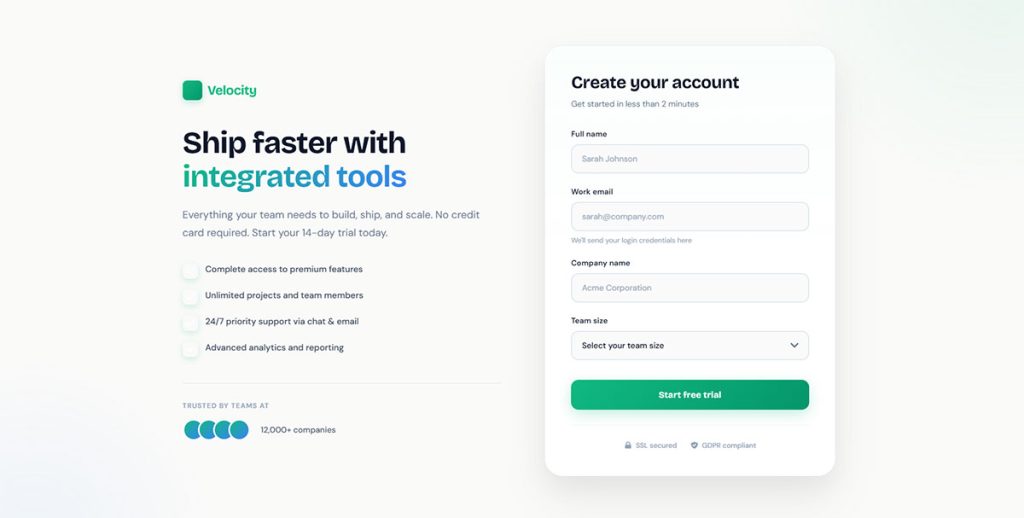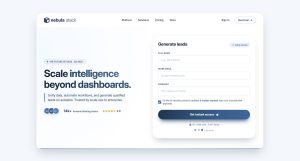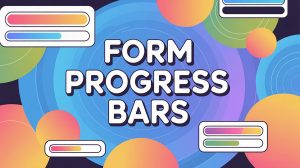Most lead generation strategies burn through ad budget before delivering a single qualified contact. Gated content flips that equation by letting prospects come to you, willingly trading their email for…
Table of Contents
Your website gets traffic. But traffic without capture is just visitors passing through.
Lead capture form templates turn anonymous clicks into contacts your sales team can actually call. They’re the difference between a busy site and a profitable one.
HubSpot, Unbounce, Typeform. These tools built empires on one simple truth: the right form converts.
This guide covers template types, essential form fields, conversion factors, and industry-specific requirements. You’ll learn how to pick templates that match your goals, avoid common mistakes, and design lead capture forms that actually perform.
No fluff. Just what works.
What is a Lead Capture Form Template
A lead capture form template is a pre-built website form designed to collect visitor information in exchange for something valuable.
Names, email addresses, phone numbers, company details. These are the data points that turn anonymous traffic into qualified prospects.
Marketing teams at companies like HubSpot and Salesforce use these templates to build subscriber lists and fill sales pipelines. The template removes the guesswork from form design and provides a tested starting point.
Every lead generation funnel needs a capture mechanism. Templates give you that mechanism without starting from scratch.
Lead Capture Form Templates
Modern Newsletter Signup Form
See the Pen
Modern Newsletter Signup Form by Bogdan Sandu (@bogdansandu)
on CodePen.
A conversion-optimized newsletter capture form with a warm, sophisticated design aesthetic. Built with vanilla HTML, CSS, and JavaScript, no frameworks required.
Modern Lead Capture Form – Download Resource Page
See the Pen
Modern Lead Capture Form – Download Resource Page by Bogdan Sandu (@bogdansandu)
on CodePen.
A premium, conversion-optimized lead capture form designed for SaaS startups and digital products. Features a fresh coral & teal color palette that breaks away from typical blue/purple gradients.
Modern Event Registration Form with Advanced UX Features
See the Pen
Modern Event Registration Form with Advanced UX Features by Bogdan Sandu (@bogdansandu)
on CodePen.
A sleek, conversion-optimized event registration form featuring a fresh emerald-green color palette. Built with vanilla HTML, CSS, and JavaScript, no frameworks required.
Modern Waitlist Lead Capture Form
See the Pen
Modern Waitlist Lead Capture Form by Bogdan Sandu (@bogdansandu)
on CodePen.
A sophisticated, conversion-optimized waitlist form featuring a warm, inviting color palette that breaks away from typical startup clichés. Built with vanilla HTML, CSS, and JavaScript.
Modern Quote Request Lead Capture Form
See the Pen
Modern Quote Request Lead Capture Form by Bogdan Sandu (@bogdansandu)
on CodePen.
A sophisticated, conversion-optimized quote request form with premium design touches and smooth micro-interactions. Built with vanilla HTML, CSS, and JavaScript.
Multi-Step Lead Capture Form with Progress Tracking
See the Pen
Multi-Step Lead Capture Form with Progress Tracking by Bogdan Sandu (@bogdansandu)
on CodePen.
A modern, conversion-optimized multi-step form featuring smooth animations and thoughtful UX design. Built with vanilla HTML, CSS, and JavaScript.
Modern Survey-Style Lead Capture Form
See the Pen
Modern Survey-Style Lead Capture Form by Bogdan Sandu (@bogdansandu)
on CodePen.
A sophisticated multi-step lead generation form with smooth animations and thoughtful UX design. Perfect for SaaS products, agencies, or any business looking to qualify leads with style.
Modern Popup Lead Capture Form
See the Pen
Modern Popup Lead Capture Form by Bogdan Sandu (@bogdansandu)
on CodePen.
A premium, conversion-optimized lead capture modal featuring contemporary design patterns and delightful micro-interactions.
Modern Inline Lead Capture Form
See the Pen
Modern Inline Lead Capture Form by Bogdan Sandu (@bogdansandu)
on CodePen.
A conversion-optimized lead capture form with a sophisticated design system and micro-interactions. Built with vanilla HTML, CSS, and JavaScript. No frameworks required.
Modern Split-Screen Lead Capture Form
See the Pen
Modern Split-Screen Lead Capture Form by Bogdan Sandu (@bogdansandu)
on CodePen.
(Tip: View full page)
A sophisticated, conversion-optimized lead capture interface featuring a premium split-screen layout. Perfect for SaaS startups, product launches, and early access campaigns.
Modern Contest Lead Capture Form
See the Pen
Modern Contest Lead Capture Form by Bogdan Sandu (@bogdansandu)
on CodePen.
A beautifully designed, gamified contest entry form with smooth animations and an elegant color palette. Perfect for giveaways, competitions, and lead generation campaigns.
Modern SaaS Free Trial Lead Capture Form
See the Pen
Modern SaaS Free Trial Lead Capture Form by Bogdan Sandu (@bogdansandu)
on CodePen.
A beautifully designed, conversion-optimized signup form for SaaS products. Features a fresh emerald & blue color scheme, smooth animations, and comprehensive responsive design.
How Does a Lead Capture Form Template Work
Lead capture form templates connect your landing page to your CRM through a simple data collection workflow.
Visitor lands on page. Sees the form. Enters information. Clicks submit. Data flows to your marketing automation platform.
Tools like Mailchimp, ConvertKit, and ActiveCampaign integrate directly with most templates. Zapier handles the rest when native connections don’t exist.
What Happens After Form Submission
The system triggers a form submission confirmation message and routes data to your contact database. Automated email sequences begin immediately.
How CRM Integration Connects to Templates
Most templates support Salesforce, HubSpot, and Marketo through built-in connectors. API connections handle custom setups for platforms like Pardot or Drip.
What are the Types of Lead Capture Form Templates
Different goals require different types of forms. Matching template type to conversion goal determines success rate.
Contact Form Templates
Basic information collection for general inquiries. Usually placed on contact us pages with name, email, and message fields.
Newsletter Signup Form Templates
Email-only collection for subscription forms. Minimal friction, maximum signup rates. Works best in headers, footers, and sidebar widgets.
Gated Content Form Templates
Exchange valuable content for contact details. Ebooks, whitepapers, reports. The gated content model drives high-intent leads.
Webinar Registration Form Templates
Webinar registration forms collect more fields because attendees expect it. Name, email, company, job title. Event-specific questions filter quality.
Free Trial Request Form Templates
SaaS companies live on these. Company size, use case, timeline. Lead generation for SaaS depends on qualifying prospects early.
Quote Request Form Templates
Service businesses need detailed information upfront. Budget ranges, project scope, timelines. Higher form abandonment but stronger lead quality.
What are the Form Fields Used in Lead Capture Form Templates
Choosing the right form fields balances data needs against conversion rates. Every additional field reduces submissions.
Primary Contact Fields
- Name – First name alone converts better than full name
- Email address – Required for every lead capture form
- Phone number – Optional increases conversions; required decreases them
Business Qualification Fields
- Company name – Essential for B2B lead scoring
- Job title – Identifies decision-makers versus researchers
- Company size – Segments enterprise from SMB prospects
- Industry – Routes leads to specialized sales teams
Intent Qualification Fields
Budget range, timeline, and specific needs. These fields appear in forms built for capturing high-quality leads where sales teams need pre-qualification.
What Affects Lead Capture Form Template Conversion Rates
Form conversion depends on multiple factors working together. Isolated changes rarely move the needle.
Number of Form Fields
Three fields convert at 25%. Six fields drop to 15%. Ten fields hit single digits. Check conversion rate benchmarks for your industry before adding fields.
Form Placement and Visibility
Above-the-fold placement outperforms buried forms. Landing page forms need prominent positioning without competing elements.
Mobile Responsiveness
Over 60% of traffic comes from phones. Mobile forms need larger tap targets, simplified layouts, and autofill support.
Page Load Speed
Every second of delay costs conversions. Lightweight templates and optimized images keep forms accessible.
Trust Signals
Privacy statements, security badges, testimonials. GDPR compliant forms build trust and meet legal requirements simultaneously.
Button Text and Design
Generic “Submit” underperforms specific CTAs. “Get My Free Guide” or “Start My Trial” tells visitors exactly what happens next.
How to Choose a Lead Capture Form Template
Template selection depends on your industry, audience, and conversion goal. Wrong template choice kills conversion rates before you launch.
Match Template to Industry Requirements
Lead generation for real estate needs property preferences and budget fields. Healthcare lead generation requires HIPAA-compliant data handling. Law firm lead capture focuses on case type and urgency.
Evaluate Integration Requirements
Check CRM compatibility first. Salesforce, HubSpot, Marketo, Klaviyo. If your platform isn’t supported natively, confirm Zapier or API connections exist.
Consider Customization Flexibility
Locked templates limit branding options. Look for color, font, and layout controls. Form builders with conditional logic let you show fields based on previous answers.
Assess Mobile Performance
Preview templates on actual phones before committing. Responsive claims don’t guarantee good form UX design on small screens.
What Tools Create Lead Capture Form Templates
Form builders range from free plugins to enterprise platforms. Budget and feature needs determine the right choice.
Dedicated Form Builder Platforms
- Typeform – Conversational forms with high engagement rates
- JotForm – 10,000+ templates, or check JotForm alternatives for other options
- Google Forms – Free, basic, integrates with Google Workspace
Landing Page Builders with Forms
- Unbounce – A/B testing built into every template
- Leadpages – Drag-and-drop with conversion optimization tools
- ClickFunnels – Full funnel builder with integrated forms
WordPress Form Plugins
WordPress lead generation plugins turn any theme into a capture machine. Gravity Forms, WPForms, and Elementor handle most use cases.
Need budget options? Free WordPress form plugins cover basic lead capture without monthly fees.
Marketing Automation Platforms
HubSpot, ActiveCampaign, GetResponse, and Constant Contact include native form builders. Data flows directly into email sequences and lead scoring systems.
What are the Design Properties of Effective Lead Capture Form Templates
Visual design affects conversion as much as copy does. Form design examples from high-converting pages share common traits.
Visual Hierarchy and Layout
Single-column layouts outperform multi-column. Labels above fields, not beside them. Group related fields with subtle spacing.
Color Contrast and Button Design
CTA buttons need contrast against page background. Orange, green, and blue test well. Never match button color to surrounding elements.
Input Field Styling
Clear borders define clickable areas. Placeholder text guides input format but disappears on focus, so use labels too.
Error Handling and Validation
Inline form validation catches mistakes before submission. Form error messages should be specific: “Enter a valid email” beats “Invalid input.”
Progress Indicators
Multi-step forms need progress bars. Visitors abandon when they can’t see the endpoint. Show step counts: “Step 2 of 3.”
What Industries Use Lead Capture Form Templates
Every industry captures leads differently. Template requirements change based on sales cycles and qualification needs.
B2B SaaS and Technology
Technology company lead generation prioritizes company size and use case. Free trial and demo request forms dominate. Marketo and Pardot handle enterprise workflows.
E-commerce and Retail
Ecommerce lead generation focuses on newsletter signup form templates and exit-intent forms. Discount offers drive email list growth. Klaviyo and Drip power most stores.
Professional Services
Accountant lead generation and financial advisor lead capture need consultation booking forms. Trust signals matter more than speed.
Local Services
Contractor lead generation requires project details and location. Local business forms emphasize phone numbers for quick callbacks.
Real Estate and Property
Property type, budget range, timeline. Real estate lead magnets like market reports drive form completions.
What are Common Mistakes in Lead Capture Form Templates
Most forms fail for predictable reasons. Avoid these errors to protect conversion rates.
Too Many Required Fields
Every required field costs completions. Ask only what sales actually needs for first contact. Gather additional data through progressive profiling after increasing form conversions.
Missing or Weak Value Proposition
Forms without clear benefit statements fail. “Subscribe to our newsletter” loses to “Get weekly marketing tips that generated $2M in client revenue.”
No Privacy or Trust Elements
GDPR consent form examples show proper disclosure. Missing privacy links trigger abandonment, especially in finance and healthcare.
Generic Button Text
“Submit” tells visitors nothing. “Get My Free Template” or “Start My Free Trial” converts higher. Match button text to the specific offer.
Ignoring Form Abandonment Data
Improving form abandonment rate starts with tracking where visitors drop off. Analytics reveal problem fields.
Poor Accessibility
Form accessibility isn’t optional. Screen reader compatibility, keyboard navigation, and proper labels expand your audience and meet legal requirements.
FAQ on Lead Capture Form Templates
What is a lead capture form template?
A lead capture form template is a pre-designed web form that collects visitor information like names, emails, and phone numbers. These templates integrate with CRM platforms like Salesforce, HubSpot, and ActiveCampaign to automate lead management.
How many fields should a lead capture form have?
Three to five fields perform best for most campaigns. Name, email, and one qualifying question. More fields increase lead quality but reduce submissions. Test different configurations using A/B testing to find your optimal balance.
What’s the difference between inline forms and popup forms?
Inline forms sit within page content permanently. Popup forms appear based on triggers like scroll depth or exit intent. Inline forms or popup forms each serve different purposes depending on your conversion strategy.
Which tools are best for creating lead capture forms?
Typeform, Unbounce, and Leadpages lead for standalone builders. WordPress contact form plugins like Gravity Forms and WPForms work for WordPress sites. Mailchimp, ConvertKit, and GetResponse include built-in form builders.
How do I improve lead capture form conversion rates?
Reduce fields, strengthen your value proposition, add trust signals. Optimize forms for mobile devices. Use specific CTA button text instead of generic “Submit.” Test placement, colors, and copy variations consistently.
Should I use multi-step forms or single-step forms?
Multi-step forms or single-step forms depends on data requirements. Multi-step reduces perceived effort for longer forms. Single-step works better for simple captures. Multi-step form templates show progress bars to reduce abandonment.
What is a lead magnet and how does it work with forms?
A lead magnet is valuable content offered in exchange for contact information. Ebooks, templates, checklists. The form gates access to the magnet. Strong magnets increase form completion rates significantly.
How do I secure lead capture forms?
Form security requires SSL encryption, honeypot fields for spam prevention, and CAPTCHA when needed. Store data securely and limit access. Regular security audits protect both your business and your leads.
What’s the difference between contact forms and lead generation forms?
Contact forms or lead generation forms serve different goals. Contact forms handle general inquiries. Lead generation forms qualify prospects with specific questions about budget, timeline, and needs before routing to sales.
How do I track lead capture form performance?
Google Analytics tracks form submissions as conversions. Most form builders include native analytics showing completion rates and drop-off points. CRM integration tracks lead quality through the entire sales pipeline from capture to close.
Conclusion
Lead capture form templates bridge the gap between website traffic and revenue. Pick the right template, keep fields minimal, and test everything.
Your CRM integration matters. Salesforce, Mailchimp, ActiveCampaign, Klaviyo. Connect your forms to marketing automation workflows that nurture leads without manual effort.
Conversion optimization never stops. A/B testing reveals what your specific audience responds to. Industry benchmarks guide you, but your own data decides.
Mobile responsiveness, sign up form best practices, clear value propositions. These fundamentals compound over time.
Start with a proven template. Customize for your audience. Track form analytics obsessively. Iterate based on results.
The best lead generation form is the one that converts your visitors into customers. Build it, test it, improve it.