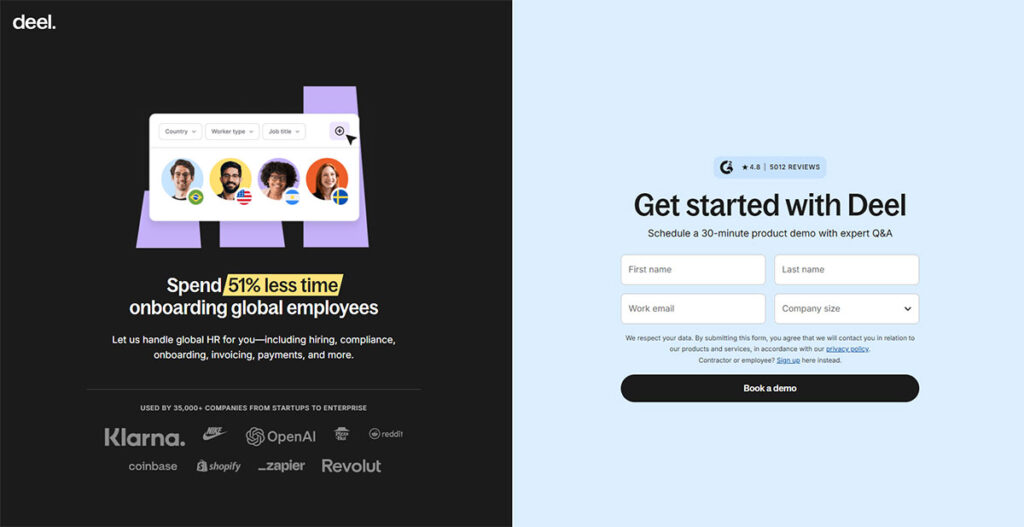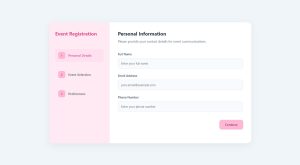Multi-step forms aren’t just an enhancement; they’re a necessity. They break down long forms into manageable steps, improving completion rates and user satisfaction. When users face a lengthy, complex form,…
Table of Contents
Converting website visitors into qualified prospects starts with one critical element: your forms. Lead generation form examples demonstrate how successful businesses capture contact information without driving potential customers away.
Most companies lose 70% of their prospects due to poorly designed forms. The difference between a high-converting form and one that fails often comes down to simple design choices and strategic field placement.
This guide showcases proven contact form designs that increase conversion rates. You’ll discover how leading brands structure their forms, which fields to include, and which to avoid.
We’ll examine real-world examples from HubSpot, Mailchimp, and other industry leaders. You’ll learn about form builder tools, conversion optimization techniques, and mobile responsive forms that work across all devices.
By the end, you’ll have actionable insights to transform your visitor engagement and boost your customer acquisition efforts through better form design.
Lead Generation Form Examples
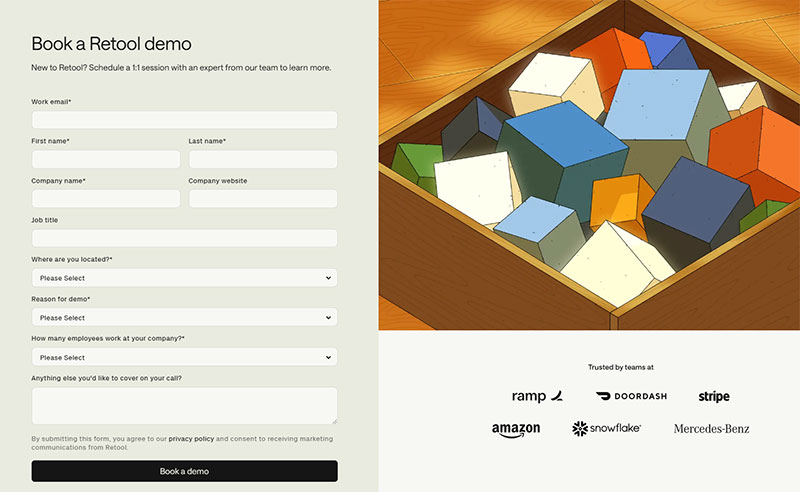
Image source: Retool
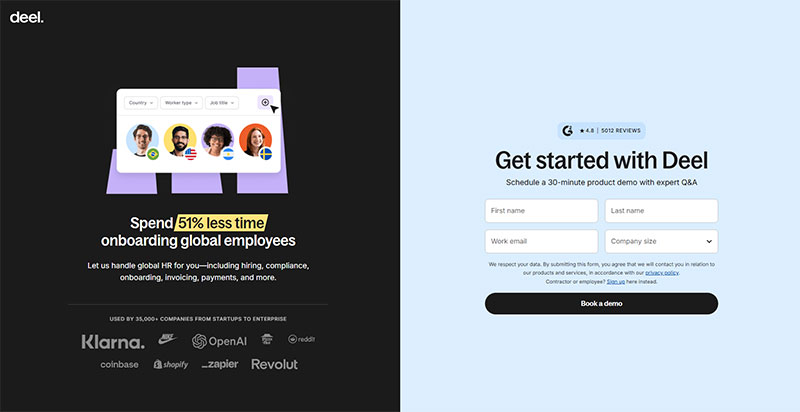
Image source: deel
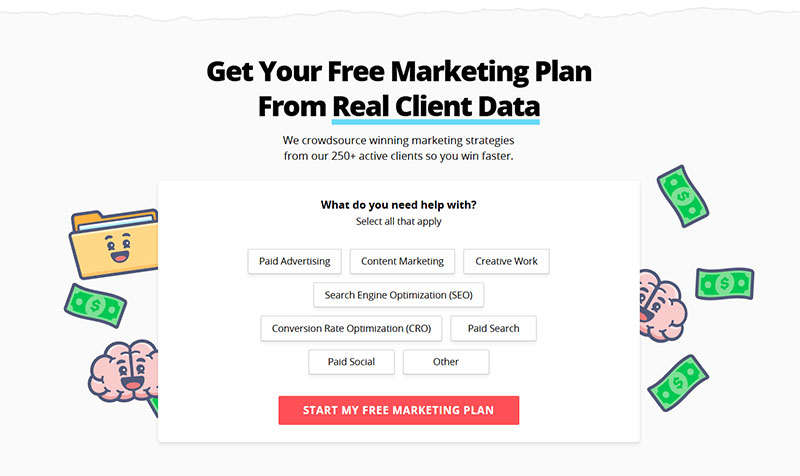
Image source: KlientBoost
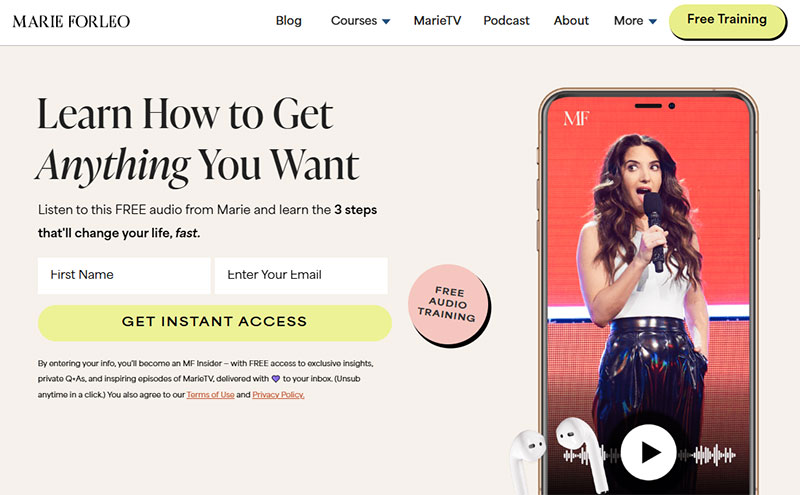
Image source: Marie Forleo
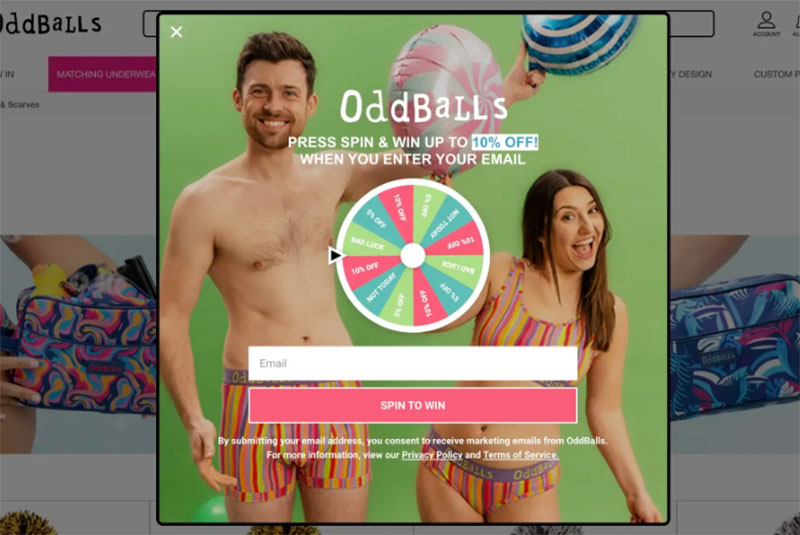
Image source: OddBalls
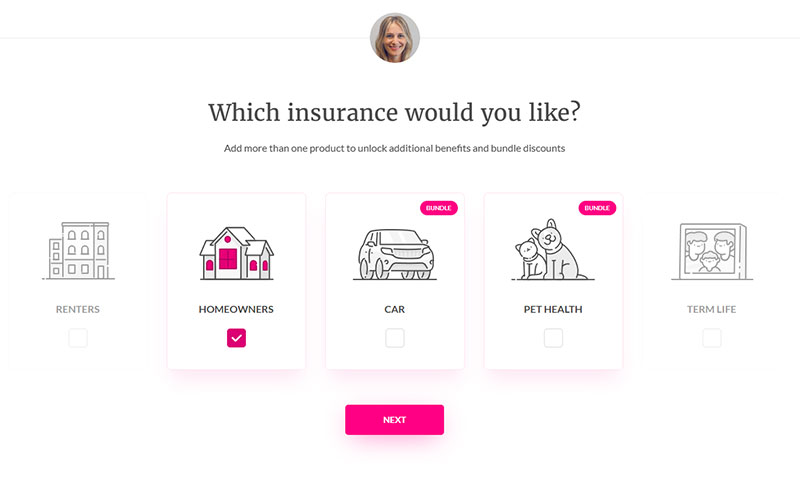
Image source: Lemonade
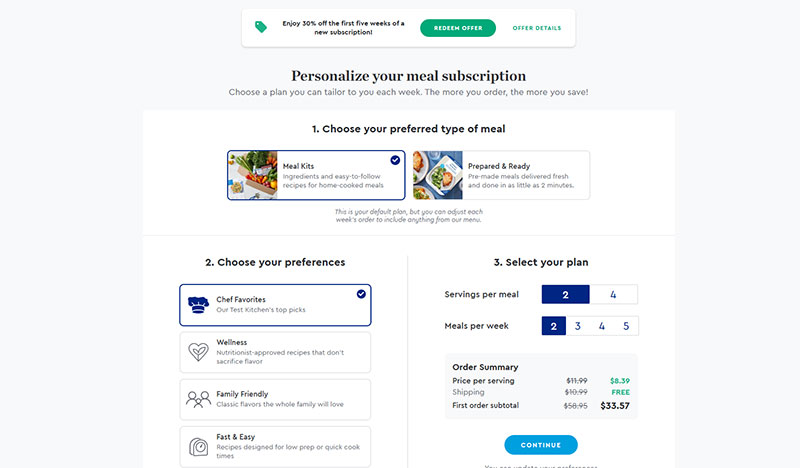
Image source: Blue Apron
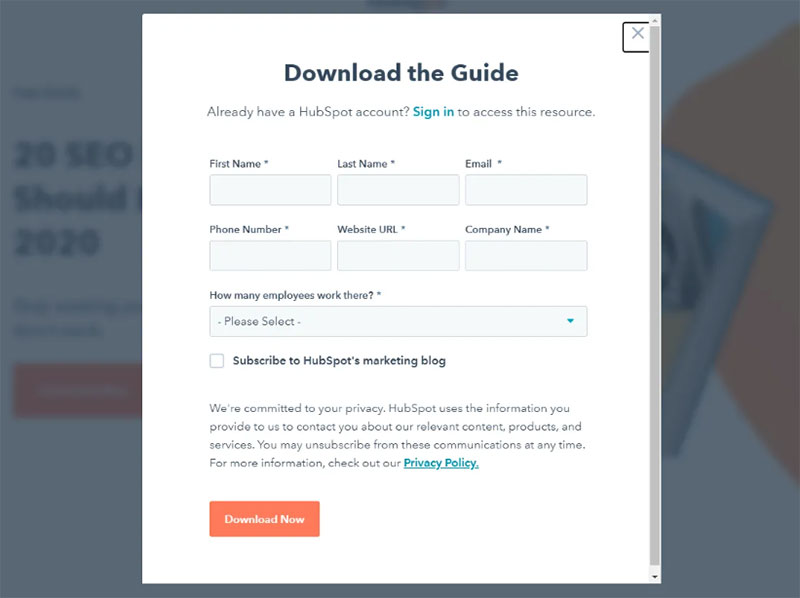
Image source: HubSpot
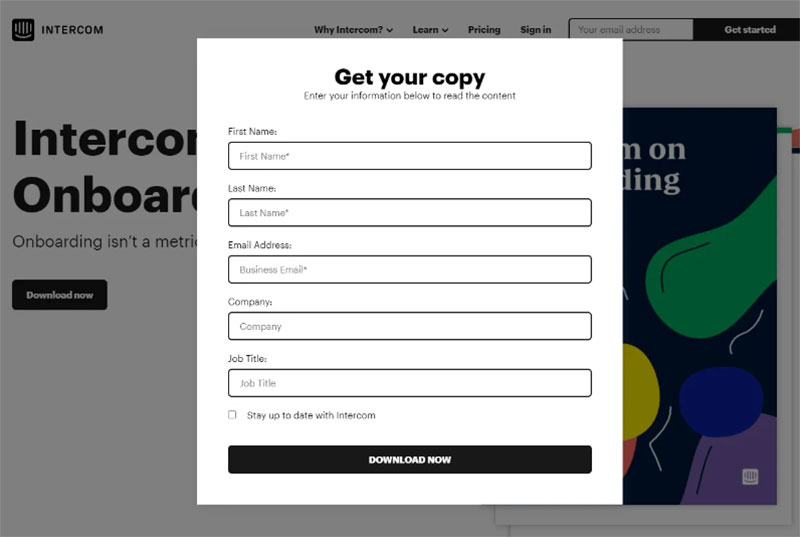
Image source: Intercom
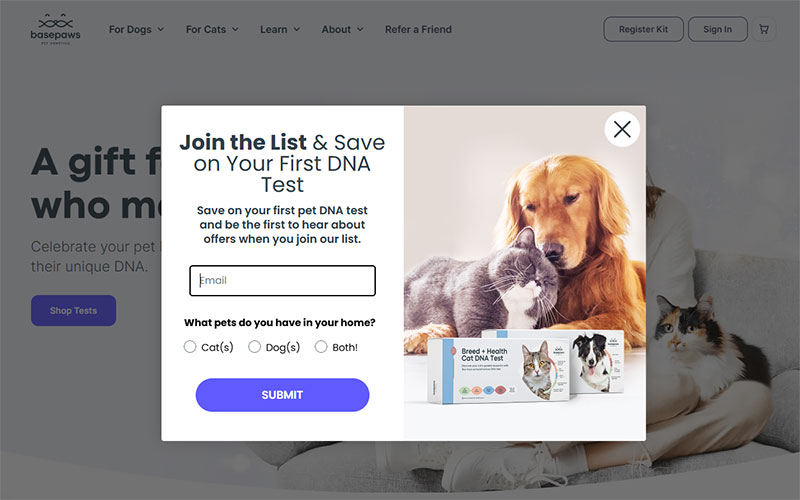
Image source: basepaws
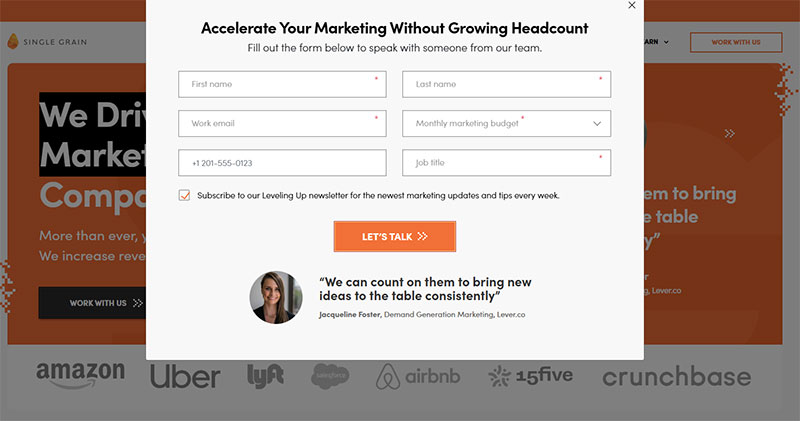
Image source: Single Grain
FAQ on Lead Generation Forms
What makes a lead generation form convert well?
Conversion optimization starts with minimal fields and clear value propositions. Successful forms use compelling headlines, trust signals, and single call-to-action buttons. Form field optimization focuses on collecting only essential information while maintaining user experience design standards.
How many fields should a lead generation form have?
Contact form optimization research shows 3-5 fields perform best for most businesses. Marketing data reveals each additional field reduces conversion rates by 5-10%. Focus on name, email, and one qualifying question. Progressive profiling allows collecting more data over time.
Should I use popup forms or embedded forms?
Both popup forms and embedded forms work when properly implemented. Exit-intent popups capture abandoning visitors effectively. Studies show timed popups converting 2-3x better than static forms. Test both approaches with your prospect capture methods to determine optimal performance.
What’s the best placement for lead generation forms?
Landing page forms perform best above the fold with supporting copy. Research shows forms in hero sections convert 15% higher. Multi-step forms work well for complex offerings. Consider mobile responsive forms design for all placements.
How do I reduce form abandonment rates?
Form abandonment drops with shorter forms, clear progress indicators, and form validation feedback. Conversational form interfaces increase completion rates. Remove optional fields, use placeholder text effectively, and implement conditional logic to show relevant fields only.
What information should I collect in lead generation forms?
Collect contact information that supports your sales funnel goals. Essential fields include name, email, and company for B2B. Marketing qualified leads need additional context like budget, timeline, or specific interests. Avoid personal details unless required for client acquisition.
How can I make my forms GDPR compliant?
GDPR compliance requires explicit consent checkboxes and clear privacy statements. Modern form platforms provide built-in compliance features. Include links to privacy policies, allow data deletion requests, and document consent sources for prospect identification purposes.
Should I use single-step or multi-step forms?
Multi-step forms increase completion rates for complex offers by 300%. Data shows breaking long forms into digestible steps reduces cognitive load. Use single-step for simple newsletter subscription forms and multi-step for high-value offers requiring detailed information.
What’s the best way to test lead generation forms?
A/B testing forms with different headlines, field counts, and designs reveals performance gaps. Analytics and testing tools provide conversion insights. Test one element at a time: form length, button color, or copy changes affect visitor conversion strategies.
How do I integrate forms with my CRM system?
Form builder tools offer native integrations with marketing automation platforms and CRM systems. Contact form plugins automate contact database growth through direct CRM connections. The form submission process should trigger immediate lead routing.
Conclusion
Successful lead generation form examples prove that strategic design choices directly impact your business development results. The difference between mediocre and exceptional prospect nurturing lies in understanding your audience’s needs and removing friction from the form submission process.
Modern website builders give users countless opportunities to implement these proven strategies. Whether you choose professional form builders or other form builder with conditional logic solutions, focus on increasing form conversions through tested approaches.
Your client intake forms should balance information gathering with user convenience. Survey form techniques, registration form templates, and feedback form templates all benefit from applying these conversion principles.
Start implementing one improvement today. Test landing page forms against your current setup. Monitor engagement measurement tools results. Remember that prospect identification tools work best when they feel helpful rather than intrusive to your visitors.
Transform your customer onboarding experience through better form design choices.
If you liked this article about lead generation form examples, you should check out this article about contact us page templates.
There are also similar articles discussing contact us page examples, contact form examples, intake form examples, and subscription form examples.
And let’s not forget about articles on feedback form examples, registration form examples, GDPR consent form examples, and form design.