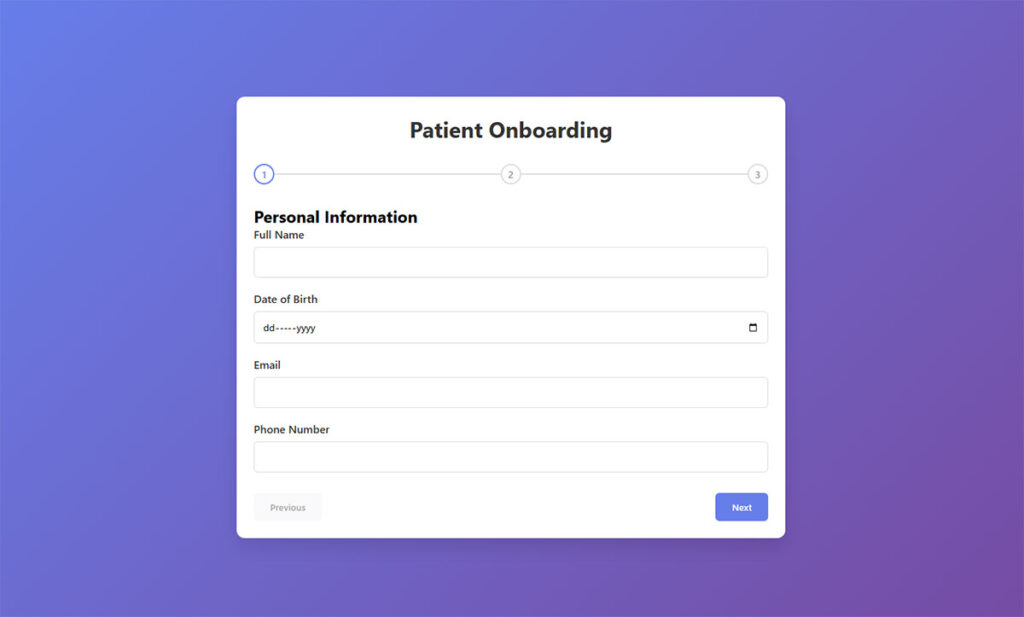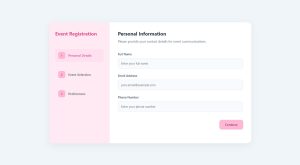Multi-step forms aren’t just an enhancement; they’re a necessity. They break down long forms into manageable steps, improving completion rates and user satisfaction. When users face a lengthy, complex form,…
Table of Contents
Every business collects client information, but most do it wrong. Intake form examples show you exactly how successful companies gather essential data without overwhelming prospects.
Client onboarding sets the tone for your entire relationship. Poor data collection creates friction. Customers abandon lengthy forms. Important details get missed.
The right intake templates streamline your workflow while improving user experience. You’ll capture contact details, service requirements, and demographic information efficiently. Digital forms with proper form design convert better than generic questionnaires.
This guide presents proven intake form templates across industries. You’ll discover:
- Medical intake sheets that ensure HIPAA compliance
- Legal consultation forms that gather case details
- Business onboarding paperwork for service providers
- Customizable templates you can implement immediately
Transform your client screening process with these battle-tested examples.
Intake Form Examples
Patient Intake Form
See the Pen
Patient Intake Form by Bogdan Sandu (@bogdansandu)
on CodePen.
Client Intake Form
See the Pen
Client Intake Form by Bogdan Sandu (@bogdansandu)
on CodePen.
Appointment Scheduling Form
See the Pen
Modern Gradient Scheduling Form by Bogdan Sandu (@bogdansandu)
on CodePen.
Modern Logo Designer Client Onboarding Form
See the Pen
Modern Logo Designer Client Onboarding Form by Bogdan Sandu (@bogdansandu)
on CodePen.
Modern Patient Onboarding Form
See the Pen
Modern Patient Onboarding Form by Bogdan Sandu (@bogdansandu)
on CodePen.
Employment Application Form
See the Pen
Modern Employment Application Form with Animated Gradient by Bogdan Sandu (@bogdansandu)
on CodePen.
Cardiology Intake Form
See the Pen
Modern Multi-Step Cardiology Intake Form by Bogdan Sandu (@bogdansandu)
on CodePen.
FAQ on Intake Forms
What information should client intake forms collect?
Essential contact details, service requirements, demographics, and consent agreements. Include personal information, medical history for healthcare, insurance details, emergency contacts, and referral sources. Customize fields based on your industry needs.
How long should intake forms be?
Keep forms under 10 fields for optimal completion rates. Multi-step forms work better for complex information gathering. Break lengthy questionnaires into logical sections. Prioritize required fields over optional data collection.
What makes intake forms HIPAA compliant?
Use encrypted form security measures, secure data storage, and proper access controls. Include privacy policies, consent checkboxes, and audit trails. Avoid storing sensitive information on unsecured platforms.
Should intake forms be digital or paper-based?
Digital forms offer better data accuracy, automated workflows, and instant submission confirmation. Electronic signatures reduce processing time. However, some clients prefer paper forms for sensitive topics like therapy intake documentation.
How can I reduce form abandonment rates?
Implement form validation to catch errors early. Use clear field labels, mobile-friendly design, and progress indicators. Minimize required fields and offer save-for-later functionality for longer assessment templates.
What are common intake form mistakes?
Asking for unnecessary information, poor form layout, missing required fields indicators, and lack of mobile optimization. Avoid complex dropdown menus and unclear instructions. Test forms before launching to identify usability issues.
How do I customize intake templates for different industries?
Medical forms need symptom checklists and medication lists. Legal intake requires case details and previous attorneys. Business forms focus on project scope and budget. Adapt field types and conditional logic accordingly.
Should intake forms include payment information?
Collect payment details only when necessary for service delivery. Use secure payment processors and PCI compliance measures. Consider separate payment forms to reduce security risks and improve conversion rates.
How do I handle intake form data storage?
Store client information in secure databases with encryption and regular backups. Implement user access controls and data retention policies. Ensure compliance with GDPR requirements and local privacy regulations.
What tools create professional intake forms?
WordPress forms plugins offer customizable templates with advanced features. Form builders provide drag-and-drop interfaces, automated workflows, and integration capabilities. Choose tools supporting your industry’s compliance requirements.
Conclusion
Effective intake form examples demonstrate how proper data collection transforms client relationships. Well-designed registration documents streamline your onboarding process while capturing essential information accurately.
The templates presented here address common challenges across industries. Healthcare providers benefit from comprehensive patient intake sheets with medication lists and allergy sections. Legal professionals can gather case details efficiently through structured consultation forms.
Success depends on implementation. Focus on:
- Mobile-friendly forms that work across devices
- Clear field labels and intuitive navigation
- Automated workflows for faster processing
- Secure data storage with proper encryption
Mobile forms perform better than desktop-only versions. Modern clients expect seamless experiences on smartphones and tablets.
Your intake process reflects your professionalism. Choose templates that match your brand standards and compliance requirements. Test thoroughly before launch to ensure optimal performance and user satisfaction.
If you liked this article about intake form examples, you should check out this article about contact us page templates.
There are also similar articles discussing contact us page examples, lead generation form examples, contact form examples, and subscription form examples.
And let’s not forget about articles on feedback form examples, registration form examples, GDPR consent form examples, and form design.