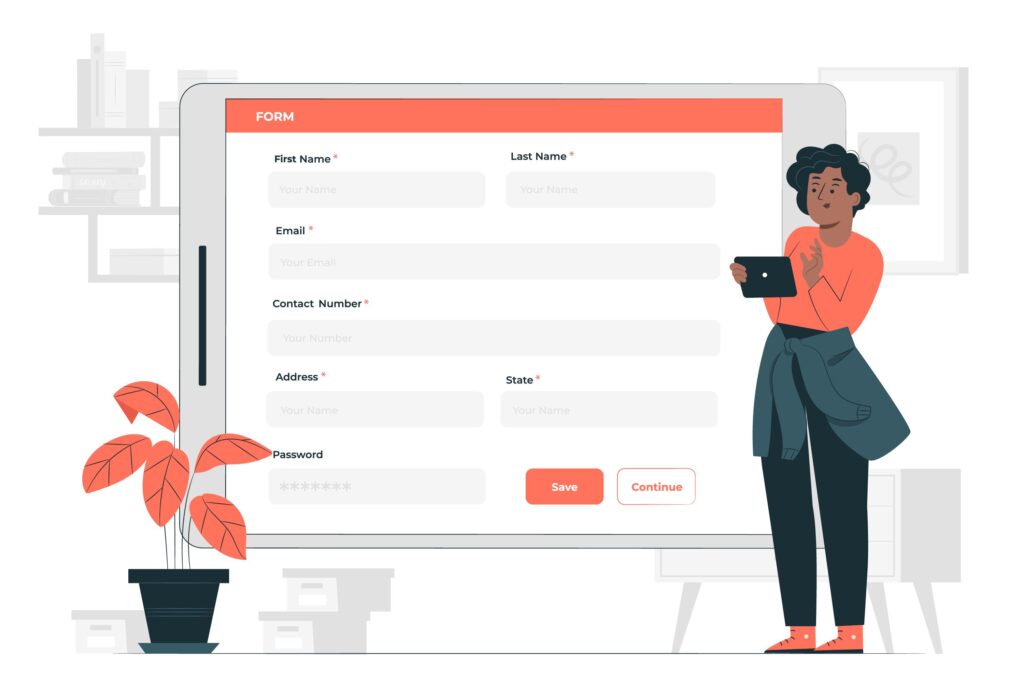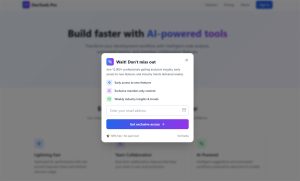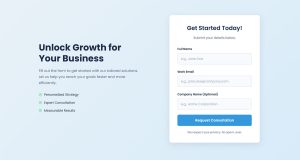For any website – whether it’s a business page, blog, or portfolio – a contact form is one of the most practical tools for engaging with visitors. By allowing users to send inquiries, feedback, or requests, contact forms streamline communication and offer a secure, convenient way to reach out.
In this guide, we’ll cover everything you need to know about contact forms: from understanding their essential functions and benefits to identifying the best use cases and choosing features that make them work effectively. With practical insights and plugin recommendations, this guide will help you make the most of contact forms for your unique website needs.
Contact forms serve as a direct bridge between the website and the user, allowing for easy communication. But what exactly is a contact form, and how can it be optimized for the best results?
What is a Contact Form?
A contact form is an interactive tool embedded on a website that allows visitors to communicate directly with you. It usually includes fields for the user’s name, email address, and message, along with a “Submit” button, making it easy for users to get in touch without leaving your site. However, a contact form can be more than just a messaging tool. It can be customized to collect feedback, handle customer inquiries, or even gather valuable insights about your audience.
Adding a contact form to your site offers several key benefits:
- Secure communication: By using a contact form instead of displaying your email address, you can protect your contact information from spammers and keep communication more secure.
- Streamlined user experience: A contact form guides users through the information they need to provide, making it easy for them to reach out while helping you get the details you need to respond effectively.
- Data collection and insights: Contact forms are also useful for gathering information about your visitors. You can ask targeted questions to understand their needs, interests, or preferences, allowing you to improve the user experience and better tailor your offerings.
Types of Contact Forms
Not all types of forms are the same; they can be customized for different purposes. Each type of contact form supports specific business outcomes, from increasing customer satisfaction to boosting conversion rates and improving operational efficiency. By choosing and optimizing the right forms for your website, you can build stronger connections with visitors, drive more conversions, and support overall business growth.
Basic contact form
The basic contact form is often the starting point for most websites and typically includes fields for a name, email address, and a message box. This form is ideal for capturing general inquiries, allowing users to reach out with questions or comments.
Measurable business outcomes:
- Increased engagement: A basic contact form lowers barriers to communication, making it more likely that visitors will reach out, ask questions, or request more information. This helps engage potential customers who may be on the fence.
- Customer trust: Quick and direct responses to inquiries foster trust and improve brand perception. Studies show that prompt responses can increase customer satisfaction and loyalty, as users feel their questions and concerns are valued.
Customer support form
A customer support form is designed specifically to handle product or service inquiries, complaints, or technical issues. These forms often include dropdowns or checkboxes that allow users to categorize their issues (e.g., billing, technical support, or general questions), which helps streamline the support process.
Measurable business outcomes:
- Improved customer satisfaction: By enabling users to easily submit and categorize their issues, you can provide faster, more accurate responses. Quick resolutions to customer issues lead to higher satisfaction and repeat purchases.
- Reduced support costs: By gathering relevant details from the start, customer support forms help reduce back-and-forth emails, allowing support teams to address issues more efficiently. This increases support team productivity and can lower the overall cost of customer service.
- Enhanced retention and loyalty: Positive support experiences contribute to better customer retention. Studies indicate that 89% of consumers are more likely to make repeat purchases after a positive customer service experience.
Feedback form
Feedback forms are designed to capture users’ opinions about your products, services, or website. They may include rating scales, multiple-choice questions, or open-ended comment sections to gather both quantitative and qualitative feedback.
Measurable business outcomes:
- Actionable insights for improvement: By gathering specific feedback, businesses can identify areas for improvement in products, services, or the user experience. For example, if users rate a feature poorly, it indicates a need for enhancement, leading to a better product that aligns with user expectations.
- Increased customer retention: Acting on user feedback demonstrates to customers that their opinions matter, which can boost loyalty and retention. Customer retention strategies are typically more cost-effective than acquiring new customers; improving retention by just 5% can increase profits by 25% to 95%.
- Enhanced brand perception: When customers see that their feedback is valued and leads to tangible changes, they develop a positive perception of the brand. This can result in more word-of-mouth referrals and improved brand loyalty.
Lead generation form
Lead generation forms are typically more detailed, asking for additional information such as phone numbers, company names, job titles, or specific product interests. These forms are geared toward capturing high-quality leads for sales and marketing purposes.
Measurable business outcomes:
- Increased conversion rates: Lead generation forms help qualify potential customers and separate high-intent prospects from general inquiries. By collecting detailed information, sales teams can follow up with more personalized, targeted outreach, leading to higher conversion rates.
- Higher average order value: When forms are tailored to capture specific customer needs, sales teams can offer relevant upsells or cross-sells, increasing the average order value. Personalized follow-ups based on form responses allow for targeted offerings that meet customer needs.
- Improved sales cycle efficiency: Having lead information upfront enables sales teams to prioritize leads based on interest level or demographics, streamlining the sales funnel. Shorter sales cycles reduce acquisition costs and lead to more consistent revenue.
Appointment booking form
Appointment booking forms allow users to schedule consultations, meetings, or service appointments directly through your website. These forms often integrate with calendar tools, allowing users to choose from available time slots without needing to contact your team directly.
Measurable business outcomes:
- Higher conversion rates for service-based businesses: Allowing visitors to book services directly on your site simplifies the process and removes friction, resulting in higher conversion rates for service-based businesses like consulting, healthcare, and personal coaching.
- Increased operational efficiency: Automated appointment scheduling reduces administrative work for your team, enabling you to handle more bookings with fewer resources. This can translate to higher revenue per employee and better resource allocation.
- Improved customer satisfaction and retention: Users appreciate the convenience of booking online, and clear scheduling options help reduce appointment no-shows. This convenience builds loyalty, and repeat customers drive consistent revenue over time.
When to Use a Contact Form on Your Website
Adding a contact form to your website is a great way to open a line of communication with visitors, but it’s important to know when and where a form adds the most value.
A contact form is ideal whenever you want visitors to reach out for specific purposes, such as asking questions, submitting feedback, or requesting services. It’s especially useful if you need more structured communication, as a contact form allows you to control the fields users fill out. However, forms should be concise and intentional; unnecessary fields or forms that ask for too much information can deter users from completing them.
Use cases for different industries
E-commerce sites
E-commerce websites often use contact forms to improve customer service. A form for customer support inquiries can help users quickly resolve issues like order tracking, return requests, or product questions. Additionally, feedback forms let customers share their thoughts on products, while order inquiry forms allow users to easily get updates on their purchases.
Blogs and personal websites
For bloggers and personal websites, contact forms are a simple way to engage with readers. Typical uses include feedback forms for reader comments, guest post submission requests, and general inquiries. These forms allow content creators to gather insights directly from their audience and receive collaboration opportunities without exposing their email address publicly.
Service providers
Businesses that offer services—such as consulting, coaching, or design—often use contact forms to streamline consultation requests, project inquiries, or even appointment bookings. These forms can include dropdown menus or checkboxes to specify the type of service needed, making it easy to gather relevant information and respond efficiently to potential clients.
Educational institutions
Schools and educational websites use contact forms to manage enrollment inquiries, provide student and parent support, and answer questions about courses or programs. Forms help organize these inquiries and make it easier for the institution’s staff to respond with relevant information, whether about admissions, financial aid, or general support.
When not to use contact forms?
While contact forms can be invaluable, it’s important not to overuse them. Forms should serve a clear purpose and be placed only where they’re needed.
For example, if visitors frequently have questions about policies or procedures, an FAQ page might be a better option than a contact form. In situations where real-time communication is essential, consider a live chat feature instead.
Keeping forms concise and accessible ensures they enhance the user experience without overwhelming visitors, encouraging genuine engagement and improving communication.
How to Use Contact Forms: Best Practices
A well-designed contact form can enhance user experience and encourage more visitors to reach out. Here are some best practices to keep in mind when creating and optimizing your contact form to maximize engagement and conversion rates.
Keep forms short and simple
One of the main reasons people abandon forms is because they’re too long or complex. Keep your form short by only asking for the information you really need. For general inquiries, a name, email, and message field may be all you require. Shorter forms are faster for users to fill out, reducing friction and increasing the chances that they’ll complete the submission.
Use clear labels and instructions
Clear, concise labels are essential for guiding users through your form. Avoid technical jargon and make sure each field has a simple label describing exactly what information is needed. If any fields may require clarification, include brief instructions or example text. Clear instructions reduce errors and ensure users know exactly how to fill out each part of your form.
Design for accessibility
Make sure your contact form is accessible to all users, including those with disabilities. To improve accessibility, include labels for screen readers, use high-contrast text and backgrounds, and ensure that each field can be easily navigated with a keyboard. Forms that are accessible reach a broader audience and provide a better user experience for everyone.
Provide feedback on submission
When a user submits a form, it’s important to let them know it was successful. A simple thank-you message, confirmation page, or email acknowledgment reassures the user that their message has been received. If possible, provide a brief overview of what they can expect next, such as when they’ll receive a response or any further instructions.
Optimize for mobile
With a growing number of users accessing websites from their mobile devices, it’s essential that your contact form is mobile-friendly. Choose a responsive form plugin and design the form with mobile users in mind. This means keeping fields easy to tap, reducing the amount of required typing, and ensuring any buttons or CTAs are large enough to press on a small screen.
Incorporate a strong Call-to-Action (CTA)
A strong CTA can make a big difference in encouraging users to submit the form. Use actionable language that clearly conveys the purpose, such as “Get in Touch” or “Request a Quote.” Avoid generic CTAs like “Submit,” as they’re less engaging and don’t communicate what the user can expect.
A/B testing for conversion optimization
Experimenting with different form layouts, field combinations, and CTAs can help you determine what works best for your audience. Conduct A/B testing by creating two versions of the form with slight variations, such as the number of fields or button text. Monitoring user engagement and submission rates on each version can provide valuable insights to optimize your form for conversions.
BONUS: Common Mistakes to Avoid with Contact Forms
| Mistake |
Description |
How to Avoid |
| Overcomplicating the form |
Asking for too much information can overwhelm users, leading to high abandonment rates. |
Stick to essential fields (name, email, and message). If more information is needed, ask for it later in the process. |
| Neglecting spam protection |
Forms without anti-spam measures like CAPTCHA or reCAPTCHA can be filled with unwanted bot submissions. |
Implement spam protection measures such as CAPTCHA or reCAPTCHA to reduce unwanted messages. |
| Not testing the form regularly |
Broken or malfunctioning forms can result in missed messages and lost opportunities. |
Regularly test the form on all devices and browsers to ensure it’s working properly and check for issues with submissions, email notifications, and formatting. |
| Ignoring data privacy |
Failing to protect user data can lead to compliance issues and loss of trust, especially with regulations like GDPR. |
Avoid collecting sensitive data unless necessary. Add a privacy policy link and consent checkbox to show users you respect their privacy and to stay compliant. |
| Lack of follow-up |
Not responding to users promptly after they reach out can hurt trust and professionalism. |
Enable notifications for form submissions and set up automated confirmation emails so users know their message has been received. Follow up as soon as possible. |