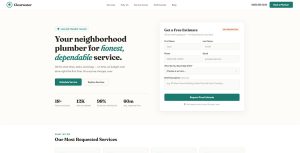Most plumbing companies rely on word of mouth and hope. That’s not a strategy for lead generation for plumbers, that’s a gamble. The plumbing businesses pulling 40+ new service calls…
Table of Contents
Your lead magnet checklist just failed, and you won’t know until next month’s analytics reveal zero conversions.
Most businesses create downloadable content without systematic planning. They skip audience research, forget branding elements, or build broken landing page forms that never deliver PDFs. The result? Wasted design time and missed subscriber opportunities.
A structured approach changes everything. This guide walks through 20 specific steps, from defining your target audience to optimization based on conversion data, that transform generic freebies into lead generation assets actually worth promoting.
You’ll learn exactly what to include in each component, which format converts best for your industry, and how to set up automated email delivery that works. No theory, just actionable implementation details backed by conversion statistics from GetResponse, Focus Digital, and real campaign data.
Lead Magnet Checklist
| Planning Phase | Creation Phase | Distribution Phase | Optimization Phase |
|---|---|---|---|
| Target Audience Definition Identify specific demographics, pain points, and behavioral patterns of potential subscribers |
Content Development Write actionable, scannable content that solves the identified problem with factual accuracy |
Landing Page Setup Create dedicated page with persuasive headline and optimized opt-in form |
Conversion Tracking Monitor conversion rates and user behavior metrics |
| Problem Identification Define one specific problem the lead magnet addresses rather than multiple topics |
Visual Design Design attractive cover page and branded elements for professional presentation |
Email Delivery System Configure automated email delivery with thank you page confirmation |
Performance Optimization Refine based on data-driven results and A/B testing insights |
| Format Selection Choose appropriate format (PDF template, checklist, guide, workbook) matching user preferences |
Title Creation Craft compelling title using relevant entities and attributes that promise specific value |
Multi-Channel Promotion Distribute through website placement and social media channels |
Quality Assurance Test complete download process and user experience flow |
| Strategic foundation establishes relevance and contextual alignment | Call-to-Action Integration Include clear next steps and follow-up email sequence |
Distribution maximizes reach across subscriber touchpoints | Continuous improvement cycle based on factual performance data |
Define The Target Audience
Specific demographic, psychographic, and behavioral characteristics that identify who receives the most value from your offer.
Purpose & Use Case
Audience definition eliminates wasted marketing spend and increases conversion rates by matching content to pain points. Companies use this step before creating any content to prevent generic messaging that converts poorly.
Key Components
- Demographics: Age range, income bracket, job title, company size, industry vertical
- Pain points: Specific problems the audience actively seeks to solve right now
- Search behavior: Keywords and phrases this group types into search engines
- Current solutions: Tools, methods, or workarounds they currently use (and why those fail)
- Decision criteria: Factors that make them choose one resource over another
Implementation Context
Research occurs during content strategy planning phase. Teams use Google Analytics, customer interviews, support ticket analysis, and survey form data to build profiles. Marketing automation platforms like HubSpot and ActiveCampaign store these audience segments.
Value Metrics
Targeted lead magnets convert 25-35% higher than generic offers. Businesses that define audience before creating content report 40% reduction in content production time and 60% improvement in lead quality scores.
Common Applications
SaaS companies targeting specific user roles (marketing managers vs. developers), B2B services addressing industry-specific compliance needs, ecommerce brands segmenting by purchase behavior patterns.
Related Concepts
Buyer personas, ideal customer profiles (ICP), market segmentation, types of survey questions, customer journey mapping, Jobs To Be Done framework.
Identify Specific Problem to Solve
Single, actionable problem the lead magnet addresses, stated in language the audience uses.
Purpose & Use Case
Problem specificity separates high-converting lead magnets from downloaded-but-ignored files. Content that solves vague issues gets ignored. Resources addressing urgent, specific pain points drive 58.6% higher conversion rates according to GetResponse data.
Key Components
- Problem statement: One sentence describing the exact obstacle or frustration
- Current impact: Measurable consequences if the problem remains unsolved (time lost, revenue impact, stress level)
- Solution preview: Brief indication that your lead magnet provides the fix
- Urgency indicators: Why solving this now matters more than solving it later
Implementation Context
Problem identification happens after audience research, before format selection. Teams validate problems through customer support transcripts, sales call recordings, social media comments, Reddit threads, and feedback forms. The problem becomes the headline on landing pages.
Value Metrics
Lead magnets addressing specific problems (vs. broad topics) see conversion rates 2-3x higher. Checklists and templates that promise instant implementation of solutions achieve 70.2% conversion rates for long-form content and 55.7% for short-form video.
Common Applications
Software tutorials fixing specific error messages, financial templates calculating exact tax deductions for freelancers, healthcare checklists preparing patients for specific procedures, real estate guides navigating first-time buyer programs in specific cities.
Related Concepts
What is a lead magnet, value proposition design, pain point analysis, customer service survey questions, problem-solution fit, content-market fit.
Choose Format (PDF, Template, Guide, etc.)
Selection of delivery mechanism and content structure based on consumption preferences and implementation needs.
Purpose & Use Case
Format determines ease of consumption and action-taking. Wrong format creates friction that kills conversion. GetResponse research shows 58.6% of marketers report checklists and short-form written content outperform comprehensive guides despite conventional wisdom favoring depth.
Key Components
- Consumption time: How long the audience wants to spend (2 minutes vs. 30 minutes)
- Device preference: Mobile-first formats vs. desktop-optimized resources
- Interactivity level: Static PDF, editable template, interactive calculator, or quiz format
- Implementation barrier: Can they use it immediately or does it require additional tools/setup
- Shareability: How easily the format spreads within organizations or networks
Implementation Context
Format selection occurs after problem identification. Teams test multiple formats for the same content topic. PDF works universally but lacks engagement. Google Sheets templates allow customization. Interactive HTML pages hosted on platforms like Unbounce enable tracking. Canva offers templates for visual resources.
Value Metrics
Short-form checklists achieve 58.6% preference among B2B marketers. Video clips deliver 55.7% conversion rates. Webinars convert at 70.2% among long-form options. PDF checklists reduce download friction by 40% compared to multi-file downloads.
Common Applications
PDF checklists: Quick reference guides, compliance requirements, project launch sequences. Google Sheets: Budget calculators, project planners, tracking templates. Interactive tools: ROI calculators, quiz assessments, pricing configurators. Video content: Software walkthroughs, design tutorials, strategy breakdowns.
Related Concepts
Content delivery systems, multi-step forms, conversational forms, user experience design, accessibility standards, mobile forms.
Create a Compelling Title

Headline that communicates specific benefit, creates urgency, and differentiates from competing resources.
Purpose & Use Case
Titles determine whether visitors download or bounce. Weak titles destroy conversion regardless of content quality. Strong headlines emphasizing clear outcomes (vs. vague promises) increase landing page conversion by 15-25% according to Focus Digital research.
Key Components
- Benefit clarity: Exact outcome the reader achieves (not process they follow)
- Specificity markers: Numbers, timeframes, or measurable results (“7 Steps” vs. “Simple Steps”)
- Audience identifier: Who this serves to pre-qualify leads
- Format indicator: What they’re downloading (checklist, template, guide)
- Urgency element: When or why they need this now
Implementation Context
Title creation happens after format selection. A/B testing different title variations on landing pages reveals which language resonates. ConvertKit and Leadpages provide split-testing functionality. Headlines appear in exit-intent forms, email subject lines, social posts, and website navigation.
Value Metrics
Headlines using numbers achieve 36% higher click-through rates. Benefit-focused titles outperform process-focused by 28%. Testing headlines before full content creation saves 12-15 hours of wasted production time per resource.
Common Applications
Number-based: “19-Point Website Launch Checklist for Service Businesses”. Outcome-focused: “Calculate Your Actual Hourly Rate (Template Inside)”. Problem-driven: “Fix Low Email Open Rates: The 5-Minute Audit”. Role-specific: “SaaS Pricing Calculator for B2B Founders”.
Related Concepts
Copywriting frameworks, headline formulas, landing page forms, value proposition statements, form design, attention economics.
Design Attractive Cover/First Page

Visual element that establishes credibility, reinforces brand identity, and entices further reading.
Purpose & Use Case
First impressions determine perceived value. Professional design signals quality content. Prospects judge lead magnet worth within 2-3 seconds of seeing cover. Attractive visuals increase download likelihood by 40% and sharing probability by 35%.
Key Components
- Title prominence: Largest visual element with high contrast and clear hierarchy
- Visual hook: Relevant image, pattern, or illustration that relates to content topic
- Brand elements: Logo placement, brand colors, typography that matches company style
- Benefit reinforcement: Subtitle or supporting text explaining what’s inside
- Professional polish: Consistent spacing, aligned elements, quality imagery (not pixelated stock photos)
Implementation Context
Design happens after content outlining but can occur simultaneously with writing. Tools like Canva, Adobe Express, and Visme offer pre-built templates. Designers create covers in 15-30 minutes using brand style guides. The cover appears in email delivery, landing page previews, and social media shares.
Value Metrics
Professionally designed covers increase perceived value by 60%. Resources with custom covers (vs. template covers) see 22% higher engagement rates. Branded lead magnets generate 3x more referrals than unbranded alternatives.
Common Applications
Checklist covers featuring bold typography and minimal graphics, template covers showing preview of interior spreadsheet, guide covers using relevant photography with text overlay, workbook covers displaying sample pages in grid layout.
Related Concepts
Form design examples, visual hierarchy, brand consistency, form UX design, typography selection, white space utilization, design systems.
Write Valuable Content
Information that delivers immediate utility, demonstrates expertise, and positions next steps naturally.
Purpose & Use Case
Content quality determines whether leads engage further or ghost immediately. Valuable content builds trust that converts leads into customers. 79% of marketing leads fail to convert without proper follow-up, making first-touch content quality critical for relationship foundation.
Key Components
- Actionable steps: Specific instructions the reader can implement immediately (not theory)
- Scannable structure: Headers, bullets, short paragraphs that allow quick comprehension
- Proof elements: Data, case studies, or examples that validate recommendations
- Completeness: Sufficient detail to accomplish the promised outcome without requiring additional purchases
- Natural progression: Content flows logically toward your core offer without forced selling
Implementation Context
Writing occurs after outline approval and design template selection. Writers reference customer language from feedback survey questions and support tickets. Content lives in PDF editors like Adobe Acrobat, Google Docs, or design tools like Canva. Average production time ranges from 2-6 hours depending on depth.
Value Metrics
Lead magnets providing immediate implementation value generate 35% higher email open rates in follow-up sequences. Content demonstrating clear expertise increases trial-to-paid conversion by 28%. Resources requiring no additional tools or purchases see 45% more social shares.
Common Applications
Step-by-step process documents with screenshots, calculation templates with worked examples, decision frameworks with real scenarios, troubleshooting guides addressing common errors, planning worksheets with pre-filled samples.
Related Concepts
Content marketing, using website forms for lead generation, technical writing, instructional design, value delivery, expertise signaling, how to generate leads.
Keep It Scannable and Actionable

Content structure optimized for rapid comprehension and immediate implementation.
Purpose & Use Case
Readers spend average 2-5 minutes with lead magnets before deciding to engage further. Dense paragraphs and theoretical content get abandoned. Scannable formats allow busy professionals to extract value quickly, increasing satisfaction and follow-through.
Key Components
- Visual breaks: Headers every 3-4 paragraphs, bullet points for lists, numbered sequences for steps
- Emphasis tools: Bold text for key terms (1-2 per paragraph maximum), highlighting for critical warnings
- White space: Margins and line spacing that prevent text-wall overwhelm
- Action verbs: Start each instruction with clear directive (Download, Calculate, Review, Compare)
- Progress indicators: Checkboxes, completion percentages, or numbered steps showing advancement
Implementation Context
Formatting applies during final content review before PDF generation or template creation. Writers use style guides specifying header hierarchy, bullet formats, and emphasis rules. Form accessibility principles ensure readability for all users including those using screen readers.
Value Metrics
Scannable lead magnets see 40% higher completion rates. Resources with checkboxes or progress tracking generate 25% more follow-up email engagement. Content structured in 3-5 main sections (vs. 10+ sections) reduces abandonment by 35%.
Common Applications
Project launch checklists with checkboxes beside each task, troubleshooting guides with if-then decision trees, template instructions with numbered sequence, comparison worksheets with columnar layouts, evaluation rubrics with scoring systems.
Related Concepts
Information architecture, cognitive load reduction, form validation patterns, readability optimization, task completion design, progressive disclosure.
Include Branding Elements

Visual and textual identifiers that reinforce company identity and build recognition.
Purpose & Use Case
Branding transforms generic resources into marketing assets. When leads share your checklist, unbranded content provides zero attribution. Proper branding generates referrals and establishes authority. Branded lead magnets produce 3x more inbound inquiries than unbranded versions.
Key Components
- Logo placement: Header or footer position on every page (not obtrusive)
- Color consistency: 2-3 brand colors used for headers, accents, and visual elements
- Typography: Same fonts as website and marketing materials
- Contact information: Website URL, email, or social handles in footer
- Copyright/attribution: Name, year, and rights statement protecting content
Implementation Context
Branding applies during design phase using company style guides. Design tools like Canva store brand kits with pre-loaded colors, fonts, and logos. Marketing teams ensure lead magnet design matches landing page forms and email templates for cohesive experience.
Value Metrics
Branded resources get shared 2.8x more frequently than unbranded. Lead magnets matching website design increase trust perception by 55%. Consistent branding across touchpoints improves recall by 68% according to marketing research.
Common Applications
Headers with small logo and company name, footers with website URL and social links, branded color schemes throughout document, watermarks on template backgrounds, custom icons matching brand style.
Related Concepts
Brand guidelines, visual identity systems, design consistency, contact form templates, marketing collateral, brand recognition, attribution tracking.
Add Clear Call-to-Action

Specific next step that moves leads closer to purchase decision or deeper engagement.
Purpose & Use Case
Lead magnets without CTAs waste marketing investment. Clear CTAs convert content consumers into sales conversations. Resources ending with strong CTAs generate 40-60% more qualified leads than those without next steps.
Key Components
- Single action: One primary request (not multiple competing options)
- Benefit statement: What they gain by taking next step (not just what the action is)
- Low friction: Action requires minimal commitment or information
- Visual prominence: Button, bordered box, or contrasting background making CTA unmissable
- Urgency element: Time-sensitive language or limited availability when authentic
Implementation Context
CTAs appear on final page of lead magnet and in follow-up email sequence. Buttons link to booking calendars (Calendly), product demos, webinar registration forms, or free trial signups. A/B testing different CTA language and placement reveals optimal conversion approaches.
Value Metrics
Lead magnets with explicit CTAs convert to sales conversations at 2-3x the rate of those without. Action-oriented language (“Schedule Your Strategy Call”) outperforms passive phrasing (“Learn More”) by 35%. Visual CTAs receive 47% more clicks than text-only CTAs.
Common Applications
“Book Your Free Consultation” with Calendly link, “Start Your Free Trial” directing to signup page, “Join Our Next Training” linking to event registration form templates, “Get Your Custom Quote” pointing to assessment form.
Related Concepts
Conversion optimization, lead capture forms, sales funnel design, lead generation funnel, friction analysis, CTA best practices.
Create a Landing Page

Dedicated webpage designed to present lead magnet offer and capture contact information.
Purpose & Use Case
Landing pages isolate conversion opportunity from website navigation distractions. Focused pages without header menus or sidebar links increase conversion rates 25-40%. Every traffic source (ads, social, email) requires optimized landing pages for maximum lead capture.
Key Components
- Headline match: Title alignment between ad copy and landing page (no bait-and-switch)
- Benefit list: 3-5 specific outcomes readers achieve with this resource
- Visual preview: Mockup or screenshot showing what they’ll receive
- Trust signals: Testimonials, download counts, or authority badges
- Form placement: Opt-in form above the fold requiring minimal fields
Implementation Context
Page creation happens after lead magnet completion using tools like Unbounce, Instapage, Leadpages, or WordPress with Elementor. Marketers build pages in 1-3 hours using templates. URL structure follows pattern: domain.com/lead-magnet-name. Pages integrate with email marketing platforms via API.
Value Metrics
Dedicated landing pages convert 5-10x better than homepage offers. Single-purpose pages with no navigation achieve 25-35% average conversion rates. Mobile-optimized landing pages capture 40% more leads than desktop-only versions.
Common Applications
Product demo landing pages for B2B software, checklist download pages for service businesses, template offer pages for consultants, calculator landing pages for financial services, guide download pages for agencies.
Related Concepts
Landing page form best practices, conversion rate optimization, popup forms, page speed optimization, lead capture form templates.
Write a Persuasive Headline

Main landing page text that stops scrolling and compels form completion.
Purpose & Use Case
Headlines determine whether visitors read further or bounce immediately. Five times as many people read headlines as body copy. Testing headlines before full page launch prevents low-converting pages from wasting ad spend.
Key Components
- Outcome clarity: Specific result the reader achieves (not vague improvement)
- Audience qualifier: Language that makes target market self-identify
- Curiosity trigger: Element that makes visitor want to know more
- Value quantification: Numbers, timeframes, or measurable benefits
- Friction reduction: Words that minimize perceived effort or risk
Implementation Context
Headlines require A/B testing across traffic sources. Paid traffic responds to outcome-focused headlines while organic traffic prefers problem-focused. Tools like Optimizely and VWO enable split testing. Headlines should match ad copy and email subject lines for message consistency.
Value Metrics
Headlines with numbers increase conversion by 36%. Outcome-focused language outperforms process-focused by 28%. Testing 3-5 headline variations before full campaign launch improves conversion rates 15-25% and saves $2,000-$5,000 in wasted ad spend.
Common Applications
Problem-focused: “Still Losing Leads to Competitors? This Checklist Fixes It”. Outcome-focused: “Generate 300% More Qualified Leads in 30 Days”. Question-based: “Ready to Cut Your Lead Generation Costs in Half?”. Time-specific: “The 15-Minute SEO Audit That Tripled Our Traffic”.
Related Concepts
Copywriting principles, headline formulas, message matching, increasing form conversions, psychological triggers, benefit-driven messaging.
Design Opt-In Form

Form interface collecting contact information in exchange for lead magnet access.
Purpose & Use Case
Form design determines conversion friction. Each unnecessary field reduces completion rates by 10-20%. Optimized forms balance lead quality (more fields) against lead quantity (fewer fields). Most high-converting forms request only email address or email plus name.
Key Components
- Field minimum: Only information needed for segmentation or personalization
- Label clarity: Descriptive field names eliminating confusion
- Error prevention: Form validation catching mistakes before submission
- Privacy assurance: Text explaining data usage and no-spam promise
- Button language: Action-oriented text replacing generic “Submit” (“Get My Free Checklist”)
Implementation Context
Forms embed directly on landing pages or appear in popup forms triggered by scroll depth or exit intent. WordPress contact form plugins like IvyForms, WPForms, and Gravity Forms enable form building without code. Integration with email platforms (MailChimp, ConvertKit, ActiveCampaign) automates list addition.
Value Metrics
Forms with 2 fields convert 40% better than 4-field forms. Multi-step forms presenting one question at a time achieve 12-15% higher completion rates. Mobile-optimized forms capture 35% more leads than desktop-only versions.
Common Applications
Email-only forms for low-commitment offers, name + email for personalized follow-up, email + company size for B2B segmentation, multi-step forms collecting detailed information progressively.
Related Concepts
Form fields, form design best practices, improving form abandonment rate, conditional logic, progressive profiling.
Set Up Email Delivery
Automated system sending lead magnet immediately after form submission.
Purpose & Use Case
Immediate delivery meets expectation for instant gratification. Delayed delivery creates frustration and abandoned downloads. Automated systems eliminate manual work and ensure consistent experience regardless of submission time.
Key Components
- Instant trigger: Email sends within seconds of form completion (not hours)
- Direct download link: One-click access to PDF or resource (no additional login required)
- Backup access: Alternative download method if primary link fails
- Welcome message: Brief context about what they received and what happens next
- Sender identity: Recognizable “from” name and email address preventing spam filtering
Implementation Context
Email automation configures within marketing platforms like ConvertKit, MailChimp, or ActiveCampaign. Resources host on cloud storage (Google Drive, Dropbox) with publicly accessible links or directly on website servers. WordPress email settings optimize deliverability.
Value Metrics
Instant delivery increases download completion by 85%. Emails sent within 5 minutes see 40% higher open rates than delayed sends. Backup download links reduce support tickets by 60%.
Common Applications
Welcome email with PDF attachment (under 2MB), email with Google Drive link for larger files, email with password-protected resource page, email with unique download code for tracking.
Related Concepts
Marketing automation, email deliverability, subscription forms, form submission confirmation message, transactional emails, SMTP configuration.
Create a Thank You Page

Post-submission webpage confirming successful form completion and reinforcing next steps.
Purpose & Use Case
Thank you pages prevent confusion and set expectations. Pages confirming submission reduce anxiety and provide opportunity for additional conversion actions. Strategic thank you pages increase follow-on conversion by 15-25%.
Key Components
- Confirmation message: Clear statement that form submitted successfully
- Delivery timeline: When to expect email with resource (“Check your inbox now” or “Arrives in 5 minutes”)
- Troubleshooting: What to do if email doesn’t arrive (check spam, contact support)
- Secondary CTA: Invitation to take next action (book call, follow social, browse products)
- Social sharing: Buttons enabling lead magnet promotion to networks
Implementation Context
Thank you pages live at unique URLs (domain.com/thank-you) configured in form settings. Platforms like Leadpages and Unbounce include thank you page templates. Pages track via Google Analytics goals measuring conversion completion. Average time on page: 15-45 seconds.
Value Metrics
Thank you pages with secondary CTAs convert an additional 12-18% of leads. Social sharing buttons generate 8-15% organic promotion. Pages clearly stating “check email now” increase immediate resource access by 40%.
Common Applications
Simple confirmation with email check reminder, confirmation plus calendar booking CTA, confirmation with social follow buttons, confirmation with related resource offers, registration successful message variations.
Related Concepts
User experience, form submission confirmation message design, conversion optimization, micro-conversions, cross-promotion strategies.
Write a Follow-Up Email Sequence
Series of automated emails nurturing leads toward purchase decision.
Purpose & Use Case
Follow-up sequences convert lead magnet downloads into customers. 79% of marketing leads fail to convert without nurturing. Automated sequences deliver value consistently while positioning product naturally. Effective sequences generate 50-80% of total lead magnet ROI.
Key Components
- Value continuation: Additional tips, examples, or resources beyond initial lead magnet
- Story integration: Case studies or examples showing successful implementation
- Objection handling: Addressing common concerns preventing purchase decisions
- Gradual product introduction: Natural transition from free content to paid solutions
- Engagement tracking: Links enabling behavior-based segmentation and follow-up
Implementation Context
Sequences build within email marketing platforms using automation workflows. Typical cadence: Day 0 (delivery), Day 1 (quick win), Day 3 (case study), Day 5 (product intro), Day 7 (offer), Day 10 (last chance). Lead generation strategies inform sequence structure and timing.
Value Metrics
5-7 email sequences convert 3-5x more leads than single welcome emails. Sequences with value-first approach (vs. immediate selling) maintain 60% open rates through message 5. Behavior-triggered emails based on link clicks achieve 40% higher conversion rates.
Common Applications
Service business sequences positioning consultation calls, SaaS sequences offering free trials, ecommerce sequences promoting first-purchase discounts, agency sequences showcasing portfolio work, consultant sequences building authority through additional resources.
Related Concepts
Email marketing, lead generation for agencies, marketing automation, lead generation for SaaS, drip campaigns, behavioral segmentation, email nurture campaigns.
Test The Download Process
Quality assurance confirming every system component functions correctly before promotion.
Purpose & Use Case
Broken download links destroy trust and waste marketing investment. Testing prevents embarrassing launches and support ticket floods. Systematic testing catches issues before leads encounter them.
Key Components
- Form submission: Complete form using test email addresses across multiple devices
- Email delivery: Verify emails arrive in inbox (not spam) within expected timeframe
- Link functionality: Click all links confirming resources download correctly
- File accessibility: Open PDFs, spreadsheets, or templates in target programs
- Mobile experience: Test entire process on phones and tablets
Implementation Context
Testing occurs before traffic campaigns launch. Team members submit forms from different devices, email providers (Gmail, Outlook, Apple Mail), and network conditions. Form security checks prevent spam submissions. Testing checklist prevents overlooked steps.
Value Metrics
Pre-launch testing eliminates 90% of technical issues. Thorough QA reduces support tickets by 70%. Testing across 5+ device/email combinations catches 95% of potential problems.
Common Applications
Desktop browser testing (Chrome, Firefox, Safari), mobile device testing (iOS, Android), email client testing (Gmail, Outlook, Yahoo), file format testing (PDF readers, Excel versions), link expiration testing for time-limited offers.
Related Concepts
Quality assurance, user acceptance testing, form validation, form error message testing, cross-browser compatibility, mobile responsiveness.
Promote on Your Website

Strategic placement of lead magnet offers throughout existing web properties.
Purpose & Use Case
Website traffic already exists; promotional placement converts existing visitors into leads without additional ad spend. Strategic promotion captures 15-30% of monthly traffic as email subscribers.
Key Components
- Homepage hero: Featured offer above fold for maximum visibility
- Blog sidebar: Persistent widget visible across all content pages
- Content upgrades: Inline offers within relevant blog posts
- Footer placement: Site-wide access for engaged visitors who scroll
- Navigation link: Top menu item driving to dedicated landing page
Implementation Context
Offers embed via popup forms, inline forms, or sidebar widgets using tools like OptinMonster, Elementor, or WordPress form plugins. Exit intent popup triggers catch abandoning visitors. Placement testing reveals highest-converting locations.
Value Metrics
Exit-intent popups capture 2-4% of abandoning visitors. Content-relevant inline forms convert 15-25% of readers. Homepage hero placements generate 300-500 new leads monthly for average business websites receiving 10,000 visits.
Common Applications
Service websites featuring client onboarding checklists, SaaS sites offering product comparison calculators, ecommerce stores providing buying guides, agency sites showcasing strategy templates, consultant sites offering assessment tools.
Related Concepts
Types of popups, exit-intent forms, website form examples, content marketing, conversion rate optimization, inline forms or popup forms.
Share on Social Media
Distribution of lead magnet through social platforms expanding reach beyond owned channels.
Purpose & Use Case
Social promotion drives incremental traffic without ad spend. Platform algorithms favor valuable resources over promotional posts. Strategic sharing generates 20-40% of total lead magnet traffic for content-focused businesses.
Key Components
- Platform selection: Focus on channels where target audience actively engages
- Native content: Posts adapted to each platform’s format and culture (not identical copy everywhere)
- Value emphasis: Benefits-focused messaging rather than sales-focused
- Visual assets: Eye-catching images or video previews increasing stop-scroll probability
- Engagement prompts: Questions or calls for comments increasing algorithmic distribution
Implementation Context
Sharing occurs immediately at launch and repeats quarterly or when updating content. Posts link directly to landing pages (not homepage). LinkedIn performs best for B2B lead magnets. Facebook and Instagram suit visual resources. Twitter works for news-related content. Buffer and Hootsuite automate scheduling.
Value Metrics
Social posts with custom images receive 150% more clicks than text-only. Video previews generate 300% more engagement than static posts. LinkedIn posts from personal profiles achieve 5-10x the reach of company page posts.
Common Applications
LinkedIn posts targeting professional audiences with career development resources, Instagram stories featuring visually-appealing templates and planners, Facebook group sharing providing industry-specific guides, Twitter threads offering quick-tip versions of comprehensive checklists.
Related Concepts
Social media marketing, organic reach optimization, content distribution, viral marketing, platform algorithms, engagement strategies.
Track Conversion Rates
Measurement systems monitoring lead magnet performance across entire funnel.
Purpose & Use Case
Tracking reveals optimization opportunities and ROI calculation. Metrics identify bottlenecks preventing conversions. Data-driven decisions improve performance 25-40% compared to assumption-based changes.
Key Components
- Landing page visits: Total traffic arriving at offer page
- Form submissions: Percentage completing opt-in (primary conversion metric)
- Email opens: Delivery email engagement rate
- Download completion: Percentage accessing resource
- Follow-up engagement: Sequence open and click rates
Implementation Context
Analytics configure via Google Analytics goals, email platform reports, and form builder dashboards. UTM parameters track traffic sources. Platforms like HubSpot and ActiveCampaign provide unified reporting across touchpoints. Dashboard reviews occur weekly during optimization phase, monthly during maintenance.
Value Metrics
Businesses tracking conversion rates improve performance 40% faster than those relying on vanity metrics. Average landing page conversion rates range 2.35% (bottom quartile) to 11.45% (top quartile). Email platforms report typical 15-25% open rates and 2-5% click rates for nurture sequences.
Common Applications
Google Analytics tracking landing page conversions, email platform reporting delivery and engagement metrics, CRM systems monitoring lead-to-customer conversion, heat mapping tools (Hotjar, Crazy Egg) revealing form interaction patterns, A/B testing platforms measuring variant performance.
Related Concepts
Conversion rate benchmarks, marketing analytics, funnel analysis, attribution modeling, key performance indicators, ROI measurement.
Optimize Based on Results
Iterative improvement process using performance data to increase conversion rates.
Purpose & Use Case
Initial launches rarely achieve optimal performance. Systematic testing and refinement increase conversion rates 30-200% over 3-6 months. Optimization transforms mediocre lead magnets into high-performing assets without complete rebuilds.
Key Components
- Hypothesis formation: Specific predictions about what changes will improve results
- A/B testing: Controlled experiments comparing variations (headlines, form fields, CTA placement)
- Statistical significance: Minimum sample sizes ensuring reliable conclusions
- Implementation priority: Focus on highest-impact changes first (headlines before footer text)
- Documentation: Recording tests and results preventing repeated failures
Implementation Context
Optimization begins after collecting 100+ conversions or 1,000+ landing page visits. Tools like Optimizely, VWO, and Google Optimize enable split testing. Changes test one variable at a time. Testing cycles run 1-2 weeks minimum for statistical validity.
Value Metrics
Systematic optimization improves conversion rates 15-25% per quarter. Headlines tests yield 25-40% improvements. Form field reduction increases conversions 30-50%. CTA button changes improve click-through 15-30%. Companies testing continuously outperform set-and-forget approaches by 200-300%.
Common Applications
Headline testing: Benefit-focused vs. problem-focused language. Form optimization: 2 fields vs. 3 fields, single-step vs. multi-step forms. CTA experiments: Button colors, text variations, placement above vs. below content. Design variations: Minimalist vs. visual-heavy layouts. Offer testing: Checklist vs. template vs. calculator formats.
Related Concepts
Optimize forms, A/B testing methodology, conversion rate optimization, checkout optimization, statistical significance, growth marketing, continuous improvement.
FAQ on Lead Magnet Checklist
What format converts best for lead magnet checklists?
PDF checklists convert at 58.6% higher rates than long-form content according to GetResponse data. They’re scannable, printable, and require minimal commitment.
Google Sheets work well for interactive templates where users need customization. Video tutorials achieve 55.7% conversion for short-form content, but checklists remain preferred for quick reference guides requiring no additional software.
How many fields should my opt-in form include?
Two fields maximum (name and email) convert 40% better than four-field forms. Email-only forms work for low-commitment offers.
Add company size or role only when segmentation directly impacts follow-up content. Each additional field reduces completion by 10-20%. Multi-step forms presenting questions progressively achieve 12-15% higher rates than single-page alternatives.
Where should I promote my lead magnet checklist?
Homepage hero sections, blog sidebar widgets, and exit-intent popups capture the most leads. Exit-intent triggers convert 2-4% of abandoning visitors.
Content upgrades within relevant blog posts achieve 15-25% conversion rates. Navigation menu links and footer placements provide persistent access. Test popup forms versus inline forms to determine what works for your audience.
How long should my lead magnet checklist be?
5-15 actionable items work best for most topics. Longer checklists overwhelm and reduce completion rates.
Focus on immediate implementation value rather than comprehensive coverage. Each item should take 2-10 minutes to complete. Breaking complex processes into multiple shorter checklists often outperforms single exhaustive versions by 30-40% in engagement metrics.
What should I include in follow-up emails?
5-7 email sequences convert 3-5x more leads than single welcome messages. Start with additional quick wins related to the checklist content.
Day 1: Bonus tip. Day 3: Case study. Day 5: Product introduction. Day 7: Special offer. Day 10: Last call. Maintain 60% open rates by delivering value before selling. Behavior-triggered emails based on link clicks achieve 40% higher conversion.
How do I measure lead magnet success?
Track landing page conversion rate (form submissions ÷ visitors), email open rates, download completion, and lead-to-customer conversion. Average landing pages convert 2.35-11.45% depending on quality.
Set up Google Analytics goals and email platform tracking. Monitor which traffic sources generate highest-quality leads. Conversion rate benchmarks vary by industry, so compare against your own baseline rather than generic standards.
Should I gate my checklist or offer it freely?
Gate it. Ungated content builds awareness but fails to capture leads for email marketing nurture sequences.
The trade (email for valuable resource) is accepted by audiences when the checklist solves a specific, urgent problem. Free, publicly available checklists work for brand building but generate zero subscriber growth. Test both approaches only if you have sufficient traffic for valid comparison.
What tools do I need to create and deliver checklists?
Canva or Adobe Express for design, WordPress form plugins like IvyForms or WPForms for capture, ConvertKit or MailChimp for email automation.
Unbounce or Leadpages create dedicated landing pages. Google Drive or Dropbox host files. Most platforms integrate via API. Budget-friendly option: Canva for design, free WordPress plugins for forms, MailerLite for email delivery.
How often should I update my lead magnet checklist?
Review quarterly, update when conversion rates drop 20% or industry practices change significantly. Add revision date to maintain credibility.
Update statistics, examples, and tool recommendations annually minimum. Outdated information destroys trust faster than no lead magnet at all. Notify existing subscribers of major updates to re-engage dormant leads and demonstrate ongoing value commitment.
Can I use the same checklist for multiple audiences?
No. Targeted checklists convert 25-35% higher than generic versions addressing multiple audiences simultaneously.
Create separate versions for different lead generation funnel stages or customer segments. A SaaS onboarding checklist for technical users differs completely from one targeting non-technical buyers. Segmentation effort pays off through improved lead quality and conversion rates.
Conclusion
A complete lead magnet checklist eliminates guesswork from subscriber acquisition. Following these steps systematically prevents the broken download links, generic messaging, and abandoned opt-in forms that kill conversion rates before campaigns launch.
Start with audience research and problem identification. Skip those steps and you’ll create beautiful PDFs nobody downloads.
Design matters, but content value matters more. Your checklist needs actionable items users implement immediately, not theoretical frameworks requiring additional purchases or complicated setup processes.
Test everything before promoting. One broken email automation sequence wastes weeks of traffic and destroys trust instantly.
Track your metrics ruthlessly. Landing page conversion rates, email engagement, and lead-to-customer percentages reveal exactly where your funnel breaks. Companies optimizing based on data outperform set-and-forget approaches by 200-300% within six months.
Build your first subscriber magnet this week using ConvertKit, Canva, and WordPress lead generation plugins. Perfect it later through systematic A/B testing.