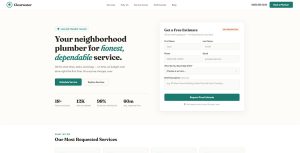Most plumbing companies rely on word of mouth and hope. That’s not a strategy for lead generation for plumbers, that’s a gamble. The plumbing businesses pulling 40+ new service calls…
Table of Contents
Your form is leaking leads.
Every extra field, every vague button, every missing trust signal pushes visitors away. Research from HubSpot shows that removing just one form field can boost conversions by nearly 50%.
Lead capture forms sit at the center of your lead generation funnel. They convert anonymous traffic into contacts your sales team can actually work.
This guide covers how to design lead capture forms and optimize them for conversions. You’ll learn which fields to include, where to place forms, what incentives drive signups, and how to test for continuous improvement.
No fluff. Just the tactics that move conversion rates.
What is a Lead Capture Form
A lead capture form is a web element that collects visitor contact information in exchange for something valuable.
The form sits on your landing page, website, or inside a pop-up window.
Visitors enter their email address, name, or phone number. You deliver a lead magnet, free trial, or newsletter subscription.
This exchange creates a direct line between your business and potential customers.
Lead capture forms feed your sales funnel and marketing automation tools like HubSpot, Salesforce, and ActiveCampaign.
Without them, website traffic stays anonymous.
Components of a Lead Capture Form
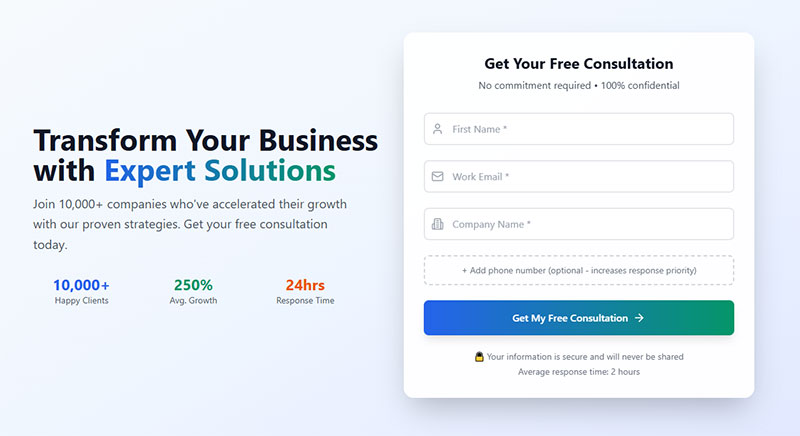
Every high-converting form shares the same core structure.
Miss one component and your conversion rate drops.
Input Fields
Input fields collect the data you need.
Email address fields remain the most common. Name fields add personalization options for follow-up sequences.
Phone number fields work for sales teams needing direct contact. Company name and job title help B2B lead qualification.
The form fields you choose directly impact completion rates.
Call-to-Action Button
The CTA button triggers form submission.
Generic text like “Submit” underperforms. HubSpot research shows “Click Here” and “Go” convert 5-12% higher.
Button color matters too. High contrast against your page background draws attention.
Red, green, orange, and blue all perform well depending on your design.
Value Proposition Copy
Your headline answers one question: what does the visitor get?
Strong copy states the benefit clearly. “Get Your Free SEO Checklist” beats “Download Now” every time.
Specificity builds trust. Numbers work well here.
Privacy Statement
Data privacy concerns kill conversions.
A visible link to your privacy policy reduces friction. GDPR and CCPA require explicit consent for EU and California visitors.
Keep the statement short. Something like “We respect your privacy” with a link to full details.
Creating GDPR compliant forms protects both you and your visitors.
How Lead Capture Forms Work
The process runs in four steps.
A visitor lands on your page and sees the form. They enter their information and click the CTA button.
Your form builder sends the data to your CRM or email marketing platform through Zapier, native integrations, or webhooks.
The visitor receives a form submission confirmation message and their promised content.
Meanwhile, your sales team gets a notification. Lead scoring assigns a value based on the information collected.
Automated nurturing sequences begin immediately through Mailchimp, ConvertKit, or ActiveCampaign.
Types of Lead Capture Forms
Different types of forms serve different purposes.
Your choice depends on traffic source, visitor intent, and what you’re offering.
Pop-Up Forms
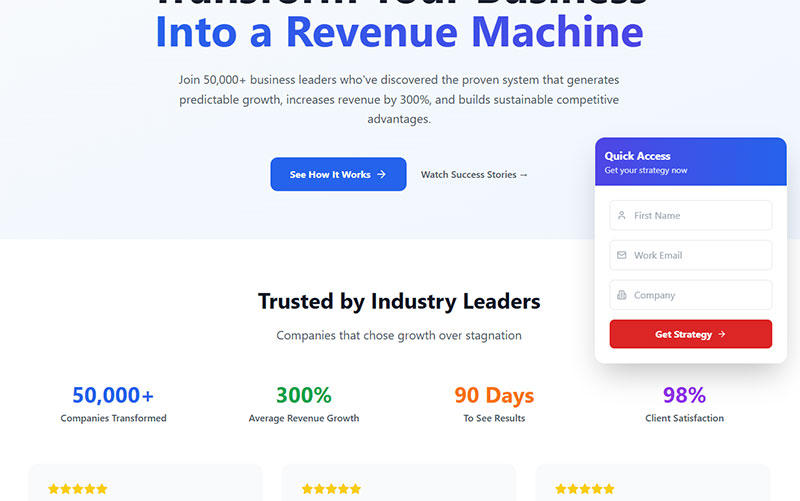
Popup forms interrupt the browsing experience to capture attention.
They convert well when triggered at the right moment. Wisepops data from analyzing 1 billion popup displays shows the average popup conversion rate reached 4.65% in 2025, up from 4.01% in 2024.
Top-performing popups achieve much higher results. Analysis from OptiMonk found the top 10% of popup campaigns averaged 42.35% conversion rates in 2025.
Understanding the different types of popups helps you pick the right approach.
Implementation guide:
- Test popup positioning (bottom-center converts at 12.88% according to Wisepops 2025 data)
- Use URL targeting for 152% higher conversion (5.80% vs 2.30% without targeting)
- Delay popups 11-15 seconds for better user experience
- Add countdown timers to boost conversions 25% (Sleeknote research)
Exit-Intent Pop-Ups
These appear when a visitor moves their cursor toward the browser’s close button.
Exit intent popup technology tracks mouse movement patterns. The form fires as a last attempt before the visitor leaves.
Wisepops analysis shows exit-intent popups convert at 2.81% on average, though this lower rate reflects extremely high display volumes. Research from GetSiteControl found well-crafted exit popups can save 7% of abandoning visitors as email subscribers and rescue 13.5% of potentially lost sales with checkout incentives.
WordPress exit intent popup plugins like OptinMonster make setup simple.
Exit-intent forms work best with strong offers. Discounts, free shipping, or exclusive content.
Exit-intent best practices:
- Offer minimum 10-15% discount to drive conversions (ReferralCandy data)
- Prize wheels convert at 20% when implemented correctly (GetSiteControl)
- Use specific, value-focused copy (not “Wait! Don’t go!”)
- Test mobile exit triggers (scroll-up behavior differs from desktop)
Timed Pop-Ups
Timed pop-ups appear after a set number of seconds on page.
Common triggers include 30, 60, or 90 seconds of browsing time.
According to Sleeknote research, timer-led triggers outperform scroll-based triggers by 67.42% (4.42% vs 2.64% conversion). Their analysis found 6 seconds is the optimal delay time.
Wisepops data shows campaigns displayed between 0-5 seconds performed well, though 11-15 seconds provides better user experience.
Timing optimization:
- Set 6-second delay for highest conversion (Sleeknote benchmark)
- Avoid 0-4 second triggers (92% of top performers wait longer)
- Test 11-15 second window for less aggressive approach
- Monitor bounce rate impact when testing timing
Click-Triggered Pop-Ups
Click pop-ups open when visitors click specific buttons or links.
They feel less intrusive because the visitor initiates the interaction.
Wisepops research analyzing 1 billion popup displays found click-triggered popups achieve the highest conversion rate at 22% among all trigger types. Higher intent leads to higher conversion rates.
Use them on CTA buttons throughout your site.
Click-trigger strategy:
- Place on high-intent pages (pricing, product pages)
- Use action-oriented button text (“Get My Discount”)
- Match popup offer to page context
- Track which pages generate most click conversions
Inline Forms
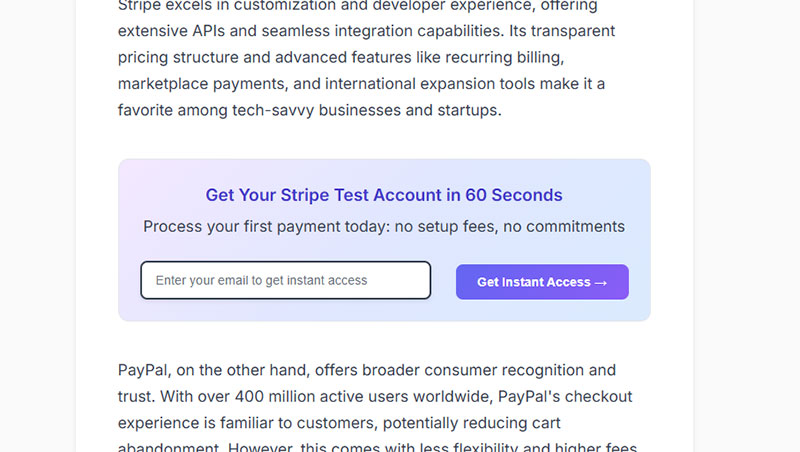
Inline forms embed directly within your page content.
They blend naturally into blog posts, landing pages, and service pages. No interruption, no annoyance.
When deciding between inline forms or popup forms, consider your audience’s tolerance for interruption.
The tradeoff: lower visibility than pop-ups but better user experience.
Multi-Step Forms
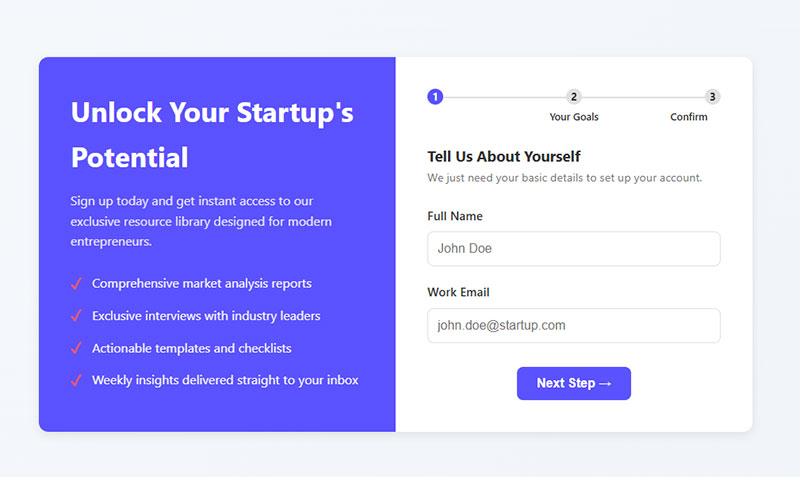
Multi-step forms break long questionnaires into smaller chunks.
Instead of showing ten fields at once, you present two or three per screen. Progress bars keep visitors moving forward.
HubSpot research found only 40% of marketers use multi-step forms, yet they achieve 86% higher conversion rates than single-step alternatives.
Formstack analysis revealed multi-page forms convert at 13.9% compared to single-page forms at just 4.5%. BrokerNotes increased their conversion rate from 11% to 46% after switching to multi-step forms.
Comparing multi-step forms or single-step forms comes down to complexity. Simple offers need simple forms.
Multi-step form templates give you a starting point for testing.
Multi-step implementation:
- Start with low-friction questions (“What’s your goal?”)
- Add progress bars (increases completion 20-30%)
- Keep mobile forms to 2 fields maximum
- Save sensitive questions (email, phone) for final steps
- Use clickable buttons instead of dropdowns
Performance benchmarks:
| Form Type | Conversion Rate |
|---|---|
| Single-step | 4.5% |
| Multi-step | 13.9% |
| Top performers | 20.65% |
Conversational Forms

Conversational forms mimic chat interactions.
One question appears at a time. The visitor answers, then sees the next question.
Tools like Typeform pioneered this approach.
Typeform’s internal data shows forms built on their platform achieved 47.3% average completion rate in 2023, compared to the industry average of 21.5%. Research from Stacked Marketer found Typeform’s conversational approach produces 72% higher completion rates compared to traditional forms.
Venture Harbour switched their consulting form from basic contact to multi-step conversational format and saw conversion jump from 0.96% to 8.1% (a 743% increase).
They feel personal and engaging. Typeform reports their average conversion rate at 57% compared to 10-15% for conventional forms.
Risk: they can feel patronizing if the tone misses.
Conversational form tactics:
- Use conditional logic to personalize follow-up questions
- Keep total questions under 6 (forms with 6+ questions drop below 50% completion)
- Aim for under 1 minute completion time (15% higher completion rate)
- Test one-field-at-a-time vs traditional layouts
- Add personality to question wording
Sticky Bar Forms
Sticky bars persist at the top or bottom of the screen as visitors scroll.
Usually single-field forms asking only for an email address. Perfect for newsletter subscription forms.
Low friction, always visible.
Full-Page Forms
Full-page forms eliminate all distractions.
The visitor sees only the form. Nothing else competes for attention.
OptiMonk research found fullscreen popups achieve 14.40% conversion rate. They work because they force complete focus on your message.
Landing pages for paid traffic often use this approach. High stakes offers justify the commitment.
Full-page optimization:
- Reserve for high-value offers only
- Use strong segmentation to avoid annoying visitors
- Test against modal popups (which convert at 4.44% on desktop)
- Include clear value proposition above the fold
- Add trust signals (testimonials, security badges)
How to Design a Lead Capture Form
Good form design balances data collection with user experience.
Research from HubSpot shows reducing fields from 4 to 3 increases conversions by nearly 50%.
Every extra field costs you leads.
Choosing the Right Number of Fields
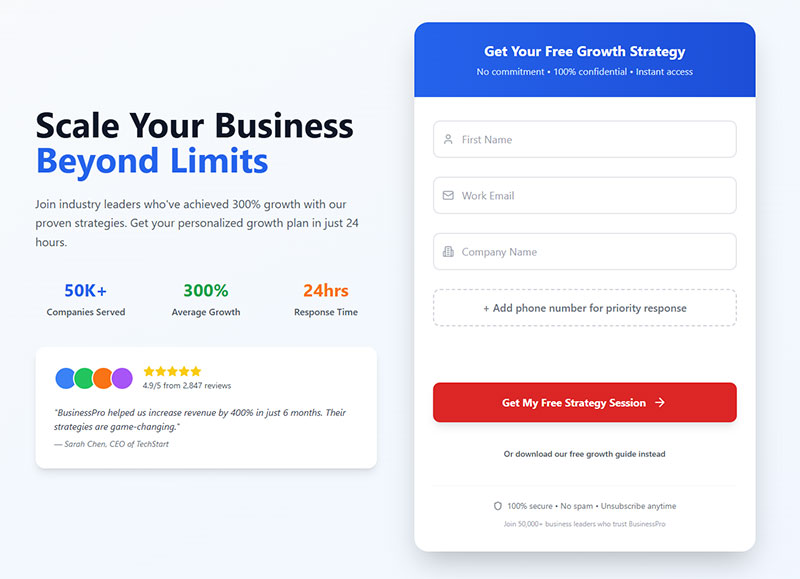
Three to four fields works for most use cases.
Email-only forms maximize volume but sacrifice lead quality. Seven-plus fields tank completion rates.
HubSpot research found over 30% of marketers achieve highest conversion rates with exactly 4 fields. However, the relationship between field count and conversions isn’t perfectly linear. Across all industries, the average form conversion rate sits at 1.7% according to Ruler Analytics.
Forms with 3 fields see conversion rates as high as 25%, while forms with more than 6 fields drop to 15%. The average number of form fields is 5, yet OptinMonster data shows reducing field count from an average 11 fields to just 4 can increase conversions by 120%.
The form fields for capturing high-quality leads depend on your sales process.
B2B companies need company name and job title. Ecommerce brands often need just an email.
Match field count to offer value. Free checklist? One field. Free consultation? Four or five.
Field optimization tactics:
- Start with 3-4 fields maximum for most offers
- Test specific field types (dropdown menus and large text areas reduce conversions more than single-line fields)
- Use autofill to boost conversions by 10% (Zuko Analytics)
- Place labels above input fields (not inside as placeholders)
- Match input field size to expected answer length
Problem fields to watch:
| Field Type | Abandonment Rate |
|---|---|
| Password | 10.5% |
| 6.4% | |
| Phone Number | 6.3% |
Writing Form Headlines
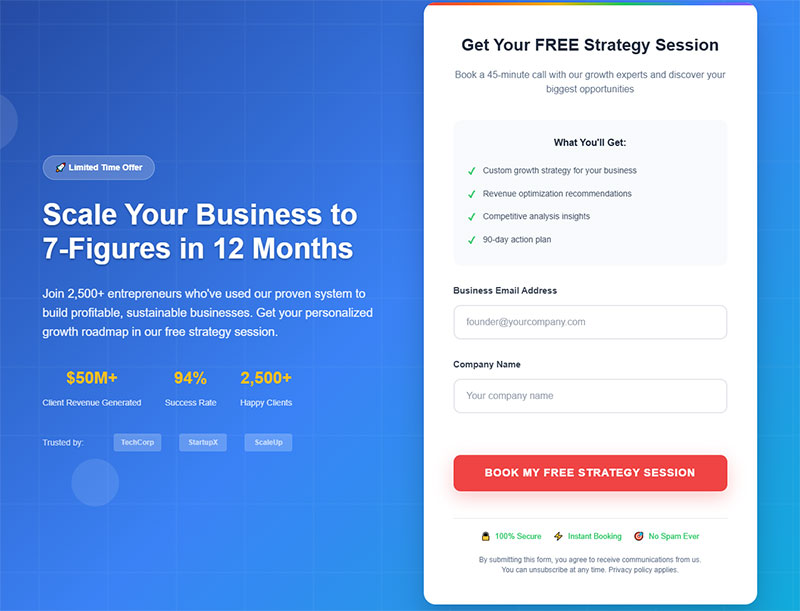
Headlines determine whether visitors read further.
State the benefit directly. Skip clever wordplay.
“Get 50% Off Your First Order” outperforms “Join Our Community” every time.
Numbers add credibility. Specificity builds trust.
Headline best practices:
- Lead with the value proposition in 10 words or less
- Use specific numbers (“Join 50,000+ marketers” vs “Join our community”)
- Test benefit-driven copy against feature-focused headlines
- Add urgency when appropriate (“Limited spots available”)
- A/B test headlines (marketers who test report 10% higher conversion rates)
Creating Effective Labels and Placeholder Text
Labels tell visitors what to enter. Placeholder text shows the expected format.
Never use placeholder text as the only label. It disappears when typing starts.
Keep labels short. “Email” works better than “Please enter your email address.”
Good form UX design reduces cognitive load at every step.
Label and placeholder strategy:
- Position labels above fields (increases completion rates per HubSpot)
- Use placeholder text for format examples only (“[email protected]”)
- Keep labels to 1-3 words when possible
- Show real-time validation errors below fields
- Use inline validation to reduce errors by 22% (CXL research)
Selecting Button Colors and Copy
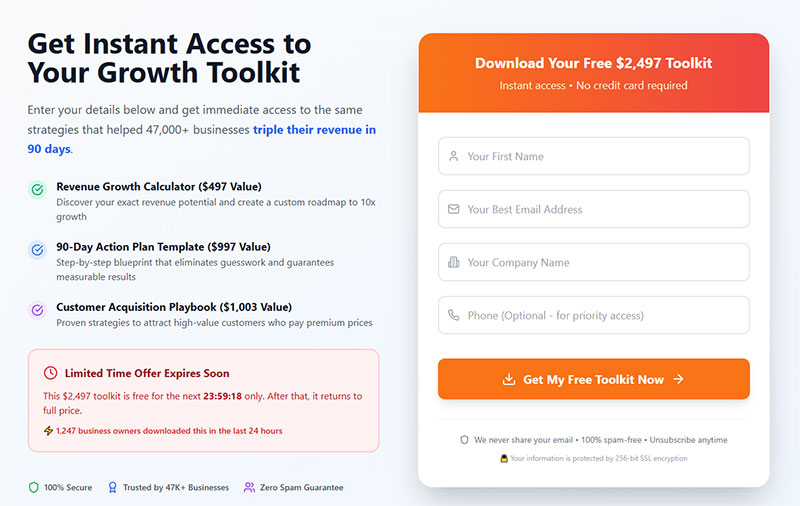
Button color needs contrast against your page background.
A/B test red versus green versus blue. Results vary by audience.
Research shows changing CTA button color can increase conversions by 21%. Red CTAs often outperform green in testing, though context matters. Action-oriented colors like red and orange create urgency.
Button copy should state the action and benefit. “Get My Free Guide” beats “Submit.”
First person works well. “Start My Trial” outperforms “Start Your Trial.”
WordStream research found the best performing CTA buttons use action words like “get”, “reserve”, and “try” rather than generic terms like “submit” or “enter”.
PartnerStack increased conversion rate 111.55% by changing their CTA from “Book A Demo” to “Get Started”. Mailmodo saw a 110.35% conversion increase by switching from “Book a demo” to “Talk to a Human”.
Button optimization checklist:
- Use first-person language (“Get My Free Guide” not “Get Your Free Guide”)
- Add benefit to button text when space allows
- Test customer-centric vs sales-driven copy
- Surround buttons with white space (increases conversions by 232% according to VWO)
- Make buttons 200% larger on mobile (tap targets should be 48px minimum)
- Place CTA above the fold when possible (captures 57% of page-viewing time)
Top-converting button phrases:
- “Get Started” (feels helpful vs transactional)
- “Try for Free” (converts 25.5% higher when paired with removing email field)
- “Reserve”, “Get”, or “Try” (action words that outperform “Submit”)
- Specific action + benefit combinations
Adding Trust Signals
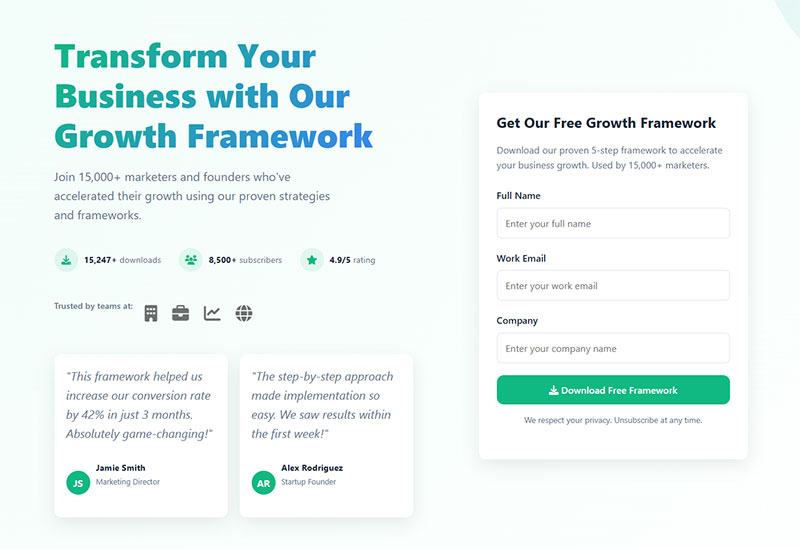
Trust signals reduce anxiety about sharing personal information.
Research from ConversionXL shows adding social proof to forms increases conversion rates by 26%. Studies indicate 85% of consumers avoid businesses due to data privacy concerns.
Security Badges
SSL certificate badges show the connection is encrypted.
Norton, McAfee, and TrustPilot badges add third-party credibility.
Blue Fountain Media’s research demonstrated that adding a Verisign trust badge to checkout forms increased conversions by 42%. VeriSign’s extended validation certificates led to a 30% increase in conversions for the hotel booking industry.
The most recognized security badges are McAfee (79% recognition), Verisign (76%), and PayPal (72%). Higher brand recognition correlates directly with customer confidence.
Place them near the submit button.
Security badge implementation:
- Position badges next to sensitive input fields (payment info, email, phone)
- Use only recognized, valid badges (expired or unknown badges hurt trust)
- Display payment method logos (Visa, Mastercard, PayPal) in footer
- Show SSL certificate indicators prominently on checkout pages
- Test badge placement (near CTA vs top of form)
Privacy Policy Links
Link to your full privacy policy from within the form.
Keep the link text simple. “Privacy Policy” or “How we use your data.”
Don’t hide it. Visibility builds trust.
Research shows that 40% of customers avoid companies they don’t trust. With GDPR and CCPA compliance requirements, clear privacy statements are no longer optional.
Reform.app data shows including privacy statements alongside security badges can boost conversions by 15%.
Privacy policy best practices:
- Link clearly and visibly (don’t use tiny text)
- Use plain language in your privacy statement, not legal jargon
- Add GDPR/CCPA compliance notices for relevant audiences
- Explain data usage directly on the form (“We’ll never share your email”)
- Show privacy controls where applicable
Testimonials
Social proof works everywhere, including forms.
Short quotes from satisfied customers reduce friction.
“Join 50,000 marketers” triggers FOMO.
Adding social proof below call-to-action buttons contributed to a 68.02% increase in conversion rate in one study. Real-time social proof (showing recent sign-ups or actions) can increase conversions by 15% when displayed alongside trust badges.
Social proof tactics:
- Place testimonials near high-friction fields (email, phone, payment)
- Include names, job titles, and company logos for B2B
- Show specific results (“Increased leads by 300%” vs “Great tool”)
- Display real-time activity (“47 people signed up today”)
- Use video testimonials for high-consideration decisions
- Add trust bars with guarantees near submit button
Industry-specific benchmarks:
Industries with highest form conversion rates: Industrial (2.8%), Professional Services (2.5%), B2B Services (2.2%)
Industries with lowest: Real Estate (0.6%), B2B eCommerce (0.7%), B2C eCommerce (0.8%)
Mobile optimization:
Mobile forms convert at 2% vs desktop at 3-4%, but mobile accounts for 60% of traffic. Optimize with:
- Minimal fields (2 maximum for mobile)
- Large tap targets (48px minimum)
- Autofill enabled
- Single-column layout
- Real-time validation
Lead Capture Form Field Types
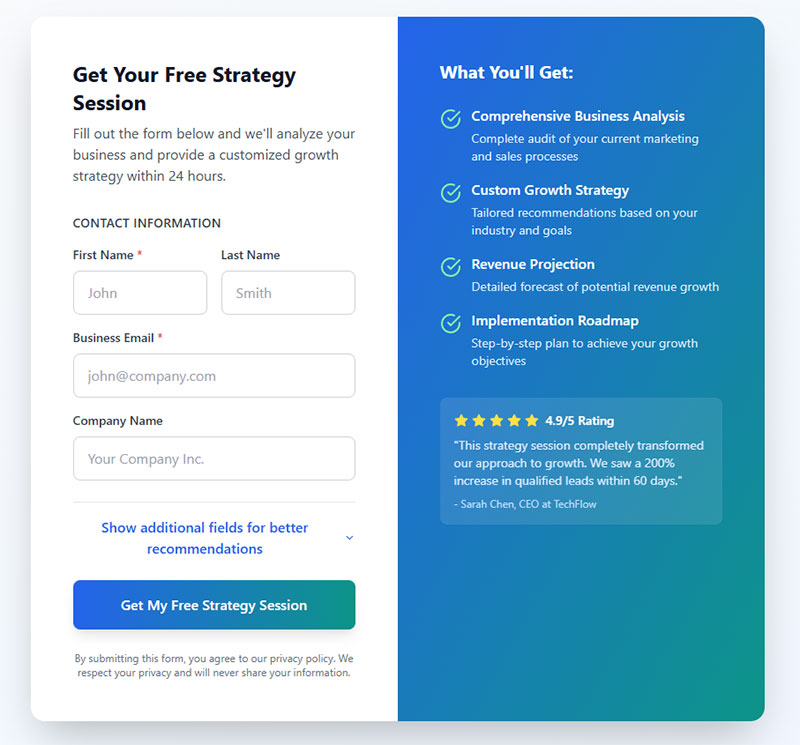
The right field type speeds up completion and improves data quality.
Poor choices create friction and errors.
Text Input Fields
Standard text fields accept any characters.
Use them for names, company names, and open-ended questions.
HubSpot research shows standard single-line text fields cause minimal friction compared to other field types. Users complete name fields in just 3.5 seconds on average with only 0.3 field returns (meaning they rarely need to go back and correct them).
Keep character limits reasonable. Nobody wants to fight with your form.
Text field best practices:
- Match input field width to expected answer length (improves completion per Google eye-tracking studies)
- Limit use of multi-line text areas (one text area converts at 20%, but five drop conversion below 10%)
- Use single-column layouts (complete 15.4 seconds faster than multi-column according to CXL)
- Avoid lengthy descriptions near fields (reduces conversions)
Email Fields
Email fields validate format automatically.
Browsers check for @ symbols and domain extensions before submission.
Good form validation catches typos before they reach your CRM.
Real-time validation shows errors immediately rather than after clicking submit.
Research from CXL shows inline form-field validation causes a 22% decrease in form errors and decreases completion time by 42%. Email collection forms convert at an average rate of 15% according to HubSpot.
However, Zuko Analytics data reveals email fields have a 6.4% abandonment rate, making them the second most problematic field after passwords.
Email field optimization:
- Enable real-time validation (22% fewer errors, 42% faster completion)
- Show format examples in placeholder text (“[email protected]”)
- Display clear error messages below the field
- Use autocomplete attributes for faster entry
- Consider social login options to skip manual email entry
Phone Number Fields
Phone fields should accept multiple formats.
Some visitors type dashes. Others use spaces. Some enter nothing but digits.
International visitors need country code options.
Phone number fields present significant friction. Zuko data shows they have a 6.3% abandonment rate. Research indicates phone number fields can decrease form conversion by as much as 48%.
Input masking helps by auto-formatting as the visitor types.
Changing phone number fields from mandatory to optional decreases abandonment from 39% to just 4%.
Phone field strategies:
- Make phone fields optional whenever possible (drops abandonment from 39% to 4%)
- Use input masking to auto-format as users type
- Accept multiple formats (dashes, spaces, parentheses, no formatting)
- Include country code dropdown for international forms
- Add explanatory text (“We’ll only call if there’s an issue with your order”)
- Consider removing entirely if not critical (48% conversion decrease risk)
Dropdown Menus
Dropdowns work for limited, predefined options.
Country selection, company size, industry. Anything with a finite list.
They prevent data inconsistency. No more “US” versus “USA” versus “United States.”
However, HubSpot research found dropdown select boxes decrease conversions more than single-line text fields. Using one text area converts at about 20%, but multiple dropdown fields significantly reduce completion rates.
Study from Dan Zarella analyzing 40,000+ landing pages confirmed that text areas and dropdowns create more friction than standard text inputs.
Dropdown usage guidelines:
- Use only for 7-15 options (fewer than 7, use radio buttons; more than 15, consider search functionality)
- Avoid for well-known sequences (days, months)
- Pre-populate with smart defaults when possible
- Make dropdown labels descriptive (“Select your country” not just “Country”)
- Test against radio buttons for lists under 7 items
Radio Buttons
Radio buttons force a single selection from visible options.
Use them when you want visitors to see all choices at once.
Five or fewer options work best. More than that, switch to a dropdown.
MECLABS research tested radio buttons versus dropdown menus and found radio buttons increased conversion rates by 14.6% when customers had 4 choices. The radio button format achieved an 11.73% order rate compared to 10.69% for dropdowns, representing a 15% relative increase in orders.
Forms with radio buttons complete 2.5 seconds faster on average than forms with dropdown selection fields according to CXL research.
Radio button advantages:
- Users see all options at once (no clicking required)
- Faster completion (2.5 seconds faster than dropdowns)
- Better for comparison (subscription plans, pricing tiers)
- Higher conversion when used correctly (14.6% lift in MECLABS study)
- Ideal for 2-5 mutually exclusive options
When to use radio buttons:
- 2-5 options that need comparison
- Unfamiliar options users can’t predict
- No clear default or recommended choice
- Options require side-by-side evaluation
- Long forms where reducing clicks matters
Checkbox Fields
Checkboxes allow multiple selections.
Perfect for interest areas, service needs, or feature preferences.
They also work for consent. “I agree to receive marketing emails.”
GDPR consent checkboxes must be unchecked by default.
Application forms using checkboxes appropriately boast the highest completion rate of any form type at 75%, according to Zuko Analytics.
Checkbox implementation:
- Use for multiple-selection scenarios only
- Leave consent boxes unchecked by default (GDPR requirement)
- Make checkbox labels clickable (increases usability)
- Group related checkboxes logically
- Clearly indicate which selections are required
Hidden Fields
Hidden fields capture data invisibly.
Traffic source, UTM parameters, landing page URL. Information the visitor doesn’t need to provide.
Typeform research shows hidden fields increase completion rates by 4.8%.
They enable personalization without adding friction.
Hidden field use cases:
- UTM tracking parameters
- Referral source tracking
- Landing page URL
- Campaign identifiers
- Session data
- Gclid and other ad platform parameters
- Device and browser information
Performance impact:
| Field Strategy | Impact |
|---|---|
| Hidden fields | +4.8% completion rate |
| Real-time validation | -22% errors, -42% completion time |
| Radio vs dropdown (4 options) | +14.6% conversions |
| Phone optional vs required | Abandonment drops from 39% to 4% |
| Single-column vs multi-column | -15.4 seconds completion time |
Critical field friction data:
| Field Type | Completion Time | Abandonment Rate |
|---|---|---|
| Name | 3.5 seconds | Minimal (0.3 returns) |
| Varies | 6.4% | |
| Phone | Varies | 6.3% |
| Password | Varies | 10.5% |
| Address | 7.4 seconds | Varies |
Field type selection framework:
- Minimize dropdown usage – They break flow and reduce conversions
- Prefer radio buttons for 2-5 options – 15% conversion lift potential
- Make phone fields optional – 35% abandonment reduction
- Use real-time validation – 22% fewer errors
- Hide non-essential data collection – 4.8% completion boost
- Default to single-line text – Least friction of all field types
Where to Place Lead Capture Forms
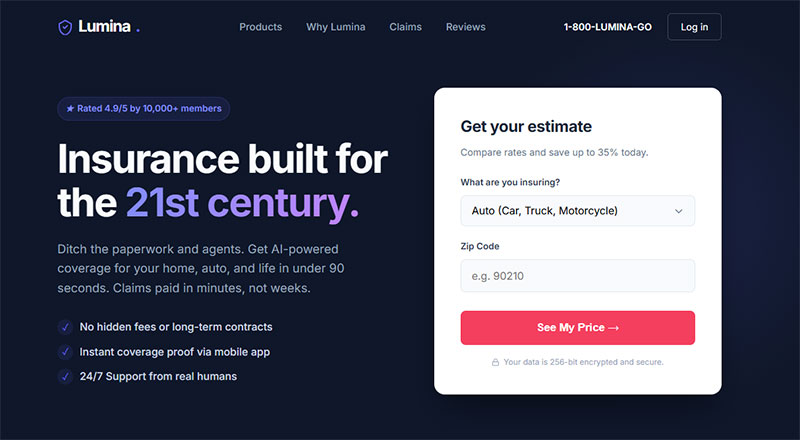
Placement determines visibility and conversion rates.
The same form performs differently depending on location.
Above the Fold Placement
Above the fold means visible without scrolling.
Visitors see your form immediately upon arrival. Maximum exposure, maximum attention.
Nielsen Norman Group research shows content placed above the fold captures 57% of page-viewing time. This creates significant opportunity for immediate engagement.
Landing page forms almost always belong above the fold.
This placement works best for simple offers with clear value propositions.
However, above-the-fold placement isn’t always optimal. Research shows placing forms too early can increase exit rates when visitors lack context about your offering. Users feel pressed to share information before understanding value.
Above-the-fold works best for:
- Simple, self-explanatory offers (free trials, newsletter signups)
- High-intent traffic from paid ads
- Mobile users with limited screen space
- Offers requiring minimal explanation
- Known products where trust is established
Above-the-fold cautions:
- Can backfire for complex or expensive products
- May increase friction without proper context
- Requires strong value proposition immediately visible
- Less effective for technical offerings needing explanation
Testing data: MECLABS research found that in some cases, moving forms below the fold increased conversion rates by 220% when the below-fold treatment allowed space to clearly convey the value proposition.
Within Content Placement
Embedded forms appear mid-article or mid-page.
They catch visitors already engaged with your content. Interest is established.
Blog posts benefit from forms placed after the introduction or at natural break points.
Context matters here. The form should relate to surrounding content.
Static forms embedded in pages perform significantly better than modal popup forms. Research from Factors.ai shows static forms achieve a 45.53% average success rate compared to 25.96% for modal forms (a 76% performance advantage).
In-content placement strategies:
- Position after establishing value (not in the first paragraph)
- Place at natural reading breaks
- Match form offer to surrounding content
- Use after solving a problem or answering a question
- Test multiple positions on long-form content
Performance insight: Content-embedded forms allow visitors to scroll and engage before being asked to convert, addressing the context problem that plagues premature above-fold placement.
End of Page Placement
Footer forms capture visitors who consumed your entire page.
These visitors are highly engaged. They read everything.
Conversion intent runs high. The form becomes a natural next step.
Research confirms 91% of users scroll to the bottom of web pages. This behavior creates opportunity for below-fold forms when preceded by compelling content.
Study data shows scrolling is now a natural action, particularly on mobile devices. Quality above-fold content that signals value encourages visitors to scroll down.
Below-the-fold advantages:
- Allows trust-building content to come first
- Reduces premature friction
- Better for complex products requiring explanation
- Higher-quality conversions from educated visitors
- Natural progression after value demonstration
When to use end-of-page placement:
- Complex offerings (enterprise software, B2B services)
- High-value purchases requiring detailed information
- Technical products needing explanation
- Industries where trust-building is critical
- Long-form content where readers finish engaged
Sidebar Placement
Sidebars keep forms visible during scrolling.
Sticky sidebars follow the visitor down the page.
They work well on content-heavy pages where inline placement feels intrusive.
Lower conversion rates than pop-ups or above-the-fold placement, but less annoying.
However, sidebar conversion data is sobering. Blog Marketing Academy testing found sidebar opt-in forms typically convert at 1% or less. Their sidebar forms converted at just 0.58%, while the same offers in callout boxes (on pages without sidebars) converted at 1.8% to 6.09%.
That represents a 310% better conversion rate without a sidebar in their testing, with some callouts performing over 10X better than the same offer in a sidebar.
Sidebar reality check:
| Placement | Conversion Rate | Performance |
|---|---|---|
| Sidebar forms | 0.58% – 1% | Baseline |
| Callout boxes (no sidebar) | 1.8% – 6.09% | 310% – 1,000% better |
| Bottom-right callouts | 5.62% | 10X better |
Why sidebars underperform:
- Limited visibility and attention
- Compete with other sidebar elements
- Banner blindness effect
- Mobile rendering issues
- Lower visual hierarchy
If you must use sidebars:
- Make the form the ONLY sidebar element
- Use sticky positioning to follow scroll
- Place at the very top
- Keep it simple (single field maximum)
- Test performance against other placements
Better alternative: Bottom-right callout boxes or slide-ins perform significantly better while maintaining visibility during scroll.
Form Placement by Traffic Type
HubSpot data reveals placement varies by form type:
- Popups make up 66% of all signup forms
- Landing pages have the best signup rates at 23%
- Static forms outperform modal forms by 76%
Industry-specific considerations:
Research shows form placement effectiveness varies by industry. SaaS and nonprofits benefit from below-fold placement after educational content, while e-commerce can position forms higher.
Device-specific performance:
Desktop users have 47% view-to-starter rate vs 42% for mobile, according to Zuko Analytics. This suggests mobile users need even stronger immediate value propositions for above-fold forms.
Testing Above vs Below the Fold
The only way to determine optimal placement is rigorous testing. User behavior has evolved, and scrolling is natural for most visitors.
A/B testing framework:
- Define your goal (form submissions, conversion rate)
- Create two versions (above-fold vs below-fold)
- Split traffic evenly
- Track: views, submissions, time on page, scroll depth
- Analyze quality of leads, not just quantity
- Test for minimum 1,000 visitors per variation
Key testing insights:
- No universal solution exists
- Industry, traffic source, and offer complexity all matter
- Simple offers can succeed above-fold
- Complex offers often perform better below-fold
- Quality above-fold content encourages scrolling to forms below
Critical placement principles:
- Match placement to offer complexity – Simple offers go high, complex offers need context first
- Consider traffic source – Paid traffic knows less, needs more context
- Test your specific audience – Industry benchmarks are starting points, not guarantees
- Prioritize user experience – Premature forms feel pushy
- Focus on the fold quality – Good above-fold content drives scrolling to below-fold forms
Placement by offer type:
| Offer Type | Best Placement | Reason |
|---|---|---|
| Newsletter signup | Above fold or sidebar | Simple, low commitment |
| Free trial | Above fold | Self-explanatory value |
| Demo request | Mid-page or below | Needs context and trust |
| Quote request | Below fold | Complex, requires explanation |
| Consultation booking | Below fold | High-value, trust-dependent |
How to Optimize Lead Capture Forms for Conversions
Small changes create big conversion lifts.
A single field removed can boost submissions by 50%. The wrong button color tanks performance for weeks.
Increasing form conversions requires systematic testing, not guesswork.
Reducing Form Fields
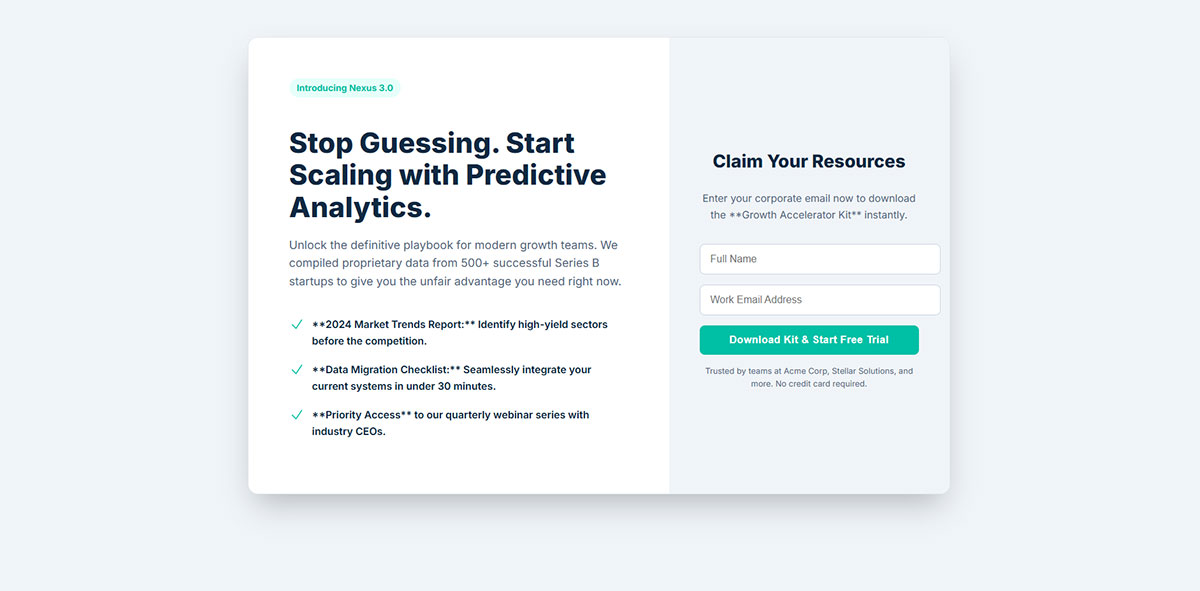
Every field adds friction.
Dan Zarrella’s HubSpot research analyzed 40,000 forms. Reducing from 4 to 3 fields increased conversions by nearly half.
Brixon Group’s 2024 analysis shows B2B form conversion rates decrease by an average of 7% with each additional required field. With more than seven fields, bounce rates spike by 50% compared to forms with just three fields.
HubSpot’s 2024 research confirms that conversion rates drop an average of 4.1% per additional form field.
Ask only what you truly need. Everything else can wait for progressive profiling.
Name and email for newsletters. Add company and role for B2B demos. Phone only when sales needs direct contact.
Field reduction tactics:
- Start with 3 fields maximum for first-touch forms
- Each field beyond 3 costs 4-7% conversion rate
- Seven+ fields trigger 50% higher bounce rates
- Non-essential fields reduce lead volume without improving quality
- A/B test field combinations (minimum 100 conversions per variation for statistical significance)
When to ask for more:
Complex B2B offers can justify 4-5 fields when preceded by value demonstration. Research shows users who’ve consumed 3+ content pieces are 215% more likely to share sensitive information like budget or phone number.
Using Progressive Profiling
Progressive profiling collects data across multiple interactions.
First visit: email only. Second visit: name and company. Third visit: phone and job title.
Marketo Benchmark Report 2024 shows progressive profiling increases form completion rates by an average of 35%. Eloqua Study 2024 found it reduces form abandonment by up to 45%.
The psychology is powerful. Stanford University’s 2024 meta-analysis confirms users who initially provide just an email are 320% more likely to share additional information in later interactions.
Marketing automation tools like Marketo and Pardot track what you already know. They show only new fields on return visits.
More data over time without killing first-touch conversion rates.
When implemented correctly, progressive profiling can increase conversion rates by 20%.
Progressive profiling implementation:
- Visit 1: Email address only (minimize friction)
- Visit 2-3: Add name, company, role (4-7 days between requests optimal)
- Visit 4+: Budget, timeline, specific needs
- Use engagement triggers (after consuming X content pieces)
- Use intent signals (visits to pricing pages)
- Event-based collection (post-webinar, after demo)
Performance data:
Research shows progressive profiling delivers:
- 35% increase in form completion rate (Marketo 2024)
- 28% improvement in data quality (HubSpot)
- 45% reduction in form abandonment (Eloqua 2024)
- 320% higher willingness to share data on return visits (Stanford 2024)
Critical timing:
Demand Gen Report 2025 analysis reveals optimal triggers for data requests. Engagement-based triggers (after X content pieces) and intent-based triggers (pricing page visits) convert significantly better than time-based alone.
Implementing Conditional Logic
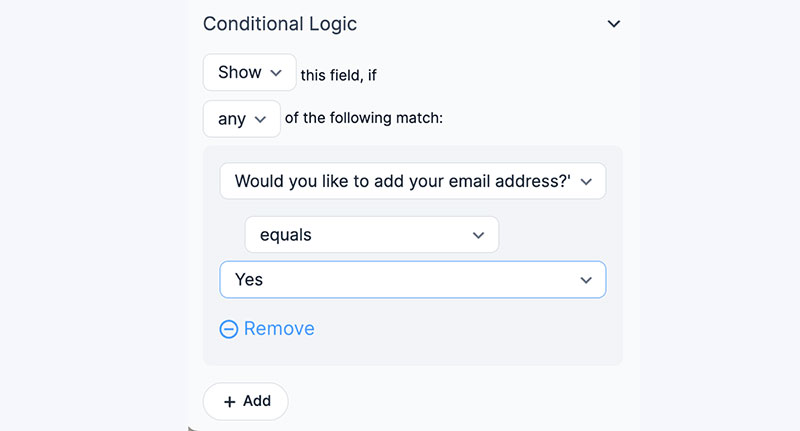
Conditional logic shows or hides fields based on previous answers.
Select “Enterprise” for company size? Additional qualifying questions appear. Select “Individual”? Skip straight to submission.
This keeps forms short for simple leads while gathering depth from high-value prospects.
A form builder with conditional logic makes setup straightforward.
Conditional logic strategies:
- Hide irrelevant fields based on user role/industry
- Show qualification questions only for enterprise selections
- Skip technical questions for non-technical users
- Adapt form length to company size selection
- Personalize thank-you messages based on responses
Adding Progress Bars
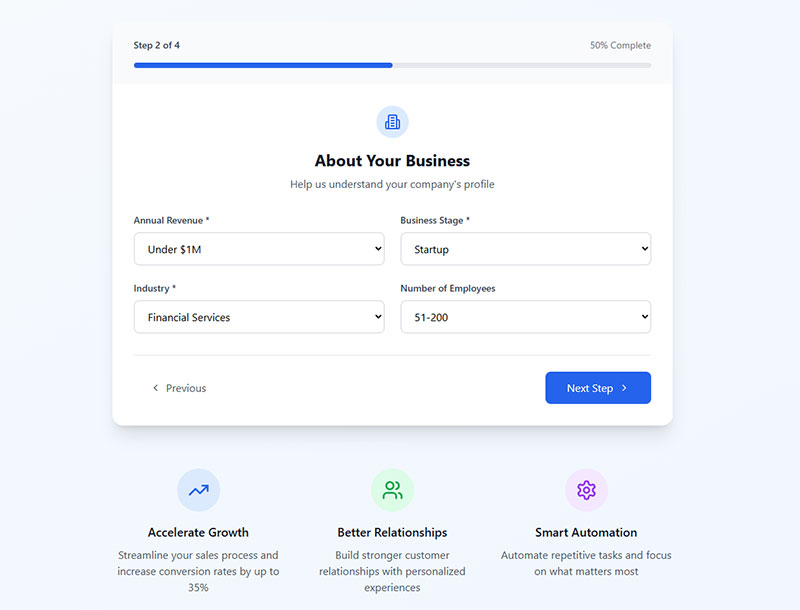
Progress bars reduce perceived effort in multi-step forms.
Visitors see “Step 2 of 3” and feel accomplished. Psychological commitment builds with each completed section.
Research shows progress indicators increase completion by 20-30% according to Responsify analysis.
Completion rates climb when people know the end is near.
Progress bar best practices:
- Show clear step count (“Step 2 of 4”)
- Display visual progress (filled bar, percentage)
- Never go backwards (psychological regression)
- Start at step 1, not 0 (users feel immediate progress)
- Consider “You’re almost there!” messaging at 75%+
Mobile Optimization
Over 70% of webinar registrations come from mobile devices.
Forms that work perfectly on desktop often fail on phones. Tiny buttons, cramped fields, impossible dropdowns.
Mobile ecommerce conversion rates average 2.85-2.89% as of 2024, slightly lower than desktop at 3.85% and tablet at 3.49%. The conversion gap continues to narrow as mobile optimization improves.
Mobile forms need touch-friendly targets and responsive layouts.
Mobile conversion reality:
Average conversion rates by device (2024 data):
- Desktop: 3.85%
- Tablet: 3.49%
- Mobile: 2.85%
Despite lower conversion, mobile accounts for 50-63% of traffic depending on industry.
Touch-Friendly Field Sizes
Minimum tap target: 44×44 pixels.
Material Design Accessibility guidelines recommend 7-10mm for touch targets. Research by Steven Hoober shows minimum size requirements increase as targets move away from screen center, where taps are most accurate.
Fingers are bigger than mouse cursors. Small fields cause mis-taps and frustration.
Generous padding between fields prevents accidental selections.
Touch target specifications:
- Minimum: 44×44 pixels (Apple) or 48×48 pixels (Android)
- Optimal: 7-10mm physical size
- Padding between targets: minimum 1.3mm
- Increase size for screen-edge placement
- Touch target can be larger than visible button
Mobile field optimization:
- Use single-column layouts (complete 15.4 seconds faster than multi-column)
- Enable appropriate keyboards per field type (numeric for phone, email keyboard for email)
- Implement input masking for phone numbers and credit cards
- Use autofill attributes (increases conversion 10%+)
- Avoid placeholder-only labels (users can’t remember field purpose once typing)
Responsive Layout Adjustments
Single-column layouts work best on mobile.
CXL research confirms single-column forms complete an average of 15.4 seconds faster than multi-column forms on mobile devices.
Side-by-side fields that look great on desktop become unusable on phones.
Test every form on actual devices. Emulators miss real-world issues.
Mobile layout principles:
- Stack all fields vertically (no side-by-side)
- Increase font size to 16px minimum (prevents zoom on iOS)
- Use large, thumb-friendly buttons
- Place labels above fields, not beside
- Show one question at a time for complex forms
- Enable keyboard suggestions and autocomplete
- Test on real devices (not just emulators)
Critical mobile statistics:
| Metric | Impact |
|---|---|
| Single-column vs multi-column | 15.4 seconds faster completion |
| Touch target minimum | 44×44 pixels (7-10mm physical) |
| Mobile conversion rate | 2.85% (vs 3.85% desktop) |
| Mobile traffic share | 50-63% by industry |
| Autofill enabled | 10%+ conversion increase |
Mobile-specific best practices:
- Reduce field count aggressively – Mobile users have less patience
- Use device keyboards intelligently – Email keyboard for email, numeric for phone
- Implement field masking – Auto-format phone numbers and credit cards
- Never use multi-column layouts – Stack everything vertically
- Test scroll behavior – Ensure forms fit without horizontal scrolling
- Monitor abandonment by device – Mobile may need different optimization
Testing framework:
A/B test with statistical rigor:
- Minimum 100 conversions per variation
- Test for 2-4 weeks (full business cycles)
- Focus on high-impact changes first (field count, CTA copy, trust signals)
- Avoid multiple simultaneous changes without adequate traffic
- Track quality of leads, not just quantity
Top optimization priorities by ROI:
- Reduce non-essential fields (15-30% immediate conversion increase)
- Optimize CTA button text (25-35% increase from generic “Submit” to value-oriented copy)
- Add trust signals near submit (10-20% conversion lift from testimonials, privacy notices, security seals)
- Implement progressive profiling (35% completion rate increase)
- Mobile-first responsive design (Critical for 50-63% of traffic)
Lead Capture Form Incentives
The right incentive transforms passive visitors into eager subscribers.
Without compelling value, nobody shares their email address.
A lead magnet gives visitors a reason to convert.
Discount Offers

Discounts drive ecommerce email capture.
10-15% off first purchase remains the standard. Free shipping thresholds work equally well.
Wisepops 2025 data analyzing 1 billion popup displays shows popups with discounts convert 8.62% of visitors on average. Top-performing discount campaigns achieve 23.61% conversion rates.
OptiMonk research confirms adding a discount or lead magnet to email popups increases conversion from 5.10% to 7.5-7.65%.
Opensend analysis reveals forms offering specific discount codes significantly outperform no-incentive baselines. The specificity of “15% off your first order” outperforms vague “special offers” by 40-60%.
Yieldify data shows incentivized forms convert 147% higher than non-incentivized versions.
The tradeoff: margin loss on first orders.
Discount optimization:
- Specific percentages beat vague offers by 40-60%
- 10-15% remains the sweet spot for first purchases
- Countdown timers boost discount popup conversions from 4.63% to 7.34%
- Free shipping alone underperforms (viewed as expected, not special)
- Combine free shipping with discount percentage for maximum impact
Performance benchmarks:
| Incentive Type | Average Conversion | Top Performers |
|---|---|---|
| Discount codes | 8.62% | 23.61% |
| No incentive | 5.10% | N/A |
| With lead magnet | 7.5-7.65% | N/A |
| Gamified (spin-to-win) | 10.15% | N/A |
Free Trials
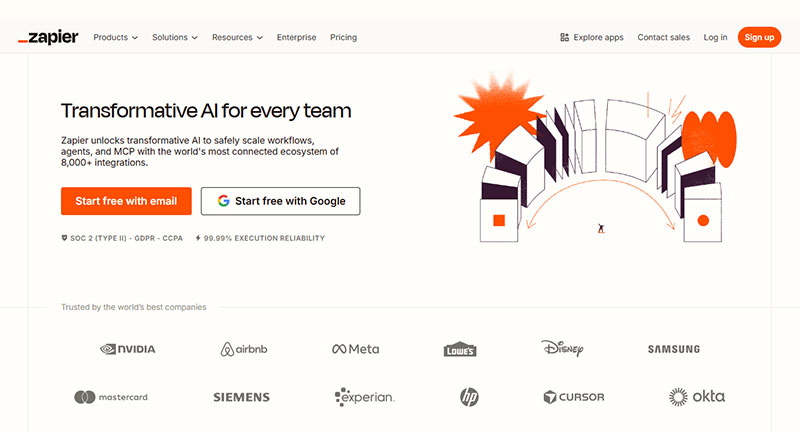
Free trials work for SaaS and subscription businesses.
Lead generation for SaaS often centers on trial signups.
They reduce perceived risk while demonstrating product value.
7-day and 14-day trials convert best. 30-day trials see higher abandonment.
Trial length strategy:
- 7 days: Creates urgency, forces quick evaluation
- 14 days: Balanced approach, most popular duration
- 30 days: Higher sign-ups but increased abandonment and lower conversion to paid
- Consider user onboarding time when selecting duration
- Shorter trials work when product value is immediate
Trial optimization:
- No credit card required increases sign-ups but may lower quality
- Require card for higher-intent users willing to convert
- Send reminder emails at trial midpoint and 24-48 hours before expiration
- Progressive feature unlocking keeps users engaged throughout trial
Downloadable Content
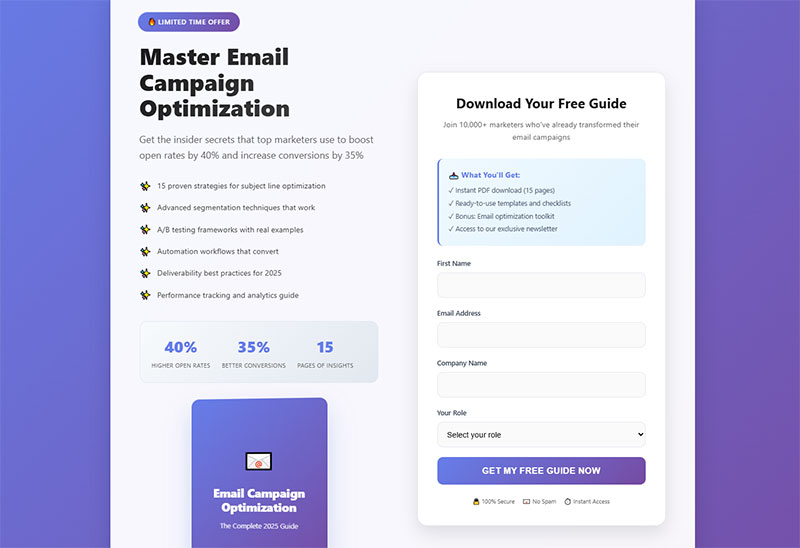
Ebooks, whitepapers, checklists, and templates.
Gated content exchanges valuable information for contact details.
Quality matters. Generic PDFs get ignored. Original research gets shared.
Research shows high-value gated offers (in-depth reports, interactive tools) convert up to 11% of visitors compared to just 2% for generic landing pages. Forms with ebook incentives achieve 7.65% average conversion according to OptiMonk data.
Content that converts:
- Original research and data (highly shareable)
- Industry-specific templates (immediate utility)
- Detailed how-to guides (solves specific problems)
- Exclusive case studies (proof and inspiration)
- Comprehensive checklists (actionable frameworks)
Gated content best practices:
- Match content complexity to stage of buyer journey
- Awareness stage: Minimal data (just email) for guides
- Consideration stage: Add professional info for webinars, case studies
- Decision stage: Collect budget, timeline for detailed resources
- Quality over quantity (one excellent resource beats ten generic PDFs)
Webinar Access
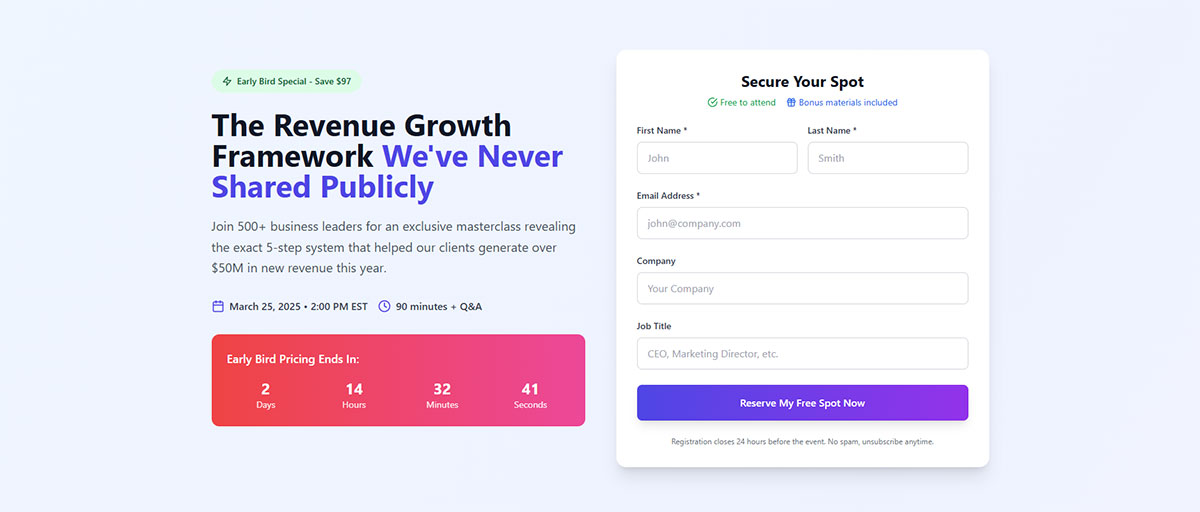
Webinar registration forms capture high-intent leads.
Live events create urgency. Attendees invest time, signaling genuine interest.
Average webinar registration conversion from cold traffic reaches 30% according to ConvertKit data.
Meta lead ads promoting webinars see 25% higher conversion rates when including specific dates and topics.
Webinar conversion drivers:
- Specific date and time (creates commitment)
- Clear topic and takeaways (sets expectations)
- Expert speaker credentials (builds authority)
- Limited seats or early-bird bonuses (triggers FOMO)
- On-demand availability promise (reduces no-show anxiety)
Registration optimization:
- Keep form to 3-4 fields maximum
- Email and name sufficient for most webinars
- Add company/role only for B2B targeting
- Send calendar invite immediately upon registration
- Reminder sequence: 1 week, 1 day, 1 hour before event
Exclusive Membership
“Be the first to know” triggers FOMO.
Typeform research shows exclusivity wording increases completion rates by 10.6%.
Early access, members-only content, VIP treatment. All convert well.
Exclusivity tactics:
- “Join 10,000+ exclusive members” (social proof + exclusivity)
- “Early access to new products” (time advantage)
- “VIP-only discounts” (special treatment)
- “Members-only content” (unique value)
- “Limited spots available” (scarcity)
FOMO-driven incentives:
- Flash sales (24-48 hour windows)
- First-come-first-served access
- Waitlist positioning
- Founding member benefits
- Beta tester opportunities
Contest and Giveaway Entries
Contest entries and giveaway participation drive among the highest conversion rates of any incentive type, reaching approximately 20% according to Opensend research.
The combination of no-purchase-required participation and high perceived value overcomes signup friction.
Important caveat: Contest-acquired subscribers often show lower long-term engagement than discount subscribers.
Contest optimization:
- Clear prize value and eligibility rules
- Simple entry mechanism (email only)
- Share-to-enter mechanics for viral growth
- Deadline countdown to create urgency
- Transparent winner selection process
Strategic considerations:
High initial conversion but lower lifetime value compared to discount subscribers. Use for list growth, not necessarily for high-quality lead generation.
Gamification Elements
Gamified popups (spin-to-win, lucky wheels) generate huge engagement.
Wisepops data shows spin-to-win popups convert up to 10.15% of website visitors, making them one of the most engaging popup types. OptiMonk research confirms gamified popups achieve 13.23% average conversion rate.
Gamification converts because:
- Interactive experience feels less transactional
- Variable rewards create excitement
- Low barrier to participation (just spin)
- Immediate gratification
- Fun breaks resistance
Implementation tips:
- Mix discount levels (5%, 10%, 15%, 20% off)
- Include non-monetary prizes (free shipping, gift)
- Ensure every spin wins something
- One chance per email address
- Mobile-optimized wheel interface
Incentive Selection Framework
Match incentive to audience:
| Audience Type | Best Incentive | Conversion Range |
|---|---|---|
| First-time ecommerce visitors | 10-15% discount | 7.5-8.62% |
| B2B professionals | Whitepaper, research | 7.65-11% |
| SaaS prospects | 7-14 day trial | Varies by product |
| Content consumers | Ebook, template | 7.65% |
| High-intent buyers | Contest entry | ~20% |
| Engaged visitors | Gamified popup | 10.15-13.23% |
Testing priorities:
- Incentive vs no incentive (147% difference potential)
- Specific vs vague offers (40-60% improvement)
- Gamification vs static (potential 2X increase)
- Urgency elements (countdown increases 7.34% from 4.63%)
- Exclusivity wording (10.6% completion boost)
Critical insight: Elite performers using advanced personalization, timing, and incentive strategies reach approximately 20% conversion compared to 4-5% baseline for basic popups without optimization.
Testing Lead Capture Forms
Assumptions kill conversions.
Research from TrueList shows only one in seven A/B tests are statistically significant enough to boost conversion rates. Testing reveals what actually works for your specific audience.
A/B Testing Form Elements
Test one variable at a time.
Multiple changes make results impossible to interpret. Isolate variables for clean data.
Tools for testing:
- Google Analytics (tracks behavior)
- Hotjar (shows user interactions)
- Crazy Egg (displays click patterns)
VWO’s analysis shows A/B testing receives a 4.3 out of 5 efficiency rating from conversion rate optimization experts, making it one of the highest-rated CRO methods available.
Testing Button Colors
Red versus green versus blue. Results vary wildly by industry and audience.
Some studies favor red. Others show green winning.
Your audience is unique. Test to find your winner.
Testing Form Length
Shorter doesn’t always win.
Michael Aagaard removed three fields from a nine-field form expecting conversion increases. Leads dropped 14%. ConversionXL later found that restoring important fields increased conversions by 19.21%.
Those fields helped visitors feel confident in the product’s relevance.
Context determines optimal length. Baymard Institute research shows the average checkout displays twice as many form fields as needed, yet Zuko Analytics data reveals no direct correlation between field count and completion rates.
Testing Copy Variations
Headlines, button text, value propositions.
“Get Your Free Guide” versus “Download Now” versus “Send Me the Guide.”
Test these copy elements:
- First-person versus second-person
- Specific versus vague language
- Action words (Wordstream found “get,” “reserve,” and “try” outperform “submit”)
Zuko Analytics reports personalized CTA buttons can increase conversions by 42%. Small copy changes often produce the biggest lifts.
Measuring Form Performance
Track these metrics to understand performance:
Conversion rate: Submissions divided by form views (Zuko Analytics shows an average 67% completion rate across their customer base)
Completion rate: Submissions divided by form starts
Abandonment rate: Started but not completed (FormStory data reveals the average form abandonment time is 1 minute and 43 seconds)
Time to complete: How long visitors spend (Zuko Analytics found checkouts take 3 minutes 21 seconds on average, while registration forms average 1 minute 35 seconds)
Field-specific metrics: Research from CXL shows inline form-field validation causes a 22% decrease in form errors and reduces completion time by 42%
High views but low starts means visibility or value proposition problems.
High starts but low completions points to friction within the form itself. According to FormStory, security concerns cause 29% of form abandonment, followed by form length at 27%.
Improving form abandonment rate starts with identifying where people drop off.
Implementation checklist:
- Set up tracking for all four core metrics
- Monitor field-specific abandonment (Zuko Analytics shows password fields have a 10.5% abandonment rate, the highest of any field type)
- Track device performance (desktop shows 47% view-to-starter rate versus 42% on mobile, according to Zuko data)
- Test one element every two weeks
- Require minimum 5,000 unique visitors per variation for statistical significance
Monthly action plan:
- Week 1: Analyze current metrics and identify highest-drop-off points
- Week 2: Design and launch A/B test for primary issue
- Week 3: Monitor test performance (VWO data shows 71% of organizations run 2-3 tests monthly)
- Week 4: Implement winning variation and plan next test
Common Lead Capture Form Mistakes
These errors tank conversion rates across industries.
Avoid them and you’ll outperform most competitors immediately.
Asking for Too Much Information
Phone number fields scare visitors away unless clearly necessary.
Research shows 37% of users will abandon a form asking for their phone number unless the field is optional, according to WPForms. Making this single field optional can reduce abandonment from 39% to just 4%.
Job title, company size, annual revenue. Each additional field costs conversions.
Baymard Institute’s 2025 research found 14% of users abandon checkout when phone number is simply required without explanation. FormStory data reveals security concerns cause 29% of all form abandonment, followed by form length at 27%.
Ask yourself: Will we actually use this data? If not, cut it.
Unbounce found that reducing form fields from 11 to 4 generates 120% more conversions. The average web form in 2019 had five fields, which typically yields the highest conversion rates according to HubSpot.
Using Generic Button Text
“Submit” converts worse than almost any alternative.
Insiteful research shows 3% more people abandon forms when you use the word “Submit.” HubSpot data confirms “Click Here” and “Go” outperform generic text by 5-12%.
Action-oriented, benefit-focused copy wins. Wordstream’s analysis found the best performing CTA buttons include action words like “get,” “reserve,” and “try” rather than generic submit language.
Test these alternatives:
- “Get Your Free Guide”
- “Start Your Trial”
- “Download Now”
- “Send Me Results”
Missing Mobile Optimization
Desktop-only design ignores half your traffic.
Research shows 59% of global website traffic comes from smartphones according to Loop Digital. More critically, 73.1% of users leave websites due to non-responsive design.
Pinch-to-zoom forms frustrate mobile users. They leave.
Tinyform research found the average mobile form abandonment rate is 27% higher than desktop. However, simplified mobile forms see up to 63% higher completion rates. The data shows only 3% of people prefer filling out forms on mobile devices compared to 84% who prefer desktop or laptop.
Responsive design isn’t optional anymore. Around 90% of websites today have implemented responsive design according to Hostinger, and 88% of users with positive browsing experiences are more likely to return.
Mobile optimization checklist:
- Use single-column layouts (CXL found users complete them 15.4 seconds faster than multi-column)
- Ensure touch targets are minimum 44×44 pixels
- Test forms on actual mobile devices weekly
- Enable appropriate keyboard types (numeric for phone, email for addresses)
- Add progress indicators for multi-step forms
Hiding the Privacy Policy
Missing privacy statements raise red flags.
Visitors wonder what you’ll do with their data. Doubt kills conversions.
Research from Termly shows 79% of Americans are concerned about how companies use their data, and 76% of consumers won’t buy from organizations they don’t trust with their information. For 88% of users, their willingness to share personal data depends on how much they trust a company according to PwC.
Visible policies build trust. Iubenda testing found a properly worded privacy policy can increase signups by 19.47%. WPForms reports 12% of users abandon online checkout forms if trust badges are absent.
Privacy policy best practices:
- Link privacy policy near sensitive fields (phone, email, payment)
- Use clear language explaining data usage
- Add trust badges (Norton Secured is recognized by 35.6% of people according to research)
- Include GDPR compliance fields when relevant
- Display security certifications prominently
Removing Form Labels
Placeholder-only fields cause confusion.
Text disappears when typing starts. Visitors forget what they’re entering.
Always include visible labels above or beside fields. Research shows labels on top of form fields lead to higher form completions according to Insiteful data.
Baymard Institute testing reveals 88% of checkout forms don’t include a single “Name” field, increasing friction and completion time. This design mistake forces users to rely solely on placeholders, which create accessibility issues and confusion.
Label implementation rules:
- Position labels above fields, not as placeholders
- Use clear, specific language (“Email Address” not “Email”)
- Keep labels visible at all times
- Ensure labels meet WCAG 2.1 AA accessibility standards
- Test with screen readers for accessibility
Form error message design matters too. Unclear errors frustrate users.
Weekly improvement plan:
- Week 1: Audit current form for unnecessary fields, remove at least 2 non-essential questions
- Week 2: Change button text from generic to action-oriented, test 3 variations
- Week 3: Test mobile experience on 5 different devices, fix layout issues
- Week 4: Add visible privacy policy link and trust badges
Performance benchmarks to track:
- Form abandonment rate (industry average: 81% of people have abandoned at least one form according to The Manifest)
- Field-specific drop-off rates (password fields show 10.5% abandonment, email 6.4%, phone 6.3% per Zuko Analytics)
- Mobile vs desktop completion rates (desktop averages 17.5%, mobile 12.7% per Formisimo)
- Time to complete (average 1 minute 43 seconds before abandonment per Feathery)
Lead Capture Form Tools and Builders
The right tool simplifies creation and optimization.
Your choice depends on platform, budget, and technical requirements.
The online form builder software market was valued at $4.059 billion in 2024 and is projected to reach $9.476 billion by 2031, growing at an 11.18% CAGR according to Verified Market Research. This growth reflects increasing digitization and demand for efficient data collection tools.
For WordPress users
WordPress contact form plugins handle basic lead capture. WordPress lead generation plugins offer advanced features like A/B testing and CRM integration.
WPForms leads the market with over 6 million active installations and 245 million total downloads, making it the #7 most popular plugin on WordPress.org with 13,000+ five-star reviews according to their 2024 annual report. The platform offers 2,000+ pre-built form templates and serves businesses across all sizes.
Gravity Forms appeals to developers and agencies with its extensive third-party add-on marketplace (significantly larger than competitors) and advanced customization options. Multiple sources confirm Gravity Forms has 10x more third-party add-ons than WPForms, providing flexibility for complex implementations.
Free WordPress form plugins work for simple needs. Paid options add conditional logic, payment processing, and analytics.
Key WordPress plugin features:
- Drag-and-drop builders (both WPForms and Gravity Forms offer visual editors)
- Multi-step form support
- Payment gateway integrations
- Conditional logic capabilities
- Form abandonment tracking (WPForms addon captures leads even when forms aren’t submitted)
- Save and resume functionality
Standalone form builders
Typeform: Conversational forms, beautiful design, strong analytics. In March 2024, Typeform launched AI-oriented features for enhanced form creation and improved response rates, including dynamic content generation and improved logic flows.
Unbounce: Landing page focus, built-in A/B testing. Research shows reducing form fields from 11 to 4 generates 120% more conversions according to Unbounce data.
OptinMonster: Pop-up specialist, exit-intent technology
HubSpot Forms: Free tier, native CRM integration. HubSpot data shows 84% of marketers use form submissions to generate leads according to WPForms research. Companies generating 40% or more of their leads through online methods grow 4x faster than those relying on offline channels.
Clearbit: Data enrichment, form shortening
CRM-native options
Salesforce, HubSpot, and Marketo include built-in form builders.
Native integration means cleaner data flow. No Zapier required. Research shows web-based solutions lead the deployment type segments by holding 70.03% of total market share according to Business Research Insights.
Key features to evaluate
- Multi-step form support (reduces abandonment for longer forms)
- Conditional logic capabilities (Gravity Forms and WPForms both offer this)
- Mobile responsiveness (critical as 59% of global website traffic comes from smartphones)
- CRM and email marketing integrations
- Analytics and conversion tracking
- A/B testing functionality (essential as only one in seven A/B tests are statistically significant per TrueList)
- Form accessibility compliance (Gravity Forms offers WCAG 2.1 AA compliance tools)
The form automation software market is expected to reach over $26 billion by 2026 according to Forbes. This growth reflects increasing demand for streamlined data collection and automation capabilities.
Tool selection guide
Choose WPForms if:
- You need quick setup with pre-built templates
- Budget is limited (strong free version available)
- You want user-friendly interface for non-technical teams
- Mobile responsiveness is priority (lightweight and fast)
Choose Gravity Forms if:
- You’re a developer or agency managing multiple client sites
- You need extensive third-party integrations
- Complex forms with advanced logic are required
- Unlimited site usage matters (available in agency plans)
Choose standalone SaaS tools if:
- You’re not on WordPress
- You need conversational form experiences (Typeform)
- Landing page optimization is primary goal (Unbounce)
Lead capture form templates accelerate setup. Most tools include industry-specific starting points.
For deeper guidance on building effective forms, explore resources on designing lead capture forms and using website forms for lead generation.
Performance metrics to track:
- Form completion rate (67% average across Zuko Analytics customer base)
- Lead generation efficiency (49.7% of marketers say web forms are their highest converting tool per WPForms)
- Mobile vs desktop performance
- Integration success rate with CRM/email tools
FAQ on Lead Capture Forms
What is a lead capture form?
A lead capture form is a web form that collects visitor contact information in exchange for value. Visitors provide their email address, name, or phone number. You deliver content, discounts, or access. The form feeds your CRM and marketing automation tools.
How many fields should a lead capture form have?
Three to four fields works best for most use cases. HubSpot research shows reducing from 4 to 3 fields increases conversions by nearly 50%. Ask only for information you’ll actually use. More fields mean fewer completions.
Where should I place my lead capture form?
Above the fold placement gets maximum visibility. Inline forms work within blog content. Sign up forms in sidebars stay visible during scrolling. Pop-ups capture attention at key moments. Test different placements to find what converts best for your audience.
What button text converts best on lead capture forms?
Avoid generic “Submit” text. HubSpot data shows “Click Here” and “Go” convert 5-12% higher. Action-oriented, benefit-focused copy wins. First-person phrasing like “Get My Free Guide” outperforms second-person alternatives.
Do pop-up forms actually work?
Yes. Top-performing pop-ups achieve 9.28% conversion rates according to industry studies. Exit-intent pop-ups convert 2-4% on average. The key is timing and targeting. Poorly timed pop-ups annoy visitors and hurt brand perception.
What incentives drive the highest form conversions?
Discount offers, free trials, and downloadable content perform best. Yieldify data shows incentivized forms convert 147% higher than non-incentivized versions. Exclusive access and early membership trigger FOMO. Match your incentive to audience expectations.
How do I reduce form abandonment?
Use multi-step forms to break long questionnaires into smaller steps. Add progress bars. Remove unnecessary fields. Enable autofill. Provide clear error messages. Mobile optimization prevents frustration on phones and tablets.
Should I use single-step or multi-step forms?
Simple offers need simple forms. Complex qualification requires multiple steps. Multi-step forms reduce perceived effort and increase completion rates for longer questionnaires. Single-step forms work for email-only captures and newsletter signups.
What form analytics should I track?
Monitor conversion rate, completion rate, abandonment rate, and time to complete. Use Google Analytics and Hotjar for behavior tracking. High starts but low completions indicate friction within the form. A/B test to identify winning variations.
How do I make lead capture forms mobile-friendly?
Use single-column layouts. Make tap targets at least 44×44 pixels. Add generous padding between fields. Test on actual devices. Responsive design adapts automatically. Over 70% of webinar registrations now come from mobile devices.
Conclusion
Lead capture forms turn website traffic into business opportunities.
The fundamentals stay consistent: minimize fields, write benefit-focused copy, place forms strategically, and test relentlessly.
Three to four fields hit the sweet spot for most businesses. Progress bars and conditional logic reduce friction in longer forms. Trust signals like privacy policies and security badges ease data-sharing anxiety.
Your form builder matters less than your approach. Whether you use Typeform, OptinMonster, or native CRM tools like Salesforce, the principles remain identical.
Start with your current forms. Cut one unnecessary field. Rewrite your button text. Add a clear value proposition.
Small changes compound. A 2% conversion lift across thousands of visitors means hundreds of additional leads monthly.
Test, measure, iterate.