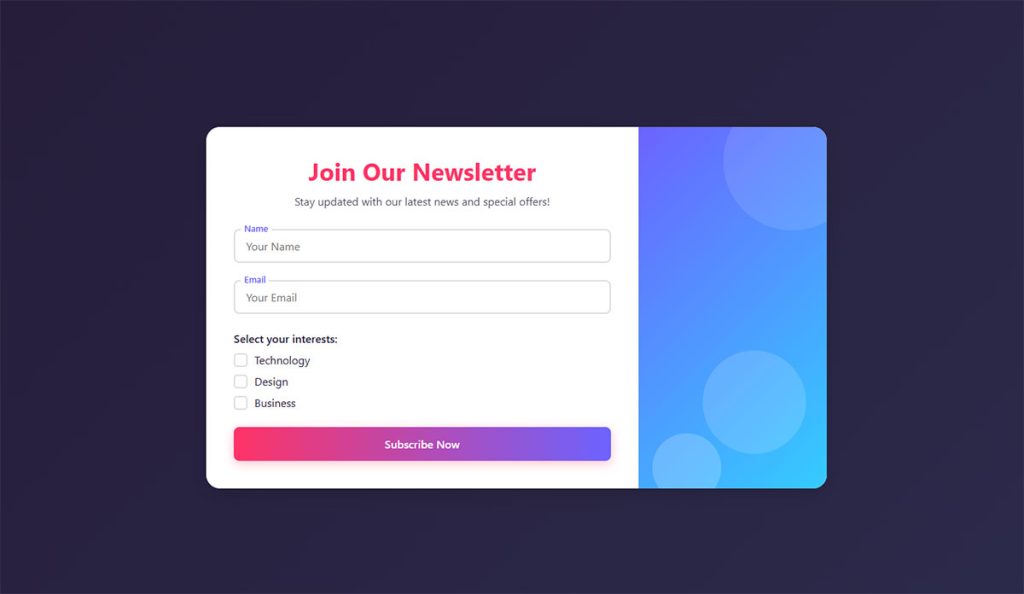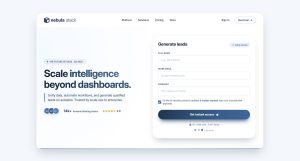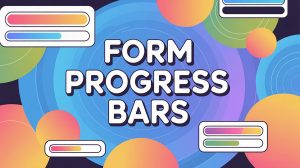Most lead generation strategies burn through ad budget before delivering a single qualified contact. Gated content flips that equation by letting prospects come to you, willingly trading their email for…
Table of Contents
Every signup you lose is revenue walking away. And most registration form templates are built to lose signups.
Too many fields. Confusing layouts. Validation that frustrates instead of helps.
The difference between a 20% completion rate and an 80% completion rate often comes down to template choice and configuration.
This guide covers everything you need to build registration forms that actually convert. You’ll learn the core components, different template types for specific use cases, required fields, best practices, and security considerations.
Whether you’re setting up user account signups, event registrations, or membership enrollments, the right template structure makes data collection effortless for your users.
What is a Registration Form Template
A registration form template is a pre-built digital document that collects user information through structured input fields, validation rules, and submission logic.
These templates serve as starting points for account creation, event sign-ups, membership enrollment, and course registration.
Instead of building forms from scratch, you grab a template and customize it. Saves hours of work.
Form builder tools like Google Forms, Typeform, JotForm, and Gravity Forms offer ready-made templates for different use cases.
How Does a Registration Form Template Work
Users fill out form fields, the system validates entries in real-time, and data gets stored or sent to your CRM, email marketing tool, or database.
Most templates include conditional logic that shows or hides fields based on previous answers.
What Are the Components of a Registration Form Template
Every functional template contains five core elements: input fields, labels, validation rules, submit buttons, and error messages.
Input Fields
Text boxes, dropdown menus, checkboxes, radio buttons, date pickers. Each field type serves a specific data collection purpose.
Form Labels
Clear labels tell users exactly what information goes where. Place them above or beside input fields for better form accessibility.
Validation Rules
These check if email addresses contain @ symbols, passwords meet strength requirements, and required fields aren’t empty. Proper form validation catches errors before submission.
Submit Buttons
The final action trigger. Button text matters: “Create Account” converts better than generic “Submit.”
Error Messages
When validation fails, clear form error messages tell users what went wrong and how to fix it.
Examples Of Registration Form Templates
User Registration Form
See the Pen
Modern User Registration Form by Bogdan Sandu (@bogdansandu)
on CodePen.
Event Registration Form
See the Pen
Modern Event Registration Form by Bogdan Sandu (@bogdansandu)
on CodePen.
Course Registration Form
See the Pen
Modern Course Registration Form by Bogdan Sandu (@bogdansandu)
on CodePen.
Newsletter Registration Form
See the Pen
Modern Newsletter Subscription Form by Bogdan Sandu (@bogdansandu)
on CodePen.
Product Registration Form
See the Pen
Modern Multi-step Product Registration Form by Bogdan Sandu (@bogdansandu)
on CodePen.
Job Application/Registration Form
See the Pen
Modern Job Application Form by Bogdan Sandu (@bogdansandu)
on CodePen.
Volunteer Registration Form
See the Pen
Volunteer Registration Form by Bogdan Sandu (@bogdansandu)
on CodePen.
Appointment Registration Form
See the Pen
Modern Appointment Registration Form by Bogdan Sandu (@bogdansandu)
on CodePen.
What Are the Types of Registration Form Templates
Registration templates fall into distinct categories based on their purpose. Each type of form collects different data and serves different business goals.
User Account Registration Form Templates
Standard signup forms for websites, apps, and online platforms. Typically collect name, email, password, and sometimes phone number.
Event Registration Form Templates
Event registration form templates handle attendee sign-ups for conferences, workshops, and seminars. Often include session selection, dietary preferences, and payment processing.
Membership Registration Form Templates
Used by gyms, associations, clubs, and subscription services. These capture membership tier selection, billing info, and member preferences.
Newsletter Subscription Form Templates
Simple subscription forms that collect email addresses. Sometimes include name and content preferences for segmentation.
Course Enrollment Registration Form Templates
Educational institutions and online course platforms use these. Fields include student info, course selection, prerequisites, and payment details.
Webinar Registration Form Templates
Webinar registration form templates capture attendee details for online events. Usually minimal fields to maximize conversion: name, email, company.
Conference Registration Form Templates
Complex multi-step forms with session selection, accommodation booking, and tiered pricing. Often integrated with payment gateways like Stripe or PayPal.
Workshop Registration Form Templates
Similar to event forms but focused on smaller, hands-on sessions. May include skill level assessment and equipment requirements.
What Are the Required Fields in a Registration Form Template
Every registration form needs certain required fields to function. The trick is collecting enough data without overwhelming users.
Name Field Configurations
Single full name field or separate first/last name fields. Separate fields help with personalization but add friction.
Email Address Field Configurations
The most critical field. Always validate format and consider double opt-in for GDPR compliant forms.
Password Field Configurations
Include strength indicators, show/hide toggle, and confirmation field. Minimum 8 characters with mixed case and numbers is standard.
Phone Number Field Configurations
Optional for most forms. Use input masking for consistent formatting and country code selection for international users.
Address Field Configurations
Only include when shipping or location matters. Auto-complete with Google Places API reduces errors and speeds completion.
How to Create a Registration Form Template
Building effective registration forms starts with choosing the right tools and platforms for your technical setup.
What Tools Are Used to Build Registration Form Templates
Popular options include:
- Google Forms – free, simple, integrates with Google Workspace
- Typeform – conversational style, beautiful design
- JotForm – extensive templates, payment integration
- Gravity Forms – powerful WordPress plugin
- WPForms – beginner-friendly WordPress option
- Formstack – enterprise-level features
What Platforms Support Registration Form Templates
WordPress forms dominate the market through plugins like Contact Form 7, Ninja Forms, and WPForms.
Squarespace, Wix, and Shopify include built-in form builders. Standalone platforms like Cognito Forms and 123 Form Builder work anywhere via embed codes.
How to Add Custom Fields to a Registration Form Template
Most form builders offer drag-and-drop editors. Add text fields, dropdowns, file uploads, or date pickers based on what data you need.
Use conditional logic to show fields only when relevant. Keeps forms short while still collecting detailed info from specific user segments.
How to Set Up Form Validation in Registration Form Templates
Enable built-in validation for email format, required fields, and character limits. Add custom rules for passwords, phone numbers, and specific data formats.
Real-time inline validation works better than showing all errors after submission.
What Are Best Practices for Registration Form Templates
Good form design directly impacts completion rates. Small changes often produce significant conversion improvements.
How to Reduce Form Abandonment in Registration Forms
Remove unnecessary fields. Every extra field drops completion by roughly 4%.
Show progress indicators on multi-step forms. Save partial entries. Check out proven methods for improving form abandonment rate.
How Many Fields Should a Registration Form Have
Three to five fields is optimal for most signup forms. Lead generation converts best at three fields or fewer.
Event and membership forms can have more, but break them into logical steps.
How to Optimize Registration Form Conversion Rate
Use clear button text, minimize distractions, add trust signals like security badges. A/B test field order and labels.
Learn specific techniques for increasing form conversions through layout and copy changes.
How to Make Registration Forms Mobile Responsive
Over 60% of form submissions happen on mobile devices. Follow mobile form best practices: large tap targets, single-column layout, appropriate keyboard types.
Test on actual devices. Emulators miss real-world touch interactions.
What Are Common Registration Form Template Mistakes
Most registration forms fail because of preventable errors. Understanding these mistakes helps you build forms that actually convert.
Why Do Users Abandon Registration Forms
Too many fields, unclear error messages, no progress indicators, slow loading times, and forced account creation before checkout.
Mobile users abandon forms with tiny tap targets and horizontal scrolling.
What Validation Errors Affect Registration Form Completion
Vague messages like “Invalid input” frustrate users. Password requirements shown after failed attempts instead of upfront cause rage quits.
Understanding client-side vs server-side form input validation helps you catch errors at the right moment.
How to Integrate Registration Form Templates with Other Systems
Standalone forms waste data. Connect them to your marketing stack for automation and follow-up.
How to Connect Registration Forms to Email Marketing Tools
Native integrations exist for Mailchimp, ConvertKit, ActiveCampaign, and HubSpot. Zapier connects forms to 5,000+ apps when direct integration isn’t available.
Set up automated welcome sequences that trigger immediately after submission.
How to Connect Registration Forms to CRM Systems
Push form data directly to Salesforce, HubSpot CRM, or Pipedrive. Map form fields to CRM properties for clean data entry.
This powers your lead generation funnel by capturing and routing leads automatically.
How to Connect Registration Forms to Payment Processors
Stripe, PayPal, and Square integrate with most form builders. You can even create a WordPress payment form without plugins.
Enable paid registrations for events, memberships, and courses directly within the form.
What Are Registration Form Template Examples by Industry
Different industries have different registration needs. The form fields for capturing high-quality leads vary by sector.
Healthcare Registration Form Templates
Patient intake forms collect medical history, insurance info, and consent. HIPAA compliance is mandatory for US healthcare providers.
Specific needs make lead generation for healthcare more complex than other industries.
Education Registration Form Templates
Student enrollment forms capture academic history, guardian info, and course selections. Often require document uploads for transcripts and IDs.
E-commerce Registration Form Templates
Account creation during checkout kills conversions. Offer guest checkout, then prompt registration after purchase.
Lead generation for ecommerce works best with minimal friction signup flows.
Nonprofit Registration Form Templates
Volunteer and donor registration forms need emotional connection. Include mission statements and impact metrics near form fields.
Integrate with donation form templates for seamless giving experiences.
Fitness and Gym Registration Form Templates
Membership forms collect health waivers, emergency contacts, and billing preferences. Lead generation for gyms often starts with free trial signups.
What Are the Security Considerations for Registration Form Templates
Registration forms collect sensitive data. Proper form security protects both your users and your business.
How to Protect User Data in Registration Forms
Encrypt data in transit and at rest. Hash passwords, never store plain text. Limit data collection to what you actually need.
Follow GDPR and CCPA requirements for data handling and user consent.
What is CAPTCHA in Registration Forms
reCAPTCHA and hCaptcha block automated bot submissions. Invisible CAPTCHA runs in background without user interaction.
A honeypot field offers invisible spam protection without annoying real users.
How to Implement SSL for Registration Form Security
SSL certificates encrypt data between browser and server. Required for any form collecting personal information.
Free SSL through Let’s Encrypt works for most sites. Look for HTTPS and padlock icon in browser.
How to Choose the Right Registration Form Template
Template selection depends on your goals, technical setup, and audience expectations.
What Criteria Define a Good Registration Form Template
Key factors to evaluate:
- Mobile responsiveness – must work on all devices
- Customization options – branding, fields, logic
- Integration capabilities – CRM, email, payment
- Validation features – real-time error handling
- Analytics – track submissions and abandonment
Strong form UX design separates high-converting templates from mediocre ones.
How to Match Registration Form Templates to Business Goals
Lead capture needs simple sign up forms with minimal fields. Event registration requires detailed multi-step form templates.
Match form complexity to user commitment level. High-value offers justify longer forms.
Browse registration forms from successful companies for inspiration on layout and field choices.
FAQ on Registration Form Templates
What is a registration form template?
A registration form template is a pre-designed form structure for collecting user information during signups. It includes input fields, validation rules, and submission logic. Form builders like Google Forms, Typeform, and JotForm offer customizable templates for different registration needs.
How many fields should a registration form have?
Keep registration forms to 3-5 fields for optimal conversion rates. Each additional field reduces completion by roughly 4%. Only collect information you actually need. Use progressive profiling to gather more data over time through follow-up interactions.
What are the essential fields for a registration form?
Most registration forms need name, email address, and password fields at minimum. Phone number and address are optional unless required for shipping or verification. Follow web form best practices to determine which fields match your specific use case.
Are registration form templates mobile-friendly?
Modern templates from reputable form builders are responsive by default. They adapt to screen sizes automatically. Always test on actual mobile devices before launching. Over 60% of form submissions now happen on smartphones and tablets.
Can I add payment processing to registration forms?
Yes. Most form builders integrate with Stripe, PayPal, and Square for payment collection. This works well for paid event registrations, membership signups, and course enrollments. Payment fields add complexity, so only include them when necessary for your registration flow.
How do I prevent spam submissions on registration forms?
Use reCAPTCHA, hCaptcha, or honeypot fields to block bots. Enable email verification through double opt-in. Rate limiting prevents mass submissions from single IP addresses. Combine multiple methods for stronger protection without hurting user experience.
What is the difference between single-step and multi-step registration forms?
Single-step forms show all fields on one page. Multi-step forms break fields into logical sections with progress indicators. Longer registrations convert better as multi-step. Shorter forms work fine as single-step. Learn more about multi-step forms or single-step forms to decide.
How do I track registration form performance?
Monitor submission rates, abandonment rates, and completion times through your form builder’s analytics. Connect Google Analytics for deeper insights. Track which fields cause the most drop-offs. A/B test different layouts and field orders to improve conversions.
Can registration forms integrate with my email marketing tools?
Yes. Direct integrations exist for Mailchimp, HubSpot, ConvertKit, and ActiveCampaign. Zapier connects forms to thousands of additional apps. Automated welcome emails trigger immediately after registration. This turns signups into designing lead capture forms that nurture leads.
Are there free registration form templates available?
Google Forms offers completely free templates. JotForm, Typeform, and Cognito Forms have free tiers with limitations. WordPress users can access free WordPress form plugins like WPForms Lite and Contact Form 7 for basic registration needs.
Conclusion
The right registration form templates turn visitors into users, members, and customers. The wrong ones create friction and abandonment.
Start with fewer fields. Add validation that helps instead of frustrates. Test on mobile devices before launching.
Connect your forms to CRM systems and email marketing tools like Mailchimp or HubSpot for automated follow-up sequences.
Security matters. SSL encryption, reCAPTCHA, and GDPR compliance protect both your users and your business reputation.
Whether you build with Gravity Forms, WPForms, Typeform, or JotForm, the principles stay the same. Focus on user experience first. Optimize forms based on data, not assumptions.
Track completion rates. Find drop-off points. Iterate until your registration process feels effortless.