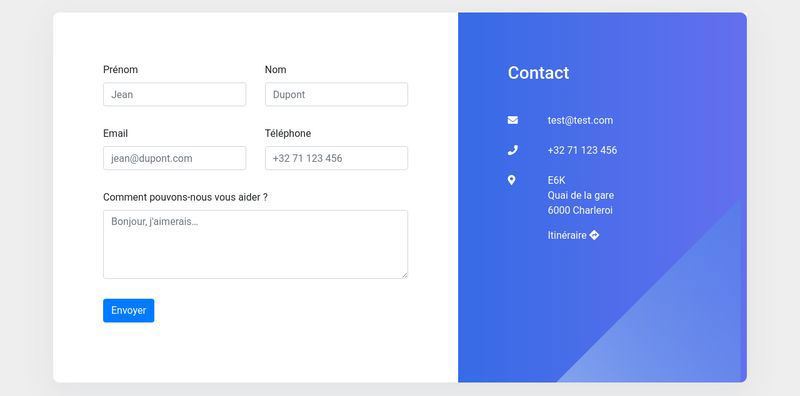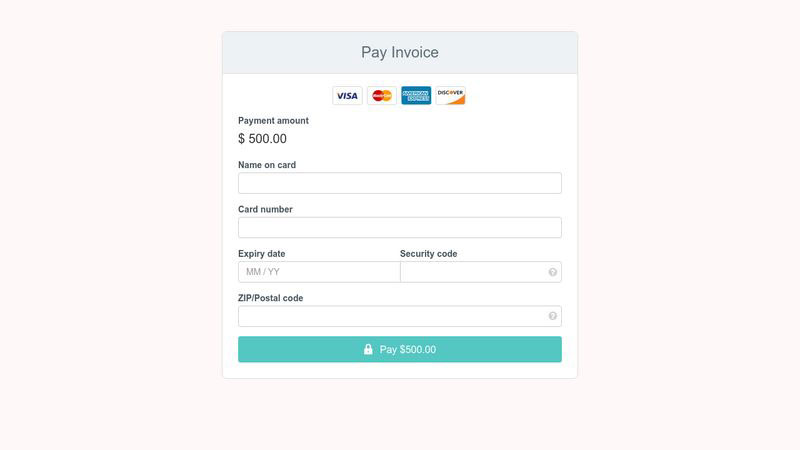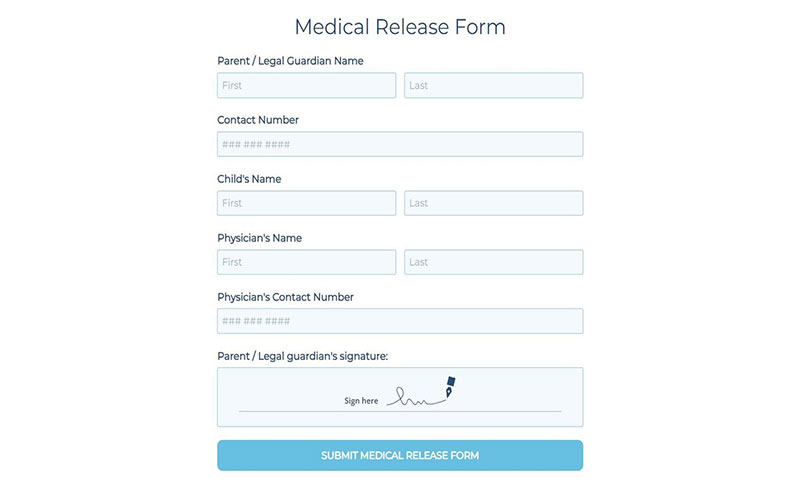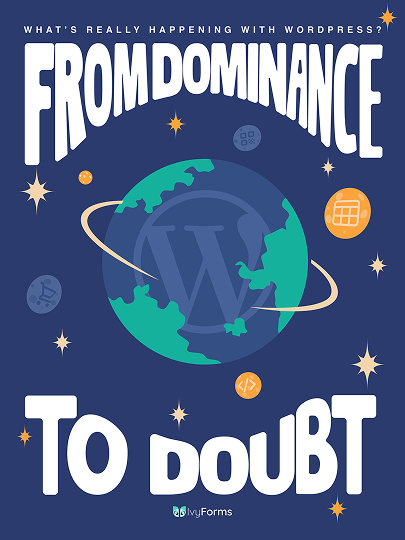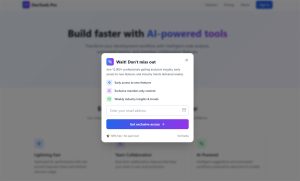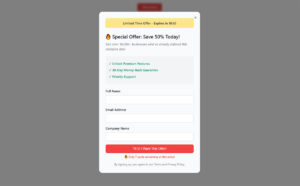Most visitors leave your website without taking action. Industry data puts this number around 96-97%. Exit-intent forms capture a portion of that departing traffic by displaying targeted messages at the…
Table of Contents
Every website needs a bridge between visitors and business goals. Types of website forms serve as these crucial connection points, transforming passive browsers into active participants who share information, make purchases, or request services.
Form elements shape how users interact with your site daily. From simple contact forms to complex multi-step forms, each serves a specific purpose in your conversion strategy.
Understanding different form types helps you choose the right tool for each situation. A subscription form works differently than a payment form, and knowing these distinctions impacts your success rates.
This guide breaks down the most effective form categories, their unique features, and when to use each type. You’ll discover how form validation, responsive forms, and form optimization techniques can boost your conversion rates and improve user experience across all devices.
Categories of Forms Based on Functionality
How do different types of forms approach functionality? It all depends on your goals, but these are the main types:
Contact Forms
Contact forms play a crucial role in facilitating customer-business communication. These forms are usually simple but effective, consisting of essential fields like name, email, and message.
The contact form is a gateway for customers to ask queries, lodge complaints, or simply get in touch.
It’s a direct line of communication that brings customer concerns straight to your inbox, helping the business respond promptly.
Feedback Forms
Feedback forms are indispensable for gathering customer insights and suggestions.
Employing these forms enhances product or service improvement as they provide a straightforward mechanism for clients to share their experiences.
Whether it’s a thumbs-up or constructive criticism, feedback forms collect data critical for refining business strategies and operational practices.
Order Forms
Order forms are designed to facilitate the purchase of products or services.
They usually incorporate multiple fields that ensure accurate data collection for effective order processing. Integration with inventory and payment systems is key.
This integration streamlines the order flow, ensuring that inventory is adjusted in real-time and payments are processed securely. This way, you avoid stockouts and financial discrepancies.
Purchase Order Forms
Purchase order forms serve as legal documents that formalize procurement processes.
Tracking transactions and managing inventory become much simpler with a standardized purchase order form.
These forms provide a clear trail of which products were ordered, when, and from whom, allowing both buyer and supplier to stay on the same page.
Registration Forms
See the Pen
A basic registration form by Cole Smith (@architarious)
on CodePen.
Registration forms collect participant data for events and memberships. By reducing manual data entry, digital forms streamline the registration process.
Fields like name, email, phone number, and event preferences capture essential details, ensuring smooth onboarding and participation.
Subscription Forms
Subscription forms are used to enroll customers in newsletters or services. Offering incentives for sign-ups, such as discounts or exclusive content, can significantly increase conversion rates.
These forms often integrate seamlessly with email marketing platforms, automating the subscription process and ensuring subscribers receive timely updates and offers.
Types of Forms for Business Operations
What do you want to get as a deliverable? That’s how we divide forms into types based on your operational goals.
Survey Forms
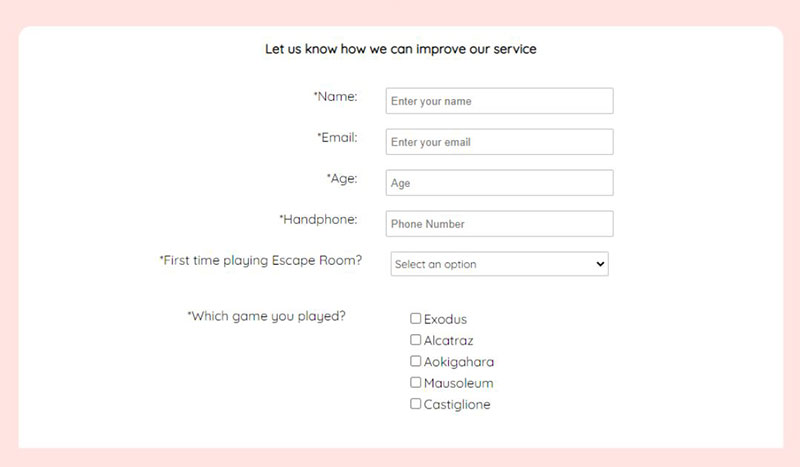
Image source: Faraz
Survey forms are essential for gathering market, employee, or customer data. They can be distributed through email, social media, and websites, making it easy to reach a broad audience.
Whether you’re using SurveyMonkey or another tool, these forms provide actionable insights that can shape decisions and strategies.
Data Collection Forms
Data collection forms are invaluable in research, academic, and business settings. Properly structured forms minimize biases and ensure accuracy.
Whether for fieldwork or digital entry, tools like Google Forms and Formstack help capture crucial data effectively, supporting informed decision-making.
Consent Forms
Consent forms are critical for obtaining legally acknowledged consent for activities.
Common examples include forms for medical procedures and marketing permissions. Ensuring ethical practices, these forms protect both the service provider and the recipient.
Legal Forms
Legal forms encompass contracts, waivers, and agreements, ensuring legal compliance and reducing disputes.
Available in various templates, these forms support compliance with regulations and minimize legal risks.
Jotform and Zoho Forms offer customizable templates for different needs.
Job Application Forms
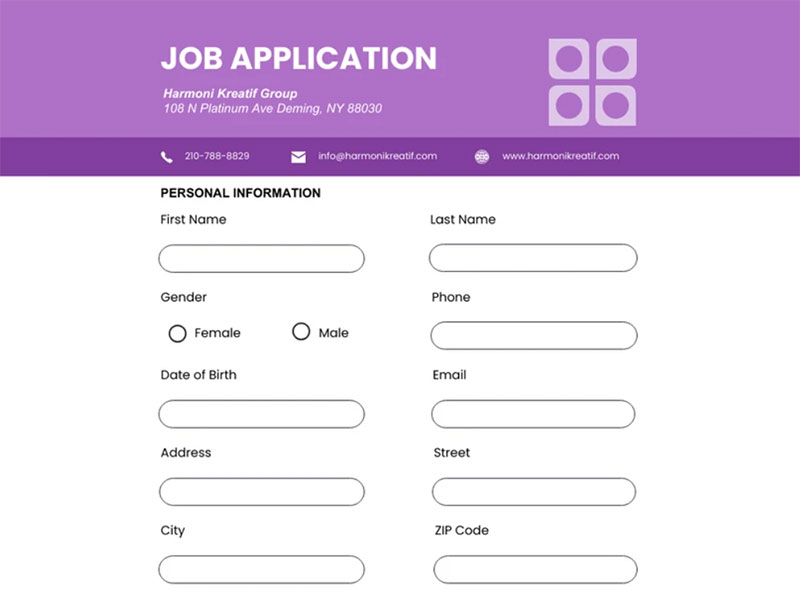
Image source: Venngage
Job application forms standardize recruitment processes, making it easier to evaluate candidates.
Sections usually cover personal details, education, and experience.
Integrated into HR systems, such forms streamline the hiring process and ensure that all necessary information is collected consistently.
Timesheets
Tracking employee work hours and productivity is simplified with timesheets.
Real-time integration with payroll systems facilitates accurate compensation and minimizes errors.
Clockify and Hubstaff are popular choices for digital timesheet management, optimizing labor tracking and payroll processing.
Types of Forms for Financial and Administrative Tasks
There are also forms that will help you with day-to-day obligations such as administrative tasks and financial information. How you create these forms will directly influence the outcome and value of the information you gather.
Payment Forms
Payment forms are crucial for collecting secure payment information. Seamlessly integrating with online payment gateways, they ensure smooth transactions.
Think PayPal, Stripe, or Square. These forms capture essential details to facilitate a hassle-free payment process, keeping data secure and transactions swift.
Expense and Reimbursement Forms
Tracking employee expenses is simplified with expense and reimbursement forms.
These forms bring transparency to business spending, making sure every cent is accounted for.
Ensuring accountability, they streamline the reimbursement process, easily integrated into financial systems like QuickBooks or Oracle.
Maintenance Forms
Maintenance forms document equipment repairs and inspections meticulously. Regular servicing prevents breakdowns and prolongs equipment lifespan.
Forms for preventive maintenance keep track of service schedules and ensure operations run smoothly, minimizing downtime and unexpected costs.
Asset Transfer Forms
Asset transfer forms facilitate the change of ownership of assets. These forms include detailed legal and financial documentation, ensuring everything is in order.
When transferring assets, having all the paperwork lined up prevents future disputes, offering peace of mind for both parties involved.
Industry-Specific Forms
Let’s take a look at some industry-specific forms:
Healthcare Forms
Capturing patient information and medical history is critical for efficient healthcare.
Medical forms streamline this process, ensuring data is accurately recorded.
Enhanced record-keeping means better patient care, fewer errors, and improved efficiency across healthcare operations.
Digital tools like Cognito Forms assist in maintaining these records effortlessly.
Consent Forms in Healthcare
Obtaining permission for medical procedures involves consent forms. These forms ensure ethical practices by clearly outlining procedures and obtaining patient consent.
Whether for general treatment or specific surgeries, having legally acknowledged consent forms in place is crucial for compliance and patient trust.
Construction and Manufacturing Industries
Inspection and Audit Forms
Conducting safety and facility inspections is mandatory for any operation. Inspection and audit forms help in documenting each inspection thoroughly.
Ensuring compliance with industry standards is non-negotiable, and these forms provide a structured approach to maintain high safety standards.
Equipment and Preventive Maintenance Forms
Managing machinery maintenance schedules is essential to prevent operational downtime. Equipment and preventive maintenance forms are utilized to track repairs and service schedules.
Keeping machinery in top condition is a priority, and these forms streamline the maintenance process, reducing unexpected breakdowns and maximizing efficiency.
Retail and Field Services
Work Order Forms
Tracking customer service requests is streamlined with work order forms.
These forms manage schedules and service delivery efficiently, ensuring that customer requests are handled promptly and accurately.
From field service technicians to in-store repairs, work order forms keep everything organized.
Inventory Management Forms
Monitoring stock levels is a breeze with inventory management forms.
Integrating these forms with supply chain systems reduces the risk of stockouts and overstock situations.
Retail operations rely on accurate inventory tracking, and these forms provide the data needed to make informed purchasing decisions.
Key Features of Effective Digital Forms
What do all succesful forms with high fill-out rate have in common? Let’s break down the elements first.
Common Components of Digital Forms
Title and Description
Having a clear title and description is crucial. It clarifies the purpose and context of the form, helping users understand why they’re filling it out.
This simple element sets the tone and guides the user experience right from the start.
Input Fields
Input fields are the backbone. They come in various shapes:
- Text fields
- Dropdown menus
- Checkboxes
These are designed for collecting structured data efficiently. Each type serves its own role, from capturing simple text inputs to gathering multiple choice answers.
This structure helps to ensure all required information is obtained in a user-friendly manner.
Conditional Fields
Conditional fields bring smart functionality into play. They show specific fields based on user responses, simplifying the form completion process and enhancing relevance.
For example, if a user selects “yes” to having prior experience, then an additional question about that experience appears. It makes forms dynamic and less cluttered, improving user interaction.
Automation and Data Validation
Don’t skip this step – it will greatly influence how many people actually complete the form.
Automatic Data Validation Rules
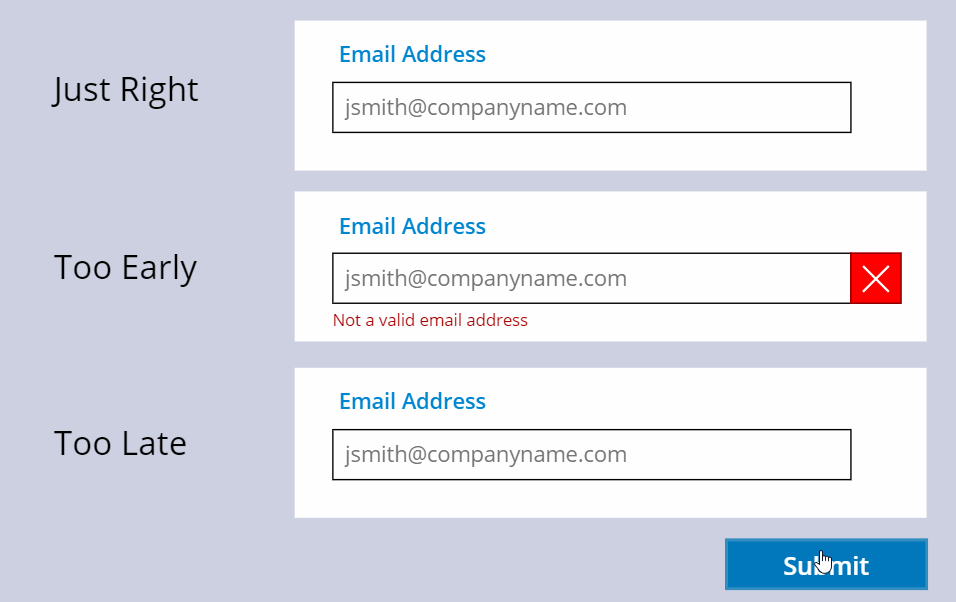
Image source: Matthew Devaney
Automatic data validation rules are a must-have. They ensure data formats are correct, checking for valid email addresses, phone numbers, and more.
This feature significantly reduces human errors, ensuring every submission is accurate and reliable.
Integration with Software Systems
Integration with software systems is where forms truly shine.
Automate data entry and processing by linking forms directly with CRM, inventory, or financial systems such as HubSpot Forms or Formstack. This seamless integration saves time and eliminates the redundancy of manual entries.
Security and Compliance
Data Encryption
Data encryption protects sensitive information. When users submit forms, their data should be secured, safeguarding it from unauthorized access.
This trust is critical for maintaining user confidence, especially for forms handling payment details or personal information.
Compliance with Regulations
Regulatory compliance is non-negotiable. Forms need to adhere to standards like GDPR, HIPAA, and other data protection regulations.
Meeting these requirements not only ensures legal compliance but also builds user trust by demonstrating a commitment to data privacy and security.
Benefits of Using Digital Forms
And here is everything you’ll get:
Efficiency and Time Savings
- Instant data collection and submission
Digital forms excel at instant data collection and submission. No more waiting for the postman or fumbling through stacks of papers.
With just a few clicks, information is captured and sent off seamlessly. Picture using Google Forms to create a survey and instantly glean insights as responses roll in.
- Elimination of manual data entry and errors
Manual data entry is a relic of the past. Digital forms eliminate this tedious task, along with the errors that often come with it.
Tools like Formstack or Typeform integrate smoothly with existing systems, ensuring data flows directly where it’s needed without the risk of human error.
Scalability and Customization
- Adapting forms to specific business needs
Flexibility is key. Digital forms adapt to specific business needs effortlessly.
Craft a custom contact form with Jotform, tailored to gather exactly the info you require. Whatever your industry, custom forms ensure that the data you collect is precisely what you need.
- Scaling forms as business processes grow
As your business scales, so must your forms.
These digital tools grow with you, accommodating more entries, complex workflows, and increased data demands without breaking a sweat. Using Formidable Forms, you can scale up operations and data collection without missing a beat.
Cost-Effectiveness
Forget the toner and reams of paper. Digital forms reduce costs associated with printing and storage.
Everything from contracts to feedback forms is stored seamlessly in the cloud, cutting down on physical storage needs and expenses.
- Enhancing environmental sustainability by going paperless
Going paperless isn’t just cost-effective; it’s also great for the environment. Reduce your carbon footprint by using digital forms.
Services like Cognito Forms help you to transition all your paper-based processes into a sleek, digital format.
Enhanced Accessibility and Mobile Integration
- Mobile-friendly forms for field operations
In an age of smartphones, mobile-friendly forms are non-negotiable. Ideal for field operations, these forms can be accessed and filled out on any device, from anywhere.
Whether your team is using Airtable for on-site data collection or SurveyMonkey for quick customer feedback, mobility is key.
- Offline capabilities for remote locations
Remote locations often suffer from connectivity issues.
Digital forms with offline capabilities, such as those offered by Zoho Forms, ensure you remain productive regardless of internet access. Data collection continues uninterrupted, and information syncs up once you’re back online.
FAQs on Types Of Forms
How many types of forms are there?
There are many types of forms, but they generally fall into categories like contact forms, registration forms, application forms, feedback forms, order forms, and survey forms.
What are examples of forms?
Examples of forms include job application forms, event registration forms, customer feedback forms, contact us forms, and online order forms.
What are the types of office forms?
Types of office forms include administrative forms (like leave applications), financial forms (like expense reports), HR forms (like employee onboarding forms), and operational forms (like inventory checklists or purchase orders).
What are the most common form types used on websites?
The most popular include contact forms, registration forms, login forms, subscription forms, and feedback forms. These cover basic user interactions like inquiries, account creation, and email signups. Lead generation forms and checkout forms handle business-critical functions like capturing prospects and processing payments.
How do contact forms differ from inquiry forms?
Contact forms are general-purpose communication tools for any visitor question or request. Inquiry forms target specific business needs like quotes, consultations, or product information. Both collect similar data but inquiry forms often include specialized fields for detailed business requirements and qualification questions.
What makes a good registration form?
Effective registration forms minimize required fields, use clear labels, and provide immediate form validation. They include password strength indicators, email verification, and terms acceptance. Mobile forms optimization ensures smooth signup across devices while maintaining security standards.
When should I use multi-step forms instead of single-page forms?
Multi-step forms work best for complex data collection like job applications, detailed surveys, or lengthy registration processes. They reduce form abandonment by breaking information into digestible chunks. Single-page forms suit simple interactions like newsletter signups or basic contact requests.
How do I make forms more secure?
Implement SSL encryption, CAPTCHA verification, and form validation to prevent spam and data breaches. Use GDPR compliant forms with clear consent mechanisms. Regular security audits and secure hosting protect sensitive user information from unauthorized access.
What’s the difference between popup forms and embedded forms?
Popup forms appear as overlays triggered by user actions like exit intent or time delays. They grab attention but can disrupt user experience. Embedded forms integrate naturally into page content, providing less intrusive interaction while maintaining consistent form accessibility standards.
How can I reduce form abandonment rates?
Optimize form design with clear labels, minimal required fields, and logical flow. Implement progress indicators for longer forms and provide helpful error messages. Mobile forms optimization and fast loading times significantly impact completion rates and user satisfaction.
What are the best practices for mobile form design?
Mobile forms need larger touch targets, simplified layouts, and optimized input types. Use single-column designs, minimize typing with dropdowns, and ensure form validation works smoothly on touch devices. Test across different screen sizes for consistent user experience.
How do I choose the right form builder for my needs?
Consider factors like form integration capabilities, conditional logic support, and template variety. Evaluate pricing, form analytics features, and customization options. Popular choices include WordPress forms plugins, Google Forms, and specialized tools like Typeform for interactive experiences.
What legal considerations apply to website forms?
GDPR compliance requires explicit consent for data collection and clear privacy policies. Include terms of service acceptance and data usage explanations. Implement proper data storage security and provide users with data access and deletion rights as required by applicable regulations.
Conclusion
Understanding types of website forms empowers you to make strategic decisions that directly impact your business results. Each form type serves distinct purposes in your digital ecosystem.
Form security and form accessibility protect both your business and users. Implementing proper form validation prevents data issues while maintaining smooth user experiences across all devices.
Success depends on matching the right form to your specific goals. Survey forms gather insights differently than booking forms or donation forms. Custom forms with conditional logic adapt to user responses for personalized experiences.
Form design best practices and form optimization techniques boost completion rates significantly. Whether you choose HTML forms, interactive forms, or advanced form builders, focus on user experience first.
Test different approaches, monitor form analytics, and continuously improve your form workflows to maximize conversions and user satisfaction.
If you liked this article about types of forms, you should check out this article about what are WordPress forms.
There are also similar articles discussing WordPress form security, how to create forms in WordPress without plugins, how to create registration forms in WordPress without a plugin, and best practices for creating feedback forms.
And let’s not forget about articles on form validation best practices, form accessibility best practices, how to create GDPR compliant forms, and sign up form best practices.