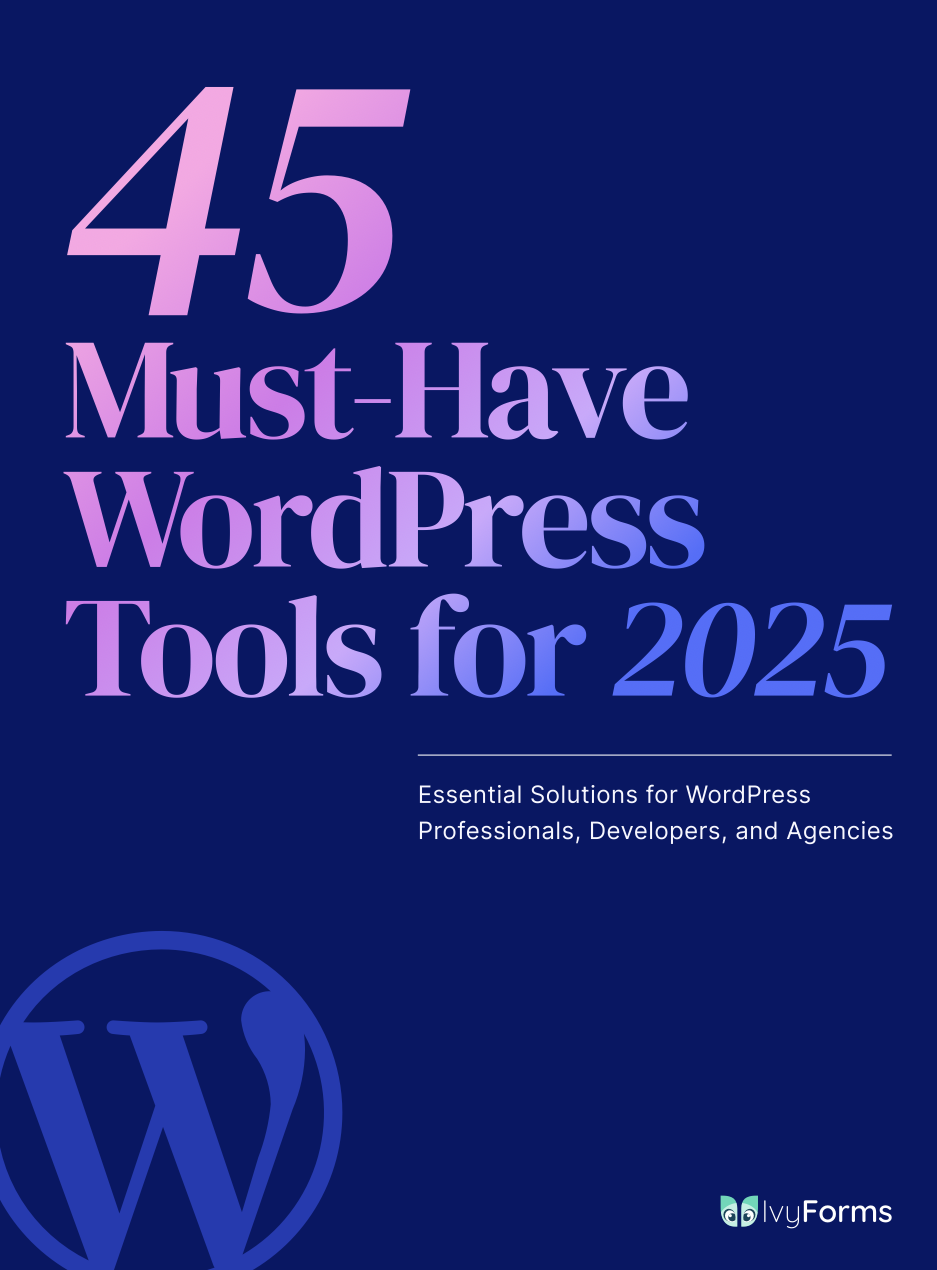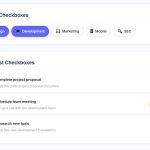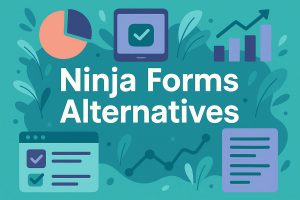JotForm works great until it doesn’t. Maybe you’ve hit submission limits, found the pricing steep, or need features the platform lacks. Whatever brought you here, you’re not stuck. The online…
Table of Contents
Google Forms stops working the moment your business starts growing.
You hit the limits fast. No payment processing. Basic customization that screams “free tool.” Logic jumps that barely function. Data collection becomes a headache when you need anything beyond simple surveys.
The good news? Dozens of Google Forms alternatives fix these gaps without the learning curve you’d expect.
This guide covers form builders that actually solve real problems. You’ll find options with proper payment integration, advanced conditional logic, white-labeling, and HIPAA compliance. Some specialize in conversational forms while others focus on enterprise workflows.
We’re breaking down pricing, core features, and real use cases so you can pick the right survey tool for your specific needs.
Google Forms Alternatives
| Alternative | Primary Strength | Best For | Key Differentiator |
|---|---|---|---|
| Typeform | Conversational interface | User engagement & brand experience | One-question-at-a-time flow |
| JotForm | Template library (10,000+) | Complex forms & data collection | Payment integration & widgets |
| Microsoft Forms | Microsoft 365 integration | Enterprise & education sectors | Native Teams & Excel connectivity |
| SurveyMonkey | Advanced analytics | Market research & surveys | Statistical analysis & benchmarking |
| Formstack | Workflow automation | Enterprise data operations | Document generation & routing |
| HubSpot Forms | Marketing automation | Inbound marketing & lead gen | Native HubSpot CRM sync |
| WPForms | WordPress optimization | WordPress site owners | Drag-and-drop WordPress plugin |
| Cognito Forms | Calculation logic | Order forms & cost calculators | Advanced field calculations |
Typeform
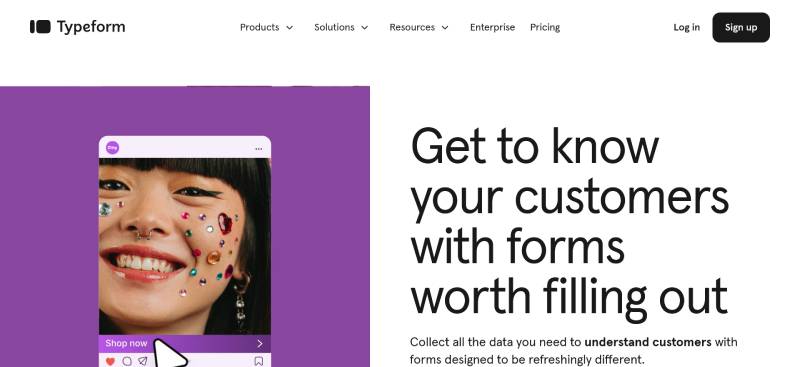
Typeform pioneered the one-question-at-a-time format that turned boring forms into conversations. The Barcelona-based company built its reputation on creating forms that don’t feel like work.
Core Features
The conversational interface presents one question per screen, which increases completion rates compared to traditional multi-step forms. Logic jumps adapt questions based on previous answers. Video responses let respondents record webcam answers directly in forms. Hidden fields track UTM parameters and custom variables. The platform supports 100+ integrations including Slack, HubSpot, and Google Sheets.
Pricing Structure
Free plan includes unlimited forms and questions with 10 monthly responses. Basic starts at $25/month (annual) or $29/month (monthly) with 100 responses. Plus costs $50/month (annual) or $59/month (monthly) for 1,000 responses and three users. Business runs $83/month (annual) or $99/month (monthly) with 10,000 responses for five users. Enterprise pricing available on request.
Form Types & Use Cases
Works best for lead generation forms where engagement matters more than data volume. Customer feedback surveys benefit from the conversational approach. Quiz builders with scoring capabilities make it ideal for educational assessments. Registration forms for events that need to feel premium.
Integration Capabilities
Native connections with 100+ apps including Zapier for workflow automation. Direct Stripe and PayPal payment processing. Salesforce and HubSpot for CRM syncing. Google Sheets and Airtable for data management. Webhooks available for custom integrations.
Data Collection & Analysis
Real-time response tracking with live dashboards. Export to CSV, Excel, or Google Sheets. Built-in analytics show completion rates and drop-off points. Partial submissions capture data even when respondents don’t finish. Advanced plans include sentiment analysis and data piping.
Customization Options
Custom domains and subdomains on paid plans. Upload custom fonts to match brand guidelines. Full theme customization including colors, images, and backgrounds. Conditional logic creates dynamic paths through forms. Calculator logic for quote forms and pricing calculators.
Collaboration Features
Team workspaces with role-based permissions. Shared form libraries and brand assets. Real-time collaboration on form editing (higher tiers). Approval workflows for form publishing. Team response management with assignment features.
Security & Compliance
GDPR-compliant data processing. HIPAA compliance available on Enterprise plans. Two-factor authentication for account security. SSL encryption for all data transmission. GDPR consent forms templates included.
Best For
Marketing teams prioritizing completion rates over raw data collection. Companies where brand presentation matters as much as the data. Product teams conducting user research with limited budgets. Anyone moving away from bland survey forms that nobody wants to complete.
JotForm
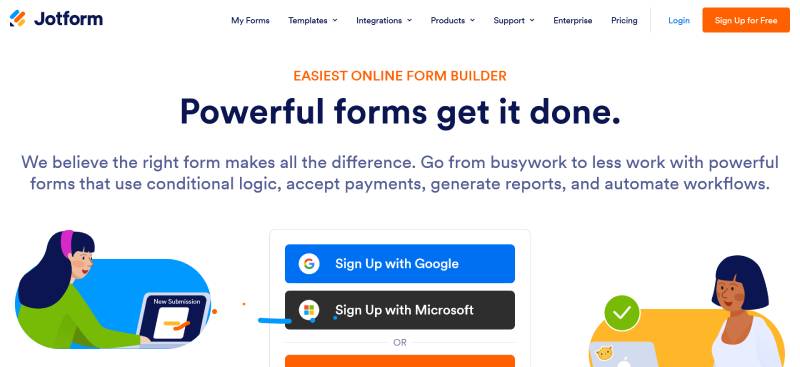
JotForm launched in 2006 as one of the first drag-and-drop form builders. The platform now serves 20 million users with over 10,000 form templates and 25,000+ integrations.
Core Features
Drag-and-drop builder with 400+ form fields and widgets. Conditional logic shows or hides fields based on responses. Approval workflows route submissions through multi-step processes. Prefill forms using URL parameters or integrations. Form analytics track views, submissions, and conversion rates. Mobile app for iOS and Android to manage forms anywhere.
Pricing Structure
Starter plan is free with 5 forms and 100 monthly submissions. Bronze costs $34/month (annual billing) with 25 forms and 1,000 submissions. Silver runs $39/month (annual) for 100 forms and 10,000 submissions. Gold at $99/month (annual) includes 100 forms, unlimited submissions, and HIPAA compliance features. Enterprise pricing customized based on needs.
Form Types & Use Cases
Payment forms that work with 30+ payment processors. WordPress event registration forms with attendee management. Feedback forms that trigger automated workflows. Application forms with document uploads and e-signatures. Order forms with product catalogs and inventory tracking.
Integration Capabilities
Over 200 native integrations covering CRM, email marketing, payment processors, and cloud storage. Zapier connection adds 5,000+ more app connections. Direct WordPress plugin for embedding forms. API access for custom integrations. Webhooks push data to external systems in real-time.
Data Collection & Analysis
JotForm Tables transforms responses into spreadsheet-like databases. Generate PDF reports from submission data automatically. Form analytics dashboard tracks performance metrics. Export to Excel, CSV, or Google Sheets. Visual reports with charts and graphs built-in.
Customization Options
CSS injection for advanced styling control. White-label options remove JotForm branding. Custom domain and subdomain support. Theme designer with pre-made templates. Conditional logic builder creates complex form paths.
Collaboration Features
Team accounts with unlimited users on Enterprise. Shared workspaces for form collaboration. Role-based permissions control editing access. Form folders organize projects by team or client. Assignment rules distribute submissions to team members.
Security & Compliance
HIPAA-compliant forms on Gold and Enterprise plans. PCI DSS Level 1 certification for payment processing. 256-bit SSL encryption for data transfer. SOC 2 Type II certified. GDPR compliant forms with consent collection features.
Best For
Healthcare organizations needing HIPAA-compliant data collection. Small businesses requiring payment processing without monthly subscription overhead. Educational institutions managing applications and registration forms. Anyone wanting extensive template library to jumpstart form creation.
Microsoft Forms
Microsoft Forms comes bundled with Microsoft 365 subscriptions. It’s designed for users already invested in the Microsoft ecosystem who need basic survey functionality.
Core Features
Simple form builder with limited question types. Quiz mode with automatic grading and point assignment. Real-time response collection and analytics. Branching logic routes respondents based on answers. Likert scale questions for rating surveys. Excel integration exports data automatically.
Pricing Structure
Free with Microsoft account (limited features). Included in Microsoft 365 Business Basic at $6/user/month (annual billing). Part of Business Standard ($12.50/user/month) and Premium ($22/user/month) plans. Available in all Education and Enterprise Microsoft 365 subscriptions. No standalone pricing exists.
Form Types & Use Cases
Employee satisfaction surveys within organizations. Quick polls for team meetings. Educational quizzes with automatic grading. Event registration for internal company events. Customer feedback collection for Microsoft-centric businesses.
Integration Capabilities
Deep integration with Microsoft ecosystem (Teams, Excel, SharePoint, OneDrive, Power Automate). Limited third-party integrations compared to competitors. Power Automate enables custom workflows. Export results to Excel with live data connections. Embed forms in SharePoint sites and Teams channels.
Data Collection & Analysis
Real-time response tracking with automatic charts. Export to Excel for deeper analysis. Basic filtering and segmentation in response view. Summary statistics calculated automatically. Response notifications via email or Teams.
Customization Options
Limited theme customization (header image and colors). No custom domains or white-labeling. Basic branching logic available. Cannot remove Microsoft branding. Template library smaller than dedicated form builders.
Collaboration Features
Share forms via link, email, or QR code. Collaborative editing with other Microsoft 365 users. Results sharing with team members. Integration with Teams for collaborative survey creation. Response summary sharing through Microsoft ecosystem.
Security & Compliance
GDPR compliant as part of Microsoft 365. Included in Microsoft’s SOC 2 compliance. Data residency options through Microsoft cloud. Two-factor authentication through Microsoft accounts. Responder authentication can be required.
Best For
Organizations already using Microsoft 365 who need basic survey tools at no additional cost. Schools using Office 365 Education for classroom quizzes. Internal team surveys where Microsoft ecosystem integration outweighs feature limitations. Anyone prioritizing simplicity over advanced features.
SurveyMonkey
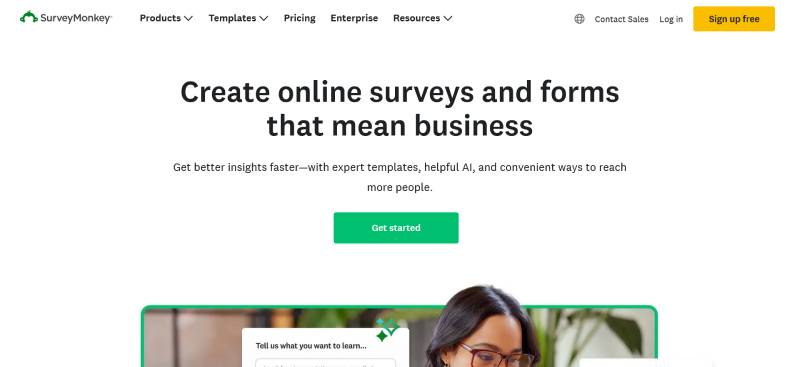
SurveyMonkey dominates the online survey space with 20+ years of market presence. The platform focuses specifically on survey creation and analysis rather than general form building.
Core Features
Survey templates for every use case from market research to employee engagement. Question bank with tested questions from survey methodology experts. Skip logic and question piping personalize survey experience. A/B testing compares different question formats. Text analysis uses AI to identify themes in open responses. MaxDiff and conjoint analysis for advanced market research.
Pricing Structure
Basic plan is free with 10 questions and 40 responses per survey. Standard Monthly at $99/month includes unlimited questions and 1,000 monthly responses. Advantage Annual costs $39/month (billed annually) with 15,000 yearly responses. Premier Annual runs $119/month (billed annually) for 40,000 yearly responses. Team plans start at $25/user/month. Enterprise pricing customized.
Form Types & Use Cases
Market research surveys with statistical analysis tools. Employee engagement and satisfaction surveys. Net Promoter Score (NPS) tracking programs. Customer feedback and satisfaction measurement. Academic research with export to SPSS.
Integration Capabilities
Integrations with Salesforce, Marketo, Tableau, and Microsoft Power BI. Zapier connection for 5,000+ app workflows. API access for custom integration (Enterprise only). Direct email service integrations for survey distribution. CRM integrations sync contact data automatically.
Data Collection & Analysis
Advanced reporting with cross-tabulation and filters. Trend analysis tracks metrics over time. Benchmark data compares results to industry standards. Sentiment analysis categorizes open-ended feedback. Custom reports with white-labeling (Premier/Enterprise). SPSS export for statistical analysis software.
Customization Options
Custom branding with logo, colors, and themes. Custom domain option on Premier plans (research.net subdomain). Question randomization reduces order bias. Custom variables track respondent metadata. Survey translations in 50+ languages.
Collaboration Features
Team features include shared surveys and combined analytics. User roles control access to surveys and data. Shared asset library for team templates. Comment threads on responses for team discussion. Approval workflows before survey launch (Enterprise).
Security & Compliance
SOC 2 Type II certified for data security. HIPAA compliance available on Enterprise plans. GDPR-compliant data processing. Data encryption in transit and at rest. Single sign-on (SSO) on Enterprise plans.
Best For
Market researchers conducting statistically significant studies. Large enterprises tracking employee satisfaction programs. Academic institutions needing SPSS export and advanced analysis. Companies prioritizing data analysis tools over form design aesthetics. Organizations willing to pay premium for survey methodology expertise.
Formstack
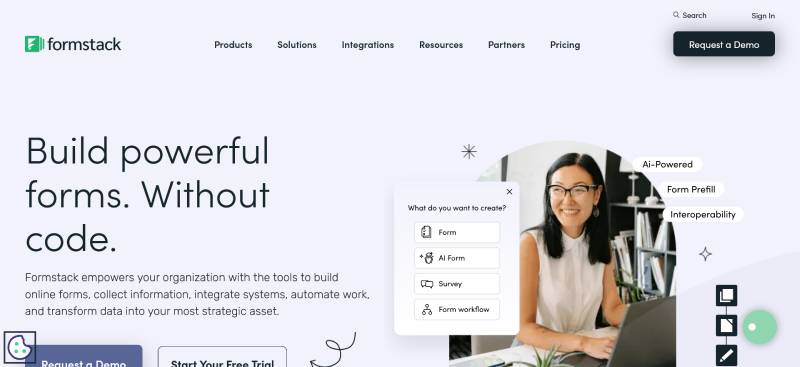
Formstack targets enterprise users with advanced workflow automation and data routing capabilities. The platform emphasizes security and compliance for regulated industries.
Core Features
Workflow automation routes data to multiple destinations. Document generation creates contracts and PDFs from submissions. Conditional logic creates dynamic form experiences. Partial submissions capture incomplete responses. A/B testing optimizes form performance. Salesforce native integration syncs bidirectionally.
Pricing Structure
Forms plan starts at $50/month (annual billing) with 1 user. Team plan at $83/month (annual) adds team features for 5 users. Premier plan requires custom quote. All plans include unlimited forms. Monthly billing available at higher rates.
Form Types & Use Cases
HIPAA-compliant medical forms for healthcare providers. Financial services applications meeting compliance standards. Lead generation forms with CRM integration. Employee onboarding and HR intake forms. Contract generation from form data.
Integration Capabilities
Over 50 native integrations including Salesforce, HubSpot, and Microsoft. Zapier adds thousands more connections. API access on all plans. Direct WordPress plugin available. Webhook support for custom workflows.
Data Collection & Analysis
Advanced reporting with visual dashboards. Form analytics track abandonment and completion. Export to multiple formats including PDF. Partial submission data capture. Email parsing extracts data from emails.
Customization Options
White-label forms remove Formstack branding. Custom CSS and JavaScript injection. Theme library with professional templates. Prefill fields from URLs or integrations. Custom domains available.
Collaboration Features
Team accounts with role-based access control. Shared form templates and workflows. Assignment rules route submissions. Approval workflows for review processes. Activity logs track user actions.
Security & Compliance
HIPAA compliance with Business Associate Agreement. SOC 2 Type II certified. Data encryption at rest and in transit. Form security features like CAPTCHA and SSL. Regular security audits and penetration testing.
Best For
Healthcare organizations requiring HIPAA compliance. Financial services with strict regulatory requirements. Enterprise companies needing advanced workflow automation. Teams processing high-value leads requiring immediate routing. Anyone prioritizing security and compliance over affordability.
WPForms

WPForms dominates the WordPress form plugin space with over 6 million active installations. The drag-and-drop builder makes form creation accessible to non-technical WordPress users.
Core Features
Pre-built form templates for common use cases. Drag-and-drop builder with instant preview. Smart conditional logic shows or hides fields. File upload with drag-and-drop upload interface. Spam protection with hCaptcha, reCAPTCHA, and custom CAPTCHA. Conversational forms addon for one-question-at-a-time display.
Pricing Structure
Basic plan at $49.50/year for single site use. Plus costs $99.50/year for 3 sites with payment features. Pro runs $199.50/year for unlimited sites. Elite at $299.50/year includes all addons and priority support. Free Lite version available in WordPress repository.
Form Types & Use Cases
Contact forms for WordPress sites. Payment forms accepting Stripe, PayPal, and Square. Newsletter signup forms integrated with email services. User registration forms for membership sites. Survey and poll forms with reporting.
Integration Capabilities
Direct WordPress integration (obviously). Email marketing tools including Mailchimp, AWeber, and ConvertKit. Payment processors Stripe, Square, and PayPal. Zapier integration on Pro and above. Webhooks and custom integrations supported.
Data Collection & Analysis
Entry management dashboard within WordPress. Email notifications with entry details. Form abandonment tracking identifies drop-off points. Entry exports to CSV. Form analytics show views and submissions.
Customization Options
Custom CSS classes for styling. Template field for reusable form sections. Smart tags insert dynamic content. Field choices can be populated from posts or taxonomies. Custom form confirmation messages and redirects.
Collaboration Features
User access controls limit form editing. Entry notes for team communication. Entry flagging system. Email routing sends notifications to different addresses. Addons for user registration and post submissions.
Security & Compliance
Regular security updates through WordPress.org. Akismet spam filtering integration. SSL encryption recommended. Form security best practices built-in. GDPR enhancement addon available.
Best For
WordPress site owners needing native form solution. Bloggers and content creators with basic form needs. Small businesses on WordPress wanting payment forms. Developers building client sites needing reliable form plugin. Anyone wanting free WordPress contact form plugin with premium upgrade path.
HubSpot Forms
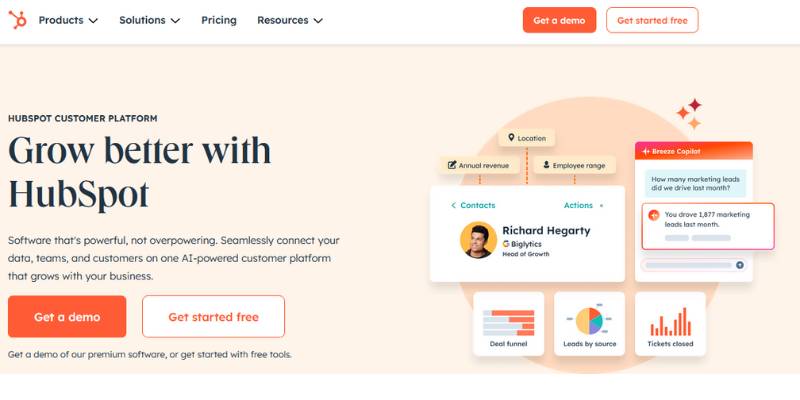
HubSpot Forms comes as part of the HubSpot CRM ecosystem. The forms tool focuses on lead generation and marketing automation integration.
Core Features
Progressive profiling shows different questions to returning visitors. Smart fields prepopulate with known contact data. Lead scoring assigns point values to form submissions. Automated workflows trigger based on form submissions. A/B testing compares form variants. Spam prevention protects from bot submissions.
Pricing Structure
Free with HubSpot CRM (unlimited forms). Marketing Hub Starter at $20/month adds form automation. Marketing Hub Professional costs $890/month with advanced features. Marketing Hub Enterprise runs $3,600/month with full capabilities. Forms included in all paid HubSpot tiers.
Form Types & Use Cases
Lead capture forms with CRM integration. Landing page forms for campaign tracking. Newsletter subscription forms with double opt-in. Webinar registration forms with automated follow-ups. Contact forms feeding sales pipeline.
Integration Capabilities
Native integration with all HubSpot tools (CRM, Marketing Hub, Sales Hub). Connect to 1,400+ apps through HubSpot App Marketplace. Zapier integration available. REST API for custom integrations. Webhook notifications supported.
Data Collection & Analysis
Form analytics within HubSpot dashboard. Conversion rate tracking per form. Field analytics show which fields cause abandonment. Attribution reporting connects forms to revenue. Export contact data from CRM.
Customization Options
Custom styling matches website design. Embed anywhere via JavaScript or iframe. Form design options include inline, pop-up, and slide-in. Field dependency logic available. Custom thank-you pages and redirects.
Collaboration Features
Team permissions control form access. Shared form templates across organization. Contact owner assignment from forms. Team notifications for high-value submissions. Collaborative form performance reviews.
Security & Compliance
SOC 2 Type II certified. GDPR compliance tools included. Data encryption in transit and at rest. Two-factor authentication required. SSL certificate validation enforced.
Best For
Marketing teams already using HubSpot CRM. Businesses wanting tight CRM and form integration. Companies tracking full customer journey from form fill to close. Sales and marketing teams needing lead qualification automation. Organizations willing to pay for all-in-one marketing platform.
Fluent Forms

Fluent Forms positions as the fastest WordPress form builder plugin with focus on performance and user experience. Over 300,000 active installations demonstrate its popularity.
Core Features
Drag-and-drop builder with real-time preview. Conditional logic creates dynamic forms. Multi-column layouts improve form design. Step forms break long forms into sections. Conversational forms for higher engagement. Advanced calculation fields for quotes and estimates.
Pricing Structure
Free version available in WordPress repository. Pro starts at $59/year for single site. Business costs $159/year for 50 sites. Agency Plan runs $249/year for unlimited sites. Lifetime licenses available.
Form Types & Use Cases
Contact forms optimized for speed. Payment forms with Stripe, PayPal, Mollie, RazorPay. Quiz forms with scoring and grades. Registration forms for events and webinars. Upload forms accepting files up to specified limits.
Integration Capabilities
Email marketing integrations with Mailchimp, ActiveCampaign, ConvertKit. CRM connections including Salesforce, HubSpot, Zoho. Slack notifications for team updates. Zapier and webhooks for custom workflows. Google Sheets for data sync.
Data Collection & Analysis
Entry management with powerful filtering. Visual data reports and charts. Email notifications customizable per form. PDF export of submissions. Entry notes and status tracking.
Customization Options
Custom CSS and JavaScript supported. Smart conditional logic. Reusable templates save time. Custom email templates with shortcodes. Hide labels option for cleaner designs.
Collaboration Features
Admin notifications to multiple addresses. User permissions control editing access. Entry assignment to team members. Status management for workflow tracking. Team collaboration on submissions.
Security & Compliance
Regular security audits. Akismet and reCAPTCHA spam protection. Honeypot fields catch bots. SSL encryption supported. GDPR compliance features included.
Best For
WordPress users wanting fast, lightweight form solution. Developers building client sites needing flexible forms. Agencies managing multiple WordPress installations. Budget-conscious businesses needing premium features. Anyone frustrated with bloated form plugins.
Cognito Forms
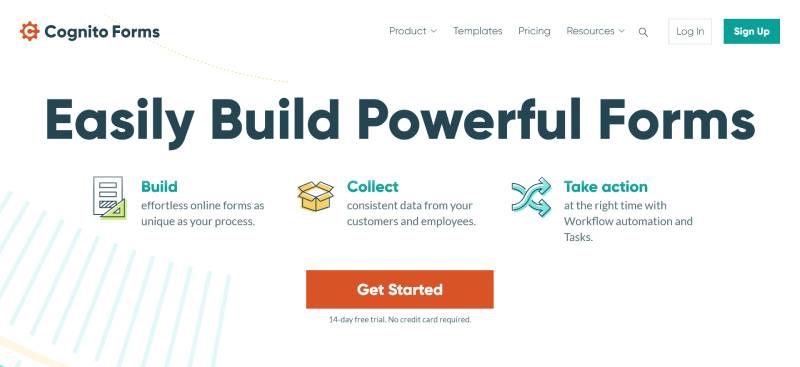
Cognito Forms emphasizes powerful calculations and complex form logic. The platform handles sophisticated business workflows without coding.
Core Features
Repeating sections collect multiple entries in one form. Advanced calculations perform complex math. Conditional logic with unlimited depth. File uploads with drag-and-drop interface. Electronic signatures capture legally binding signatures. Payment processing with Stripe, Square, PayPal.
Pricing Structure
Free plan includes unlimited forms with 500 monthly entries. Pro at $15/month offers 2,000 entries and removes branding. Team starts at $35/month for 5,000 entries and collaboration. Enterprise at $99/month includes 50,000 entries. Overage charged at $0.01/entry.
Form Types & Use Cases
Complex application forms with calculations. Order forms with inventory tracking. Registration forms with payments. Intake forms for professional services. Proposal and quote request forms.
Integration Capabilities
Zapier connection for automation. Webhook notifications push data. Email service integrations. Payment processor connections. Export to Excel, CSV, PDF.
Data Collection & Analysis
Entry management with powerful filtering. Export entries individually or in bulk. Scheduled email reports. Entry statistics and analytics. Document generation from entry data.
Customization Options
Custom CSS styling supported. Workflow builder automates actions. Custom confirmation emails with entry data. White-label removes Cognito branding (Pro+). Multi-page forms with save and resume.
Collaboration Features
Team accounts share forms and entries. User permissions control access levels. Shared templates across organization. Entry assignment to team members. Internal notes on entries.
Security & Compliance
PCI DSS compliant for payments. HIPAA compliance available (Enterprise). 256-bit SSL encryption. Two-factor authentication supported. SOC 2 Type II certified.
Best For
Businesses needing complex calculation forms. Organizations collecting payments through forms. Professional services managing client intake. Teams requiring sophisticated form logic without developers. Anyone frustrated by limitations of simpler form builders.
FAQ on Google Forms Alternatives
What’s the best free alternative to Google Forms?
Tally offers unlimited forms and submissions at zero cost, making it hard to beat. JotForm provides 100 monthly submissions on their free tier with more form fields than most competitors. Typeform’s free plan limits you to 10 questions but delivers a slick user experience that converts well.
Which alternative works best for payment collection?
Cognito Forms handles Stripe and PayPal integration without transaction fees on paid plans. JotForm supports over 30 payment gateways including Square and Authorize.net. Both platforms let you create WordPress payment forms that process transactions securely and comply with PCI standards.
Do any alternatives offer better conditional logic?
Typeform and Formstack excel at complex branching scenarios with multiple decision paths. Their conditional logic capabilities let you show or hide questions based on previous answers. You can build sophisticated workflows that adapt to respondent input in real time.
Which platform has the most integrations?
JotForm connects with 150+ third-party apps including Salesforce, HubSpot, and Mailchimp. Typeform offers native integrations with major CRM platforms and marketing automation tools. Zapier support expands integration possibilities for both platforms beyond their native options.
Can I create conversational forms like Typeform?
Involve.me and Outgrow specialize in conversational forms with interactive elements and personalized pathways. SurveyMonkey recently added conversational design options to their form builder. These platforms display one question at a time, reducing form abandonment rates significantly.
Which alternative offers white-label options?
Formstack and 123FormBuilder provide complete white-label solutions on enterprise plans. You can remove their branding entirely and use custom domains for form security and brand consistency. Most budget-friendly alternatives still show their logo somewhere.
What’s the best option for multi-step forms?
Paperform and Typeform make multi-page creation intuitive with progress indicators and logical flow. Their builders let you split long surveys into digestible sections that improve completion rates. You can add custom logic between steps to personalize the experience further.
Which alternative handles file uploads better?
Cognito Forms allows up to 10GB file storage on their pro plan with multiple file type support. JotForm caps uploads at 10GB but offers virus scanning and secure storage options. Both platforms let you create WordPress forms with file upload capabilities that rival enterprise solutions.
Do any alternatives work offline?
KoBoToolbox and ODK Collect function completely offline for field research and remote data collection. Responses sync automatically when internet connection returns. Most mainstream form builders require constant connectivity, making these specialized tools valuable for certain use cases.
Which platform offers the best analytics?
SurveyMonkey provides advanced data visualization with cross-tabulation and trend analysis built in. Typeform displays real-time completion rates and drop-off points throughout your form. Understanding where respondents abandon helps you optimize forms for better conversion rates.
Conclusion
Finding the right Google Forms alternatives comes down to matching features with your specific needs. Typeform wins for user experience, while JotForm handles complex workflows and payment processing seamlessly.
Cognito Forms offers serious value for teams needing advanced calculations and GDPR compliant forms without breaking the bank. SurveyMonkey remains unbeatable for data analysis and reporting depth.
Your choice depends on whether you prioritize design, integrations, or submission limits. Most platforms offer free trials, so test a few before committing.
The form builder landscape keeps evolving with better conditional branching and real-time collaboration features. What worked last year might not be the best solution now.
Start with your must-have features, then narrow down based on budget and scalability needs.