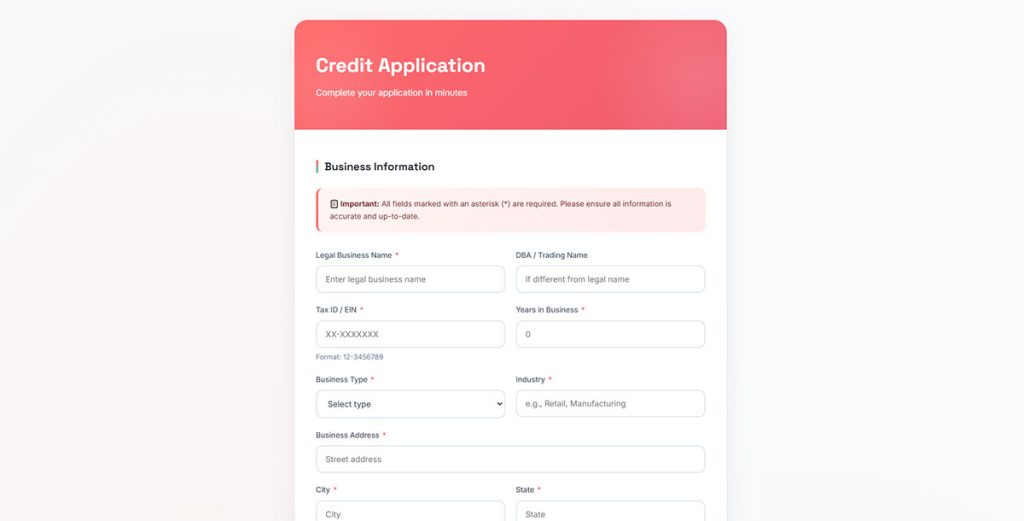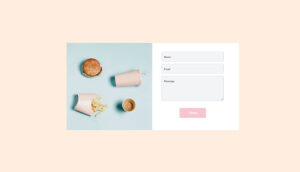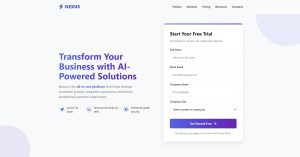Your contact page is leaking leads. Most businesses grab a random template, add their email address, and wonder why inquiries stay flat. The right contact us page template does more…
Table of Contents
Every hiring manager, admissions officer, and property manager faces the same problem: collecting applicant information without chaos.
Application form templates solve this by standardizing data collection across job applications, college admissions, loan requests, and membership sign-ups.
A poorly designed form frustrates applicants and tanks completion rates. A good one captures exactly what you need in minutes.
This guide covers the different types of application templates, what fields to include, which tools build them fastest, and how to avoid common mistakes that drive applicants away.
Whether you use Google Forms, JotForm, or a custom solution, you’ll find a template structure that fits your needs.
What is an Application Form Template
An application form template is a pre-built document with standardized fields that collect specific information from applicants.
Organizations use these fillable forms to gather consistent data points like personal details, qualifications, employment history, and supporting documentation.
Job seekers fill them out for employment. Students use them for college admission. Tenants submit them for rental approval.
The template structure speeds up data collection while reducing manual entry errors across HR departments, admissions offices, and property management companies.
Application Form Templates
Modern Job Application Form
See the Pen
Modern Job Application Form by Bogdan Sandu (@bogdansandu)
on CodePen.
A beautifully designed job application form featuring a warm terracotta and peach color palette that breaks away from typical blue/purple startup clichés.
Modern Internship Application Form
See the Pen
Modern Internship Application Form by Bogdan Sandu (@bogdansandu)
on CodePen.
A contemporary, feature-rich internship application form built with vanilla HTML, CSS, and JavaScript. Features a sophisticated glassmorphism design with animated background elements and smooth micro-interactions.
Modern Remote Job Application Form
See the Pen
Modern Remote Job Application Form by Bogdan Sandu (@bogdansandu)
on CodePen.
A beautifully designed, fully responsive remote job application form with smooth animations and contemporary UI/UX patterns.
Modern Credit Application Form
See the Pen
Modern Credit Application Form by Bogdan Sandu (@bogdansandu)
on CodePen.
A sophisticated, fully-functional credit application form featuring contemporary design patterns and smooth micro-interactions. Built with pure HTML, CSS, and vanilla JavaScript.
Club Membership Application Form
See the Pen
Club Membership Application Form by Bogdan Sandu (@bogdansandu)
on CodePen.
A modern, visually refined membership application form featuring a warm orange gradient color scheme and sophisticated UI interactions.
Premium Fitness Membership Form
See the Pen
Premium Fitness Membership Form by Bogdan Sandu (@bogdansandu)
on CodePen.
A beautifully designed, fully responsive gym membership application form with a modern aesthetic and smooth interactions.
Modern Mortgage Application Form
See the Pen
Modern Mortgage Application Form by Bogdan Sandu (@bogdansandu)
on CodePen.
A beautifully designed, fully responsive mortgage application form featuring contemporary design principles and smooth micro-interactions.
Startup Funding Application Form
See the Pen
Startup Funding Application Form by Bogdan Sandu (@bogdansandu)
on CodePen.
A modern, interactive funding application form designed for startups seeking investment. Features a clean, professional interface with thoughtful UX patterns and smooth animations.
Modern Loan Application Form
See the Pen
Modern Loan Application Form by Bogdan Sandu (@bogdansandu)
on CodePen.
A sophisticated, fully-functional loan application form featuring contemporary UI/UX design principles. Built with vanilla HTML, CSS, and JavaScript – no frameworks required.
How Application Form Templates Work
Application templates follow a simple workflow: collect, validate, store, review.
The applicant opens the form (PDF, online form, or paper document), enters their information into designated input fields, and submits.
Backend systems then route submissions to the right department for processing.
What Information Do Application Form Templates Collect
Standard form fields include name, contact details, date of birth, and address.
Specialized templates add context-specific sections: work experience for jobs, academic transcripts for schools, income verification for loans.
How to Fill Out an Application Form Template Correctly
Read instructions first. Complete required fields before optional ones.
Double-check spelling on names and addresses; use consistent date formats throughout the document.
What Happens After Submitting an Application Form
Most digital forms display a confirmation message after submission and send an email receipt.
Review teams then score applications against criteria, request additional documents if needed, and notify applicants of decisions.
Types of Application Form Templates
Different industries require different types of forms based on what information they need to collect and verify.
Job Application Form Templates
Employment application forms capture work history, skills, references, and availability.
Most include sections for:
- Resume or CV upload
- Employment history with dates and responsibilities
- Professional references (typically 3)
- Availability and salary expectations
- Equal opportunity employment disclosures
HR departments at companies like those using Salesforce or HubSpot often integrate these with applicant tracking systems.
College Application Form Templates
University admission forms collect academic records, test scores, and personal statements.
The Common Application standardized this process for over 900 schools. FAFSA handles financial aid separately.
Key sections include transcript uploads, SAT/ACT scores, recommendation letter requests, and extracurricular activity lists.
Membership Application Form Templates
Organizations use these for clubs, associations, and subscription services.
Fields typically cover membership tier selection, payment details, terms acceptance, and sponsor information for referral-based groups.
Loan Application Form Templates
Credit applications require extensive financial documentation.
Banks and lenders collect income verification, employment details, credit authorization, asset statements, and collateral information for secured loans.
The Small Business Administration has specific templates for SBA loan programs.
Rental Application Form Templates
Property managers screen tenants through these forms.
Standard fields: current address, employer contact, monthly income (usually must exceed 3x rent), previous landlord references, and consent for background checks.
Visa Application Form Templates
USCIS and consulates use standardized government forms.
Applicants provide passport details, travel itinerary, sponsorship documentation, financial proof, and purpose of visit across multiple pages.
Components of an Effective Application Form Template
Good templates balance thoroughness with usability. Too many fields and people abandon the form; too few and you lack decision-making data.
What Fields Should an Application Form Include
Start with contact information, then add role-specific questions.
Include file upload options for documents, dropdown menus for standardized responses, and checkbox options for multiple selections.
How to Structure Form Sections Logically
Group related fields together. Personal info first, then qualifications, then supporting materials.
Following form design best practices means using clear section headers and progress indicators for longer applications.
What Makes a Form User-Friendly
Clear labels, adequate field sizes, and helpful placeholder text reduce confusion.
Mobile-responsive layouts matter since over 60% of users access forms on phones. Good form UX design reduces abandonment rates significantly.
How to Create an Application Form Template
Building from scratch takes hours. Using a form builder cuts that to minutes.
What Software Can Build Application Form Templates
Popular options include Google Forms (free), JotForm, Typeform, and Cognito Forms.
For websites, WordPress forms work well with plugins like those found among free WordPress form plugins.
Adobe Acrobat creates fillable PDFs; Microsoft Word works for printable versions.
How to Add Conditional Logic to Application Forms
Show or hide fields based on previous answers using conditional logic.
Someone selecting “employed” sees workplace questions; “student” triggers school-related fields instead. A form builder with conditional logic handles this automatically.
How to Test an Application Form Before Launch
Submit test entries with valid and invalid data. Check that form validation catches errors and displays clear error messages.
Test on multiple devices and browsers. Verify email notifications reach the right recipients.
Application Form Template Design Best Practices
Poor design kills completion rates. A confusing layout or slow load time sends applicants elsewhere.
How to Reduce Form Abandonment
Keep forms short; every extra field drops completion by 4-5%. Show progress bars on longer applications and save partial entries automatically.
Tips for improving form abandonment rate include removing optional fields entirely and using multi-step forms to break up lengthy applications.
What Accessibility Standards Apply to Application Forms
WCAG 2.1 and ADA compliance require proper label associations, keyboard navigation, and screen reader compatibility.
Following form accessibility guidelines means using sufficient color contrast, clear error descriptions, and avoiding time limits on completion.
How to Optimize Forms for Mobile Devices
Over half of form submissions happen on phones. Touch-friendly buttons, larger input fields, and single-column layouts work best.
Mobile forms should auto-detect input types (showing number pads for phone fields, email keyboards for email fields).
Application Form Templates for Specific Industries
Different sectors face unique compliance requirements and data collection needs.
Healthcare Application Form Templates
Patient registration forms and intake forms must comply with HIPAA regulations for protected health information.
Fields include insurance details, medical history, emergency contacts, and consent for treatment. Healthcare lead generation also relies heavily on appointment request forms.
Education Application Form Templates
Schools collect enrollment data, guardian information, immunization records, and emergency contacts.
Registration forms for courses and programs often integrate with student information systems. Universities use standardized templates aligned with Department of Education requirements.
Government Application Form Templates
Permit applications, license renewals, and benefit requests follow strict formatting rules.
The IRS, Social Security Administration, and state agencies publish official templates. Creating GDPR compliant forms matters for any government entity handling EU citizen data.
Nonprofit Application Form Templates
Grant applications, volunteer sign-ups, and donation form templates serve different purposes.
Volunteer applications collect skills, availability, and background check consent. Grant forms require organizational details, project descriptions, and budget breakdowns.
Free vs Paid Application Form Template Options
Budget constraints shape tool selection. But free tools have limits.
What Free Application Form Builders Offer
Google Forms provides unlimited forms with basic features. JotForm and Typeform offer free tiers with submission caps (usually 100/month).
Free tools typically include:
- Basic field types (text, dropdown, checkbox)
- Simple form customization
- Email notifications
- Basic response tracking
- Limited storage
When to Invest in Premium Form Solutions
Pay for advanced features when you need form security, custom branding, payment processing, or CRM integrations with Salesforce or HubSpot.
High-volume applications (500+ monthly), compliance requirements (HIPAA, SOC 2), and file upload capabilities justify premium pricing. Most paid plans run $20-50/month.
Common Mistakes in Application Form Templates
Small errors create big problems. Confused applicants abandon forms or submit incomplete data.
What Errors Lead to Incomplete Submissions
Unclear required field markers, confusing date formats, and broken file upload buttons cause most failures.
Other common issues:
- No save-and-continue option for long forms
- Validation errors without specific guidance
- Session timeouts deleting entered data
- Missing confirmation after submission
- Mobile layouts that cut off fields
How to Fix Confusing Form Instructions
Use inline help text instead of separate instruction pages. Place examples directly below input fields.
Test forms with real users unfamiliar with your process. Watch where they hesitate; those spots need clearer labels or additional guidance. Following web form best practices eliminates most confusion points before launch.
FAQ on Application Form Templates
What is the best format for an application form template?
Fillable PDF works best for downloadable forms that need signatures. Online form builders like Google Forms, JotForm, or Typeform suit digital submissions with automatic response tracking and email notifications.
How many fields should an application form have?
Keep forms under 10 fields when possible. Each additional field reduces completion rates by roughly 4-5%. Collect only information you actually need for decision-making; request supplemental documents separately after initial screening.
Can I create an application form template for free?
Yes. Google Forms offers unlimited free forms. JotForm, Typeform, and Cognito Forms provide free tiers with submission limits around 100 monthly. Microsoft Word and Canva also offer free printable application templates.
What makes an application form legally compliant?
Include required disclosures like Equal Employment Opportunity statements for job applications. Add GDPR consent form examples for EU applicants. Healthcare forms need HIPAA-compliant storage; financial forms require specific privacy notices.
How do I reduce application form abandonment?
Use progress indicators, enable save-and-continue functionality, and break long forms into steps. Remove optional fields entirely and optimize forms for mobile devices where over half of submissions occur.
Should I use a single-page or multi-step application form?
Short applications (under 7 fields) work fine on one page. Longer forms benefit from multi-step form templates that group related questions together and show completion progress.
What file types should application forms accept for uploads?
Accept PDF, DOC, and DOCX for resumes and documents. Allow JPG and PNG for photos or identification. Set file size limits (typically 5-10MB) to prevent submission failures and server issues.
How do I integrate application forms with other software?
Most form builders connect with CRMs like Salesforce and HubSpot through Zapier or native integrations. This automatically routes submissions to applicant tracking systems, email marketing platforms, or spreadsheet databases.
Can I customize application form templates for different positions?
Absolutely. Create a master template with core fields, then duplicate and modify for specific roles. Add department-specific questions, skill assessments, or portfolio upload sections based on position requirements.
How do I test an application form before publishing?
Submit test entries with both valid and invalid data. Check error messages, email notifications, and confirmation pages. Test on multiple browsers and devices to catch display issues before real applicants encounter problems.
Conclusion
The right application form templates streamline data collection for employment forms, scholarship applications, grant proposals, and volunteer sign-ups.
Choose a format that fits your workflow. Fillable PDFs work for offline processes; online builders like Typeform or Cognito Forms handle digital submissions with response tracking and form analytics.
Focus on usability. Clear field labels, logical section grouping, and auto-fill functionality keep completion rates high.
Test before launch. Broken validation or confusing instructions drive applicants away.
Start with a proven template structure, customize fields for your specific needs, and review submissions regularly to identify problem areas. A well-designed application form saves hours of manual data entry while giving you exactly the information needed to make decisions.