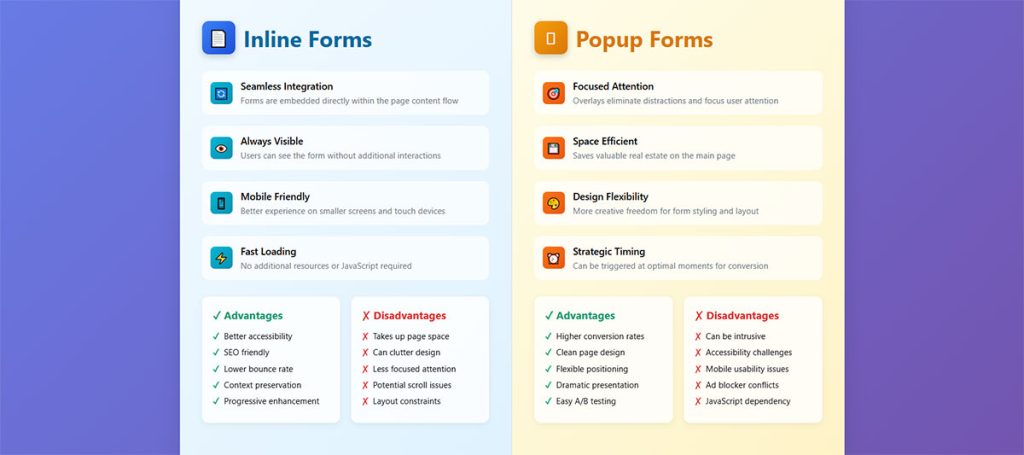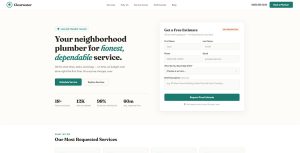Most plumbing companies rely on word of mouth and hope. That’s not a strategy for lead generation for plumbers, that’s a gamble. The plumbing businesses pulling 40+ new service calls…
Table of Contents
Your form type choice can double or halve your conversion rate. That’s not hyperbole.
The debate between inline forms vs popup forms has split marketers for years. Some swear by embedded forms that respect user experience. Others chase the higher conversion numbers that modal overlays deliver.
Both camps have data supporting their position. And both are partially right.
This guide breaks down when each form type works best, what conversion rates you can realistically expect, and how to match form placement to your specific business goals. You’ll walk away knowing exactly which approach fits your website, your audience, and your lead generation strategy.
Inline Forms Vs Popup Forms
| Attribute | Inline Forms | Popup Forms | Optimal Context |
|---|---|---|---|
| Visibility Pattern | Persistent display within content flow, embedded directly into page structure | Triggered overlay appears above content layer, activated by user actions or time delays | Inline: content-heavy pages. Popup: conversion-focused campaigns |
| User Experience Impact | Non-disruptive, maintains natural reading progression without interrupting user navigation | Interrupts browsing session, demands immediate attention through modal interface blocking | Inline: blog articles, educational content. Popup: limited-time promotions |
| Conversion Mechanism | Captures engaged readers at natural decision points, conversion occurs after value demonstration | Leverages urgency and attention capture, conversion happens before full content consumption | Inline: qualified leads. Popup: volume-focused acquisition |
| Mobile Responsiveness | Adapts to viewport width seamlessly, maintains touch-friendly spacing and scrollability | Requires precise modal sizing, risks covering essential screen estate on smaller devices | Inline: mobile-first sites. Popup: desktop-primary traffic |
| SEO Consideration | Search engine crawlers index form placement, contributes to page content structure signals | Hidden until triggered, Google may flag intrusive interstitials as ranking detractors | Inline: organic traffic strategies. Popup: paid campaign landing pages |
| Implementation Complexity | Simple HTML embedding, minimal JavaScript dependencies, straightforward form validation | Requires trigger logic, modal libraries, exit-intent detection, and state management systems | Inline: resource-limited teams. Popup: marketing automation platforms |
| Typical Conversion Rate | Lower raw rate (1-3%), but higher quality leads with stronger purchase intent signals | Higher raw rate (2-8%), captures broader audience including low-intent visitors | Inline: B2B services. Popup: newsletter signups, discount codes |
What Is an Inline Form?
An inline form is a data collection element embedded directly into a webpage’s content or layout. It stays visible at all times without requiring user interaction to appear.
Unlike popup forms, inline forms blend into the natural reading flow. Visitors encounter them as they scroll through your content.
These forms typically collect email addresses, contact details, or feedback. They work as passive lead capture tools that wait for user engagement rather than demanding it.
You’ve seen them everywhere. Newsletter boxes in blog sidebars. Contact sections at page bottoms. Registration fields within article content.
The key characteristic? They don’t interrupt. They exist as part of the page architecture itself.
Where Do Inline Forms Appear on a Website
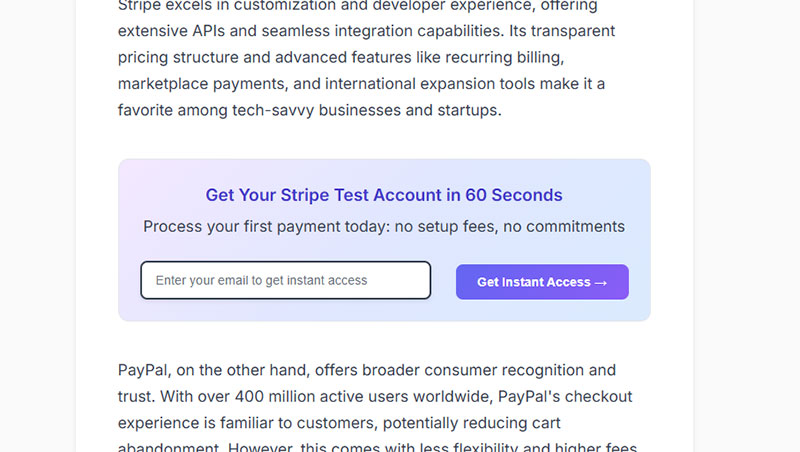
Homepage sections remain the most common placement. Many brands position email capture forms above the fold or within hero sections to maximize visibility.
Blog post endings work well for content-driven sites. Readers who finish an article demonstrate engagement, making them prime candidates for newsletter signups.
Sidebars hold inline forms on content-heavy websites. Footer sections catch visitors before they leave. Mid-content placements interrupt naturally between paragraphs or sections.
Landing page forms often use inline placement for dedicated conversion pages. Checkout processes on platforms like Shopify require embedded forms for order completion.
What Types of Inline Forms Exist
The types of forms you can embed inline cover most business needs:
- Newsletter signup forms collect email addresses for marketing campaigns
- Contact forms gather inquiries with name, email, and message fields
- Registration forms handle account creation or event signups
- Feedback forms capture user opinions through ratings or open responses
- Lead capture forms qualify prospects with strategic field selections
- Survey forms collect structured data through multiple question types
Each type serves different conversion goals. The format stays consistent: embedded, always visible, non-intrusive.
What Is a Popup Form?
A popup form is a modal window or overlay that appears on top of page content based on specific trigger conditions. It demands immediate attention by temporarily blocking or dimming the underlying page.
These forms use JavaScript to detect user behavior and display at calculated moments. The goal is capturing visitors who might otherwise leave without converting.
Popup forms force a decision. Engage with the offer or close the window. This binary choice creates higher conversion pressure than passive inline alternatives.
Tools like OptinMonster, Sumo, and Klaviyo have popularized popup technology. Marketing automation platforms now consider popups standard lead generation features.
What Popup Form Types Are Available
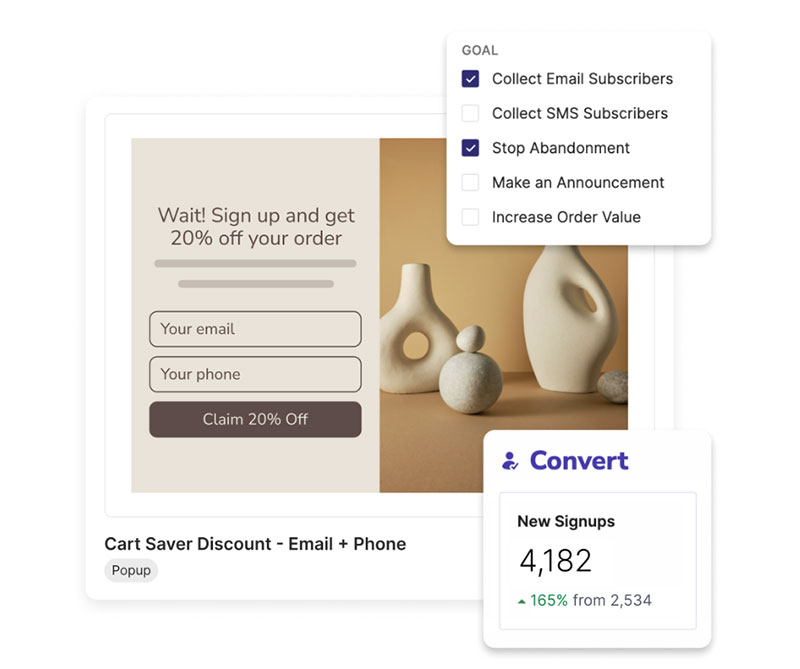
The types of popups available give you flexibility in presentation:
- Welcome mat covers the full screen on page load
- Overlay modal appears center-screen over dimmed content
- Slide-in enters from screen corners, less intrusive
- Floating bar sits fixed at top or bottom of viewport
- Lightbox displays focused content with darkened background
- Gamified popup uses spin wheels or scratch cards for engagement
Each type balances attention capture against user experience disruption. Welcome mats demand the most attention. Slide-ins and floating bars interrupt least.
What Triggers Activate Popup Forms
Popup display timing determines conversion success. Too early annoys visitors. Too late misses the opportunity.
Common trigger mechanisms include:
- Exit intent detects cursor movement toward browser close buttons
- Scroll depth activates after visitors scroll a percentage of the page
- Time delay shows forms after predetermined seconds on page
- Click trigger displays when users click specific elements
- Inactivity appears when mouse movement stops for set duration
- Page view threshold fires after visitors view multiple pages
WordPress exit intent popup plugins make implementation straightforward. Most tools combine multiple triggers for refined targeting.
Exit-intent technology performs 35% better than simple timed triggers. The reason: it catches visitors at the moment of departure rather than interrupting their browsing.
How Do Inline Forms Differ from Popup Forms
The core difference comes down to user experience approach. Inline forms integrate. Popup forms interrupt.
Inline placement respects browsing flow. Visitors choose when to engage. Popup placement demands attention at trigger moments. Visitors must respond before continuing.
Technical implementation differs too. Inline forms use standard HTML embedding. Popup forms require JavaScript for trigger detection and modal display.
Visibility patterns contrast sharply. Inline forms compete with surrounding content for attention. Popup forms eliminate competition by overlaying everything else.
How Does User Experience Change Between Form Types
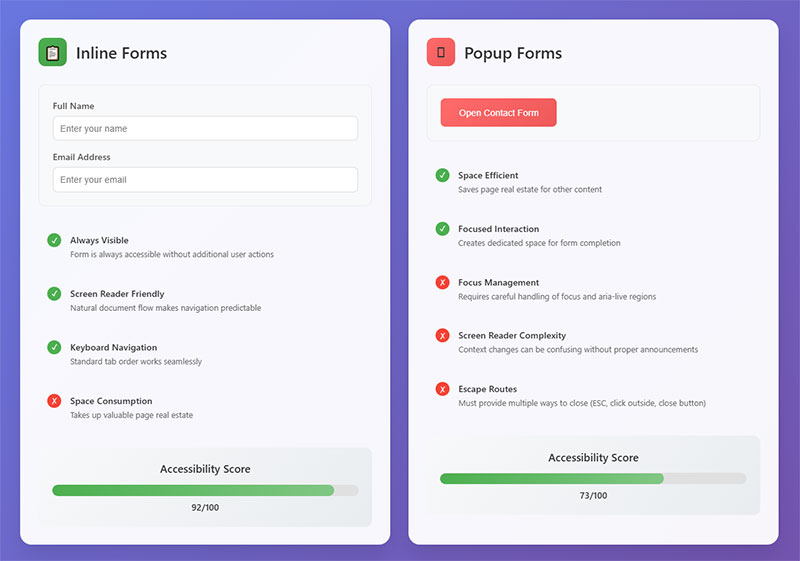
Inline forms preserve cognitive load at normal levels. Users process forms alongside content without context switching.
Popup forms spike cognitive demand. The overlay forces attention shift, decision making, then return to original task.
Form accessibility concerns favor inline implementations. Screen readers handle embedded forms more predictably than dynamic modals.
WebAIM’s 2024 Screen Reader User Survey found that less proficient screen reader users (41% of respondents) report pop-up windows as very difficult twice as often as more proficient users. Advanced users were three times more likely to say popups cause no difficulty.
Motor disability accommodation differs significantly. Inline forms allow users to pause and return. Popup forms often reset when accidentally closed.
Mobile forms face unique popup challenges. Touch screens lack cursor tracking for exit-intent detection. Alternative triggers like scroll-up behavior or back-button taps substitute on mobile devices.
Getsitecontrol research found mobile popups convert 6.57% of visitors on average, while desktop popups convert only 3.77%. Top performers reached 25% on mobile and 20% on desktop.
How Does Form Visibility Affect Conversion
Always-visible inline forms generate lower impression-to-conversion ratios. Many visitors scroll past without noticing.
Popup forms guarantee visibility at trigger moments. The modal overlay eliminates distraction. Full attention focuses on the offer.
2025 conversion rate benchmarks:
| Form Type | Average CVR | Top 10% CVR |
|---|---|---|
| All popups | 4.65% | 19.77% |
| Cart abandonment popups | 17.12% | — |
| Exit-intent popups | 2-4% (up to 15%) | — |
| Gamified popups (spin wheels) | 13.23% | — |
| Email popups (no incentive) | 5.10% | — |
| Static inline forms | 45.53% success rate | — |
| Modal forms | 25.96% success rate | — |
Sources: Wisepops 2025, OptiMonk, Factors.ai
A Factors.ai comparative study found static inline forms outperform modal popups significantly when measuring completion success: 45.53% vs 25.96%.
However, HubSpot data shows popups make up 66% of all signup forms, while landing pages achieve the highest signup rates at 23%.
Placement within page layout impacts inline form performance dramatically. Forms placed after valuable content convert up to 40% better than those at page top. Users who consume content first demonstrate intent.
Popup timing benchmarks from Wisepops 2025:
- Popups appearing on second page view: 28.98% CVR
- Four-page delay: 10.69% CVR
- URL-targeted popups: 5.80% (152% higher than non-targeted at 2.30%)
- Multi-step popups: 5.64% vs single-step at 3.07%
Popup timing creates similar effects. Forms triggered at 25-30 seconds outperform immediate displays. Engaged visitors respond better than interrupted browsers.
Sleeknote data confirms: timer-led triggers (4.42%) outperform scroll-based triggers (2.64%) by 67.42%. The optimal display time is 6 seconds.
Form Field and Design Impact
WPForms research shows form complexity directly impacts completion:
- Reducing fields from 4 to 3 increases conversion by almost 50%
- Adding social proof boosts conversion up to 26%
- Multi-step forms convert 86% higher than single-step versions
- CAPTCHAs reduce conversion by up to 40%
- Single signup field popups: 5.77% CVR (highest)
When to Use Each Form Type
Use inline forms when:
- Content consumption is the primary goal
- Accessibility is a priority
- You serve users with motor disabilities
- E-commerce checkout (20% better completion rates per Shopify data)
- Mobile-first audiences
Use popup forms when:
- Exit-intent recovery is needed (save 10-15% of abandoning visitors)
- Time-sensitive offers require urgency
- Lead generation is the primary conversion goal
- High traffic allows for aggressive tactics
- A/B testing shows positive impact on your specific audience
Popupsmart’s 2025 benchmark report found behavior-based triggers (time-on-page, scroll depth, exit intent) outperform static-delay triggers by 35-40%.
HubSpot notes that 50% of respondents abandon popup forms due to length. Keep fields minimal regardless of form type.
What Conversion Rates Do Inline Forms Achieve
Average inline form conversion sits between 2-5%. Nothing spectacular at first glance.
But context matters. Optimized layouts on high-intent landing pages push conversion rates to 23%. A comparative study found embedded inline forms converting 45.5% of users versus 25.96% for modal popups when placement aligned with user intent.
2024-2025 landing page conversion benchmarks:
| Source | Average CVR | Top Performers |
|---|---|---|
| Unbounce (Q4 2024) | 6.6% median | — |
| Databox | 26% average | 70%+ for top 10% |
| Wishpond (B2B) | 13.28% | — |
| Wishpond (B2C) | 9.87% | — |
| Webinar landing pages | 22.3% | — |
The numbers shift based on positioning, offer value, and audience targeting. Generic sidebar forms underperform. Strategic mid-content placements outperform.
Form field impact on conversion (Omnisend research):
- Forms with only email + phone fields: 10.15% conversion rate
- Forms including birth date or gender: 5-6% conversion rate
- Best practice: 3 form fields result in approximately 10% conversion
HubSpot data shows inline newsletter signups maintaining 40.08% average open rates (GetResponse 2024) with 3.84% click-through rates. Quality over quantity. Subscribers who choose to engage through passive forms often demonstrate higher long-term value.
MailerLite’s 2025 benchmarks (analyzing 3.3M+ campaigns) found the median email open rate across all industries was 42.35%, with click rates ranging from 0.77% to 4.36% depending on industry.
Which Placements Work Best for Inline Forms
Placement determines everything for embedded web forms.
After content placement converts up to 40% better than top-of-page positioning. Readers who finish articles have demonstrated interest.
B2B websites benefit from mid-content form placement. eCommerce sites succeed with footer or sticky sidebar forms.
Forms embedded within help documentation reduce irrelevant support inquiries by 35%. Context-appropriate placement matches user intent to form purpose.
Landing page placement statistics:
- Forms and content above the fold capture 57% of page-viewing time (Nielsen Norman Group)
- Landing pages with 0-2 second load time have the highest conversion rates (Portent)
- Each additional second of load time reduces conversion by 4.42%
- Removing navigation from landing pages doubles conversion rate (VWO)
Backlinko research found landing page copy written at 5th-7th grade reading level achieves the highest conversion rate at 11.1%, compared to college-level copy at just 5.3%.
What Conversion Rates Do Popup Forms Achieve
Popup forms average 3-9% conversion rates depending on offer, targeting, and timing.
Sumo analyzed 1.7 billion popups and found 3.09% average conversion. The top 10% of performers hit 9.28%. Some outliers reached 50% conversion on highly targeted offers.
2025 popup conversion benchmarks (Wisepops, analyzing 1B+ displays):
| Popup Type | Average CVR | Top 10% CVR |
|---|---|---|
| All popups | 4.65% | 19.77% |
| Cart abandonment | 17.12% | — |
| Gamified (spin wheels) | 13.23% | — |
| Daily offers | 29.59% | — |
| Quizzes | 8.65% | — |
| With countdown timer | 14.41% | — |
| Without countdown timer | 9.86% | — |
| Multi-step | 5.64% | 20.65% |
| Single-step | 3.07% | — |
Cart abandonment popups now achieve 17.12% conversion rates according to OptiMonk data. Specialized, behavior-triggered popups dramatically outperform generic implementations.
A/B testing pushes popup conversion rates to 5.3% compared to 3.4% without split testing. Small copy and design changes compound into significant performance differences.
Sleeknote’s 2024 analysis found popups with countdown timers convert 25.48% better than those without (5.17% vs 4.12%).
Which Trigger Methods Produce Highest Conversions
Exit-intent forms perform 35% better than simple timed triggers. Catching departing visitors at the decision moment creates urgency.
Exit-intent statistics:
- Average conversion rate: 2-4% (Visme)
- Can convert up to 15% of abandoning visitors (WiserNotify)
- Research shows exit-intent can help recover 10-15% of abandoning visitors (Popupsmart 2025)
Scroll depth triggers work well for content sites. Showing forms after 50-75% page scroll targets engaged readers.
Trigger timing benchmarks (Wisepops 2025):
- Second page view: 28.98% CVR (highest)
- Four-page delay: 10.69% CVR
- URL-targeted popups: 5.80% (vs 2.30% non-targeted, a 152% improvement)
Time delays between 25-30 seconds outperform immediate popups. Let visitors consume content before asking for commitment.
Sleeknote found timer-led triggers (4.42%) outperform scroll-based triggers (2.64%) by 67.42%. Optimal display time: 6 seconds.
Combination triggers refine targeting further. Showing popups only to users who scrolled 75% AND triggered exit intent targets the most engaged visitors about to leave.
Position matters too (Wisepops 2025):
- Bottom-center position: 12.88% CVR (highest in 2025)
- Center-right: 4.01%
- Top-right: 0.67% (lowest)
Behavior-based triggers (time-on-page, scroll depth, exit intent) outperform static-delay triggers by 35-40% according to Popupsmart’s 2025 benchmark report.
When Should You Use Inline Forms
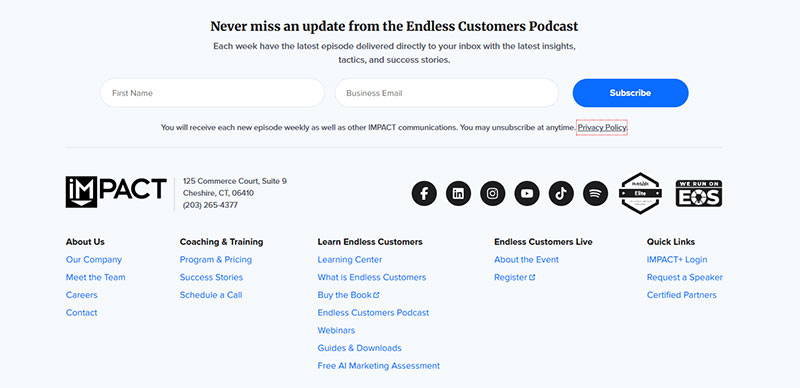
Content-heavy websites benefit most from inline implementations. Blog posts, educational materials, and long-form content maintain better user engagement when forms appear naturally within reading flow.
Research from HubSpot shows nearly 50% of marketers say web forms are their highest-converting lead generation tool. Blogs with embedded forms achieve an average conversion rate over 5%, according to Higher Visibility.
eCommerce checkout processes require embedded forms. Popup interruptions during purchase flow increase cart abandonment. Baymard Institute research found the average cart abandonment rate sits at 70.22%, and 26% of shoppers abandon specifically because the checkout process is too long or complicated.
Accessibility-focused sites should prioritize inline placement. Users with motor disabilities, screen readers, or cognitive differences navigate embedded forms more easily.
Long-form content sites, documentation portals, and educational platforms suit inline forms perfectly. The passive approach respects user attention while capturing interested visitors.
When inline works best:
- Content sites where readers are already engaged
- Checkout flows (popups interrupt and increase abandonment)
- Accessibility-focused platforms
- B2B services with longer decision cycles
Which Industries Benefit Most from Inline Forms
| Industry | Form Conversion Rate |
|---|---|
| Professional Services | 4.6% |
| Industrial | 2.8% |
| B2B Services | 2.7% |
| B2B SaaS | 2-3% |
First Page Sage data shows professional services see highest B2B average conversion rates at 4.6%. Invesp research found the industrial sector leads B2B form conversion at 2.8%.
SaaS onboarding flows use embedded multi-step forms to qualify leads progressively. HubSpot research shows multi-step forms convert 86% higher than single-step forms.
Content publishers grow email lists by showing subscription forms to readers already enjoying content. Email collection forms average a 15% conversion rate, according to HubSpot.
Documentation sites reduce support tickets with contextual inline contact options. Lead generation for SaaS often combines inline trial signups with behavioral popup triggers.
Chili Piper’s 2025 benchmark report (analyzing 4 million form submissions) found that immediate booking after form fill doubles inbound conversion from 30% to 66.7%.
When Should You Use Popup Forms
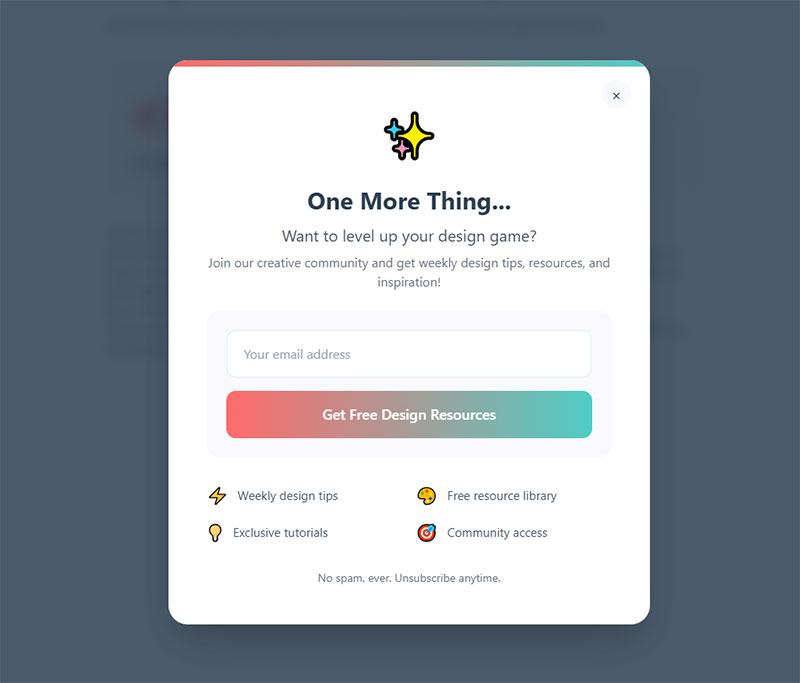
Cart abandonment recovery demands popup intervention. According to Wisepops data from 1 billion+ displays, cart abandonment popups convert at an average rate of 17.12%.
Exit-intent popups recover 10-15% of potentially lost sales, according to Opensend research. ResultFirst data shows exit-intent offers can recapture up to 16.4 orders per 100 SMS messages when combined with SMS recovery.
High-value lead magnet delivery justifies interruption. Free ebooks, exclusive discounts, and limited-time offers warrant attention-grabbing presentation.
Urgent promotions with countdown timers perform well as popups. Sleeknote’s analysis of 26,270 campaigns found popups with countdown timers convert 25.48% better (5.17% vs 4.12%). OptiMonk data shows countdown popups average 14.41% conversion compared to 9.86% without timers.
Sites with low organic engagement need popup visibility. If visitors aren’t finding your inline forms, strategic popups force the touchpoint.
Popup conversion benchmarks (Wisepops 2025):
| Popup Type | Average CVR | Top 10% CVR |
|---|---|---|
| All Popups | 4.65% | 19.77% |
| Cart Abandonment | 17.12% | — |
| Gamified/Spin Wheel | 13.23% | — |
| Exit-Intent | 2-4% | Up to 15% |
| With Countdown Timer | 7.34% | 24.12% |
Which Industries Benefit Most from Popup Forms
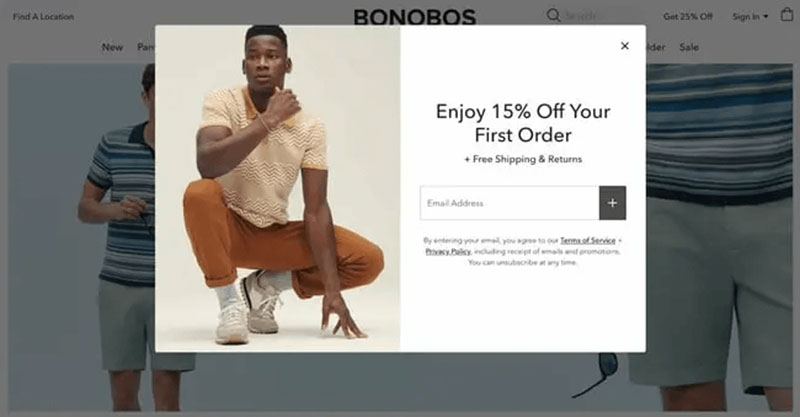
eCommerce and retail dominate popup usage. Discount code popups, cart abandonment recovery, and promotional offers drive measurable revenue.
The average ecommerce conversion rate is 2.5-3% (Invesp), but top performers reach 6.11% in food and beverage. Cart abandonment costs ecommerce businesses $18 billion in lost sales annually.
Lead generation for ecommerce relies heavily on exit-intent discount offers.
Subscription box services use gamified spin-wheel popups for email capture. OptiMonk data shows spin-to-win popups convert at 13.23% average, with Sleeknote finding they outperform standard popups by 132.32% (8.67% vs 3.70%).
Flash sale businesses, seasonal retailers, and promotional-heavy brands see strongest popup ROI. Industries where urgency drives decisions benefit from interruptive formats.
Key timing for popups (Sleeknote 2025):
- Timer-led triggers outperform scroll-based by 67.42%
- 6 seconds is the optimal display delay
- Second page view triggers generate 28.98% CVR (highest performing)
- Mobile popups convert 6.57% on average (Getsitecontrol), outpacing desktop at 3.77%
What Problems Do Popup Forms Create
User annoyance tops the list. Many visitors actively hate popups regardless of offer value.
Poorly timed popups can increase bounce rates. Research shows 40% of people leave a website if it takes more than 3 seconds to load, and intrusive elements create similar frustration. The disadvantages of popups include disrupted user experience, particularly when they appear too frequently or at inappropriate times.
Nielsen Norman Group research found that users ignore anything resembling an ad, including elements that occupy traditional ad zones. This “banner blindness” extends to popup-style elements users have learned to dismiss reflexively.
Google penalizes mobile sites with intrusive interstitials. Since January 2017, popups that cover main content on mobile harm search rankings. According to Google’s Webmaster Central Blog, pages where content is not easily accessible “may not rank as highly.”
The 2024 Google Content Warehouse leak confirmed specific metrics that track bad user experience:
- Pogo-sticking (when users hit a popup and immediately return to search) generates a “badClick” signal
- A violatesMobileInterstitialPolicy boolean attribute directly demotes pages
- An adsDensityInterstitialViolationStrength score (0-1000) measures severity
Banner fatigue accumulates. Research shows CTR rates have dropped from over 2% in 1995 to 0.05% average today. Users have become habituated to closing modals reflexively without reading.
Google’s acceptable interstitials:
- Cookie consent and legal requirements
- Age verification
- Login dialogs for private content
- Banners using less than 15-25% of screen space
How Do Mobile Users Experience Popup Forms
Traditional exit-intent detection fails on touchscreens. No cursor means no mouse-leave tracking.
Alternative mobile triggers include:
| Signal | How It Works | Reliability |
|---|---|---|
| Back button press | Detects when user navigates away | High (requires prior interaction) |
| Scroll-up detection | Triggers when user scrolls toward URL bar | Moderate (sensitivity matters) |
| Tab-switch monitoring | Activates on browser tab change | Lower (triggers on return, not exit) |
| Idle time | Detects lack of interaction | Lower (inactivity ≠ exit intent) |
Wisepops notes the challenge: Chrome on Android requires page interaction before back-button override works. If a visitor presses back immediately after landing, exit campaigns won’t appear.
Mobile popups actually convert well when properly implemented. Getsitecontrol data shows mobile popups outperform desktop by 42.04% in engagement. Wisepops 2025 data shows mobile popups convert 6.57% on average versus 3.77% on desktop.
Responsive popup design becomes critical. Small screens require thumb-friendly tap targets, minimal form fields, and easy close buttons.
Form UX design matters more on mobile. Baymard Institute research found 39% of mobile users abandon checkout because of difficulty entering personal information. Popups that work on desktop often frustrate mobile users with tiny close icons and cramped layouts.
Mobile popup best practices:
- Use large, easy-to-tap buttons to avoid accidental presses
- Keep forms concise (single field popups convert 5.77%, per Wisepops)
- Include visible close option far from screen edges
- Consider sticky bars or small banners instead of full-screen takeovers
What Problems Do Inline Forms Create
Lower visibility means lower conversion volume. Many visitors scroll past embedded forms without noticing.
Research from Nielsen Norman Group shows users ignore anything that looks like an ad or occupies zones reserved for ads. The right sidebar, where many inline forms appear, consumes about 20% of available pixels but gets minimal attention.
Sidebar forms compete with content for attention. Most users develop banner blindness that extends to sidebar widgets. Publift research found traditional ad placements (728 x 90 leaderboards and 300 x 250 rectangles in the right sidebar) are “predictable and therefore easily avoided by the eye.”
A Rock Content study found switching a CTA from sidebar to fixed footer bar increased CTR by 50%, demonstrating how sidebar placement limits form visibility.
Space consumption limits design flexibility. Embedding forms within content requires layout accommodations that may disrupt visual hierarchy.
Design integration challenges arise with pre-built themes. WordPress forms need styling adjustments to match site aesthetics rather than looking like foreign elements.
Inline form visibility statistics:
| Placement | Average Conversion | Notes |
|---|---|---|
| Blog inline CTA | 1-3% (blog visit to lead) | Standard content conversion |
| Email collection forms | 15% | HubSpot benchmark |
| Above-the-fold forms | Higher engagement | Nielsen Norman: 57% of viewing time |
| Sidebar forms | Lower engagement | Subject to banner blindness |
Invesp data shows CTAs using anchor text in blogs improve conversion rates by 121% compared to banner-style elements, reinforcing how inline integration matters.
Overcoming inline form limitations:
- Place forms within content flow, not sidebars
- Use sticky elements that follow scroll behavior
- A/B test placement to find optimal position
- Make forms visually distinct but not “ad-like”
How Do You Optimize Form Length for Conversions
Field count directly impacts completion rates. OptinMonster data shows reducing form fields from 11 to 4 increases conversions by 120%. Forms with just 3 fields see conversion rates as high as 25%, compared to 15% for forms with 6+ fields.
One-field forms convert highest. Wisepops 2025 data shows single-field popups achieve 5.77% CVR. But the difference between one and two fields is smaller than expected. Asking for a name alongside email enables personalization with minimal friction.
| Form Fields | Conversion Impact |
|---|---|
| 1 field | Highest CVR (5.77%) |
| 3 fields | Up to 25% conversion |
| 4 fields | 120% lift vs 11 fields |
| 6+ fields | ~15% conversion |
| Phone number | Reduces conversion by 5% |
Form validation errors increase abandonment. Zuko research shows the password field has a 10.5% abandonment rate, significantly higher than other fields. Email (6.4%) and phone (6.3%) fields also cause notable dropouts.
Real-time inline validation catches mistakes before submission frustration builds. Forms with inline validation reduce errors by 22% according to CXL research.
Autofill support significantly boosts conversion. Google Chrome research shows autofill makes form completion 30% faster. Shopify testing found guest checkouts using autofill had 45% higher checkout conversion than those without autofill.
Exatom data shows 10-50% higher completion rates when visitors use browser autofill versus manual entry. Even improperly configured autofill still outperforms no autofill.
The best form fields for capturing high-quality leads balance qualification needs against completion friction. Ask only what you’ll actually use.
Multi-step forms outperform single-step:
- Multi-step forms convert 86% higher than single-step (HubSpot)
- Average completion rate: 13.85% (multi-page) vs 4.53% (single-page)
- Breaks psychological barrier of overwhelming field counts
How Should You Choose Between Inline and Popup Forms
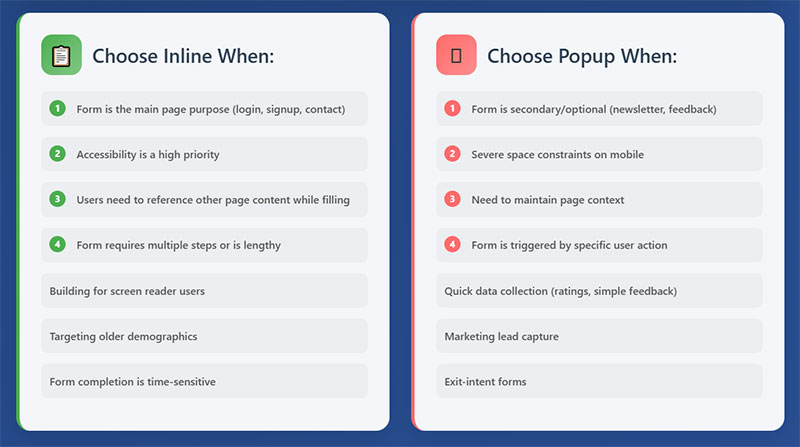
Match form type to traffic source intent. Paid traffic often converts better with popup urgency. Organic visitors respond to inline integration.
A comparative study found embedded inline forms convert 45.5% of users versus 25.96% for modal popups when placed in optimized layouts. However, popup forms typically see higher upfront engagement with average conversion rates of 3-9%.
| Traffic Type | Recommended Form | Why |
|---|---|---|
| Paid ads | Popup | Urgency matches intent |
| Organic search | Inline | Respects browsing behavior |
| Blog readers | Inline | Natural content flow |
| Product pages | Either | Test both |
| Checkout flow | Inline only | Popups increase abandonment |
Consider content type. Blog posts suit inline. Product pages tolerate popups. Checkout flows demand embedded forms only. Baymard Institute data shows 26% of shoppers abandon specifically due to complicated checkout processes.
Evaluate your audience segment. Returning visitors convert faster with popups. New users need time, favoring inline placement.
Exit-intent popups perform 35% better than simple timed triggers according to ConvertFlow research. Scroll-triggered overlays outperform time-based alternatives by 35% in most testing scenarios.
Companies using website forms for lead generation strategically outperform single-method implementations. Landing pages show 40% higher ROI when form type matches traffic source intent.
Can You Combine Both Form Types Effectively
Yes. Strategic combination beats exclusive reliance on either approach.
HubSpot data shows popups make up 66% of all enabled email capture forms, while landing page forms account for only 5.1%. Yet landing pages achieve the highest conversion rate at 23%. Quality vs. quantity tradeoff.
Use inline forms for ongoing engagement and subscriber quality. Deploy popup forms for exit-intent recovery and high-value offer delivery.
Effective combination strategies:
- Inline forms within blog content for engaged readers
- Exit-intent popups to capture abandoning visitors (recovers 10-15%)
- Scroll-triggered slide-ins after 35-50% page scroll (sweet spot per Drip research)
- Timed popups after 6 seconds (optimal delay per Sleeknote)
Designing lead capture forms for both contexts maximizes touchpoints without overwhelming visitors.
An Aweber study found putting forms behind a popup button instead of embedding directly on landing pages increased conversions by 1,375%. The button reduces initial friction while the popup focuses attention.
Track conversion rate benchmarks for each implementation separately. Optimize forms based on performance data rather than assumptions about what should work.
Implementation checklist:
- [ ] A/B test inline vs popup on same traffic
- [ ] Set popup frequency caps (1-day minimum between displays)
- [ ] Use URL targeting (152% higher CVR per Wisepops)
- [ ] Match offers to page context
- [ ] Track conversions by form type separately
FAQ on Inline Forms vs Popup Forms
What is the difference between inline and popup forms?
Inline forms embed directly into webpage content and stay visible at all times. Popup forms appear as modal overlays triggered by user behavior like exit intent, scroll depth, or time delay. Inline respects browsing flow. Popup demands immediate attention.
Which form type has higher conversion rates?
Popup forms average 3-9% conversion rates while inline forms convert 2-5%. However, optimized inline placements on high-intent pages reach 23%. Exit-intent popups hit 17% for cart abandonment. Context and implementation quality matter more than form type alone.
Are popup forms bad for SEO?
Google penalizes mobile sites with intrusive interstitials that cover main content. Desktop popups don’t directly hurt rankings. Use frequency caps, proper timing, and mobile-responsive form design to avoid user experience penalties that indirectly affect Core Web Vitals scores.
When should I use inline forms instead of popups?
Use inline forms for content-heavy sites, blog posts, checkout processes, and accessibility-focused pages. B2B services, SaaS onboarding, and documentation portals benefit from embedded placement. Passive forms work best when users demonstrate intent through content engagement.
What triggers work best for popup forms?
Exit-intent triggers perform 35% better than timed delays. Scroll depth triggers at 50-75% target engaged readers. Time delays of 25-30 seconds outperform immediate popups. Combining triggers like scroll percentage plus exit intent targets your most qualified visitors.
How many form fields should I include?
Reducing fields from four to three increases conversion by 50%. One-field forms convert highest, but adding a name field only reduces conversion by 3.32% while enabling email personalization. Ask only for information you’ll actually use in your lead generation strategies.
Do popup forms work on mobile devices?
Traditional exit-intent detection fails on touchscreens since there’s no cursor tracking. Mobile alternatives include scroll-up detection, back-button interception, and tab-switch monitoring. These work less reliably than desktop triggers. Ensure thumb-friendly buttons and minimal fields.
Can I use both inline and popup forms together?
Yes. Companies using both strategically outperform single-method implementations by 25%. Use inline forms for ongoing engagement and subscriber quality. Deploy popups for exit-intent recovery and time-sensitive offers. Match form type to traffic source and page intent.
How do I reduce popup form annoyance?
Set cookies to prevent repeat displays. Delay triggers until visitors engage with content. Use slide-ins or floating bars instead of full-screen overlays. Offer genuine value in exchange for interruption. Improving form abandonment rate starts with respecting user attention.
Which industries benefit most from each form type?
B2B services, professional services, and SaaS companies perform best with inline forms. eCommerce, retail, and promotional businesses see stronger popup ROI. Lead generation for local businesses often combines both approaches based on page type and visitor intent.
Conclusion
The question of inline forms vs popup forms doesn’t have a single winner. Your optimal choice depends on traffic source, content type, and audience behavior.
Inline forms deliver higher-quality subscribers with less friction. Popup forms capture more leads through visibility and urgency.
The data points to a combined approach. Use embedded newsletter signups for content engagement. Deploy exit-intent modals for cart abandonment recovery. Match sign up forms to specific page goals.
Test both implementations with tools like Google Analytics and track form submission rates separately. Small adjustments to trigger timing, field count, and placeholder text compound into significant conversion differences.
Start with one form type. Measure results. Then expand strategically based on what your visitors actually respond to.