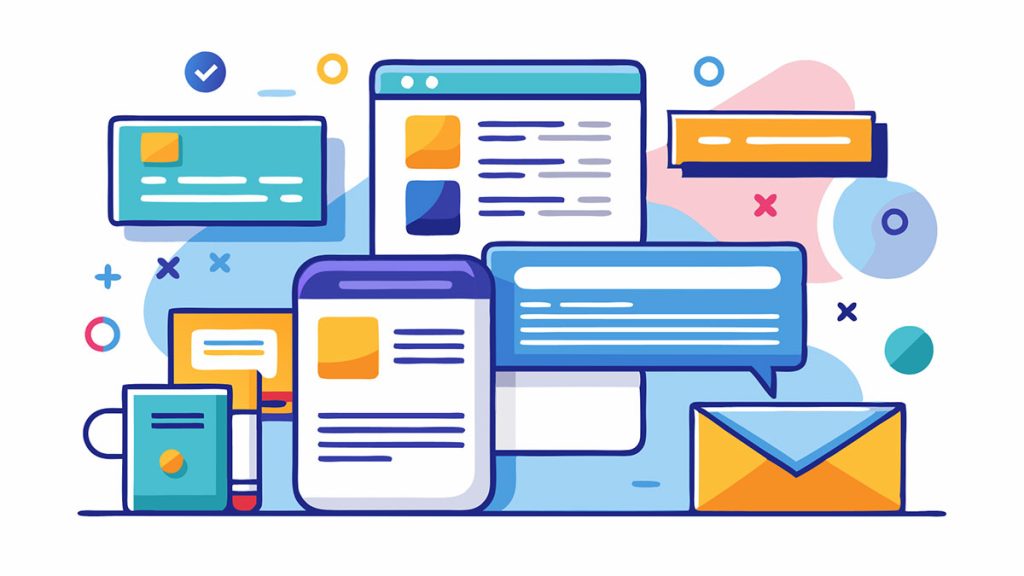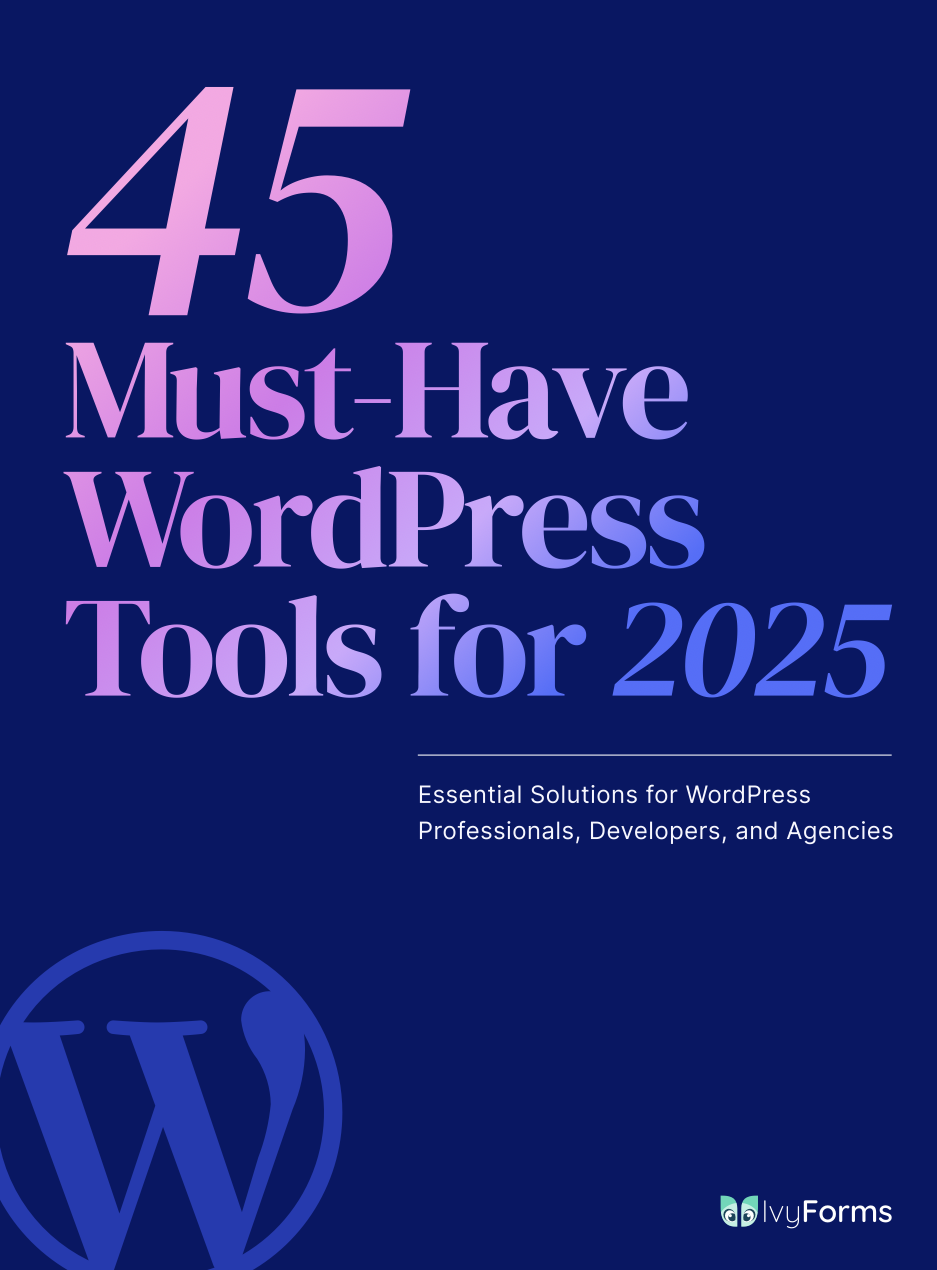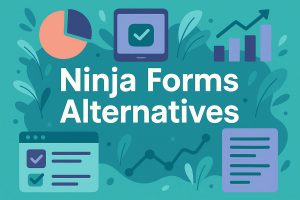JotForm works great until it doesn’t. Maybe you’ve hit submission limits, found the pricing steep, or need features the platform lacks. Whatever brought you here, you’re not stuck. The online…
Table of Contents
Contact Form 7 powers millions of WordPress sites, but it’s not for everyone. The plugin lacks a drag and drop interface, requires shortcodes for everything, and offers zero built-in spam protection beyond basic CAPTCHA.
If you’re hunting for Contact Form 7 alternatives, you’re probably tired of manually coding forms or frustrated by limited features. Maybe you need conditional logic, payment integration, or actual form analytics (things CF7 simply doesn’t do).
This guide breaks down the best WordPress contact form plugins that actually solve these problems. We’ll compare free and premium form builders based on real features that matter: ease of use, customization options, integrations, and whether they justify switching.
Some alternatives excel at simple contact forms. Others handle complex multi-step forms with file uploads and email notifications. You’ll find what works for your specific needs without drowning in feature lists nobody uses.
Contact Form 7 Alternatives
| Plugin Name | Core Features | Builder Type | Pricing Model |
|---|---|---|---|
| WPForms | Pre-built form templates, payment integrations (Stripe, PayPal), conversational forms, conditional logic | Drag-and-drop visual builder | Freemium (Lite/Pro from $49.50/year) |
| Gravity Forms | Advanced conditional logic, multi-page forms, user registration, calculation fields, extensive add-ons ecosystem | Field-based form builder | Premium only (from $59/year) |
| Formidable Forms | Front-end post creation, views and data visualization, calculations, repeater fields, CRM integrations | Drag-and-drop with database capabilities | Freemium (Pro from $39.50/year) |
| Ninja Forms | Modular add-on architecture, multi-part forms, file uploads, email marketing integration, save and resume | Drag-and-drop interface | Freemium (add-ons from $99/year) |
| Fluent Forms | Conversational forms, payment processing, visual form analytics, webhook integration, multi-step forms | Drag-and-drop with conversational UI | Freemium (Pro from $59/year) |
| MetForm | Elementor native integration, quiz builder, multi-step forms, conditional logic, payment gateway support | Elementor widget-based builder | Freemium (Pro from $39/year) |
| Bit Form | Workflow automation, webhook actions, signature fields, file upload with preview, calculation formulas | Drag-and-drop automation-focused builder | Freemium (Pro from $49/year) |
| JetFormBuilder | Gutenberg block integration, conditional logic, calculated fields, action hooks, post-submit actions | Gutenberg block-based builder | Freemium (Premium from $31/year) |
| Caldera Forms | Grid-based layout system, processor chains, responsive design, variable system, auto-responder emails | Drag-and-drop grid builder | Free (development discontinued 2022) |
| HubSpot Forms | Native CRM integration, lead scoring, automated follow-ups, progressive profiling, A/B testing | Cloud-based form builder with WordPress plugin | Freemium (CRM features free, Marketing Hub from $15/month) |
| Typeform | Conversational interface, logic jumps, hidden fields, calculator functionality, video integration | Cloud-based conversational builder | Freemium (Basic from $25/month) |
| Jotform | 10,000+ form templates, PDF generation, approval workflows, HIPAA compliance option, offline forms | Cloud-based drag-and-drop builder | Freemium (Bronze from $34/month) |
| FormAssembly | Enterprise data security, Salesforce native integration, conditional routing, pre-fill capability, audit logs | Cloud-based enterprise builder | Premium only (from $99/month) |
| SurveySparrow | Chat-like surveys, NPS scoring, sentiment analysis, recurring surveys, white-label option | Cloud-based conversational survey builder | Freemium (Basic from $19/month) |
| RegistrationMagic | User registration management, custom user roles, payment collection, member directories, email notifications | Drag-and-drop registration form builder | Freemium (Premium from $49/year) |
WPForms

WPForms is a drag-and-drop form builder specifically designed for beginners who need professional results without touching code. Unlike Contact Form 7’s template-based approach, WPForms offers visual editing with instant preview.
Core Features
- Drag-and-drop interface with 2,000+ pre-built templates
- Smart conditional logic for dynamic form behavior
- Conversational forms that ask one question at a time
- Form abandonment tracking to capture partial entries
- AI-powered form generation through ChatGPT integration
Form Types Supported
WPForms handles contact, payment, donation, survey, registration forms, quiz forms, and lead generation forms. The plugin includes specialized templates for event registrations, file uploads, and customer satisfaction surveys.
Ease of Use
The builder requires zero coding knowledge. Form creation takes minutes rather than hours. Templates adapt automatically to your WordPress theme styling. The interface feels intuitive even for first-time users.
Integration Capabilities
Native connections include Mailchimp, AWeber, Constant Contact, Drip, HubSpot, Salesforce, Stripe, PayPal, Square, and Authorize.net. Zapier integration opens access to 7,000+ additional apps. Google Sheets exports happen automatically with built-in functionality.
Pricing Structure
Free Lite version includes basic fields and one form. Basic plan starts at $49.50/year (first year, then $99/year) for one site with essential features. Plus tier costs $99.50/year (then $199/year) for three sites with email marketing integrations. Pro plan at $199.50/year covers five sites with payment processing. Elite reaches $299.50/year for unlimited sites and all addons.
Technical Requirements
Works with WordPress 5.2+, PHP 7.0+. Light server resource usage. Compatible with all modern WordPress themes and page builders including Elementor, Divi, and SeedProd.
Migration from Contact Form 7
No direct import tool exists. Forms require manual recreation using WPForms templates. The process typically takes 30-60 minutes per form depending on complexity. Email notifications and automation settings need reconfiguration.
Best For
Small business owners needing quick setup without developer assistance, bloggers wanting mobile-optimized contact forms, and marketers requiring conversion-focused features like abandoned form recovery.
Gravity Forms
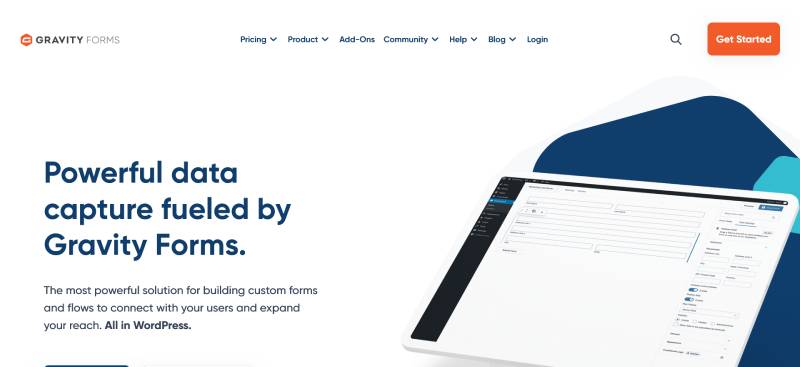
Gravity Forms positions itself as a developer-friendly premium solution with extensive customization through hooks, filters, and third-party addon ecosystem. This contrasts sharply with Contact Form 7’s basic free approach.
Core Features
- Advanced conditional logic with complex rule chains
- Save and continue functionality for long forms
- Field calculation capabilities for pricing quotes
- User registration with role assignment
- Post creation directly from form submissions
Form Types Supported
Handles surveys, polls, quizzes, payment forms, user registration, content submission, and advanced applications. Particularly strong for business forms requiring calculations or workflows.
Ease of Use
Steeper learning curve than visual builders but straightforward for anyone familiar with WordPress. Form creation happens through a dedicated interface with field-by-field configuration. Documentation is extensive.
Integration Capabilities
PayPal, Stripe, Authorize.net for payments. Mailchimp, Campaign Monitor, AWeber, GetResponse for email marketing. Zapier, Slack, Trello, Twilio, and dozens of official addons extend functionality. Custom integrations via API hooks.
Pricing Structure
Basic license $59/year (single site, basic addons). Pro license $159/year (three sites, basic + pro addons). Elite $259/year (unlimited sites, all addons, priority support). Nonprofit license available at $129/year with Elite features.
30-day money-back guarantee.
Technical Requirements
WordPress 5.9+, PHP 7.2+. Requires moderate server resources for complex forms with many conditional rules. Works with all standard WordPress environments.
Migration from Contact Form 7
Manual form recreation required. No automated import exists. Complex forms with conditional logic need careful planning during migration. Average migration time: 2-3 hours per form for advanced setups.
Best For
Developers building client sites who need custom code hooks, businesses requiring complex form logic and calculations, agencies managing multiple sites with the Elite unlimited license.
Formidable Forms
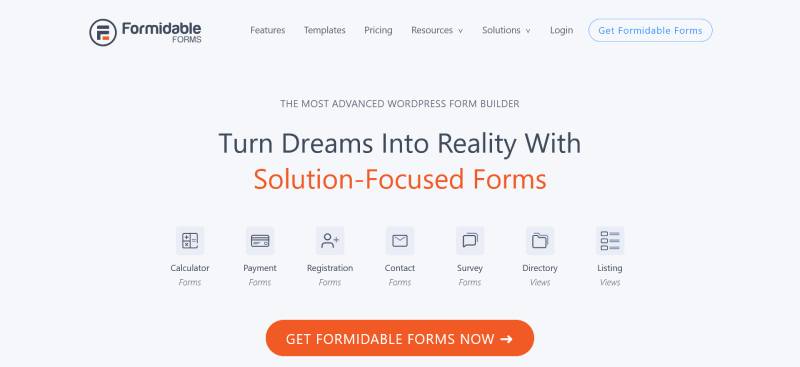
Formidable transforms beyond simple form building into a complete application framework. You can display submitted data as directories, listings, and custom views on your site’s frontend.
Core Features
- Views system displays form data as directories or listings
- Repeater fields for collecting multiple data sets
- Visual form styler with custom CSS control
- Form-to-post functionality creates WordPress content automatically
- AI form generation powered by ChatGPT (unlimited credits first month, then 3,000 monthly)
Form Types Supported
Beyond standard forms, Formidable creates job boards, business directories, event calendars, real estate listings, recipe databases, and membership portals. The Views feature enables custom data display.
Ease of Use
More complex than basic form builders due to advanced capabilities. The learning curve steepens when working with Views and data relationships. Visual styler simplifies design customization. Best suited for users comfortable with WordPress.
Integration Capabilities
Stripe, PayPal, Authorize.net for payments (no transaction fees with valid license). Mailchimp, AWeber, ConvertKit, ActiveCampaign, GetResponse for marketing. Zapier, Slack, Twilio, HubSpot, Salesforce integration available.
Pricing Structure
Lite plan $79/year (one site). Plus $199/year (three sites, includes Views). Business $299/year (adds payments, surveys, quizzes, PDF generation). Elite $499/year (unlimited sites, WooCommerce integration, white labeling).
14-day money-back guarantee. First-year pricing shown; renewal costs increase.
Technical Requirements
WordPress 5.2+, PHP 7.0+. Heavier resource usage when displaying Views with large datasets. Works with popular page builders.
Migration from Contact Form 7
Complex migration process. Forms require rebuilding. Views functionality has no Contact Form 7 equivalent. Plan 4-6 hours for migration per complex form with custom display requirements.
Best For
Users building data-driven applications like directories or listings, membership sites needing frontend data display, businesses creating custom CRM-lite solutions within WordPress.
Ninja Forms

Ninja Forms stands out with its modular approach. The free core plugin provides solid functionality, while individual addons let you purchase only needed features rather than bundled packages.
Core Features
- Clean drag-and-drop builder with 27+ field types
- Multi-part forms with progress indicators
- Conditional logic included in free version
- Calculation fields available without premium upgrade
- Import/export functionality for form templates
Form Types Supported
Contact, feedback, survey, file upload, payment, and registration forms. Handles scheduling, job applications, and order forms. Good versatility across form categories.
Ease of Use
Exceptionally beginner-friendly interface. The builder loads quickly and responds smoothly during editing. Form creation feels natural with minimal friction. Template library helps jumpstart projects.
Integration Capabilities
PayPal and Stripe for payments. Mailchimp, Campaign Monitor, Constant Contact for email marketing. Slack, Trello, Salesforce, Zapier for workflow automation. Individual addons available for specific integrations.
Pricing Structure
Core plugin free forever with unlimited forms, submissions, and sites. Plus membership $99/year (three sites, 15 addons). Pro $199/year (20 sites, 27 addons). Elite $499/year (unlimited sites, all current and future addons).
Individual addons range $29-129 each. First-year pricing offers 40% discount.
Technical Requirements
WordPress 5.2+, PHP 7.0+. Lightweight footprint. Mobile-responsive by default. Compatible with major page builders and themes.
Migration from Contact Form 7
Manual recreation necessary. No import tool available. Straightforward migration for basic forms (1-2 hours), more complex for forms with extensive logic (3-4 hours).
Best For
Users preferring à la carte addon purchases over bundled plans, beginners wanting generous free features, sites requiring specific premium features without paying for unused functionality.
Fluent Forms

Fluent Forms built its reputation on speed and performance. The plugin loads significantly faster than most competitors while packing advanced features into both free and premium versions.
Core Features
- Over 50 pre-built templates
- Form scheduling (appear/disappear based on criteria)
- Multi-step forms with progress bars
- Conversational forms for higher engagement
- Advanced calculation fields
60+ form fields including repeater fields, chained selects, and rating scales.
Form Types Supported
Handles contact, payment, donation, quiz, survey, order, and booking forms. Particularly strong for conversational-style lead capture forms. Good support for complex multi-step forms.
Ease of Use
Modern, clean interface that feels responsive. Drag-and-drop builder works smoothly without lag. Form styling integrates well with most themes. Template selection speeds up form creation significantly.
Integration Capabilities
45+ third-party integrations including Stripe, PayPal, Mailchimp, HubSpot, Salesforce, ActiveCampaign, ConvertKit, Slack, Google Sheets, Zapier. Webhook support for custom integrations.
Pricing Structure
Free version includes core features. Pro starts $59/year (one site). Plus $149/year (five sites). Business $279/year (unlimited sites). Enterprise $499/year (adds white labeling, priority support).
All paid plans include lifetime updates for the license period.
Technical Requirements
WordPress 5.0+, PHP 7.0+. Exceptionally light on resources. Fast form rendering even with complex conditional logic. Works seamlessly with page builders.
Migration from Contact Form 7
Manual form recreation required. Migration straightforward due to template availability. Average time: 1-2 hours per form. Email notification setup needs reconfiguration.
Best For
Performance-conscious sites where page speed matters, users wanting feature-rich free version for testing, businesses needing affordable premium features with solid integration options.
MetForm
MetForm specifically targets Elementor users by providing native integration that feels like a natural extension of the Elementor interface itself.
Core Features
- 40+ input fields with Elementor widgets
- Native Elementor integration for seamless design
- Quiz builder with scoring capabilities
- Email verification to prevent duplicate submissions
- REST API access for custom implementations
Form Types Supported
Contact, multi-step, payment, registration, subscription forms, job applications, and quizzes. Strong focus on visually customized forms matching site design.
Ease of Use
Incredibly intuitive for Elementor users since form building happens within the familiar Elementor interface. No context switching. Live preview while designing. Steep learning curve only if unfamiliar with Elementor.
Integration Capabilities
Mailchimp, HubSpot, Google Sheets, MailPoet, AWeber, ConvertKit, GetResponse, FluentCRM, Slack. PayPal and Stripe for payment processing. Zapier for extended connectivity.
Pricing Structure
Free version available. Pro $39/year (one site). Business $79/year (five sites). Agency $199/year (unlimited sites).
Includes one year of updates and support. Renewal at full price.
Technical Requirements
Requires Elementor (free or Pro). WordPress 5.0+, PHP 7.0+. Works only with Elementor-powered pages. Not compatible with other page builders.
Migration from Contact Form 7
Complete form rebuild necessary since MetForm only works within Elementor. Forms need placement on Elementor-designed pages. Migration time: 2-3 hours per form including design work.
Best For
Elementor-exclusive users wanting form builder integrated into their design workflow, designers prioritizing visual customization within Elementor, sites already heavily invested in Elementor ecosystem.
Bit Form
Bit Form emphasizes extreme lightweight performance (just 15KB of JS and CSS) without sacrificing powerful features like conditional logic and integrations.
Core Features
- Extremely lightweight (15KB total assets)
- Multi-step forms with conditional logic
- Advanced calculation fields
- Repeater fields for multiple data entries
- Form analytics and tracking
Form Types Supported
Contact, lead generation, survey, quiz, booking, payment forms. Handles most standard form use cases with focus on performance.
Ease of Use
Interface designed for non-technical users. Drag-and-drop builder loads instantly. Form creation process streamlined for speed. Good for users who value simplicity alongside functionality.
Integration Capabilities
Major email marketing platforms, CRM systems, payment gateways. Focus on essential integrations rather than exhaustive list. API access for custom connections.
Pricing Structure
Free version available with core features. Pro pricing starts around $49/year based on similar plugins in its category (exact current pricing should be verified on official site).
Technical Requirements
WordPress 5.0+, PHP 7.0+. Minimal server resources required. Exceptional page speed performance. Theme-agnostic compatibility.
Migration from Contact Form 7
Manual recreation needed. Lightweight forms migrate quickly (30-60 minutes). Focus on speed makes migration testing important to verify performance gains.
Best For
Sites obsessed with page speed and Core Web Vitals, users wanting powerful features without bloat, developers building lightweight client sites where performance is critical.
JetFormBuilder
JetFormBuilder integrates deeply with the Gutenberg block editor, making it the natural choice for users embracing WordPress’s native editor.
Core Features
- Native Gutenberg block-based builder
- AI-powered form generation from text prompts
- 12 post-submit actions (free version)
- Dynamic fields with calculated content
- PayPal integration in free version
Form Types Supported
Contact, registration, booking, quiz, payment forms, and applications. Strong capability for forms that create or update custom post types when paired with JetEngine.
Ease of Use
Natural for Gutenberg users. Form building happens directly in the block editor. Real-time preview as you build. Learning curve minimal for anyone comfortable with Gutenberg.
Integration Capabilities
MailChimp, GetResponse, ActiveCampaign, MailPoet, ConvertKit, MailerLite available in free version. Pro addons add Zapier, Stripe, advanced CRM connections. PayPal works in free version.
Pricing Structure
Core plugin completely free with impressive feature set. Pro addons start $49/year (single site) or $129/year (unlimited sites). Individual addons available for specific needs.
Technical Requirements
WordPress 5.9+, PHP 7.0+. Works within Gutenberg editor. No external dependencies. Compatible with block-based themes.
Migration from Contact Form 7
Rebuild required within Gutenberg blocks. Straightforward for users already using block editor. Migration time: 1-3 hours depending on form complexity and Gutenberg familiarity.
Best For
Gutenberg enthusiasts wanting native editor integration, users building block-based themes, developers needing custom post type creation from form submissions.
Caldera Forms
Caldera Forms offers a completely free core plugin with advanced features like conditional logic, calculations, and responsive grid layouts without requiring premium upgrades.
Now maintained by the same team behind Ninja Forms.
Core Features
- Free multi-column grid layouts
- Conditional logic without payment
- Field calculations included free
- Auto-responder emails
- Entry management and CSV export
Form Types Supported
Contact, survey, feedback, application, order forms. Good versatility for general business needs. Lacks specialized e-commerce features.
Ease of Use
Drag-and-drop visual editor simplifies form construction. Interface feels less polished than newer competitors but remains functional. Template options more limited.
Integration Capabilities
Payment processors, email marketing services, and workflow tools available through addons. Zapier connection extends integration possibilities. Active development has slowed.
Pricing Structure
Core plugin remains free. Premium addons available for payments, CRM integration, and advanced features. No bundled plans; addons purchased individually.
Technical Requirements
WordPress 5.0+, PHP 7.0+. Standard resource requirements. Anti-spam protection, AJAX, and notification emails enabled by default.
Migration from Contact Form 7
Manual recreation required. Similar complexity to Contact Form 7 means migration relatively straightforward. Time estimate: 1-2 hours per form.
Best For
Budget-conscious users wanting free advanced features, sites needing conditional logic without premium costs, basic to moderate form requirements without ongoing subscription expenses.
HubSpot Forms
HubSpot Forms integrates directly with HubSpot CRM, automatically routing form submissions into your sales pipeline as contacts, leads, or deals.
Core Features
- Native HubSpot CRM integration
- Automatic lead routing and scoring
- Progressive profiling (asks different questions for returning visitors)
- A/B testing capabilities
- Detailed form analytics tied to CRM data
Form Types Supported
Lead capture, contact, subscription forms, feedback, event registration. Optimized specifically for marketing and sales workflows.
Ease of Use
Drag-and-drop builder accessed through HubSpot dashboard (not WordPress admin). Simple interface focused on lead generation. Form embedding on WordPress via code snippet or plugin.
Integration Capabilities
Deep integration with HubSpot ecosystem (CRM, Marketing Hub, Sales Hub). Limited third-party integrations outside HubSpot. Zapier connects to external tools.
Pricing Structure
Free tier includes forms, up to 1,000 form fields, automatic email notifications. Paid plans start $45/month to remove HubSpot branding and access advanced features. Marketing Hub pricing scales based on contact database size.
Technical Requirements
WordPress installation for embedding forms. No WordPress plugin version requirements. Forms hosted by HubSpot, embedded via iframe or code.
Migration from Contact Form 7
Forms rebuild in HubSpot interface. Requires HubSpot account setup. Migration complex if not already using HubSpot. Time: 2-4 hours including CRM configuration.
Best For
Companies already using HubSpot CRM, marketing teams needing lead scoring and routing, businesses prioritizing sales funnel integration over standalone form functionality.
Typeform
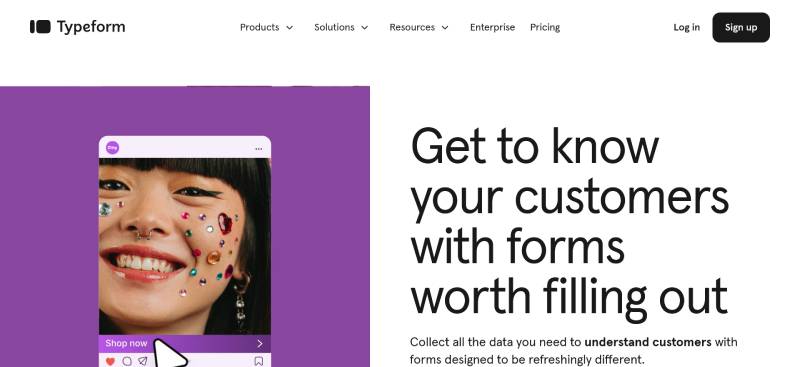
Typeform revolutionized form design with its one-question-at-a-time conversational interface that dramatically improves completion rates and user engagement.
Core Features
- Conversational one-question-per-screen interface
- Logic jumps based on responses
- Hidden fields for tracking UTM parameters
- Calculator function for interactive quotes
- Video and image integration within questions
Form Types Supported
Surveys, quizzes, lead generation, feedback forms, event registrations, and applications. Excels at engaging surveys and personality quizzes.
Ease of Use
Clean, distraction-free builder interface. Form creation feels smooth and intuitive. Pre-made templates accelerate setup. Requires switching between Typeform dashboard and WordPress for embedding.
Integration Capabilities
Google Sheets, Mailchimp, HubSpot, Salesforce, Slack, Zapier, and 120+ apps. Webhook support for custom integrations. Stripe for payment collection.
Pricing Structure
Free plan limited to 10 responses/month. Basic $25/month (100 responses). Plus $50/month (1,000 responses). Business $83/month (10,000 responses). All paid plans billed annually.
Severe response limits on lower tiers.
Technical Requirements
Forms hosted by Typeform, embedded in WordPress via iframe or popup. No WordPress version requirements. Requires active internet connection for users.
Migration from Contact Form 7
Complete rebuild in Typeform interface. Forms require new embedding approach. Migration time: 2-3 hours per form including design customization and embedding setup.
Best For
Brands prioritizing user experience and engagement, marketers running surveys needing high completion rates, lead generation campaigns where conversation style improves conversions.
Jotform
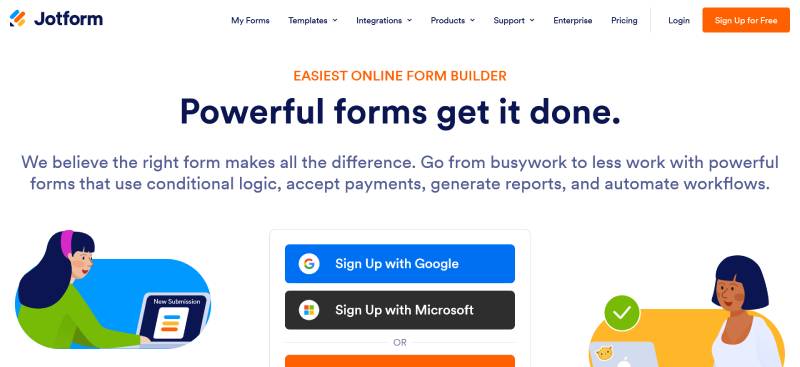
Jotform provides 10,000+ templates and extreme flexibility as a general-purpose form builder serving virtually every imaginable use case from simple contacts to complex applications.
Core Features
- 10,000+ form templates across all industries
- Advanced conditional logic with complex rules
- Workflow approvals for multi-step processes
- E-signature collection capability
- Offline forms for field data collection
Form Types Supported
Every form type imaginable: applications, surveys, registrations, bookings, payments, orders, waivers, contracts. Industry-specific templates for healthcare, education, real estate, events.
Ease of Use
Robust drag-and-drop builder. Overwhelming template library. Clean interface. Slight learning curve navigating extensive options. CSS customization available for design control.
Integration Capabilities
Over 150 integrations including Stripe, PayPal, Square, Salesforce, HubSpot, Mailchimp, Google Workspace, Dropbox, Airtable, Slack. API access for custom builds.
Pricing Structure
Free plan allows 5 forms, 100 submissions/month. Bronze $34/month (25 forms, 1,000 submissions). Silver $39/month (100 forms, 10,000 submissions). Gold $99/month (unlimited forms, 100,000 submissions).
Annual billing required. Form view limits apply.
Technical Requirements
Forms hosted by Jotform, embedded in WordPress. No specific WordPress requirements. Submission limits vary by plan. HIPAA compliance available on enterprise plans.
Migration from Contact Form 7
Rebuild in Jotform interface required. Extensive templates ease recreation. Embedding setup needed. Time: 1-2 hours per form depending on template availability.
Best For
Organizations needing HIPAA-compliant forms, businesses requiring diverse form types across departments, teams wanting visual customization without code, anyone benefiting from massive template library.
FormAssembly
FormAssembly targets enterprise organizations requiring sophisticated Salesforce integration, advanced compliance features, and enterprise-grade security.
Core Features
- Deep Salesforce integration with picklist connectors
- HIPAA and GDPR compliance built-in
- Complex workflow automation with approvals
- Role-based access controls
- Advanced data routing and validation
Form Types Supported
Enterprise applications, contracts, event registrations, payment collection, data portals, approval workflows. Optimized for secure, compliant data collection.
Ease of Use
More complex than consumer-grade form builders. Built for IT departments and developers. Setup requires planning. Learning curve steeper for advanced workflows.
Integration Capabilities
Native Salesforce integration (primary focus). Also connects to other systems via API. Enterprise SSO support. Custom integration development available.
Pricing Structure
Pricing not publicly listed. Custom enterprise quotes based on requirements. Higher cost than consumer plugins due to enterprise features. Nonprofit discounts available.
Monthly or annual billing available.
Technical Requirements
Can work as standalone solution or WordPress embedded. Enterprise hosting infrastructure. SSO and advanced security features. Requires configuration by technical staff.
Migration from Contact Form 7
Complex enterprise migration. Requires planning phase. Salesforce mapping configuration essential. Professional services often utilized. Timeline: weeks rather than hours for complete implementation.
Best For
Enterprise organizations already using Salesforce, healthcare providers requiring HIPAA compliance, financial institutions needing advanced security, government agencies with strict data requirements.
SurveySparrow
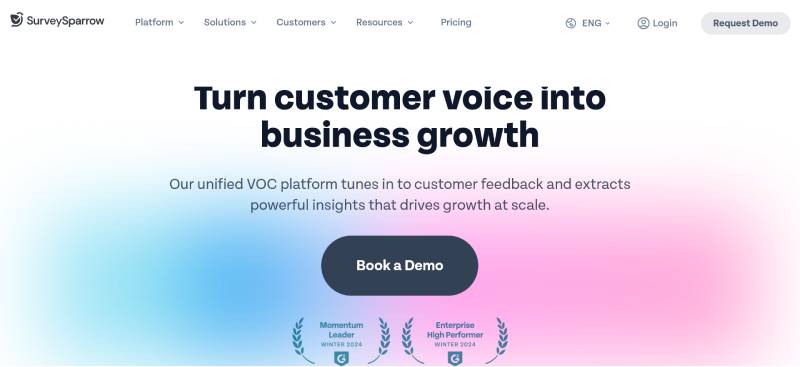
SurveySparrow specializes in conversational surveys that feel like chatting rather than form-filling, dramatically boosting completion rates and data quality.
Core Features
- Chat-like conversational interface
- NPS scoring and sentiment analysis
- Recurring survey automation
- Offline survey capability
- White-label customization on higher plans
Form Types Supported
Customer satisfaction surveys, NPS surveys, employee engagement, feedback forms, market research questionnaires. Less suited for transactional forms like payments or registrations.
Ease of Use
Intuitive survey builder. Conversational format configuration straightforward. Real-time preview helpful. Best for users focused on surveys rather than general forms.
Integration Capabilities
Stripe for payments, Slack, HubSpot, Mailchimp, Intercom, Salesforce, Zapier. Focus on marketing and CRM tools. Webhook support available.
Pricing Structure
Free plan available with limited features. Basic $19/month. Essential $49/month. Business $149/month. Enterprise custom pricing. All billed annually.
360 Assessment product priced separately starting $790/year for 10 assessments.
Technical Requirements
Cloud-hosted solution embedded in WordPress. Mobile app available for offline data collection. No WordPress-specific requirements for hosting.
Migration from Contact Form 7
Only suitable for survey/feedback forms. Transactional forms require different solution. Survey migration: 1-2 hours. Conversational format requires rethinking question flow.
Best For
Companies prioritizing customer feedback collection, HR teams running employee engagement surveys, market researchers needing modern survey tools, brands where completion rate matters more than form complexity.
RegistrationMagic
RegistrationMagic focuses specifically on user registration and membership workflows with features tailored for community sites and paid membership platforms.
Core Features
- Custom registration fields with form validation
- User dashboard for profile management
- Payment integration for paid registrations
- Email verification and approval workflows
- Frontend profile editing
Form Types Supported
User registration, membership signup, profile forms, event registration, paid subscription forms. Specialized for user management workflows.
Ease of Use
Focused interface for registration scenarios. More intuitive than general-purpose builders for membership use cases. Learning curve for setting up approval workflows and payment tiers.
Integration Capabilities
WooCommerce, PayPal, Stripe for payments. Major email marketing platforms. Limited compared to general form builders since focus stays narrow on registration workflows.
Pricing Structure
Free version available with basic registration features. Premium plans vary by feature set (specific current pricing requires verification on official website).
Technical Requirements
WordPress 5.0+, PHP 7.0+. Works with membership plugins. Compatible with payment gateways for paid registrations.
Migration from Contact Form 7
Only applicable for registration/membership forms. Other form types require different solution. Registration migration: 2-3 hours including workflow configuration and payment setup.
Best For
Membership sites with paid or free registrations, community platforms needing user profiles, event organizers managing attendee registration, educational sites with student enrollment.
FAQ on Contact Form 7 Alternatives
What’s the best free alternative to Contact Form 7?
WPForms Lite offers the best balance for most users. You get a drag and drop builder, spam protection through reCAPTCHA, and email notifications without touching code. Forminator and Fluent Forms also deliver solid free versions with better interfaces than CF7.
Why switch from Contact Form 7?
CF7 lacks basic features most form builders include by default. No visual editor, no form entry storage, no conditional logic in the free version. Every customization requires shortcodes or custom CSS, which wastes time for anyone managing multiple forms.
Which plugin has the easiest migration from Contact Form 7?
WPForms includes a built-in CF7 importer that transfers your existing forms in minutes. Forminator also offers direct migration tools. Both plugins maintain your form fields and basic settings, though you’ll need to reconfigure advanced features manually.
Do I need a premium plugin or is free enough?
Free plugins handle basic contact forms perfectly. Go premium if you need payment integration, advanced conditional logic, or marketing tool connections. Most sites function fine with free versions from WPForms, Fluent Forms, or Forminator.
Which alternative works best for lead generation?
Gravity Forms and WPForms Pro excel at lead generation forms with built-in CRM integrations. They connect directly to Mailchimp, HubSpot, and Salesforce. Formidable Forms also handles complex lead capture scenarios with custom post creation and calculations.
Can these alternatives handle file uploads better than CF7?
Most alternatives handle file uploads more reliably. Gravity Forms and Formidable Forms let you set file type restrictions, size limits, and multiple file uploads per field. WPForms includes drag-and-drop file uploading that actually works on mobile devices.
Which plugin offers the best spam protection?
Forminator includes multiple spam filters including honeypot, reCAPTCHA, and custom blocklists. WPForms Pro adds hCaptcha and Cloudflare Turnstile options. All three methods work better than CF7’s basic setup, especially when you enable multiple protection layers simultaneously.
Are there alternatives with better form analytics?
WPForms, Gravity Forms, and Formidable Forms all include form analytics dashboards. You can track submission rates, abandonment data, and field completion. Fluent Forms Pro adds conversion tracking and visual reports that help identify exactly where users drop off.
Which alternative has the most templates?
WPForms ships with over 2,000 pre-built form templates including contact forms, registration forms, and surveys. Forminator includes 12 templates in the free version. Templates speed up form creation significantly compared to CF7’s start-from-scratch approach.
Can I use these plugins with page builders like Elementor?
All major alternatives integrate with Elementor, Divi, and Beaver Builder. Elementor includes its own form widget, though dedicated plugins like Fluent Forms offer more features. WPForms and Gravity Forms provide native blocks for Gutenberg and widgets for legacy page builders.
Conclusion
Choosing among Contact Form 7 alternatives depends on what you actually need. WPForms wins for simplicity and quick setup. Gravity Forms handles complex workflows and payment processing better than anything else.
Fluent Forms offers the best free-to-premium value. Formidable Forms excels at data manipulation and WordPress forms that function like mini-applications.
The real question isn’t which plugin has the most features. It’s which one solves your specific problems without creating new headaches. A lightweight form builder beats an overpowered solution you’ll never fully use.
Test the free versions first. Most premium features only matter for lead generation campaigns or complex multi-step forms. Your form submissions will work fine either way.