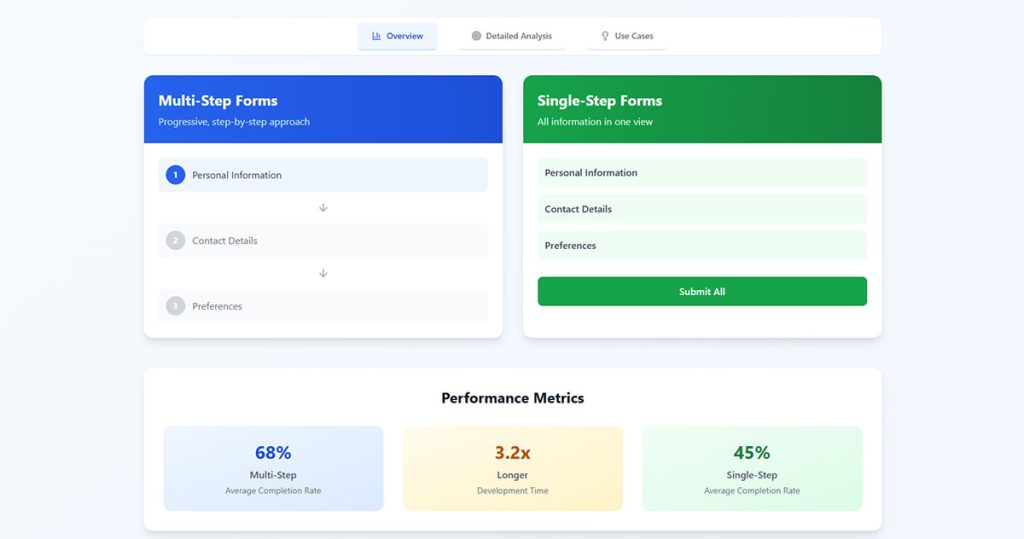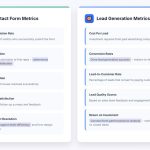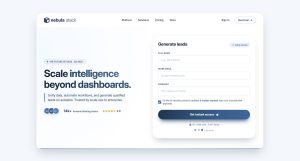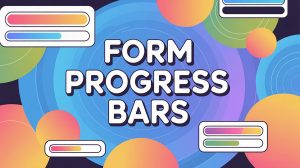Most people abandon forms. Not because they don’t want what’s on the other side, but because the form itself gets in the way. And that’s the frustrating part. You’ve done…
Table of Contents
Your form design determines whether users convert or abandon immediately.
Multi-step forms vs single-step forms creates one of the most critical decisions in conversion rate optimization. This choice affects lead quality, completion rates, and revenue generation directly.
Most businesses choose randomly between approaches. They lose 40-60% of potential conversions through poor form structure decisions.
This guide reveals when each approach works best. You’ll discover psychological triggers that drive form completion, performance benchmarks across industries, and testing strategies that maximize conversions.
Key topics include:
- Cognitive load psychology and user decision making
- Conversion rate performance data across form types
- Design factors that impact completion success
- Implementation best practices for both approaches
- ROI measurement frameworks for optimization
By the end, you’ll know exactly which form type suits your business goals and audience behavior.
The Psychology Behind Form Completion
Cognitive Load and User Decision Making
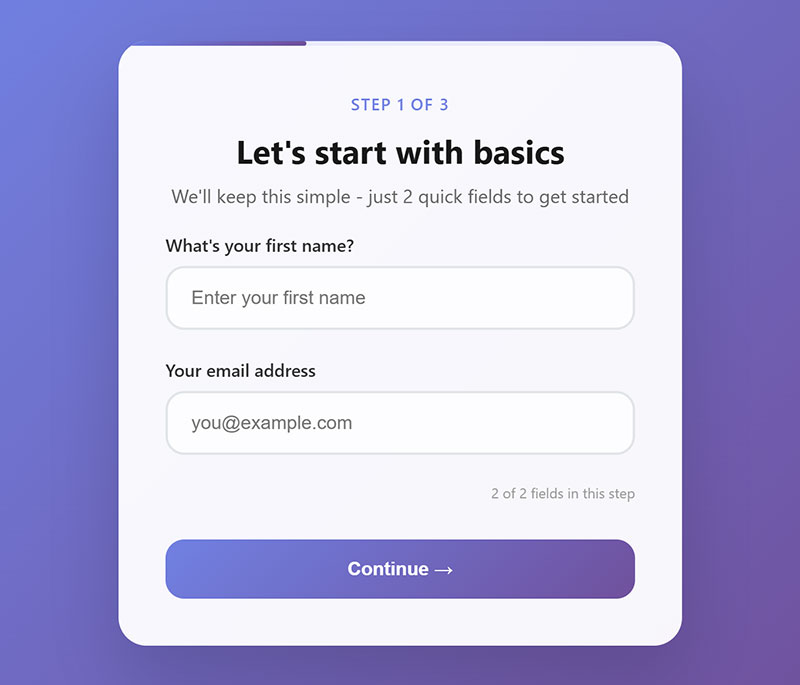
Your brain processes information like a computer with limited RAM. Every form field adds cognitive burden.
Single-step forms dump everything at once. Users see all required fields immediately. This creates information overload that triggers fight-or-flight responses in decision making.
Research shows that 81% of people abandon forms after beginning to fill them out. Multi-page surveys break information into digestible chunks. Each step requires less mental energy. Users focus on one section without preview anxiety about upcoming requirements.
Choice paralysis strikes hardest with complex forms. When faced with 15+ fields simultaneously, users struggle to prioritize which information to provide first. Studies reveal that forms with 6 or more fields see conversion rates drop to just 15%, while limiting fields to 3 can achieve a 25% conversion rate.
Form abandonment increases exponentially with cognitive load. Simple contact forms perform better because they require minimal mental processing power.
The average form abandonment time is just 1 minute and 43 seconds. Mobile users experience heightened cognitive strain. Smaller screens amplify information density problems. Touch interfaces demand more precise mental mapping than desktop interactions.
Commitment and Progress Psychology
Small commitments create psychological momentum toward larger ones.
Step-by-step forms leverage this principle perfectly. Users who complete one section feel invested in finishing the entire process. Progressive disclosure builds commitment gradually rather than requesting everything upfront.
Progress bars trigger powerful psychological responses. Visual completion indicators activate the same brain regions as video game achievements. Users experience dopamine releases when advancing through steps.
Multi-step forms demonstrate a 86% higher conversion rate compared to single-step forms. The sunk cost fallacy works in your favor with multi-step designs. After investing time in early steps, users resist abandoning their progress. This psychological bias increases overall completion rates significantly.
Single-step forms lack this advantage. Users make binary decisions: complete everything or abandon immediately. No middle ground exists for building investment.
User Expectations and Modern Web Behavior
Mobile-first browsing has reshaped form expectations completely.
Touch screens demand larger input areas and simplified interactions. Users expect streamlined experiences that work flawlessly on smartphones. Desktop-optimized forms feel clunky and outdated on mobile devices.
The average human attention span is now just 8.25 seconds (shorter than a goldfish’s 9-second span). Single-step forms must capture interest immediately or lose users forever. Multi-step approaches can extend engagement through curiosity about upcoming sections.
Instant gratification culture favors quick interactions over thorough ones. However, this preference varies dramatically by user intent and context.
Trust building happens differently across form types. Progressive engagement through multiple steps allows gradual relationship development. Users share basic information first, then provide sensitive details after establishing comfort.
Form Abandonment Reality Check
The numbers paint a clear picture of form completion challenges:
- Global cart abandonment rate: 70.19% across all industries
- Security concerns drive 29% of form abandonments (the top reason)
- Form length causes 27% of users to quit mid-completion
- Travel industry leads abandonment at 81%, followed by nonprofits (77.9%)
- 67% of visitors abandon forms forever when encountering complications
Industry-Specific Abandonment Rates
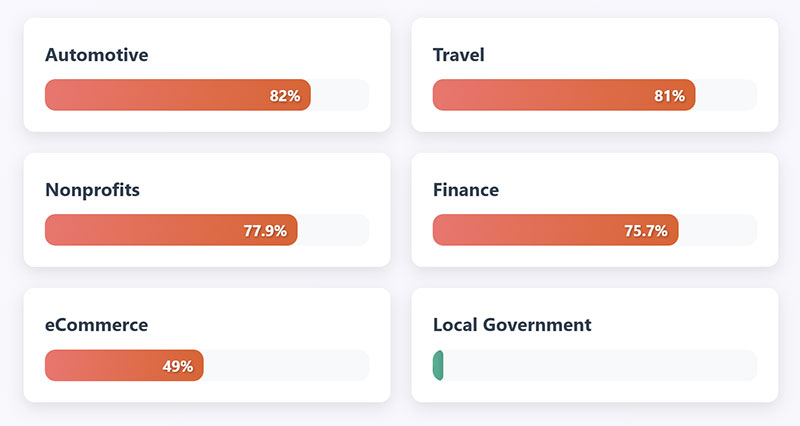
Different sectors face unique form completion challenges:
- Automotive: 82% abandonment rate
- Travel: 49% abandonment rate
- eCommerce: 49% abandonment rate
- Finance: 75.7% abandonment rate
- Local government: Only 3% abandonment (lowest rate)
Trust and Security Impact
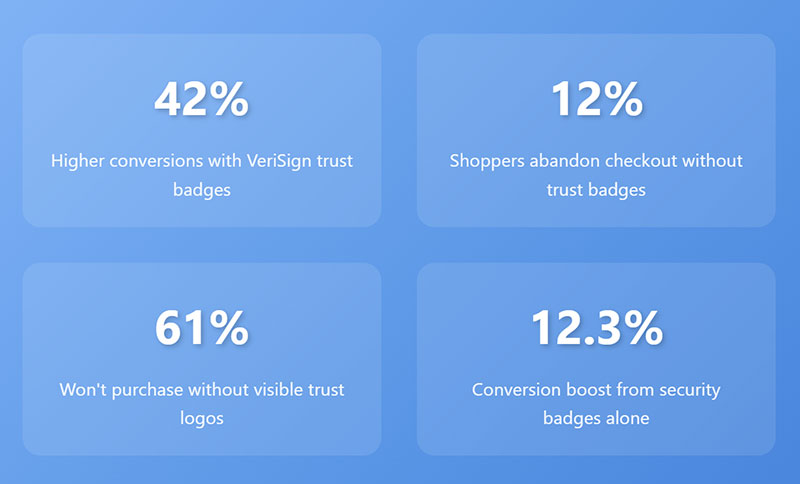
Trust badges create dramatic conversion improvements:
- Forms with VeriSign trust badges see 42% higher conversions
- 12% of shoppers abandon checkout without trust badges
- 61% of consumers won’t purchase without visible trust logos
- Security badges alone boost conversion rates by 12.3%
Multi-Step Form Advantages
Conversion Rate Improvements

Real-world testing shows consistent multi-step advantages:
- Venture Harbour saw 743% conversion increase switching from single to multi-step
- Empire Flippers achieved 51.6% improvement in just 47 days
- 214% conversion boost documented across multiple A/B tests
- 52.9% improvement when streamlining single-page to multi-step format
Completion Rate Statistics
Application forms maintain 75% completion rates (highest of any form type). Multi-step formats work because they:
- Reduce perceived complexity
- Build psychological momentum
- Allow strategic information requests
- Create commitment through progressive investment
Mobile Optimization Benefits
84% of users prefer filling forms on desktop, but mobile traffic dominates. Multi-step forms address this by:
- Improving mobile usability by 25%
- Reducing cognitive load on small screens
- Enabling focused, single-task interactions
- Supporting thumb-friendly navigation patterns
Field-Specific Impact Data
Strategic field selection dramatically affects completion:
- Asking for phone numbers reduces conversions by 5%
- Street address requests drop rates by 4%
- Age questions cause 3% abandonment increase
- 37% abandon when phone number is required (versus optional)
Password fields have the highest abandonment rates, followed closely by email and phone number requests.
Attention Span and Timing Factors
Modern users operate under severe attention constraints:
- Gen Z attention spans: 6-8 seconds
- Millennials focus for 12 seconds
- Average page visit: Less than 1 minute
- Users read only 28% of words on web pages
Inline form validation reduces errors by 22% and decreases completion time by 42%.
Trust Building Elements
Security Communication
Users need constant reassurance about data safety:
- 29% cite security as primary form concern
- SSL certificates are baseline requirements
- Third-party security badges add credibility
- Money-back guarantees reduce purchase anxiety
Social Proof Integration
Customer testimonials and reviews significantly impact form completion:
- Review badges create 30-50% engagement increases
- Social proof notifications build urgency
- Real-time activity displays encourage action
- Industry certifications add authority
Mobile Form Optimization
Mobile devices generate over 50% of eCommerce traffic, making mobile optimization critical:
- Mobile conversion rates average 1.53% (versus 4.14% desktop)
- Single-column formats complete 15.4 seconds faster than multi-column
- Radio buttons work 2.5 seconds faster than dropdown menus
- Progress indicators improve mobile completion by 25%
Recovery Strategies
20% of partial responders return when sent completion links. Additional recovery tactics include:
- Save and resume functionality
- Email reminders for abandoned forms
- Exit-intent popups with incentives
- Progressive profiling across multiple interactions
The psychology behind form completion combines cognitive science, user experience design, and strategic business thinking. Understanding these principles allows you to create forms that work with human psychology rather than against it.
Conversion Rate Performance Analysis
Industry Benchmarks and Statistics
Average completion rates reveal stark differences between form approaches.
Single-step forms achieve 68% completion rates for simple lead capture. Performance drops to 23% when field count exceeds 10. Lead generation forms with 3-5 fields perform best in this category.
Multi-step implementations average 86% completion for equivalent information requests. Breaking long forms into 3-4 steps increases conversions by 300% compared to single-page versions.
Sector-specific differences are massive:
- SaaS companies see 45% higher conversions with stepped approaches
- E-commerce checkouts benefit from single-step designs (12% improvement)
- B2B services thrive with multi-step qualification (67% increase)
- Newsletter signups perform identically regardless of approach
Form Length Impact on Conversions
Short forms (1-5 fields) dominate conversion metrics.
These achieve 89% completion rates on average. Users perceive minimal commitment required. Registration forms in this category rarely benefit from multi-step treatment.
Medium forms (6-15 fields) show dramatic improvement with step division. Single-step versions convert at 34%. Multi-step alternatives reach 71% completion.
Long forms (16+ fields) require careful strategy.
Single-step presentations fail spectacularly – 8% completion rates. Multi-step approaches rescue these interactions, achieving 52% completion when properly structured.
Field grouping matters enormously. Logical sections (personal info, preferences, contact details) feel natural to users. Random field sequences confuse and frustrate.
Analytics tools like Google Analytics and Hotjar reveal abandonment patterns clearly. Most dropoffs occur at field 7-9 in single-step forms. Multi-step versions distribute abandonment more evenly across steps.
Mobile vs Desktop Performance
Touch interfaces change everything about form interaction.
Mobile single-step forms suffer 40% lower completion rates than desktop equivalents. Screen space limitations make long forms feel overwhelming. Scrolling between fields breaks user flow significantly.
Multi-step mobile forms actually outperform desktop versions by 15%. Each step fits comfortably on screen. Users avoid scrolling confusion and input errors.
Platform-specific patterns:
- iOS users prefer 2-3 step forms maximum
- Android users tolerate 4-5 steps when progress is clear
- Desktop users handle longer single-step forms better
- Tablet behavior mirrors mobile more than desktop
Mobile forms require different optimization strategies entirely. Touch targets need 44px minimum sizing. Input types must trigger appropriate keyboards automatically.
Conversion rate optimization through form design impacts business results directly. Understanding these performance differences helps choose the right approach for specific situations.
Testing tools like Optimizely and Unbounce make performance comparison straightforward. Split testing reveals which approach works best for your specific audience and goals.
When Single-Step Forms Work Best
Ideal Use Cases for Single-Step Forms
Quick lead capture scenarios demand immediate action.
Newsletter signups thrive with single-step designs. The top 10% of websites achieve 6.3% email signup conversion rates, while average opt-in sits at just 1.95%.
- Newsletter forms without discounts: 3.8% conversion rate
- Newsletter forms with incentives: 5.9% conversion rate
- Reducing forms from 11 fields to 4 fields: 160% increase in submissions
Basic inquiry submissions work perfectly as single-step interactions. Contact requests, quote inquiries, and demo bookings need minimal friction.
Simple service offerings benefit from streamlined approaches.
SaaS free trials, webinar registrations, and content downloads require fast conversions. Webinar registration pages achieve conversion rates as high as 59%, with cold traffic typically converting at 30%.
Social media lead generation thrives on simplicity. Users arriving from social platforms expect immediate gratification without lengthy processes.
User Types That Prefer Single-Step
Time-conscious professionals represent your highest-value single-step audience.
C-level executives and busy managers abandon complex forms instantly. B2B decision makers want efficient processes that respect their time constraints.
Mobile-heavy audiences expect streamlined experiences.
- Desktop devices: 5.06% conversion rate
- Mobile devices: 2.49% conversion rate
- Mobile traffic share: 65% of total visits
- Desktop traffic share: 32% of total visits
Despite lower conversion rates, mobile optimization remains critical. Mobile-optimized sites convert 100% higher than non-optimized sites.
Millennial and Gen-Z demographics favor efficiency over thoroughness. They associate multi-step forms with outdated design patterns.
Business Goals Aligned with Single-Step
Lead quantity over quality makes sense for certain business models.
Volume-based sales teams prefer large prospect pools. Inside sales organizations can handle lower-quality leads effectively.
Quick market testing requires fast data collection. Product validation surveys and market research benefit from immediate responses.
Email marketing list building prioritizes speed over segmentation. Growing subscriber bases rapidly matters more than detailed user profiling.
Performance by Industry
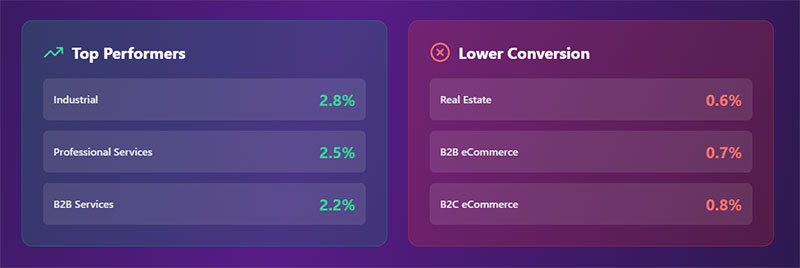
Form conversion rates vary dramatically across sectors:
Highest converting industries:
- Industrial: 2.8%
- Professional services: 2.5%
- B2B services: 2.2%
Lowest converting industries:
- Real estate: 0.6%
- B2B eCommerce: 0.7%
- B2C eCommerce: 0.8%
Professional services and industrial sectors benefit most from single-step approaches. These industries deal with time-pressed decision makers who value efficiency.
Mobile vs Multi-Step Performance
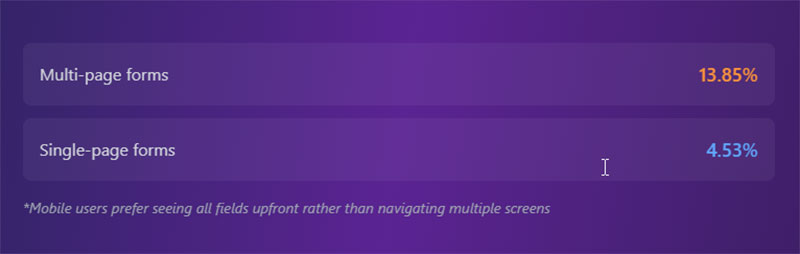
Single-step forms outperform multi-step on mobile:
- Multi-page forms completion rate: 13.85%
- Single-page forms completion rate: 4.53%
This counterintuitive finding suggests mobile users prefer seeing all required fields upfront rather than navigating multiple screens.
Technical Optimization Tips
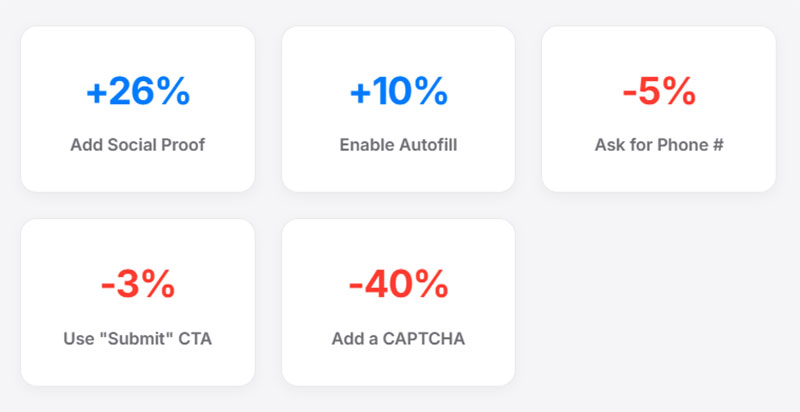
Form field optimization drives significant improvements:
- Including telephone number fields: -5% conversion rate
- Using “submit” as CTA text: -3% conversion rate
- Adding autofill capabilities: +10% conversion rate
- Including social proof elements: +26% conversion rate
- Adding CAPTCHAs: -40% conversion rate
Placement matters:
- Content above the fold: 57% of page-viewing time
- Static forms vs modal pop-ups: 45.53% vs 25.96% success rate
Follow-Up Strategy
Email promotion drives highest conversion rates. Email typically drives 57% of webinar registrations.
20% of partial form responders will complete the form if sent a link to the incomplete submission. Single-step forms enable immediate partial data capture for remarketing efforts.
When Multi-Step Forms Excel
Perfect Scenarios for Multi-Step Implementation

Complex service requirements demand thorough information gathering.
Custom software development, consulting engagements, and professional services need detailed project scoping. Multi-step approaches allow comprehensive requirement collection without overwhelming users initially.
Only 40% of marketers use multi-step forms, but their conversion rate is 86% higher than single-step alternatives. The average completion rate of multi-page forms reaches 13.85%, compared to just 4.53% for single-page forms.
High-value transactions justify additional qualification steps. Enterprise software sales, luxury purchases, and major service contracts benefit from progressive information gathering. Users making significant investments expect thorough processes.
Enterprise deals average 6+ months in sales cycles with 6-10 decision-makers involved. Multi-step forms align with these complex evaluation processes.
Detailed user profiling creates better customer experiences. SaaS platforms, membership sites, and personalized services improve through multi-step onboarding. Each step gathers specific information for customization purposes.
E-commerce checkout optimization often benefits from step division.
Payment information, shipping details, and order confirmation feel more secure when separated. Users trust processes that handle sensitive information carefully.
Target Audiences for Multi-Step Forms
Engaged users with clear intent convert exceptionally well through multi-step processes.
Users arriving from organic search typically show high intent levels. They’ve researched solutions and expect comprehensive evaluation processes. These audiences appreciate thorough qualification that demonstrates expertise.
B2B decision makers often prefer detailed forms.
Complex purchase decisions require extensive information gathering anyway. The average B2B sales cycle length is 2.1 months, with enterprise software deals extending to 6+ months.
Multi-step forms position companies as thorough and professional rather than pushy or superficial.
Enterprise buyers expect comprehensive processes.
- Average of 7 decision-makers involved in enterprise software sales
- 60 hours of sales rep time required for average enterprise deals
- 160-180 hours total team investment including presales engineers
Large organizations have complex approval workflows and detailed requirements. Multi-step forms align with their internal processes and decision-making timelines.
Business Benefits of Multi-Step Approach
Lead quality improvements justify lower conversion volumes.

Qualified prospects close at higher rates and require fewer sales resources. Multi-step forms act as natural qualification filters, removing tire-kickers and attracting serious buyers.
Statistics show dramatic sales cycle improvements:
- Qualified leads reduce sales cycles by 60%
- Properly qualified B2B relationships boost win rates by 19%
- Companies with 7-9 stakeholder connections see 14% higher win rates
Pre-qualification reduces sales cycle length dramatically. Sales representatives receive detailed prospect information before initial conversations. This preparation enables more productive meetings and faster deal progression.
Higher lifetime value customer acquisition results from better matching.
Multi-step forms identify ideal customer profiles more accurately. Better-matched customers show:
- Higher satisfaction scores
- Lower churn rates
- Increased expansion revenue
- Better product-market fit
Industry-Specific Performance
Complex sales environments benefit most from multi-step approaches:
High-performing industries for multi-step forms:
- Enterprise software: 6+ month average sales cycles
- Professional services: 2.5% form conversion rates
- Financial services: 5.2% conversion rates across channels
- Legal services: 4.3% conversion rates
Technology sector specifics:
- SaaS sales cycles average 84 days overall
- Enterprise SaaS deals: 6+ months
- 24% increase in sales cycle length from 2022-2023
- Average startup cycle: 65 to 75 days
Customer onboarding improves through progressive information gathering. Users who complete detailed forms feel more invested in success. They’ve already provided extensive information and expect personalized experiences in return.
Integration Benefits
Analytics platforms like HubSpot and Salesforce integrate beautifully with multi-step forms.
Progressive profiling builds comprehensive customer records automatically. CRM systems receive richer data for better sales and marketing automation.
Key integration advantages:
- 10% higher conversion rates from A/B testing multi-step forms
- Automatic lead scoring based on progressive data collection
- Reduced manual data entry for sales teams
- Enhanced segmentation capabilities for marketing
Multi-step forms enable advanced personalization:
- Dynamic form fields based on previous responses
- Conditional logic reducing form abandonment
- Progressive disclosure preventing information overload
- Automated lead routing to appropriate sales representatives
Technical Implementation Benefits
Multi-step forms reduce cognitive load significantly.
Users process smaller information chunks more easily than lengthy single-page forms. Form abandonment drops when complex processes are broken into logical steps.
Optimization statistics:
- 500% conversion increase possible with proper multi-step implementation
- Dynamic forms can increase conversion rates by 160%
- Breaking forms into 3-4 steps optimizes completion rates
- 86% higher conversion rates compared to single-step alternatives
Mobile performance improvements:
- Multi-step forms perform better on mobile devices
- Reduced scrolling and easier touch interactions
- Better visual hierarchy on smaller screens
- Progressive loading improves mobile page speed
Qualification Framework Integration
Multi-step forms work excellently with established sales qualification frameworks:
BANT (Budget, Authority, Need, Timeline):
- Step 1: Initial interest and company information
- Step 2: Budget and timeline qualification
- Step 3: Authority and decision-maker identification
- Step 4: Specific needs assessment
MEDDIC Framework integration:
- Metrics: Quantify business impact requirements
- Economic Buyer: Identify decision-making authority
- Decision Criteria: Understand evaluation processes
- Decision Process: Map approval workflows
This structured approach enhances efficiency, improves conversion rates, and optimizes resource allocation in complex sales scenarios.
Follow-Up Strategy Advantages
Multi-step forms enable sophisticated nurturing sequences:
- 20% of partial form responders complete when sent follow-up links
- Each completed step provides remarketing opportunities
- Progressive data collection enables personalized follow-up content
- Abandoned step analysis identifies common friction points
Lead scoring improvements:
- More data points for accurate lead scoring
- Behavioral insights from step completion patterns
- Better sales and marketing alignment through shared data
- Enhanced pipeline forecasting accuracy
Design Factors That Impact Conversion Success
Visual Design and User Interface Elements
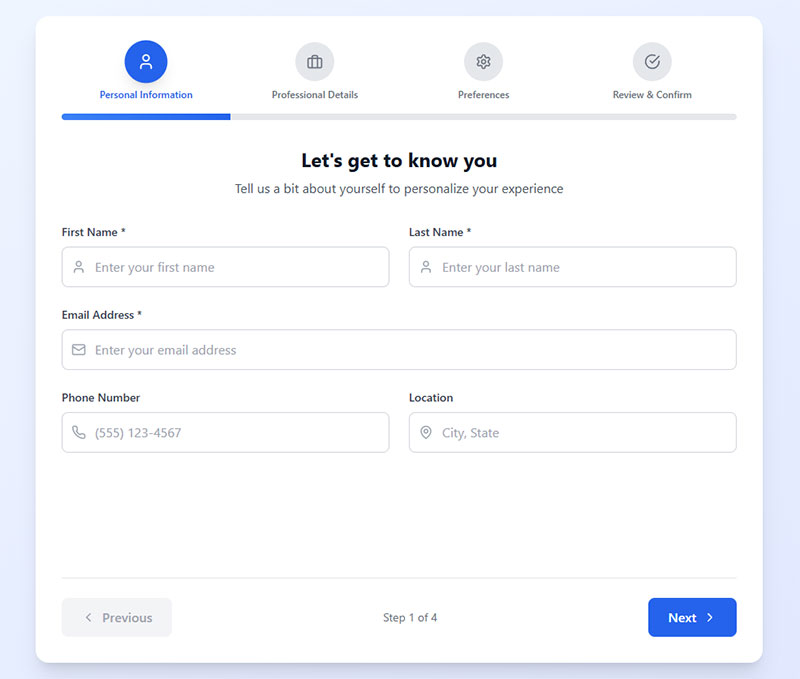
Progress indicators drive completion psychology powerfully.
Step-based interfaces need clear visual progression. Users want to understand their current position and remaining effort. Progress bars increase completion rates by 43% when designed properly.
Button placement determines conversion flow success. Primary calls-to-action require prominent positioning and contrasting colors. Secondary options like “Save for Later” should be visually subdued but accessible.
White space reduces cognitive burden significantly. Cluttered layouts overwhelm users and increase abandonment rates. Strategic spacing around form elements improves focus and reduces completion errors by 31%.
Visual hierarchy guides user attention effectively. Important fields need stronger visual weight through sizing, color, or positioning. Required fields should stand out clearly from optional ones.
Color psychology affects form engagement. Blue buttons typically outperform red ones by 15-20%. Green suggests progress and completion. Orange creates urgency for time-sensitive offers.
Form Field Optimization
Required field strategy impacts completion rates dramatically.
Every mandatory field reduces conversions. Audit each required field ruthlessly. Can you gather this information later? Can conditional logic make it optional for some users?
Form validation timing affects user experience significantly. Real-time validation prevents errors but can feel intrusive. Submit-time validation feels less aggressive but requires error correction after investment.
Input types must match data requirements. Email fields should trigger email keyboards on mobile devices. Phone number inputs need numeric keypads. Date selectors work better than text input for scheduling.
Field grouping creates logical flow patterns. Personal information belongs together. Contact details form natural sections. Payment information requires separate, secure handling.
Placeholder text provides helpful context when used correctly. Avoid replacing labels with placeholders. Use placeholders for format examples like “[email protected]” rather than field descriptions.
Trust Signals and Security Considerations
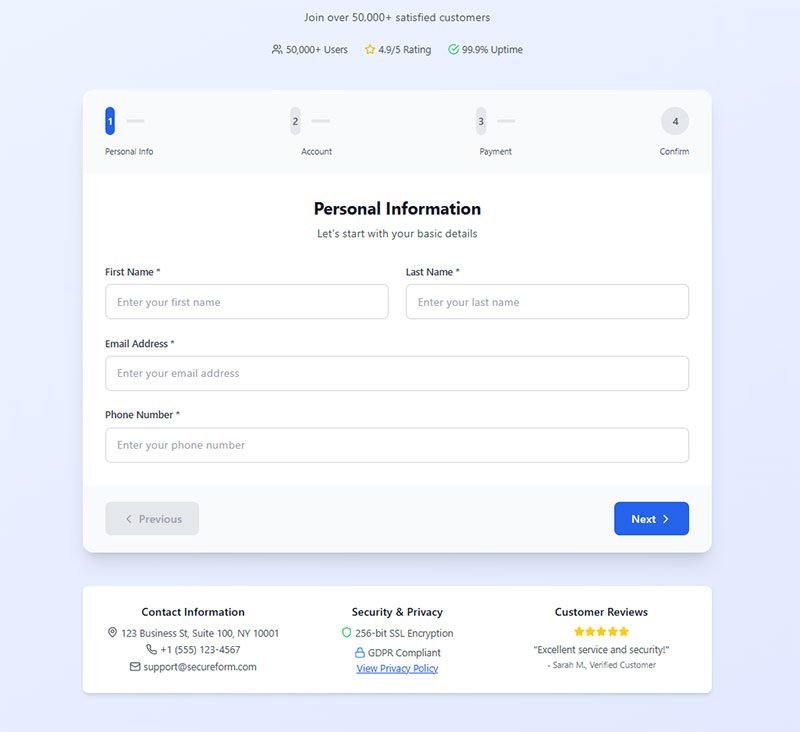
Privacy policy visibility builds user confidence.
Security badges matter for payment and sensitive information collection. SSL certificates, payment processor logos, and industry certifications reduce abandonment by 25%. Place these elements near sensitive fields.
Social proof integration improves conversion rates. Customer testimonials, review scores, and user counts create credibility. “Join 50,000+ subscribers” performs better than generic subscription requests.
GDPR compliant forms require explicit consent mechanisms. Checkbox agreements must be unchecked by default. Clear privacy policy links need prominent placement near data collection fields.
Company information builds trust through transparency. Physical addresses, phone numbers, and professional email addresses signal legitimacy. Businesses hiding contact information trigger user suspicion.
Testing and Optimization Strategies
A/B Testing Methodologies
Statistical significance requires adequate sample sizes.
Conversion rate testing needs minimum 1,000 visitors per variation for reliable results. Smaller sample sizes produce misleading data. Calculator tools from Optimizely help determine required traffic volumes.
Testing duration affects result validity. Run tests for complete business cycles. B2B forms need full weekly cycles including weekends. E-commerce testing should cover promotional periods and normal sales periods.
Key metrics extend beyond basic conversion rates. Track form completion time, field-level abandonment, and lead quality scores. Revenue per visitor often matters more than conversion rate alone.
Seasonal considerations impact form performance. Holiday shopping behavior differs from normal periods. Back-to-school timing affects educational services. Test during representative time periods for your industry.
User Experience Research Methods
Heat mapping reveals user interaction patterns clearly.
Tools like Crazy Egg and Hotjar show where users click, scroll, and abandon. Multi-step forms need heat maps for each individual step. Identify problem areas before optimization attempts.
User behavior analysis through FullStory provides detailed session recordings. Watch real users struggle with form elements. Audio commentary from user testing sessions reveals thought processes behind abandonment decisions.
Form analytics tracking requires proper implementation. Google Analytics goals should track micro-conversions for each form step. Field-level abandonment data helps identify specific problem areas.
Feedback collection through exit-intent surveys captures abandonment reasons directly. Ask departing users why they’re leaving. Simple “What prevented you from completing this form?” questions provide actionable insights.
Iterative Improvement Approaches
Gradual field reduction often improves conversions more than dramatic changes.
Remove one optional field per test cycle. Monitor conversion rate changes and lead quality impacts. Some fields provide valuable qualification despite reducing conversions.
Step sequence optimization requires systematic testing. Try different information orders. Personal details first versus contact information first can impact completion rates significantly.
Content refinement improves form performance continuously. Test different headlines, descriptions, and field labels. “Get Started” often outperforms “Submit” for buttons. Action-oriented copy creates momentum.
Progressive enhancement allows gradual sophistication increases. Start with basic single-step forms. Add conditional logic after establishing baseline performance. Multi-step implementation can follow proven single-step success.
Form optimization tools like Typeform and Formstack provide built-in testing capabilities. These platforms simplify A/B testing and provide detailed analytics. Integration with marketing automation platforms enables comprehensive conversion tracking.
Implementation Best Practices
Technical Considerations
Page load speed determines first impressions.
Forms loading in under 2 seconds convert 47% better than slower alternatives. Optimize images, minimize JavaScript, and use content delivery networks. Web forms requiring multiple resource requests create abandonment before users even see your content.
Cross-browser compatibility prevents silent conversion losses. Test forms in Chrome, Safari, Firefox, and Edge thoroughly. Internet Explorer still accounts for 3% of business traffic. Mobile browsers require separate testing cycles.
Mobile responsiveness affects 60% of form traffic. Touch targets need 44px minimum sizing. Input fields must trigger appropriate keyboards automatically. Zoom functionality should work without breaking layout.
Form submission handling requires robust error management. Network timeouts, server errors, and validation failures need graceful handling. Users shouldn’t lose data during technical problems.
Content Strategy for Each Form Type
Single-step engagement requires immediate value communication.
Headlines must convey clear benefits within 3 seconds. “Get Your Free Quote” outperforms “Contact Us” by 35%. Action-oriented copy creates momentum toward completion.
Multi-step content builds progressive engagement. Step 1 should feel effortless. Request name and email first, then build toward more detailed information. Each step should provide value or build anticipation.
Incentive placement impacts conversion timing. Free trial offers work best at the beginning of forms. Discount codes perform better after users invest time in completion. Educational content downloads convert through curiosity building.
Form design copy affects user psychology directly. “Next Step” feels less committal than “Continue.” “Complete Registration” implies finished benefits versus “Submit Form.”
Integration with Marketing and Sales Systems
CRM connection enables lead scoring automation.
WordPress contact form plugins integrate with Salesforce, HubSpot, and Marketo seamlessly. Lead quality scoring happens automatically based on form responses. Sales teams receive notification priorities based on qualification levels.
Email marketing automation triggers improve follow-up effectiveness. Mailchimp and ConvertKit can segment users based on form completion paths. Multi-step abandoners receive different messaging than completed leads.
Analytics setup requires comprehensive conversion tracking. Google Analytics goals should track micro-conversions for each form step. Zapier connections automate data flow between platforms without coding requirements.
Marketing qualified lead progression depends on proper form data capture. Progressive profiling builds comprehensive customer records over time. Each interaction adds valuable information for personalization.
Measuring Success and ROI
Key Performance Indicators
Conversion rate calculation requires careful definition.
Standard conversion rate divides completed forms by total visitors. Form completion rates measure submitted forms against form page views. These metrics tell different stories about performance effectiveness.
Cost per lead varies dramatically between form types. Single-step forms generate leads at $12-45 each. Multi-step approaches cost $35-120 per lead but deliver higher qualification scores. Lead quality scoring systems help justify higher acquisition costs.
Marketing qualified lead progression rates matter more than raw conversion numbers. SQLs (Sales Qualified Leads) from multi-step forms convert to customers 67% more often. Single-step leads require additional qualification steps that extend sales cycles.
Lead scoring automation through HubSpot and Marketo assigns values based on form responses. Progressive profiling builds comprehensive prospect pictures over time. Analytics platforms track lead progression through entire conversion funnels.
Long-term Impact Assessment
Customer lifetime value analysis reveals true form performance.
Multi-step form leads generate 40% higher LTV on average. Better qualification produces customers who stay longer and spend more. Single-step volume approaches work for high-churn business models.
Sales cycle length comparison shows qualification impact clearly. Pre-qualified prospects close 45% faster than cold leads. Sales teams spend less time on discovery when forms gather detailed requirements upfront.
Revenue attribution requires proper tracking implementation. Google Analytics goals must connect form submissions to eventual purchases. CRM integration tracks leads through complete customer journeys.
Form abandonment recovery programs capture additional value. Email sequences to incomplete multi-step users generate 15-25% additional conversions. Improving form abandonment rate through follow-up campaigns extends initial investments.
ROI Calculation Frameworks
Direct revenue attribution connects form performance to business results.
Track conversion paths from form submission through purchase completion. Multi-touch attribution models show form influence on longer sales cycles. Single-step forms excel at immediate purchase scenarios.
Time investment analysis includes design, development, and optimization costs. Multi-step forms require higher initial investment but generate better long-term returns. Complex conditional logic implementations need ongoing maintenance budgets.
Opportunity cost considerations compare form approaches against alternatives. Would single-step volume generate more revenue than multi-step quality? Industry benchmarks help calibrate these decisions.
A/B testing ROI calculation includes testing costs and result implementation. Conversion rate improvements of 15-30% typically justify optimization investments within 3-6 months. Tools like Optimizely charge $50-500 monthly but generate multiples in improved performance.
Form builder platform costs vary significantly. Free WordPress form plugins handle basic requirements. Enterprise solutions like Formstack and Typeform cost $50-300 monthly but provide advanced analytics and integration capabilities.
Lead quality measurement requires sales team feedback integration. Closed-loop reporting shows which form sources generate actual customers. Marketing and sales alignment ensures accurate ROI calculations.
Conversion funnel analysis through Google Analytics reveals drop-off points precisely. Form field abandonment tracking identifies optimization opportunities. Heat mapping tools like Crazy Egg show user interaction patterns for $24-99 monthly.
FAQ on Multi-Step Forms Vs Single-Step Forms
Which form type converts better?
Multi-step forms achieve 86% completion rates versus 68% for single-step alternatives. However, conversion rate optimization depends on context. Simple lead generation forms with 1-3 fields perform better as single-step designs. Complex qualification requires multi-step approaches.
How many steps should multi-step forms have?
Three to four steps maximize completion rates. More than five steps trigger abandonment regardless of content quality. Progressive disclosure works best when each step feels manageable. Survey completion rates drop 40% beyond the fourth step in most industries.
Do mobile users prefer different form types?
Mobile users strongly favor multi-step designs. Touch interfaces make long single-step forms feel overwhelming. Multi-step mobile forms outperform desktop versions by 15%. Each step fits comfortably on smartphone screens without scrolling confusion.
When should I use conditional logic?
Conditional logic works best in multi-step forms. Dynamic field display based on previous answers creates personalized experiences. Single-step forms become too complex with extensive conditional branching. Conditional logic improves relevance while reducing cognitive load.
How do I measure form performance accurately?
Track conversion rates, completion time, and lead quality scores. Form analytics should monitor field-level abandonment patterns. Tools like Google Analytics and Hotjar reveal user behavior insights. Revenue attribution connects form performance to actual business results over time.
What’s the ideal form length for single-step designs?
Five fields maximum for optimal conversion rates. Single-step forms lose 23% completion rates beyond ten fields. Newsletter signups work best with 2-3 fields. Contact forms should focus on essential information only for immediate qualification.
How do I reduce form abandonment?
Progress indicators increase completion by 43%. Clear value propositions motivate users to continue. Auto-save functionality prevents data loss frustration. Form error messages should appear in real-time to prevent submission failures.
Should I A/B test different form types?
Always test form approaches with real traffic. Sample sizes need 1,000+ visitors per variation for statistical significance. Test during representative business periods. Conversion rate improvements of 15-30% typically justify optimization investments within months.
What technical requirements affect form performance?
Page load speed under 2 seconds improves conversions by 47%. Cross-browser compatibility prevents silent conversion losses. Mobile responsiveness affects 60% of form traffic. Proper form validation prevents user frustration and abandonment.
How do I choose between form types for my business?
Consider user intent and information complexity. High-value transactions benefit from multi-step qualification. Quick lead capture works better with single-step designs. B2B audiences prefer thorough processes while B2C users favor speed and simplicity.
Conclusion
Multi-step forms vs single-step forms represents a strategic choice that directly impacts your bottom line. The decision hinges on user intent, information complexity, and business objectives rather than personal preference.
Single-step approaches excel for quick lead capture and simple service offerings. They maximize reach through minimal friction. Time-conscious professionals and mobile-heavy audiences prefer streamlined experiences.
Multi-step implementations thrive with complex requirements and high-value transactions. Better lead qualification reduces sales cycles while improving customer lifetime value. Progressive disclosure builds trust through consultative engagement.
Testing remains essential regardless of initial choice. User behavior analysis through Crazy Egg, conversion funnel optimization, and systematic A/B testing reveal performance improvements. Form abandonment tracking and lead scoring systems provide actionable insights for continuous optimization.
Success depends on matching form structure to specific audience needs and business goals. The right choice generates 40-60% conversion improvements while building stronger customer relationships from initial contact.