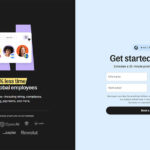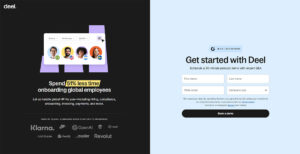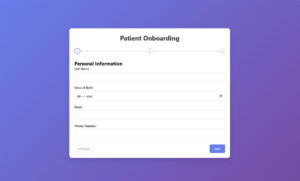Your contact us page is either converting visitors or losing them. There’s no middle ground. 44% of people leave a website if they can’t find contact information quickly. That’s nearly…
Table of Contents
Your contact form is either capturing leads or losing them. There is no middle ground.
Most websites use generic contact form templates without considering how field count, layout, and placement affect conversion rates.
The difference between a form that converts at 3% and one that hits 25%? Often just a few design decisions.
This guide breaks down real contact form examples across industries and use cases. You will see what works, what fails, and why certain forms outperform others.
We cover form types, field selection, design patterns, and the technical elements that turn a basic web form into a lead generation tool.
What is a Contact Form
A contact form is a web-based input element that lets visitors send messages directly to website owners.
No exposed email addresses. No spam folder disasters.
These forms collect user data through structured form fields like name, email address, subject line, and message body.
The form processes submissions through PHP, AJAX, or third-party services like Zapier, then delivers them to your inbox or CRM integration.
WordPress users typically build these with plugins like IvyForms, Contact Form 7, or Gravity Forms. Other platforms like Wix, Squarespace, and Webflow offer built-in form builders.
Contact Form Examples
gestisoft.com
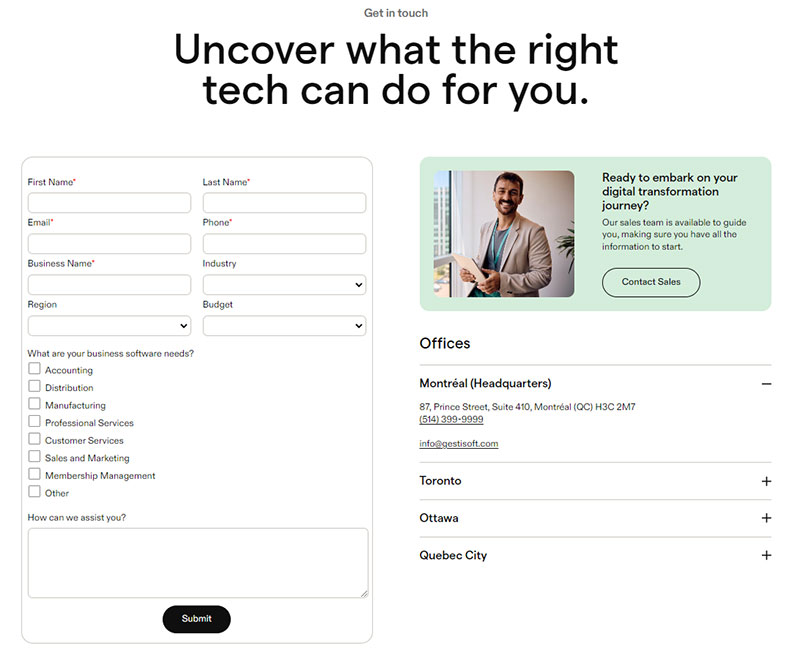
andhuman.co
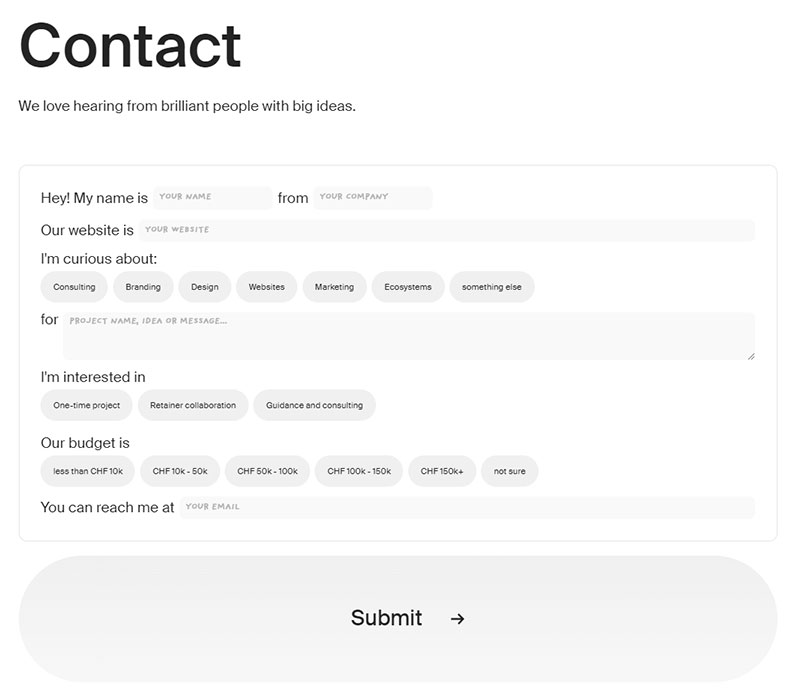
Good Looking Design
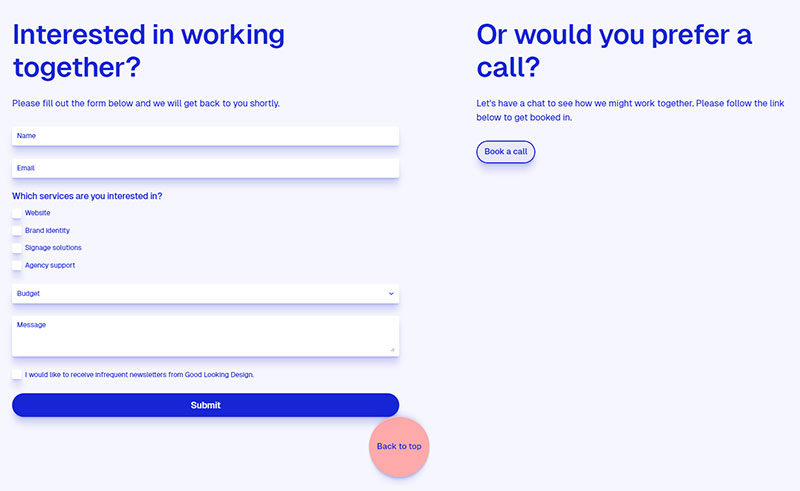
sellix.io
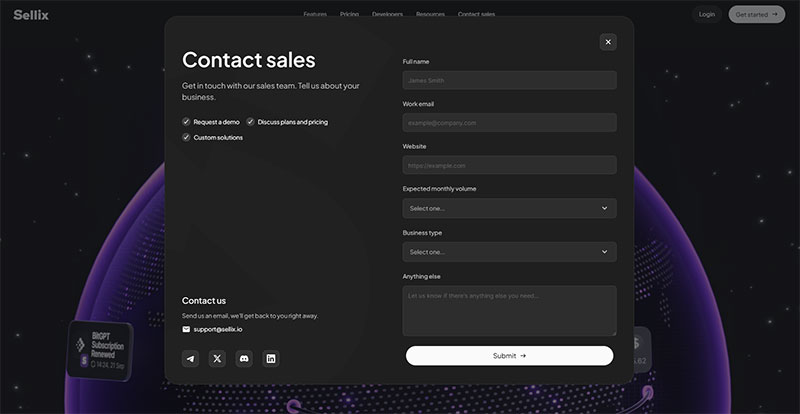
August Health
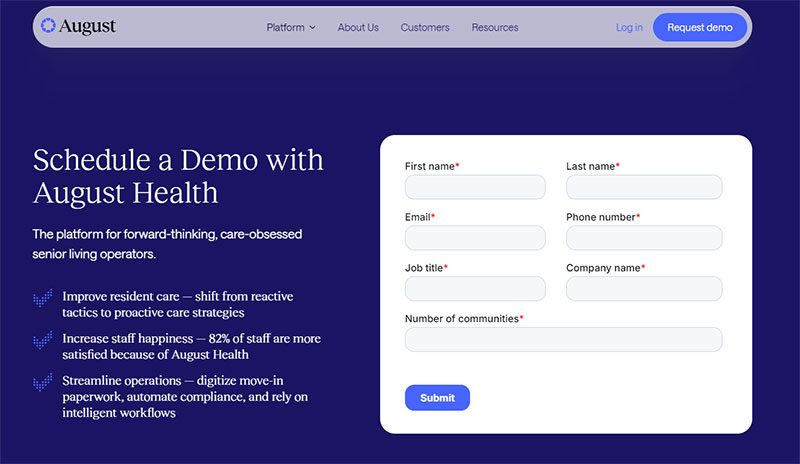
Patch.io
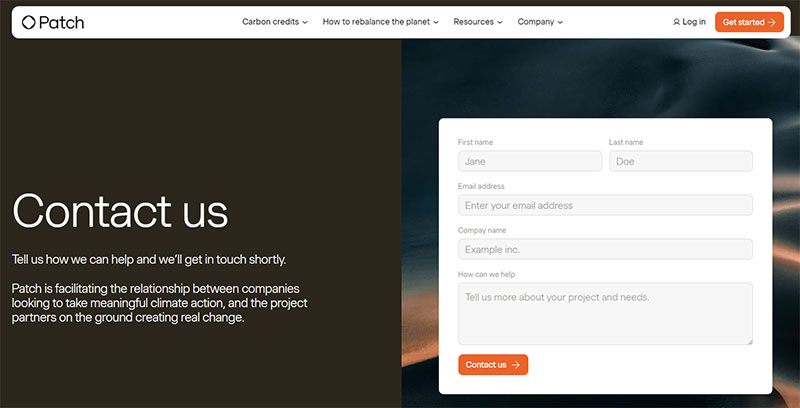
Goldelucks
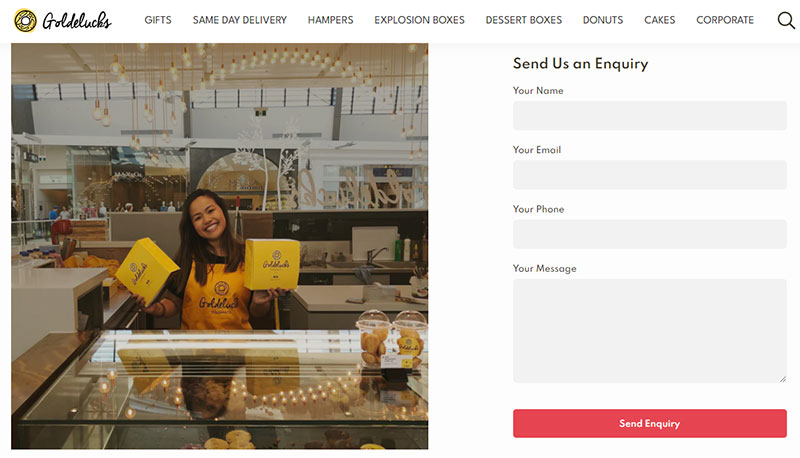
webisoft.com
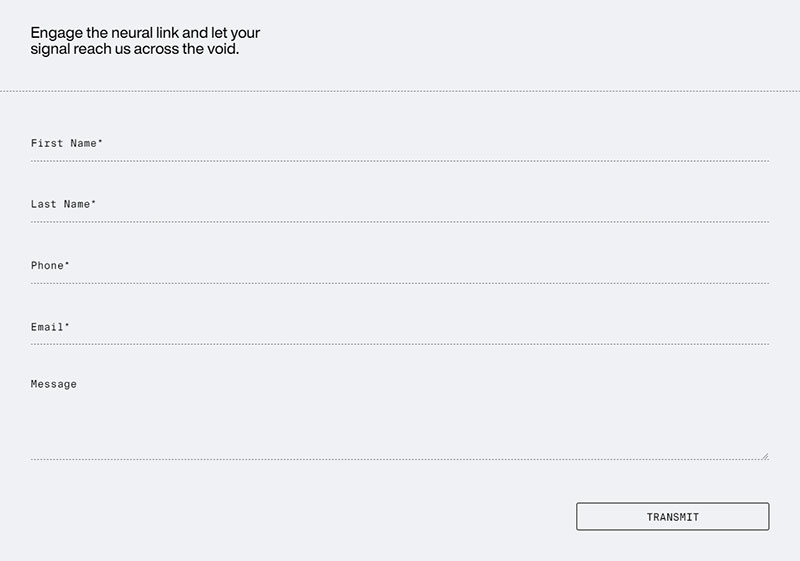
hirehoratio.com
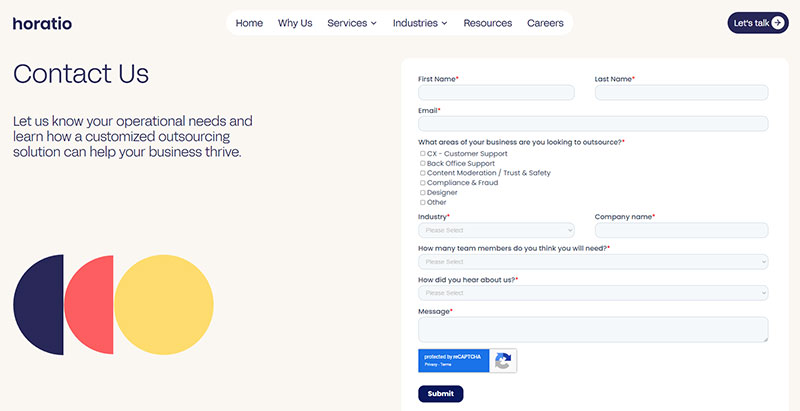
K18
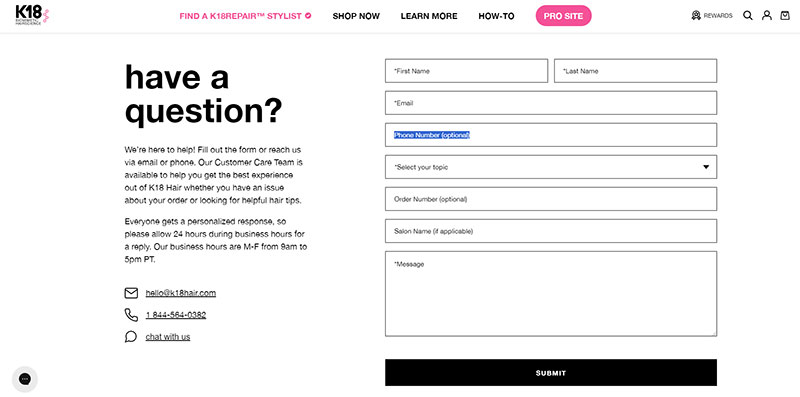
longwknd.com
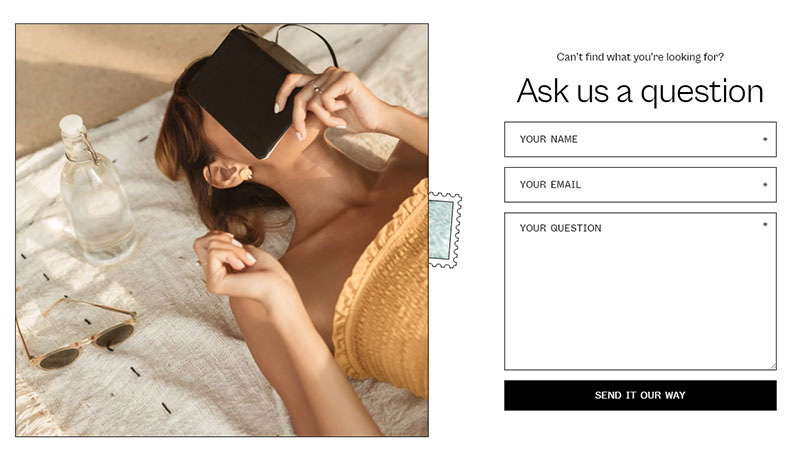
ohmiego.com
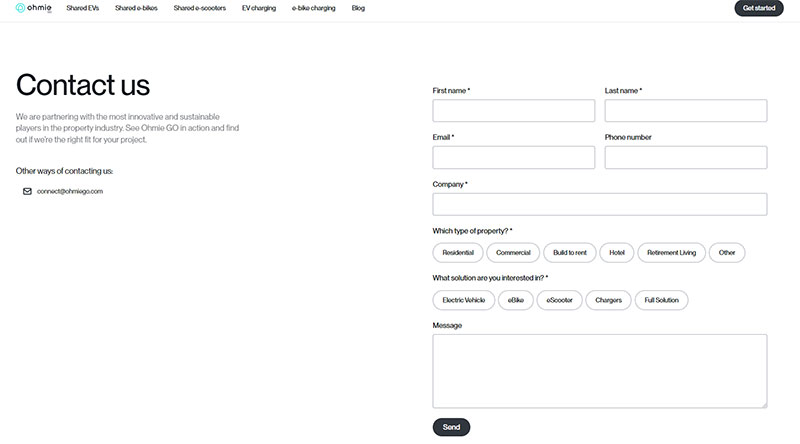
voltayachts.com
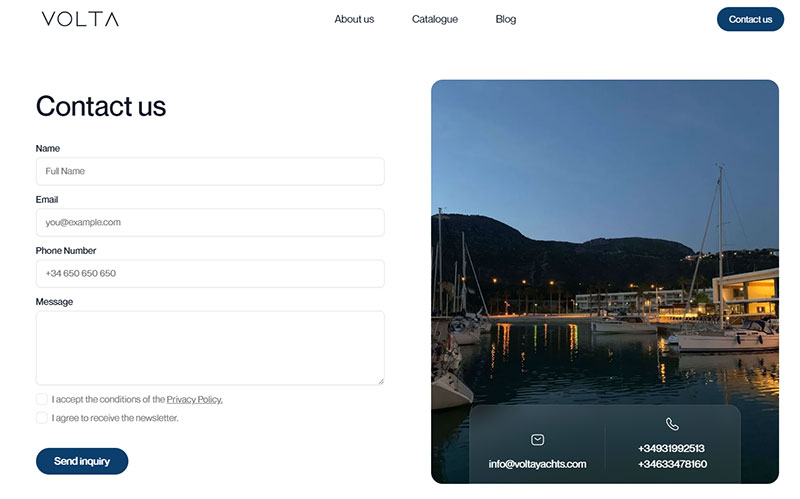
Hannah and Henry
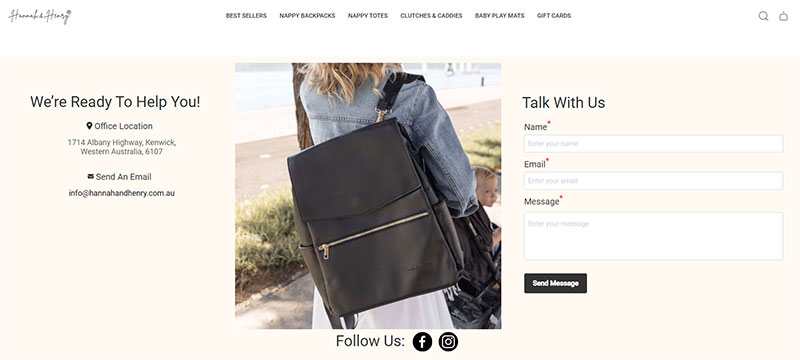
What Does a Contact Form Include
Standard Input Fields
Every contact form needs these basics: name field, email field, message textarea.
Some add phone number, company name, or dropdown menu fields for inquiry type.
Submit Button and Validation
The submit button triggers form validation to check required fields before processing.
Inline validation catches errors in real-time; server-side validation provides backup security.
Spam Protection
reCAPTCHA from Google is the most common defense. Honeypot fields catch bots without annoying users.
Rate limiting blocks repeated submissions from the same IP.
Confirmation Elements
A form submission confirmation message tells users their inquiry went through.
Some forms redirect to a thank you page; others display inline success messages.
What Are the Different Types of Contact Forms
Not all contact forms look or function the same. The right choice depends on your page layout, user intent, and conversion goals.
Here are the main types of forms you will see on websites:
Simple Contact Forms
Three to four fields max: name, email, message, submit. Fast to complete, low friction.
Best for service businesses and portfolios.
Multi-Step Contact Forms
Multi-step forms break long forms into digestible chunks with progress indicators.
Higher completion rates for complex inquiries; ideal for quotes and consultations.
Popup Contact Forms
Popup forms appear based on triggers like time on page, scroll depth, or exit intent.
Aggressive but effective for lead capture when timed correctly.
Sidebar Contact Forms
Always visible on blog posts and resource pages. Persistent visibility without interrupting content consumption.
Full-Page Contact Forms
Dedicated contact us page layouts with room for company info, maps, and multiple contact methods.
Standard for corporate and enterprise websites.
Floating Contact Forms
Small widget that follows users as they scroll. Usually a chat-style button that expands into a form.
Common on SaaS websites and e-commerce stores running Shopify or similar platforms.
How to Choose a Contact Form for Your Website
Based on Business Type
Service businesses need quote request fields. E-commerce stores need order-related options. SaaS companies need company size and use case data.
Match your form complexity to your sales process.
Based on Page Location
Homepage forms stay minimal. Dedicated contact pages can expand. Blog sidebars need compact designs that do not distract from content.
Based on User Intent
Informational visitors want quick questions answered. Commercial intent visitors expect detailed forms. Transactional users need fast submission paths.
Read user intent from the page they are on.
Based on Required Information
Ask only what you absolutely need for the first response.
Every additional field reduces form conversions. You can qualify leads further in follow-up emails.
Based on Mobile Usage
Check your analytics. If more than 40% of visitors use mobile forms, simplify ruthlessly.
Touch targets need 44px minimum. Dropdown menus work better than radio buttons on small screens.
FAQ on Contact Forms
What fields should a contact form have?
Essential fields include name, email address, and message textarea. Add phone number or company name only if your sales process requires them. Every extra field reduces completion rates, so include only form fields for capturing high-quality leads.
How many fields is too many for a contact form?
Three to five fields is the sweet spot for most contact forms. Forms with more than seven fields see significant drop-off. If you need more data, consider multi-step forms or single-step forms based on your conversion goals.
What is the best WordPress plugin for contact forms?
WPForms, Contact Form 7, and Gravity Forms lead the market. WPForms offers drag-and-drop simplicity. Contact Form 7 is lightweight and free. Gravity Forms handles complex logic. Check WordPress contact form plugins for detailed comparisons.
How do I prevent spam on my contact form?
Use Google reCAPTCHA for visible protection or honeypot fields for invisible filtering. Enable form security features like rate limiting and input sanitization. Most form builders include spam protection by default.
Should I use a popup or embedded contact form?
Embedded forms work best on dedicated contact pages. Inline forms or popup forms each have advantages depending on context. Popups capture attention but can annoy visitors if triggered too aggressively.
What makes a contact form convert better?
Clear field labels, minimal required fields, and strong submit button copy boost conversions. Good form UX design removes friction. Add social proof near the form and set clear expectations about response time.
How do I create a contact form without coding?
WordPress forms plugins offer visual builders requiring zero code. Platforms like Typeform, JotForm, and Google Forms provide standalone solutions. Most website builders including Wix, Squarespace, and Webflow have native form tools.
What should happen after someone submits a contact form?
Display a confirmation message or redirect to a thank you page immediately. Send an autoresponder email acknowledging receipt. Route submissions to your CRM or email inbox. Avoid generic messages and set response time expectations.
How do I make my contact form mobile friendly?
Use single-column layouts with touch-friendly input fields at least 44px tall. Avoid dropdown menus when possible. Test on actual devices, not just browser simulators. Follow web form best practices for responsive design.
Can I use a contact form for lead generation?
Yes. Add qualifying fields like budget range or project timeline to turn basic contact forms into lead generation form tools. Connect submissions to Mailchimp, HubSpot, or Salesforce for automated follow-up sequences.
Conclusion
The contact form examples in this guide show that small details drive big results. Field count, button placement, validation timing, and mobile responsiveness all affect whether visitors complete your form or abandon it.
Pick a form style that matches your business goals. Test different layouts. Track your form analytics to see what actually works.
Tools like Gravity Forms, Ninja Forms, and Formidable Forms make building custom forms straightforward. Most include spam protection, CRM integration, and options to optimize forms without touching code.
Start simple. Add fields only when data proves you need them.
Your website form is often the first real interaction with potential customers. Make it count.