Online booking sites changed everything. Walk-in traffic disappeared, and travel agents now compete with algorithms for every client. Lead generation for travel agents has become the difference between thriving agencies…
Table of Contents
You’re burning ad budget sending traffic to the wrong pages. Most businesses don’t understand the homepage vs landing page distinction, so they send paid clicks to their main site and wonder why conversion rates tank.
Here’s the thing: these aren’t interchangeable page types. They serve completely different purposes, attract different traffic sources, and measure success differently.
This matters because the wrong page choice costs real money. Send cold traffic to a landing page and you’ll confuse people. Send paid clicks to your homepage and you’ll watch them browse around and leave.
By the end of this guide, you’ll know exactly when to use each page type, how to design them differently, and which mistakes kill your conversion rate. We’ll cover real examples, testing strategies, and how to build both into your marketing without wasting resources.
Homepage vs Landing Page
| Aspect | Homepage | Landing Page |
|---|---|---|
| Primary Purpose | Serves as the main entry point and central hub for website navigation. Acts as the digital front door presenting brand identity and site structure. | Designed for single conversion objective. Functions as a focused destination for specific marketing campaigns or user actions. |
| Navigation Structure | Contains full navigation menu with multiple pathways. Links to various site sections including products, services, about, blog, and contact pages. | Minimal or absent navigation to reduce distractions. Typically removes header menu and footer links to maintain singular focus on conversion goal. |
| Content Scope | Broad information architecture covering multiple topics, products, or services. Provides overview of entire business offering with diverse content sections. | Narrow, targeted messaging aligned with specific campaign intent. Contains tightly focused content supporting one primary call-to-action without tangential information. |
| Traffic Sources | Receives organic traffic, direct visits, and brand searches. Visitors arrive through multiple channels with varying intent levels and awareness stages. | Driven by paid advertising, email campaigns, or social media promotions. Attracts pre-qualified traffic from specific marketing channels with defined expectations. |
Understanding the Basics
What Is a Homepage?
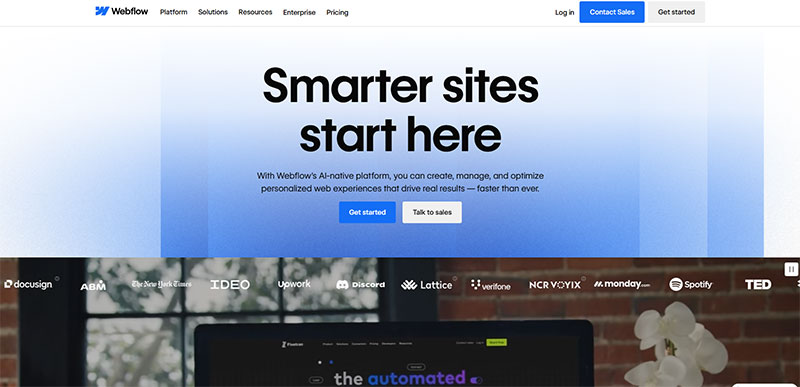
Your homepage is the front door to your entire digital presence. It’s what shows up when someone types your main URL into their browser.
Think of it as the welcome mat that connects visitors to everything else you offer. The homepage design sets the tone for your brand and tells people who you are in about three seconds.
Most homepages include your logo, main navigation menu, and quick links to key sections. They’re built to serve everyone from first-time visitors to loyal customers coming back for the tenth time.
What Is a Landing Page?
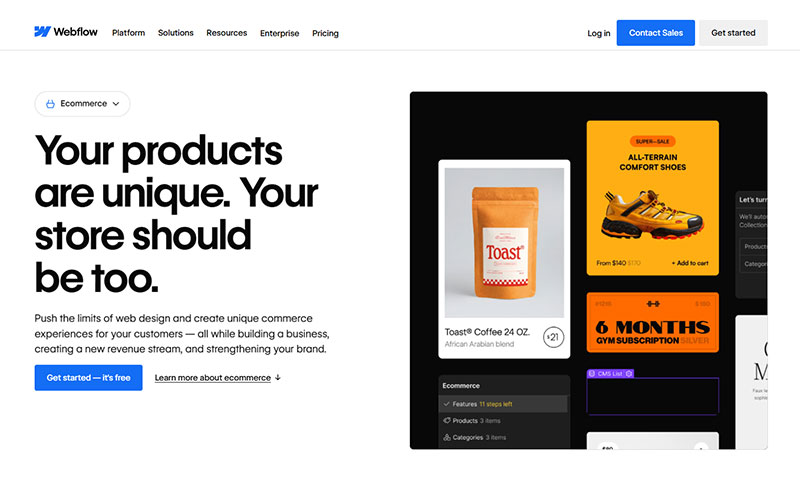
A landing page is completely different.
It exists for one reason: to get visitors to take a specific action. These are standalone pages where people “land” after clicking an ad, email link, or social media post.
There’s no complex site navigation here. Just a focused message, some proof points, and a clear path forward. Landing page design strips away everything that doesn’t push toward conversion.
Most businesses create dozens of these for different campaigns. Each one speaks to a particular audience segment with a tailored message.
Why People Mix Them Up
The confusion makes sense. Both can be the first thing someone sees from your business.
They often share similar visual elements like colors, fonts, and imagery. Marketing teams sometimes use “landing” loosely to describe any entry point.
Small businesses with limited resources might even blur the lines intentionally. A five-page website might have a homepage doing double duty as a campaign destination.
But here’s the thing: understanding the difference between these two page types changes how you approach web design entirely.
Purpose and Function
What Your Homepage Does
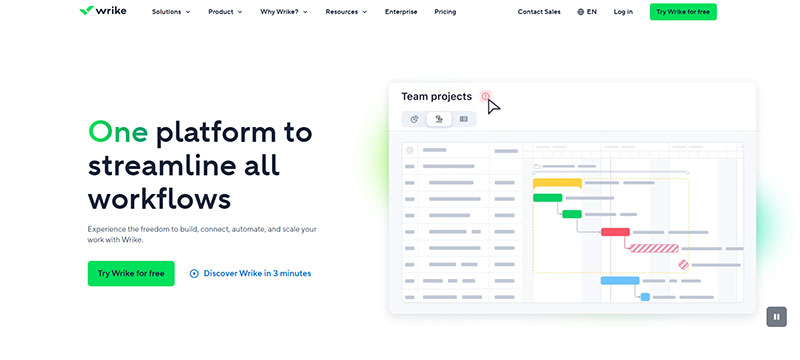
Homepages welcome everyone. They don’t discriminate between cold traffic and warm leads.
Your main page needs to explain what you do quickly. Then it offers multiple paths based on what different visitors might want.
Different visitors, different paths:
- Someone researching your company gets access to your About page
- Returning customers head straight to the product catalog
- Job seekers find the Careers link in your footer
The site navigation structure becomes critical here. You’re building an information hub that supports various user intentions without overwhelming anyone.
Research from Oberlo shows that across all industries, the average website bounce rate sits at 44.04%. This matters because your homepage needs to accommodate exploration.
Think about Amazon’s homepage. It serves millions of people with different needs every single day.
Most homepages include 3-5 CTAs because they serve as visitors’ initial introduction to your brand, according to Act-On research.
What Your Landing Page Does
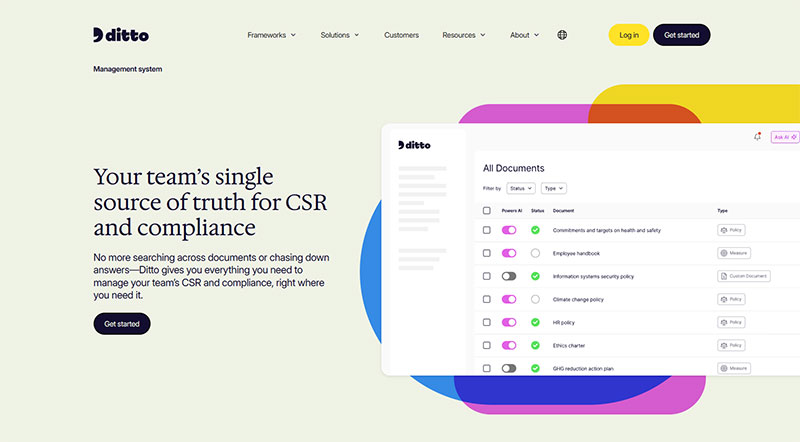
Landing pages are conversion machines.
They exist to push one specific call to action. Sign up for the webinar. Download the guide. Start your free trial. Buy this product.
Everything on the page reinforces that single goal:
- The headline speaks directly to the pain point that brought visitors there
- Social proof builds trust
- The form or button stands out visually
According to Unbounce’s 2024 analysis of 41,000 landing pages with 464 million visitors, the median landing page conversion rate across all industries is 6.6%. The top performers achieve rates between 9% and 20%, with lead generation campaigns reaching up to 30%.
Single CTA performance matters:
Landing pages with a single CTA convert at 13.5%, while pages with two to four CTAs only manage 11.9%. Pages with more than five CTAs drop to 10.5%, according to Unbounce data.
You’ll often see these connected to Google Ads campaigns or email sequences. The message matches exactly what the visitor just clicked on, creating a smooth transition.
Data from Convert-Lab shows that optimized landing pages achieve conversion rates between 9% and 20%, while standard homepages often cap at 2-3% because visitors face too many choices.
How Goals Differ Between Them
Your homepage plays the long game. It builds brand awareness and accommodates exploration.
Homepage success metrics:
- Bounce rate (41-55% is average across sectors, per Leadpages)
- Pages per session
- Whether people find what they need
- Excellent performance: 26-40% bounce rate (Claspo data)
Landing pages measure success differently. Click-through rate and conversion rate are the only metrics that really matter.
If someone leaves without converting, that’s a failure (unless they’re obviously not your target audience). The user experience design focuses entirely on removing friction.
The navigation test:
A VWO case study showed that removing navigation from a landing page doubled conversion rates from 3% to 6%. This 100% increase demonstrates how landing pages eliminate distractions to drive conversions.
A homepage might have fifteen different links above the fold.
A landing page might have just one button repeated three times.
The numbers back this up:
HubSpot research confirms that landing pages with a single action achieve an average 25% conversion rate, compared to less than 5% for standard homepages. This dramatic difference explains why 86% of marketing managers plan to increase their landing page budgets by 2025.
Personalized CTAs on landing pages convert 202% better than generic ones, according to HubSpot data. This level of optimization simply isn’t possible when trying to serve multiple audience segments on a homepage.
First Page Sage research spanning 80+ clients between 2021 and 2024 shows:
- B2B landing pages: 13.28% average conversion rate
- B2C landing pages: 9.87% average conversion rate
The data is clear. Landing pages work because they’re laser-focused on one goal, while homepages succeed by offering flexibility and choice.
Design and Structure Differences
Homepage Layout Characteristics

Most homepages follow predictable patterns. Header with logo and navigation at the top. Hero section with main message. Multiple content sections showcasing different aspects of your business.
The layout accommodates different information types:
- Featured products
- Recent blog posts
- Customer testimonials
- Quick links to important pages
Site architecture determines how these elements connect. Your main navigation menu might include dropdowns revealing product categories, resources, company information, and support options.
Footers get packed with secondary links. Contact information, social media icons, legal pages, sitemap access. Everything lives somewhere accessible.
Good homepage design balances visual appeal with functionality. You want it to look professional without hiding key information three clicks deep.
Research shows that 94% of visitor impressions depend on web design, and it takes just 50 milliseconds for users to form an opinion about your website.
Landing Page Layout Characteristics
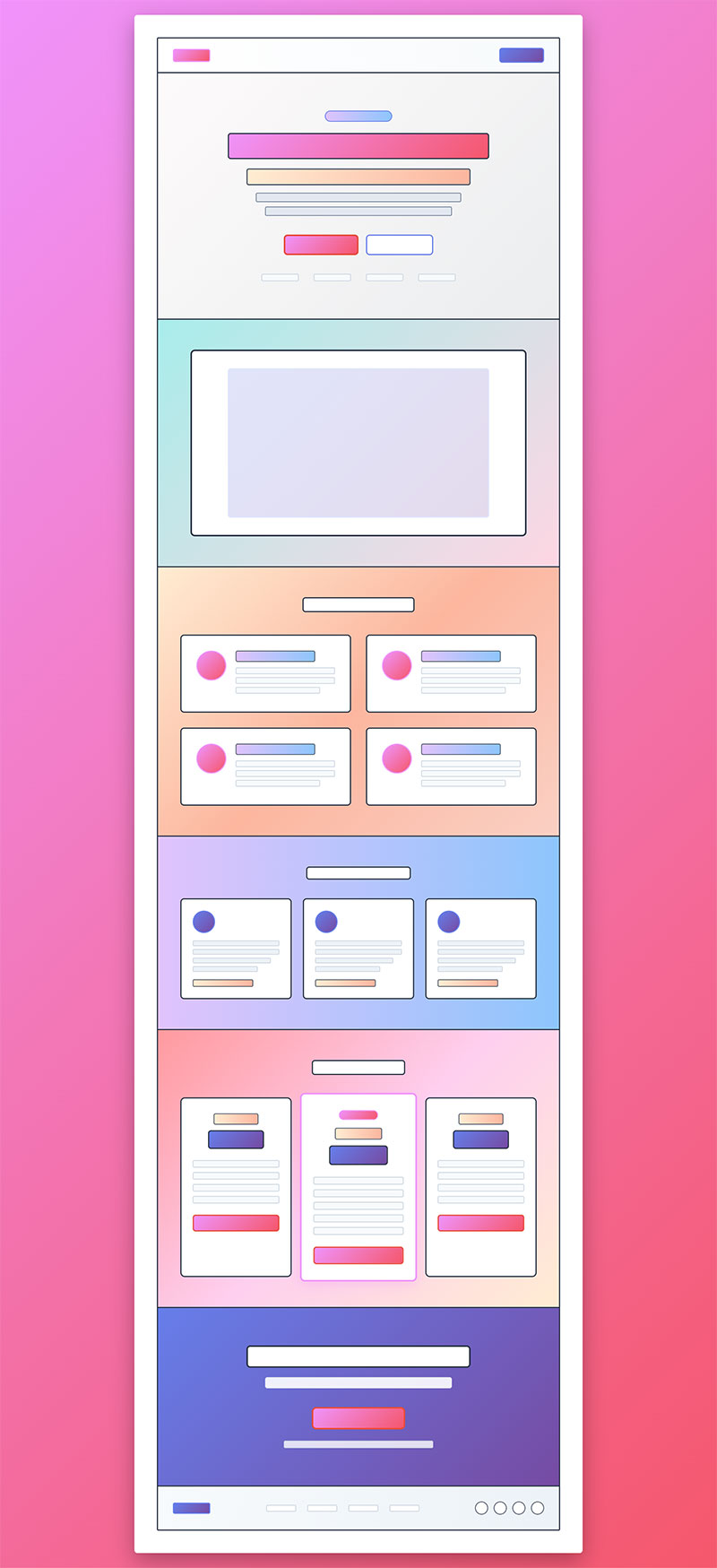
Landing pages strip everything down. Single-column layouts dominate because they control attention.
Research confirms that single-column landing pages have the best conversion rates because they reduce distractions and guide viewers down the page toward the conversion goal.
Navigation menus often disappear completely. Why? Every exit point is a potential lost conversion. Some designers include a minimal nav bar with just the logo, but that’s it.
The page structure follows a formula:
- Attention-grabbing headline
- Problem statement
- Solution explanation
- Social proof
- Call-to-action (repeat as needed)
Forms appear prominently, usually above the fold. Buttons use contrasting colors that practically demand clicks. White space guides the eye exactly where you want it to go.
Some landing pages scroll for miles with multiple sections building the case. Others keep everything tight in a single viewport. It depends on the offer complexity and how much convincing your audience needs.
Content Approach Variations
Homepage copy speaks broadly. “We help businesses grow through innovative solutions.” That kind of language tries to appeal to everyone without committing to specifics.
You’re introducing your brand identity here. The tone should feel welcoming and professional (or casual and friendly, depending on your market). Multiple audience segments need to feel like they’re in the right place.
Landing page copy gets specific fast. “Reduce customer churn by 40% in 90 days with our retention software.” That headline targets one problem for one audience type.
Copy complexity matters:
Landing pages written at a 5th to 7th grade reading level achieve 11.1% conversion rates, compared to just 5.3% for pages with college-level reading difficulty, according to Unbounce. This 56% performance improvement reflects shortened attention spans (now just 47 seconds in 2024).
The form design reflects this too. Homepages might have simple newsletter signups asking for just an email. Landing pages often request more information because they’re qualifying leads for a specific offer.
Form field optimization:
Landing pages with 5 or fewer fields convert 120% better than longer forms. However, forms asking for just email and phone number produced the best conversion rates at 10.15%, according to Omnisend research.
Images serve different purposes across these page types. Homepage photos establish brand personality and create emotional connections. Landing page images demonstrate product features or show the transformation customers experience.
Visual impact:
Including relevant images and visuals can increase the time visitors spend on a landing page by 50%, improving the chances of conversion, according to Firework research.
Mobile Responsive Design
Mobile responsive design matters for both, but the constraints affect them differently.
A homepage needs to condense complex navigation into a hamburger menu. A landing page just needs one big button to remain thumb-friendly.
The mobile gap:
Mobile visitors account for 82.9% of landing page traffic, yet they convert 8% lower than desktop users. The average mobile conversion rate sits around 2.49%, while desktop rates hover at 5.06%.
Critical mobile stats:
- 53% of mobile users abandon pages that take more than 3 seconds to load
- 86% of high-performing landing pages are optimized for mobile devices
- Mobile-friendly websites have a 40% higher conversion rate than non-optimized ones
- 73% of web designers say non-responsive design is a top reason why visitors leave
Typography choices shift too. Homepages can afford decorative fonts and varied text sizes that create visual interest. Landing pages keep fonts simple and hierarchy clear because confusion kills conversions.
Video and Multimedia
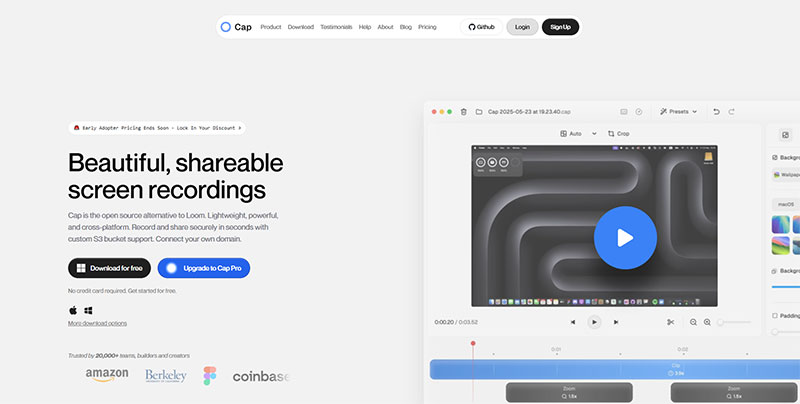
Video usage follows the same pattern. A homepage might feature a brand overview video in the hero section. Landing pages use explainer videos or product demos that directly support the conversion goal.
Video performance:
Incorporating video on landing pages can boost conversion rates by 86%, with 38.6% of marketers saying videos have the biggest impact on conversions. Videos help users retain 95% of the message, according to research.
The amount of content varies wildly. Some homepages scroll endlessly to showcase everything. Others stay minimal. Landing pages typically include only what’s needed to convince someone to act, nothing more.
Testing and Optimization
A/B testing becomes easier with landing pages because you’re measuring one goal. Homepage testing gets complicated when different visitor segments have different success metrics.
Testing reality:
Only 1 out of 8 landing page A/B tests produces statistically significant results. However, marketers who regularly A/B test their landing pages experience a 37% increase in conversions.
Exit intent strategies differ completely. On a homepage, an exit-intent popup might offer a newsletter signup. On a landing page, it’s your last chance to save the conversion with a different angle or special offer.
Loading speed affects both pages, but landing pages can’t afford any lag. When someone clicks a paid ad and waits four seconds for your page to load, they’re gone. That’s money wasted.
Speed benchmarks:
- Landing pages loading in under 2 seconds enjoy a 30% higher conversion rate
- 47% of users expect pages to load in 2 seconds or less
- Just a 1-second delay in page load time can reduce conversions by 7%
Heat mapping reveals how people interact with each page type. Homepages show scattered attention across multiple elements. Landing pages should show concentrated focus on the headline, key benefits, and conversion button.
Form optimization takes different approaches too. Landing page forms often use progressive disclosure or multi-step processes to reduce initial friction while still capturing detailed information.
Trust signals placement:
Trust signals appear on both but get used differently. Homepages might show awards, certifications, and partner logos in the footer. Landing pages place customer testimonials and security badges right next to the conversion point where they matter most.
Adding social proof on a landing page can increase conversions by 34%, while 36% of top-performing landing pages feature customer testimonials, according to research from Nifty and HubSpot.
Traffic Sources and Context
How People Reach Your Homepage
Direct URL typing brings a lot of homepage visitors. They already know your brand name and type it straight into the browser.
Common homepage traffic sources:
- Organic search for your company name
- Bookmarks from returning customers
- Backlinks from other websites (often pointing to main domain by default)
- Social media profile links (Instagram bio, LinkedIn company page, Twitter)
Research from Invesp shows that users who directly visit your website have an average conversion rate of approximately 3.5%, reflecting higher purchase intent from these visitors.
Backlinks from other websites often point to homepages by default. A blog post mentioning your company will usually link to your main domain, not a specific page.
Social media profiles connect to homepages too. Your Instagram bio, LinkedIn company page, and Twitter profile all typically link there.
How People Reach Your Landing Page
Paid advertising is the primary driver. Facebook Ads and Google search ads send clicks to these targeted pages.
Landing page traffic breakdown:
According to HubSpot research, 51.5% of marketers use social media to drive traffic to landing pages, 43.6% use email marketing, and 35.6% rely on SEO.
Remarkably, more than 50% of paid search clicks are directed to a landing page instead of a homepage, according to research from LeadCrawler.
Email marketing campaigns link to specific landing pages. You’re not sending subscribers to browse around. You want them to take the action mentioned in the email.
Social media ads work the same way. The ad promises something specific, and the landing page delivers on that promise immediately.
Platform-specific paid search performance:
Google search ads deliver the highest conversion rates among paid search platforms. Research shows that Google search ads convert 41% better than Bing and 95% better than Yahoo search ads, according to Unbounce data.
Paid social platform performance:
- Instagram leads with 17.9% average conversion rate
- Facebook follows at 13%
- X (Twitter) at 9%
- YouTube at 8.2%
- TikTok at 6.4%
- LinkedIn at 3.1%
- Snapchat at 1.6%
PPC campaigns live or die based on landing page quality. Google even factors page relevance into your ad costs.
QR codes on physical marketing materials often point to campaign-specific pages. A billboard advertising a promotion needs a dedicated destination, not your homepage.
PPC performance advantage:
Research from Outreach Monks shows that PPC visitors are 50% more likely to make a purchase compared to organic visitors, highlighting the value of paid traffic to landing pages.
Visitor Intent Matters
Homepage visitors are often in research mode. They’re exploring, learning about you, figuring out if you’re credible.
Some might be returning customers who know exactly where to click next. Others are brand new and need orientation. The user journey varies wildly.
Landing page visitors arrive with specific intent. They clicked because something interested them, and they’re closer to making a decision.
Traffic source dramatically impacts conversion:
Unbounce’s 2024 analysis reveals massive performance differences by traffic source:
- Email traffic: 19.3% conversion rate (highest of all channels)
- Paid social: 12% conversion rate
- Paid search: 10.9% conversion rate
- Display ads: 4.1% conversion rate
Email traffic converts 77% better than paid search and 370% better than display ads.
The temperature of this traffic runs warmer. These people already showed interest by clicking your ad or email link. They’re further down the sales funnel than random homepage browsers.
Conversion benchmarks by page type:
The data shows stark differences:
- Average website conversion rate: 3.68% across all industries
- PPC landing pages: 2.35% average, with top 10% achieving 11.45% or higher
- Standard homepages: 2-5% conversion rate
- Optimized landing pages: 6.6% median, with top performers reaching 15-20%
Research from First Page Sage shows warm traffic to well-designed landing pages can achieve conversion rates of 20-40% for the right offers with highly targeted campaigns.
Webinar landing pages perform exceptionally well, achieving 22.3% conversion rate compared to the typical 10.76% across all landing pages, according to Backlinko research.
Conversion Strategy
Homepage Conversion Approach
Homepages offer soft conversions. Newsletter signups sit in the header or footer, asking for just an email address.
Typical homepage conversion tactics:
- Newsletter signups (simple email capture)
- Account creation forms for e-commerce sites
- “Sign In” buttons in header (don’t dominate the page)
- Product browsing as progress
Research shows that the average email opt-in rate is 1.95%, with top performers achieving 6.3% and the top 25% reaching 3.3%, according to BDOW data analyzing over 3.2 billion popup views.
Account creation forms appear for e-commerce sites. “Create Account” or “Sign In” buttons occupy prime header real estate but don’t dominate the entire page.
Product browsing becomes a conversion in itself. Getting someone to explore your catalog and add items to their cart counts as progress.
Multiple CTAs for different audiences:
- “Shop Now” for ready buyers
- “Learn More” for researchers
- “Contact Sales” for enterprise prospects
Lead generation happens gradually here. You’re building trust and credibility first, collecting contact information second.
Email capture benchmarks:
Experts suggest that an email capture rate (ECR) of 2% or higher is healthy, according to marketing research. However, good SaaS signup conversion rates range between 2% to 5%, with the top 25% of high-converting websites achieving more than 11%.
Landing Page Conversion Approach
Landing pages push hard conversions. The entire page exists to get one specific action.
Single call to action philosophy dominates. Whether that’s “Download Now,” “Start Free Trial,” or “Buy Today,” everything points toward it.
Landing pages with a single CTA achieve a 371% higher conversion rate compared to those using multiple CTAs on the same page, according to LeadCrawler research.
The value proposition hits immediately. Your headline tells visitors exactly what they get and why it matters to them.
Urgency and scarcity tactics show up frequently. “Limited spots available” or “Offer ends Friday” create pressure to act now instead of later.
Form optimization statistics:
Form friction gets eliminated ruthlessly. Every field you ask for reduces conversions:
- Reducing form fields from 11 to 4 can lead to a 120% increase in conversion
- Forms with 5 or fewer fields convert 120% better than longer forms
- Reducing one field can increase conversions by up to 50%
Lead generation forms on these pages balance information capture with conversion rate.
The average landing page form consists of five fields, according to industry research. However, forms asking for just email and phone number produced the best conversion rates at 10.15%, while forms requesting birth date or gender had lower conversion rates of 5-6%, per Omnisend research.
When to Use Which Strategy
Top of funnel traffic goes to homepages. When people barely know you exist, they need education and exploration before they’re ready to convert.
Bottom of funnel prospects need landing pages. They already understand the problem and potential solutions. Now they’re evaluating options and ready to commit.
Funnel stage conversion benchmarks:
The data shows clear patterns by funnel stage:
- Top of funnel (homepage traffic): 1-3% conversion rate
- Middle of funnel (email traffic): 19.3% conversion rate
- Bottom of funnel (landing pages with warm traffic): 20-40% for targeted offers
Cold audiences require softer approaches. Someone who just discovered your brand isn’t ready for aggressive sales tactics.
Warm audiences respond to direct requests. They clicked your ad for a reason and expect you to ask for the conversion.
Newsletter conversion patterns:
For paid newsletters, the typical conversion rate from free to paid is around 5%, with some creators achieving as high as 10%, according to Whop research. This means out of 10,000 free subscribers, around 500 will convert to paying subscribers.
Brand building happens on homepages over time. You’re establishing who you are and why you matter.
Direct response campaigns demand dedicated landing pages. When you’re spending money on ads, you need pages built specifically to convert that traffic.
Campaign-specific approach:
According to HubSpot research, 48% of marketers create a new landing page for each campaign, ensuring content relevancy and better audience targeting. This targeted approach explains why more than 50% of paid search clicks are directed to landing pages instead of homepages.
Long-term relationships start with homepage visits. People exploring your site today might become customers months later.
Immediate sales come from optimized landing pages. The goal is conversion now, not nurturing for later.
Performance comparison:
The conversion gap between strategies is significant:
- Businesses with 10-15 landing pages see 55% more leads than those with fewer pages
- Landing pages convert 220% better than generic web pages when well-optimized
- A/B testing landing pages can improve conversion rates by 49%
According to research from Backlinko, 35% of B2B marketers rank landing pages as the most effective method for collecting newsletter subscribers, more than any other type.
SEO and Discoverability
How Search Engines Treat Homepages
Your homepage typically ranks for brand terms. Someone searching your company name should find you at the top.
It serves as the authority page for your entire domain. Google Analytics shows homepages often have the highest domain authority on a site.
Domain Authority benchmarks:
Research shows that websites with a Domain Authority (DA) score above 60 rank in the top 5% of all websites globally, according to Moz. The average DA score for top-ranking pages on Google is 67.
DA by industry:
- Tech industry websites: average DA of 70 (leaders exceeding 80)
- Healthcare websites: average DA of 55
- E-commerce websites: DA between 40-60
- Local business websites: average DA of just 30
The central hub position matters for site architecture. Internal links from every page point back to the homepage, concentrating link equity.
Link building impact:
Statistics show that websites with a robust backlink profile have experienced a 45% increase in domain authority, according to SEO research from 2024. Long-form content attracts 77.2% more backlinks than short-form articles.
Broader keyword targeting makes sense here. You might optimize for “marketing automation software” rather than ultra-specific phrases.
Long-term organic value accumulates. Your homepage gains authority over years as other sites link to it and search engines understand your brand.
How Search Engines Treat Landing Pages
Landing pages often target specific long-tail keywords. “Best CRM for real estate agents under $50/month” could be a landing page focus keyword.
Many campaign pages get excluded from indexing intentionally. You don’t necessarily want these in search results if they’re designed for paid traffic.
The noindex meta tag keeps them out of Google’s index. This makes sense when the page only makes sense in the context of a specific ad or email.
Short-term vs. long-term SEO strategy:
Short-term campaign focus drives these decisions. Why invest in SEO for a page that only exists for a two-week promotion?
PPC quality score considerations trump organic search. Google rewards relevance between ads and landing pages by lowering your cost per click.
Discoverability Trade-offs
Homepages need to be found. That’s non-negotiable. Your main page should rank for your brand name and relevant category terms.
Landing pages sometimes hide deliberately. If the page is PPC-only and confuses organic visitors, keeping it out of search results makes sense.
Balancing paid and organic strategies requires planning. Some companies create nearly identical pages (one for SEO, one for ads) to optimize for different contexts.
Internal linking strategy:
Internal linking differs between page types. Homepages connect to everything. Landing pages often have minimal or no internal links to keep focus tight.
Research indicates that URLs with a larger number of anchor text variations from internal links correlate with more Google search traffic, according to Ahrefs data.
The findability question comes down to purpose. If random Google searchers benefit from the content, index it. If the page only works for people coming from a specific source, hide it.
WordPress form plugins help manage both scenarios. You can build homepage contact forms and campaign-specific lead capture forms using the same tools.
Search visibility for landing pages sometimes happens accidentally. A page built for ads starts ranking organically and brings in free traffic. That’s a happy problem to have.
Canonical tags help when you have similar pages for different purposes. They tell search engines which version to prioritize in rankings.
SEO investment priorities:
The SEO investment on each page type should match its purpose:
- Homepage optimization: Long-term investment that pays dividends for years
- Landing pages: Tactical assets that might come and go
Meta descriptions matter more for homepages appearing in organic search. Landing pages accessed through ads bypass the SERP entirely, so meta descriptions don’t affect click-through.
Title tags still matter for landing pages despite limited organic visibility. They appear in browser tabs and affect user perception of legitimacy.
Search engine sophistication:
Search engines understand the difference between these page types better than ever. They don’t penalize you for having focused landing pages alongside comprehensive homepages.
The key is matching page design to traffic source. Someone finding you through organic search expects different things than someone clicking a paid ad.
Keyword Targeting Strategies
Keyword targeting strategy diverges completely:
- Homepages: Target broad, navigational queries
- Landing pages: Chase ultra-specific, transactional phrases that would never work on a main page
Local SEO considerations:
Local SEO complicates things slightly. Your homepage might rank for “plumber in Chicago” while individual service landing pages target “emergency pipe repair Chicago” or “water heater installation near me.”
Research shows that businesses with strong local backlinks can experience up to a 20% increase in local search visibility, according to JEMSU data.
Advanced SEO Tactics
Domain authority flows from your homepage to other pages through internal links. Landing pages rarely send authority back because they’re designed as endpoints.
Reciprocal linking patterns:
Data from Ahrefs shows that 73.6% of domains have reciprocal links, and 43.7% of top-ranking pages participate in some reciprocal linking.
The crawl budget consideration matters for large sites. If you have hundreds of temporary landing pages, keeping them noindexed prevents Google from wasting time crawling pages that don’t benefit from organic visibility.
Link decay statistics:
A concerning 66.5% of links to websites created in the last nine years have gone dead, emphasizing the need for continuous link maintenance, according to Ahrefs research.
Some companies use subdomains for landing pages to completely separate them from the main site structure. This keeps analytics clean and prevents any potential negative signals from aggressive conversion tactics.
Site navigation visibility becomes part of discoverability strategy. A page linked from your main menu carries implicit authority. A standalone landing page accessible only by direct URL doesn’t.
Voice search optimization:
For 2024 and beyond, websites with strong link authority perform well in voice search, with the average Domain Rating of a Google Home result standing at 76.8, according to recent statistics.
User Experience Considerations
Homepage UX Priorities
Clear navigation comes first. Visitors need to understand where they can go within seconds of landing on your page.
Information architecture determines whether people find what they need or bounce. Your menu structure should match how users think about your offerings, not your internal org chart.
Load time impact on homepages:
Fast load time matters even with multiple elements competing for attention. A homepage packed with images, videos, and widgets still needs to appear in under three seconds.
Research shows that 47% of consumers expect a website to load in 2 seconds or less, and 40% will abandon a website that takes more than 3 seconds to load, according to KissMetrics.
Critical load time statistics:
- 1-second load time: 40% conversion rate, 7% bounce rate
- 2-second load time: 34% conversion rate
- 3-second load time: 29% conversion rate, 32% bounce rate increase
- 5-second load time: 38% bounce rate, 90% bounce rate increase from 1 second
Mobile responsiveness affects everyone now. More than half your traffic probably comes from phones, and a desktop-only experience kills credibility.
Accessibility isn’t optional. Screen readers, keyboard navigation, proper contrast ratios (these fundamentals ensure everyone can use your site).
Engaging without overwhelming requires balance. You want visual interest and dynamic elements, but too much movement creates cognitive overload.
Landing Page UX Priorities
Speed trumps everything else here. Every millisecond of delay costs conversions when someone clicked an ad or email expecting immediate value.
Landing page speed benchmarks:
Load times under two seconds should be your goal. Strip out unnecessary scripts, optimize images aggressively, and consider AMP if you’re running heavy mobile campaigns.
Research from Portent reveals that a site loading in 1 second has a conversion rate 3x higher than a site loading in 5 seconds. For B2C e-commerce, a 1-second load time achieves a 3.05% conversion rate, dropping to 1.08% at 5 seconds.
Every second counts:
- Each 100ms improvement in load time results in a 1.11% increase in conversion (Mobify)
- Website conversion rates drop by 4.42% for each additional second between 0-5 seconds
- A 1-second delay can cause conversion rates to drop by 7%
- A 2-second delay increases bounce rates by 103%
Immediate clarity of offer matters more than aesthetic sophistication. Someone should understand what you’re offering and why they should care within three seconds.
Distraction-free environment guides the design philosophy. No sidebar widgets, no related blog posts, no “while you’re here” suggestions.
Form optimization critical importance:
Form optimization becomes critical when your entire page exists to get submissions. Field labels, error messages, button text (every detail affects completion rates).
Simplicity wins. The fewer fields you ask for, the higher your conversion rate. Multi-step forms can help by breaking long forms into manageable chunks.
Mobile-first design approach matters even more for landing pages. People clicking ads on their phones expect seamless mobile experiences, not pinching and zooming.
Mobile speed impact:
Despite the average mobile web page requiring 15 seconds to load, Google found that 53% of visitors to mobile sites leave when pages take longer than 3 seconds to load. Web pages load 70.9% slower on mobile devices than on desktops.
Testing and Optimization Differences
What to A/B test varies dramatically between page types. Homepages test navigation placement, hero section messaging, and content hierarchy.
Landing page testing priorities:
Landing pages test headlines, button colors, form lengths, and social proof positioning. Small changes here can swing conversion rates by 20-30%.
Metrics that actually matter differ too:
- Homepage success: Reduced bounce rate, increased pages per session
- Landing page success: Conversion rate, period
How often to refresh designs depends on purpose. Homepages can stay consistent for years to maintain brand recognition. Landing pages should be tested constantly and refreshed quarterly.
User feedback implementation works differently. Homepage changes need to serve multiple audiences with competing needs. Landing page changes only need to serve one goal for one audience.
Heat mapping insights:
Heat mapping tools reveal attention patterns:
- Homepages: Distributed attention across key sections shows balanced design
- Landing pages: Concentrated focus on headline, benefits, and CTA shows the design is working
Click tracking shows where people go next. Homepages should show varied paths reflecting different visitor goals. Landing pages should show clicks concentrated on the conversion element.
Revenue impact of speed:
Real-world case studies demonstrate the financial impact:
- Vodafone: 31% improvement in LCP led to 8% more sales
- Rakuten 24: Core Web Vitals optimization increased revenue per visitor by 53.37% and conversion rate by 33.13%
- Walmart: Every 1-second improvement in load time increased conversion rate by 2%
Session recordings help identify friction points. Watching someone struggle with homepage navigation reveals architecture problems. Watching someone hesitate before submitting a landing page form reveals trust or value issues.
Consumer behavior statistics:
Understanding user expectations is crucial:
- 82% of consumers say slow page speeds impact their purchasing decisions
- 70% of consumers say page speed impacts their willingness to buy from an online retailer
- 64% of shoppers who have trouble with site performance would simply purchase from a different online store
- 79% of shoppers who have trouble with site performance won’t return to the site to buy again
Core Web Vitals impact:
Google’s Core Web Vitals have become critical for both page types:
- Largest Contentful Paint (LCP): Should be under 2.5 seconds for 75% of page loads
- Interaction to Next Paint (INP): Should be under 200 milliseconds for 75% of pages
- Cumulative Layout Shift (CLS): Measures visual stability during loading
The average page speed of a first-page Google result is 1.65 seconds, according to Backlinko research, while the average website loads in 3.21 seconds.
Real-World Examples
E-commerce Site Comparison
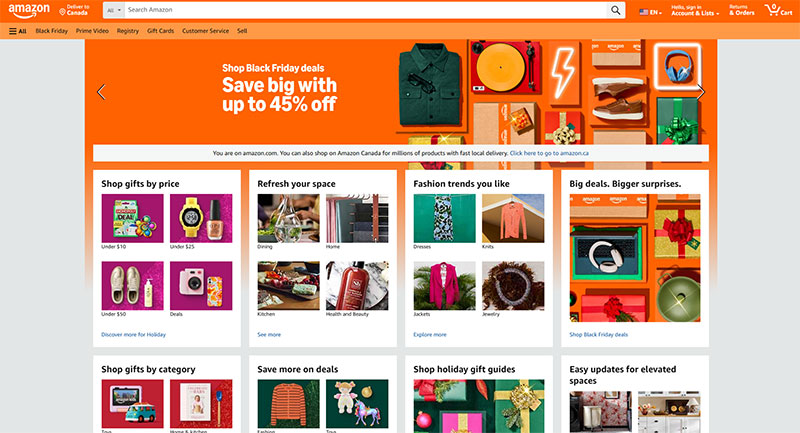
Amazon’s homepage serves millions of users with wildly different intentions. Search bar dominates because most visitors know what they want.
Product categories span the top. Personalized recommendations fill the middle. Deal sections capture bargain hunters. Everything connects to deeper browsing.
Their product-specific landing pages take different approaches. When you click a Google Shopping ad for “wireless headphones,” you land on a focused page showing that product with buy buttons prominent.
Conversion paths differ completely. The homepage encourages exploration and discovery. Product landing pages push immediate purchase decisions.
The homepage includes dozens of exit points and rabbit holes to explore. Product pages minimize distractions and emphasize “Add to Cart.”
SaaS Company Comparison
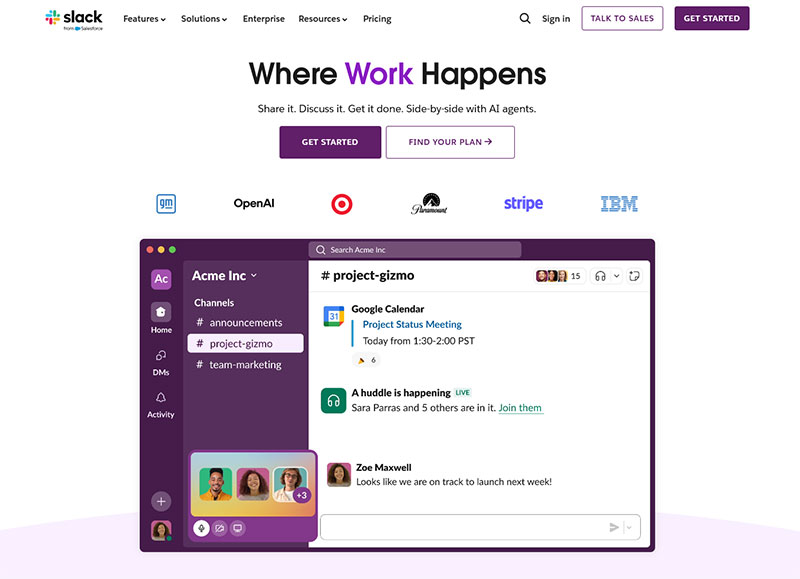
Slack’s homepage explains what the product does and who it serves. Navigation offers paths to pricing, features, resources, and enterprise information.
Multiple audiences get acknowledged. Small teams, large companies, specific industries – the homepage tries to speak to everyone without committing to anyone.
Their campaign-specific landing pages target narrow segments. “Slack for Marketing Teams” or “Remote Work Communication” landing pages speak directly to specific pain points.
Free trial strategy differs between the pages. The homepage has a signup button but shares space with other priorities. Landing pages make trial signup the dominant visual element.
Navigation disappears entirely on many Slack landing pages. No header menu means no escape routes except the back button or conversion.
Service Business Comparison
Local agency homepages typically showcase breadth. Service listings, portfolio pieces, client logos, team photos – everything demonstrates capability and credibility.
The goal is establishing trust and expertise. Someone researching agencies needs to feel confident you can handle their project.
Service-specific landing pages zoom into one offering. “PPC Management for E-commerce Brands” focuses entirely on that service for that audience.
Lead generation tactics shift accordingly. The homepage might have a general “Contact Us” form. The landing page has a form specifically asking about PPC budget and current ad spend.
Content depth varies too. Homepages give overviews of multiple services. Landing pages dive deep into one service with specific benefits, process details, and relevant case studies.
Common Mistakes to Avoid
Homepage Mistakes
https://www.youtube.com/watch?v=8ZX9y8GP0xs&pp=ygURSG9tZXBhZ2UgTWlzdGFrZXM%3D
Treating it like a landing page kills homepage effectiveness. When you remove navigation and offer only one CTA, you alienate everyone who isn’t ready for that specific action.
Too many calls to action creates decision paralysis. Five different buttons screaming for attention means none of them get clicked.
Unclear value proposition leaves visitors confused. If someone can’t figure out what you do within five seconds, they’re gone.
Poor mobile experience costs more traffic than most people realize. A homepage that works beautifully on desktop but breaks on mobile wastes half your visitors.
Neglecting returning visitors is surprisingly common. Your homepage should acknowledge that some people already know you and just need quick access to what they’re looking for.
Landing Page Mistakes
Adding unnecessary navigation defeats the purpose. That header menu becomes a list of ways for visitors to leave without converting.
Multiple competing offers split focus and reduce conversions on all of them. Pick one goal per landing page.
Too much information overwhelms visitors who clicked expecting a quick answer. Wall-of-text landing pages perform terribly compared to scannable, benefit-focused designs.
Weak or unclear headlines doom landing pages immediately. Your headline should communicate the core value proposition in one sentence, and it better match what the ad or email promised.
Forgetting mobile users tanks your results when most paid traffic comes from phones. A desktop-optimized form that’s unusable on mobile just burns your ad budget.
Strategy Mistakes
Using only one or the other limits your marketing effectiveness. You need both homepage and landing pages to serve different traffic sources and visitor stages.
Sending paid traffic to homepage wastes money. Someone who clicked your ad has specific intent. They need a focused experience, not options to explore.
Making landing pages too generic turns them into weak homepages. The whole point is targeting specific audiences with tailored messages.
Not matching ad message to page content kills conversion rates. If your ad promises “50% off installation” but the landing page doesn’t mention that discount, trust evaporates.
Ignoring analytics data means missing obvious optimization opportunities. Your conversion rate data tells you exactly what’s working and what isn’t.
Exit-intent forms can salvage some homepage bounces by capturing emails before visitors leave. Landing pages use these too, but as a last-resort backup when the main conversion offer didn’t work.
Form validation errors frustrate users on both page types. Clear, helpful error messages prevent abandonment when someone makes a mistake filling out your form.
Accessibility problems exclude potential customers. Form accessibility matters whether you’re collecting newsletter signups on a homepage or leads on a landing page.
Security concerns kill conversions especially on landing pages asking for sensitive information. Form security badges and HTTPS become critical trust signals.
GDPR compliance affects both page types if you operate in Europe or serve European visitors. Creating GDPR-compliant forms prevents legal headaches and builds user trust.
The biggest mistake? Not testing. Assumptions about what works fail constantly. Data wins arguments.
Another common error: copying competitors without understanding context. What works for their audience and traffic sources might bomb for yours.
Inconsistent branding between homepage and landing pages confuses visitors. Your pages should look related even when serving different purposes.
Slow load times plague both page types but hurt landing pages more because that traffic literally costs money. Every lost conversion from a slow page is revenue down the drain.
Poor mobile form design creates unnecessary friction. Tiny input fields, difficult-to-tap buttons, keyboards that don’t match field types – these details matter.
Asking for too much information upfront reduces form completions. Start with minimal fields and request more details later in the relationship.
Unclear next steps after conversion leave people confused. A good confirmation message or thank-you page sets expectations and keeps engagement going.
When You Need Both (and When You Don’t)
Businesses That Need Both
Growing companies with ad budgets
PPC returns $2 for every $1 spent, but only if traffic goes to focused pages. WordStream data shows 50% of paid search clicks go to landing pages instead of homepages.
Marketing campaigns
48% of marketers create new landing pages per campaign. Landing pages convert 220% better than generic pages.
Multiple product or service lines
Scale impact with volume:
- 31-40 landing pages: 7x more leads
- 40+ landing pages: 12x more leads
Different customer segments
Conversion rates by audience:
- B2B landing pages: 13.28%
- B2C landing pages: 9.87%
- Personalized pages: 202% better than generic
E-commerce with seasonal promotions
Homepage maintains brand presence year-round. Seasonal landing pages push limited offers (4.2% conversion vs homepage 2-3%).
SaaS companies running paid ads
SaaS landing pages convert at 3.8% median. Single-action pages achieve 25% conversion vs homepage <5%.
Businesses That Can Start Simple
Brand-new startups
Focus resources on one strong homepage first. Average local business allocates 5-10% of revenue to digital marketing. Build solid homepage before paid campaigns.
Single-product companies
If selling one thing to one audience, homepage can serve double duty. Test homepage conversion before investing in complex funnels.
Local service businesses without ad budgets
76% of top local landing pages are actually homepages. When traffic comes from organic search and referrals, complex funnels add unnecessary complication.
Limited marketing budget
Budget reality check:
- 63% of businesses increased digital marketing budgets
- 94% of small businesses plan measured increases
- Homepage that ranks well comes before paid campaigns
Solopreneurs and freelancers
Portfolio, services, testimonials, and contact form can live on one scrolling page. Graduate to landing pages after proving homepage converts.
How to Decide Your Approach
Assess your traffic sources
Running paid ads? You need landing pages. 65% of small-mid businesses have PPC campaigns.
All organic traffic? Focus homepage first.
Understand your sales cycle
Complex B2B sales (3-5 month cycles): Educational homepages work better.
Quick transactional sales: Focused landing pages convert faster.
Calculate budget reality
Mid-sized businesses invest $9,000-$10,000 monthly on PPC. Landing pages require:
- Design time
- Copywriting
- Ongoing testing
- Regular maintenance
Match strategy to growth stage
Early-stage approach:
- Prove homepage converts organic traffic first
- 49% of businesses say organic search brings best ROI
Growth-stage approach:
- Add paid campaigns with dedicated landing pages
- Scale with multiple targeted pages
Run the numbers
Ready to spend on ads?
Google Ads costs:
- $4.22 average cost-per-click
- $53.52 average cost-per-acquisition
ROI comparison:
- Email marketing: $42 per $1 spent
- PPC: $2 per $1 spent
Start with email for better early ROI
Traffic source conversion rates:
- Email to landing pages: 19.3%
- Paid social: 12%
- Paid search: 10.9%
Build email list through homepage, then create landing pages for campaigns.
Building Your Strategy
Homepage Development Priorities
Core messaging comes first. Hotjar research shows 64% of visitors determine your site’s value within seconds. Answer “what do you do?” immediately.
Site structure planning determines scalability. 79% of users leave if they can’t find information. Plan navigation for future products and audience segments.
Design quality matters. 94% of first impressions relate to design. Invest in quality since this page represents you for years.
Keep content fresh. Google’s 2024 updates prioritize regularly updated, expert-driven content. Outdated dates kill credibility.
Let goals guide decisions. Building awareness? Driving conversions? Educating a market? Purpose determines design.
Navigation architecture impacts rankings. 73% of designers cite non-responsive design as the top exit reason. Poor structure frustrates visitors and hurts SEO.
Contact form placement affects lead generation. Test above-the-fold vs footer placement.
Landing Page Development Priorities
Create campaign-specific pages. 48% of marketers build new landing pages per campaign for better targeting. Don’t reuse one page for everything.
Test constantly. Marketers who A/B test regularly see 37% conversion gains, yet only 17% actively test. Launch, measure, adjust, repeat.
Focus on conversion rate above all. Median landing page converts at 6.6%. Top performers hit 15-20%. An ugly page converting at 15% beats a beautiful 5% page.
Match traffic source to message. Your Facebook ad creative must align with landing page headlines.
Lead capture forms need ruthless editing:
- 5 or fewer fields: 120% better conversion
- Reducing 11 to 4 fields: 160% conversion increase
- Each field beyond 5: 20-30% conversion penalty
- Email + phone only: 10.15% conversion (best performance)
HubSpot data shows 30% of marketers get highest conversion with 4-field forms.
Button text drives action. PartnerStack increased conversions 111.55% changing “Book a Demo” to “Get Started.”
- First-person phrasing: 90% more clicks (“Get My Free Guide” vs “Get Your Free Guide”)
- Action-oriented CTAs: 20% conversion boost
- Personalized CTAs: 202% better than generic
- Specific benefits beat “Submit” by 3x
Integrating Both into Your Marketing
They work together. Homepage builds awareness and trust. Landing pages convert that awareness into action.
Cross-linking: Removing navigation from landing pages doubled conversions from 3% to 6% in VWO research. Exit paths kill conversions.
Different analytics for different goals. Homepage tracks engagement. Landing pages track conversions only.
Scale with landing pages. Businesses with 10-15 pages generate 55% more leads. Companies with 40+ pages get 12x more leads than those under 10.
Traffic source performance:
- Email to landing pages: 19.3%
- Paid social: 12%
- Paid search: 10.9%
- Homepage organic: 2-5%
Lead generation strategies span both. Homepages offer content and newsletters. Landing pages push demos and trials.
Using website forms for lead generation depends on intent. Homepage forms ask less (building relationships). Landing page forms ask more (higher intent).
Designing lead capture forms differs by context:
- Landing page signup forms: 23% average conversion
- Static forms vs modal popups: 45.53% vs 25.96%
- Adding social proof: 26% conversion increase
- 81% abandon forms after starting (optimize ruthlessly)
Contact forms versus lead generation forms serve different purposes. Contact forms handle inquiries. Lead gen forms qualify prospects.
Popup forms work differently on each page type. Homepage popups offer content. Landing page exit-intent popups recover the 81% who abandon forms.
Email capture benchmarks: Average opt-in is 1.95%. Top performers hit 6.3%.
Subscription forms focus varies. Homepages: blog updates. Landing pages: specific offers.
Mobile is critical. Mobile forms need special attention:
- 82.9% of landing page traffic is mobile
- Mobile converts 8% lower than desktop
- 53% abandon if load exceeds 3 seconds
- 86% of high-performers are mobile-optimized
- Mobile: 2.49% conversion vs desktop: 5.06%
Testing frequency: Homepage changes quarterly/annually. Landing pages tested weekly. Regular testers see 37% conversion gains.
Define conversion goals first. Average website: 3.68%. Optimized landing pages: 6.6% median.
Retargeting bridges the gap. Homepage visitors who don’t convert become landing page ad audiences:
- Retargeted visitors: 70% more likely to convert
- Conversion rate increase: up to 150%
- 26% of customers return through retargeting
- Retargeting CTR: 10x higher than display ads (0.7% vs 0.07%)
- 56% return within a week of seeing ads
Visitors exposed to retargeting 5-6 times are twice as likely to convert.
Webinar registration forms live on dedicated landing pages (22-30% conversion from cold traffic). Homepages mention webinars but don’t center on them.
Registration forms serve both page types. Homepages: accounts. Landing pages: specific events/offers.
Increasing form conversions requires identifying friction:
- CAPTCHAs reduce conversion by 40%
- Dynamic forms increase conversion by 160%
- Trust badges boost conversion by 48%
- Video on landing pages: 86% conversion increase
FAQ on Homepage Vs Landing Page
What’s the main difference between a homepage and a landing page?
Homepages serve as your website’s central hub with multiple navigation paths and broad messaging. Landing pages focus on one specific goal with minimal distractions, typically connected to paid campaigns or email marketing efforts for direct conversions.
Should I send paid traffic to my homepage or landing page?
Always send paid traffic to dedicated landing pages. Homepages have too many exit points and diluted messaging. Landing pages match your ad message exactly and push visitors toward one conversion goal, maximizing your ad spend ROI.
Can a homepage also be a landing page?
Technically yes, but it rarely works well. Homepages need navigation and multiple CTAs for diverse visitors. True landing pages strip away distractions. Trying to serve both purposes compromises effectiveness for each audience and reduces overall conversion rate.
Do landing pages need navigation menus?
No. Removing navigation increases conversions by eliminating exit paths. The goal is keeping visitors focused on one action. Some landing pages include minimal branding links, but effective campaign pages typically strip navigation completely to reduce bounce rate.
How many landing pages should I create?
Create one landing page per campaign or audience segment. Different traffic sources, offers, and customer types need tailored messaging. SaaS companies often run 10-20 active landing pages while e-commerce sites might have hundreds for PPC campaigns and seasonal promotions.
What conversion rate should I expect from landing pages?
Average landing page conversion rates range from 2-5%, but well-optimized pages hit 10-25% depending on offer and traffic quality. Homepages typically convert under 2%. Your industry, traffic temperature, and form design significantly impact these numbers.
Should landing pages be indexed by search engines?
Usually no. Campaign-specific landing pages work best when noindexed, especially if designed for paid traffic only. However, evergreen landing pages targeting long-tail keywords benefit from indexing. Let purpose and traffic source determine your SEO strategy.
Can I use the same design for both page types?
Visual branding should stay consistent, but structure must differ. Homepages need comprehensive navigation and multiple content sections. Landing pages use single-column layouts with focused messaging. Different purposes require different page structure and conversion optimization approaches.
How long should my landing page be?
Match length to offer complexity. Simple offers like newsletter signups work with short pages. High-ticket B2B sales need long-form pages building trust and addressing objections. Test both approaches, but prioritize mobile responsive design regardless of length chosen.
What makes a good landing page form?
Ask for minimal information initially. Every field reduces conversions, so request only what’s necessary. Use clear labels, helpful error messages, and prominent submit buttons. Lead generation forms that balance information quality with completion rates perform best.
Conclusion
Understanding the homepage vs landing page distinction changes how you approach web design and marketing strategy. These aren’t competing options but complementary tools serving different purposes.
Your homepage builds brand awareness and accommodates exploration. It welcomes diverse audiences and provides multiple paths forward.
Landing pages drive specific actions from targeted traffic. They convert paid campaigns, email clicks, and promotional efforts into measurable results.
The businesses winning online use both strategically. They invest in solid homepage site architecture for organic traffic while creating focused campaign pages for paid efforts.
Stop treating every page the same. Match your page type to traffic source and visitor intent.
Test relentlessly. Small changes to form fields, headlines, or button placement can double your conversion rates.
Start where your traffic actually comes from. Running ads? Build landing pages first. Relying on organic search? Perfect your homepage before anything else.
Your marketing funnel needs both page types working together, not one trying to do everything poorly.





