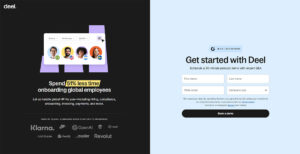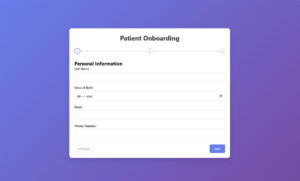Your contact form is either capturing leads or losing them. There is no middle ground. Most websites use generic contact form templates without considering how field count, layout, and placement…
Table of Contents
Your contact us page is either converting visitors or losing them. There’s no middle ground.
44% of people leave a website if they can’t find contact information quickly. That’s nearly half your potential customers gone.
The best contact us page examples from companies like HubSpot, Zendesk, and Stripe show exactly what works: clear layouts, multiple contact options, and forms that don’t feel like paperwork.
This guide breaks down real examples across different industries.
You’ll see what makes each one effective, which design elements drive conversions, and how to build your own high-performing contact page.
What is a Contact Us Page
A contact us page is a dedicated section on a website that displays all communication channels between a business and its visitors.
It includes contact forms, email addresses, phone numbers, office locations, and social media links.
The single purpose: convert visitors into leads by making communication accessible.
Unlike a general website form, a contact page serves as the central hub where customers go when they need help or want to reach out.
44% of visitors leave a site if contact information is hard to find.
Contact Us Page Examples
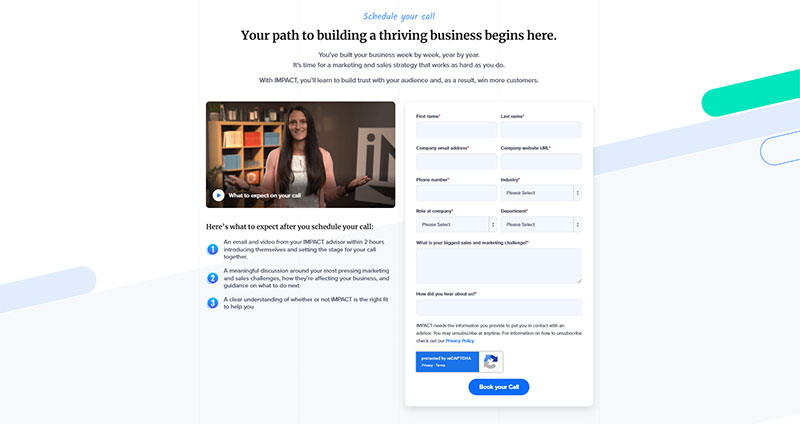
Image source: impactplus.com
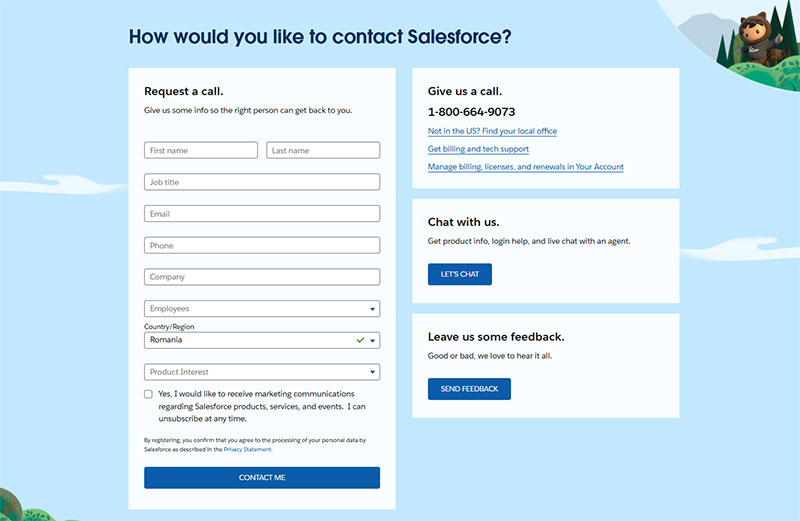
Image source: salesforce.com
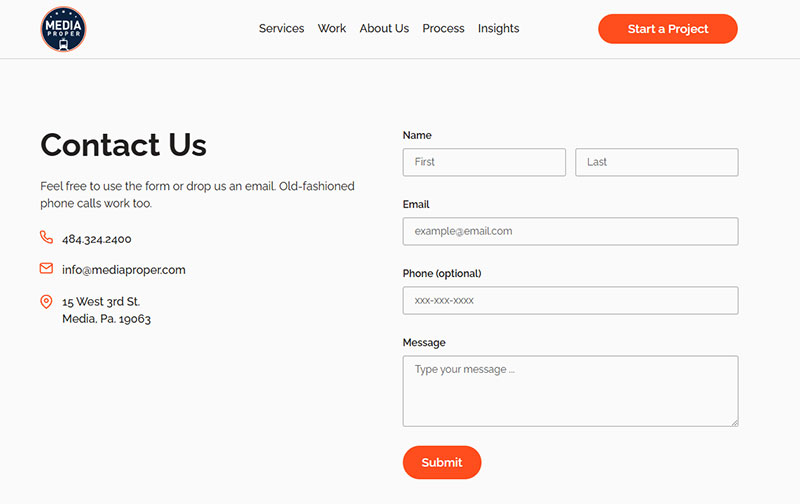
Image source: mediaproper.com
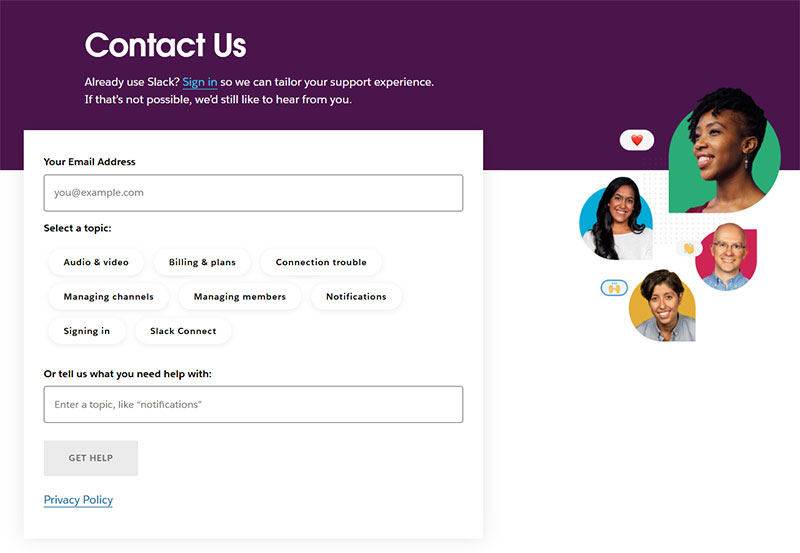
Image source: slack.com
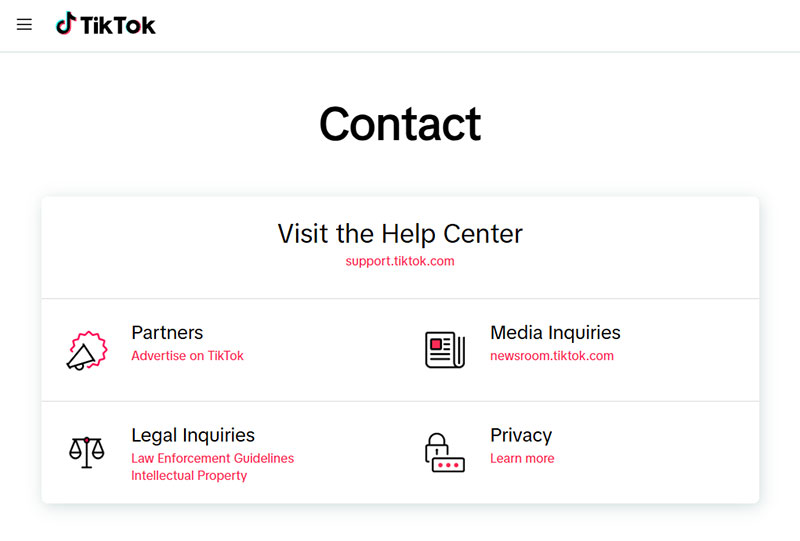
Image source: tiktok.com
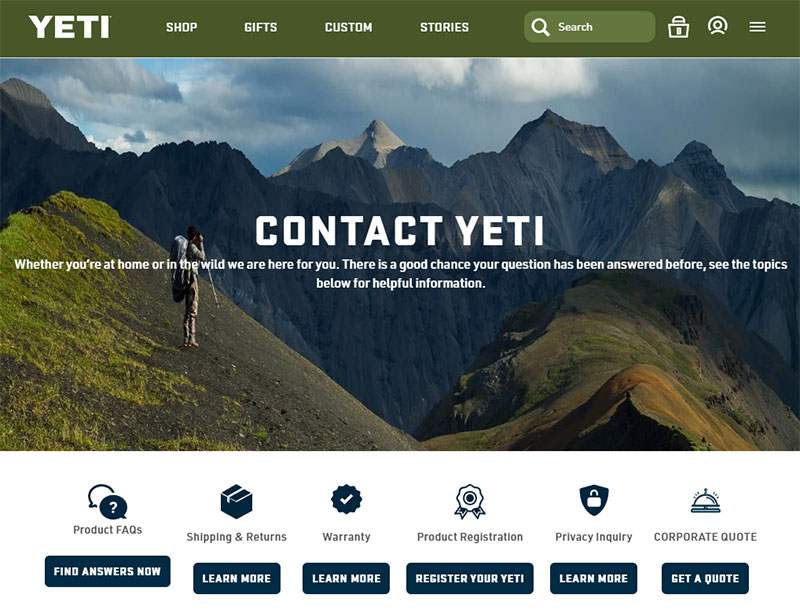
Image source: yeti.com
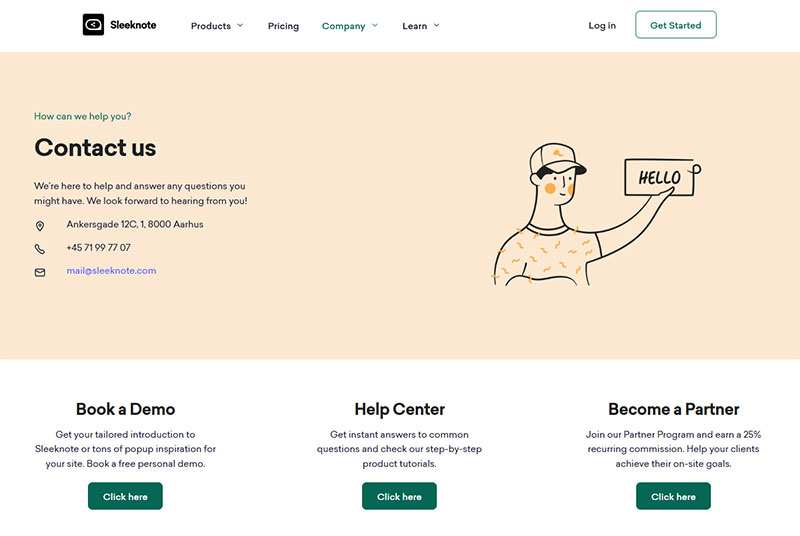
Image source: sleeknote.com
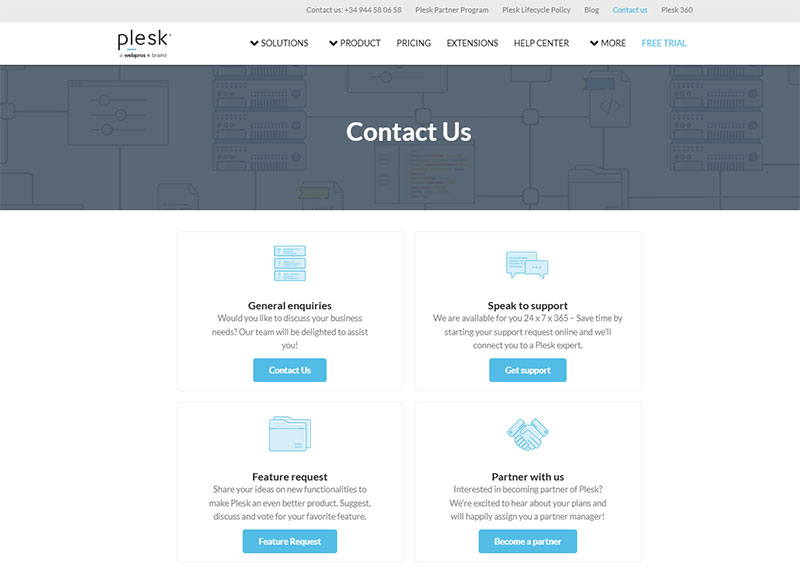
Image source: plesk.com
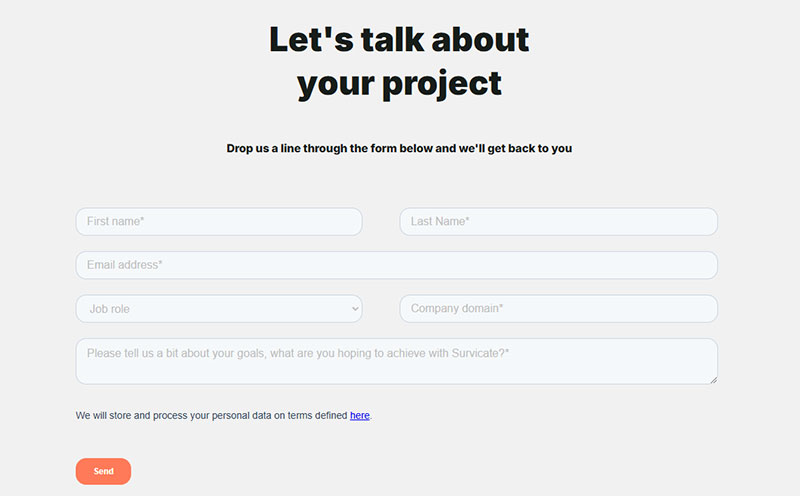
Image source: survicate.com
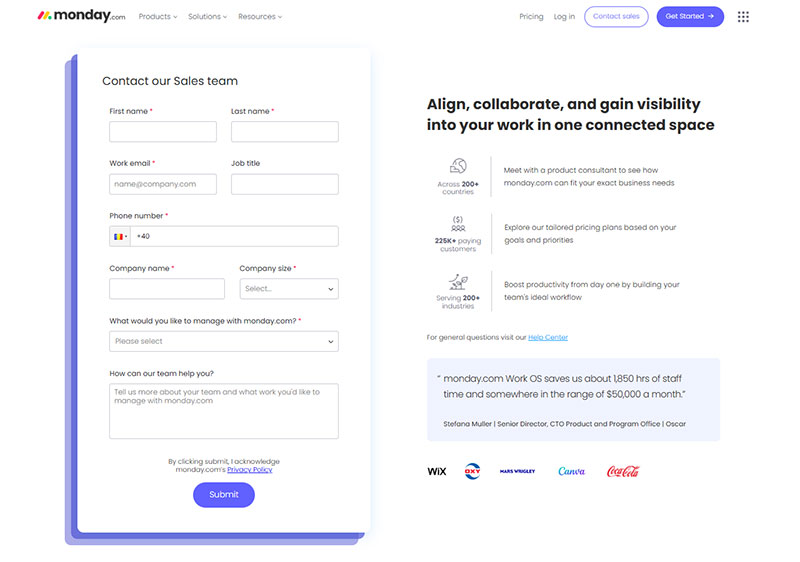
Image source: monday.com
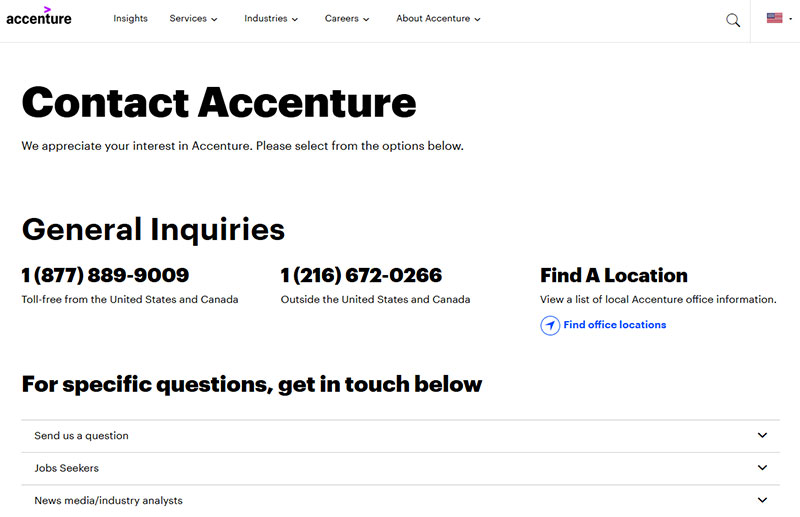
Image source: accenture.com
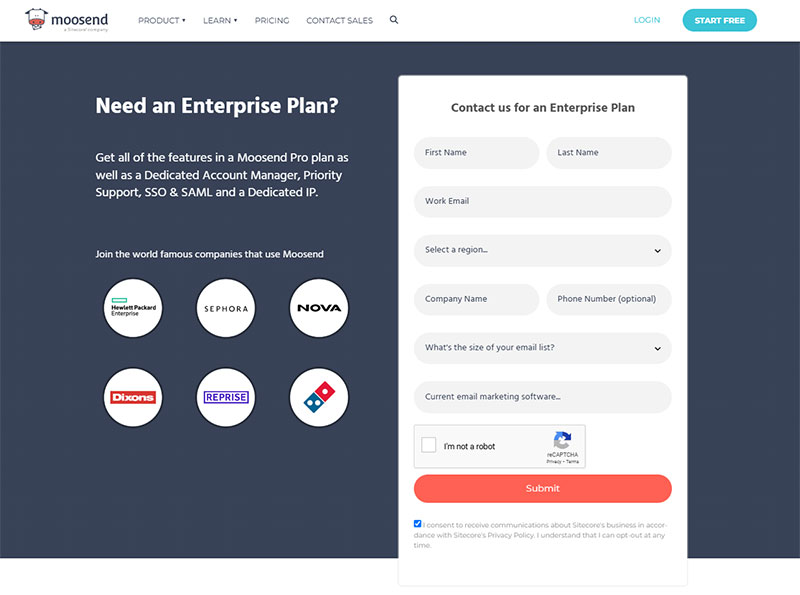
Image source: moosend.com
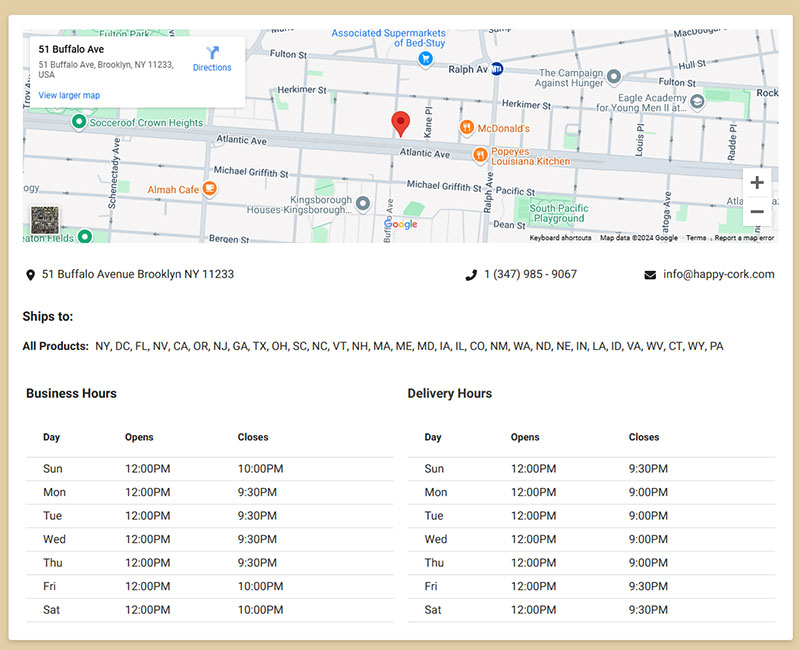
Image source: happy-cork.com
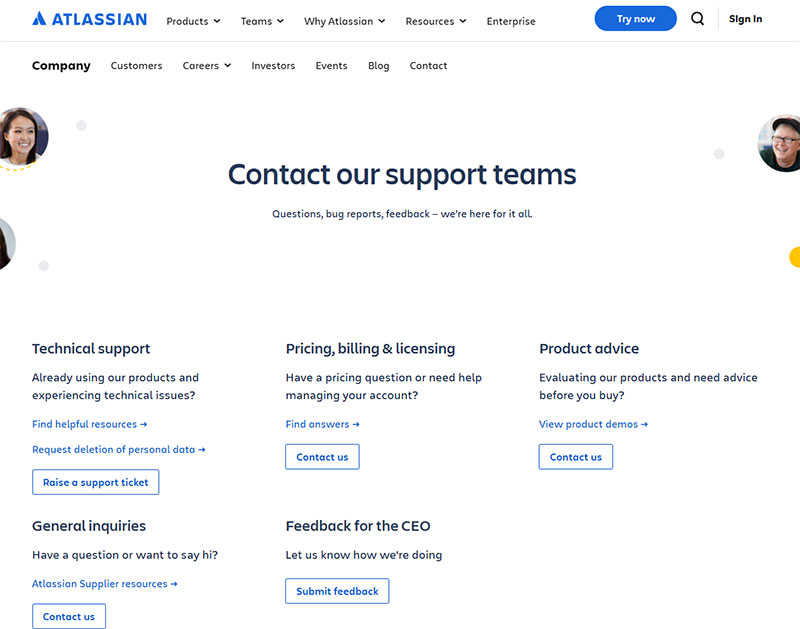
Image source: atlassian.com
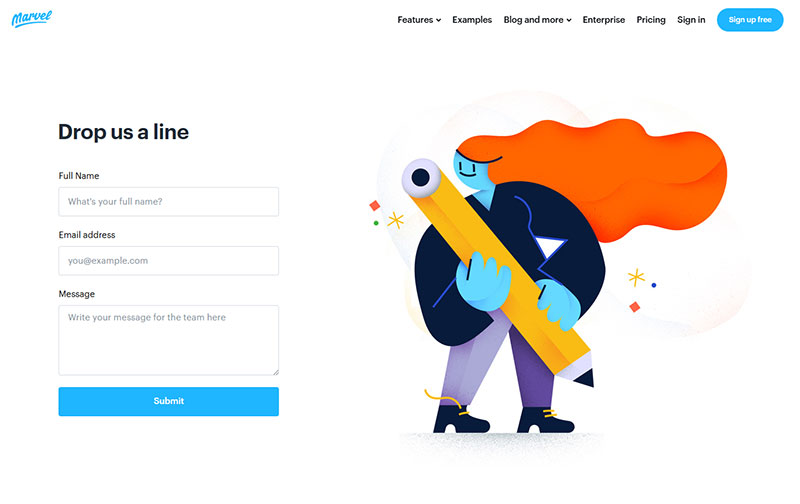
Image source: marvelapp.com
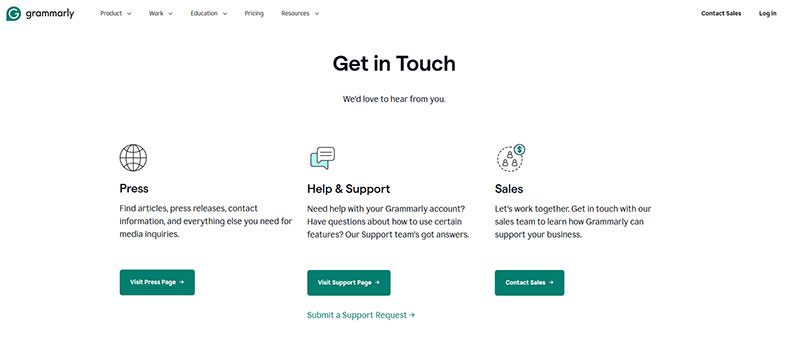
Image source: grammarly.com
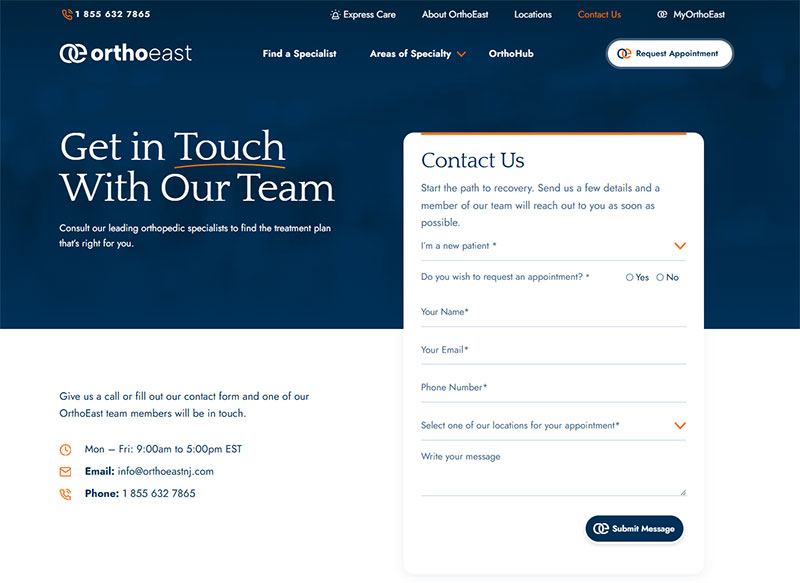
Image source: orthoeastnj.com
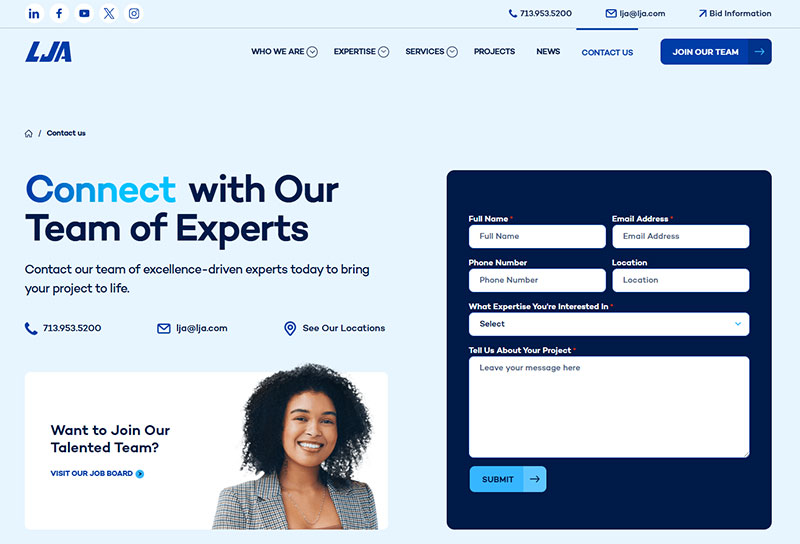
Image source: lja.com
What Makes a Contact Us Page Effective
How Many Contact Methods Should a Page Include
Minimum three: form, phone, email.
Add live chat for immediate response. Include social media links and physical address for businesses with offices.
What Form Fields Are Necessary
Required: name, email, message.
Optional: company name, phone, subject dropdown. Following form design best practices means keeping fields under five.
Where Should Contact Information Appear on the Page
Above the fold, always.
Repeat in footer. Include in main navigation menu for site-wide visibility.
How Does Live Chat Affect Contact Page Performance
Live chat widgets like Intercom and Drift reduce response time to under one minute.
Chatbot handles common questions; human support escalates complex issues. Expect 20-30% increase in engagement.
Contact Us Page Design Elements
Contact Forms
Keep field count low. Place submit button in visible location with contrasting color.
Add a confirmation message after form submission so users know their message was received.
Google Maps Integration
Embed interactive map for physical locations.
Include direction links. Show multiple office locations if applicable.
Social Proof on Contact Pages
Client logos near the form build trust.
Testimonials work for service businesses. Trust badges (SSL, security certifications) reduce hesitation.
Brand Alignment in Contact Page Design
Match colors, fonts, and tone to rest of site.
Photography style should be consistent. Yeti uses outdoor imagery; Stripe uses corporate minimalism.
Contact Us Page Types by Industry
SaaS Contact Pages
Demo scheduling is the primary CTA. Free trial buttons compete for attention.
Sales and support routing separates prospects from existing customers. Companies like Zendesk and Salesforce excel here.
E-commerce Contact Pages
Order tracking links handle most inquiries.
Return policy information reduces support tickets. FAQ integration answers common questions before submission. A lead generation form can capture wholesale or partnership inquiries separately.
Service Business Contact Pages
Appointment booking is the main conversion action.
Service area maps show coverage. Quote request forms capture project details upfront.
B2B Contact Pages
Partnership inquiry routing separates vendors from customers.
Media contact information for press. Investor relations section for public companies. Generating B2B leads requires different form fields than consumer-facing pages.
How to Create a Contact Us Page
What Platform Should You Use for Contact Forms
WordPress contact form plugins handle most use cases: IvyForms, Contact Form 7, WPForms, Gravity Forms, JotForm.
Standalone builders like Typeform work for non-WordPress sites. CRM integrations with Salesforce or HubSpot sync submissions automatically.
Start with contact form templates to save setup time.
What Information Should You Collect
Required fields: name, email, message.
Optional fields: phone number, company, subject dropdown, preferred contact method.
Create GDPR compliant forms if collecting data from EU visitors. Add consent checkbox and link to privacy policy.
How to Test Contact Page Effectiveness
Track form submission rates in Google Analytics.
Monitor bounce rates and time on page. A/B test button colors, form length, and CTA copy.
Focus on increasing form conversions by reducing friction points.
How to Reduce Form Abandonment
Fewer fields means higher completion rates.
Show progress indicators on longer forms. Work on improving your form abandonment rate by testing field order and removing unnecessary questions.
Mobile Optimization for Contact Pages
Over 60% of traffic comes from mobile devices.
Follow mobile form best practices: large tap targets, single-column layouts, auto-zoom on input fields.
Test on multiple screen sizes before publishing.
Form Security Considerations
Spam protection is non-negotiable. reCAPTCHA blocks bots without hurting user experience.
Implement proper form security with SSL certificates and input sanitization.
Accessibility Requirements
Screen readers need proper label associations.
Color contrast must meet WCAG standards. Following form accessibility best practices opens your contact page to all users.
Form Validation Setup
Real-time form validation catches errors before submission.
Show clear error messages next to the problem field. Green checkmarks confirm correct entries.
Using Templates to Speed Up Creation
Browse contact us page templates for layout inspiration.
Customize colors and fields to match your brand. Most plugins include pre-built templates that work out of the box.
Optimizing for Better Performance
Page load speed affects conversion rates.
Compress images, minimize scripts, use lazy loading for Google Maps embeds. Learn to optimize your forms for faster load times and higher completion rates.
Good Form UX Principles
Labels above fields, not beside them.
Placeholder text disappears on focus, so use it sparingly. Strong form UX design reduces cognitive load and speeds up completion.
FAQ on Contact Us Pages
What should a contact us page include?
A contact page needs a form, email address, phone number, and physical location if applicable.
Add live chat for faster response times. Social media links and business hours round out the essentials. Companies like Zendesk and HubSpot include all of these.
How many form fields should a contact page have?
Three to five fields maximum: name, email, and message are required.
Optional fields include phone and subject dropdown. Longer forms hurt conversion rates. Check out form design examples to see what works.
Where should the contact page link appear on a website?
Main navigation menu and footer, always.
Users expect to find contact information in both locations. Some sites add it to the header as a button. Make it visible from every page on your site.
Should I use a contact form or just display my email address?
Use both. Forms capture structured data and reduce spam.
Email addresses give users flexibility. Some visitors prefer email clients over web forms. Offering both options increases total inquiries.
What makes a contact page convert well?
Clear layout, minimal fields, and multiple contact options.
Add social proof near the form. Fast page load speed matters. Stripe places client logos next to their form, which builds trust at the conversion point.
How do I add Google Maps to my contact page?
Embed the Google Maps iframe in your page HTML.
WordPress plugins like Elementor and WPForms include map widgets. Show your office location with a pin. Add a “Get Directions” link for mobile users.
Should I include social media links on my contact page?
Yes. Some customers prefer reaching out via Facebook Messenger, WhatsApp Business, or LinkedIn.
Place social icons below your main contact information. Keep them small so they don’t distract from your primary call to action.
What is the best call to action for a contact page?
“Send Message” or “Get in Touch” work well for general inquiries.
“Request a Quote” fits service businesses. “Start Free Trial” works for SaaS. Match the CTA to what happens after submission.
How do I reduce spam submissions on my contact form?
Add reCAPTCHA or a honeypot field.
Honeypots are invisible fields that trap bots. reCAPTCHA v3 runs in the background without user interaction. Both methods block automated spam effectively.
Should I display business hours on my contact page?
Yes. Visitors want to know when they can expect a response.
List phone support hours clearly. Mention if email responses take 24-48 hours. Lush and Yeti both display hours prominently on their contact pages.
Conclusion
These contact us page examples prove that small details drive big results.
Netflix personalizes greetings. REI provides actual email addresses. Adobe routes users by issue type.
Each approach solves a specific problem.
Your contact page layout matters more than you think. Keep form fields minimal, add live chat for immediate support, and display business hours clearly.
Mobile responsive design is non-negotiable when most visitors browse on phones.
Test your page load speed. Check your form submission rates. A/B test your call to action button copy.
Whether you use WordPress with WPForms or a standalone builder like Typeform, the principles stay the same: make it easy for customers to reach you.
Start with one improvement today.