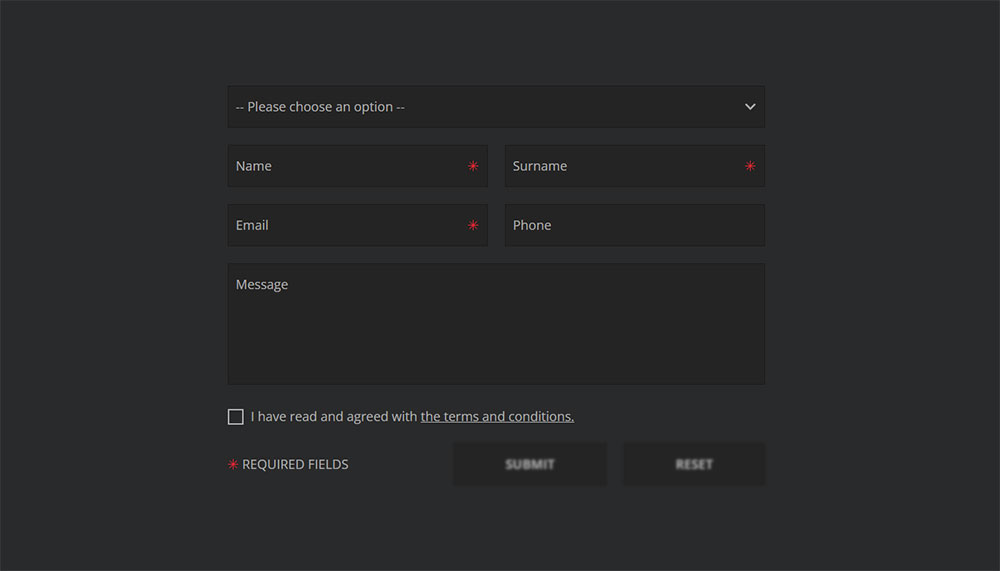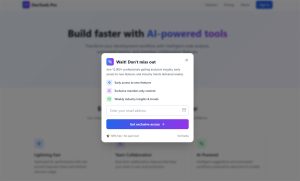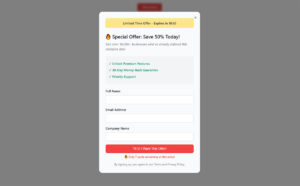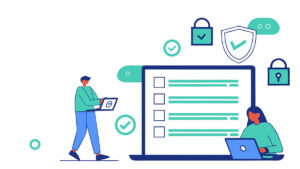Most visitors leave your website without taking action. Industry data puts this number around 96-97%. Exit-intent forms capture a portion of that departing traffic by displaying targeted messages at the…
Table of Contents
Your website visitors want to reach you. Without a form, they can’t.
Understanding what WordPress forms are and why they matter changes how you approach visitor communication, lead capture, and data collection on your site.
WordPress doesn’t include form functionality by default. You need the right tools and knowledge to add this critical feature.
This guide covers everything from basic form types to spam protection, plugin comparisons, and best practices. You’ll learn how to create forms that actually convert visitors into leads and customers.
What Is a WordPress Form?
A WordPress form is an interactive element on a website that lets visitors submit information through input fields.
These forms collect names, email addresses, messages, files, and payment details from users.
The data gets sent to site owners or connected services like Mailchimp, HubSpot, or Stripe.
Think of it as a digital replacement for paper forms. Instead of writing on paper, users type answers directly into fields on your site.
A visitor fills in their details, clicks submit, and you receive the information instantly.
Every business website needs at least one form. Whether you run a small blog or a large ecommerce store, forms create a direct line between you and your audience.
Without forms, visitors have no easy way to reach you. They leave. You lose potential customers.
Forms solve this problem by making communication simple and immediate.
How WordPress Forms Work
WordPress doesn’t include form functionality by default.
You need a form builder plugin to create and manage forms on your site.
These plugins handle everything from building the form to processing submissions and storing data.
Form Builder Plugins
A form builder plugin provides the tools to create website forms without writing code.
Popular options include WPForms, Gravity Forms, Contact Form 7, Ninja Forms, Formidable Forms, and JetFormBuilder.
Most use a drag and drop builder interface. You select field types, arrange them on the form, and customize settings.
Some free WordPress form plugins offer basic features. Premium versions unlock advanced functionality like payment integration and conditional logic.
Form Fields and Input Types
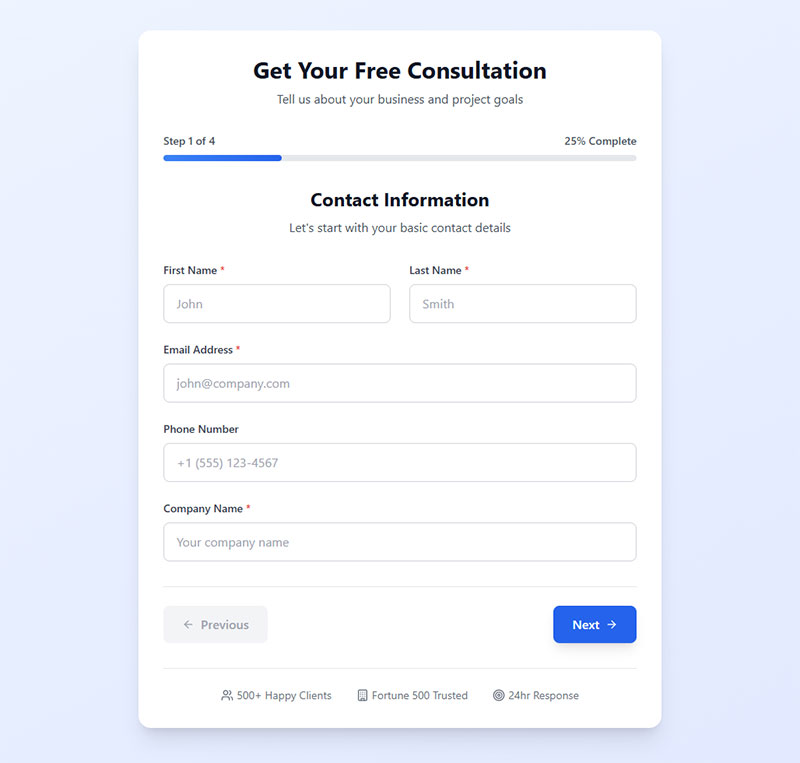
Form fields are the individual elements where users enter data.
Common field types include:
- Text fields for names and short answers
- Email fields with built-in validation
- Textarea for longer messages
- Dropdown menus and radio buttons for selections
- Checkboxes for multiple choices
- File upload fields for documents and images
- Date pickers for scheduling
- Hidden fields for tracking data
The right mix of fields depends on what information you need. Keep forms short when possible.
Form Submission Processing
When someone clicks submit, the form plugin processes the data.
First, form validation checks that required fields are filled and data formats are correct. Invalid submissions get blocked with a form error message.
Valid submissions trigger the configured actions. The plugin might send email notifications, store data in MySQL databases, or connect to third-party services through webhook integration.
Users see a form submission confirmation message after successful submission.
Data Storage and Notifications
Form entries typically get stored in your WordPress database.
You can view submissions directly in your WordPress dashboard. Export them as CSV files. Integrate with CRM tools.
Email notifications alert you when new submissions arrive. Configure WordPress email settings properly to avoid deliverability issues.
SMTP plugins like WP Mail SMTP improve reliability. Without proper configuration, form notifications often land in spam folders.
Types of WordPress Forms
Different types of forms serve different purposes.
Choosing the right type depends on your goals and what action you want visitors to take.
Contact Forms
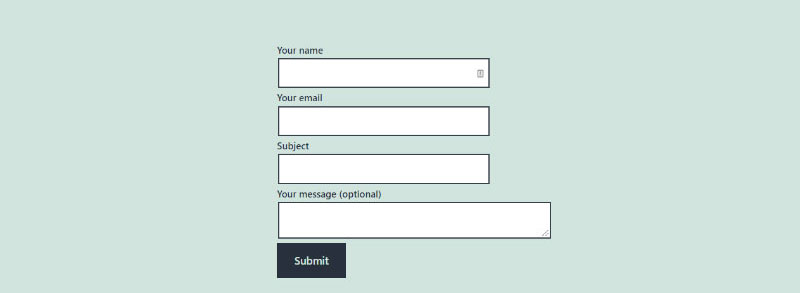
The most common form type. Every website needs a contact form on their contact us page.
Basic structure includes name, email, and message fields. Some add phone numbers or subject dropdowns.
Browse contact form templates and contact us page templates for design inspiration.
Newsletter Signup Forms
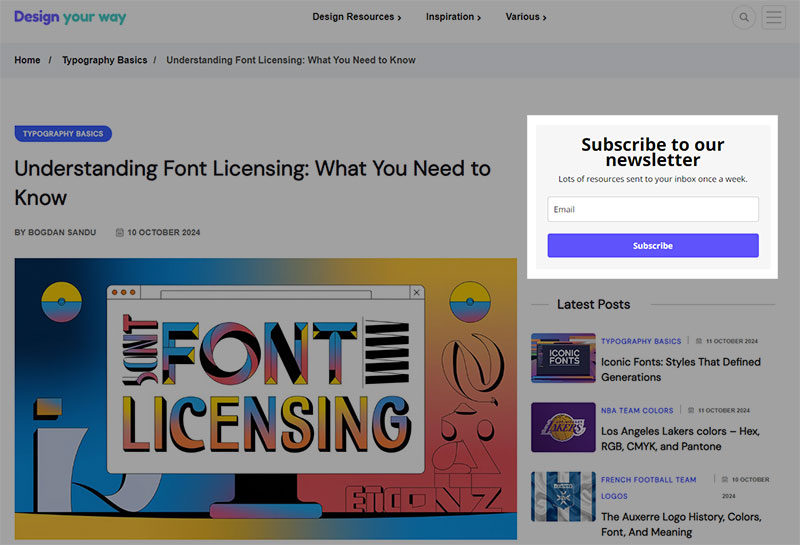
Image source: Design Your Way
Subscription forms capture email addresses for your mailing list.
Keep these minimal. Name and email only. Sometimes just email.
Sign up forms connect directly to email marketing services like Mailchimp for automatic subscriber management.
Check out newsletter signup form templates for tested designs.
Registration Forms
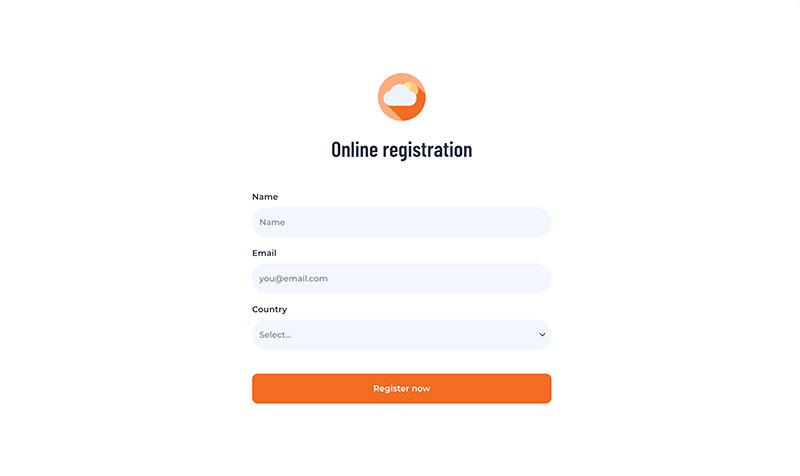
Registration forms create user accounts on your WordPress site.
Use them for membership sites, online courses, or community platforms.
You can create WordPress registration forms without a plugin using built-in WordPress functionality.
After submission, display a registration successful message to confirm account creation.
Payment and Order Forms

Accept payments directly through your forms.
Integrate with Stripe, PayPal, or other payment gateways.
Create a WordPress payment form for services, donations, or product orders.
Use order form templates and donation form templates as starting points.
Survey and Feedback Forms
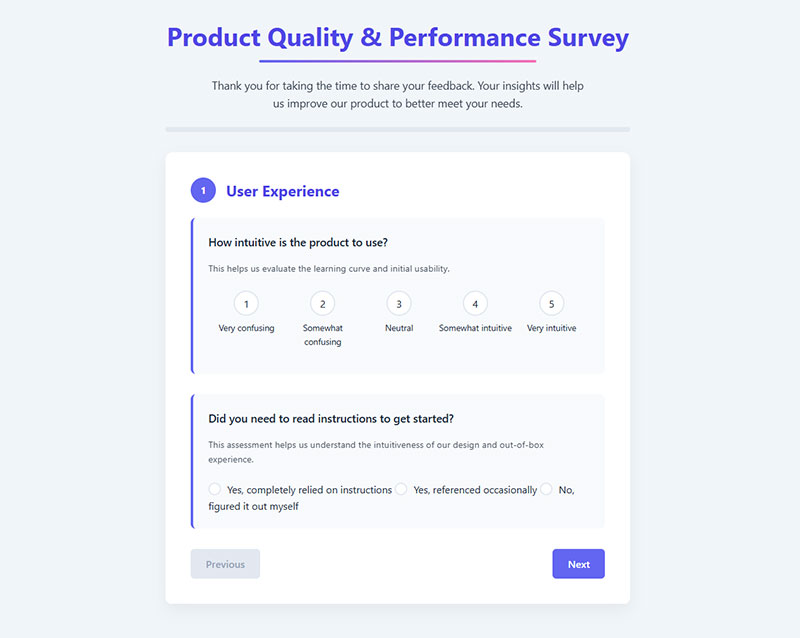
Collect opinions and insights from your audience.
Feedback forms gather product reviews, service ratings, and customer suggestions. Follow best practices for creating feedback forms to get useful responses.
For longer questionnaires, WordPress survey plugins provide specialized features.
Learn how to create a survey form and explore survey form templates for quick setup.
Booking and Appointment Forms
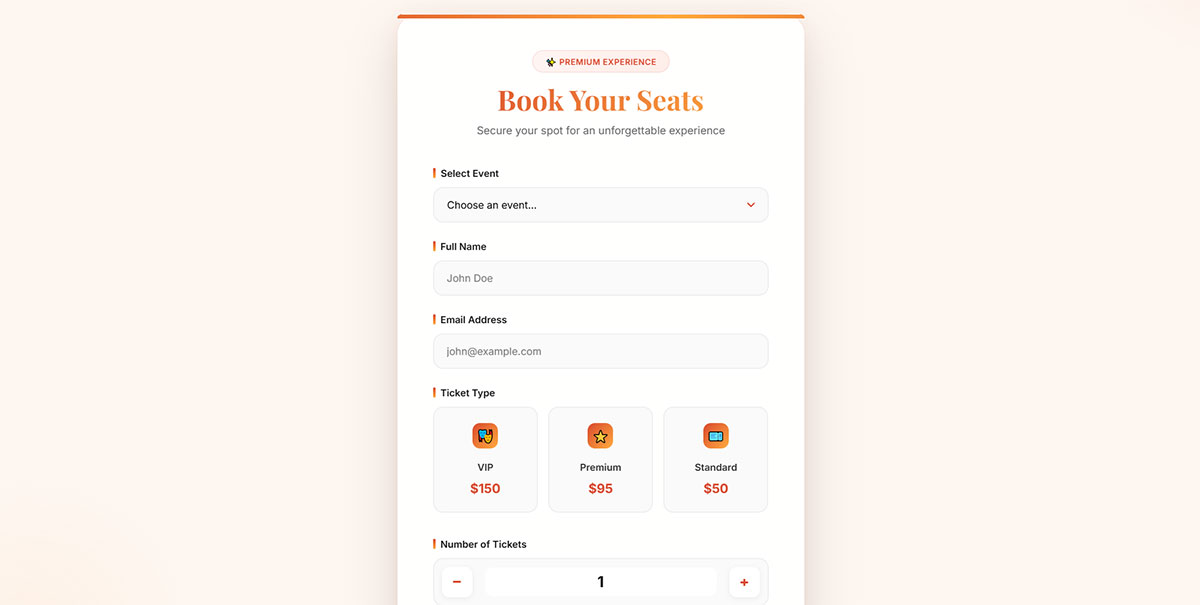
Service-based businesses need scheduling functionality.
Appointment forms let clients request specific dates and times.
Use appointment form templates and booking form templates for professional layouts.
Job Application Forms
Streamline your hiring process.
Candidates submit resumes, cover letters, and application details through a single form.
Use application form templates with file upload fields for document collection.
File Upload Forms
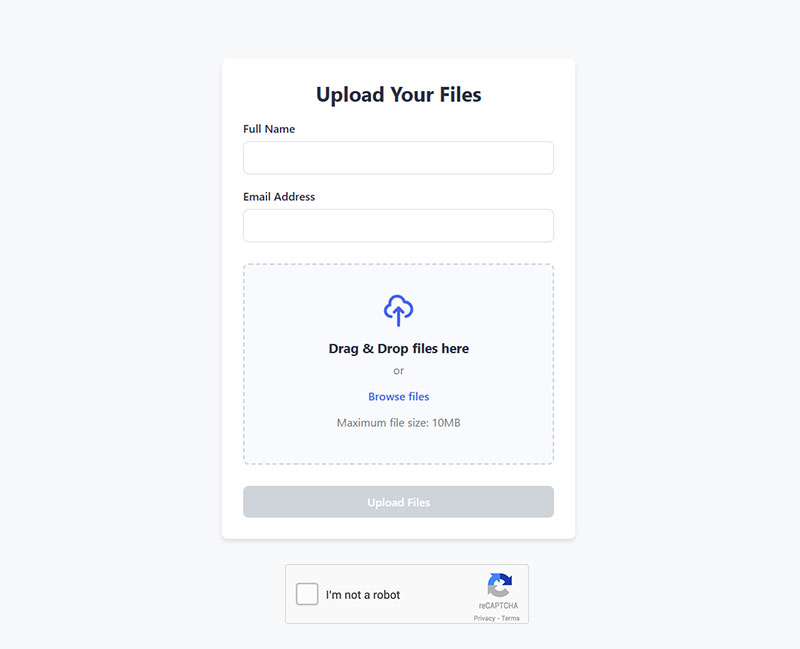
Some situations require document or media submissions.
Create a WordPress form with file upload capability for resumes, photos, or design files.
Check upload form templates for implementation ideas.
Quiz and Assessment Forms
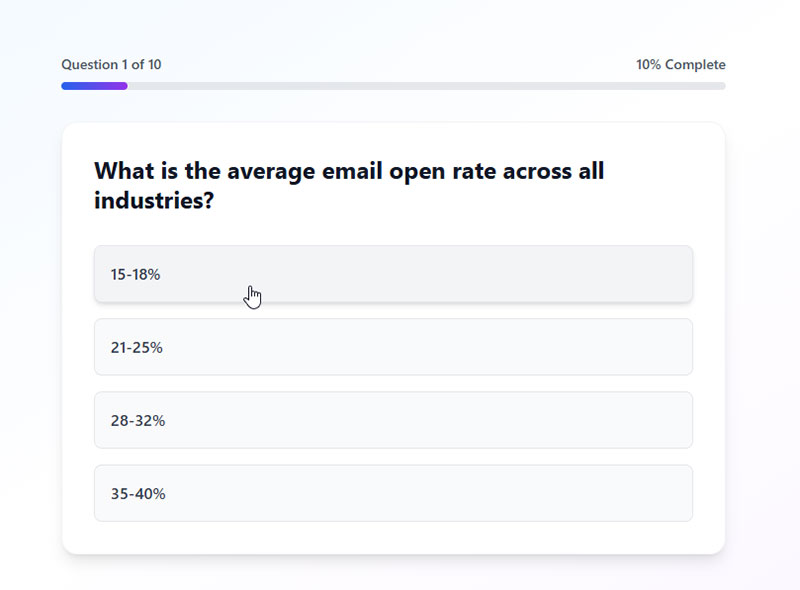
Interactive quizzes boost engagement.
Use them for lead generation, education, or entertainment.
Learn about using quizzes and interactive forms to capture leads.
Multi-Step Forms
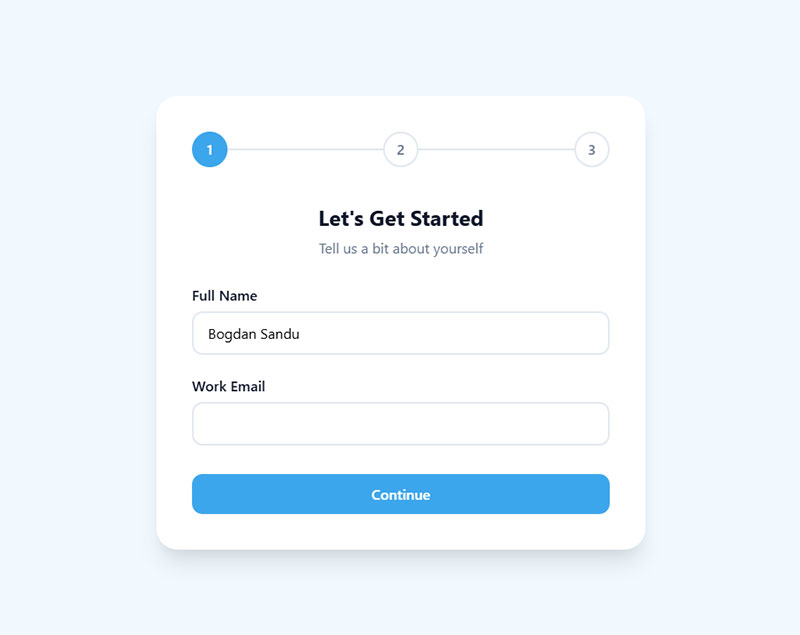
Long forms work better when broken into steps.
Multi-step forms reduce psychological friction. Users see fewer fields at once.
Compare multi-step forms or single-step forms to decide which fits your needs.
Use a form builder with conditional logic to show relevant steps based on previous answers.
Why WordPress Forms Matter for Websites
Forms do more than collect data.
They drive business results, automate workflows, and create measurable touchpoints with your audience.
Direct Communication with Visitors
Forms create a two-way channel between you and site visitors.
Without a contact form, people must hunt for your email address. Many won’t bother.
Forms remove friction. One click, fill fields, submit. Done.
Lead Generation and Email List Building
Every form submission represents a potential customer.
Lead capture forms turn anonymous visitors into identified contacts.
A well-designed lead generation form feeds your sales pipeline. WordPress lead generation plugins automate the process.
Use lead capture form templates and focus on designing lead capture forms that convert.
Business Process Automation
Forms trigger automated workflows.
New submission? Send an autoresponder. Add to CRM. Notify sales team. Schedule follow-up.
Connect forms to Zapier for thousands of automation possibilities.
Reduces manual work. Speeds response time. Scales without extra staff.
User Data Collection and Analysis
Form entries provide valuable insights.
Track which pages generate submissions. Identify popular questions. Spot trends in customer needs.
Form analytics reveal what your audience wants. Use this data to improve products, content, and services.
Conversion Rate Improvement
Forms are conversion points.
Every submission represents a visitor taking action. Measure form completion rates. Test different layouts.
Focus on increasing form conversions through better form design and form UX design.
Work on improving form abandonment rate to capture more leads.
How to Create a WordPress Form
Building forms in WordPress takes minutes with the right plugin.
No coding required. Just drag, drop, and configure.
Choosing a Form Builder Plugin
Pick a plugin that matches your needs and budget.
Free options: Contact Form 7, WPForms Lite, Ninja Forms free version.
Premium options: Gravity Forms, WPForms Pro, Formidable Forms, JetFormBuilder.
Consider features like payment integration, conditional logic, and third-party connections before deciding.
Building the Form Structure
Start with a template or blank form.
Most builders offer pre-made contact form templates, registration form templates, and feedback form templates.
Templates save time. Customize them to fit your brand and requirements.
Adding Form Fields
Drag field types onto your form canvas.
Keep it minimal. Every extra field reduces completion rates.
Only ask for information you actually need. Name, email, message works for most contact forms.
Use proper placeholder text to guide users on what to enter.
Configuring Form Settings
Set up notifications, confirmations, and integrations.
- Email notifications: Who receives submissions and what the email contains
- Confirmation messages: What users see after submitting
- Spam protection: CAPTCHA, honeypot, or anti-spam tokens
- Data storage: Where entries get saved
Connect to email marketing services, CRMs, or payment processors as needed.
Embedding Forms on Pages
Place your form on any page or post.
Most plugins use shortcode embedding. Copy the shortcode, paste it where you want the form.
Gutenberg Editor users can add forms through dedicated blocks.
Elementor Forms and other page builders have built-in form widgets.
Test the form after embedding. Submit a test entry to confirm everything works.
WordPress Form Plugins Compared
Each plugin has strengths and trade-offs.
Your choice depends on features, budget, and technical comfort level.
WPForms
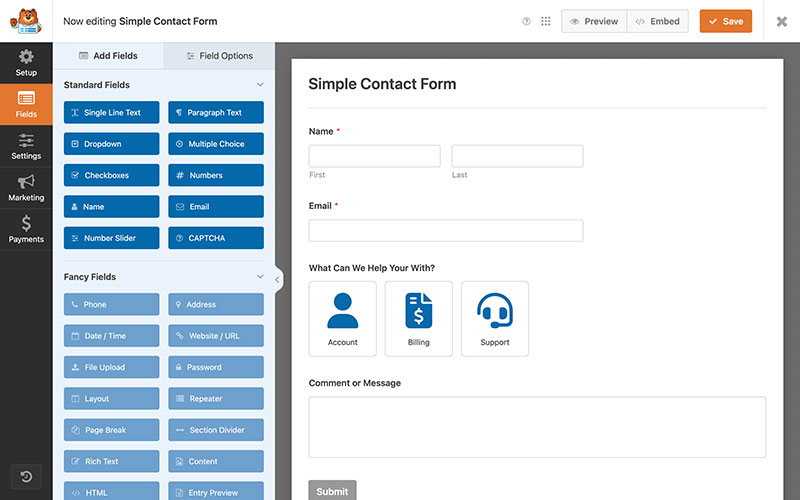
Most beginner-friendly option on the market.
Drag and drop builder with 1,800+ templates. Lite version free at WordPress.org.
Pro version starts at $49/year for payment forms, surveys, and advanced features.
Gravity Forms
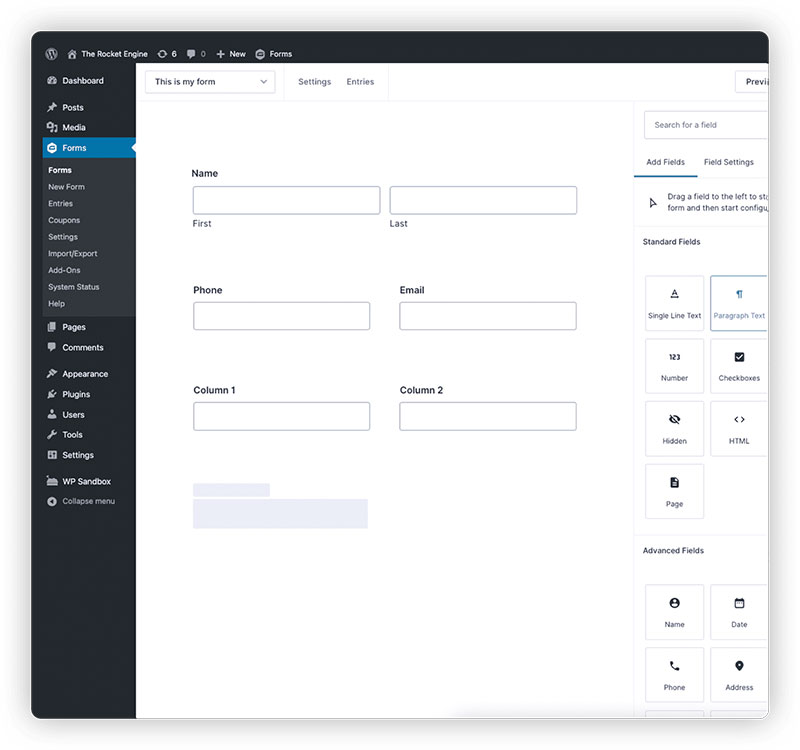
Developer favorite with extensive customization options.
REST API access, complex calculations, and huge third-party add-on marketplace.
Premium only, starting at $59/year. No free version available.
Contact Form 7
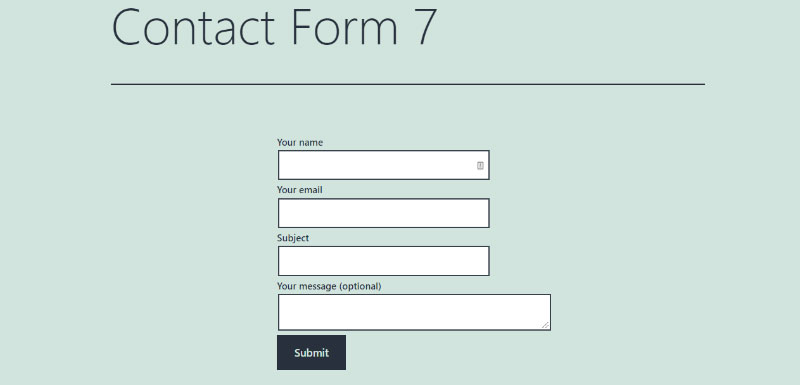
Free and lightweight. Over 5 million active installations.
Basic functionality without a visual builder. Requires HTML knowledge for customization.
Limited features compared to premium alternatives. Good for simple contact forms only.
Ninja Forms
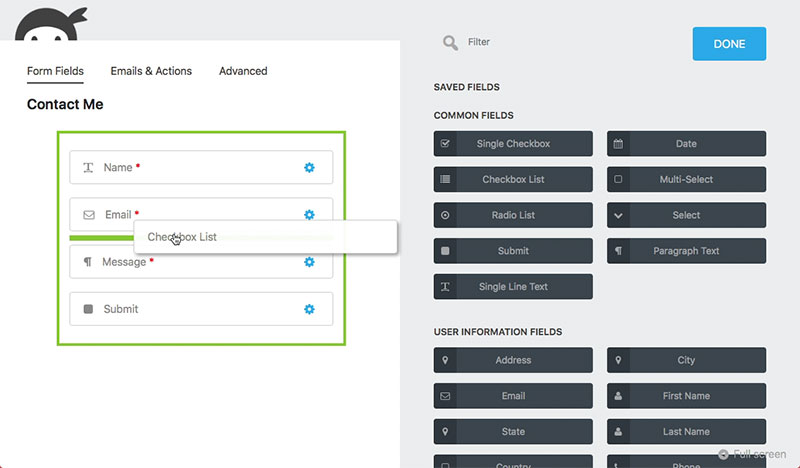
Free core plugin with paid add-ons for specific features.
Clean interface and decent template library.
Costs add up quickly if you need multiple add-ons.
Formidable Forms
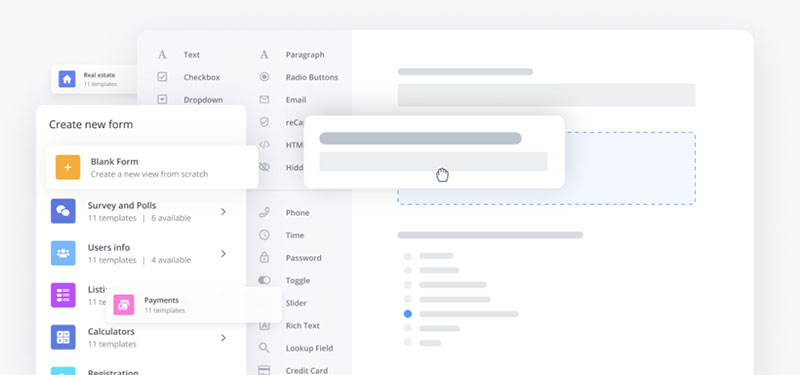
Powerful for advanced use cases like directories and calculators.
Built-in frontend view builder and REST API.
Steeper learning curve than WPForms or Ninja Forms.
JetFormBuilder
Gutenberg-native form builder.
Works seamlessly with the block editor and JetEngine.
Good choice if you’re building with the WordPress block ecosystem.
WordPress Form Spam Protection
Contact form spam wastes time and threatens form security.
Bots submit fake entries, phishing links, and malware. Protection is mandatory.
CAPTCHA and reCAPTCHA
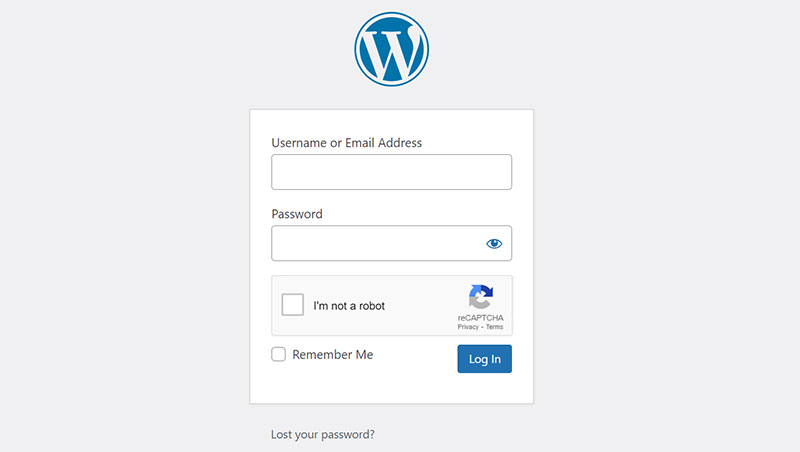
Google reCAPTCHA verifies human users through checkbox clicks or background analysis.
reCAPTCHA v3 runs invisibly, scoring users without interrupting their experience.
Cloudflare Turnstile offers a privacy-friendly alternative that works without puzzles.
Honeypot Fields
Hidden fields invisible to humans but visible to bots.
Bots fill every field they find. If the honeypot gets filled, the submission gets blocked.
No user friction. Works silently in the background.
Anti-Spam Tokens
Unique JavaScript tokens generated for each form load.
Bots can’t interact with JavaScript properly, so they fail to include valid tokens.
WPForms and other modern builders include this by default.
IP Blocking
Block specific IP addresses that repeatedly submit spam.
Use a Web Application Firewall like Cloudflare or Sucuri for site-wide protection.
Country filtering blocks entire regions if spam consistently originates from specific locations.
Anti-Spam Plugins
Akismet filters spam using global databases of known spammers.
CleanTalk, WordPress Zero Spam, and Antispam Bee provide additional protection layers.
Combine multiple methods for best results. Honeypot plus reCAPTCHA plus Akismet catches most spam.
WordPress Form Best Practices
Good form design increases submissions. Poor design kills conversions.
Follow web forms and HTML form best practices for optimal results.
Keep Forms Short
Every field you add reduces completion rates.
Ask only for what you need. Remove optional fields that rarely get filled.
Three to five fields works for most contact and lead forms.
Use Clear Field Labels
Labels should describe exactly what goes in each field.
Place labels above fields, not inside as placeholders that disappear.
Avoid jargon. Use simple language everyone understands.
Mobile Responsiveness
Over half of web traffic comes from mobile devices.
Test forms on phones and tablets. Ensure fields are tap-friendly and text is readable.
Follow mobile forms guidelines for touch-optimized layouts.
Confirmation Messages
Users need feedback after submitting.
Display a clear success message. Explain what happens next.
Redirect to a thank-you page for tracking conversions in analytics.
Email Notification Setup
Configure reliable email delivery.
Use SMTP plugins to avoid spam folder issues. Test notifications reach the right inboxes.
Set up autoresponders to acknowledge submissions immediately.
Common WordPress Form Mistakes
These errors hurt conversion rates and frustrate users.
Avoid them to maximize form performance.
Too Many Required Fields
Forcing users to fill every field drives abandonment.
Make only critical fields required. Let users skip the rest.
Phone numbers, company names, and detailed addresses rarely need to be mandatory.
Missing Spam Protection
Unprotected forms get flooded with junk submissions within days.
Enable at least one spam prevention method before publishing any form.
Poor Mobile Display
Forms that work on desktop often break on mobile.
Tiny buttons, cramped fields, and horizontal scrolling kill mobile conversions.
Test every form on actual mobile devices before going live.
No Confirmation Feedback
Users who see nothing after clicking submit think the form broke.
They submit again. And again. You get duplicate entries and frustrated visitors.
Always show a confirmation message or redirect to a thank-you page.
Broken Email Notifications
Default WordPress email functions often fail.
Messages land in spam or never arrive at all.
Install WP Mail SMTP or similar plugins. Verify notifications work with test submissions.
Check that sender addresses match your domain for better deliverability.
FAQ on WordPress Forms
What is a WordPress form?
A WordPress form is an interactive website element that collects visitor information through input fields. Users enter data like names, emails, and messages, then click submit. The form sends this data to site owners or connected services like Mailchimp or HubSpot.
Why do I need forms on my WordPress site?
Forms create direct communication channels with visitors. Without them, potential customers have no easy way to contact you, subscribe to newsletters, or request quotes. Forms drive lead generation, automate data collection, and increase conversion rates across your site.
Are WordPress forms free?
Many form builder plugins offer free versions. Contact Form 7, WPForms Lite, and Ninja Forms provide basic functionality at no cost. Premium versions with advanced features like payment integration, conditional logic, and CRM connections require paid licenses starting around $49 per year.
Which WordPress form plugin is best?
WPForms suits beginners with its drag and drop builder. Gravity Forms excels for developers needing advanced customization. Contact Form 7 works for simple needs. JetFormBuilder integrates natively with Gutenberg. Your choice depends on required features, budget, and technical skill level.
How do I protect WordPress forms from spam?
Combine multiple protection methods. Enable Google reCAPTCHA or Cloudflare Turnstile for human verification. Add honeypot fields that trap bots. Use anti-spam plugins like Akismet. Block suspicious IP addresses through firewalls. Most modern form plugins include built-in spam protection features.
Can WordPress forms accept payments?
Yes. Premium form plugins integrate with Stripe, PayPal, and other payment gateways. You can create order forms, donation forms, and service booking forms that process transactions directly. WPForms, Gravity Forms, and Formidable Forms all support secure payment collection.
How do I add a form to my WordPress page?
Install a form builder plugin and create your form using the visual editor. Copy the generated shortcode and paste it into any page or post. Gutenberg users can add forms through dedicated blocks. Test the form by submitting an entry after embedding.
What types of forms can I create in WordPress?
WordPress supports contact forms, newsletter signups, registration forms, payment forms, surveys, booking forms, job applications, file uploads, quizzes, and multi-step forms. Each type serves different purposes from basic visitor communication to complex data collection and ecommerce transactions.
Do WordPress forms work on mobile devices?
Most modern form plugins create mobile responsive forms automatically. Fields resize and stack vertically on smaller screens. Always test forms on actual phones and tablets before publishing. Poorly optimized mobile forms cause high abandonment rates and frustrate users.
How do I receive form submissions?
Form plugins store entries in your WordPress database and send email notifications when someone submits. View submissions in your dashboard, export as CSV files, or connect to CRM tools. Configure SMTP settings properly to ensure notification emails reach your inbox reliably.
Conclusion
Understanding what WordPress forms are and why they are important gives you a real advantage in capturing leads and building visitor relationships.
Forms transform passive website traffic into active communication. They automate data collection, streamline business processes, and create measurable conversion points.
Choose the right form builder plugin for your needs. WPForms, Gravity Forms, or Contact Form 7 each serve different use cases.
Protect your forms with spam prevention methods like reCAPTCHA and honeypot fields. Configure SMTP for reliable email notifications.
Keep forms short, mobile responsive, and user-friendly.
Start with a simple contact form. Expand to newsletter signups, payment forms, and surveys as your site grows. Every form you add creates another opportunity to connect with your audience.
If you liked this article about what WordPress forms are, you should check out this article about types of forms.
There are also similar articles discussing WordPress form security, how to create forms in WordPress without plugins, how to create registration forms in WordPress without a plugin, and best practices for creating feedback forms.
And let’s not forget about articles on form validation best practices, form accessibility best practices, how to create GDPR compliant forms, and sign up form best practices.