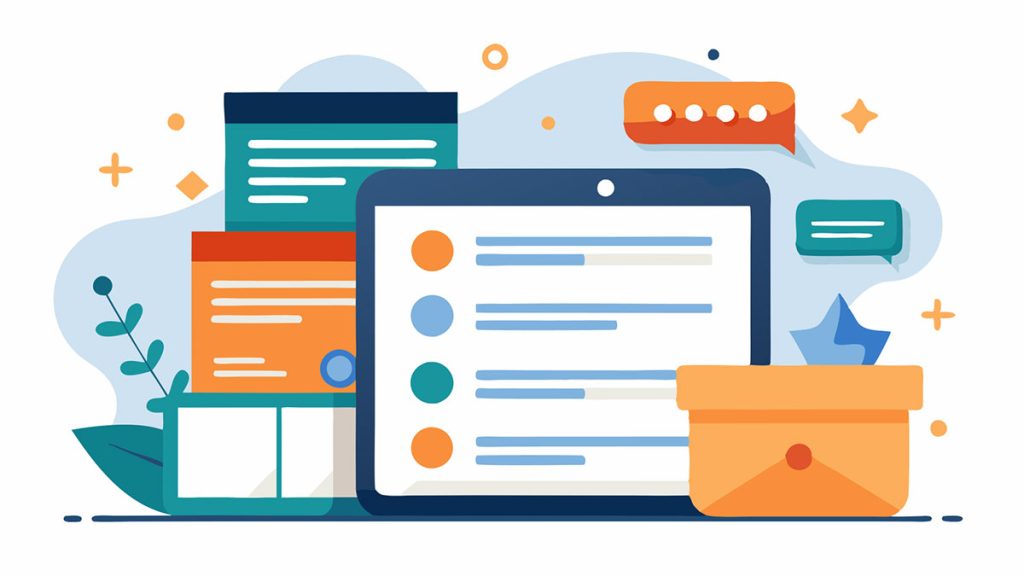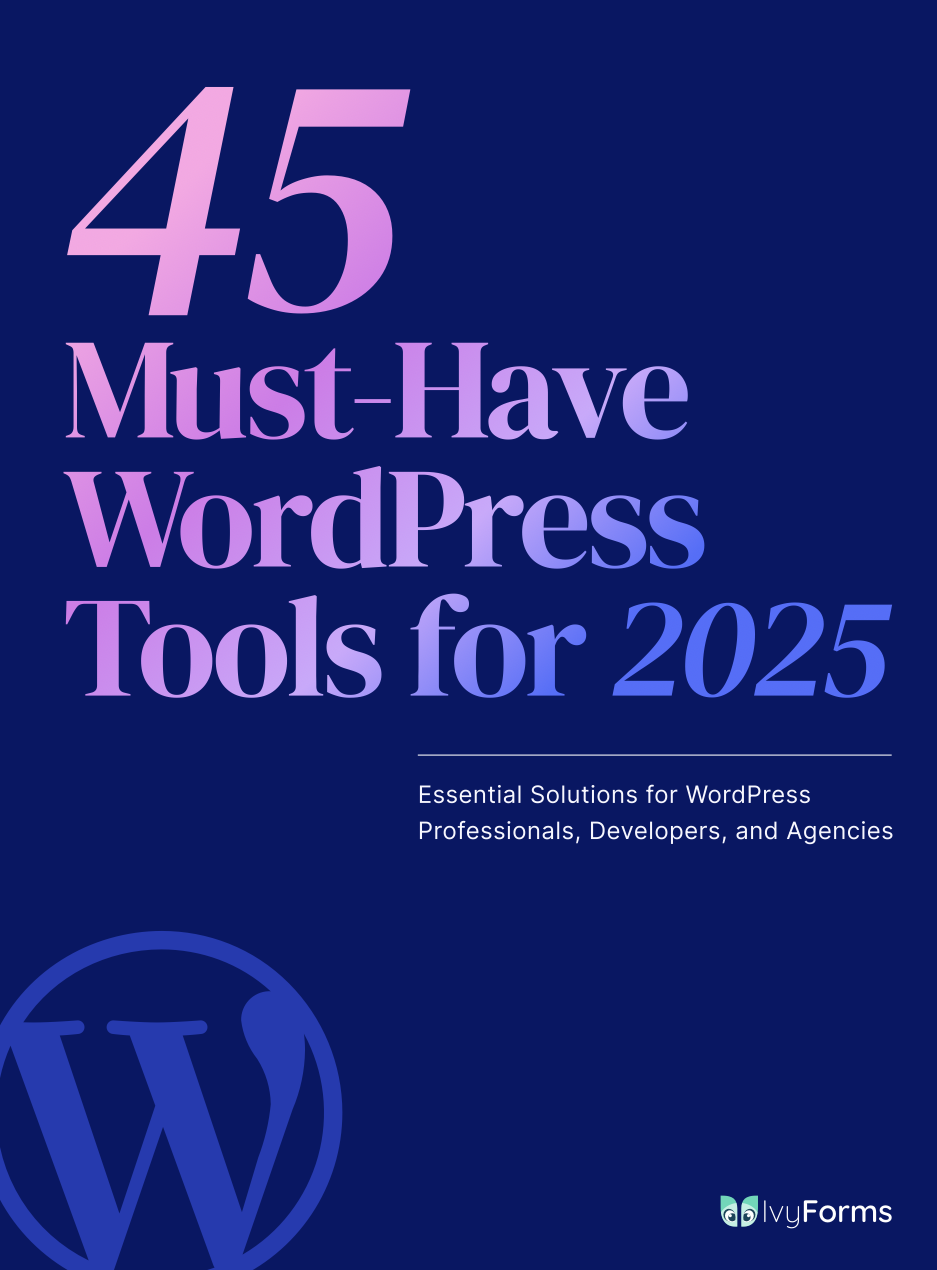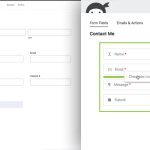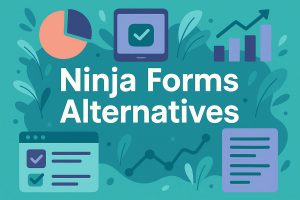JotForm works great until it doesn’t. Maybe you’ve hit submission limits, found the pricing steep, or need features the platform lacks. Whatever brought you here, you’re not stuck. The online…
Table of Contents
Paying $259 annually for a form builder hurts. Especially when you’re only using half the features.
Gravity Forms alternatives offer the same drag and drop functionality without the enterprise price tag. Some match its conditional logic and payment integrations. Others actually beat it on speed and user experience.
This guide breaks down the top form builder plugins that can replace Gravity Forms. You’ll see exact pricing comparisons, feature breakdowns, and which solution fits your specific needs (whether that’s lead capture, survey creation, or basic contact forms).
We tested 15 options. Here are the ones worth your time and money.
Gravity Forms Alternatives
| Form Builder | Primary Use Case | Platform Integration | Key Differentiator |
|---|---|---|---|
| WPForms | Beginner-friendly WordPress form creation | WordPress-native plugin | Drag-and-drop builder with pre-built templates |
| Fluent Forms | Fast, lightweight WordPress form solution | WordPress-native plugin | Performance-optimized with minimal resource usage |
| Ninja Forms | Modular WordPress form building | WordPress-native plugin | Add-on marketplace for extended functionality |
| Contact Form 7 | Simple contact forms for WordPress sites | WordPress-native plugin | Free and open-source with developer flexibility |
| WeForms | Budget-conscious WordPress form solution | WordPress-native plugin | Free tier with multi-step form capabilities |
| JetFormBuilder | Elementor-integrated WordPress forms | WordPress-native plugin | Seamless Elementor page builder compatibility |
| Profile Builder | User registration and profile management | WordPress-native plugin | Front-end user registration with custom fields |
WPForms

WPForms is a drag-and-drop WordPress form plugin designed for users who want simple form creation without touching code.
Over 6 million websites use this tool, including brands like Zapier and HubSpot.
Core Functionality
The plugin lets you build contact forms, payment forms, registration forms, and surveys using pre-built templates. You get 2,000+ ready-made templates that cover most use cases.
The builder works through simple drag-and-drop actions. No CSS knowledge required unless you want custom styling.
Smart conditional logic shows or hides fields based on user responses. Spam protection includes reCAPTCHA, hCaptcha, and custom CAPTCHA options.
Key Differentiators
WPForms emphasizes beginner-friendliness over advanced features. The conversational forms feature shows one question at a time, boosting completion rates by up to 40%.
AI form generation helps you create forms through chat-based prompts. The plugin adapts automatically to your theme’s styling without manual configuration.
Form abandonment tracking captures partial submissions before users hit submit. This recovers leads that would otherwise disappear.
Pricing Structure
Free version (WPForms Lite) includes basic fields and unlimited forms.
Paid plans start at $49.50/year (Basic), then jump to $99.50/year (Plus), $199.50/year (Pro), and $299.50/year (Elite). First-year pricing is discounted. Renewals cost double: $99, $199, $399, and $599 respectively.
Basic plan works on one site. Plus covers three sites. Pro handles five sites. Elite gives unlimited sites.
Best For
Small business owners who need professional forms fast. Bloggers and content creators who want email signups and feedback collection.
Anyone prioritizing ease of use over complex automation. Budget-conscious users can work with the free version for simple needs.
Limitations
The template library feels limited on lower tiers. You get just six templates with the free version and only nine with Basic.
Renewal pricing nearly doubles your first-year cost, which surprises some users. Advanced features like payment processing and file uploads require Pro or higher.
Some users report the interface lacks the polish of premium competitors at similar price points.
Integration Ecosystem
Connects with Mailchimp, AWeber, Constant Contact for email marketing. Payment processing through Stripe, PayPal, Square, and Authorize.Net.
Zapier integration opens doors to 5,000+ apps. Works with all major WordPress page builders including Elementor, Divi, and Beaver Builder.
Google Sheets addon automatically exports entries for backup and analysis.
Formidable Forms
Formidable Forms positions itself as an application builder disguised as a form plugin. It handles both simple contact forms and complex data-driven applications.
Core Functionality
The plugin creates forms with calculations, conditional logic, and repeater fields for collecting multiple data sets. You can build job boards, real estate listings, directories, and business applications.
Visual views let you display form data as listings, calendars, or custom layouts on your site’s front end. The styling system gives precise control over colors, borders, padding, and spacing.
Key Differentiators
Formidable excels at transforming form entries into dynamic website content. The Views feature turns submissions into searchable directories or event calendars without coding.
Advanced calculation fields handle complex math, including mortgage calculators and pricing quotes. Quiz maker functionality includes scoring, personality tests, and certification exams.
PDF generation creates custom invoices, certificates, and proposals from form data.
Unlike most form builders, it’s genuinely designed for developers who need API access and custom coding hooks.
Pricing Structure
Basic plan costs $79/year (renews at $159) for one site. Plus runs $199/year (renews at $399) for three sites and includes Views.
Business is $299/year (renews at $599) with payments, quizzes, and calculators. Elite costs $499/year (renews at $999) and unlocks all add-ons including WooCommerce integration.
All plans include a 14-day money-back guarantee.
Best For
Developers building custom WordPress applications. Agencies managing multiple client sites with complex form requirements.
Businesses needing membership sites, booking systems, or user-generated content platforms. Anyone who finds other form plugins too limited for their data manipulation needs.
Limitations
Steep learning curve compared to beginner-focused alternatives. Renewal pricing doubles from first-year promotional rates.
The interface feels more technical than user-friendly drag-and-drop builders. Spam protection requires manual setup of CAPTCHA integration.
Some advanced features like Surveys and WooCommerce integration only come with the highest-tier Elite plan.
Integration Ecosystem
Connects with Zapier, Mailchimp, AWeber, and major email marketing services. Payment processing through Stripe, PayPal, and Authorize.Net without transaction fees.
Works with Salesforce, HubSpot, and ConvertKit for CRM integration. MonsterInsights, WooCommerce, and Easy Digital Downloads integrations for ecommerce.
Offers REST API for custom integrations and webhooks for automated workflows.
Fluent Forms

Fluent Forms is a WordPress plugin focusing on speed and user experience. Over 300,000 active installations make it popular in the WordPress community.
Core Functionality
Drag-and-drop builder creates contact forms, surveys, and payment forms. 70+ pre-built templates cover common use cases.
Conditional logic shows/hides fields based on previous answers. Conversational forms display one question at a time for better engagement.
The plugin includes quiz modules with scoring and personality test options.
Key Differentiators
Fluent Forms loads faster than most competitors. The codebase is optimized for performance. Integrates natively with FluentCRM, eliminating third-party email service costs.
Advanced form analytics track views, submissions, and conversion rates. Landing page forms create distraction-free submission experiences.
Step indicators and progress bars keep users informed during multi-step forms.
Pricing Structure
Free version includes core features with no form or submission limits.
Basic plan starts at $59/year (single site). Pro costs $159/year for advanced features and integrations.
Lifetime plans available starting at $279 (one-time payment).
Best For
WordPress users wanting lightweight, fast-loading forms. Small businesses building email lists without monthly CRM costs.
Developers who appreciate clean code and good documentation. Anyone preferring one-time lifetime payments over recurring subscriptions.
Limitations
Less established than WPForms or Gravity Forms in terms of market presence. Template library smaller than some premium competitors.
Advanced features like conversational forms require paid plans. Some integrations need Pro tier, not available on Basic.
Integration Ecosystem
Native integration with FluentCRM for email marketing automation. Connects with Mailchimp, ActiveCampaign, GetResponse, and ConvertKit.
Payment processing through PayPal, Stripe, Mollie, and RazorPay. Zapier integration expands possibilities to 3,000+ apps.
Works with Slack, Telegram, Discord for team notifications.
Ninja Forms

Ninja Forms is a freemium WordPress plugin emphasizing flexibility through add-ons. The core plugin is free. Additional features come as individual purchases or bundled plans.
Core Functionality
Drag-and-drop interface builds forms using available field types. The free version includes basic fields like text, email, date picker, and dropdowns.
Multi-step forms break long forms into manageable sections. Unlimited forms and submissions on all plans including free.
Key Differentiators
À la carte add-on model lets you buy only what you need. This can be cost-effective if you only need one or two premium features.
Layout and styling add-on provides advanced CSS customization. File uploads, conditional logic, and multi-step forms all come as separate add-ons.
The plugin integrates tightly with WordPress conventions and coding standards.
Pricing Structure
Free core plugin with limited features.
Plus plan costs $99/year (first year, then $198/year) for one site with 20% off add-ons. Pro runs $249/year (then $498/year) for three sites with 40% off add-ons.
Elite costs $499/year (then $998/year) for unlimited sites and all add-ons included.
Individual add-ons range from $39 to $99 each.
Best For
Users who need basic forms and want to avoid monthly fees. Developers comfortable with the add-on ecosystem.
Anyone wanting unlimited forms without per-form restrictions. Budget users willing to work within free version limitations.
Limitations
The add-on system feels like paying for features competitors include by default. Steep renewal pricing doubles annual costs after the first year.
Interface less polished than competitors like WPForms. Feature fragmentation across add-ons creates decision fatigue.
Conditional logic, file uploads, and date pickers should be standard but require add-ons.
Integration Ecosystem
Email marketing through Mailchimp, Campaign Monitor, and AWeber add-ons. Payment processing via PayPal and Stripe add-ons.
Salesforce CRM integration available as add-on. Zapier add-on connects to thousands of apps.
WordPress user registration and post creation through add-ons.
Contact Form 7
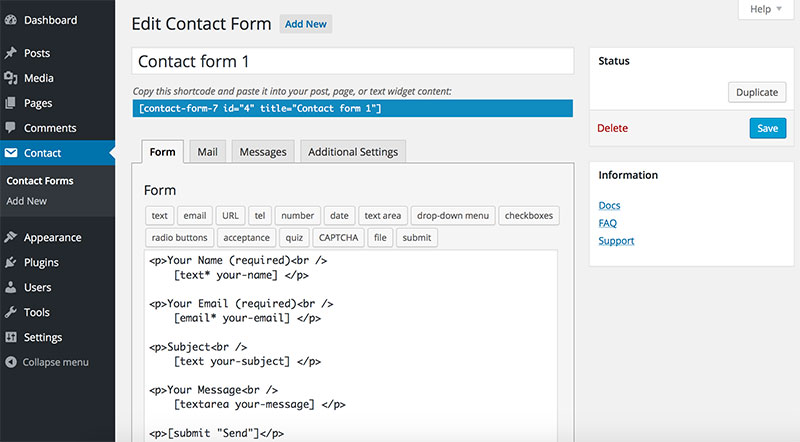
Contact Form 7 is the most popular free WordPress form plugin with over 5 million installations. It’s completely free but requires technical knowledge for customization.
Core Functionality
Creates basic contact forms through shortcodes and markup. No visual builder – you edit form code directly.
Supports AJAX submissions for seamless user experience. Spam protection through reCAPTCHA and Akismet integration.
Key Differentiators
Completely free with no premium upsells or paid add-ons from the developer. Lightweight and fast-loading due to minimal code bloat.
Extremely flexible for developers who understand the markup system. Community extensions and add-ons expand functionality.
The plugin follows WordPress coding standards religiously.
Pricing Structure
100% free. No paid plans or premium version.
Third-party extensions available from other developers at various prices.
Best For
Developers comfortable with code-based form building. Budget-conscious users needing basic contact forms.
Websites prioritizing site speed and minimal resource usage. Anyone wanting simple forms without learning complex interfaces.
Limitations
No drag-and-drop builder makes it intimidating for non-developers. Setting up complex forms requires understanding shortcode syntax.
No built-in styling – forms adopt theme styles or need custom CSS. Limited features out of the box (no payments, multi-step, calculations).
Support happens through community forums, not direct assistance.
Integration Ecosystem
Limited native integrations. Community add-ons extend functionality to payment processors and email services.
reCAPTCHA and Akismet for spam protection. Compatible with most WordPress themes and plugins.
Developers can hook into PHP functions for custom integrations.
WeForms
WeForms is a lightweight WordPress form builder from the weDevs team. It aims to balance simplicity with essential features at competitive pricing.
Core Functionality
Drag-and-drop builder creates standard forms quickly. Pre-built templates for contact, registration, and event forms.
Conditional logic shows/hides fields based on responses. Multi-step forms improve completion rates on longer forms.
Key Differentiators
Focuses on essential features without overwhelming users. Pricing remains competitive compared to WPForms and Gravity Forms.
The interface emphasizes speed – build forms in minutes not hours. Payment integration for PayPal and Stripe without transaction fees.
Pricing Structure
Free version available with basic features.
Pricing tiers start around $47/year for single site. Higher plans cover multiple sites and add premium features.
Lifetime deals occasionally available.
Best For
WordPress users wanting simple form creation without premium price tags. Small businesses needing payment forms without monthly fees.
Anyone finding WPForms or Gravity Forms too expensive. Users comfortable with mid-tier feature sets.
Limitations
Less polished interface compared to market leaders. Smaller template library than established competitors.
Limited integration options compared to premium alternatives. Smaller community means fewer tutorials and third-party resources.
Integration Ecosystem
Connects with PayPal and Stripe for payments. Email marketing integration with major platforms.
Google reCAPTCHA for spam protection. Webhook support for custom integrations.
JetFormBuilder
JetFormBuilder is a form plugin specifically designed for WordPress’s Gutenberg editor. It’s developed by Crocoblock as part of their WordPress toolkit.
Core Functionality
Native Gutenberg block integration builds forms directly in the editor. Post submission capabilities let users submit content from the front end.
Calculated fields perform real-time math and pricing calculations. Conditional logic shows/hides fields based on responses.
Key Differentiators
Built specifically for Gutenberg, not adapted from older builders. Front-end post submission with approval workflows included.
WooCommerce integration adds dynamic pricing to product forms. Booking functionality handles appointments and reservations.
Works seamlessly with other JetPlugins for complete site building.
Pricing Structure
Free version available in WordPress repository.
Pro add-ons start at $49/year for single site. Higher tiers available for multiple sites and additional features.
30-day money-back guarantee on all plans.
Best For
Gutenberg users wanting native editor integration. Developers building directory or listing sites with user submissions.
WooCommerce store owners needing custom product forms. Crocoblock users already invested in the JetPlugins ecosystem.
Limitations
Requires Gutenberg editor (not suitable for classic editor users). Smaller market share means fewer tutorials and resources.
Less polished than market leaders like WPForms. Feature set more technical than beginner-focused alternatives.
Integration Ecosystem
Native integration with other Crocoblock JetPlugins. PayPal and Stripe for payment processing.
Mailchimp, ActiveCampaign, and GetResponse for email marketing. HubSpot integration for CRM connectivity.
Zapier support expands integration options.
Profile Builder
Profile Builder specializes in user registration and front-end profile management for WordPress. It handles user registration forms, login forms, and profile editing.
Core Functionality
Creates custom registration and login forms with additional user fields. Front-end profile editing lets users update information without accessing dashboard.
User approval workflows review registrations before activation. Email customization templates configure notifications.
Key Differentiators
Focused specifically on user management rather than general forms. Custom user fields extend WordPress user profiles.
Multiple user roles and redirect rules based on role. Two-factor authentication adds security layer.
Content restriction based on user roles or subscription status.
Pricing Structure
Free version available with basic features.
Paid plans start around $69/year for Pro features. Higher tiers add advanced functionality and multiple sites.
Best For
Membership sites needing custom registration. Communities requiring front-end profile management.
Businesses building user portals with restricted content. Anyone needing more than WordPress’s default user registration.
Limitations
Not a general-purpose form builder. Focused solely on user management use cases.
Requires understanding of WordPress user roles and capabilities. Learning curve for advanced features.
Integration Ecosystem
Integrates with WooCommerce for customer profiles. Works with paid membership plugins.
Email marketing platform connections for user syncing. Custom redirect rules to any page or external URL.
FAQ on Gravity Forms Alternatives
What’s the cheapest alternative to Gravity Forms?
Contact Form 7 is completely free but lacks advanced features. WPForms Lite and Formidable Forms offer free versions with basic functionality. For paid options under $50 annually, Ninja Forms and Fluent Forms deliver solid value with conditional logic included.
Can I migrate my existing Gravity Forms to another plugin?
Yes. Most premium form builders include migration tools or importers. WPForms and Formidable Forms both offer one-click Gravity Forms import features. You’ll need to manually reconfigure payment integrations and some conditional logic rules after migration completes.
Which Gravity Forms alternative has the best drag and drop interface?
WPForms wins for simplicity. The interface feels cleaner than Gravity Forms. Elementor Forms integrates directly into the page builder if you already use Elementor. Typeform offers the most modern design experience but works differently from traditional WordPress forms.
Do free form plugins support payment integrations?
Not really. Free versions typically exclude PayPal and Stripe connections. You’ll need paid plans for payment gateways. WPForms Pro starts at $49.50 annually with full payment support. Formidable Forms includes Stripe in its Business plan at $199 yearly.
Which alternative works best for multi-step forms?
Formidable Forms excels at multi-step forms with progress bars and save-and-continue features. WPForms Pro also handles multi-step creation well. For conversational experiences, try Typeform or consider using conversational forms designed specifically for engagement.
Can I use these alternatives with my existing CRM?
Most premium plugins connect to major CRMs through Zapier integration. WPForms and Formidable Forms offer direct connections to Mailchimp, HubSpot, and ActiveCampaign. Ninja Forms requires add-ons for specific CRM integrations. Check compatibility before switching platforms.
Which plugin is fastest for site performance?
Fluent Forms loads the lightest code. It’s built specifically for speed. Contact Form 7 is also minimal but requires separate plugins for advanced features. Gravity Forms actually performs worse than most alternatives because of bloated code and excessive database queries.
Do these alternatives include spam protection?
Yes, but implementation varies. Most include reCAPTCHA and honeypot options for form security. WPForms includes smart CAPTCHA that’s invisible to users. Formidable Forms offers Akismet integration. You’ll want both methods for maximum protection against spam submissions.
Which alternative is best for surveys and polls?
Formidable Forms offers the most robust survey features with rating scales and Likert fields. For dedicated survey tools, check specialized WordPress survey plugins instead. JotForm provides excellent survey templates but requires external hosting outside WordPress.
Can beginners use these form builders without coding?
Absolutely. WPForms is the most beginner-friendly option available. Ninja Forms also keeps things simple with intuitive controls. Even registration forms and payment forms need zero coding knowledge. Most alternatives are actually easier than Gravity Forms for non-technical users.
Conclusion
Gravity Forms alternatives don’t require compromise anymore. WPForms delivers simplicity for beginners. Formidable Forms matches enterprise complexity at half the cost.
Your choice depends on specific needs. Need lead generation forms with CRM integration? Go with Formidable or WPForms Pro.
Building basic contact pages? Ninja Forms or Fluent Forms work perfectly fine.
The licensing model matters too. Gravity Forms charges per site while many competitors offer unlimited site licenses. That’s thousands saved for agencies managing multiple clients.
Test the free versions first. Most form builder plugins offer limited trials or freemium plans. You’ll know within an hour whether the interface clicks for you.
Stop overpaying for features you’ll never touch.