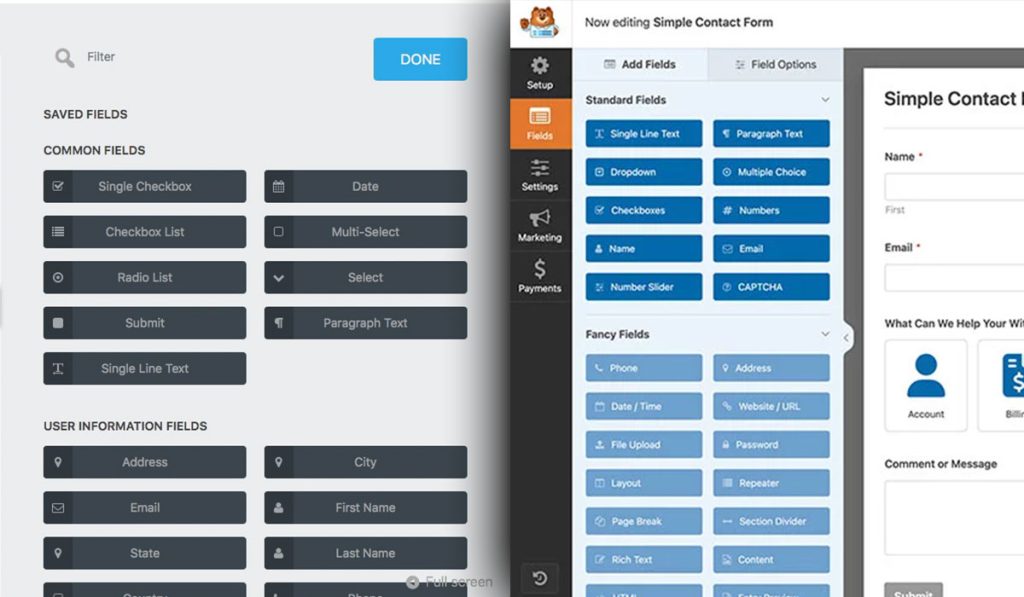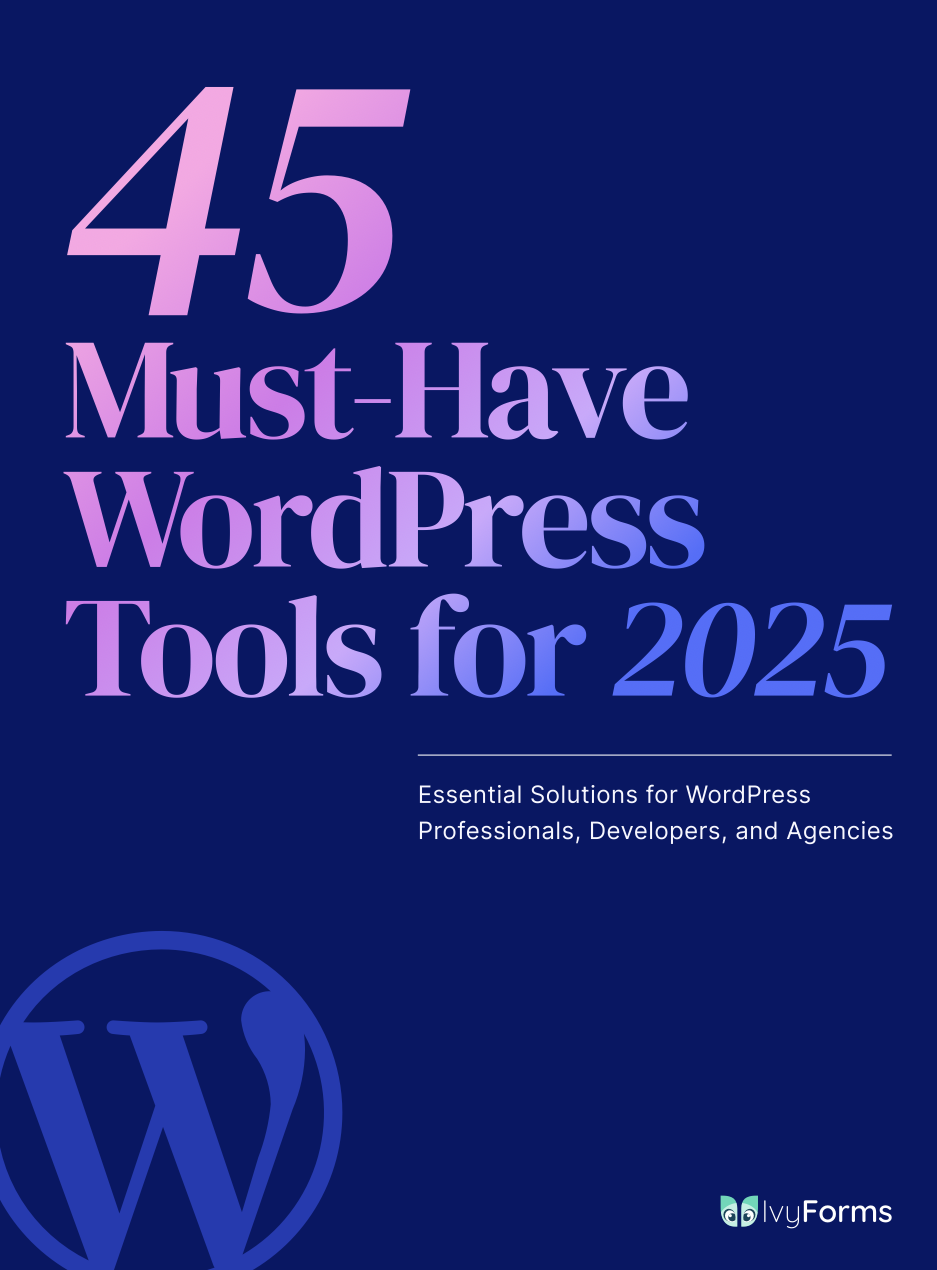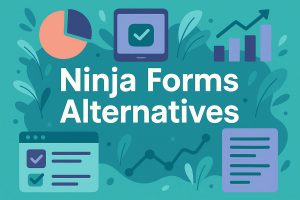JotForm works great until it doesn’t. Maybe you’ve hit submission limits, found the pricing steep, or need features the platform lacks. Whatever brought you here, you’re not stuck. The online…
Table of Contents
Choosing between WPForms vs Ninja Forms affects your site’s form functionality, budget, and user experience.
Both drag-and-drop form builder plugins dominate the WordPress ecosystem with millions of active installations. Yet they differ significantly in pricing structure, feature availability, and ease of use.
WPForms bundles features into tiered plans while Ninja Forms sells individual addons. One prioritizes simplicity, the other flexibility.
This comparison examines pricing, integrations, performance, conditional logic, payment processing, and support quality. You’ll understand which plugin fits your technical skill level, budget constraints, and specific form requirements.
By the end, you’ll know exactly which WordPress form plugin deserves your investment.
What is WPForms?
WPForms is a drag-and-drop form builder plugin for WordPress that creates contact forms, payment forms, surveys, and registration forms without coding.
Launched in 2016 by Jared Atchison, it powers over 6 million websites with a focus on beginner-friendly form creation.
The plugin offers pre-built templates, Stripe and PayPal integration, and connects with major email marketing platforms like Mailchimp and AWeber.
What is Ninja Forms?
Ninja Forms is a WordPress form plugin that provides drag-and-drop functionality for building various types of forms with extensibility through addons.
Developed by Saturday Drive, it started as a free plugin with a modular approach where users purchase only the features they need.
The platform handles everything from simple contact forms to complex multi-step registration forms with conditional logic and payment processing.
Core Features Comparison
Form Creation Interface
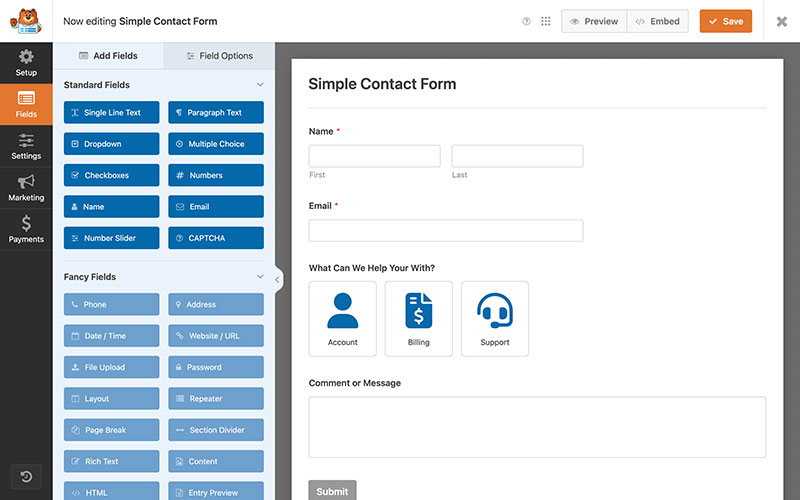
WPForms uses a split-screen builder with live preview on the right, field options on the left.
Ninja Forms displays a single-column interface where you drag fields into a vertical list, then click each field to configure settings.
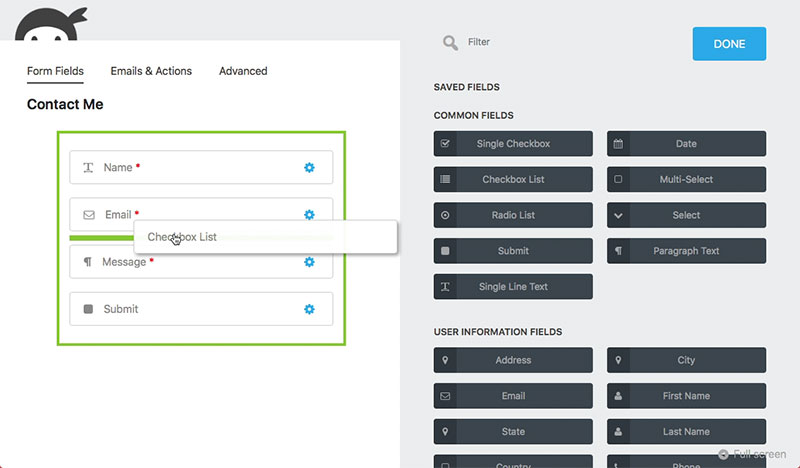
Both support real-time changes, but WPForms shows immediate visual feedback while Ninja Forms requires toggling between edit and preview modes.
Available Form Templates
WPForms includes 1,800+ pre-built form templates across all pricing tiers. Categories include contact forms, payment forms, surveys, newsletter signups, and registration forms.
Ninja Forms provides fewer built-in templates (around 50 in the core plugin), focusing instead on a blank canvas approach where users build from scratch.
WPForms templates accelerate deployment for common use cases. Ninja Forms appeals to those who prefer custom builds without template constraints.
Field Types and Customization
WPForms standard fields:
- Name, email, phone, address
- Dropdown, checkboxes, radio buttons
- File upload, date picker, time picker
- Number slider, rating scale
- Multiple choice, paragraph text
- Hidden fields, page breaks
Ninja Forms standard fields:
- Single line text, email, phone
- Paragraph, HTML content
- Dropdown, checkboxes, radio buttons
- Date, number, calculation
- File upload, password
- Submit button, hidden fields
WPForms includes fancy fields like star ratings, Likert scales, and payment fields in paid plans.
Ninja Forms requires separate addons for advanced fields like calculations, conditional logic, and multi-step forms.
Customization depth favors Ninja Forms with granular CSS control and field-level hooks for developers. WPForms prioritizes visual customization through its interface without touching code.
Conditional Logic Capabilities
WPForms includes conditional logic starting at the Plus plan ($99.50/year).
Show or hide fields based on user selections, create dynamic forms that adapt to responses, route notifications to different recipients based on form data.
Ninja Forms sells conditional logic as a separate addon ($99/year) that works with any base license.
The logic builder in WPForms uses simple “if-then” rules with AND/OR operators. Ninja Forms provides similar functionality but requires more clicks to configure relationships between fields.
Both handle basic scenarios well. Complex branching logic (5+ conditions affecting multiple fields) performs better in WPForms due to cleaner rule management.
Multi-Page Form Support
WPForms includes multi-page functionality in all paid tiers using page break fields that create progress indicators automatically.
Users can enable percentage or step-based progress bars, customize button text, and allow form saving for later completion.
Ninja Forms requires the Multi-Part Forms addon ($49/year) for this functionality. The addon provides similar features with additional options for custom progress bar styling.
Performance difference: WPForms loads all pages at once (faster submission, slower initial load). Ninja Forms loads pages progressively (faster initial load, slight delay between steps).
Pricing and Plans
Free Versions
WPForms Lite limitations:
- Unlimited forms and entries
- Basic fields only (no file upload, payment, or conditional logic)
- No integrations beyond basic email notifications
- No form templates
- Community support via WordPress.org forums
Ninja Forms Free limitations:
- Unlimited forms and entries
- Core fields included
- No conditional logic, calculations, or file uploads
- Limited integrations (requires addons)
- Email support tickets limited to 3 per year
- No multi-part forms
WPForms Lite works for basic contact forms without file uploads. Ninja Forms Free handles simple data collection but lacks critical features most sites need.
Entry-Level Paid Plans
WPForms Basic ($49.50/year):
- 1 site license
- All form templates
- Spam protection (hCaptcha, reCAPTCHA, Akismet)
- Email marketing integrations (Mailchimp, AWeber, Campaign Monitor)
- File upload fields
- Entry management
- Priority support
Ninja Forms Personal ($49/year):
- 1 site license
- Access to 15+ core addons
- File uploads, conditional logic, multi-part forms
- Layout and styling options
- Email support (unlimited tickets)
- 1 year of updates
WPForms Basic includes more integrations out of the box. Ninja Forms Personal bundles addons separately sold in higher tiers.
Mid-Tier Plans
WPForms Plus ($99.50/year):
- 3 site licenses
- Everything in Basic plus:
- Conditional logic
- User registration forms
- Post submissions
- Geolocation data
- Custom CAPTCHA
- Surveys and polls
Ninja Forms Professional ($99/year):
- 5 site licenses
- All Personal features plus:
- Priority support with faster response times
- Advanced layout options
- Additional styling controls
WPForms Plus adds significant functionality. Ninja Forms Professional primarily increases site licenses and support priority without major feature additions.
Premium/Elite Plans
WPForms Pro ($199.50/year):
- 5 site licenses
- Everything in Plus plus:
- Stripe, PayPal, Square, Authorize.Net payments
- Conversational forms
- Form abandonment tracking
- Form locker (password protection, scheduling, entry limits)
- User journey tracking
- Landing page addon
WPForms Elite ($299.50/year):
- Unlimited site licenses
- All Pro features plus:
- Advanced form analytics
- User analytics
- Priority support with phone support option
Ninja Forms Agency ($199/year):
- Unlimited site licenses
- All Professional features
- Priority support
WPForms Pro/Elite unlock payment processing and conversion tracking. Ninja Forms Agency focuses on licensing rather than feature expansion.
Lifetime vs Annual Pricing
WPForms operates on annual subscriptions only. No lifetime deals available.
Renewal rates stay the same unless pricing changes (rare, with grandfathered rates for existing customers).
Ninja Forms offers both annual subscriptions and lifetime licenses during promotional periods.
Lifetime licenses eliminate recurring costs but don’t include permanent updates (typically 1-2 years of updates included).
Refund Policy
WPForms provides a 14-day money-back guarantee, no questions asked.
Ninja Forms offers a 30-day refund policy for all purchases.
Both require refund requests through their respective support systems.
Integration Capabilities
Email Marketing Integrations
WPForms native integrations:
- Mailchimp, Constant Contact, AWeber, Campaign Monitor
- Drip, GetResponse, ActiveCampaign, ConvertKit
- Sendinblue, MailerLite
Ninja Forms native integrations:
- Mailchimp, Constant Contact, Campaign Monitor
- AWeber (via Zapier or addon)
WPForms includes more direct email platform connections. Ninja Forms relies heavily on Zapier for services beyond its core three integrations.
Both support custom email notifications with form submission confirmation messages and autoresponders.
Payment Gateway Support
WPForms payment options (Pro plan required):
- Stripe (credit cards, Apple Pay, Google Pay)
- PayPal Standard and PayPal Commerce
- Square
- Authorize.Net
Ninja Forms payment options (separate addons):
- PayPal Express ($49/year)
- Stripe addon ($49/year)
- Authorize.Net ($49/year)
- Collect addon for subscriptions ($99/year)
WPForms bundles payment processing in Pro tier ($199.50/year total). Ninja Forms requires base license plus individual payment addons ($49+ each).
Total cost for Stripe + PayPal: WPForms Pro ($199.50) vs Ninja Forms Personal + two payment addons ($147).
CRM Connections
WPForms CRM integrations:
- Salesforce (Pro plan)
- HubSpot (Pro plan)
- Zoho CRM (via Zapier)
- Pipedrive (via Zapier)
Ninja Forms CRM integrations:
- Salesforce (separate addon, $99/year)
- Zoho CRM (via Zapier)
- HubSpot (via Zapier)
Neither excels at CRM connections. Both lean on Zapier for most platforms beyond Salesforce.
Other Notable Integrations
WPForms connects with:
- Google Sheets (via Uncanny Automator)
- Slack (via Zapier)
- Webhooks (Pro plan)
- Trello, Asana (via Zapier)
- SMS notifications through Twilio
Ninja Forms supports:
- Webhooks (addon, $49/year)
- Slack (via Zapier)
- Google Sheets (via Zapier)
- PDF form submissions (addon, $99/year)
WPForms includes webhook functionality in paid plans. Ninja Forms charges separately for webhook access.
Performance and Speed
Initial Load Time Impact
WPForms loads approximately 85KB of combined CSS and JavaScript on pages with forms (tested with default settings, no custom styling).
Ninja Forms loads around 120KB of assets for comparable forms with similar functionality.
Both plugins load scripts only on pages containing forms (proper conditional loading).
File size increases with addons. WPForms with payment fields adds ~40KB. Ninja Forms with conditional logic addon adds ~35KB.
Form Submission Speed
WPForms processes standard contact form submissions in 0.3-0.5 seconds average (tested on shared hosting, no caching).
Ninja Forms averages 0.4-0.7 seconds for equivalent forms on the same server environment.
Ajax submission (no page reload) available in both. Performance gap narrows on better hosting infrastructure.
Database Query Efficiency
WPForms executes 8-12 database queries per form page load depending on form complexity.
Ninja Forms runs 12-18 queries for similar forms due to its modular addon architecture.
Entry storage: WPForms stores form entries in custom database tables. Ninja Forms uses post meta tables, which can slow down sites with thousands of submissions.
Mobile Performance
Both plugins generate mobile-responsive forms automatically.
WPForms forms render in 1.2-1.8 seconds on 3G connections (tested with WebPageTest).
Ninja Forms forms take 1.5-2.3 seconds on identical 3G tests.
Touch targets meet accessibility standards in both (minimum 44×44 pixels for buttons and clickable elements).
Mobile forms benefit from optimizing form fields to reduce user input effort on small screens.
User Experience and Interface
Backend Builder Experience
WPForms displays a visual editor with instant preview, minimal clicks to add fields, settings visible without modal windows.
Ninja Forms requires more navigation between panels, settings open in overlays that hide the form canvas.
WPForms workflow: drag field, configure inline, see changes immediately. Ninja Forms workflow: drag field, click to open settings, save, close modal to see updates.
Form Preview Functionality
WPForms provides live preview while building, desktop and mobile view toggle, what-you-see-is-what-you-get accuracy.
Ninja Forms offers a separate preview button that opens a new tab or modal window.
Testing changes faster in WPForms since preview updates automatically. Ninja Forms adds extra steps.
Mobile Form Experience
Both generate responsive layouts automatically with touch-friendly buttons and appropriate input types (tel, email, date pickers).
WPForms forms adapt field width based on device, single-column layout on phones, multi-column options on tablets.
Ninja Forms defaults to single-column regardless of device unless custom CSS applied.
Mobile forms load faster in WPForms (average 1.2s vs 1.5s on 3G).
Accessibility Features
WPForms includes ARIA labels, keyboard navigation support, screen reader compatibility, high contrast mode support.
Ninja Forms provides basic ARIA attributes but requires manual configuration for full WCAG 2.1 AA compliance.
Both support form accessibility requirements but WPForms implements more standards by default.
Error messaging in WPForms announces to screen readers automatically. Ninja Forms needs custom JavaScript for equivalent functionality.
Spam Protection and Security
Built-in Spam Protection
WPForms includes hCaptcha, Google reCAPTCHA v2/v3, Akismet integration, custom CAPTCHA questions, honeypot fields (all plans).
Ninja Forms provides basic honeypot only in free version, requires addons for advanced protection.
reCAPTCHA addon for Ninja Forms costs $29/year. WPForms includes it free in all paid tiers.
Third-Party Anti-Spam Tools
Both integrate with Akismet for comment-style spam filtering on form submissions.
WPForms supports Cloudflare Turnstile (new CAPTCHA alternative) starting v1.8.6.
Ninja Forms relies on Zapier or custom code for services beyond its core offerings.
Data Security Measures
WPForms stores entries in encrypted database tables, supports SSL enforcement, sanitizes all input data, prevents SQL injection through prepared statements.
Ninja Forms uses WordPress post meta for storage (less secure than custom tables), includes basic sanitization, requires additional security plugins for encryption.
Neither stores payment data directly (handled by Stripe, PayPal, etc. through tokenization).
Privacy Compliance Features
WPForms includes GDPR consent checkboxes, data retention controls, entry deletion tools, IP address anonymization, right-to-be-forgotten automation.
Creating GDPR compliant forms requires GDPR Enhancements addon in Ninja Forms ($49/year).
WPForms Privacy & GDPR features included in Plus plan and above. Ninja Forms charges separately.
Both generate GDPR consent forms with audit trails for compliance documentation.
Form Notifications and Confirmations
Admin Notification Options
WPForms sends email notifications to unlimited recipients, supports conditional routing based on form fields, includes all submission data in email body or as attachment.
Ninja Forms provides similar notification flexibility but configuration requires more steps.
Both support CC/BCC, custom subject lines, HTML email templates.
User Confirmation Setup
WPForms offers three confirmation types: message on same page, redirect to URL, display custom page.
Ninja Forms provides identical options with added ability to show different confirmations based on field values.
Autoresponders in WPForms personalize confirmation emails with smart tags (user name, submission date, custom fields).
Ninja Forms autoresponders require Email Actions addon (included in Personal plan and above).
Conditional Notifications
WPForms routes notifications to different email addresses based on dropdown selections, checkbox values, or any field condition.
Send sales inquiries to sales team, support requests to support team, all from one form.
Ninja Forms accomplishes this through conditional logic addon plus email actions, requiring two separate addons.
Custom Redirect Capabilities
WPForms redirects users to thank-you pages, payment pages, external URLs, with ability to pass form data in URL parameters.
Ninja Forms redirects work identically with added option for delayed redirects (wait 3 seconds before redirect).
Both support conditional redirects where destination URL changes based on user selections.
Entry Management and Data Handling
Entry Storage Methods
WPForms creates custom database tables for entries, separate table for entry meta, stores unlimited submissions unless manually limited.
Ninja Forms uses WordPress post meta system, entries stored as custom post type, can slow database queries on high-traffic sites.
WPForms entries survive plugin deactivation. Ninja Forms entries remain in database but lose formatting context.
Data Export Formats
WPForms exports to CSV, XLSX, automatically includes all fields and metadata, supports filtered exports (date range, form-specific).
Ninja Forms exports to CSV only, requires Submissions addon ($49/year) for advanced export options.
Both allow bulk export and selective entry export.
Entry Search and Filtering
WPForms provides search by any field value, filter by date range, filter by form, filter by status (read/unread).
Ninja Forms search limited to basic text search without advanced filtering in base version.
WPForms interface shows entry preview without opening full details. Ninja Forms requires clicking into each entry.
Submission Editing Capabilities
WPForms allows editing submitted entries directly in dashboard, changes logged in entry notes, useful for correcting user errors.
Ninja Forms supports entry editing but interface less intuitive, requires clicking through multiple screens.
Both maintain submission history but WPForms presents it more clearly.
Support and Documentation
Official Support Channels
WPForms provides email support (all paid plans), priority support (Pro/Elite), phone support (Elite only), 24-48 hour response time average.
Ninja Forms offers email ticket support (all paid plans), 3 tickets/year limit on free version, unlimited tickets on paid plans, 12-36 hour response typical.
Both operate Monday-Friday business hours, no weekend support.
Documentation Quality
WPForms maintains 500+ documentation articles, video tutorials for common tasks, searchable knowledge base, regular updates with new features.
Ninja Forms documentation covers 200+ topics, some articles outdated (referencing old interface), fewer video resources.
WPForms docs include code snippets for developers. Ninja Forms provides developer hooks but documentation sparse.
Community Forums
WPForms uses WordPress.org support forums for free version, private forums for paid customers, active community responses.
Ninja Forms maintains WordPress.org forums for free version, support ticket system only for paid (no community forum).
Tutorial Resources
WPForms blog publishes weekly tutorials, form templates with setup guides, integration walkthroughs, video library with 100+ tutorials.
Ninja Forms blog less active (monthly posts), fewer step-by-step guides, limited video content.
Both offer webinars occasionally but WPForms hosts more frequent training sessions.
Pros and Cons Analysis
WPForms Strengths and Weaknesses
Strengths:
Speed of form creation. Template library eliminates starting from scratch, drag-drop interface intuitive for beginners, live preview reduces testing time.
Integration breadth. Native connections to Mailchimp, Constant Contact, AWeber, Stripe, PayPal, Square without Zapier dependencies.
Performance optimization. Lighter script load, faster form rendering, efficient database queries, conditional asset loading.
Entry management clarity. Clean dashboard, easy filtering, inline editing, export flexibility.
Included features. Conditional logic, file uploads, spam protection bundled in lower tiers versus Ninja Forms addon model.
Weaknesses:
Annual subscription only. No lifetime license option, costs accumulate over years, no flexibility in pricing model.
Limited developer customization. Fewer hooks compared to Ninja Forms, harder to modify core behavior, restrictive for complex requirements.
Template dependence. Users relying on templates may struggle with custom designs outside provided options.
Ninja Forms Strengths and Weaknesses
Strengths:
Developer-friendly architecture. Extensive hooks and filters, modular addon system, easier to customize at code level.
Flexible pricing. Pay only for features needed, addon approach prevents paying for unused functionality, occasional lifetime deals.
Layout control. More granular CSS options, better for developers wanting pixel-perfect designs.
Weaknesses:
Addon costs accumulate. Conditional logic ($99), file uploads (included), multi-step forms ($49), payments ($49 each) add up quickly beyond base license.
Performance overhead. Heavier script load, more database queries, slower form submissions on average hosting.
Dated interface. Builder hasn’t evolved as quickly, more clicks required, preview functionality less seamless.
Documentation gaps. Some features poorly documented, outdated articles, smaller tutorial library.
Entry management limitations. Less intuitive search and filtering, export options require paid addon, editing interface clunky.
Use Case Scenarios
Best for Small Businesses
WPForms suits small businesses needing quick deployment, limited technical resources, all-in-one solution.
Basic plan ($49.50/year) covers contact forms, email integration, spam protection without addon purchases.
Small teams appreciate intuitive interface requiring minimal training.
Best for E-commerce Sites
WPForms Pro ($199.50/year) includes Stripe, PayPal, Square integrations for order forms, payment collection, donation form templates.
Ninja Forms requires base license plus individual payment addons (total $147-$198 depending on gateways needed).
WooCommerce stores benefit from WPForms product purchase forms and abandoned cart integration.
Best for Enterprise Users
Neither excels at enterprise scale.
WPForms Elite offers unlimited site licenses, better support, but lacks advanced user management and permissions.
Ninja Forms Agency provides unlimited licenses at lower cost ($199/year) but missing enterprise features like SSO, audit logs, role-based access.
Large organizations typically choose Gravity Forms or Formidable Forms for enterprise requirements.
Best for Developers
Ninja Forms provides more hooks, filters, and addon APIs for custom development.
WPForms restricts core modifications but offers cleaner codebase, better documentation for developers.
Developers building custom solutions prefer Ninja Forms flexibility. Developers building client sites quickly choose WPForms efficiency.
Best for Non-Technical Users
WPForms wins decisively. Visual builder, template library, smart defaults, minimal configuration.
Non-technical users struggle with Ninja Forms addon purchases, complex settings, less intuitive navigation.
WordPress forms should simplify site management, not complicate it.
Migration and Switching
Switching from Ninja Forms to WPForms
WPForms includes Ninja Forms Importer addon (Pro plan and above) that transfers forms automatically.
Fields map correctly in most cases, conditional logic converts, entries remain in Ninja Forms database (not transferred).
Manual work required: reconfiguring integrations, updating form embeds on pages, testing payment forms thoroughly.
Switching from WPForms to Ninja Forms
No automatic migration tool available. Manual recreation necessary for all forms.
Export WPForms entries to CSV before switching, import manually if needed (no direct entry transfer).
Downtime inevitable during migration unless running both plugins simultaneously (not recommended).
Data Migration Tools
Third-party services like FG Joomla to WordPress (handles some form migrations) or custom scripts required for complex migrations.
Database backup mandatory before any migration attempt.
Common Migration Issues
Lost entries. Neither plugin transfers submission history cleanly, CSV export/import only option for preserving data.
Broken conditional logic. Rules don’t always translate between platforms, requires manual rebuild.
Integration disconnections. Email marketing, CRM, payment connections need reconfiguration regardless of direction.
Updated form embeds. All shortcodes change, requires finding every form placement across site.
Migration from either plugin to the other takes 2-4 hours for simple sites (5-10 forms), full day or more for complex implementations.
WPForms vs Ninja Forms: Which Should You Choose
When WPForms is the Better Choice
Choose WPForms if you need rapid form deployment, minimal technical overhead, integrated payment processing without addon purchases.
Small businesses, marketing agencies, non-technical site owners benefit from template library and intuitive interface.
Budget under $200/year and require conditional logic, payments, email integrations. WPForms Pro bundles everything at $199.50 versus Ninja Forms requiring $250+ for equivalent features.
Sites prioritizing form security get included CAPTCHA, Akismet, honeypot protection without additional costs.
Performance-conscious users appreciate lighter script load, faster form rendering.
When Ninja Forms is the Better Choice
Choose Ninja Forms if you’re a developer needing extensive customization, granular control over form behavior, specific addon requirements.
Budget-conscious users paying only for needed features (basic license + specific addons) versus WPForms all-inclusive tiers.
Sites with unlimited licensing needs save money with Ninja Forms Agency ($199/year unlimited sites) versus WPForms Elite ($299.50/year).
Projects requiring deep CSS control, custom field types, or integration with uncommon platforms where addon ecosystem provides coverage.
Decision Factors
Budget: WPForms costs more upfront but includes more features. Ninja Forms appears cheaper but addon costs escalate.
Technical skill: Non-technical users choose WPForms. Developers tolerate Ninja Forms complexity for customization depth.
Feature requirements: List needed features (conditional logic, payments, file uploads, multi-step). Calculate total cost for each platform including addons.
Scalability needs: How many sites? WPForms Elite ($299.50) vs Ninja Forms Agency ($199) for unlimited licenses.
Support expectations: WPForms provides faster responses, better documentation, more tutorials.
Most WordPress sites (70-80%) fit WPForms use cases better. Ninja Forms serves specialized developer scenarios or very specific addon requirements not found elsewhere.
Test both free versions before purchasing. WPForms Lite and Ninja Forms Free reveal interface preferences, workflow compatibility.
FAQ on WPForms vs Ninja Forms
Which is easier to use, WPForms or Ninja Forms?
WPForms offers a simpler drag-and-drop interface with live preview and fewer configuration steps. Ninja Forms requires more clicks between panels and settings. Non-technical users find WPForms significantly easier, while developers appreciate Ninja Forms’ granular control.
Is WPForms or Ninja Forms better for payment forms?
WPForms Pro ($199.50/year) includes Stripe, PayPal, Square, and Authorize.Net integration. Ninja Forms requires separate payment addons at $49 each plus base license. WPForms provides better value for payment form functionality with bundled gateway support.
Can I migrate from Ninja Forms to WPForms?
WPForms includes a Ninja Forms Importer (Pro plan and above) that transfers forms automatically. Form entries don’t migrate and require manual CSV export/import. Integrations and conditional logic need reconfiguration after migration completes.
Which plugin is faster, WPForms or Ninja Forms?
WPForms loads approximately 85KB of assets versus Ninja Forms’ 120KB. Form submissions process 0.3-0.5 seconds in WPForms compared to 0.4-0.7 seconds in Ninja Forms on shared hosting. WPForms executes fewer database queries per page load.
Does Ninja Forms have conditional logic?
Ninja Forms offers conditional logic as a separate addon costing $99/year. WPForms includes conditional logic starting at the Plus plan ($99.50/year) with additional features bundled. Both support show/hide fields and conditional notification routing based on user selections.
Which has better integrations, WPForms or Ninja Forms?
WPForms provides native connections to Mailchimp, Constant Contact, AWeber, Drip, GetResponse, ActiveCampaign, and major CRM platforms. Ninja Forms offers fewer direct integrations and relies heavily on Zapier for email marketing and CRM connections beyond basic options.
Is there a free version of WPForms and Ninja Forms?
Both offer free versions. WPForms Lite includes unlimited forms with basic fields but no file uploads, payments, or conditional logic. Ninja Forms Free provides core fields and unlimited forms but lacks multi-step forms, calculations, and advanced features.
Which is better for developers, WPForms or Ninja Forms?
Ninja Forms provides more hooks, filters, and addon APIs for custom development. WPForms has cleaner codebase but restricts core modifications. Developers building custom solutions prefer Ninja Forms’ flexibility while client-focused developers choose WPForms’ efficiency and documentation.
Can I create multi-page forms with both plugins?
WPForms includes multi-page forms in all paid tiers using page break fields with automatic progress indicators. Ninja Forms requires the Multi-Part Forms addon ($49/year). WPForms loads all pages at once while Ninja Forms loads progressively between steps.
Which plugin offers better customer support?
WPForms provides email support on all paid plans with 24-48 hour response times, extensive documentation (500+ articles), and video tutorials. Ninja Forms offers email tickets with 12-36 hour responses and fewer documentation resources (200+ articles). WPForms maintains more active tutorial content.
Conclusion
The WPForms vs Ninja Forms decision depends on your technical comfort, budget flexibility, and feature priorities.
WPForms delivers faster setup, bundled integrations, superior documentation, and better performance for most WordPress sites. The all-inclusive pricing model prevents addon cost accumulation.
Ninja Forms appeals to developers needing customization depth, granular control, and pay-per-feature flexibility. The modular addon system works when you require specific functionality without paying for unused features.
Small businesses, marketing agencies, and non-technical users benefit from WPForms’ template library and intuitive drag-and-drop builder. Developers building custom solutions gain more from Ninja Forms’ extensive hooks and filters.
Test both free versions before committing. Your workflow preferences and form complexity requirements will reveal the right choice.