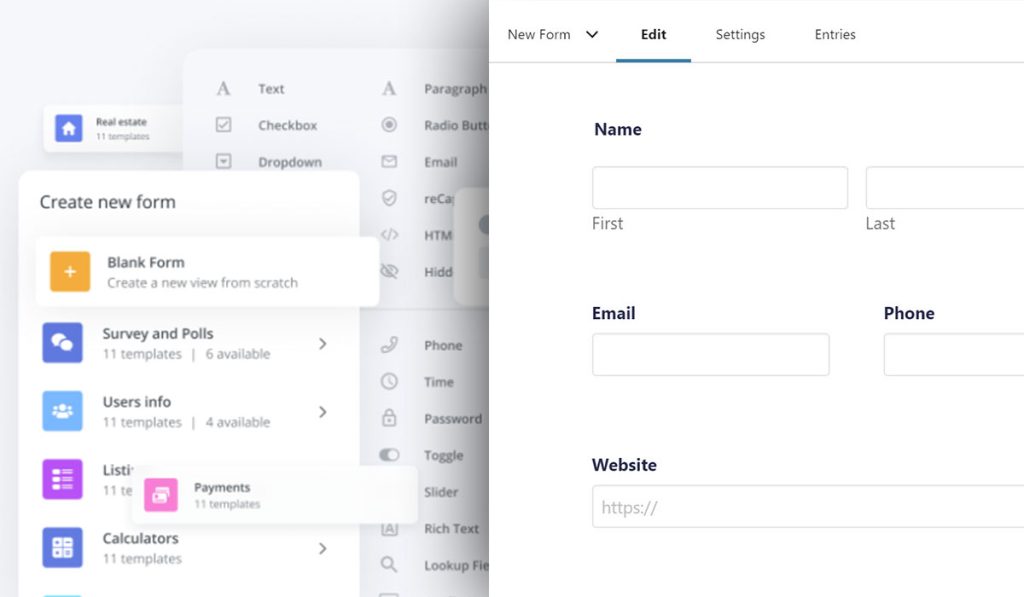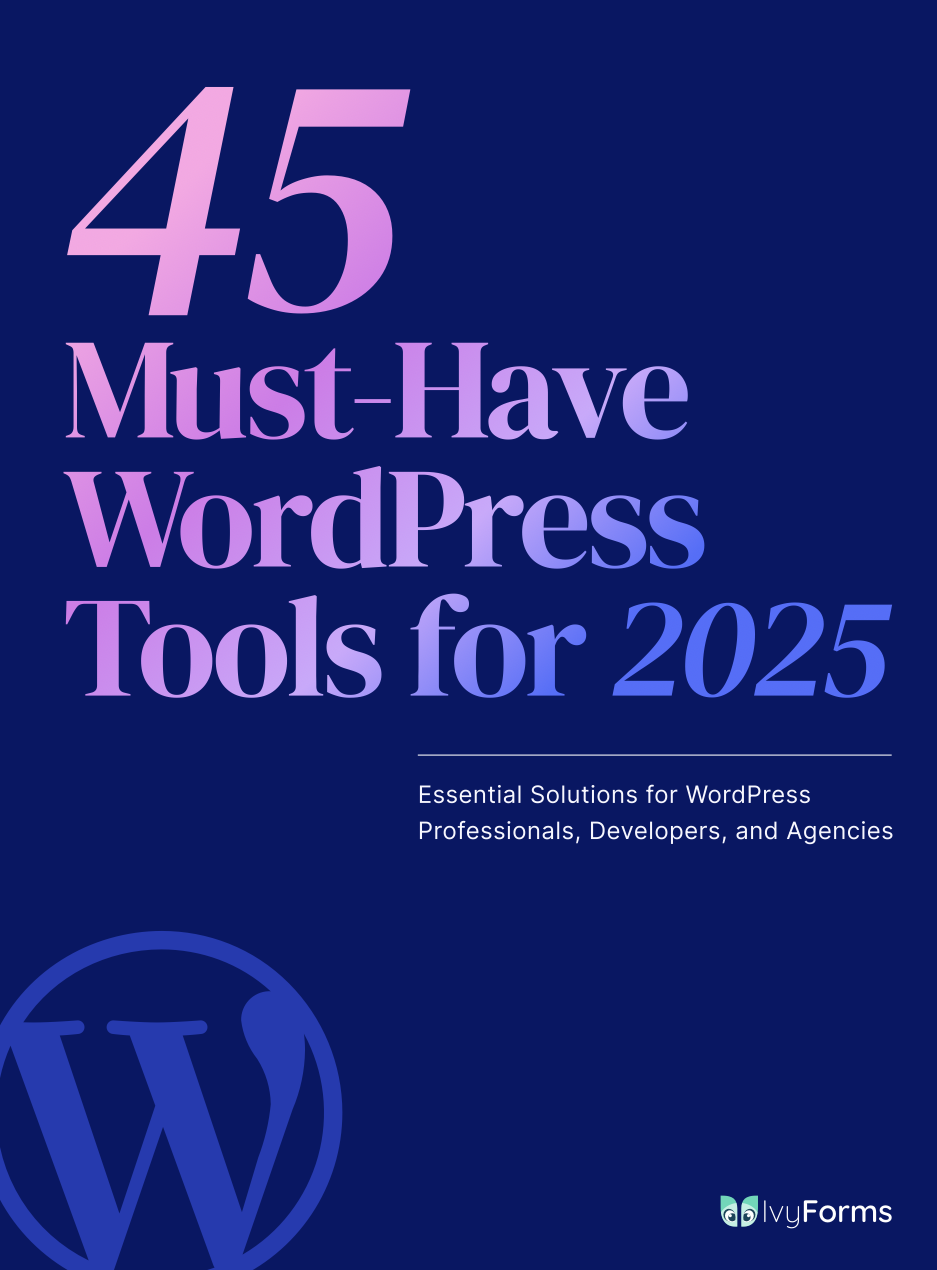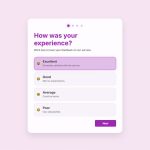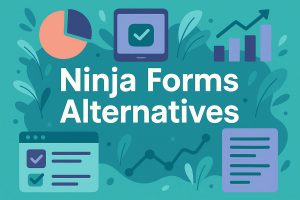JotForm works great until it doesn’t. Maybe you’ve hit submission limits, found the pricing steep, or need features the platform lacks. Whatever brought you here, you’re not stuck. The online…
Table of Contents
Picking between Gravity Forms vs Formidable Forms shapes how you collect data, process payments, and build applications on WordPress.
Both plugins dominate the premium form builder market, but they solve different problems. Gravity Forms excels at traditional form collection with robust integrations. Formidable Forms transforms submissions into searchable directories and frontend applications.
This comparison breaks down pricing, features, integrations, and use cases. You’ll know which plugin fits your project by the end.
Wrong choice costs money and migration headaches. Right choice saves development time and extends what your forms can do.
What is Gravity Forms
Gravity Forms is a WordPress form plugin that creates contact forms, payment forms, and user registration systems through a drag-and-drop interface.
Built by Rocketgenius, it handles everything from simple contact forms to complex multi-step forms with conditional logic.
What is Formidable Forms
Formidable Forms is a WordPress form builder that constructs advanced forms, calculators, directories, and frontend editing systems with visual creation tools.
Strategy11 developed this plugin to go beyond basic form functionality, offering views and data manipulation features that turn forms into full applications.
Pricing Comparison
Gravity Forms Pricing Structure
Three license tiers exist: Basic ($59/year, one site), Pro ($159/year, three sites), Elite ($259/year, unlimited sites).
All tiers include the core plugin, email notifications, and basic integrations. Pro adds advanced features like user registration and post creation. Elite bundles every available add-on.
Renewals cost the same as initial purchase. No lifetime licenses available. Support and updates stop when renewal lapses.
Formidable Forms Pricing Structure
Four plans available: Personal ($39.50/year, one site), Business ($99.50/year, three sites), Professional ($199.50/year, five sites), Elite ($399.50/year, unlimited sites).
Personal covers basic form building and entries. Business adds calculations, views, and frontend editing. Professional includes priority support and advanced add-ons. Elite provides everything plus white label options.
Renewal discount of 40% after first year. First-year pricing converts to lower maintenance fees.
Cost Analysis
Formidable’s entry point sits $19.50 lower than Gravity Forms.
Gravity Forms charges more upfront but renewal stays consistent. Formidable offers cheaper renewals but higher Elite-tier pricing.
Business tier ($99.50) gives Formidable users views and calculations that Gravity Forms doesn’t include at Pro level ($159). For advanced data display, Formidable provides better value.
Elite tier comparison: Gravity Forms at $259 versus Formidable at $399.50. Gravity’s unlimited-site Elite costs 35% less.
Core Features
Form Building Interface
Gravity Forms Builder
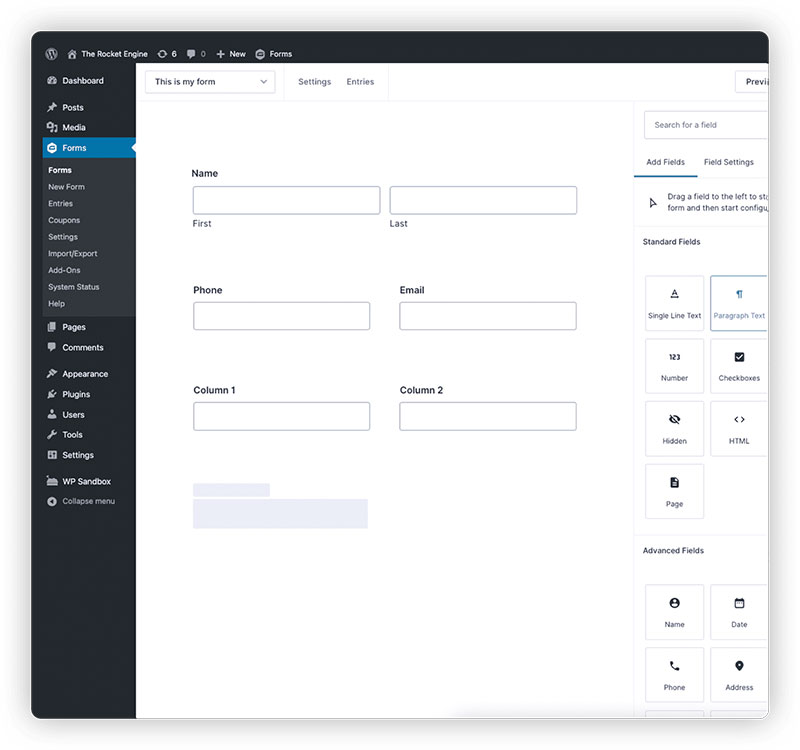
Clean drag-and-drop editor with left sidebar containing field types. Click any field to add it to the canvas.
Right panel shows field settings. Properties adjust in real-time without page refresh. Interface feels familiar to anyone who’s used WordPress forms before.
Visual form preview built into editor. Toggle between edit and preview modes instantly.
Formidable Forms Builder
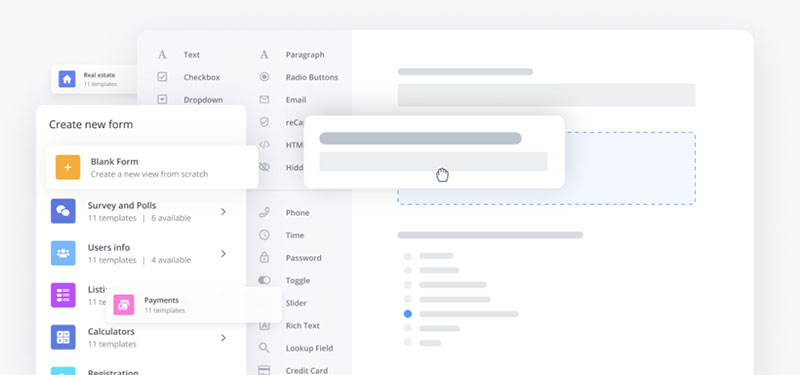
Similar drag-and-drop setup with collapsible field sidebar. Drop fields onto form canvas, configure in right panel.
Slightly more options visible at once. Can feel cluttered for beginners but offers faster access for experienced users.
Live preview available through separate tab. Requires switching views to see changes.
Field Types and Options
Gravity Forms includes 30+ standard field types: single-line text, paragraph text, dropdowns, checkboxes, radio buttons, number fields, date pickers, file uploads, email, website URL, phone, address, name with first/last/middle variations.
Advanced fields cover pricing (product, quantity, option, shipping), post creation (title, body, excerpt, category, tags, custom fields), user registration fields, hidden fields, HTML blocks, section breaks, page breaks for multi-step functionality.
Formidable Forms matches most standard fields and adds unique options like scale fields, star ratings, toggle switches, dynamic fields populated from other entries or posts, lookup fields that pull data from existing entries.
Both support conditional logic on all field types. Both allow custom CSS classes and field-specific styling.
Form Templates
Gravity Forms Templates
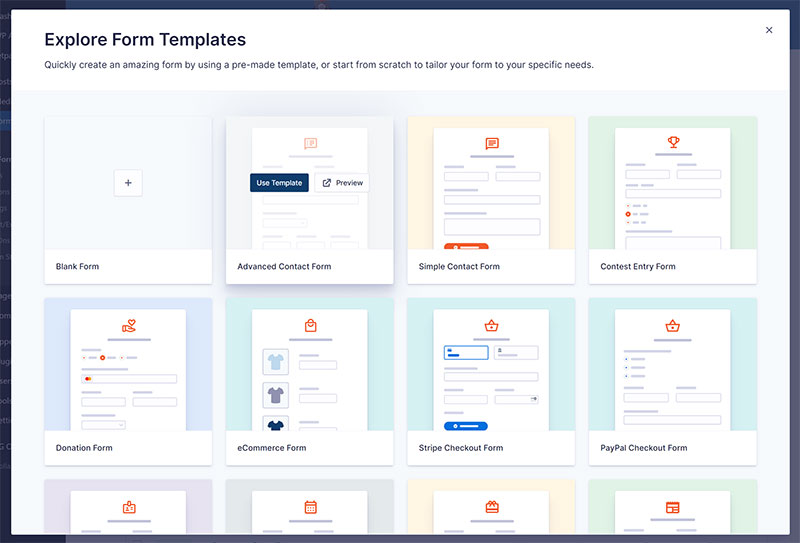
Ships with 30+ pre-built templates covering common scenarios: contact requests, event registration, job applications, customer surveys, order forms, volunteer signups.
Templates provide starting points but require customization. No template marketplace or community library within plugin.
Can save any form as reusable template. Export/import functionality moves forms between sites.
Formidable Forms Templates
Includes 175+ form templates and application templates across categories. Covers everything from simple contacts to complex calculators and directories.
Visual template library with screenshots and descriptions. One-click installation of complete forms.
Templates often include views (data display components) that show how to present collected information. More comprehensive than Gravity’s offerings.
Advanced Functionality
Conditional Logic
Gravity Forms Conditional Logic
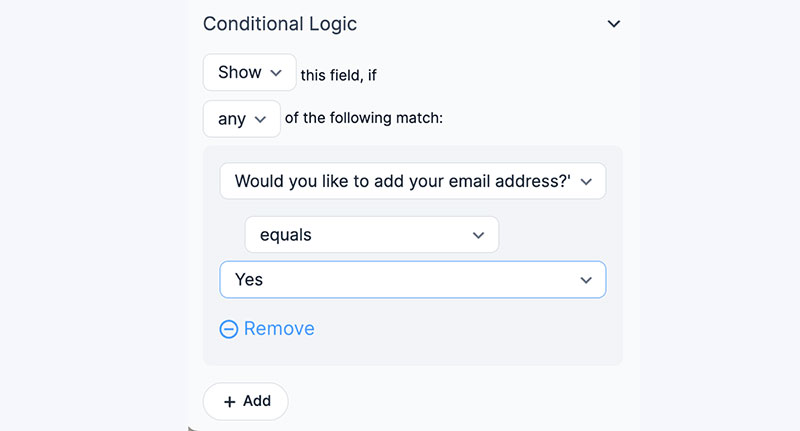
Show or hide fields based on user selections. Works on any field type with unlimited conditions per field.
Set multiple AND/OR logic chains. If user selects “Other” in dropdown, text field appears for specification. If checkbox gets marked, entire page section reveals.
Conditional logic applies to: field visibility, section visibility, page breaks in multi-step forms, form submission button, confirmation messages, email notifications.
Formidable Forms Conditional Logic
Same core functionality with additional options. Hide/show fields, skip pages, change form actions based on conditions.
Supports complex nested conditions. Create logic based on calculations, comparison operators (greater than, less than, contains), and values from other forms or posts.
More granular control over what triggers actions. Can conditionally update entries, create posts, or fire webhooks based on submission values.
Multi-Page Forms
Both plugins handle multi-step forms through page break fields.
Gravity Forms shows progress bar at top with step indicators. Customizable labels for each step. Users can save progress and return later with Save & Continue feature.
Ajax-based page transitions keep users on same URL. Smooth experience without full page reloads.
Formidable Forms offers similar functionality with rootline progress indicator. Can choose between percentage complete or step numbers.
Both allow conditional page breaks. Skip entire sections based on previous answers. Both validate current page before allowing progression to next.
File Uploads
Gravity Forms permits file uploads with configurable restrictions: file types (PDF, images, documents), maximum file size, multiple file uploads per field.
Files store in WordPress media library or custom upload directory. Can integrate with cloud storage through add-ons.
Formidable Forms handles uploads similarly with added feature of previewing uploaded images in form entries.
Both plugins support WordPress forms with file upload capabilities out of the box. Neither requires coding to implement secure file handling.
Size limits depend on server configuration. Both respect PHP upload_max_filesize and post_max_size values.
Integrations and Add-ons
Payment Gateways
Gravity Forms Payment Options
Stripe, PayPal Standard, PayPal Pro, Square included in Elite tier. Additional payment processors require separate add-ons.
Supports one-time payments, subscriptions, product pricing with options and quantities. Full shopping cart functionality with totals and calculations.
WordPress payment forms built through product fields that calculate final prices based on selections.
Formidable Forms Payment Options
Stripe and Authorize.net available in Business tier and above. PayPal requires Elite tier.
Payment fields integrate with pricing calculations. Can charge different amounts based on form selections and computed values.
Fewer native payment options than Gravity Forms. Third-party integrations available through Zapier.
Email Marketing Integrations
Gravity Forms connects to Mailchimp, ActiveCampaign, Campaign Monitor, AWeber, GetResponse, Mad Mimi through official add-ons. Each integration requires separate purchase unless using Elite tier.
Formidable Forms includes Mailchimp integration in Business tier. Other email platforms connect via Zapier or webhook actions.
Both map form fields to email marketing custom fields. Both support tags, lists, and double opt-in configurations.
CRM Connections
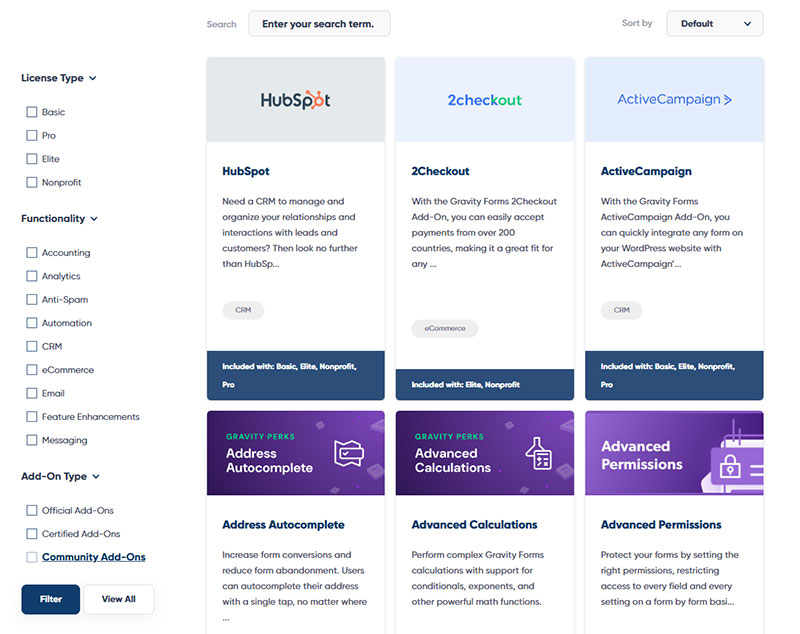
Gravity Forms offers Salesforce, HubSpot, Zoho CRM, Freshbooks integrations. Elite tier bundles all CRM add-ons.
Formidable Forms requires Zapier for most CRM connections. No native CRM integrations included.
Gravity Forms wins for direct CRM connectivity without middleware.
Third-Party Tools
Both integrate with Zapier. Gravity Forms includes native Zapier add-on. Formidable Forms connects through webhooks and Zapier triggers.
Gravity Forms provides webhooks add-on for custom integrations. JSON data posts to any endpoint.
Formidable Forms has built-in webhook actions without additional add-ons. Can send data to external APIs, trigger automations, connect custom applications.
Data Management
Entry Management
Gravity Forms Entry System
View all form submissions through WordPress admin. Search entries by field values, date ranges, payment status.
Star important entries for quick filtering. Add notes to individual submissions. Edit entries directly in admin panel.
Bulk actions: delete, mark as read/unread, export selected. Print entries with formatted layouts.
Formidable Forms Entry System
Similar admin interface with search and filter capabilities. More advanced filtering with multiple condition combinations.
Frontend entry management sets Formidable apart. Users can view, edit, delete their own submissions without admin access.
Create entry portals where customers manage their own data. Businesses build customer dashboards, job boards, property listings.
Form Analytics
Gravity Forms lacks built-in analytics. Requires third-party add-ons or Google Analytics integration for conversion tracking.
Can track views and conversion rates through add-ons. No native reporting dashboard.
Formidable Forms includes basic entry counts and submission tracking. Views feature displays entry data in charts, graphs, and custom formats.
Neither matches dedicated analytics tools. Both require external tracking for detailed form conversion insights.
Data Export Options
Gravity Forms exports entries to CSV format. Select specific forms, date ranges, fields to include.
Export all entries or filtered results. Download includes all field data, submission dates, IP addresses, user information.
Formidable Forms exports to CSV and generates custom views that display data in any format. Can create printable reports, filterable tables, searchable directories from entries.
XML export available for complex data structures. More flexible export configurations than Gravity Forms.
User Experience
Form Submission Process
Both plugins use Ajax for smooth submissions without page reloads. Users see confirmation messages instantly.
Gravity Forms handles large forms efficiently. Minimal performance impact on page load with conditional logic-heavy forms.
Formidable Forms loads slightly faster on simple forms. Complex forms with calculations can slow initial render.
Mobile responsiveness strong in both. Forms adapt to screen sizes automatically. Touch-friendly interfaces work well on smartphones and tablets.
Spam Protection
Gravity Forms Anti-Spam
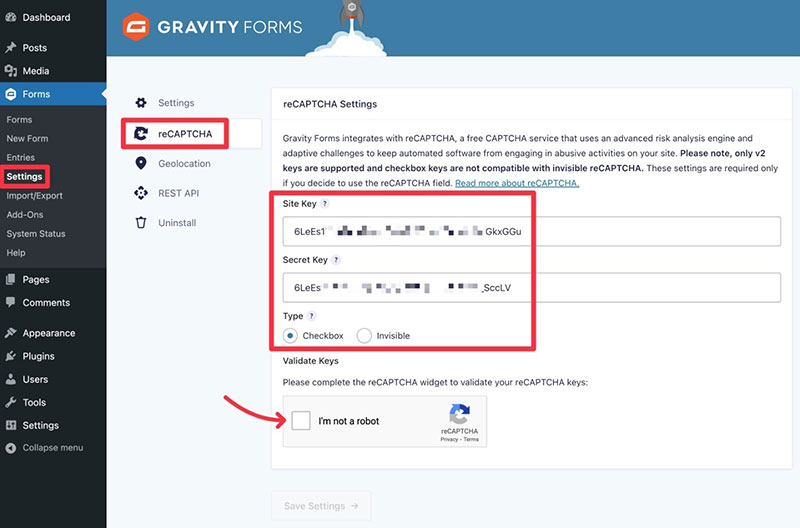
Google reCAPTCHA v2 and v3 built-in. Honeypot fields trap bots without user interaction.
Custom anti-spam add-on provides additional protection. Can block submissions based on keywords, email patterns, IP addresses.
No submission limits on spam entries. Akismet integration available for comment-style spam filtering.
Formidable Forms Anti-Spam
reCAPTCHA v2, v3, and hCaptcha supported. Honeypot fields included.
Akismet integration blocks spam automatically. Really Simple Captcha plugin compatible.
Can limit submission attempts per user or IP address. Helps prevent form bombing and repeated spam attacks.
Accessibility
Gravity Forms follows WCAG 2.1 AA standards. ARIA labels on all form fields. Keyboard navigation works throughout.
Screen readers announce field requirements and error messages clearly. Focus indicators visible on form elements.
Formidable Forms meets similar accessibility standards. Proper semantic HTML structure. Skip links and focus management implemented.
Both support custom ARIA attributes. Both allow accessibility improvements through CSS and JavaScript.
Advanced Use Cases
Calculations and Pricing Forms
Gravity Forms Calculations
Number fields support basic math operations: addition, subtraction, multiplication, division. Calculate totals from multiple fields.
Product pricing fields show running totals. Apply discounts, add shipping costs, calculate tax automatically.
Merge tag calculations pull values from other fields. Can round numbers, apply conditional pricing based on selections.
Formidable Forms Calculations
More powerful calculation engine. Supports complex formulas with parentheses, conditional statements, comparison operators.
Can calculate dates, perform text operations, use lookup values from other entries. Create pricing calculators, ROI calculators, mortgage calculators, BMI calculators.
Display calculations anywhere in form. Update in real-time as users enter data.
User Registration and Profile Forms
Gravity Forms User Registration add-on creates WordPress user accounts from form submissions. Map fields to username, email, password, role, custom user meta.
Update user profiles through frontend forms. Users edit their information without accessing WordPress admin.
Formidable Forms offers similar functionality through its registration action. Create users, assign roles, populate custom fields.
Both support WordPress registration forms with email confirmation and account activation workflows.
Surveys and Polls
Gravity Forms Survey add-on provides Likert scale fields, rating fields, rank fields. Automatically generates reports with response percentages and visualizations.
Export survey results with summary statistics. View response distributions for each question.
Formidable Forms includes scale fields and star ratings without add-ons. Create surveys with standard fields and display results through views.
Gravity Forms delivers better survey-specific features. Formidable requires more manual configuration for survey forms.
Directories and Listings
Formidable Forms Views
Most powerful feature. Display form entries as searchable directories, filterable listings, data tables, calendars.
Create property listings, employee directories, product catalogs, event calendars, job boards entirely from form submissions.
Users search and filter entries on frontend. No coding required. Configure views through visual builder.
Gravity Forms Directory Solutions
No native directory functionality. Requires third-party plugins like GravityView (separate purchase, $99+/year).
GravityView adds similar capabilities but at additional cost. Not included in any Gravity Forms tier.
Formidable Forms clear winner for displaying form data publicly.
Developer Features
Customization Options
Gravity Forms Developer Tools
Extensive hook system with 200+ filters and actions. Developers modify form behavior, field rendering, submission processing.
PHP API documented thoroughly. JavaScript hooks available for frontend interactions.
Custom add-ons installable through standard WordPress plugin structure. Active developer community shares code snippets.
Formidable Forms Developer Tools
Similar hook system with filters and actions throughout plugin. Customize form display, entry creation, email notifications.
Visual hooks documentation shows where each action fires. Helpful for understanding data flow.
Both plugins developer-friendly. Gravity Forms has longer history and more community resources.
Custom Field Creation
Gravity Forms allows custom field types through add-on development. Requires PHP knowledge and understanding of plugin architecture.
Register new field types using gform_register_field_type filter. Define field settings, validation rules, entry display.
Formidable Forms provides simpler custom field creation. Can create calculated fields, lookup fields, dynamic fields without coding.
True custom field types require PHP development in both plugins.
White Label Options
Gravity Forms Elite tier removes some branding. Custom plugin name and description possible with code.
No official white label add-on. Agencies typically use custom CSS to hide branding elements.
Formidable Forms Elite tier includes white label functionality. Remove all Formidable branding from admin and frontend.
Replace logos, change plugin names, hide promotional elements completely. Better option for agencies reselling form solutions.
Performance and Security
Loading Speed
Gravity Forms loads CSS and JavaScript on every page by default. Can disable on pages without forms through settings or code.
Average page weight increase: 150-200KB with scripts. Conditional logic adds processing time on complex forms.
Formidable Forms similar load impact. Scripts load only on pages with forms when configured properly.
Both plugins can slow sites if multiple forms exist across many pages. Caching and optimization recommended.
Security Features
Gravity Forms implements nonce verification on all submissions. CSRF protection prevents unauthorized form submissions.
Input sanitization and validation occur server-side. Files checked for malicious content before upload.
Regular security audits and updates. Responsive security team patches vulnerabilities quickly.
Formidable Forms matches security standards. Server-side validation, nonce protection, SQL injection prevention.
Both handle sensitive data securely. Support HTTPS and encrypted data transmission. Compatible with GDPR compliance requirements.
Database Performance
Gravity Forms stores entries in custom database tables separate from WordPress posts. Efficient querying on sites with thousands of submissions.
Database structure optimized for fast retrieval. Indexes on commonly searched fields.
Formidable Forms uses similar approach with dedicated tables. Can handle large entry volumes without degrading site performance.
Both create additional database load. Proper hosting infrastructure required for high-traffic forms.
Support and Documentation
Documentation Quality
Gravity Forms Documentation
Comprehensive knowledge base covers installation, configuration, field types, add-ons. Step-by-step tutorials with screenshots.
Developer documentation includes code examples, hook references, API guides. Most common customizations documented.
Video tutorials available for visual learners. Documentation updated regularly with new features.
Formidable Forms Documentation
Detailed help articles organized by topic. Searchable knowledge base with hundreds of articles.
More video content than Gravity Forms. Visual explanations of complex features like views and calculations.
Developer documentation adequate but less extensive than Gravity Forms. Community forums fill gaps.
Customer Support
Gravity Forms provides email support. Response times vary by license tier: Basic (48 hours), Pro (24 hours), Elite (priority).
Support quality generally high. Technical team understands WordPress ecosystem well.
Formidable Forms offers email and forum support. Priority support included with Professional and Elite tiers.
Response times competitive with Gravity Forms. Support staff knowledgeable about plugin capabilities.
Community Resources
Gravity Forms has larger, more established community. Forums active with developers and users sharing solutions.
Third-party tutorials, plugins, extensions abundant. Easier to find answers through search engines.
Formidable Forms community growing. Facebook group active with users helping each other. Less third-party content available.
Both benefit from WordPress.org plugin directory resources and general WordPress community knowledge.
Strengths and Weaknesses
Gravity Forms Advantages
- More payment gateway integrations without third-party tools
- Better CRM connectivity with native add-ons
- Stronger developer community and resources
- Lower cost on Elite tier for unlimited sites
- More comprehensive email marketing integrations
- Survey features more robust with dedicated add-on
Gravity Forms Limitations
- Higher entry-level pricing ($59 vs $39.50)
- No renewal discount (full price every year)
- Lacks native directory/listing functionality
- Views require expensive third-party plugin
- No frontend entry management without add-ons
- Less powerful calculation engine
Formidable Forms Advantages
- Lower starting price with renewal discount
- Views and directories included without add-ons
- Frontend entry editing built-in
- More powerful calculation capabilities
- Better for building form-based applications
- White label features in Elite tier
Formidable Forms Limitations
- Fewer native payment processor options
- No direct CRM integrations
- Relies heavily on Zapier for third-party connections
- Higher Elite tier pricing ($399.50 vs $259)
- Smaller community and fewer resources
- Survey features less developed
Use Case Recommendations
When to Choose Gravity Forms
Pick Gravity Forms for straightforward form collection with strong integration needs. Direct Salesforce or HubSpot connection without Zapier saves time and reduces failure points.
Agencies managing multiple client sites benefit from lower Elite tier costs. Sites requiring extensive payment processing options get more native gateways.
Businesses running surveys or polls should choose Gravity Forms. Survey add-on provides specialized question types and automatic reporting.
When to Choose Formidable Forms
Choose Formidable for applications beyond basic form submission. Building directories, listings, portals, or searchable databases requires Formidable’s views.
Budget-conscious single-site owners save with lower entry price and renewal discount. Frontend entry management eliminates custom development for user dashboards.
Complex calculations (mortgage calculators, pricing engines, ROI tools) work better in Formidable. Calculation fields handle advanced math without custom code.
Alternative Scenarios
Neither plugin ideal for high-volume lead generation. Consider specialized lead generation form tools with native CRM sync and advanced analytics.
Simple contact needs don’t justify premium pricing. Free WordPress form plugins like Contact Form 7 or WPForms Lite suffice for basic contact collection.
E-commerce stores integrated with WooCommerce should evaluate native WooCommerce forms before purchasing separate form plugins.
Migration Considerations
Switching from Gravity Forms to Formidable Forms
No official migration tool exists. Manual recreation of forms required in most cases.
Can export Gravity Forms entries to CSV, then import into Formidable. Field mapping needs manual configuration.
Conditional logic rules don’t transfer. Rebuild all logic conditions. Email notifications require reconfiguration.
Payment integrations reset. Reconnect payment processors and reconfigure product fields.
Switching from Formidable Forms to Gravity Forms
Same challenges apply. No automated migration path available.
Views built in Formidable have no Gravity Forms equivalent without GravityView purchase. Lose directory functionality unless buying additional tools.
Entry data exports to CSV for backup. Import into Gravity Forms requires manual field matching.
Migration Tools
Third-party developers offer limited migration services. Manual migration remains most reliable method.
Test thoroughly before switching production forms. Keep both plugins active during transition period.
Budget extra time for migration projects. Complex forms with extensive logic take days to recreate properly.
FAQ on Gravity Forms Vs Formidable Forms
Which plugin is cheaper?
Formidable Forms starts at $39.50/year versus Gravity Forms at $59/year. Formidable offers 40% renewal discount after first year. Gravity Forms charges full price on renewal. Elite tier flips: Gravity costs $259 versus Formidable’s $399.50.
Can I create payment forms with both plugins?
Yes. Gravity Forms supports Stripe, PayPal, and Square natively. Formidable Forms includes Stripe and Authorize.net. Both handle one-time payments, subscriptions, and product pricing with calculations. Gravity Forms provides more payment gateway options without third-party tools.
Which has better conditional logic?
Both offer robust conditional logic for field visibility and form behavior. Formidable Forms edges ahead with calculations-based conditions and nested logic chains. Can trigger actions based on mathematical comparisons. Gravity Forms handles standard show/hide scenarios perfectly well.
Does either plugin create directories from form submissions?
Formidable Forms builds searchable directories through its views feature. Display entries as listings, tables, or calendars without coding. Gravity Forms requires GravityView (separate $99+/year purchase) for similar functionality. Clear win for Formidable.
Which plugin integrates better with CRMs?
Gravity Forms connects directly to Salesforce, HubSpot, and Zoho CRM through native add-ons. Formidable Forms requires Zapier for most CRM integrations. Gravity Forms eliminates middleware, reducing sync failures and setup complexity for CRM connectivity.
Can users edit their form submissions?
Formidable Forms allows frontend entry editing out of box. Users view, edit, delete their submissions without admin access. Gravity Forms needs custom development or third-party add-ons. Formidable wins for user portals and customer dashboards.
Which plugin performs better for complex calculations?
Formidable Forms calculation engine handles advanced formulas with conditionals, date math, and lookup values. Build mortgage calculators or ROI tools without code. Gravity Forms does basic arithmetic well but struggles with complex operations. Formidable superior for pricing calculators.
Are both plugins GDPR compliant?
Yes. Both support consent checkboxes, data export, entry deletion, and IP address anonymization. Can disable entry storage entirely. Both integrate with privacy tools. Proper implementation depends on site owner configuration, not plugin limitations.
Which has better documentation and support?
Gravity Forms provides more extensive documentation with larger community. Easier finding solutions through search engines. Response times similar between plugins based on tier. Formidable includes more video tutorials. Both offer adequate support for troubleshooting.
Can I migrate between these plugins?
No automated migration exists. Forms require manual recreation. Entry data exports to CSV for backup but field mapping stays manual. Conditional logic and email notifications need complete reconfiguration. Budget significant time for switching between plugins.
Conclusion
The Gravity Forms vs Formidable Forms decision hinges on your project requirements and budget constraints.
Gravity Forms delivers superior payment gateway options, direct CRM integrations, and stronger survey capabilities. Pick it for traditional data collection with extensive third-party connections.
Formidable Forms wins on frontend applications, directory creation, and calculation complexity. Choose it for building user portals, searchable listings, or form-based applications.
Budget matters. Formidable’s lower entry price and renewal discount suit single-site owners. Gravity’s cheaper Elite tier benefits agencies managing multiple WordPress installations.
Both plugins handle conditional logic, file uploads, and multi-page forms competently. Neither choice disappoints for standard contact form needs.
Wrong fit wastes money on unused features or requires expensive add-ons for missing functionality. Match plugin strengths to your specific use case.