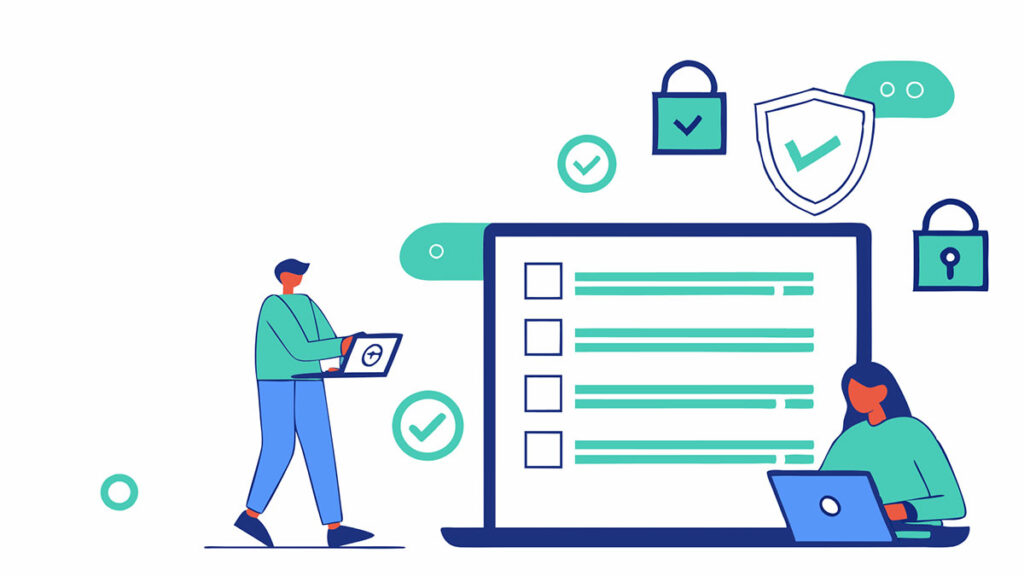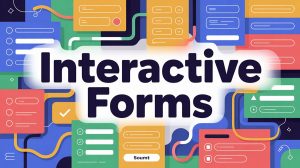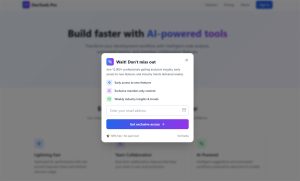Most forms lose people before they finish. Long field lists, confusing layouts, zero feedback when something goes wrong. That’s the reality for static forms on most websites. Interactive forms fix…
Table of Contents
One wrong checkbox can cost your business €20 million.
GDPR compliant forms protect both user privacy and your organization from devastating penalties. The General Data Protection Regulation demands specific consent mechanisms, transparent data usage disclosures, and technical safeguards that most standard forms lack.
This guide shows you how to create GDPR compliant forms that collect personal data lawfully while maintaining user trust. You’ll learn the required legal elements, technical implementation steps, and common mistakes that trigger supervisory authority investigations.
From consent checkboxes to data retention policies, we’ll cover everything needed to build forms that meet EU privacy standards.
What is a GDPR Compliant Form?
A GDPR compliant form is a data collection tool that follows General Data Protection Regulation requirements for lawfully processing personal information from individuals in the European Union.
These forms protect user privacy rights while allowing businesses to gather necessary data.
The regulation applies to any organization processing EU residents’ personal data, regardless of where the company is located.
Non-compliance leads to severe penalties (up to €20 million or 4% of global annual revenue, whichever is higher).
See the Pen
GDPR-Compliant Contact Form by Bogdan Sandu (@bogdansandu)
on CodePen.
Legal Basis for Data Collection
Every form needs a valid legal ground before collecting personal information.
GDPR provides six lawful bases. Three matter most for web forms.
Consent Requirements
Consent means users actively agree to data processing for specific purposes.
The agreement must be:
- Freely given
- Specific to clear purposes
- Informed with full details
- Unambiguous in its acceptance
Pre-checked boxes don’t qualify as valid consent under Article 7 GDPR. According to the European Data Protection Board, 63% of consent mechanisms fail compliance checks because they use dark patterns or pre-selected options.
Users can withdraw consent as easily as they gave it. Research from DLA Piper shows that companies face an average GDPR fine of €3.7 million when consent withdrawal mechanisms are unclear or difficult to access.
Legitimate Interest Considerations
Legitimate interest applies when data processing benefits your business without overriding user privacy rights.
This basis works for certain contact forms where users expect follow-up. Customer service inquiries typically qualify.
You still need to document why legitimate interest applies. Conduct a balancing test that weighs your business needs against user privacy expectations.
The UK Information Commissioner’s Office found that 47% of legitimate interest claims fail scrutiny because organizations skip proper documentation or misapply the basis to marketing activities.
Contract Performance Basis
Contract performance covers data collection necessary to fulfill an agreement with the user.
Common applications:
- Purchase forms requiring shipping details
- Account registration for service access
- Booking systems needing contact information
You can only collect data that’s genuinely needed for the service. A study by the International Association of Privacy Professionals shows that 58% of organizations over-collect data beyond contractual necessity, creating compliance risks.
Marketing consent requires a separate legal basis. Contract performance doesn’t cover promotional emails or data sharing with third parties. According to Gartner research, mixing contractual data with marketing purposes accounts for 34% of GDPR complaints filed by consumers.
Required Form Elements
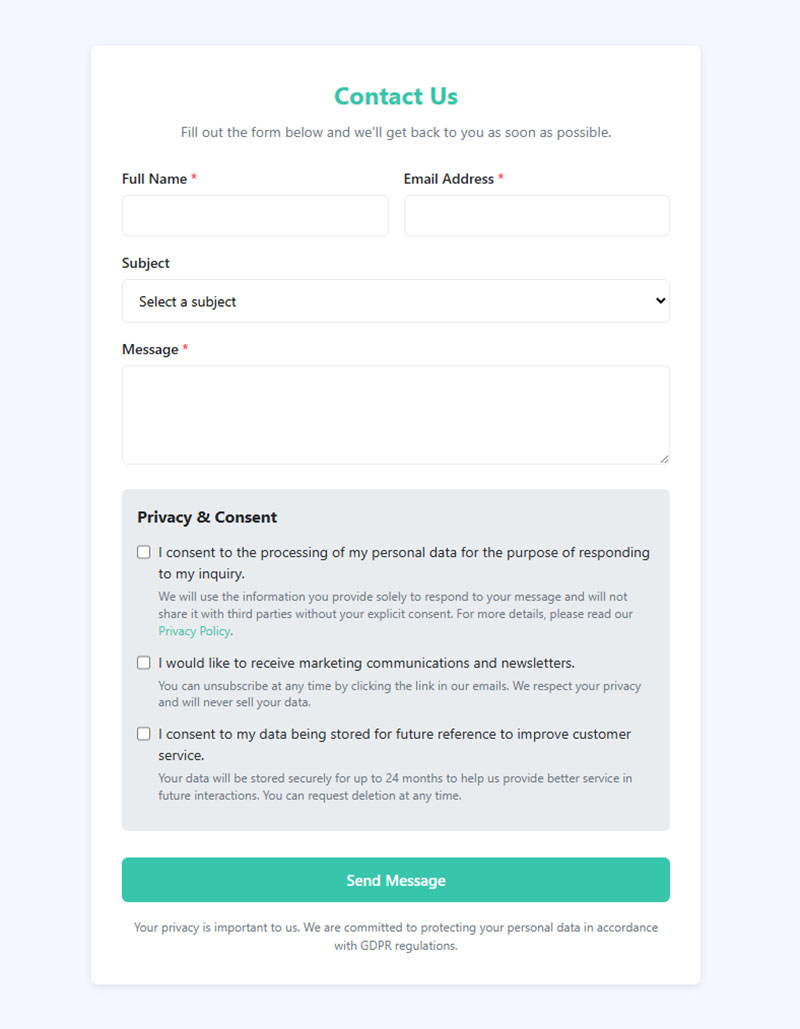
GDPR compliance demands specific components in every data collection form.
As of March 2025, enforcement authorities have issued over 2,245 fines totaling approximately €5.65 billion since GDPR took effect.
Privacy Policy Link Placement
Your form must link to a comprehensive privacy policy before users submit data. The link needs to be visible and accessible.
According to the Article 29 Working Party, privacy links should never be more than “two taps away” in mobile apps. Most compliant forms place the privacy notice directly above or beside the submit button.
The Dutch Data Protection Authority fined Uber €10 million for failing to clearly disclose data retention periods in their privacy statement.
Your policy must explain:
- What data you collect
- Why you need it
- How long you’ll keep it
- Who might access it
Consent Checkbox Implementation
Consent checkboxes cannot be pre-selected (this violates Recital 32 of the GDPR).
Users must take deliberate action to indicate agreement.
Why pre-ticked boxes fail:
According to the European Court of Justice’s 2019 Planet49 ruling, pre-ticked boxes fail compliance because they don’t prove users provided intentional consent.
France’s CNIL fined Google €100 million and Amazon €35 million in December 2020 for consent violations, including automatic cookie placement without user action.
Write clear checkbox labels:
Vague: “I agree to terms and conditions”
Better: “I consent to receiving marketing emails about new products”
The checkbox label should clearly state what users are consenting to.
Data Processing Information
Forms need transparent disclosure about data processing activities.
Studies show that 90% of consumers won’t purchase from companies that don’t clearly explain or protect their personal data.
Tell users what happens to their data:
- Whether you share with third parties
- If you transfer information across borders
- Whether you use automated decision-making
Article 12 of GDPR requires information to be “concise, transparent, intelligible and easily accessible.” The disclosure should be in plain language, not legal jargon.
Purpose of Collection Statement
Every form must state why you’re collecting each piece of information. The purpose needs to be specific and legitimate.
Examples of purpose statements:
Generic: “To improve our services”
Specific: “We collect your email address to send order confirmations and shipping updates”
Data from the GDPR Enforcement Tracker shows that over €2.4 billion in fines as of September 2024 resulted from failing to clearly state processing purposes.
If purposes change later, you need new consent.
Data Fields and Minimization
The data minimization principle requires collecting only information that’s strictly necessary. This fundamental GDPR concept directly impacts form design.
H&M was fined for collecting excessive employee information including medical records and private details, violating data minimization principles. The investigation revealed they used this data in employment decisions without legitimate justification.
Collecting Only Necessary Information
Ask yourself: do I genuinely need this data to fulfill my stated purpose? If the answer is no, remove that field.
Simple rule: A newsletter signup only needs an email address.
Asking for phone numbers, addresses, or job titles violates minimization unless you can justify each field. Document your reasoning for every data point you collect.
Form field impact on conversions:
Research from Quicksprout shows that reducing a form from 4 fields to 3 can increase conversion rate by almost 50%. Over 30% of marketers report highest conversion rates from forms with just 4 fields.
Optional vs Required Fields
Mark required fields clearly with asterisks or labels. Make everything else optional, and consider whether those optional fields should exist at all.
Critical abandonment statistics:
- 37% of users abandon forms asking for phone numbers unless the field is optional
- Making phone number fields optional nearly doubles form completions
- 81% of people have abandoned at least one web form after starting to fill it out
Users often abandon forms with too many required fields. The simpler your form design, the better your conversion rates and compliance posture.
Average form abandonment rate: 68%
Optional fields still require consent and privacy disclosures.
Pre-filled Data Restrictions
Never auto-populate personal data without explicit user action. Pre-filling creates consent issues because users might submit forms without reviewing the information.
The difference:
Browser autocomplete = Generally acceptable
Server-side pre-filling = Requires explicit consent
If you must use pre-filled data (like for logged-in users editing profiles):
- Make fields clearly editable
- Require users to confirm changes before submission
- Provide visual indicators showing pre-filled content
User Rights Implementation
GDPR grants individuals eight specific rights over their personal information. Your forms need mechanisms to honor these rights.
According to Gartner, manually processing a single data subject access request costs organizations approximately $1,524. Companies handling one million identities receive an average of 578 access and deletion requests annually, potentially costing around $811,305 per year in manual processing costs.
Right to Access Data
Users can request copies of all personal data you hold about them. You have one month to respond with a complete export.
Response timeline facts:
Research from the London borough of Lambeth shows only 53% of DSARs were responded to within the required one-month timeframe. The borough of Hackney failed to respond to more than 60% of DSARs within the legal deadline from April 2020 to February 2021.
Build a process for handling these requests before your first form goes live. Many organizations use dedicated request forms or email addresses for data subject rights inquiries.
Required in your response:
- Complete list of personal information held
- Reasons for processing
- Data retention period
- Data sources
- Details of any third-party sharing
The data export should be in a commonly used, machine-readable format like CSV, JSON, or XML.
Right to Rectification
People can demand corrections to inaccurate or incomplete personal information. Your system needs a way to update records upon request.
Some compliant forms include self-service portals where users can log in and edit their own data. This reduces administrative burden while fulfilling the right to rectification.
Key requirement: You must verify the requester’s identity before making changes.
Organizations must respond to rectification requests within one month of receipt. The complex timeframe can be extended by two additional months for complex cases.
Right to Erasure (Right to be Forgotten)
Users can request deletion of their personal data under certain conditions.
This right isn’t absolute. You can refuse if you have legal obligations to keep the data, but you need a documented process.
When deletion is required:
When someone requests erasure, you must delete their information from all systems, including backups where technically feasible. Notify any third parties who received the data about the deletion request.
Data privacy requests increased 246% from 2021 to 2023, according to DataGrail’s 2024 Privacy Trends Report. Data deletion requests were the most common type, accounting for more than 40% of all requests across businesses.
Right to Data Portability
This right lets users receive their personal data in a structured, commonly used format. They can also ask you to transmit data directly to another data controller.
What’s covered:
Data portability only applies to information users provided based on consent or contract performance. It doesn’t cover derived or inferred data.
CSV, JSON, or XML formats typically satisfy this requirement. The exported data must be machine-readable so other controllers can extract specific information from it.
Critical limitation: Data portability doesn’t automatically trigger the right to erasure and doesn’t affect the original retention period of the data.
Right to Object
Users can object to data processing based on legitimate interests or for direct marketing purposes.
When someone objects to marketing, you must stop immediately.
Response requirements:
For legitimate interest processing, you can only continue if you demonstrate compelling grounds that override the user’s interests. Document your assessment thoroughly.
Include unsubscribe links in all marketing communications, and honor opt-outs within 24 hours.
Research shows that 79% of individuals want control over how companies use their data.
Cost Management Strategies
Reduce DSAR processing costs:
According to research, UK businesses spend between £70,000 and £330,000 annually on DSARs when using manual processes. Some companies pay as much as $2,350 per request.
- Automate identity verification
- Implement self-service data portals
- Map data locations in advance
- Use dedicated DSAR management software
- Train staff on efficient processing
Processing timeline:
With proper systems and DSAR management in place, processing typically takes about two weeks. However, 58% of companies fail to meet GDPR’s data request deadlines when relying on manual processes.
Form Design Components
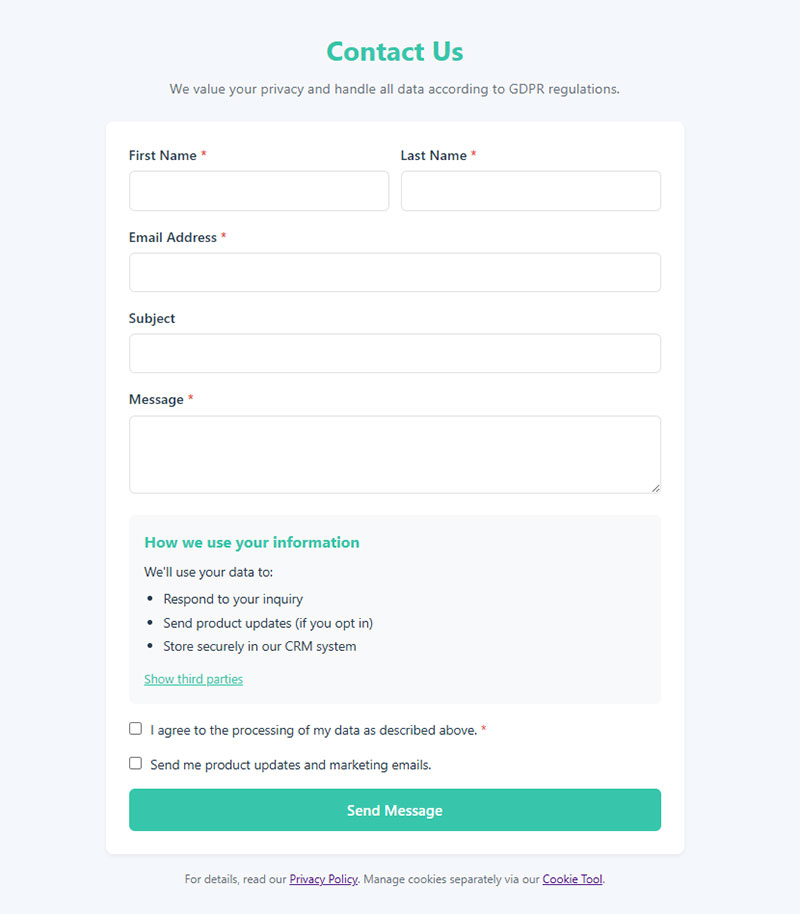
Compliance isn’t just legal checkboxes, it’s embedded in how your form looks and functions.
Poor design creates confusion about data usage and undermines transparent data usage principles.
Clear Language Requirements
Write form labels, instructions, and disclosures in plain language that anyone can understand.
Avoid legal jargon, industry acronyms, or complex sentence structures. Test your copy with people outside your organization. If they can’t explain what happens to their data after reading your form, rewrite it.
The ICO (Information Commissioner’s Office) recommends writing at a reading level accessible to 13-year-olds.
Transparency in Data Usage
Tell users exactly what you’ll do with their information before they submit.
“We’ll email you weekly product updates” beats “Your data will be processed according to our privacy policy.”
If you share data with third parties, name them specifically.
Generic phrases like “trusted partners” fail the transparency test.
Cookie Consent Integration
If your form uses cookies or tracking technologies, you need separate cookie consent before dropping those trackers.
Cookie consent cannot be bundled with form submission consent – they’re distinct processing activities.
Many sites use consent management platforms to handle cookie compliance separately from form consent. Your form can collect contact information while the CMP handles tracking preferences.
Non-essential cookies require explicit opt-in.
Third-Party Data Sharing Disclosure
List every organization that will receive user data from your form.
Include processors (like email marketing platforms) and any other recipients.
Users need to know if data leaves your control. If you use Mailchimp, Salesforce, or similar tools, disclose this before form submission.
Vague statements about “service providers” don’t meet GDPR standards.
Technical Implementation
Backend security protects the data users trust you with.
Weak technical safeguards create breach risks and compliance failures.
Secure Data Transmission (SSL/TLS)
Every form must use HTTPS with valid SSL/TLS certificates.
Unencrypted form submissions expose personal data during transmission, violating GDPR’s security requirements.
Most hosting providers offer free SSL certificates through Let’s Encrypt.
There’s no excuse for HTTP forms in 2025.
Data Encryption Standards
Encrypt personal data at rest using AES-256 or equivalent standards.
Database encryption prevents unauthorized access if someone breaches your servers.
Hash passwords with bcrypt, Argon2, or similar algorithms. Never store passwords in plain text or use outdated methods like MD5.
Encryption keys need separate, secure storage from the encrypted data itself.
Server Location Considerations
Where your servers physically sit matters under GDPR.
Data stored within the European Economic Area (EEA) faces fewer compliance hurdles than data in other regions.
If you use non-EEA servers, you need additional safeguards like Standard Contractual Clauses.
Document your data geography for supervisory authority requests.
Data Retention Policies
Define specific timeframes for keeping different types of data.
“We keep your email until you unsubscribe” is better than “We retain data as long as necessary.”
Delete or anonymize data when the retention period expires. Set up automated deletion where possible – manual processes fail.
Different data types can have different retention periods based on legal requirements and business needs.
Age Verification and Parental Consent
GDPR treats children’s data with extra protection.
Forms targeting or accepting minors need additional safeguards.
Children Under 16 Requirements
Article 8 GDPR sets the digital age of consent at 16 (though member states can lower it to 13).
Processing children’s data without parental consent is illegal for most online services.
Age gates or verification mechanisms must appear before data collection starts. Asking birthdate after someone’s already filled out your form doesn’t work.
Educational and counseling services have some exceptions.
Parental Consent Mechanisms
Collect verifiable parental consent before processing a child’s personal information.
“Verifiable” means you made reasonable efforts to confirm the adult is actually the child’s parent or guardian.
Methods include credit card verification, government ID checks, or follow-up calls. Email confirmation alone typically doesn’t meet the verification standard.
Document your verification process.
Age Gate Implementation
Age gates block underage users before they can access forms or provide data.
Simple “Are you 16 or older?” checkboxes don’t count as verification – users can lie.
Better approaches collect birthdates early in the form flow and halt processing if the user is underage. Store these age checks separately from other form data.
Some jurisdictions require you to delete collected data if you later discover the user was underage.
Record Keeping Requirements
GDPR demands extensive documentation of your data processing activities.
You need proof that you obtained valid consent and followed proper procedures.
Documentation of Consent
Record when consent was given, what users consented to, how they consented, and the exact wording they saw.
Consent record keeping must include timestamps, IP addresses (if collected), and the consent text version.
If someone claims they never consented, you need evidence. Many WordPress contact form plugins include built-in consent logging features.
Store consent records for at least the duration of data processing plus any applicable limitation periods.
Processing Activity Records
Article 30 GDPR requires written records of all processing activities.
Your documentation should cover what data you collect, why you collect it, who has access, how long you keep it, and your security measures.
Organizations with fewer than 250 employees get some exemptions, but most commercial forms still require documentation.
Update records whenever you change form fields or processing purposes.
Data Breach Response Procedures
You have 72 hours to report data breaches to supervisory authorities.
Establish incident response procedures before a breach happens – you won’t have time during a crisis.
Your plan needs clear escalation paths, communication templates, and affected user notification procedures. Test the plan annually.
Not every security incident qualifies as a reportable breach, but document all incidents regardless.
Multi-Language Form Compliance
Forms targeting multiple countries need localized compliance.
Translation alone doesn’t work – different jurisdictions have specific requirements.
Translation Requirements
Translate privacy notices, consent language, and form instructions into each user’s native language.
Machine translation fails for legal text. Hire professional translators familiar with GDPR terminology.
The ICO and CNIL (French supervisory authority) have published their own translations of key GDPR terms – use these as references.
Users should never need to understand English to exercise their rights.
Regional Variations
EU member states implemented GDPR differently in some areas.
Age of consent varies from 13 to 16 depending on the country. Some countries have stricter rules for certain data types.
Research requirements for each target market. What works in Germany might violate regulations in France.
Documentation needs to reflect regional differences.
Cultural Considerations
Privacy expectations vary across cultures.
Northern European users expect extensive privacy controls. Other regions may find detailed consent processes confusing or excessive.
Balance cultural norms with legal requirements – compliance isn’t optional, but presentation style can adapt. Some markets respond better to conversational forms that explain privacy in dialogue format.
Test forms with users from target regions.
Form Validation and Error Handling
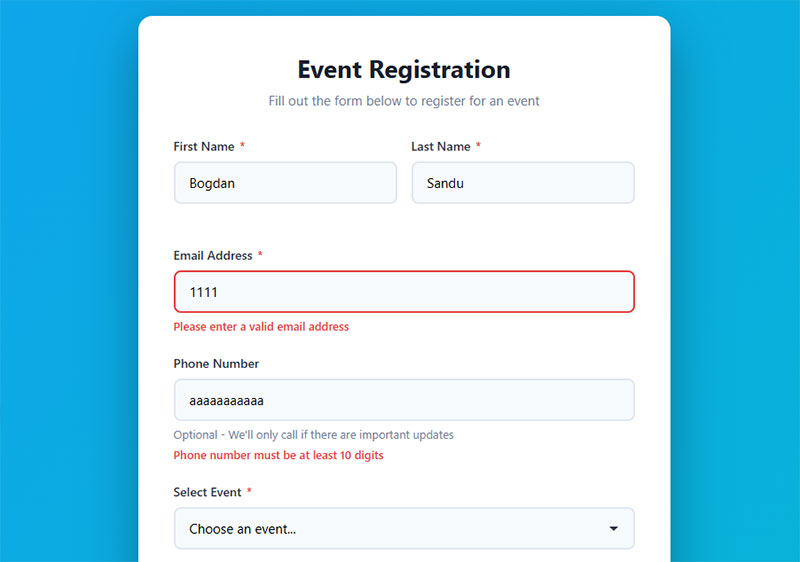
Validation improves data quality while helping users complete forms correctly.
Poor error handling leads to frustration and abandoned forms.
Real-Time Validation
Validate fields as users complete them, not after submission.
Immediate feedback prevents users from completing an entire form only to discover errors. Highlight invalid fields in red and explain what’s wrong.
Email format validation catches typos before submission.
Phone number validation should accommodate international formats, not just domestic patterns.
Error Message Clarity
“Invalid input” tells users nothing.
“Email address must include @ symbol” gives actionable guidance. Write form error messages that explain the problem and how to fix it.
Avoid technical jargon in error text – users don’t care about regex patterns or database constraints.
Place error messages directly next to the relevant field.
Accessibility Standards
GDPR requires forms to be accessible to people with disabilities.
Screen readers need proper ARIA labels and semantic HTML. Keyboard navigation must work without a mouse.
Color contrast between text and backgrounds should meet WCAG 2.1 AA standards at minimum. Don’t rely solely on color to indicate errors.
Form accessibility overlaps with GDPR’s requirement to make information easily accessible to all users.
Double Opt-In Implementation
Double opt-in strengthens consent verification, particularly for marketing communications.
This process requires users to confirm their email address before activating subscriptions.
Confirmation Email Requirements
Send a confirmation email immediately after form submission.
The email must include a clear activation link and explain what happens when clicked. Users who don’t click the link shouldn’t receive further communications.
Confirmation emails can’t contain marketing content or additional offers – keep them purely functional.
The link should expire after 24-48 hours to prevent accidental clicks weeks later.
Timestamp Recording
Log the exact time when users submit forms and when they click confirmation links.
These timestamps prove consent was given and verified. Store them alongside other consent documentation.
Include timezone information – “2:30 PM” means nothing without knowing which timezone.
Timestamp precision should be at least to the second.
Consent Verification Process
The confirmation link click constitutes explicit consent under GDPR.
Users who submit forms but never click confirmation haven’t provided valid consent for email marketing.
Some services use double opt-in for all data collection; others reserve it for marketing lists. Choose based on your risk tolerance and data sensitivity.
Never add unconfirmed emails to active marketing lists.
Marketing Communication Consent
Marketing requires the strictest consent standards under GDPR.
You can’t assume consent from other contexts or pre-existing relationships.
Separate Marketing Checkboxes
Marketing consent must be unbundled from other form purposes.
A contact form asking for support shouldn’t have a pre-checked “Send me marketing emails” box.
Users must actively choose to receive marketing. Burying consent in terms and conditions doesn’t work.
Label the checkbox clearly: “Yes, I want to receive promotional emails about new products.”
Granular Consent Options
Give users control over what types of marketing they receive.
Some people want product updates but not promotional offers. Others prefer monthly newsletters over weekly deals.
Granular consent improves user experience and reduces unsubscribes. It also demonstrates respect for user preferences, which GDPR demands.
Track consent for each communication type separately.
Unsubscribe Mechanisms
Every marketing email needs a clear, functional unsubscribe link.
Users shouldn’t need to log in, answer surveys, or contact customer service to opt out.
Process unsubscribes immediately – sending one more email “just to confirm” violates the spirit of user rights. Honor opt-outs within 24 hours maximum.
Include unsubscribe links in both HTML and plain text versions of emails.
Data Controller Information
GDPR requires clear identification of who controls user data.
Anonymity isn’t an option for data collection.
Contact Details Display
Display your organization’s name and contact information on every form.
Include physical address, email, and phone number. Users exercising their rights need multiple ways to reach you.
Generic “info@” addresses work, but dedicated privacy contact points are better.
Don’t hide contact details behind multiple menu clicks.
DPO Information Requirements
Organizations processing large amounts of sensitive data need a Data Protection Officer.
Public authorities and companies whose core activities involve systematic monitoring must appoint a DPO. If you need one, publish their contact details.
The DPO acts as a contact point between your organization and supervisory authorities.
They also handle data subject requests and advise on compliance.
Representative Designation
Non-EU companies processing EU residents’ data need an EU representative.
This person or entity acts as a contact point within the European Union. They don’t replace your main establishment but supplement it.
The representative must be established in an EU member state where data subjects whose data you process are located. Publish their contact details alongside your own.
Some exceptions apply for occasional, low-risk processing.
Cross-Border Data Transfer
Transferring personal data outside the EEA triggers additional requirements.
International data flows need legal mechanisms to ensure continued protection.
Adequacy Decisions
The European Commission determines which countries have adequate data protection laws.
Current adequate countries include Canada, Japan, South Korea, and the United Kingdom. Transfers to these locations face fewer restrictions.
Adequacy decisions can be revoked – Privacy Shield was invalidated in 2020. Monitor the list regularly.
Even with adequacy, you still need appropriate safeguards documented.
Standard Contractual Clauses
Standard Contractual Clauses (SCCs) are template contracts approved by the European Commission.
They work for transfers to countries without adequacy decisions. Both parties sign the SCCs, creating legal obligations to protect the data.
The Commission released updated SCCs in 2021 – older versions must be replaced. You need a transfer impact assessment alongside SCCs.
Many cloud providers offer SCCs as standard.
Binding Corporate Rules
Large multinationals can establish Binding Corporate Rules for internal data transfers.
BCRs require approval from relevant supervisory authorities and take significant time to implement. They create legally binding commitments across all company entities.
Most small and medium businesses use SCCs instead – they’re faster and simpler.
BCRs make sense if you frequently transfer data between global offices.
Form Testing and Compliance Audits
Compliance isn’t a one-time setup – it requires ongoing verification.
Regular audits catch problems before regulators do.
Regular Compliance Checks
Review forms quarterly for compliance gaps.
Check that consent mechanisms still work, privacy policy links aren’t broken, and documentation remains current. Laws change, services change, data flows change.
Assign someone responsibility for compliance monitoring.
Use checklists to ensure consistent review processes.
User Testing Protocols
Test forms with real users who aren’t familiar with your compliance requirements.
Can they understand what data you’re collecting and why? Do they know how to withdraw consent?
Users who find forms confusing often make mistakes or abandon them. Form UX design directly impacts compliance effectiveness.
Record testing sessions to identify friction points.
Legal Review Procedures
Have legal counsel review forms annually or after significant changes.
Lawyers familiar with GDPR can spot issues that technical teams miss. They’ll verify that your privacy notices match actual data practices.
Legal review catches misalignments between your documented processes and actual implementation.
External audits provide additional assurance.
Common GDPR Form Mistakes
Most compliance failures stem from a few recurring errors.
Avoid these and you’ll prevent 90% of potential issues.
Pre-Checked Boxes
Pre-checked consent boxes violate GDPR explicitly.
Users must take affirmative action to consent. Default opt-ins don’t meet the “freely given” requirement.
This applies to marketing consent, cookie consent, and data sharing agreements. Never assume consent through inaction.
Some form builders pre-check boxes by default – change this setting.
Bundled Consent
Don’t make users accept multiple unrelated terms in a single checkbox.
“I agree to the privacy policy, terms of service, and marketing emails” bundles distinct consents. Users need separate choices for separate purposes.
Service terms and marketing consent have different legal bases and should never be combined.
Split bundled consents into individual checkboxes.
Unclear Purpose Statements
“We collect your data to improve our services” says nothing specific.
Vague purpose statements fail GDPR’s requirement for specific, explicit purposes. Users can’t make informed decisions without knowing actual uses.
“We collect your email to send order confirmations and shipping updates” works better.
Purpose specificity also limits your own data use – you can only process data for stated purposes.
Missing Withdrawal Options
Users who can’t easily withdraw consent are trapped.
GDPR requires withdrawal to be as easy as giving consent. If users can subscribe with one click, they should unsubscribe with one click.
Forcing users to email customer service or log into accounts creates barriers.
Include withdrawal mechanisms in forms, confirmation emails, and account dashboards.
Platform-Specific Implementations
Different platforms require different approaches to GDPR compliance.
Choose tools that make compliance easier, not harder.
WordPress Form Compliance
WordPress forms need plugins that support consent logging and privacy features.
Look for form builders with GDPR-specific fields, consent checkboxes, and integration with WordPress’s built-in privacy tools. The platform includes personal data export and erasure functions – your forms should connect to these.
Many free plugins lack compliance features.
Paid options like WPForms Pro or Gravity Forms include consent management tools.
Custom HTML Forms
Custom forms give complete control but require manual compliance implementation.
You need to code consent checkboxes, privacy policy links, and validation. Server-side handling must include consent logging, secure storage, and user rights functionality.
Custom solutions work for developers who understand both GDPR requirements and secure coding practices.
Mistakes in custom forms can create significant liability.
Third-Party Form Builders
Services like Typeform, Jotform, and Google Forms handle some compliance automatically.
Check their data processing agreements and ensure they act as processors under your control. You remain the data controller responsible for compliance.
Third-party builders should offer EU hosting options, data retention controls, and consent management features.
Read their privacy policies carefully – some services reserve rights to use submitted data.
CRM Integration Compliance
Connecting forms to Salesforce, HubSpot, or similar CRMs transfers data to third parties.
Disclose these integrations in your privacy notice before form submission. Your CRM provider needs a data processing agreement covering their handling of user data.
Some CRMs offer GDPR compliance features like automated deletion and consent tracking.
Configure these tools to match your documented retention policies.
Penalties and Enforcement
GDPR violations carry severe financial consequences.
Understanding penalties helps prioritize compliance investments.
Fine Structures
Minor violations (like inadequate records) can result in fines up to €10 million or 2% of global annual revenue.
Major violations (like unlawful processing or consent failures) reach €20 million or 4% of global revenue. Regulators impose the higher amount.
Fines scale based on violation severity, duration, and number of affected users.
Companies that cooperate with investigations may receive reduced penalties.
Supervisory Authority Powers
Each EU member state has a supervisory authority that enforces GDPR.
They can conduct audits, issue warnings, order processing suspensions, and impose fines. Authorities also handle individual complaints from data subjects.
Lead supervisory authorities coordinate enforcement for companies operating across multiple countries.
You can’t choose your supervisory authority – it’s determined by where your main establishment sits.
Reporting Obligations
Report data breaches to your supervisory authority within 72 hours of discovery.
Notify affected users without undue delay if the breach risks their rights and freedoms. High-risk breaches require individual notification.
Failure to report breaches compounds the original violation.
Keep breach notification templates ready before incidents occur.
FAQ on How To Create GDPR Compliant Forms
Do I need consent for every form field?
No. Consent is one of six legal bases under GDPR. Contract performance, legitimate interest, or legal obligation can justify certain data collection. Marketing communications always require explicit consent, but customer service forms may rely on legitimate interest.
Can I use pre-checked consent boxes?
Absolutely not. Pre-checked boxes violate Article 7 GDPR’s requirement for affirmative action. Users must actively check boxes to provide valid consent. This applies to marketing opt-ins, cookie consent, and data sharing agreements without exception.
How long should I keep form data?
Define specific retention periods based on processing purposes and legal requirements. Delete or anonymize personal data when you no longer need it. Document your retention policy and implement automated deletion where possible to maintain compliance.
Do I need SSL for GDPR compliance?
Yes. Secure data transmission via HTTPS with valid SSL/TLS certificates is mandatory. Unencrypted form submissions violate GDPR’s security requirements. Most hosting providers offer free certificates, making this a basic compliance requirement with no excuse for failure.
What happens if I don’t comply with GDPR?
Fines reach €20 million or 4% of global annual revenue, whichever is higher. Beyond financial penalties, non-compliance damages reputation, reduces customer trust, and can result in processing suspensions by supervisory authorities affecting business operations.
Can I transfer form data outside the EU?
Yes, with proper safeguards. Use Standard Contractual Clauses, verify adequacy decisions, or establish Binding Corporate Rules. Document all cross-border transfers and conduct transfer impact assessments. Cloud providers typically offer SCCs as standard data processing agreements.
Do WordPress forms automatically comply with GDPR?
No. While WordPress includes privacy tools, forms require plugins with specific GDPR features like consent logging and privacy checkboxes. Most free plugins lack compliance capabilities. Configure retention settings, enable consent tracking, and add required disclosure fields manually.
What’s the difference between data controller and processor?
The data controller determines why and how personal data is processed. Processors handle data on the controller’s behalf. You’re the controller for your forms; email platforms like Mailchimp are processors. Controllers hold primary compliance responsibility.
How do I handle data subject rights requests?
Establish documented procedures for access, rectification, erasure, portability, and objection requests. Respond within one month with requested information or actions. Verify requester identity before fulfilling requests. Many organizations use dedicated request forms or privacy email addresses.
Can children under 16 submit forms?
Not without verifiable parental consent. Article 8 GDPR protects children’s data with stricter requirements. Implement age gates before data collection starts, obtain documented parental approval, and maintain consent verification records. Member states may lower the threshold to age 13.
Conclusion
Learning how to create GDPR compliant forms protects your business from massive fines while building user trust through transparent data usage practices.
Every element matters: from consent checkboxes and privacy policy links to secure transmission protocols and data retention policies. Missing even one requirement can invalidate your entire compliance framework.
Start by auditing existing forms against the legal basis requirements, implementing proper form validation mechanisms, and documenting your data processing activities. Regular compliance checks catch problems before supervisory authorities do.
The General Data Protection Regulation isn’t optional for organizations collecting EU resident data. Build forms that respect user rights, maintain clear documentation, and prioritize privacy by design from the first field to final submission.
If you liked this article about how to create GDPR compliant forms, you should check out this article about what are WordPress forms.
There are also similar articles discussing types of forms, WordPress form security, how to create forms in WordPress without plugins, and how to create registration forms in WordPress without a plugin.
And let’s not forget about articles on best practices for creating feedback forms, form validation best practices, form accessibility best practices, and sign up form best practices.