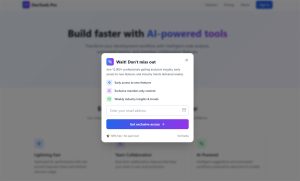Most forms lose people before they finish. Long field lists, confusing layouts, zero feedback when something goes wrong. That’s the reality for static forms on most websites. Interactive forms fix…
Table of Contents
Every form on your site is a door. Some stay locked; others swing wide open for attackers.
WordPress form security determines which scenario plays out when hackers probe your contact forms, registration pages, and checkout fields for weaknesses. A single vulnerable form field can expose customer data, inject malware into your database, or hand complete site control to anonymous attackers.
Most site owners install a form plugin and assume they’re protected. They’re not.
This guide covers the specific vulnerabilities threatening your forms right now and the exact security measures that actually stop attacks. You’ll learn which plugins provide real protection, how to implement multi-layered defenses, and what to do when breaches happen anyway.
Common WordPress Form Vulnerabilities
Form security starts with understanding what you’re protecting against. Research from Patchstack shows that in 2024 alone, WordPress sites faced 7,966 new security vulnerabilities, representing a 34% increase from the previous year.
Most breaches happen through these predictable attack vectors:
- Weak input validation
- Outdated plugins
- Custom forms without proper sanitization
SQL Injection Attacks Through Form Fields
Attackers insert malicious SQL code into form fields to manipulate your database queries. A simple text input asking for a name becomes a weapon when someone types '; DROP TABLE users; -- instead.
The damage: Your database executes this command if the input isn’t sanitized, potentially destroying entire data tables.
By the numbers:
- Analysis from Aikido Security found over 2,400 SQL injection vulnerabilities in open-source projects during 2024
- 43% of WordPress security defects are exploitable without authentication
- Critical flaw CVE-2024-27956 in WordPress Automatic Plugin affected 40,000+ installations
- According to Patchstack, more than half of plugin developers failed to patch vulnerabilities before public disclosure in 2024
Modern WordPress installations include some built-in protections, but custom forms or poorly coded plugins remain vulnerable.
Cross-Site Scripting (XSS) Vulnerabilities
XSS attacks embed JavaScript code into form submissions that later executes in other users’ browsers.
Example scenario: Someone submits <script>alert('hacked')</script> in a comment form. When you or another user views that comment, the script runs, potentially stealing session cookies or redirecting to phishing sites.
XSS dominates WordPress vulnerabilities:
- Data from the 2024 Patchstack database shows XSS represented 47.7% of all WordPress vulnerabilities
- Research from White Canvas found that XSS accounted for 50% of plugin vulnerabilities
- Jetpack’s firewall blocked more than 7 million requests involving high-severity XSS vulnerabilities in 2024 alone
Stored XSS attacks are particularly dangerous because the malicious code lives in your database and affects every visitor who views the compromised content.
Cross-Site Request Forgery (CSRF) Attacks
CSRF tricks authenticated users into performing actions they didn’t intend. An attacker crafts a link that, when clicked by a logged-in admin, submits a hidden form changing site settings or creating new admin accounts.
Why it works: The attack succeeds because WordPress sees a legitimate user session making the request.
The scope of CSRF threats:
- According to Patchstack’s 2024 data, CSRF vulnerabilities accounted for 11.35% of all WordPress security issues
- Broken access control (closely related to CSRF) represented 14.19% of vulnerabilities
- The Divi theme suffered a medium-severity CSRF vulnerability (CVE-2024-10764) affecting over 1 million websites
Without proper token verification, your forms can’t distinguish between intentional actions and forged requests.
File Upload Exploits
File upload fields let attackers inject malware disguised as legitimate documents. A hacker uploads a PHP file masked as an image. If your server executes this file, they gain backdoor access to your entire site.
Critical vulnerabilities in 2025:
- CVE-2025-47577 in TI WooCommerce Wishlist plugin received a maximum CVSS score of 10.0
- Affected 100,000+ active installations with no available patch
- Startklar Elementor Addons plugin (CVE-2024-4345) allowed unauthenticated attackers to upload arbitrary files, leading to website takeovers
Real impact: Attackers can install ransomware, steal customer payment information, or create permanent backdoor access.
Default WordPress media uploads include some protections, but custom forms with file upload capabilities need additional validation. Research shows arbitrary file upload vulnerabilities consistently rank among the most severe security risks a web application can face.
Brute Force Attacks on Form Submissions
Automated bots repeatedly submit forms testing thousands of username/password combinations. A single bot can attempt 10,000 login variations in minutes, eventually cracking weak passwords through sheer persistence.
Attack frequency is accelerating:
- Data from Limit Login Attempts Reloaded shows brute force attacks per domain increased by 120% in 2024 alone
- Research from WPHackedHelp indicates approximately 40 million brute force attacks occur daily across the globe
- WordPress sites receive an average attack every 28 minutes
- According to Wordfence, brute force attacks surged 60% over the previous year
- Wordfence blocks more than 330 million malicious attempts daily
Why they succeed:
Study data from Sucuri found that 81% of attacks on WordPress sites stem from insecure or stolen passwords. Research shows that weak passwords remain a major vulnerability, with 8% of WordPress sites getting hacked due to this single factor.
Peak danger period: Q4 represents the most dangerous time (38.3% of all annual attacks), aligning with holiday shopping season when sites operate with reduced IT oversight.
Rate limiting becomes critical for any form involving authentication or sensitive data. These attacks consume server resources, slow your site, and often succeed against accounts using common passwords.
Core Security Measures for WordPress Forms
Protection requires multiple layers working together. Single security measures fail; comprehensive strategies catch what individual defenses miss.
Input Validation and Sanitization
Validation confirms data matches expected formats before processing. Check that email fields contain @ symbols, phone numbers include only digits, and text inputs don’t exceed character limits. Reject submissions that fail these tests immediately.
Why it matters: Never let suspicious data touch your database. Research from Patchstack shows that 43% of WordPress security defects are exploitable without authentication, making input validation your first critical defense.
Sanitization strips potentially harmful code from accepted inputs:
- Remove HTML tags from text fields
- Strip SQL commands from user input
- Filter JavaScript from submission data
WordPress provides functions like sanitize_text_field() and sanitize_email() specifically for this purpose.
Data Escaping Before Output
Escaping converts special characters into safe equivalents when displaying stored data. You sanitized input on the way in, but escape on the way out provides a second defense layer.
The protection: Even if malicious code sneaks into your database, escaping prevents it from executing in visitors’ browsers.
Use these functions based on context:
esc_html()for HTML contentesc_attr()for HTML attributesesc_url()for URLs
Data from the 2024 Patchstack database shows XSS represented 47.7% of all WordPress vulnerabilities. Proper escaping directly counters this most prevalent threat.
CAPTCHA and reCAPTCHA Implementation
CAPTCHA challenges distinguish human users from automated bots. Google’s reCAPTCHA v3 runs invisibly, scoring user behavior without checkbox interruptions.
Effectiveness data:
- Jetpack Security with Akismet Anti-spam can prevent 99% of spam without forcing visitors to complete CAPTCHAs
- Research from Limit Login Attempts Reloaded shows AI now defeats Google’s image-based reCAPTCHA v2 with 100% success rate
- In 2024, researchers trained object recognition models that bypass traditional CAPTCHAs perfectly
Implementation impact: Stops 90% of spam bot submissions instantly. Scores below your threshold trigger additional verification or block submission entirely.
Critical note: Traditional CAPTCHAs are becoming less effective. Consider invisible reCAPTCHA v3, hCaptcha, or Cloudflare Turnstile for better protection against AI-powered attacks.
Nonce Implementation for Request Verification
WordPress nonces are unique tokens verifying that form submissions originate from your site. Each form generates a temporary token tied to the current user session.
How it works:
- Form generates unique token
- Token ties to current user session and specific action
- WordPress checks token matches on submission
- Confirms request came from your actual site
Token lifecycle:
- Nonces last 12 to 24 hours by default
- WordPress divides each day into two 12-hour blocks (“ticks”)
- Tokens expire after falling outside the tick range
- New tokens generate with each login session
What it prevents: According to Patchstack’s 2024 data, CSRF vulnerabilities accounted for 11.35% of all WordPress security issues. Nonces directly counter these attacks by forcing attackers to constantly regenerate stolen tokens.
Important limitation: Nonces aren’t true one-time tokens and can be reused within their validity period. Always combine nonce verification with permission checks using current_user_can().
Rate Limiting Form Submissions
Rate limiting restricts how many times users can submit forms within specific timeframes. Allow three login attempts per minute, five contact form submissions per hour.
Why it works:
- Legitimate users rarely hit these limits
- Bots attempting thousands of submissions get blocked automatically
- Prevents server resource exhaustion from attack traffic
Attack prevention statistics:
- Data from Limit Login Attempts Reloaded shows LLAR Premium blocks 97% of brute force attacks before they begin
- The plugin now protects nearly 3 million websites with a 20% efficiency gain in attack blocking
- According to research, sites face an attack every 28 minutes on average
Recommended thresholds:
- Login forms: 3 attempts per minute
- Contact forms: 5 submissions per hour
- Well-configured sites: 30 requests per minute (or as low as 15 for tight security)
- Global limit: 120 requests per minute prevents overload while allowing legitimate crawlers
Server-level vs plugin solutions: Server-level rate limiting works better than plugin solutions since it stops attacks before they consume PHP resources. WordPress VIP enforces a global rate limit of 10 requests per second at the edge to prevent crawler performance issues.
XML-RPC protection: WordPress VIP implements rate limiting at the edge for XML-RPC endpoints. If requests exceed 10 per 30 seconds, a one-hour block timeout applies to that IP address.
Securing Contact Forms in WordPress
Popular form plugins handle different security aspects with varying effectiveness. Your choice determines baseline security before implementing additional measures.
Market landscape: WPForms leads with over 6 million installations and is used by 1.12% of the top 1 million websites. It’s the fastest-growing form builder online. Gravity Forms holds 9.46% market share in the form plugin category, while Contact Form 7 remains widely used despite security concerns.
Contact Form 7 Security Configuration
Contact Form 7 provides basic security but requires manual configuration for comprehensive protection.
Recent vulnerability history:
- 2025: Order replay vulnerability (CVE, CVSS 5.3) and CF7 Redirection extension vulnerability allowing unauthorized redirects
- 2024: Unauthenticated open redirect (CVSS 4.3) and reflected XSS (CVSS 6.1)
- 2023: Authenticated arbitrary file upload (CVSS 6.6)
- 2020: Unrestricted file upload (CVSS 8.1)
- 2018: Critical privilege escalation (CVSS 9.8) affecting 5+ million sites
Security setup requirements:
- Enable Akismet integration for spam filtering
- Add reCAPTCHA tokens to every form
- Install Flamingo to log all submissions for security audits
- Avoid third-party add-ons (many contain severe security vulnerabilities)
The trade-off: Flexibility is both strength and weakness. The plugin assumes you’ll handle advanced security yourself, making it unsuitable for users without technical expertise.
WPForms Security Features
WPForms includes built-in security features most sites need immediately. Research shows the plugin is installed on over 6 million websites and powers forms for 701,684 companies worldwide.
Core security features:
- Smart CAPTCHA: Identifies suspicious behavior without annoying real users
- Custom honeypot fields: Catch unsophisticated bots invisibly
- Automatic sanitization: Cleans all form inputs before processing
- Entry logging: Tracks every submission for forensic analysis after attacks
- Spam protection: Integration with anti-spam services prevents 99% of spam submissions
Version comparison:
- Lite version: Covers basic protection for simple contact forms
- Pro version: Adds geolocation blocking and custom CAPTCHA questions
Integration strength: Works seamlessly with popular security tools. According to market data, over 1.8 million Hostinger clients use WPForms Lite, demonstrating its widespread adoption and trust.
Gravity Forms Security Settings
Gravity Forms targets enterprise users requiring advanced security controls. The plugin holds 9.46% market share in the form plugin category and serves over 701,000 companies using it for business-critical forms.
Recent security issues:
- January 2025: Two XSS vulnerabilities (CVSS 5.4 and 6.1) in versions up to 2.9.1.3
- June 2023: Critical unauthenticated PHP object injection (CVSS 9.8) in versions up to 2.7.3
- May 2023: Information exposure vulnerability (CVSS 7.5)
- Critical 2025: Arbitrary file upload vulnerability (CVE-2025-12352, CVSS 9.8) affecting versions up to 2.9.20
Enterprise security features:
- Role-based permissions: Restrict which administrators can view form entries containing sensitive data
- Multi-method spam prevention: Uses multiple detection methods simultaneously
- Rapid patch deployment: Automatic updates patch vulnerabilities within hours of discovery
- Advanced logging: Complete audit trails for compliance requirements
Pricing advantage: The $59 base license includes security features other plugins charge extra for, making it cost-effective for businesses requiring enterprise-grade protection.
Supply chain risk: Gravity Forms experienced a supply chain compromise in July 2025, where attackers injected malicious code into the plugin repository. This highlights the need for vigilant security monitoring even with premium plugins.
Ninja Forms Protection Options
Ninja Forms takes a modular approach, letting you enable only needed security features. This keeps sites fast but requires more initial configuration than all-in-one solutions.
Modular security architecture:
- Install separate extensions for spam blocking
- Add submission limiting modules as needed
- Enable conditional logic that hides sensitive fields from unauthorized users
- Configure session security for multi-page forms
Security layers:
- Free version: Spam blocking handles most needs for simple forms
- Premium extensions: Add multi-page forms with session security and advanced rate limiting
Performance trade-off: Only loading needed features reduces resource consumption. Sites using Ninja Forms can maintain faster page loads compared to feature-heavy alternatives.
Alternative recommendations: Security experts recommend Ninja Forms, Gravity Forms, and Visual Form Builder as more secure alternatives to Contact Form 7, particularly for sites handling sensitive data.
Implementation priority
Statistics show WordPress sites face attacks every 32 minutes on average (improved from every 22 minutes in 2024), with 95% of security vulnerabilities originating from plugins. Choose your form plugin carefully and keep it updated.
Critical actions:
- Enable automatic updates for your form plugin
- Configure CAPTCHA or anti-spam protection immediately
- Set up submission logging for security monitoring
- Review and remove unused form plugin extensions
- Test form security quarterly with submission attempts
Database Security for Form Data
Form security extends beyond submission validation to how data lives in your database. Compromised storage negates strong input protection.
The cost of failure: IBM’s 2025 Cost of a Data Breach Report shows the global average breach cost reached $4.44 million, with U.S. breaches averaging $10.22 million. Data from Clutch found that 60% of small businesses that suffer data loss shut down within six months.
Secure Storage of Form Submissions
Store sensitive form data in custom tables separate from standard WordPress tables. Default wp_posts storage means form entries inherit the same permissions as blog posts.
Why isolation matters:
- Contributors or editors who shouldn’t access customer data can view form submissions stored in wp_posts
- Custom tables let you implement granular access controls matching your security requirements
- Registration forms and membership applications particularly benefit from isolated storage
Risk context: Research shows that 53% of all breaches involve customer personally identifiable information (PII), including emails, phone numbers, and addresses. Proper storage separation is your first defense layer.
Encryption Methods for Sensitive Data
Encrypt personally identifiable information before writing it to your database. WordPress doesn’t encrypt database contents by default, so payment forms and healthcare applications need additional protection.
Critical encryption requirements:
- Use AES-256 encryption for Social Security numbers, credit card details, or medical information
- Store encryption keys outside your database backup files
- Prevent compromised backups from exposing decrypted data
Breach statistics: IBM’s 2025 report found that breaches in multi-environment setups averaged $5.05 million, compared with $4.01 million for on-premises cases. Compliance failures added approximately $1.22 million to total breach costs.
Business impact: According to the Ponemon Institute, reputational costs (including customer turnover and lost goodwill) accounted for over 40% of total breach costs, averaging $1.57 million.
Regular Database Backups
Daily automated backups let you restore clean data after breaches. Research shows breaches take an average of 241 days to identify and contain in 2025 (a nine-year low, down from 258 days previously).
Backup frequency guidelines:
- Hourly: E-commerce sites with constant transactions
- Daily: Blogs with active follower base or high-traffic sites
- Weekly: Sites with infrequent content updates
- Monthly minimum: Even for static sites
Critical storage requirements:
- Schedule backups to off-site storage like Amazon S3 or Dropbox
- Never keep backups only on your web server
- Retain 30 days of backups minimum (sophisticated attacks often hide for weeks)
- Test restoration quarterly (backups only matter if they actually work)
Recovery reality: Research shows that 60% of small businesses that cannot restore their data within a reasonable time shut down permanently. The average mean time to identify and contain a breach fell to 241 days in 2025, making recent backups critical for recovery.
Storage considerations:
- Full backups are resource-intensive on shared hosting
- Database backups need more frequent updates than static files
- Incremental backups save only changed records, reducing server load
- Cloud storage prevents server failures from destroying backups
Access Control for Form Data
Restrict database access to essential personnel only. WordPress administrators don’t need direct database credentials.
Access management best practices:
- Create separate MySQL users with read-only permissions for developers running queries
- Reserve write access for application accounts only
- Implement two-factor authentication on phpMyAdmin
- Prevent stolen passwords from granting database access
Attack vector data: IBM’s 2025 report shows that third-party vendor and supply chain compromise was the second most prevalent attack vector and second costliest at $4.91 million. In 2025, 1 in 6 breaches involved AI-driven attacks.
Authentication statistics: Research from Melapress shows 70% of WordPress sites have implemented 2FA, representing a 6% increase from the previous year. Sites using MFA experienced a 73% reduction in unauthorized login attempts according to Sucuri.
Personnel risk: IBM’s 2025 data reveals that when attackers disclosed the breach, the average cost was $5.08 million, compared with $4.18 million when internal security teams identified breaches first.
Implementation priority
Critical actions for database security:
- Move form data to custom tables with restricted access
- Implement AES-256 encryption for sensitive fields
- Configure daily automated backups to off-site storage
- Test backup restoration quarterly
- Enable 2FA on all database management interfaces
- Create read-only database users for non-critical queries
- Verify backup integrity before you need it
Hidden costs: UK Government’s Cyber Security Breaches Survey 2025 found the average cost of the most disruptive breach was £3,550 for businesses, though this often underestimates full financial impact. UK businesses face an average of £25,700 in clean-up costs following a security breach.
File Upload Security in WordPress Forms
File uploads create direct pathways for malware injection into your server. Every uploaded file needs validation, scanning, and isolated storage away from executable directories.
The vulnerability landscape: WordPress registered 4,448 vulnerabilities in 2024, a dramatic 155% increase from 2023’s 1,745 vulnerabilities. Arbitrary file upload vulnerabilities remain among the most critical threats following data exposure, SQL injection, and CSRF attacks.
Restricting File Types and Extensions
Whitelist approved extensions instead of blacklisting dangerous ones. Allow .pdf, .jpg, .png, .docx only; reject everything else including .php, .exe, .sh files that can execute server commands.
Critical file upload vulnerabilities in 2024-2025:
- WP File Manager (700,000+ installs): Critical RCE vulnerability (CVSS 9.9) allowed unauthenticated attackers to upload and execute arbitrary PHP files
- Startklar Elementor Addons (5,000+ installs): Unauthenticated file upload vulnerability (CVE-2024-4345) due to missing file type validation. Thousands of exploitation attempts blocked by security services
- Security & Malware scan by CleanTalk (30,000+ sites): Critical vulnerability (CVE-2024-13365, CVSS 9.8) allowed arbitrary file uploads leading to remote code execution
- Gravity Forms (version up to 2.9.20): Arbitrary file upload vulnerability (CVE-2025-12352, CVSS 9.8) allowing unauthenticated attackers to upload executable files
Attack method: Attackers rename malicious.php to malicious.php.jpg to bypass simple extension checks. Verify actual file content using MIME type detection, not just file extensions.
Plugin risk: WordPress blocks PHP uploads by default, but custom form plugins sometimes override this protection. Research shows 96% of vulnerabilities in the WordPress ecosystem originate from plugins, not core WordPress itself.
File Size Limitations
Cap upload sizes at 5-10MB for standard documents, 2MB for images. Large file uploads consume bandwidth and storage while enabling denial-of-service attacks.
Why size limits matter:
- Bots flood servers with gigabyte files in DoS attacks
- Excessive uploads exhaust storage quotas quickly
- Large files slow down server response times
- Bandwidth costs increase with unrestricted uploads
Implementation layers:
- Set limits in both your form plugin configuration
- Configure php.ini server settings (client-side restrictions are easily bypassed)
- Monitor upload patterns for unusual activity
Real-world impact: In March 2024, attackers compromised the development infrastructure of a major plugin developer, injecting malicious code into legitimate plugin updates distributed to over 2 million websites. The backdoor provided persistent access for data theft and SEO spam injection.
Scanning Uploaded Files for Malware
Run every uploaded file through malware scanners before storage. Data from Sucuri shows that malware causes 72.7% of site infections, with unauthorized backdoor access accounting for 69.6% of WordPress hacks.
Server-side scanning options:
- ClamAV integration: Scans files server-side, catching viruses, trojans, and disguised executables in real-time
- Cloud-based services: VirusTotal provides multi-engine detection but sends file contents to third parties
- Professional services: Server-side malware scanning from hosting providers
Critical scanning best practices:
- Quarantine suspicious files instead of deleting immediately (enables forensic analysis)
- Don’t rely on plugin-based malware scanners (commonly tampered with by malware)
- Use behavioral analysis to detect new, unknown threats
- Scan files before they reach your uploads directory
Detection statistics: Research from Quttera’s 2024 recap shows that persistent XSS (stored cross-site scripting) remains the dominant threat vector, with stored XSS accounting for nearly half of all reported vulnerabilities. File uploads can serve as XSS injection vectors when not properly sanitized.
Storing Files Outside Public Directory
Save uploads to directories outside your web root where browsers can’t access them directly. Store in /home/username/secure_uploads/ instead of /public_html/wp-content/uploads/.
Secure file serving process:
- Upload files to non-public directory
- Store file metadata and permissions in database
- Serve files through PHP scripts that verify user permissions
- Prevent unauthorized direct access via URL guessing
Attack prevention: WordPress File Manager plugin vulnerability allowed attackers to bypass authentication checks and upload PHP webshells for complete server access. Storing files outside the web root prevents direct execution even if malicious files bypass validation.
Additional security layers:
- Implement permission-based file access controls
- Log all file access attempts for security monitoring
- Use randomized file names to prevent enumeration attacks
- Set proper file permissions (644 for files, 755 for directories)
Implementation checklist
Essential file upload security measures:
- Whitelist approved file types (never trust file extensions alone)
- Verify MIME types to detect disguised executables
- Limit file sizes to 2-10MB based on use case
- Scan all uploads with server-side malware detection
- Store files outside web root for isolated, permission-based access
- Log upload activity for security audits and forensics
- Update file upload plugins immediately when vulnerabilities are disclosed
Vulnerability context: In Q1 2025, Patchstack blocked over 6,500 exploitation attempts against vulnerable file upload mechanisms. Several hundred attempts to exploit file upload vulnerabilities in popular themes were also blocked, demonstrating active, ongoing attacks targeting this vulnerability class.
Detection timeline: WordPress core RCE vulnerability (CVE-2024-31210) allowed administrator-level users to execute arbitrary PHP code through the plugin upload mechanism in versions prior to 6.4.3, patched January 30, 2024. This underscores that even core WordPress can have file upload vulnerabilities requiring immediate updates.
Preventing Spam Through WordPress Forms
Spam wastes server resources and buries legitimate submissions. Multi-layered spam prevention catches what single methods miss.
The spam problem scale: Akismet, the leading anti-spam tool, catches approximately 7.5 million spam submissions per hour across its network of over 100 million active websites. The plugin boasts a 99.99% spam detection accuracy rate through advanced machine learning and AI.
Honeypot Technique Implementation
Honeypot fields are hidden form inputs invisible to humans but filled by bots. Add a field like “website_url” styled with CSS to be off-screen.
How it works:
- Add hidden field to your form (invisible via CSS or JavaScript)
- Real users never see or complete it
- Bots auto-fill every field they detect
- Reject any submission where honeypot fields contain data
Effectiveness and limitations:
- Catches unsophisticated bots without annoying real users
- No CAPTCHA challenges required
- Used by web security professionals worldwide for spam filtering and network security
- WPForms removed traditional honeypots because spam bots became smart enough to bypass them, replacing with anti-spam tokens
Implementation note: Ninja Forms includes honeypot protection in the free version by default. There’s a high probability native honeypot features are all you need for basic WordPress form spam protection.
Email Verification Requirements
Send confirmation links to submitted email addresses before accepting form data. Double opt-in prevents bots using fake emails and ensures contact information actually works.
Verification best practices:
- Confirmation emails should expire within 24 hours
- Include clear confirmation buttons (not ambiguous links)
- Verify identity and confirm users are human beings
- Critical for subscription forms and newsletter signups
Why it matters: Email validity determines campaign success. Disposable email addressing (DEA) services hide sender identity, and spam bots often use these to penetrate forms looking for weaknesses.
Filtering disposable emails: Check submitted email addresses against lists of disposable email domain names. Several repositories containing these lists are available online and can be integrated into PHP scripts that process form POST requests.
Blacklisting Known Spam Sources
Block submissions from IP addresses, email domains, and user agents associated with spam. Maintain lists of known spam sources and update them regularly.
What to blacklist:
- Disposable email services: mailinator.com, guerrillamail.com
- Known bot user agents: Automated scripts with identifiable signatures
- IP ranges: From spam-heavy countries you don’t serve
- Repeat offenders: IP addresses with persistent spam patterns
Update frequency: Refresh blacklists weekly since spammers rotate infrastructure constantly. Cloudflare’s firewall rules automate much of this blocking before requests reach WordPress.
Form-specific controls: WPForms allows you to easily block or allow lists of email addresses so persistent human spammers can’t submit new entries. Each form has its own allowlist and denylist with custom settings.
Scope of the problem: Contact form spam and WordPress comment spam significantly damage businesses by causing data pollution, making it difficult to distinguish between real users and bots. Spam submissions can distort analytics and prevent informed business decisions.
Time-Based Submission Validation
Measure time between form page load and submission. Humans need 3-5 seconds minimum to read and complete even simple forms; bots submit in milliseconds.
Validation thresholds:
- Reject submissions faster than 3 seconds: Too quick for human completion
- Reject submissions slower than 30 minutes: Likely abandoned sessions resubmitted by bots
- Track with hidden timestamp fields that record page load time
Detection logic: If a submission arrives outside the acceptable time window, flag it as potential spam. This catches both ultra-fast bot submissions and suspiciously delayed automated attempts.
Multi-Layered Protection Strategy
Combine multiple anti-spam methods for robust protection. Modern form plugins offer built-in solutions requiring just a few clicks to enable.
Recommended combination:
- Modern anti-spam tokens (WPForms, Ninja Forms built-in)
- reCAPTCHA v3 (invisible, behavior-based) or Cloudflare Turnstile (privacy-focused)
- Email denylist for persistent human spammers
- Akismet integration for crowd-sourced spam detection
CAPTCHA options comparison:
- reCAPTCHA v3: Evaluates user behavior without interaction, invisible to legitimate users
- reCAPTCHA v2: Presents checkbox challenges, more intrusive but effective
- Cloudflare Turnstile: Privacy-focused, free, runs background challenges with minimal human interaction
- hCaptcha: Alternative to reCAPTCHA with privacy benefits
User experience considerations: CAPTCHAs add friction that diminishes visitor experience and reduces form completion rates. They pose complications for users with vision, hearing, or fine motor impairments. Alternative solutions like Akismet work better without disrupting user experience.
Anti-Spam Plugin Integration
Top anti-spam plugins for WordPress forms:
Akismet (most widely-used):
- Over 265 million downloads
- 99.99% spam detection accuracy
- Catches 7.5 million spam per hour
- Operates entirely in background
- Integrates with most form plugins
- Free for personal sites, paid for commercial use
CleanTalk:
- Cloud-based all-in-one solution
- Protects login, comment, and contact forms simultaneously
- Tested with major form plugins
- No separate plugins needed for each form type
Jetpack Anti-Spam:
- Crowd-sourced spam database
- Seamless WordPress integration
- Real-time protection updates
Implementation priority
Critical actions for spam prevention:
- Enable built-in spam protection in your form plugin (WPForms, Ninja Forms, Gravity Forms)
- Add honeypot fields or anti-spam tokens
- Implement time-based validation (3-second minimum, 30-minute maximum)
- Configure email verification for subscription forms
- Set up blacklists for disposable email domains
- Install Akismet or similar anti-spam service
- Consider reCAPTCHA v3 or Cloudflare Turnstile for additional protection
- Create email denylists for persistent human spammers
- Test spam filters quarterly to verify effectiveness
Professional insight: For robust protection, combine multiple anti-spam methods. Use native form plugin protection with reCAPTCHA or hCaptcha and an email denylist to cover all bases against both automated and manual spam submissions.
HTTPS and SSL Implementation for Forms
Unencrypted form data travels across the internet in plain text visible to anyone monitoring network traffic. SSL certificates encrypt this data, making interception useless.
The encryption imperative: As of 2024, over 95% of websites globally use HTTPS (SSL/TLS encryption), up from less than 30% in 2010. Research shows that 84% of users avoid websites without secure connections, and 85.5% of internet consumers stay away from unsafe sites.
Forcing HTTPS on Form Pages
Redirect all HTTP traffic to HTTPS automatically. Add rules to .htaccess or use plugins like Really Simple SSL.
Why HTTPS matters for forms:
- Browsers mark HTTP pages with form fields as “Not Secure”
- Terrifying visitors who then abandon submissions
- 10% to 20% traffic loss for websites without SSL
- Google prioritizes HTTPS as a ranking factor (affecting 1% to 2% of overall SEO scores)
Certificate options:
- Free Let’s Encrypt certificates: Work perfectly for most sites
- Let’s Encrypt secures 58.3% of websites and holds 62.4% market share
- Over 1 billion free certificates issued by Let’s Encrypt
- Paid certificates: Add extended validation showing your company name in the address bar
Adoption statistics: As of June 2025, 88.08% of websites use HTTPS. Among domain types, 97% of .com websites use SSL certificates, 95% of .org websites are secured, and virtually 100% of government websites (.gov) have SSL encryption.
Platform-specific data: Approximately 80% of WordPress websites have SSL encryption, while 90%+ of websites built on platforms like Wix and Squarespace are automatically secured with SSL.
Mixed Content Issues Resolution
Pages loaded via HTTPS that reference HTTP resources trigger security warnings. Mixed content blocks CAPTCHA widgets and form validation scripts from loading, breaking submissions entirely.
What to check:
- All form CSS files load via HTTPS URLs
- JavaScript libraries use secure connections
- Image assets reference HTTPS paths
- CAPTCHA widgets have secure endpoints
- Form validation scripts use encrypted connections
Detection method: Browser developer consoles highlight mixed content warnings specifically. Chrome DevTools shows blocked resources with clear indicators in the Console tab.
Business impact: Modern browsers have strict settings for SSL/TLS. Websites on older protocols or with incorrectly configured certificates receive warning messages or face limited access. Google Chrome serves 89% of pages over HTTPS as of 2021, up from previous years.
SSL Certificate Configuration
Install certificates covering all subdomains where forms appear. Standard certificates need manual updates whenever you add form pages to new subdomains.
Certificate types and usage:
- Domain Validation (DV): Dominates with 94.4% market share
- Organization Validation (OV): 5.5% market share
- Extended Validation (EV): 0.1% market share
Traffic distribution by certificate type:
- 60% of all traffic goes via sites with DV certificates
- 27% via sites with OV certificates
- 13% via sites with EV certificates
Wildcard certificates (*.yourdomain.com):
- Cover forms.yourdomain.com, checkout.yourdomain.com automatically
- Cover future subdomains without additional configuration
- Easier to manage for large websites with multiple subdomains
- Single certificate reduces administrative work
Certificate lifecycle changes: Most SSL certificates now last one year (down from longer periods). This cuts down on old encryption and ensures protocols update more often, but raises the need for better renewal systems.
Critical expiration management:
- Certificates expire annually
- Set reminders 30 days before expiration
- Automated tools prevent common mistakes like expired certificates
- Certificate Manager and ACME tools simplify installation and renewal in 2025
Market statistics: There are over 299 million SSL certificates on the internet as of January 2025 (increase of 7.5 million in two years). The global certificate authority market will grow from $208 million in 2025 to $354 million by 2030 at a CAGR of 11%.
Protocol and Security Standards
TLS version adoption:
- TLS 1.2 remains most widely used, with over 80% of websites adopting it
- TLS 1.3 usage increased to 45% in 2024
- 68% of surveyed sites still support outdated TLS 1.0 protocol
- Major websites use TLS 1.3 for better performance and security
Security concerns: SSL Pulse monitoring shows 28.7% of the 134,380 surveyed sites (totaling 38,605 websites) failed to follow best practices for SSL implementation in June 2024. Around 34% of sites don’t follow security best practices according to SSL Pulse data.
Cipher strength: As of 2024, about 40% of websites still use outdated SSL ciphers (security risk). Around 60% of websites have upgraded to stronger, more secure SSL ciphers. The AES cipher is most commonly used, securing around 70% of all websites.
Implementation checklist
Critical actions for HTTPS implementation:
- Install SSL certificate from Let’s Encrypt or paid provider
- Force HTTPS redirects via .htaccess or Really Simple SSL plugin
- Fix mixed content warnings (all resources must use HTTPS)
- Configure wildcard certificates for sites with multiple subdomains
- Set up automated renewal to prevent expiration (30-day advance notice)
- Verify certificate installation using SSL Labs or similar tools
- Update internal links to use HTTPS protocol
- Test form submissions to ensure encryption works properly
- Monitor certificate expiration with automated alerts
User trust impact: Research from Google Transparency Report shows average browsing time is higher than percentage of loaded pages, indicating users quickly exit websites lacking proper security measures. 93.2% of Chrome users’ browsing time is spent on secure HTTPS pages.
SEO benefits: Google announced HTTPS as a ranking factor in 2014. SSL adoption in the top 100 search results has increased by over 80% since then. Around 95% of websites in top search results use HTTPS, making it a best practice for improving organic rankings.
WordPress Form Plugin Security
Third-party form plugins introduce code you didn’t write running on your server with database access. Plugin choice matters more than most security measures combined.
The plugin vulnerability crisis: Research from Patchstack shows 96% of WordPress vulnerabilities originate from plugins, not core WordPress. In 2024, 4,448 vulnerabilities were reported (a 155% increase from 2023’s 1,745), with plugins accounting for the vast majority.
Choosing Security-Focused Form Plugins
Check plugin update frequency, active installation counts, and last support ticket response times. Plugins abandoned for 6+ months likely contain unpatched vulnerabilities actively exploited by attackers.
Trusted form plugins with security teams:
- WPForms: Over 6 million installations, used by 1.12% of top 1 million websites
- Gravity Forms: 9.46% market share, serves over 701,000 companies
- Formidable Forms: Enterprise-grade with dedicated security resources
- Ninja Forms: Modular security approach with active development
Red flags to avoid:
- Novelty plugins from unknown developers
- Plugins with no updates in 6+ months
- Developers who don’t patch vulnerabilities before disclosure
- Plugins with recent 1-star reviews mentioning security or spam issues
Plugin abandonment statistics: Research shows 69% of plugins receive patches after vulnerability disclosure, 26% result in no known fix, and 5% result in plugin closure. In 2024, a staggering 1,614 plugins were removed due to security concerns, with 1,450 classified as high or medium-priority vulnerabilities.
Developer response failure: According to Patchstack’s 2024 findings, more than half of plugin developers to whom vulnerabilities were reported did not patch the issue before official disclosure, raising serious concerns about WordPress ecosystem readiness.
Keeping Form Plugins Updated
Enable automatic updates for form plugins immediately. Security patches often release within hours of vulnerability disclosure.
Why immediate updates matter:
- Waiting days or weeks leaves sites exposed during peak exploitation windows
- Attackers most actively exploit known vulnerabilities immediately after disclosure
- In Q1 2025, Patchstack blocked over 6,500 exploitation attempts against known vulnerabilities
- Known vulnerabilities become exponentially more dangerous once public
Update statistics: Research shows 61% of infected websites feature an out-of-date WordPress version. According to security surveys, nearly 50% of website administrators haven’t enabled auto-updates for WordPress, plugins, and themes. Only 38% of WordPress websites run the latest software version.
Popular plugin vulnerabilities (2024-2025):
- Contact Form 7: Multiple vulnerabilities including XSS (CVSS 6.1), open redirect (CVSS 4.3), arbitrary file upload (CVSS 8.1)
- Gravity Forms: Critical arbitrary file upload (CVE-2025-12352, CVSS 9.8) affecting versions up to 2.9.20
- WP File Manager (700,000+ installs): Critical RCE (CVSS 9.9) allowing unauthenticated arbitrary PHP file execution
- Startklar Elementor Addons: Unauthenticated file upload (CVE-2024-4345) with thousands of exploitation attempts blocked
Testing considerations: Automatic updates occasionally break custom code. Test on staging first if you heavily customize plugins. However, security risks from delayed updates far outweigh potential compatibility issues for most sites.
Plugin Vulnerability Monitoring
Subscribe to security bulletins for your specific form plugins. Known vulnerabilities become exponentially more dangerous once public since exploit code spreads across hacker forums immediately.
Essential vulnerability resources:
WPScan Vulnerability Database:
- Tracks 64,782+ total vulnerabilities across WordPress ecosystem
- Most comprehensive vulnerability intelligence available
- Used by enterprise organizations like Mercedes-Benz Group, Accenture, and Kinsta
- Powers Jetpack Scan and other security tools
Wordfence Intelligence:
- Real-time threat detection
- Blocked 159 billion credential-stuffing attacks in 2022
- Provides detailed vulnerability analysis with CVSS scores
- Free threat intelligence for WordPress community
Patchstack Database:
- Coordinated disclosure of 52% of all new vulnerabilities in 2024
- Virtual patches protect sites before official updates available
- Tracks vulnerability exploitation attempts in real-time
Plugin developer blogs: Reputable developers announce vulnerabilities with detailed remediation steps. WPForms, Gravity Forms, and major plugins maintain security pages with historical vulnerability data.
Monitoring frequency: Check vulnerability databases weekly at minimum. Subscribe to email alerts for plugins you actively use. Security professionals recommend RSS feeds or automated monitoring tools for sites managing multiple installations.
Removing Unused Form Plugins
Deactivate and delete form plugins you’re not actively using. Inactive plugins still contain executable PHP code that attackers can exploit.
Why deactivation isn’t enough:
- Attackers specifically target inactive plugins
- Site owners assume deactivation provides protection (it doesn’t)
- Old Contact Form 7 installations remain exploitable even when deactivated
- Plugin files remain accessible on server until deleted
Abandoned plugin threat: In 2021, abandoned plugins Kaswara and Store Locator Plus were among the most vulnerable in the WordPress ecosystem. Kaswara (a page builder) left sites completely exposed since developers no longer patched known vulnerabilities.
Exploitation statistics: Research shows that in 2024, security researchers identified 827 abandoned plugins and themes, creating significant security gaps. Many remained active on websites despite removal from the WordPress.org repository for security issues.
Complete removal process:
- Export form data before deletion (if needed for records)
- Deactivate plugin through WordPress admin
- Delete plugin files completely from server
- Verify removal by checking
/wp-content/plugins/directory - Remove database tables created by plugin (if necessary)
- Test site functionality to ensure no dependencies broken
Security Audit Schedule
Monthly actions:
- Review installed form plugins for updates
- Check plugin changelogs for security patches
- Verify automatic updates are enabled
- Monitor WPScan for new vulnerabilities affecting your plugins
Quarterly actions:
- Audit all installed plugins (remove unused ones)
- Review plugin developer security track records
- Test backup restoration to ensure recovery capability
- Update staging environment with production plugins
Annual actions:
- Complete security assessment of all form plugins
- Evaluate plugin alternatives with better security records
- Review and update incident response procedures
- Verify security team contact information current
Implementation priority
Critical actions for plugin security:
- Enable automatic updates for all form plugins immediately
- Remove unused plugins (delete, don’t just deactivate)
- Subscribe to vulnerability alerts for active plugins
- Audit plugin list monthly for abandoned or outdated code
- Choose plugins with active security teams and rapid patch cycles
- Monitor update changelogs for security-related changes
- Test on staging environment before production updates (if heavily customized)
- Document all installed plugins with version numbers and purposes
Security reality: In March 2024, attackers compromised a major plugin developer’s infrastructure, injecting malicious code into legitimate updates distributed to over 2 million websites. The backdoor remained dormant for 30 days before activating, demonstrating sophisticated supply chain attacks targeting the plugin ecosystem.
Error Handling and Logging
Form errors reveal system information attackers use for reconnaissance. Secure error handling balances user helpfulness with information disclosure risks.
Information disclosure risks: Research shows that 53% of all breaches involve customer personally identifiable information. Detailed error messages that expose database structure or file paths provide reconnaissance data attackers leverage for targeted exploits.
Secure Error Messages
Display generic errors publicly; log detailed errors privately. Show users “Submission failed” not “MySQL error: Duplicate entry for key ’email_unique'” which reveals database structure.
Public vs. private error handling:
Show users (generic messages):
- “Submission failed. Please try again.”
- “Invalid input. Please check your entries.”
- “An error occurred. Contact support if this persists.”
Log privately (detailed information):
- MySQL error codes and messages
- File paths and directory structures
- Database table names and column details
- SQL queries and execution details
- Stack traces and debug information
Never display publicly:
- File paths (reveals server directory structure)
- Database table names (exposes data architecture)
- SQL queries (shows query structure for injection attacks)
- PHP errors (reveals code structure and vulnerabilities)
Attack prevention: Detailed errors go to server logs accessible only to administrators. According to breach data, when internal security teams identify breaches first (before third parties or attacker disclosure), the average cost is $4.18 million compared with $5.08 million when attackers disclose the breach.
Form Submission Logging
Record every submission attempt including timestamp, IP address, user agent, and submitted data. Logs help identify attack patterns like the same IP trying 500 variations of SQL injection within minutes.
Essential logging fields:
- Timestamp: Exact submission time for pattern analysis
- IP address: Source identification and blocking
- User agent: Bot detection and browser fingerprinting
- Submitted data: Complete form contents (encrypted for sensitive fields)
- Session ID: Track multi-step form submissions
- Success/failure status: Separate legitimate from attack attempts
- Error type: Categorize failure reasons
Retention requirements:
- Retain logs 90 days minimum for forensic investigation
- Sophisticated attacks often hide for weeks before discovery (average 241 days to identify and contain breaches in 2025)
- Separate successful submissions from failed attempts for faster pattern analysis
- Archive older logs for compliance (GDPR, HIPAA, etc.)
Pattern detection: Research shows WordPress sites face attacks every 32 minutes on average. Comprehensive logging enables identification of coordinated attack campaigns across multiple forms and entry points.
Failed Attempt Monitoring
Alert administrators after repeated failed submission attempts from single sources. Five failed CAPTCHA attempts in one minute signals bot activity; 50 failed login attempts indicates brute force attacks.
Monitoring thresholds:
- 5 failed CAPTCHA attempts in 1 minute: Bot activity
- 10 form validation failures in 5 minutes: Testing attack vectors
- 50 failed login attempts: Brute force attack
- 100+ requests from single IP in 1 hour: Automated scanning
Attack statistics context:
- Wordfence blocked more than 159 billion credential-stuffing attacks in 2022
- Brute force attacks per domain increased by 120% in 2024
- WordPress sites receive 52 attack attempts daily on average
- Attackers attempt 10,000 login variations in minutes with automated tools
Alert mechanisms:
- Configure monitoring thresholds based on normal traffic patterns
- Automated alerts via Slack or email for real-time response
- Progressive blocking: warnings → temporary blocks → permanent bans
- Let you block attacks in progress rather than discovering them post-compromise
Security Event Notifications
Send immediate notifications for critical security events. Configure notification thresholds to avoid alert fatigue; not every spam submission needs an email.
Critical events requiring immediate alerts:
- Admin account creation via forms
- File upload rejections (especially executable file types)
- SQL injection attempt patterns detected
- Authentication failures exceeding thresholds
- Unusual geographic login locations
- Mass form submission attempts
- Database errors on production forms
Alert configuration best practices:
- High-priority alerts: Admin creation, SQL injection, file upload exploits
- Medium-priority alerts: Repeated authentication failures, suspicious patterns
- Low-priority alerts: Individual spam submissions, minor validation errors
- Batch notifications: Group similar low-priority events into digest emails
Response time impact: IBM’s 2025 data shows breaches identified by internal teams first cost $4.18 million versus $5.08 million when attackers disclose them, demonstrating the value of proactive monitoring and rapid response.
Advanced WordPress Form Hardening
Basic security stops opportunistic attacks; advanced hardening defends against targeted campaigns. Implement these measures on forms handling financial transactions or regulated data.
Why advanced hardening matters: Research shows 1 in 6 breaches in 2025 involved AI-driven attacks. Sophisticated attackers use AI to bypass traditional security measures, requiring layered defense strategies beyond basic protections.
Custom Security Headers Configuration
HTTP security headers tell browsers how to handle your form pages. Add headers via .htaccess or security plugins like Security Headers.
Essential security headers:
X-Frame-Options: DENY
- Prevents forms loading in iframes on phishing sites
- Stops clickjacking attacks where forms appear legitimate but overlay malicious sites
- Critical for payment and login forms
X-Content-Type-Options: nosniff
- Stops browsers from misinterpreting uploaded files as executable code
- Prevents MIME-type sniffing attacks
- Forces browsers to respect declared content types
Strict-Transport-Security (HSTS)
- Forces HTTPS even if users type HTTP URLs
- Prevents SSL stripping attacks
- Recommended:
max-age=31536000; includeSubDomains; preload
X-XSS-Protection: 1; mode=block
- Enables browser XSS filters
- Blocks page rendering if XSS detected
- Legacy header but still useful for older browsers
Adoption data: As of 2024, over 95% of websites globally use HTTPS, with 88.08% implementing HTTPS protocols properly. Security headers enhance this baseline encryption with additional browser protections.
Content Security Policy for Forms
CSP headers whitelist which external scripts and resources your form pages can load. Block inline JavaScript execution, forcing attackers’ injected scripts to fail even if XSS filters miss them.
CSP protection benefits:
- Blocks inline JavaScript execution (prevents most XSS attacks)
- Whitelists approved external scripts only
- Prevents data exfiltration to unauthorized domains
- Stops injected malicious code from executing
Allowed sources:
- Your CDN domains
- Payment processor widgets (Stripe, PayPal)
- Approved analytics scripts (Google Analytics)
- CAPTCHA services (reCAPTCHA, hCaptcha)
- Form validation libraries
Implementation challenge: Strict CSP breaks many WordPress plugins that rely on inline scripts. Test thoroughly before production deployment. Start with Content-Security-Policy-Report-Only header to monitor violations without blocking.
XSS context: Data from Patchstack’s 2024 database shows XSS represented 47.7% of all WordPress vulnerabilities. CSP provides defense-in-depth protection when primary XSS filters fail.
Implementing Web Application Firewall Rules
WAF rules filter malicious requests before they reach WordPress. Cloud-based WAFs outperform plugin WAFs by stopping attacks before consuming server resources.
WAF capabilities:
- Scan incoming form submissions for attack patterns
- Block requests containing SQL injection strings
- Filter XSS payloads and known exploit attempts
- Machine learning-based WAFs adapt to new attack vectors automatically
Leading WAF solutions:
Cloudflare:
- Stops attacks at the edge before reaching your server
- Automatic rule updates from global threat intelligence
- Rate limiting and DDoS protection included
Sucuri:
- Cloud-based WAF with WordPress-specific rules
- Research shows Sucuri found 72.7% of site infections caused by malware
- Virtual patching for zero-day vulnerabilities
Wordfence:
- Plugin-based WAF with real-time threat intelligence
- Blocked 330 million malicious attempts daily
- Brute force attack protection integrated
Performance advantage: Cloud-based WAFs stop attacks before consuming server resources, preventing denial-of-service conditions. Plugin WAFs consume PHP memory and processing time for every filtered request.
Attack blocking statistics: Jetpack’s firewall blocked more than 7 million requests involving high-severity XSS vulnerabilities in 2024 alone, plus over half a million each of SQL injection and Path Traversal attacks.
Token-Based Form Authentication
Generate unique tokens for each form session that expire after single use or 15 minutes. Tokens prevent attackers from replaying captured legitimate submissions.
Token implementation:
- Each page load generates fresh token
- Token embedded in hidden form field
- Form submission consumes token (single use)
- Server validates token before processing
- Expired or reused tokens trigger security alerts
Token lifecycle:
- Expiration: 15 minutes for balance of security and usability
- Single-use: Consumed on first valid submission
- Regeneration: New token for each form display
- Validation: Server-side check before any processing
WordPress nonces:
- Provide basic token functionality
- Last 12 to 24 hours by default
- Can be used multiple times (not true single-use tokens)
- Sufficient for many forms but not maximum security
Custom implementations: Add stricter validation for sensitive forms:
- Shorter expiration times (5-15 minutes)
- True single-use enforcement
- IP address binding (token valid only for originating IP)
- Session binding (token tied to specific user session)
CSRF protection: According to Patchstack’s 2024 data, CSRF vulnerabilities accounted for 11.35% of all WordPress security issues. Token-based authentication provides robust CSRF protection when properly implemented.
Attack prevention: Attempting to reuse expired tokens triggers security alerts and IP blocks. Pattern of token replay attempts indicates automated attack tools testing form security, warranting immediate investigation.
Compliance and Legal Requirements
Form security intersects directly with legal obligations around data protection.
Non-compliance risks fines up to 4% of annual revenue under GDPR.
GDPR Compliance for Form Data
Collect only data necessary for stated purposes; document legal basis for processing.
Forms must clearly explain what data you collect, why you need it, and how long you’ll store it. Obtain explicit consent before processing; pre-checked consent boxes violate GDPR. Users need the ability to request data deletion within 30 days.
Creating GDPR-compliant forms requires consent checkboxes, privacy policy links, and data retention policies.
Data Retention Policies
Delete form submissions after legitimate business need expires.
Keep customer support tickets 1 year, job applications 6 months, newsletter signups until unsubscribe. Retaining data indefinitely increases breach liability and violates GDPR’s data minimization principle.
Automate deletion using scheduled WordPress cron jobs or database cleanup plugins.
Privacy Policy Integration
Link privacy policies directly on forms before submission buttons.
Text should read “By submitting this form, you agree to our privacy policy” with the link opening your policy in new tabs. Generic footer policy links don’t satisfy consent requirements; forms need explicit acknowledgment.
Update policy dates when changing data handling practices.
Cookie Consent for Form Tracking
Disclose tracking cookies set by form analytics, CAPTCHA services, or marketing pixels.
Google reCAPTCHA sets cookies; analytics tracking form abandonment uses cookies; both require consent under GDPR before deployment. Cookie consent banners must allow rejection without degrading form functionality.
GDPR applies to all EU visitors regardless of your business location.
Testing WordPress Form Security
Security measures only work if implemented correctly and maintained consistently. Regular testing identifies vulnerabilities before attackers do.
Detection timeline impact: Research shows breaches take an average of 241 days to identify and contain in 2025 (a nine-year low). When internal security teams identify breaches first, the average cost is $4.18 million versus $5.08 million when attackers disclose them. Proactive testing compresses detection time from months to hours.
Penetration Testing Methods
Simulate real attacks using the same tools hackers use. Run penetration tests annually or after major form changes.
Essential penetration testing tools:
SQLMap:
- Automates SQL injection testing
- Tests database vulnerability across all form fields
- Detects blind SQL injection that manual testing misses
- Context: 223 SQL injection vulnerabilities reported in 2024
XSStrike:
- Finds XSS vulnerabilities in form inputs
- Tests reflected, stored, and DOM-based XSS
- Critical given 47.7% of WordPress vulnerabilities are XSS attacks
Burp Suite:
- Intercepts and modifies form submissions
- Tests validation and sanitization effectiveness
- Professional tool used by enterprise security teams
Cost vs. benefit:
- Professional penetration testing: $2,000-$10,000
- Identifies sophisticated vulnerabilities automated scanners miss
- Includes human analysis of logic flaws and business logic attacks
- Provides detailed remediation guidance
Testing frequency:
- Annual penetration tests: Minimum for compliance and security
- After major form changes: New functionality requires new testing
- Following security incidents: Verify all vulnerabilities patched
Vulnerability context: WPScan database tracks 64,782+ total vulnerabilities across the WordPress ecosystem. Professional testing identifies zero-day vulnerabilities before they’re added to public databases.
Automated Security Scanning Tools
Daily automated scans catch common vulnerabilities. Schedule weekly automated scans during low-traffic periods.
Leading automated scanning tools:
WPScan:
- Free tier scanning covers basic vulnerability detection
- Database of 64,782+ vulnerabilities
- Used by enterprise organizations (Mercedes-Benz Group, Accenture, Kinsta)
- Powers Jetpack Scan and other security tools
Sucuri SiteCheck:
- Tests for malware infections
- Checks outdated plugins and themes
- Research shows 72.7% of site infections caused by malware
- 69.6% of WordPress hacks involve unauthorized backdoor access
Qualys SSL Labs:
- SSL/TLS configuration testing
- Certificate validation and expiration checking
- Protocol strength analysis
- Critical given 95%+ websites use HTTPS
Wordfence:
- Real-time threat detection
- Blocks 330 million malicious attempts daily
- Malware scanning and firewall rules
- Free tier with premium advanced features
Scanning frequency recommendations:
- Daily: Automated malware and vulnerability scans
- Weekly: Comprehensive security audits
- Monthly: SSL/TLS configuration verification
- Quarterly: Full penetration testing
Cost structure:
- Free tier: Basic vulnerability detection, malware scanning
- Paid scanning: Malware removal, incident response, priority support
- Enterprise: Dedicated security teams, custom rule development
Manual Security Audits
Human review catches logic flaws automated tools ignore. Audit quarterly using checklists covering all security measures.
Critical manual audit checks:
Error message testing:
- Verify forms don’t leak error messages revealing system details
- Test database errors show generic messages publicly
- Confirm detailed errors go to logs only
- Context: 53% of breaches involve customer PII exposure
Access control verification:
- Test if access controls actually prevent unauthorized submissions
- Verify role-based restrictions work correctly
- Confirm authentication requirements function properly
- Check that deactivated users cannot access forms
Encryption validation:
- Confirm encryption works for all submitted fields
- Verify HTTPS enforcement on all form pages
- Test for mixed content warnings
- Validate SSL certificate configuration
Security feature effectiveness:
- Honeypot fields: Verify they’re truly invisible to humans
- Rate limiting: Confirm it blocks rapid submissions (test with 3 attempts/minute threshold)
- File upload restrictions: Test if restrictions can be bypassed with renamed files
- CAPTCHA effectiveness: Verify challenges present to suspected bots
Testing frequency: Quarterly audits using comprehensive checklists. More frequent audits (monthly) for forms handling financial transactions or regulated data (HIPAA, PCI-DSS).
User Acceptance Testing for Security Features
Verify security features don’t block legitimate users. Security that blocks real customers is security theater, not protection.
Real-world test scenarios:
Name variations:
- O’Brien (apostrophes)
- José (accented characters)
- Names with hyphens (Mary-Jane)
- Single-character names (common in some cultures)
- Extended character sets (non-Latin alphabets)
International contact information:
- International phone numbers with country codes
- Various phone number formats (+1-555-123-4567 vs +15551234567)
- Business email addresses from small domains
- Domains spam filters often flag incorrectly
Edge cases:
- Maximum field length inputs
- Minimum viable inputs
- Special characters in text fields
- Copy-paste behavior (spaces, formatting)
Testing demographics:
- Recruit beta testers from actual user demographics
- Don’t rely only on development team testing
- Include users with accessibility needs
- Test across different devices and browsers
Security vs. usability balance: Research shows form validation errors can increase abandonment rates. Form validation must balance security with user experience to maintain conversion rates.
FAQ on WordPress Form Security
How do I secure my WordPress forms from hackers?
Implement input validation, sanitize all form data, add CAPTCHA verification, enable SSL encryption, and use security-focused form plugins like WPForms or Gravity Forms. Install a web application firewall, limit submission rates, and keep all plugins updated to patch vulnerabilities immediately.
What is the most common form security vulnerability?
SQL injection attacks remain the most exploited vulnerability. Attackers insert malicious database commands through form fields, manipulating queries to steal data or destroy tables. Proper input sanitization and prepared SQL statements prevent these attacks from executing on your database.
Do I need SSL for my contact forms?
Yes. SSL certificates encrypt data traveling between browsers and your server, preventing interception of submitted information. Browsers mark non-HTTPS forms as “Not Secure,” scaring visitors away. Free Let’s Encrypt certificates provide adequate encryption for most contact forms and registration pages.
How do WordPress nonces protect forms?
Nonces are temporary tokens verifying form submissions originate from your actual site, not forged external requests. WordPress generates unique tokens for each user session, checking them upon submission. This prevents CSRF attacks where malicious sites trick authenticated users into unwanted actions.
What’s the best anti-spam solution for WordPress forms?
Combine multiple methods: honeypot fields catch basic bots, Google reCAPTCHA v3 scores user behavior invisibly, Akismet filters known spam patterns, and time-based validation rejects submissions completed too quickly. Single solutions fail; layered approaches stop 95%+ of spam.
Should I store form submissions in my database?
Store non-sensitive submissions in WordPress database; encrypt sensitive data or send to external secure storage. Payment information should never touch your database directly. Regular database backups, access controls, and automatic data deletion after retention periods protect stored form entries.
How often should I update my form plugins?
Enable automatic updates or update manually within 24 hours of release announcements. Security patches often address actively exploited vulnerabilities. Delayed updates leave known vulnerabilities exposed during the window attackers most aggressively target them. Test updates on staging environments first.
Can file upload forms compromise my site?
Absolutely. Attackers disguise malware as legitimate files, uploading PHP scripts that execute server commands. Restrict uploads to specific safe file types, scan all files for malware, limit sizes to 5-10MB, and store uploads outside publicly accessible directories.
What form data requires GDPR compliance?
Any data identifying EU visitors: names, email addresses, IP addresses, location data, or behavioral tracking cookies. Obtain explicit consent before collection, explain data usage clearly, enable deletion requests within 30 days, and delete data when business purposes expire.
How do I know if my forms were compromised?
Monitor for unusual submission patterns, traffic spikes from unexpected countries, failed authentication attempts clustering within minutes, or database errors appearing suddenly in logs. Install security plugins that alert on suspicious activity and maintain detailed submission logs for forensic analysis.
Conclusion
WordPress form security isn’t optional anymore. Every contact form, file upload field, and registration page creates attack surfaces hackers actively exploit through SQL injection, XSS vulnerabilities, and CSRF attacks.
The sites that survive implement layered defenses. Input validation catches malicious code before database contact. CAPTCHA and honeypot fields block automated spam bots. SSL encryption protects data in transit while proper access controls secure stored submissions.
Start with security-focused plugins like Gravity Forms or WPForms. Add web application firewall rules, enable automatic plugin updates, and monitor submission logs for attack patterns.
Test your defenses through penetration testing and security audits quarterly. Breaches happen; response speed determines whether you lose customer trust or contain damage quickly. Prepare incident response procedures now, not during active attacks.
If you liked this article about WordPress form security, you should check out this article about what WordPress forms are.
There are also similar articles discussing types of forms, how to create forms in WordPress without plugins, how to create registration forms in WordPress without a plugin, and best practices for creating feedback forms.
And let’s not forget about articles on form validation best practices, form accessibility best practices, how to create GDPR compliant forms, and sign up form best practices.