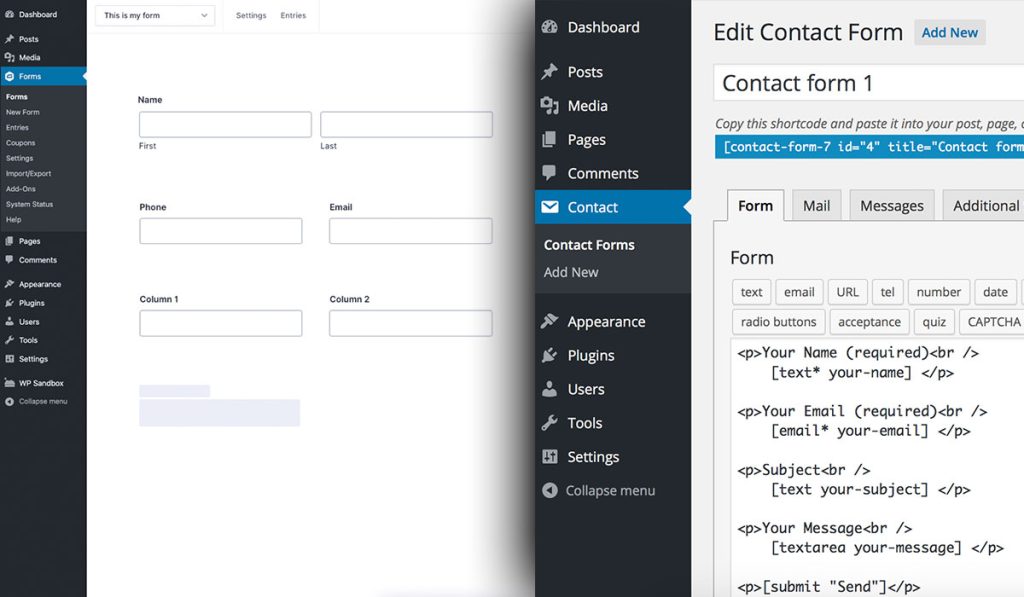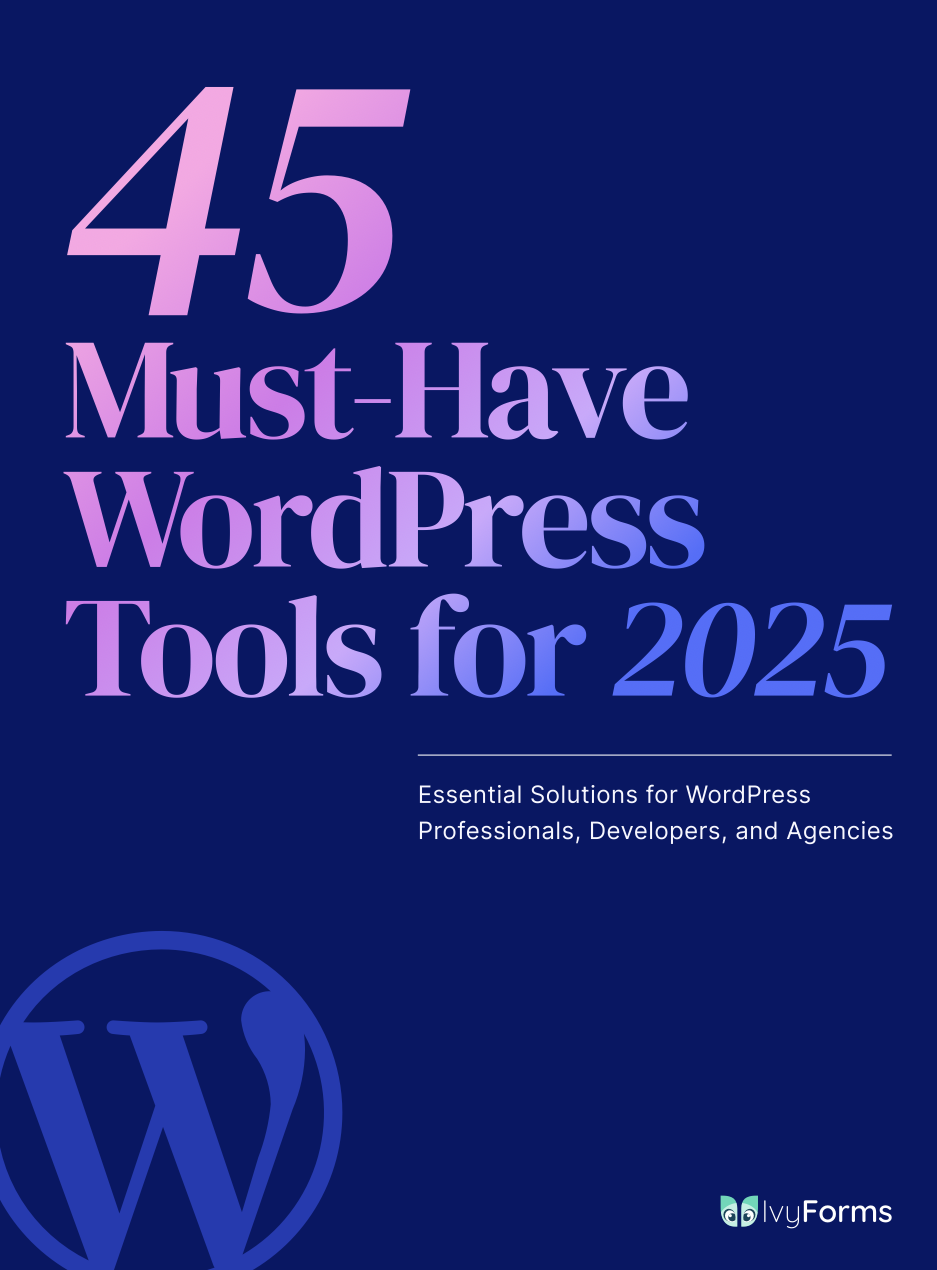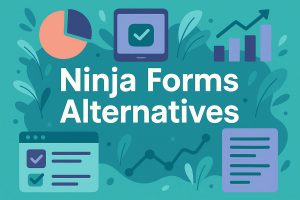JotForm works great until it doesn’t. Maybe you’ve hit submission limits, found the pricing steep, or need features the platform lacks. Whatever brought you here, you’re not stuck. The online…
Table of Contents
Choosing between Gravity Forms vs Contact Form 7 affects your website’s form functionality, budget, and user experience.
Both WordPress contact form plugins dominate the market but serve different needs. Gravity Forms offers premium features with drag-and-drop building, while Contact Form 7 provides free, code-based form creation.
The decision impacts how you collect leads, process payments, and manage form submissions.
This comparison breaks down pricing, features, integrations, and performance. You’ll learn which plugin fits your technical skill level, budget constraints, and form complexity requirements.
By the end, you’ll know exactly which form builder plugin matches your website goals.
What is Gravity Forms?
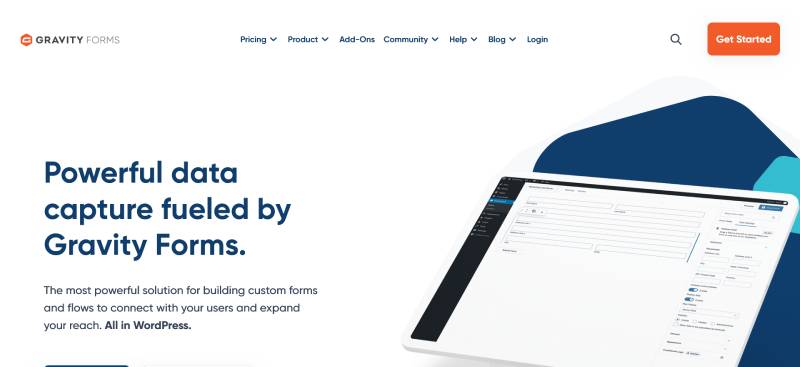
Gravity Forms is a premium WordPress form builder that creates contact forms, payment forms, surveys, and user registration through a drag-and-drop interface.
Licensed software with annual renewals starting at $59.
Includes conditional logic, third-party integrations with payment gateways like PayPal and Stripe, and built-in entry management for form submissions.
What is Contact Form 7?
Contact Form 7 is a free WordPress plugin that manages multiple contact forms with customizable templates and mail configurations.
Uses shortcodes and simple markup for form creation.
Created by Takayuki Miyoshi in 2007, remains one of the most downloaded WordPress plugins with over 5 million active installations.
Key Differences Between Gravity Forms and Contact Form 7
The pricing structure separates these plugins immediately. Gravity Forms requires paid licenses while Contact Form 7 stays completely free.
Interface design varies dramatically. Gravity Forms offers visual building, Contact Form 7 demands code knowledge.
Form entry storage differs too. Gravity Forms saves submissions in your WordPress database, Contact Form 7 only emails them unless you add extensions.
Payment processing comes native in Gravity Forms. Contact Form 7 needs third-party add-ons for any transaction handling.
Pricing Models
Gravity Forms operates on three license tiers:
- Basic License: $59/year (1 site)
- Pro License: $159/year (3 sites)
- Elite License: $259/year (unlimited sites)
Renewals required for updates and support after 12 months. Without renewal, forms keep working but no new features or security patches.
Contact Form 7 costs nothing. Zero licensing fees, no renewal charges, completely open source.
Add-ons and extensions for Contact Form 7 may carry costs. Popular paid extensions include database storage solutions and advanced spam filters.
Form Building Interface
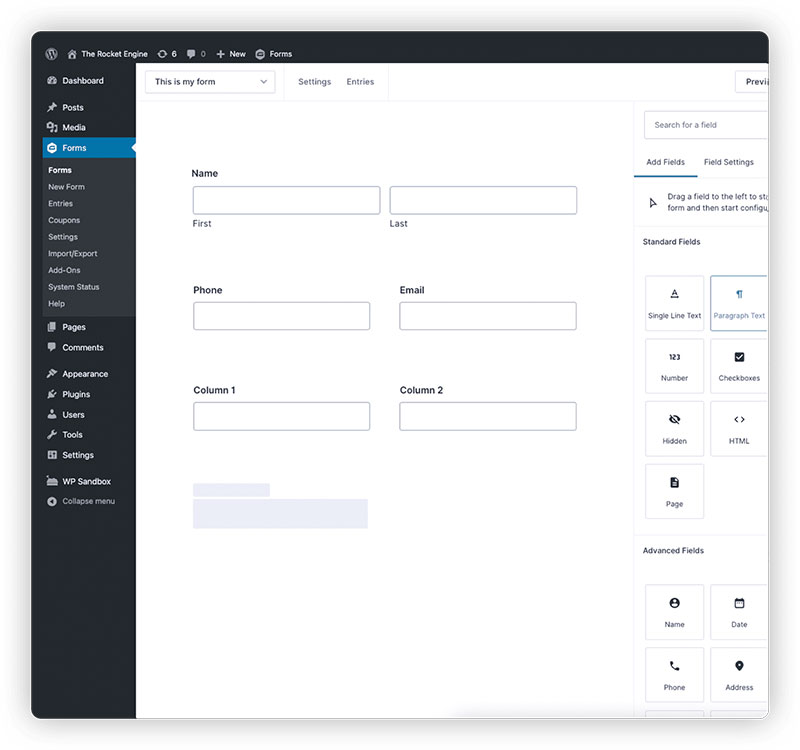
Gravity Forms provides a drag-and-drop builder inside WordPress admin. Click to add field types like text inputs, dropdowns, file uploads, checkboxes.
Live preview shows form appearance before publishing. Change field order by dragging, adjust settings in sidebar panels.
Mobile-responsive by default with automatic layout adjustments.
Contact Form 7 requires editing form markup directly. Write HTML-like tags in a text editor to define fields.
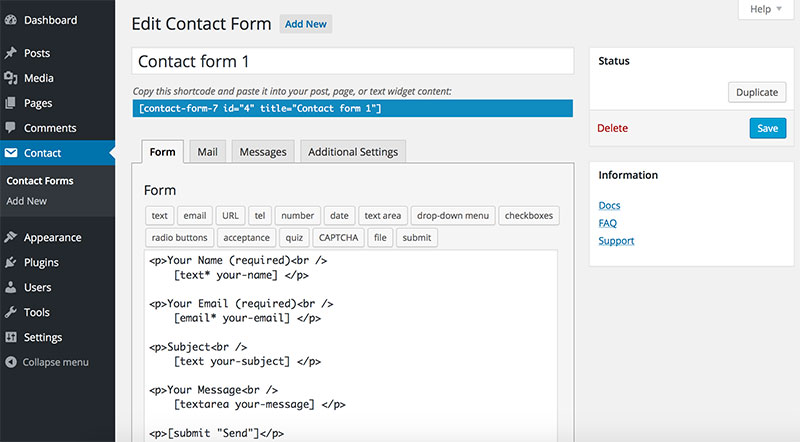
No visual preview during editing. Test forms on actual pages to see results.
Steeper learning curve for non-technical users. But developers appreciate the markup control for custom implementations.
Conditional Logic Capabilities
Conditional logic controls form behavior based on user selections. Show fields only when specific answers trigger them.
Gravity Forms includes conditional logic in all licenses. Hide/show fields, enable/disable notifications, skip pages in multi-step forms based on previous answers.
Example: Show “Company Name” field only when user selects “Business” from account type dropdown.
Calculation fields update dynamically as users input data. Perfect for quote generators or order forms with pricing.
Contact Form 7 lacks native conditional logic. Third-party extensions like Conditional Fields add this functionality.
Free extensions exist but advanced conditions often require premium add-ons. More setup complexity compared to Gravity Forms’ built-in system.
Integration Options
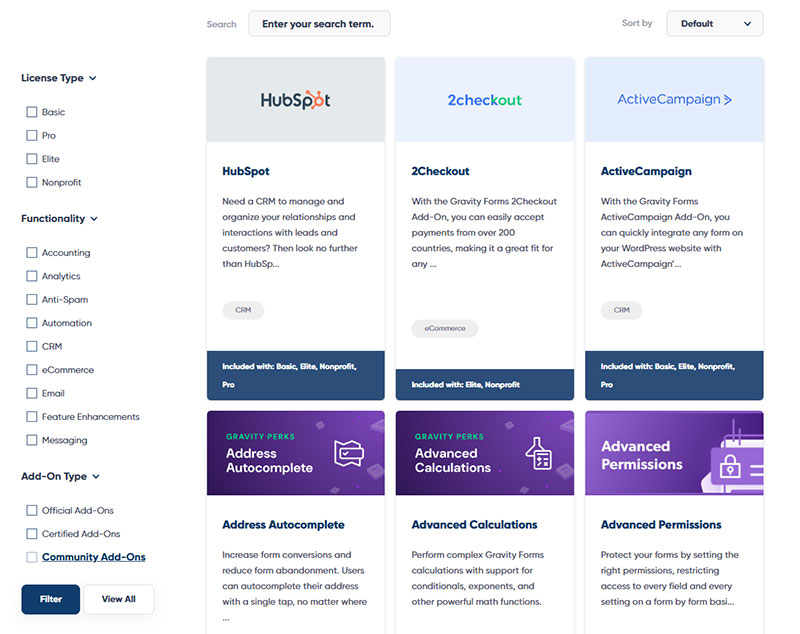
Gravity Forms connects to payment gateways without extensions:
- PayPal Standard and PayPal Checkout
- Stripe for credit card processing
- Square for point-of-sale integration
Email marketing platforms integrate directly. Mailchimp, AWeber, ActiveCampaign capture form data automatically into subscriber lists.
CRM connections include Salesforce and HubSpot. Zapier integration opens thousands of app connections.
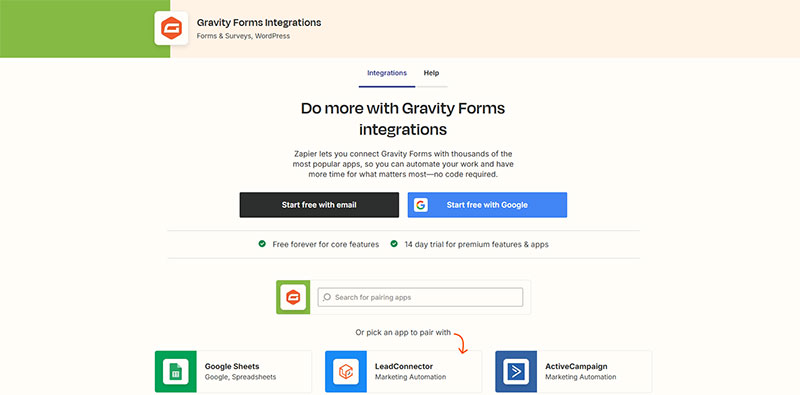
Contact Form 7 handles basic WordPress email functionality. Advanced integrations need separate plugins.
Flamingo plugin adds basic database storage. Other extensions required for Mailchimp, payment processing, or CRM connections.
Akismet spam protection works natively. Google reCAPTCHA requires configuration but no extra plugins.
Spam Protection Methods
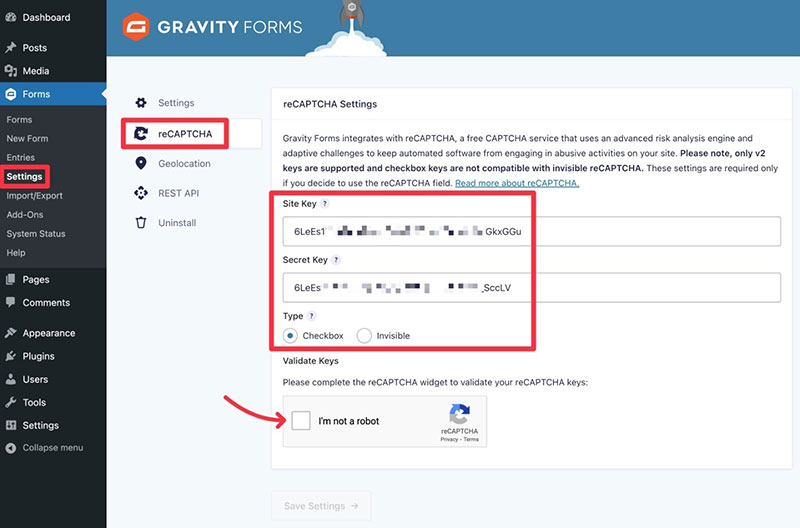
Both plugins support Google reCAPTCHA (v2, v3, and Invisible versions). Gravity Forms configures this in settings panel, Contact Form 7 needs manual shortcode insertion.
Gravity Forms includes honeypot fields automatically. Hidden fields trap bots while staying invisible to humans.
Custom spam filtering through conditional logic. Block submissions containing specific words or phrases.
Contact Form 7 integrates with Akismet out of the box. Checks submissions against known spam databases.
Honeypot available through add-ons. Quiz and CAPTCHA extensions provide additional verification layers.
Blacklist/whitelist functionality requires third-party solutions. Really Simple CAPTCHA plugin adds math problems to forms.
File Upload Handling
Gravity Forms controls file size limits per field. Set maximum upload size from 1MB to server limits.
Accepts any file type or restrict to specific extensions (PDF, JPG, DOCX). Multiple file uploads per field supported.
Files store in WordPress uploads directory with organized folder structure. Access uploaded files through entry management interface.
Contact Form 7 allows file uploads through dedicated tags. Configure accepted file types and size limits in shortcode parameters.
No built-in file management. Attachments arrive via email or require database storage extensions.
Server PHP settings determine maximum upload size. Contact Form 7 respects these limits without granular per-field control.
Form Styling and Customization
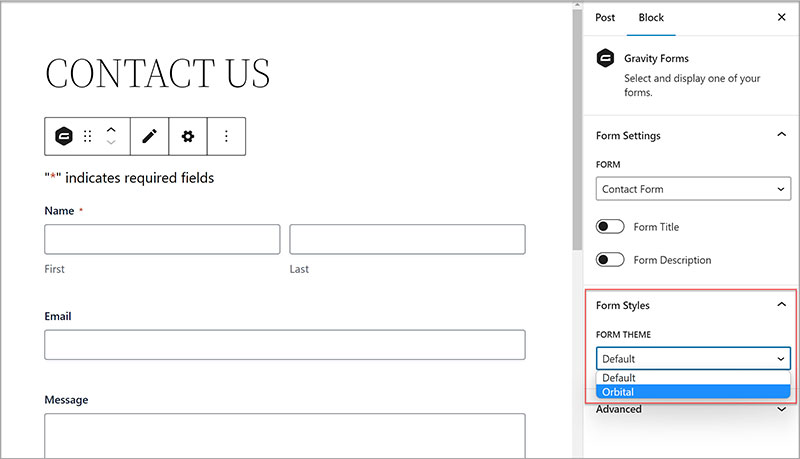
Gravity Forms applies CSS classes automatically for consistent styling. Themes usually include basic Gravity Forms styling out of the box.
Custom CSS targeting available through ready classes. Add your own classes to individual fields, sections, or entire forms.
Layout options include single column, two column, or three column field arrangements. Choose per form or per section.
Visual theme customization through built-in settings (Gravity Forms 2.5+). Adjust colors, fonts, spacing without touching code.
Contact Form 7 provides minimal default styling. Forms inherit theme styles, often requiring custom CSS for professional appearance.
Full control over HTML structure through form template editing. Wrap fields in divs, apply classes, structure markup however needed.
Developers appreciate the flexibility. Non-technical users struggle with styling basics.
Notification System
Admin notifications send to site owner when forms submit. Gravity Forms allows multiple notifications per form with different recipients.
Conditional notifications based on field values. Send different emails to different departments based on user selections.
User confirmation emails include submitted data. Merge tags insert form values into email content dynamically.
Autoresponder capability built-in. Set up immediate confirmation plus delayed follow-up emails.
Contact Form 7 sends one notification per submission by default. Mail templates use simple tags for field insertion.
Multiple recipient addresses separated by commas. No conditional routing without extensions.
Confirmation emails configured through separate Mail (2) template. Basic merge tag system includes field values and metadata.
Entry Management
Gravity Forms stores every submission in WordPress database. View, search, export, or delete entries from admin panel.
Filter entries by date range, field values, or submission status. Star important entries for quick access.
Export to CSV or Excel formats. Select specific fields to include in exports.
Edit entries after submission. Change field values, add notes, update entry status manually.
Contact Form 7 doesn’t store submissions by default. Data only exists in notification emails.
Flamingo plugin adds database storage. Free add-on by same developer stores messages and tracks contact history.
Third-party plugins like Contact Form CFDB7 provide entry management interfaces. Export options vary by extension used.
Multi-page Form Creation
Multi-step forms break long forms into manageable sections. Gravity Forms includes page breaks in field picker.
Progress bars show completion percentage. Customize bar appearance and position (top or bottom).
Save and continue functionality lets users return later. Partial entry saved with unique link sent via email.
Previous/Next button text customizable per page break. Conditional logic can skip entire pages based on earlier answers.
Contact Form 7 doesn’t support native multi-page forms. Third-party extensions add this capability with varying quality.
Most multi-step extensions for Contact Form 7 lack save-and-continue. Users must complete forms in single sessions.
Security Features
Gravity Forms implements CSRF tokens for form submissions. Prevents cross-site request forgery attacks automatically.
SSL compatibility ensures encrypted data transmission. Works seamlessly with HTTPS sites.
User permission controls restrict who can view entries, export data, or modify forms. Set capabilities per WordPress user role.
GDPR compliance tools include consent fields, data retention settings, and entry deletion scheduling. Export user data on request through built-in tools.
Contact Form 7 generates unique form tokens. Basic security against automated bot submissions.
Works with SSL without configuration. Email transmission security depends on WordPress mail settings.
No built-in user permissions beyond WordPress default capabilities. Entry access controlled through database storage plugins.
Privacy and GDPR features require extensions. Acceptance checkboxes available through dedicated tags.
Documentation and Support
Gravity Forms includes priority support with active licenses. Email support typically responds within 24-48 hours.
Comprehensive documentation covers every feature with screenshots and code examples. Searchable knowledge base with hundreds of articles.
Active community forums where users help each other. Gravity Forms staff participate in discussions.
Regular video tutorials and webinars. Documentation stays current with version updates.
Contact Form 7 relies on community support through WordPress.org forums. Response times vary, no guaranteed support.
Official documentation covers basic setup and tags. Less detailed than Gravity Forms guides.
Large user community means solutions exist for common problems. Search forums before asking new questions.
Third-party tutorials and blogs fill documentation gaps. Quality and accuracy vary widely.
Gravity Forms Advantages
Conditional logic eliminates need for multiple forms. One form adapts to different scenarios automatically.
Payment processing works out of the box. Accept payments without connecting external services first.
Entry management provides instant access to submission data. No email searching or database queries needed.
Add-on ecosystem extends functionality without switching plugins. Official add-ons integrate seamlessly.
Support responses come from people who built the software. Faster resolution for complex issues.
Contact Form 7 Advantages
Zero cost removes budget barriers. Install on unlimited sites without licensing concerns.
Lightweight codebase loads faster than feature-heavy alternatives. Minimal impact on page speed.
Developer-friendly markup gives complete control over HTML structure. Build exactly what you need.
Wide theme compatibility ensures forms work with any WordPress theme. Most themes test against Contact Form 7.
Large extension library covers most needs. Free and premium add-ons available from multiple developers.
No vendor lock-in. Export form code and recreate anywhere.
Gravity Forms Disadvantages
Annual renewal costs add up over time. $59+ per year per license minimum.
Heavier resource usage compared to simpler plugins. More database queries per page load.
Learning curve for complex features like conditional logic and calculations. Takes time to master advanced capabilities.
No free trial version. Can’t test before purchasing license.
Locked to Gravity Forms ecosystem. Switching to another plugin later requires form rebuilding.
Contact Form 7 Disadvantages
No native entry storage complicates submission tracking. Email becomes your database.
Manual code required for custom styling. CSS knowledge needed for professional-looking forms.
Limited conditional logic without paid extensions. Basic show/hide requires third-party plugins.
No built-in payment processing. Separate payment plugins needed for transactions.
Spam vulnerability higher without proper configuration. Requires careful setup of protection methods.
Support quality depends on community availability. No guaranteed response times or issue resolution.
Performance Impact Comparison
Gravity Forms adds approximately 150-200KB in script files per form page. Combines JavaScript and CSS into single requests when possible.
Database queries increase with entry storage. Typical form submission generates 8-12 queries.
Caching plugins handle Gravity Forms well. Page caching works normally, form functionality persists.
Contact Form 7 loads roughly 50-80KB in assets. Minimal JavaScript for form validation and AJAX submissions.
No database queries for entry storage unless extensions added. Email transmission happens after page delivery.
Faster initial page load on average. But limited functionality accounts for smaller footprint.
Use Cases for Gravity Forms
E-commerce checkout forms benefit from native payment integration. Collect orders with instant payment processing.
Registration systems with user account creation work seamlessly. WordPress user registration forms with custom fields and approval workflows.
Survey forms with complex branching logic. Different questions appear based on previous answers, creating personalized survey paths.
Client intake forms requiring file uploads. Collect documents, images, and contracts through secure upload fields.
Membership applications need conditional pricing. Calculate fees based on membership type, add-ons, and subscription duration.
Use Cases for Contact Form 7
Simple contact forms work perfectly. Name, email, message fields handle basic inquiries efficiently.
Newsletter signup forms need minimal fields. Email address collection doesn’t require advanced features.
Basic feedback forms for low-traffic websites. Small business sites with occasional form submissions.
Developer-controlled implementations benefit from markup flexibility. Custom form structures integrate with existing page designs.
Budget-conscious projects eliminate plugin costs. Startups and nonprofits avoid recurring fees.
Migration Between Platforms
Gravity Forms to Contact Form 7 requires manual form rebuilding. No automated export/import exists.
Document form structures before migration. Screenshot forms, note field types, record notification settings.
Recreate forms field by field in new plugin. Test thoroughly before switching shortcodes on live pages.
Entry data exports to CSV from Gravity Forms. Import into spreadsheet software for recordkeeping.
Contact Form 7 to Gravity Forms migration also lacks automation. Gravity Forms import tools don’t support CF7 format.
Shortcode replacement necessary on all pages using forms. Search entire site for old shortcodes, replace with new ones.
Test notification emails, conditional logic, and integrations after migration. Verify all functionality works as expected.
Which Form Plugin to Choose
Budget under $100/year? Contact Form 7 makes sense for basic needs.
Need payment forms or advanced conditional logic? Gravity Forms justifies the cost.
Technical skill level matters. Comfortable with CSS and HTML? Contact Form 7 provides flexibility. Prefer visual builders? Choose Gravity Forms.
Form complexity determines value. Simple contact pages don’t need premium features. Multi-step surveys with calculations require Gravity Forms capabilities.
Integration requirements impact decisions. CRM connections and email marketing automation favor Gravity Forms. Basic WordPress email works with Contact Form 7.
Long-term maintenance considerations matter. Support and updates with Gravity Forms cost annually but guarantee compatibility. Contact Form 7 updates free but community support varies.
Site count affects pricing. Multiple sites with Elite license splits cost across projects. Contact Form 7 scales to unlimited sites at zero cost.
FAQ on Gravity Forms Vs Contact Form 7
Is Gravity Forms better than Contact Form 7?
Gravity Forms offers more features, built-in entry storage, and payment processing but costs $59+ annually. Contact Form 7 works well for simple contact forms at zero cost. Better depends on your budget and complexity needs.
Can I migrate from Contact Form 7 to Gravity Forms?
No automated migration exists. You must manually rebuild each form in Gravity Forms, replace shortcodes on pages, and reconfigure notifications. Export existing Contact Form 7 entry data through database plugins before switching.
Does Contact Form 7 store form submissions?
Contact Form 7 doesn’t store submissions by default. Data only appears in notification emails. Install the free Flamingo plugin or third-party extensions like Contact Form CFDB7 to add database storage and entry management.
Which plugin is faster for page load speed?
Contact Form 7 loads 50-80KB in assets versus Gravity Forms’ 150-200KB. Fewer database queries make Contact Form 7 faster initially. However, the performance difference rarely impacts user experience on modern hosting.
Does Gravity Forms work with WooCommerce?
Yes. Gravity Forms integrates with WooCommerce through official add-ons. Create product configurators, custom checkout fields, or order forms. Pricing calculations and conditional product options work seamlessly with WooCommerce cart systems.
Can Contact Form 7 accept payments?
Not natively. Contact Form 7 requires third-party payment plugins for Stripe, PayPal, or other gateways. Extensions like Accept Stripe Payments add transaction capability but involve additional setup compared to Gravity Forms’ built-in processing.
Is Gravity Forms GDPR compliant?
Gravity Forms includes GDPR tools like consent checkboxes, data retention settings, and user data export. Configure entry deletion schedules and privacy policy acceptance fields. Contact Form 7 needs extensions for similar compliance features.
Which plugin has better spam protection?
Both support Google reCAPTCHA and honeypot methods. Gravity Forms includes built-in honeypot fields and custom spam filtering through conditional logic. Contact Form 7 integrates with Akismet but requires add-ons for advanced protection.
Can I use both plugins on the same website?
Yes. Both plugins run simultaneously without conflicts. Use Gravity Forms for complex payment forms and Contact Form 7 for simple contact pages. Shortcodes distinguish which form plugin renders each form.
Does Contact Form 7 support multi-step forms?
Not natively. Contact Form 7 requires third-party extensions to create multi-page forms. Most extensions lack save-and-continue functionality. Gravity Forms includes multi-step capability with progress bars and partial entry saving built-in.
Conclusion
The Gravity Forms vs Contact Form 7 debate comes down to budget versus functionality.
Gravity Forms justifies its annual cost through drag-and-drop building, entry management, and native payment processing. Perfect for businesses needing advanced conditional logic, CRM integrations, or complex survey forms.
Contact Form 7 excels at simple implementations where code control matters more than visual interfaces. Free licensing works for startups, nonprofits, and developers comfortable with HTML markup.
Your technical skill level determines which WordPress form plugin fits best. Non-technical users benefit from Gravity Forms’ interface, while developers appreciate Contact Form 7’s flexibility.
Both handle basic contact page needs. Choose based on form complexity, integration requirements, and long-term maintenance preferences.
Test your specific use case before committing to either platform.