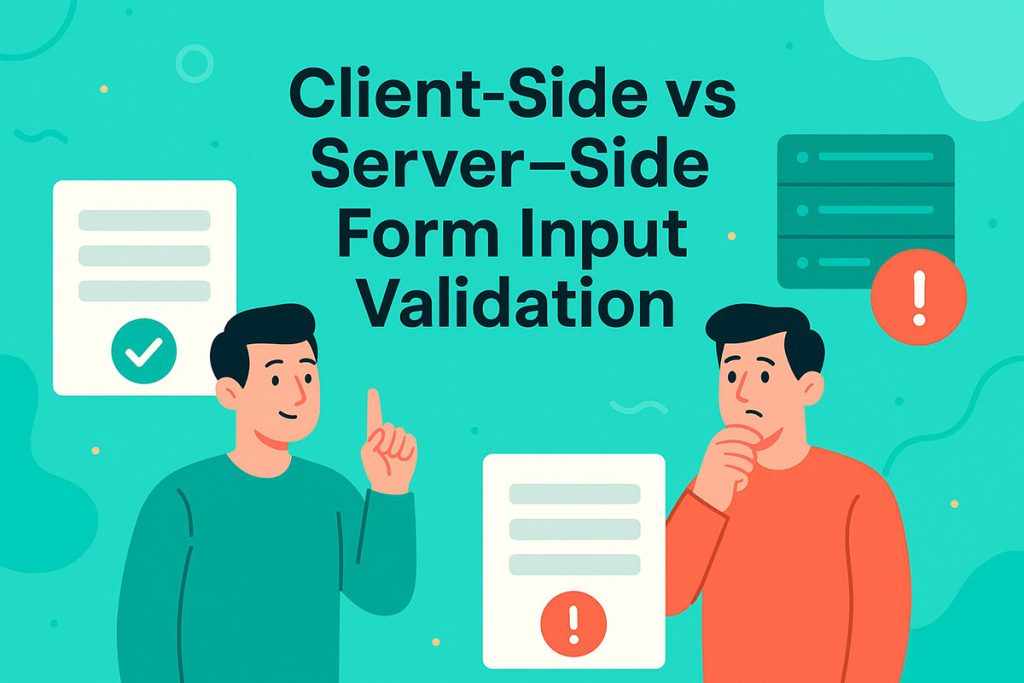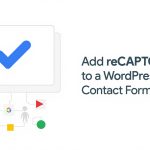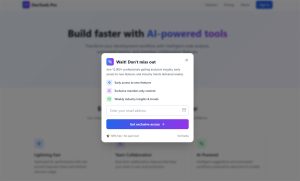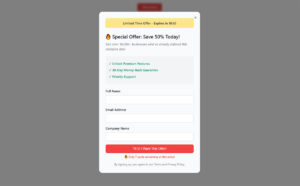Most visitors leave your website without taking action. Industry data puts this number around 96-97%. Exit-intent forms capture a portion of that departing traffic by displaying targeted messages at the…
Table of Contents
Your form just accepted an email address without an @ symbol. Or worse, it let through a SQL injection attempt that could wipe your entire database.
Client-side vs server-side form input validation isn’t just a technical debate. It’s the difference between a smooth user experience and a security nightmare.
Most developers pick one approach and stick with it. Wrong move. Client-side validation gives users instant feedback, but hackers bypass it in seconds. Server-side validation provides real security, but users hate waiting for error messages.
This article breaks down both approaches, shows you where each one fails, and explains why you need both working together. You’ll learn practical implementation strategies across different frameworks and avoid the mistakes that leave forms vulnerable to attacks.
Client-Side vs Server-Side Form Input Validation
Understanding Form Input Validation
What Form Validation Actually Does
Form validation checks user input before it gets processed or stored. Think of it as a gatekeeper that catches mistakes, blocks malicious data, and keeps your database clean.
Without proper validation, users submit garbage data. Email addresses without @ symbols, phone numbers with letters, or worse (SQL injection attempts that could destroy your entire database).
In 2024, SQL injection accounted for 26% of all web application data breaches, according to Verizon’s Data Breach Investigations Report, despite being known for over two decades. Research from Aikido Security found that organizations vulnerable to SQL injection have an average of nearly 30 separate vulnerable locations in their code.
Where Validation Happens
Client-side validation runs in the browser using JavaScript or HTML5 attributes. It checks data before the form even hits your server.
Server-side validation processes data after submission on your backend. This happens in languages like PHP, Node.js, or Python, regardless of what the browser did.
Location matters because security depends on it. Browser checks can be bypassed. Server checks cannot. IBM’s Cost of a Data Breach Report 2025 shows the average cost of a data breach reached $4.44 million, with companies taking an average of 241 days to identify and contain the breach.
The same report notes that more than 53% of all breaches involve customer personal identifiable information like tax IDs, emails, and phone numbers.
Implementation benchmark: IBM research found that companies using AI-powered security systems detect and contain data breaches 108 days faster than those without these tools.
Common Validation Types
Required field checks stop users from submitting empty forms. Research from CXL shows that inline form-field validation causes a 22% decrease in form errors and reduces completion time by 42%.
Format validation ensures emails look like emails and phone numbers contain actual digits. Regex patterns handle most of this work. According to The Manifest survey, security concerns are the most common reason for form abandonment at 29%, followed by form length at 27%.
Length restrictions prevent database overflow errors. A username field might accept 3-20 characters, nothing more or less. ResultFirst research shows that reducing form fields from 16 to 10 can decrease abandonment rates by 26%.
Pattern matching goes deeper than basic formats. Password validation checking for uppercase, lowercase, numbers, and special characters? That’s pattern matching. Cybernews analysis of password data from 2024-2025 breaches revealed that only 6% of passwords are completely unique. StrongDM research indicates password attacks occur at a rate of approximately 604.8 million attempts daily.
Custom business rules get specific. “Delivery date must be at least 3 days from today” or “discount code only valid for orders over $50.” These rules are unique to your application.
Client-Side Validation Explained
How Browser Validation Works
JavaScript validation libraries intercept form submissions before they reach the server. Libraries like Parsley.js and jQuery Validate attach to form elements and run checks when users interact with fields.
HTML5 gives you validation without writing a single line of JavaScript. The required attribute, type="email", and pattern attributes do the heavy lifting.
Real-time feedback shows errors as users type. Change the email field, blur out, and boom—instant error message if the format’s wrong.
Form submission prevention stops invalid data from going anywhere. The submit button stays disabled or the form refuses to send until everything checks out.
HTML5 Validation Features
The required attribute is self-explanatory. Add it to any input and the browser won’t let users skip that field.
Input type specifications like type="email" or type="url" automatically validate formats. No custom code needed.
The pattern attribute accepts regex for custom validation rules:
<input type="text" pattern="[0-9]{3}-[0-9]{2}-[0-9]{4}" placeholder="123-45-6789">
Min and max constraints work on numbers and dates. min="1" and max="100" create boundaries the browser enforces.
Custom validation messages replace generic browser alerts. The setCustomValidity() method lets you write friendly error text.
JavaScript Validation Methods
Event listeners on form fields trigger validation functions. Listen for blur, change, or input events to catch problems early.
Inline validation on blur/change feels responsive. Users get feedback immediately after leaving a field, not when they hit submit.
Submit handler validation is your last line of defense on the client side:
form.addEventListener('submit', (e) => {
if (!validateForm()) {
e.preventDefault();
}
});
Third-party libraries save time. React Hook Form and Formik handle complex validation scenarios with minimal code.
User Experience Benefits
Instant error feedback beats waiting for a server response. Users fix mistakes in real-time instead of after form submission.
No page reload needed means smoother interactions. The form stays put, errors appear inline, and users keep their context.
Reduced server requests save bandwidth and processing power. Why send invalid data to the server when the browser can catch it first?
Faster correction cycles improve conversion rates. Users don’t abandon forms when they get immediate, helpful guidance.
Technical Limitations
Easy to bypass with disabled JavaScript. Right-click, inspect element, remove validation attributes—done. Any developer knows this trick.
Browser compatibility issues still exist. Older browsers might not support HTML5 validation or handle it differently.
No protection against direct API calls. Someone can skip your form entirely and POST data directly to your endpoint.
Source code visibility exposes your validation rules. Open the developer console and see exactly what you’re checking for. Attackers use this information to craft malicious payloads.
Client-side validation improves UX but provides zero real security. It’s window dressing on a house with no locks.
Server-Side Validation Explained
How Server Validation Works
Processing data after form submission happens on your backend infrastructure. The server receives the POST request and runs validation before touching the database.
Running checks on the backend means using your server-side language. PHP validates differently than Node.js, but the concept stays the same—verify everything before you trust it.
Key validation layers:
- Database-level constraints (NOT NULL, UNIQUE)
- Server-side validation functions
- Response handling with error messages
Common Server-Side Approaches
Framework validation handles most scenarios automatically. Laravel uses request validation classes. Django has form validators built-in. Express needs middleware like express-validator.
Manual validation functions give you complete control:
function validateEmail(email) {
const regex = /^[^\s@]+@[^\s@]+\.[^\s@]+$/;
return regex.test(email);
}
Validation middleware in frameworks like Express intercepts requests before they hit your route handlers. Clean, modular, and reusable.
Security Advantages
Cannot be bypassed by users. Period.
Protects against API manipulation when someone skips your form and calls your endpoint directly. API attacks now constitute 57-71% of all web traffic according to Cloudflare and Imperva, with 57% of organizations suffering API-related breaches in the past two years (Traceable AI).
Controls data before database entry. IBM’s 2025 Cost of a Data Breach Report shows the average breach cost reached $4.44 million globally, with US organizations facing $10.22 million per incident. IBM research reveals that 30% of all breaches in 2024 involved exploitation of valid accounts and public-facing applications.
Business logic stays secure on the server. Complex rules about user permissions, data relationships, or payment processing never expose themselves to potential attackers.
Performance Considerations
Server validation tradeoffs:
- Server load increases with traffic volume
- Network latency adds response time
- Users wait through validation cycles
- Resources scale with simultaneous requests
Studies show that 81% of people abandon forms after starting them, with 67% abandoning forever if they encounter complications (The Manifest, WPForms).
Error Handling Strategies
Return validation error arrays with clear feedback:
{
"errors": {
"email": "Invalid email format",
"password": "Must be at least 8 characters"
}
}
Field-specific error messages help users fix problems. Research from CXL shows that inline form-field validation causes a 22% decrease in form errors and increases success rates by 22%.
Use HTTP status codes properly:
- 422 Unprocessable Entity for validation failures
- Include which fields failed and why
Repopulate form data safely so users only fix errors, not re-enter everything. This approach reduces abandonment. Studies indicate that 27% of users cite form length as a reason for abandonment, while 29% cite security concerns (FormStory).
Make it easy: optimize your forms to reduce abandonment and increase conversions.
Security Implications
Client-Side Security Weaknesses
JavaScript can be disabled in any browser. Settings > Privacy > disable scripts. Your validation disappears instantly.
Browser dev tools allow manipulation of everything. Right-click, inspect element, delete the required attribute, change input types, remove validation scripts entirely.
Automated bots ignore client checks completely. They POST directly to your endpoints without ever loading your HTML or JavaScript.
Source code exposes validation rules to anyone who looks. Open the console, read your validation logic, craft payloads that slip through your checks.
Server-Side Security Strengths
User has no control over execution. Your validation runs in an environment they can’t access, modify, or bypass.
Validation logic stays hidden from attackers. They can’t read your server code to understand what you’re checking for.
Protects against injection attacks when implemented correctly. SQL injection, XSS attempts, and malicious scripts get caught before they touch your database.
Business rules stay enforced strictly. User role checks, permission validations, and complex logic run safely server-side.
Attack Vectors Without Proper Validation
SQL injection through unvalidated input remains one of the most dangerous vulnerabilities. Type '; DROP TABLE users; -- into a field and watch what happens without server validation.
XSS attacks via malicious scripts embedded in form data can steal sessions, redirect users, or modify page content. <script>alert('hacked')</script> shouldn’t make it to your database.
CSRF token bypass attempts exploit forms without proper server-side verification. Attackers trick users into submitting forms from external sites.
Mass assignment vulnerabilities let users modify fields they shouldn’t access. Without server validation, someone could add "role": "admin" to their registration data.
Buffer overflow risks occur when input length isn’t restricted server-side. Send 10,000 characters to a field expecting 50 and see what breaks.
Defense in Depth Strategy
Multiple validation layers catch what individual checks miss. Client-side improves UX, server-side provides real security.
Never trusting client-side data is the golden rule. Validate everything again on the server, even if the browser already checked it.
Sanitizing all user input removes dangerous characters before processing. Strip HTML tags, escape special characters, whitelist allowed patterns.
Rate limiting prevents brute force attacks on validation endpoints. Limit failed attempts to 5 per minute per IP address. This is particularly important for WordPress forms that handle sensitive data.
Performance and User Experience Trade-offs
Client-Side Performance Impact
Immediate validation feedback feels instant to users. Type an invalid email, blur the field, see the error within milliseconds.
Reduced server bandwidth usage saves costs. Invalid submissions never leave the browser, cutting unnecessary HTTP requests.
Lower database query load means your server handles more concurrent users. The database never sees requests that fail client-side validation.
Better perceived responsiveness improves conversion rates. Users don’t wait for server responses to know they made a mistake.
Server-Side Performance Impact
Additional processing time adds latency to every submission. Run validation checks, query the database, return results—all takes time.
Database connection overhead multiplies with traffic. Each validation might check if a username exists or if an email is unique.
Network round-trip delays frustrate users on slow connections. Submit form, wait 3 seconds, see error, fix it, wait another 3 seconds.
Error response rendering consumes server resources. Generate error HTML, populate form data, send everything back to the client.
Balancing Speed and Security
When to prioritize user experience? Format checks, required fields, and basic pattern matching belong on the client side.
Where security cannot be compromised: authentication, authorization, payment processing, data uniqueness checks, and anything involving business logic.
Caching validation rules reduces server load. Store regex patterns, allowed values, and validation configurations in memory instead of computing them every request.
Async validation techniques let users continue filling forms while the server checks specific fields. Username availability checks run in the background without blocking submission.
Mobile Considerations
Limited processing power on older devices makes heavy JavaScript validation sluggish. Keep client-side checks lightweight.
Intermittent connectivity issues mean server validation might timeout. Show helpful messages when network requests fail.
Touch interface validation feedback needs larger error messages and touch targets. Tiny red text beside a field doesn’t work on mobile.
Data usage concerns matter in areas with expensive mobile data. Minimize validation requests that require server round-trips. Understanding mobile forms best practices helps create better validation experiences.
Implementing Both Approaches Together
Why Dual Validation Matters
Best user experience with client-side validation gives instant feedback. Users fix errors immediately without waiting.
Real security with server-side validation protects your application. Assume every client-side check will be bypassed.
Redundancy catches edge cases that single-layer validation might miss. Different validation engines might catch different problems.
Professional standard practice requires both layers. Any serious application validates client and server side, no exceptions.
Keeping Validation Logic Synchronized
Sharing validation rules between frontend and backend prevents mismatches. When password requirements change, update both sides simultaneously.
JSON schema validation works across languages. Define your rules once in JSON, use them in React and Node.js:
{
"email": {
"type": "string",
"format": "email",
"required": true
}
}
Isomorphic JavaScript solutions let you write validation once and run it everywhere. Libraries like Yup work in browsers and Node.js.
API-driven validation rule sets centralize logic. The server exposes validation rules via an endpoint, and the client fetches them on page load.
Avoiding Code Duplication
Reusable validation libraries eliminate redundant code. Write your validation logic once, import it wherever needed.
Configuration-based approaches separate rules from implementation:
const rules = {
email: ['required', 'email'],
password: ['required', 'min:8', 'regex:/[A-Z]/']
};
Code generation tools create client and server validators from a single definition. Specify rules once, generate TypeScript and PHP validators automatically.
Validation rule abstraction hides implementation details. Change the underlying validation library without touching your application code.
Testing Both Layers
Frontend unit tests verify client-side validation works. Mock form submissions, assert error messages appear correctly.
Backend integration tests check server validation catches everything. Send invalid data directly to your API, verify it gets rejected.
End-to-end validation scenarios test the full flow. Fill out the form incorrectly, submit it, verify both layers catch the errors.
Security penetration testing tries to bypass validation. Disable JavaScript, manipulate requests, attempt injection attacks—see what gets through. Different types of forms require different testing strategies based on their complexity and security needs.
Real-World Implementation Scenarios
Simple Contact Forms
Client-side checks:
- Email format validation catches typos instantly
- Users see “Invalid email” before submit
Server-side protection:
- Spam checks block bots and malicious submissions
- Verify CAPTCHA responses (though studies show CAPTCHAs reduce conversions by 3-40%)
- Check submission frequency and honeypot fields
Rate limiting prevents form abuse. Limit submissions to 3 per IP address per hour for anonymous users.
Research from Fingerprint shows that AI models now defeat visual CAPTCHAs 100% of the time, while humans have spent 819 million hours solving them. Modern bot detection using device intelligence provides better results than traditional CAPTCHA challenges.
Proper contact form design balances security with usability.
User Registration Systems
Client-side feedback:
- Password strength shows real-time progress bars
- Green when strong, red when weak
Server-side enforcement:
- Username uniqueness checks prevent duplicates
- Email verification workflows require token generation
- Check against leaked password databases
According to Cybernews, 94% of passwords are reused or duplicated, with 19 billion compromised passwords exposed in recent breaches. Verizon reports that 81% of breaches involve weak or stolen passwords, while Heimdal data shows 37% of successful attacks against web applications used brute force in 2025.
Never trust the client to enforce password policies. Many registration forms fail by skipping crucial server validation.
E-commerce Checkout Forms
Client-side validation:
- Credit card format uses Luhn algorithm
- Catch obvious typos before sending payment data
Server-side requirements:
- Address verification through APIs (validate against USPS or postal databases)
- Payment gateway validation (non-negotiable with Stripe, PayPal, other processors)
- Fraud detection analyzes patterns (IP geolocation, device fingerprints, order velocity)
Global ecommerce fraud losses are projected to hit $107 billion by 2029, a 141% increase from 2024 (Juniper Research). The Merchant Risk Council reports that 57% of merchants saw increased refund and policy abuse in 2024, with first-party misuse accounting for the largest share of fraud losses among US merchants.
Key fraud prevention tools:
Most ecommerce companies use 5 or more fraud detection tools. According to Cybersource, 55% use credit card verification services, while 59% implement CAPTCHAs to prevent account takeover fraud.
File Upload Forms
Browser-level checks:
- File type validation using
acceptattribute - File size warnings before upload
Server-side enforcement:
- Hard limits on file size
- Virus scanning (ClamAV or commercial solutions scan every upload)
- Storage quota enforcement (check limits before accepting)
Understanding how to build WordPress forms with file upload capability requires careful validation planning.
Multi-Step Forms
Validation strategy:
- Check each section before advancing
- Don’t let users proceed with incomplete data
Progress management:
- Save partial data server-side after each step
- Store validated data in secure server sessions (not browser cookies)
- Allow draft saves with relaxed rules, enforce requirements on final submit
Studies show that 81% of people abandon forms after starting them, with 67% abandoning forever if they encounter complications. Baymard Institute research reveals that the average checkout contains 23.48 form elements, yet reducing form fields from 16 to 10 can result in a 26% decrease in abandonment rates.
Common Mistakes and How to Avoid Them
Client-Side Only Validation
Security holes this creates are massive. Every submission becomes a potential attack vector.
Easy exploitation methods take seconds. Disable JavaScript, manipulate DOM attributes, POST directly to your API endpoint.
Why it fails in production: Bots don’t run JavaScript. Attackers know how to bypass browser checks. Malicious users will find and exploit the gap.
Real breach examples fill security blogs. Companies lost customer data because they trusted client-side validation alone.
Inconsistent Validation Rules
Frontend and backend mismatches confuse users. Client says password needs 8 characters, server rejects anything under 10.
Confusing user experiences kill conversions. Pass client validation, fail server validation, see errors that don’t match what the form told you.
Data integrity issues emerge when rules drift apart. Some records in your database follow old rules, new ones follow updated validation.
Debugging nightmares multiply when validation logic lives in multiple places with different rules.
Poor Error Messages
Generic “invalid input” problems frustrate users. Which field? What’s wrong with it? How do I fix it?
Not indicating which field failed wastes time. Users recheck everything instead of fixing the actual problem.
Missing guidance on fixes leaves users stuck. “Password invalid” doesn’t help. “Password must contain at least one uppercase letter” does.
Technical jargon in user messages alienates non-technical users. “Regex validation failed on field X” means nothing to regular people. Clear form error messages improve completion rates significantly.
Over-Validating
Restricting valid input unnecessarily blocks legitimate users. Requiring 10-digit phone numbers excludes international users.
Name format assumptions break for non-Western names. Single-word names, multi-part surnames, special characters in names—all valid, often rejected.
Phone number format rigidity fails globally. Not every country uses the same format or length.
International user problems compound when validation assumes US/European norms. Date formats, postal codes, address structures vary worldwide.
Skipping Sanitization
Validation versus sanitization differences matter. Validation checks if data is acceptable. Sanitization cleans data to make it safe.
When cleaning input matters: before displaying user content, before database queries, before using data in shell commands.
Output encoding importance prevents XSS attacks. HTML entity encoding turns <script> into harmless text.
Context-specific sanitization applies different rules. SQL queries need different escaping than HTML output or shell commands.
Framework-Specific Validation
React Form Validation
Controlled component validation ties input values to state. Every keystroke updates state, validation runs on state changes.
React Hook Form library reduces boilerplate dramatically:
import { useForm } from 'react-hook-form';
const { register, handleSubmit, formState: { errors } } = useForm();
Formik implementation offers similar simplicity. Handles form state, validation, submission, and error messages.
Custom validation hooks let you write reusable validation logic. Extract complex rules into hooks, use them across multiple forms.
Angular Form Validation
Template-driven forms use directives in HTML. Simple for basic validation, limited for complex scenarios.
Reactive forms approach gives programmatic control:
this.form = this.fb.group({
email: ['', [Validators.required, Validators.email]],
password: ['', [Validators.required, Validators.minLength(8)]]
});
Custom validators extend Angular’s built-in set. Write functions that return validation errors or null.
Async validation checks server-side constraints. Username availability, email uniqueness—validate while users type.
Laravel Backend Validation
Request validation happens in route handlers. Call validate() on the request object with your rules.
Form request classes separate validation logic:
public function rules()
{
return [
'email' => 'required|email|unique:users',
'password' => 'required|min:8'
];
}
Custom validation rules extend Laravel’s rule set. Create complex, reusable validators for business logic.
Error bag handling returns structured errors. Laravel automatically formats validation errors for JSON APIs or blade templates.
Node.js/Express Validation
Express-validator middleware integrates seamlessly:
app.post('/register',
body('email').isEmail(),
body('password').isLength({ min: 8 }),
(req, res) => {
const errors = validationResult(req);
if (!errors.isEmpty()) {
return res.status(422).json({ errors: errors.array() });
}
}
);
Joi schema validation provides detailed object validation. Define complex schemas with nested objects and conditional rules.
Custom middleware functions give complete control. Write your own validation logic, integrate with any database or service.
Error handling patterns vary by preference. Return JSON for APIs, render templates for traditional web apps, throw exceptions for middleware to catch. Building web forms requires choosing the right validation approach for your stack.
FAQ on Client-Side Vs Server-Side Form Input Validation
Can client-side validation be completely bypassed?
Yes, easily. Disable JavaScript in browser settings or use developer tools to remove validation attributes. Attackers POST data directly to your API endpoint, skipping your form entirely. Client-side validation provides zero real security because users control their browsers completely.
Is server-side validation always necessary?
Absolutely. Server-side validation is your only real security layer. Even if client-side checks pass, malicious users bypass them. Every input must be validated server-side before database entry. Skip this and you’re inviting SQL injection, XSS attacks, and data corruption.
Which validation approach is faster for users?
Client-side validation feels instant. Users see errors immediately without waiting for server responses. Server-side validation requires network round-trips, adding latency. But speed means nothing without security. Best practice combines both for fast UX and real protection.
How do I keep validation rules synchronized?
Use JSON schema validation or isomorphic JavaScript libraries like Yup that run client and server-side. Define rules once, import everywhere. Alternatively, expose validation rules via API endpoints. Configuration-based approaches prevent frontend and backend drift.
What’s the biggest mistake with form validation?
Trusting client-side validation alone. Developers add HTML5 attributes or JavaScript checks and assume they’re protected. Attackers bypass these in seconds. Always validate server-side regardless of client checks. Defense in depth requires multiple layers working together.
Do I need both validations for simple forms?
Yes. Even basic contact forms need server-side validation. Email format checks client-side improve UX. Server-side spam filtering and rate limiting prevent abuse. Form complexity doesn’t determine security needs. Every form accepting user input requires server validation.
How does HTML5 validation compare to JavaScript?
HTML5 validation works without code using attributes like required and pattern. JavaScript validation offers more control and custom error messages. HTML5 is simpler but less flexible. Most production forms combine both with JavaScript handling complex rules and HTML5 covering basics.
Can server-side validation hurt performance?
Yes, with high traffic. Each request consumes server resources running validation logic and database queries. Network latency adds delays. Optimize with caching, async validation, and efficient database queries. Performance costs are acceptable because security isn’t negotiable.
What frameworks handle validation best?
Laravel excels at backend validation with request classes and clear error handling. React Hook Form and Formik simplify frontend validation. Express-validator integrates cleanly with Node.js. Angular’s reactive forms provide robust client validation. Choose frameworks matching your stack.
Should file uploads validate client and server-side?
Definitely. Client-side checks file type and size before upload, saving bandwidth. Server-side validates again, scans for viruses, enforces storage quotas. Users can manipulate file extensions client-side. Only server validation truly protects against malicious uploads and ensures form security.
Conclusion
The client-side vs server-side form input validation debate ends with one answer: you need both. Client-side checks improve UX with instant feedback and reduced server load. Server-side validation provides the actual security your application demands.
Pick one approach and you compromise either user experience or data integrity. Browser validation can be disabled in seconds. Backend checks protect against injection attacks and malicious payloads.
Framework-specific validation tools make implementation straightforward. React Hook Form, Laravel request classes, and Express-validator handle most scenarios with minimal code.
Synchronize your validation rules to avoid mismatches. Define logic once using JSON schemas or isomorphic libraries. Test both layers thoroughly with unit tests and penetration testing.
Sanitize input, validate formats, enforce business rules, and never trust data from browsers. Your forms handle sensitive information. Treat validation as a security requirement, not an optional feature. Implementing proper form validation protects users and your business.