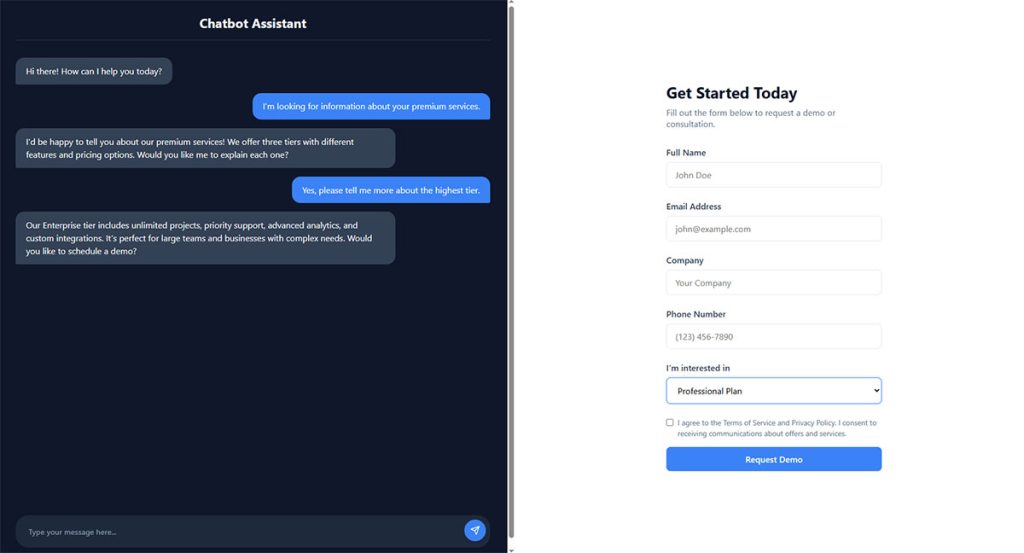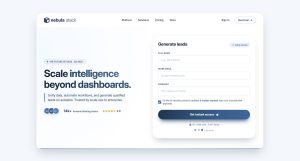Most free trial pages fail. Not because the product is bad, but because the page itself doesn’t do its job. The difference between a SaaS trial page that converts at…
Table of Contents
Your conversion rates depend on how you collect visitor information.
The chatbots vs forms debate isn’t about which tool is better, it’s about which fits your specific use case. Both conversational interfaces and traditional data collection methods have distinct advantages that matter in different scenarios.
This guide breaks down when chatbots outperform forms, when structured input fields win, and how to choose based on your business needs. You’ll get performance metrics, cost comparisons, and real implementation examples.
Stop guessing. Start converting.
What are Chatbots?
Chatbots are software applications designed to simulate human conversation through text or voice interactions.
They use artificial intelligence and natural language processing to understand user queries and provide automated responses.
Modern conversational interfaces handle everything from customer support to lead qualification without human intervention.
What are Forms?
Forms are structured data collection tools that present users with predefined fields to gather specific information.
They’ve been the backbone of web-based data entry since the early internet days.
Website forms range from simple contact requests to complex multi-page applications that capture detailed user information.
Chatbots vs Forms
| Feature | Chatbots | Forms | Best Use Context |
|---|---|---|---|
| User Engagement Pattern | Conversational, adaptive dialogue with progressive disclosure of questions based on user responses | Static presentation with all fields visible simultaneously requiring completion before submission | Chatbots for exploratory visitors; Forms for ready-to-convert users |
| Completion Rate | Higher initial engagement (70-90%) but variable completion based on conversation length | Lower abandonment with short forms (3-5 fields); 50-70% completion for optimized designs | Chatbots for complex qualification; Forms for straightforward data collection |
| Lead Quality | Enhanced qualification through dynamic question branching and contextual follow-ups | Consistent data structure with standardized fields ensuring uniform lead information | Chatbots for nuanced qualification; Forms for standardized lead scoring |
| Implementation Complexity | Requires conversation design, NLP integration, ongoing training, and regular optimization of dialogue flows | Straightforward HTML/CSS implementation with basic validation and direct CRM integration | Forms for quick deployment; Chatbots when resources support advanced implementation |
| User Experience Attribute | Interactive and personalized with real-time responses and human-like communication style | Direct and efficient with clear expectations, minimal interaction steps, and faster completion | Chatbots for engagement-focused strategy; Forms for conversion-focused strategy |
| Data Collection Flexibility | Adaptive questioning paths allowing conditional logic and natural language input parsing | Fixed field structure with predefined input types and standardized data format constraints | Chatbots for dynamic needs assessment; Forms for structured data requirements |
| Response Time Value | Immediate interaction with 24/7 availability providing instant acknowledgment and preliminary answers | Asynchronous submission with confirmation message, requiring follow-up communication cycle | Chatbots for immediate engagement needs; Forms when delayed response is acceptable |
| Mobile Optimization | Native messaging interface familiar to mobile users with thumb-friendly interaction patterns | Requires careful field sizing, input type optimization, and scroll management for smaller screens | Chatbots excel on mobile; Forms need additional mobile-specific optimization |
Key Differences Between Chatbots and Forms
Interaction Style
Chatbots create dialogue-based experiences that mimic human conversation patterns.
Forms follow a fixed, linear structure where users fill predetermined fields in sequence.
The conversational flow adapts to user input. Static forms don’t.
User Experience Components
Engagement metrics tell different stories for each approach.
Chatbots keep users active through back-and-forth exchanges, reducing perceived wait time. Traditional web forms present everything upfront, which can overwhelm or bore visitors depending on complexity.
Completion rates vary wildly based on implementation quality and context.
Time investment differs too. Chat interfaces feel faster even when they’re not, thanks to the illusion of progress through conversation.
Implementation Complexity
Building a functional chatbot requires natural language understanding, intent recognition systems, and conversation design expertise.
Forms need field validation, submission handling, and basic conditional logic at most.
The technical lift for chatbot platforms involves API integrations, training data, and ongoing optimization cycles. Form builders work out of the box with minimal setup.
When to Use Chatbots
Customer Support Scenarios
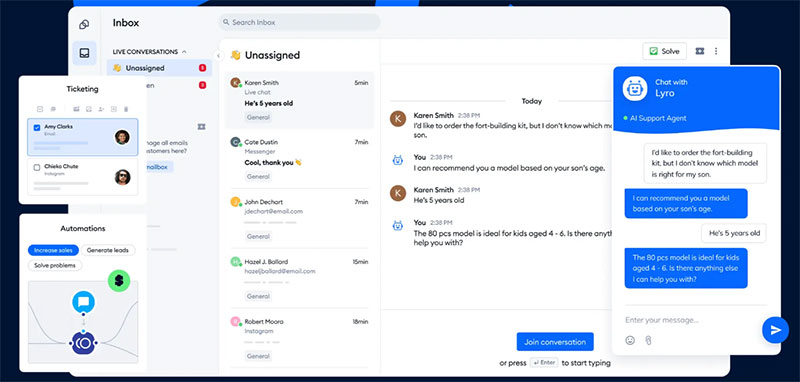
Real-time query resolution works best through conversational interfaces.
Users ask questions in their own words instead of hunting through FAQ pages or filling out support tickets.
Product recommendations become interactive dialogues. The bot asks clarifying questions, narrows options, then suggests specific items based on stated preferences.
Order tracking feels natural through chat. “Where’s my package?” gets an immediate response.
Lead Qualification Processes
Dynamic question routing separates tire-kickers from serious prospects.
The chatbot asks about budget, timeline, and specific needs without making users fill out rigid lead generation forms.
Behavioral assessment happens in real-time through conversation patterns and response speed.
Personalized responses adjust based on previous answers, creating a tailored qualification path for each visitor.
High-Volume Interactions
24/7 availability matters when you’re getting inquiries around the clock.
Scalability becomes critical during traffic spikes. A chatbot handles 1,000 simultaneous conversations without breaking a sweat.
Multi-language support expands reach without hiring bilingual staff for every market you serve.
When to Use Forms
Structured Data Collection
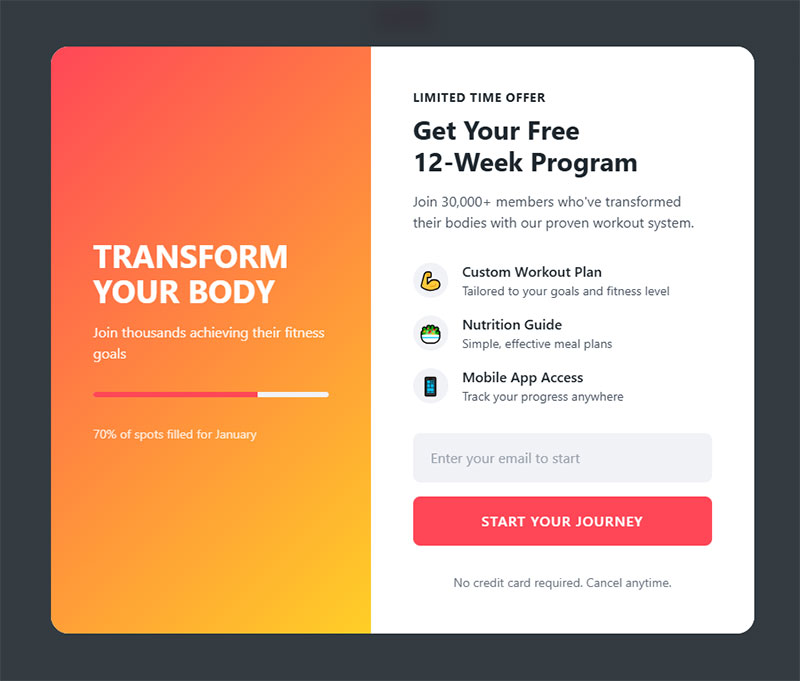
Application submissions require standardized information in specific formats.
Registration processes work better with clear field labels and organized sections. Think event registration or account creation.
Survey distribution needs consistent data structure for analysis, not free-form chat responses.
Legal and Compliance Requirements
Documentation needs drive form usage in regulated industries.
GDPR compliant forms provide explicit consent tracking with dated records and checkbox confirmations.
Audit trails require timestamped submissions with immutable field values.
Regulatory standards in healthcare, finance, and legal sectors often mandate specific data collection formats that conversational interfaces can’t satisfy.
Complex Information Gathering
Multi-step processes benefit from visual progress indicators and section organization.
File uploads integrate seamlessly into forms with upload capabilities.
Detailed specifications like technical requirements, project scopes, or custom orders need structured input fields with validation rules.
Conversion Rate Analysis
Chatbot Performance Metrics
Personal, responsive conversations keep users engaged longer.
Research from Dashly shows businesses using AI chatbots achieve 3x better conversion into sales compared to website forms. Master of Code Global reports that chatbots in retail and finance reach conversion rates as high as 70%.
Session duration matters. According to Springs Apps, chatbots handle 75-90% of customer requests successfully, keeping users engaged through interactive dialogue.
Completion rates vary by implementation quality. Well-designed chatbot experiences maintain 30-40% completion rates, according to industry data from Tidio. Poorly executed bots drop below 15%, often due to confusing flows or inability to resolve user needs.
Performance Benchmark:
- Strong chatbot: 40%+ completion rate
- Average chatbot: 30-35% completion
- Weak chatbot: <15% completion
Form Performance Metrics
Field completion data reveals exactly where users abandon.
Analysis from Zuko shows forms achieve a 67% completion rate once users start interacting. However, when non-starters are included, overall completion drops below 50%.
Drop-off concentrates on specific barriers. According to Zuko Analytics, password fields show 10.5% mean abandonment, while email (6.4%) and phone number (6.3%) fields rank in the next tier. Requesting phone numbers reduces conversion by 5%, per Unbounce data.
Multi-step forms consistently outperform single-page versions. HubSpot reports 86% higher conversion rates for multi-step formats. Formstack found multi-page forms achieve 13.9% conversion versus 4.5% for single-page forms. Research from Conversion Fanatics demonstrated a 52.9% improvement when converting single-step forms to streamlined multi-step versions.
Optimization Checklist:
- Limit fields to 3-4 maximum (forms with 3 fields achieve 25% conversion vs. 15% for 6+ fields)
- Use multi-step format for forms requiring 5+ inputs
- Place high-commitment questions (phone, spending) in later steps
- Add progress indicators to multi-step forms
- Implement inline validation (reduces errors by 22%, according to CXL)
Submission success rates for optimized multi-step forms reach 60-70% versus 20-30% for bloated single-page versions, according to industry benchmarks.
Form Type Performance (Zuko):
| Form Type | Average Completion Time | Completion Rate |
|---|---|---|
| Contact Forms | 1:35 | 38% view-to-completion |
| Registration | 1:35 | 50% starter-to-completion |
| Checkout | 3:21 | Varies by industry |
| Comparison | High abandonment at 50 seconds | Low completion |
Industry Benchmarks
E-commerce shows clear channel strengths. Shopify data indicates chatbots boost conversion rates up to 30% and cut cart abandonment by 20-30%. For product discovery and selection assistance, chatbots excel. Springs Apps reports 67% increased sales through chatbot interactions, with 26% of all transactions originating from bot engagement.
Forms dominate at checkout. Ruler Analytics benchmarks show the average form conversion rate across industries sits at 1.7%, with professional services (2.5%) and industrial sectors (2.8%) leading performance.
SaaS applications benefit from progressive profiling through forms. Chili Piper’s analysis of 4 million B2B form submissions shows 30% convert from form fill to booked meeting without scheduling software. With immediate calendar booking, that jumps to 66.7%.
Service industries split by use case. Research from Drift shows 33% of customers prefer making reservations through automated systems. For appointment booking, chatbots provide 24/7 availability. For detailed service requests requiring specifications, forms capture structured information more effectively.
Industry-Specific Conversion Rates (Ruler Analytics):
- Professional Services: 2.9% overall, 2.5% forms
- Industrial: 4.0% overall, 2.8% forms
- Healthcare: 1.9% overall, forms perform better for intake
- Real Estate: 0.6% overall (high-ticket complexity)
- B2B SaaS: 1.5% overall, forms with instant booking: 66.7%
Channel Performance by Traffic Source:
- Paid Search: 3.2% average (Financial: 5.2%, B2B Tech: 1.5%)
- Organic Search: 2.4% conversion rate
- Direct Traffic: 3.3% highest conversion
- Referral: 2.9% average
Cost Considerations
Chatbot Development Expenses
Basic AI chatbot implementations start between $2,000-$10,000 according to research from Antino. Rule-based systems run $5,000-$30,000, while advanced AI-powered solutions range from $75,000-$150,000, based on Crescendo data.
Maintenance demands continuous attention. Annual support costs $1,000-$5,000, with quarterly updates running $2,000-$10,000 per IBM Watson analysis. Training data requirements expand as you add languages or use cases.
Quick Cost Breakdown:
- Entry-level chatbot: $2,000-$10,000
- Mid-tier AI solution: $8,000-$20,000
- Advanced platform: $25,000-$110,000
- Annual maintenance: $1,000-$5,000
Development timelines stretch 2-6 months for most projects. Simple bots take 2-4 weeks. Complex implementations need up to 6 months.
A study by Botpress found that 73% of businesses now use or plan to implement AI chatbots. The chatbot market will hit $10.32 billion in 2025 at 24.8% annual growth according to Business Research Company data.
ROI Reality: Chatbot interactions cost $0.50 versus $6.00 for human support per Big Sur AI research. Organizations deploying chatbots save 40-60% on customer service costs. Consumer purchases via chatbots will reach $142 billion in 2025.
Form Implementation Costs
Form builders charge $10-$100 monthly for most businesses.
Entry-level plans start at $15-$59 monthly based on Jotform and FormAssembly pricing. Mid-tier business plans run $50-$100 monthly. Enterprise solutions require custom quotes.
Platform Pricing Comparison:
- Basic plans: $15-$59/month (unlimited forms, 1,000+ submissions)
- Business tier: $50-$100/month (advanced features, higher limits)
- Enterprise: Custom pricing (HIPAA compliance, dedicated support)
Modern form builders offering conditional logic keep customization costs minimal. Integration expenses depend on CRM and marketing stack complexity.
Free plans exist but limit submissions (10-1,000 monthly) and include platform branding. Upgrading removes restrictions and adds payment processing, HIPAA compliance, and team collaboration.
According to WPForms data, 50% of marketers consider web forms their highest-converting lead generation tool. Average form conversion rate across industries hits 1.7% per Ruler Analytics.
Technical Requirements
Chatbot Infrastructure
Natural language processing (NLP) engines cost $20,000-$50,000 to implement according to KumoHQ research.
API connections link databases, CRM systems, and third-party services. Integration adds 20-50% to development budgets. API costs range $5,000-$25,000 based on complexity.
Server specs demand more resources than static forms, especially during peak traffic. Cloud hosting on AWS or Azure platforms reduces infrastructure costs.
Development Team Requirements:
- Lead AI Engineer ($150-250/hour North America, $20-50/hour Asia)
- AI/ML Engineers
- Software Engineers (frontend/backend)
- Business Analysts
- QA Specialists
Medical chatbots require $120,000-$350,000 due to compliance needs. Financial service bots need 25-35% higher budgets for security requirements per KumoHQ findings.
Form Infrastructure
CMS integration works natively with most WordPress form plugins.
Backend processing handles submissions, validation, and data routing. Security protocols include SSL encryption, CAPTCHA, and spam filtering.
Data storage needs backup redundancy and compliance with retention policies. Forms with trust badges see 16% higher conversions and 21.3% revenue increases according to Feathery analysis.
Security Checklist:
- SSL/TLS encryption
- CAPTCHA protection
- Spam filtering
- GDPR/HIPAA compliance (when applicable)
- Regular security audits
- Data backup systems
Research from CXL shows inline form validation reduces errors by 22%. Multi-step forms convert 86% higher than single-step versions per HubSpot data.
Mobile Experience Optimization
Chatbot Mobile Considerations
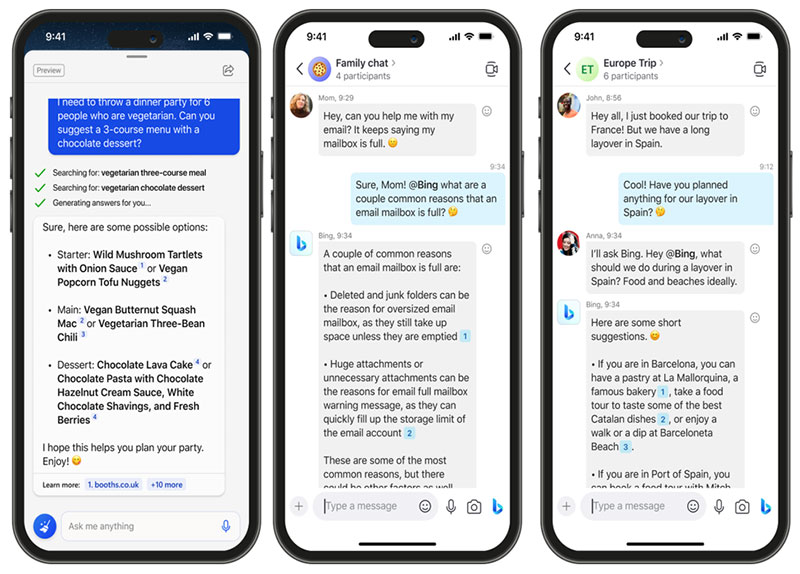
Screen space utilization matters on small devices where chat bubbles consume vertical real estate.
Zuko research shows mobile users convert at 42.95% compared to desktop’s 47.01%. Mobile form abandonment runs 27% higher than desktop according to Tinyform findings.
Touch interface design requires larger tap targets and swipeable suggestion chips. Loading speed optimization prevents frustration. Users expect instant responses.
Mobile Optimization Tactics:
- Larger button targets (minimum 44×44 pixels)
- Swipeable suggestion chips
- Compressed responses for quick reading
- Progressive disclosure (show info gradually)
- Offline capability for basic functions
A study from Tinyform found 82% of users expect to complete essential tasks on mobile devices, up from 67% in early 2024.
Form Mobile Considerations
Field sizing dramatically affects completion rates on touch devices.
Mobile devices account for 50%+ of form traffic in healthcare and insurance sectors per Feathery data. However, completion rates vary by industry: education hits 59.63% on mobile while healthcare achieves 49.78%.
Input method adaptation switches between keyboards, date pickers, and dropdown selectors based on field type. Progress indicators show users remaining work on mobile forms.
Mobile Form Best Practices:
- Single-column layouts (users complete 15.4 seconds faster than multi-column)
- Appropriate keyboard types (numeric, email, date)
- Autofill support (strongly correlated with completion)
- Progress bars for multi-step forms
- Error messages near fields
- Touch-friendly spacing
WPForms research shows 84% prefer filling forms on desktop/laptop, but mobile optimization remains critical as traffic shifts. Forms taking over 3 minutes see 47% abandonment according to mobile UX research.
Quick Wins for Mobile: Replace dropdowns with radio buttons (reduces taps). Left-align labels above fields for faster completion. Minimize required fields. Phone number requests cause 37% abandonment unless optional.
Multi-step mobile forms can increase conversions 300% per Venture Harbour. Break long forms into digestible sections. Ask easy questions first, sensitive ones last.
Data Privacy and Security
Chatbot Data Handling
Conversation logging creates massive archives. According to DLA Piper research, Europe saw 363 data breach notifications daily in 2024. Total GDPR fines reached €5.88 billion since 2018.
Encryption at rest and in transit is mandatory. GDPR violations cost €1.2 billion for Meta’s 2023 breach, the largest penalty ever. Average European fines hit €2.36 million per CMS Law data.
Compliance Requirements:
- Explicit consent before processing EU resident data
- Right to deletion within 30 days
- Data processing agreements with vendors
- Breach notification within 72 hours
Healthcare breaches from IBM’s 2025 report average $7.42 million. Stolen credentials take 292 days to identify, the longest of any attack vector.
Form Data Handling
TLS 1.3+ encryption protects transmission. Forms with trust badges see 16% conversion increases and 21.3% revenue gains per Feathery analysis.
Data retention policies prevent compliance issues. GDPR fines for improper storage range €3-30 million based on 2024 enforcement data.
Security Checklist:
- SSL/TLS encryption (minimum TLS 1.3)
- PCI DSS compliance for payments
- Regular security audits
- Backup encryption
- Access logging
Hybrid Approaches
Conversational Forms
Step-by-step presentation mimics chat while maintaining structure. Multi-step forms convert 86% higher than single-step per HubSpot.
Research from Amazon shows training chatbots on diverse communication styles improves intent understanding by 2.9%. Natural language validation accepts varied inputs like “next Tuesday” instead of date formats.
Progressive disclosure reduces cognitive load. Research from Juniper shows chatbot intent recognition accuracy reached 95% in 2024, up from 80% in 2020.
Form-Enhanced Chatbots
Structured capture happens when conversations need specific formats. Dynamic generation creates inline forms during chat.
Context-aware display shows relevant inputs based on history. According to Tidio data, 88% of users interacted with chatbots in 2022, with 70% rating experiences positive.
Common Implementation Mistakes
Chatbot Pitfalls
Over-complexity confuses users. IBM Watson recommends 5,000-50,000 labeled examples depending on bot complexity.
Inadequate fallbacks leave users stuck. GPT-4 Turbo hits 96% accuracy for bots under 30 intents according to Tapereal research.
Poor NLP creates frustrating loops. Intent misclassification costs businesses through reduced resolution rates.
Form Pitfalls
Excessive fields kill completion. WPForms data shows 37% abandon forms requesting phone numbers unless optional.
CXL research found inline validation reduces errors by 22%. Password fields have 10.5% abandonment (highest of any field type) per Zuko analysis.
Unclear validation error handling frustrates users. Forms taking over 3 minutes see 47% abandonment.
Analytics and Tracking
Chatbot Metrics
Intent recognition accuracy determines bot effectiveness. Models using supervised learning with balanced datasets boost accuracy 18% according to MIT studies.
Post-chat surveys measure satisfaction. Sentiment analysis tracks conversation quality in real-time.
Response time analysis identifies bottlenecks. Average chatbot response costs $0.50 versus $6.00 for human support per Big Sur AI.
Form Metrics
Field interaction reveals hesitation patterns. Users complete single-column forms 15.4 seconds faster than multi-column per CXL.
Error frequency highlights validation problems. Address fields take 7.4 seconds to complete (longest) while name fields take 3.5 seconds (shortest) based on Zuko data.
Time per field indicates complexity. Desktop forms convert at 47.01% versus mobile’s 42.95% according to FormStory research.
Integration Options
Chatbot Integrations
CRM sync automates data flow. Organizations using AI in prevention workflows save $2.2 million on breach costs per IBM’s 2024 report.
Marketing automation triggers campaigns based on interactions. E-commerce chatbots increase average order value 20% within the first week of deployment.
Customer service routing escalates complex queries. Chatbots automatically answer up to 79% of routine questions according to industry data.
Form Integrations
Email tools add submissions to sequences instantly. Research shows 50% of marketers consider forms their highest-converting lead generation tool.
Payment processors handle transactions within WordPress payment forms. Average checkout conversion rate hits 2.96% across industries per Simpler data.
Database systems store structured data. Two-thirds of users who start forms complete them according to Zuko Analytics.
Testing Strategies
Chatbot Testing Methods
Conversation flow validation ensures useful paths. Continuous learning models improve over time as they’re exposed to broader data.
Intent accuracy assessment measures comprehension. Testing with real user queries prevents training set overfitting.
Edge case identification finds breaking scenarios. IBM Watson data shows more training examples directly improve NLU performance.
Form Testing Methods
A/B testing reveals optimal layouts. According to research, 58% of companies use A/B testing for conversion optimization.
Usability testing watches real struggles. Software company case study showed simplified layout increased signups 15%.
Cross-browser compatibility prevents failures. Microsoft Edge users show 46.7% view-to-conversion rate (highest), Samsung browser shows 40.6% (lowest) per Zuko.
A/B Test Priorities:
- CTA button text/color/placement
- Form field order and quantity
- Mobile vs desktop layouts
- Progress indicators
- Trust badge placement
Real-World Case Studies
Successful Chatbot Implementations
Financial services chatbots achieve 78% resolution rates for account inquiries and transaction disputes.
Healthcare applications reduce call center volume 45% through appointment scheduling and prescription refills.
Retail chatbots increase order value 23% via personalized recommendations. Consumer purchases via chatbots will reach $142 billion in 2025 per Big Sur AI.
ROI Benchmarks:
- Chatbot interactions: $0.50 vs human: $6.00
- Customer service cost reduction: 40-60%
- 24/7 availability with zero overtime
Successful Form Implementations
B2B lead generation through landing page forms captures qualified prospects. Industrial sector shows 2.8% conversion rate (highest) per Ruler Analytics.
Event registration handles thousands of webinar signups simultaneously. Multi-page forms show 13.85% conversion versus single-page’s 4.53%.
Insurance quotes use conditional form logic adapting questions by coverage type. Purchase forms complete at 58.19% after users start per Zuko.
Performance Targets:
- B2B landing pages: 13.28% conversion average
- B2C landing pages: 9.87% conversion average
- Contact forms: 9.09% submission rate
- Multi-step forms: 300% higher conversion potential
FAQ on Chatbots Vs Forms
Which converts better: chatbots or forms?
Conversion rates depend on context and implementation quality. Chatbots typically achieve 30-40% completion rates through interactive engagement, while optimized forms reach 60-70% with clear design. Neither universally wins; match the tool to your specific user journey and data collection needs.
Are chatbots more expensive than forms?
Yes, significantly. Chatbot development costs $5,000-$15,000 initially plus ongoing maintenance for natural language processing improvements. Form platforms run $10-$100 monthly with minimal setup. The cost difference matters most for small businesses with limited budgets.
Can chatbots replace contact forms entirely?
Not advisable. Chatbots excel at conversational queries and lead qualification but struggle with complex data capture requiring file uploads or detailed specifications. Most businesses benefit from using both tools strategically rather than forcing one to handle all scenarios.
Do mobile users prefer chatbots or forms?
Mixed preferences exist. Mobile chatbots consume more screen space but feel familiar to messaging app users. Well-designed mobile forms with proper field sizing and input method optimization often complete faster. Test both approaches with your specific audience.
How do chatbots affect user experience?
Chatbots create personalized interactions through dynamic questioning and immediate responses. They reduce perceived wait time and make data collection feel conversational. However, poorly designed bots frustrate users with misunderstood intents and circular conversations that never reach resolution.
What data privacy concerns exist with chatbots?
Conversation logging stores every message exchange, creating larger data archives than traditional form submissions. GDPR compliance requires explicit consent before processing personal information. Encryption standards and data retention policies need stricter implementation due to the conversational nature storing more contextual information.
Can forms use conversational design patterns?
Absolutely. Conversational forms present one question at a time with natural language validation and progressive disclosure. They combine form structure with chat-like presentation, achieving engagement rates between traditional forms and full chatbots while maintaining standardized data collection.
Which works better for lead generation?
Depends on your qualification process. Chatbots dynamically route questions based on responses, filtering prospects through behavioral assessment. Forms capture structured data efficiently for scoring and segmentation. High-touch B2B sales favor chatbots; volume-based lead capture works better with optimized forms.
How long does chatbot implementation take?
Basic chatbot deployment requires 2-4 weeks for conversation design, intent training, and integration. Complex implementations with multiple integrations and advanced natural language understanding take 2-3 months. Form setup happens in hours or days, making them faster for immediate deployment needs.
Should I use both chatbots and forms?
Most successful implementations combine both strategically. Use chatbots for customer support, product recommendations, and initial lead qualification. Deploy forms for applications, registrations, detailed submissions, and scenarios requiring structured data with legal compliance. Hybrid approaches often outperform single-tool strategies.
Conclusion
The chatbots vs forms decision isn’t binary.
Smart businesses deploy both tools strategically based on user intent and data requirements. Conversational interfaces shine during customer support interactions and dynamic lead qualification, while structured input methods dominate application submissions and compliance-heavy processes.
Your conversion optimization strategy should match tools to specific touchpoints in the customer journey. Test chatbot engagement rates against form completion metrics for your audience.
Budget constraints matter. Small operations start with optimized forms and add conversational AI as resources allow.
Stop forcing one solution everywhere. Analyze where interactive messaging adds value versus where traditional data collection performs better. The winning approach combines both methods intelligently, letting each tool handle what it does best while maintaining seamless user experiences across all interaction points.