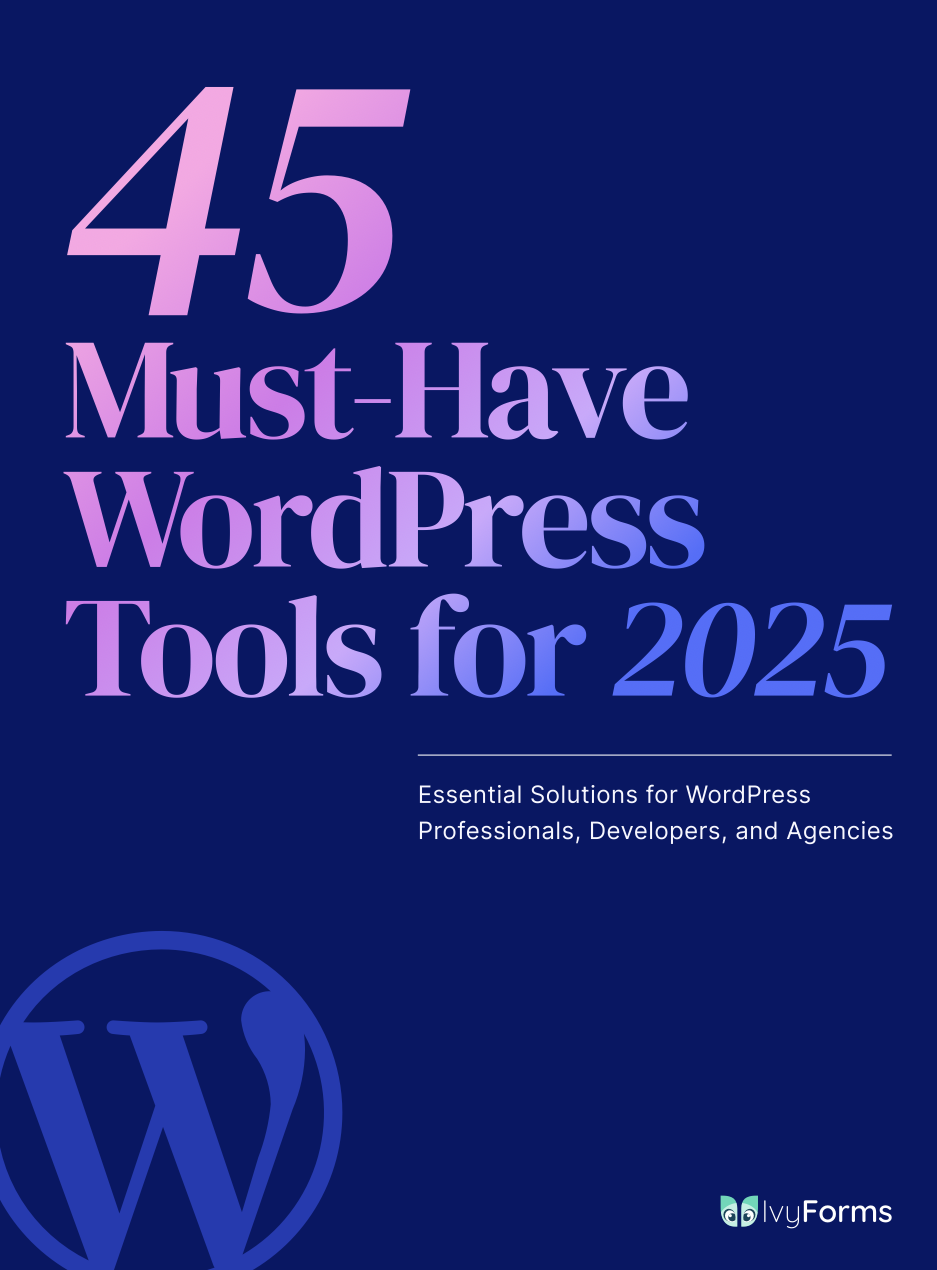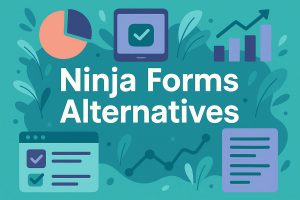JotForm works great until it doesn’t. Maybe you’ve hit submission limits, found the pricing steep, or need features the platform lacks. Whatever brought you here, you’re not stuck. The online…
Table of Contents
Static forms waste everyone’s time. Users abandon web forms halfway through because they’re forced to answer irrelevant questions.
Form builders with conditional logic solve this by showing only the fields that matter based on previous responses.
Think about it. Why should someone fill out partner details if they’re attending solo? Why display business-specific questions to individual users?
Smart forms adapt in real-time. They branch, skip, and route based on user selections, creating personalized experiences that feel more like conversations than interrogations.
This guide examines platforms offering conditional logic capabilities. You’ll learn which builders handle complex branching, which integrate seamlessly with your existing tools, and which pricing models fit different budgets.
Some platforms like Google Forms offer basic section navigation for free. Others like Typeform and Formstack provide enterprise-grade conditional workflows with calculated fields and dynamic routing.
Whether building lead generation forms, customer intake, or multi-step applications, the right conditional form builder transforms data collection from a chore into something users actually complete.
Form Builders With Conditional Logic
| Form Builder | Conditional Logic Capability | Starting Price | Primary Use Case |
|---|---|---|---|
| Jotform | Advanced multi-rule conditional logic with show/hide fields, skip pages, and calculation-based conditions | $34/month | Business forms with payment collection and workflow automation |
| Typeform | Conversational conditional logic with answer-based question branching and logic jumps | $29/month | Interactive surveys and conversational data collection experiences |
| Formstack | Enterprise conditional logic with approval workflows, data routing, and branching paths | $50/month | Enterprise data collection with compliance requirements and workflows |
| Gravity Forms | Professional conditional logic with field mapping, page breaks, and confirmation customization | $59/year | WordPress advanced forms with payment gateway integration |
| Formidable Forms | Complex conditional logic with calculations, dynamic field population, and multi-step branching | $39.50/year | WordPress database-driven applications and directory listings |
| Google Forms | Basic conditional logic with section branching based on multiple-choice answers | Free | Simple surveys and event registration for Google Workspace users |
| involve.me | Interactive conditional logic with outcome calculations, lead scoring, and personalized results | $29/month | Quizzes, calculators, and interactive content for marketing campaigns |
| Feathery | Developer-friendly conditional logic with API-driven conditions and programmatic field control | $40/month | Product onboarding flows and user data collection for SaaS applications |
Jotform
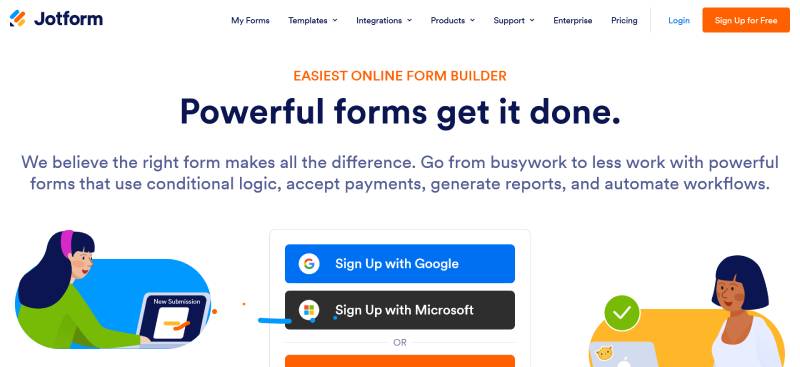
Jotform transforms static forms into dynamic experiences through its powerful conditional logic system. The platform processes over 20 million forms monthly with logic-driven field visibility and automated routing.
Core Conditional Logic Features
Show/hide field conditions react instantly to user selections.
Update/calculate field logic performs dynamic computations based on previous inputs.
Enable/require/mask field conditions change validation rules mid-form. Skip to/hide page functionality creates branching paths in multi-step forms. Change thank-you page redirects users conditionally based on responses. Change email recipient routes submissions to specific addresses depending on form data.
Supported Field Types
All standard fields work with conditional logic including dropdowns, radio buttons, checkboxes, text inputs, and calculations. Payment fields integrate with conditional pricing models. File upload fields display conditionally when needed. Hidden fields pass data through conditional chains.
Conditional logic applies to 40+ field types without restrictions.
Logic Configuration Method
Visual interface in Settings > Conditions panel. IF/THEN structure with multiple AND/OR operators. No coding required for any conditional setup.
Users select trigger fields, define conditions (equals, contains, greater than), then choose actions. The system supports nested conditions with unlimited complexity.
Use Cases
Lead generation forms that show pricing tiers based on company size. Customer service intake that routes to departments automatically. Event registrations with conditional add-on options. Survey branching for market research. Application forms with qualification screening.
Job applications filter candidates through conditional stages before manual review.
Integration Capabilities
Conditional data flows to 150+ integrations including Salesforce, HubSpot, and Mailchimp. API passes conditional field values with full context. Webhook triggers fire based on conditional outcomes. Zapier integration maintains conditional logic through workflow automation.
Payment processors receive conditional amounts calculated within forms.
Pricing Structure
Conditional logic included in all paid plans. Bronze starts at $34/month annually. Silver at $39/month adds advanced conditions. Gold at $99/month provides unlimited conditional forms.
Free plan exists but excludes conditional logic entirely.
Formidable Forms
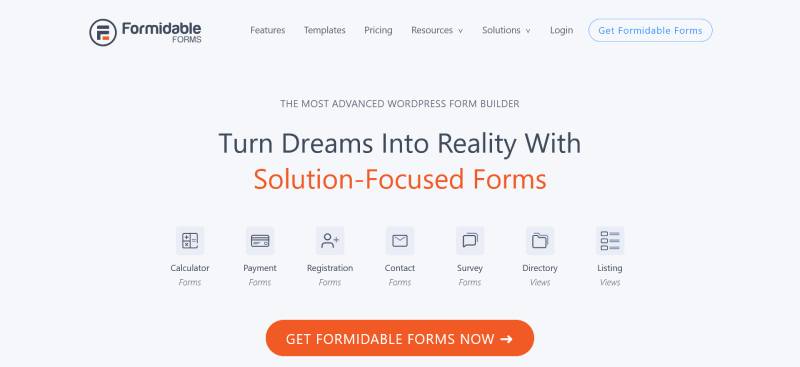
Formidable Forms positions itself as the advanced conditional logic solution for WordPress. The platform handles complex form workflows that simpler plugins can’t touch.
Core Conditional Logic Features
Hide/show fields based on multiple criteria with ANY or ALL matching. Conditional statements in Views, email notifications, and confirmation messages. Field calculations that execute conditionally. Page skipping in multi-page forms. Conditional email routing to dynamic recipients.
Form sections appear or disappear based on user responses. The system clears hidden field values automatically.
Supported Field Types
Every field type supports conditional logic including cascading lookup fields, repeater sections, and dynamic fields populated from databases. Conditional logic works with calculated fields performing math operations. File upload fields show conditionally. Scale and star rating fields trigger subsequent questions.
Date fields create conditional date ranges based on previous selections.
Logic Configuration Method
Field Options panel contains Conditional Logic section. Define criteria using field comparisons (equals, not equal, greater than, less than, contains). Ternary operators in calculations enable conditional math. Multiple conditions combine with AND/OR operators.
The configuration happens at field level or through centralized conditionals tab.
Use Cases
Intake forms for healthcare that show symptoms based on initial complaints. Application processes with multi-stage approval workflows. E-commerce product configurators showing options based on selections. Membership directories with conditional profile displays. Booking systems with conditional availability and pricing.
Data collection for research projects with complex branching logic.
Integration Capabilities
Conditional data exports to CRMs with field mapping intact. Payment integrations calculate conditional totals before processing. Email notifications contain conditional content blocks. API endpoints receive conditional field values with metadata.
Zapier triggers fire based on conditional outcomes.
Pricing Structure
Conditional logic included in Basic plan and up. Basic $39.50 first year (renews at $79/year). Plus $99.50 first year for more sites. Business $199.50 adds advanced conditionals.
Free version lacks conditional logic functionality.
Formstack
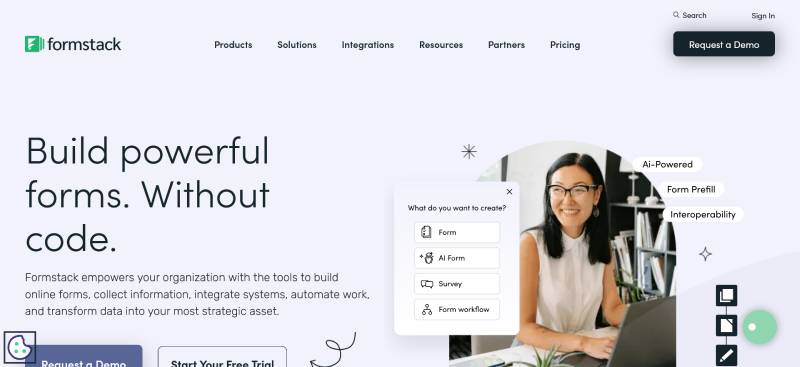
Formstack targets enterprise users needing robust conditional logic with compliance features. The platform emphasizes data routing automation.
Core Conditional Logic Features
Conditional field display based on previous responses. Automated data routing to multiple destinations based on conditions. Conditional calculations for pricing and scoring. Logic-based page navigation in multi-page forms. Conditional PDF generation with different templates.
Email notifications route to specific recipients based on form input. Confirmation messages change dynamically based on selections.
Supported Field Types
Standard fields (text, dropdown, radio, checkbox) fully support conditions. Matrix fields create complex conditional scenarios. Signature fields display when legal agreement is selected. Payment fields show conditional pricing. File uploads appear conditionally.
Hidden fields store conditional values for downstream processing.
Logic Configuration Method
Visual workflow builder shows condition chains. IF/ELSE statements with multiple nested conditions. Field value comparisons use operators (equals, contains, begins with, ends with). Time-based conditions trigger actions at specific dates.
The interface feels enterprise-grade. Steep learning curve compared to simpler platforms but offers more power.
Use Cases
Healthcare forms with HIPAA-compliant conditional routing. Financial services applications with conditional disclosures. HR onboarding with role-specific conditional sections. Customer service intake routing to specialists. Sales forms with conditional upsell offers.
Event registrations showing conditional ticket types and pricing tiers.
Integration Capabilities
Data routes conditionally to Salesforce, HubSpot, and 250+ platforms. Conditional webhooks trigger external workflows. API passes conditional field context in JSON. Payment processors receive conditionally calculated amounts.
Document generation creates different PDFs based on conditional logic outcomes.
Pricing Structure
Conditional logic available in all paid plans. Forms plan starts around $50/month (pricing varies). Suite plan adds document automation. Enterprise plan provides advanced conditional features with dedicated support.
Free trial available but no free plan with conditional logic.
Typeform
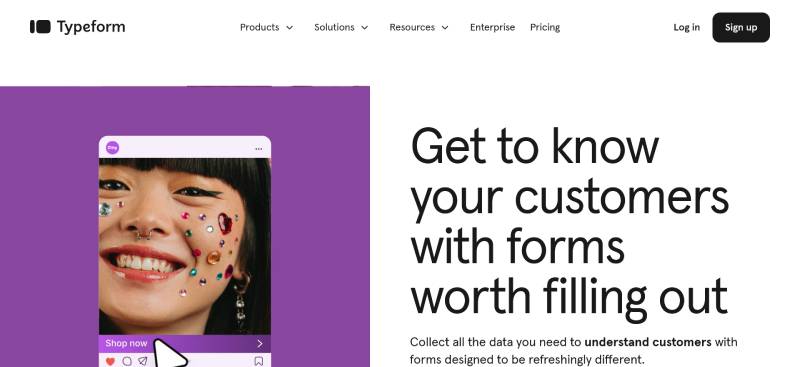
Typeform revolutionizes form experiences with conversational conditional logic. One question appears at a time with dynamic branching.
Core Conditional Logic Features
Logic jumps redirect respondents to different questions based on answers. Hidden fields carry conditional data through the form. Calculator fields perform conditional computations. Outcome screens show different results based on response patterns. Question piping inserts previous answers into follow-up questions.
Conditional endings route to different thank-you pages. The platform calls this “Logic” rather than “conditional logic” but functionality is identical.
Supported Field Types
All question types support logic jumps: multiple choice, picture choice, rating, ranking, dropdown, short/long text, number, date, file upload. Payment fields show conditional amounts. Opinion scales trigger conditional follow-ups.
Email and website fields enable conditional email sequences post-submission.
Logic Configuration Method
Click “Logic” button on any question. Visual branching interface shows question flow. Drag connections between questions to create paths. Set conditions using “If answer is” statements.
The conversational format makes conditional logic feel natural. Each condition creates a new branch in the visual tree.
Use Cases
Lead generation quizzes that score and route based on answers. Customer satisfaction surveys with conditional follow-up questions. Product recommendation forms showing different suggestions. Application screening with pass/fail conditional paths. Market research with demographic-based branching.
Personality tests that calculate scores and show conditional results.
Integration Capabilities
Conditional responses sync to email marketing platforms with segmentation. CRM integrations tag contacts based on conditional outcomes. Webhooks fire with conditional response data. Google Sheets receives conditional field values. Zapier workflows trigger based on specific conditional paths.
Payment integrations process conditional amounts through Stripe.
Pricing Structure
Logic jumps require paid plans. Basic $25/month includes limited logic. Plus $50/month adds advanced conditional features. Business $83/month provides unlimited logic jumps.
Free plan limited to one logic jump per form.
Gravity Forms
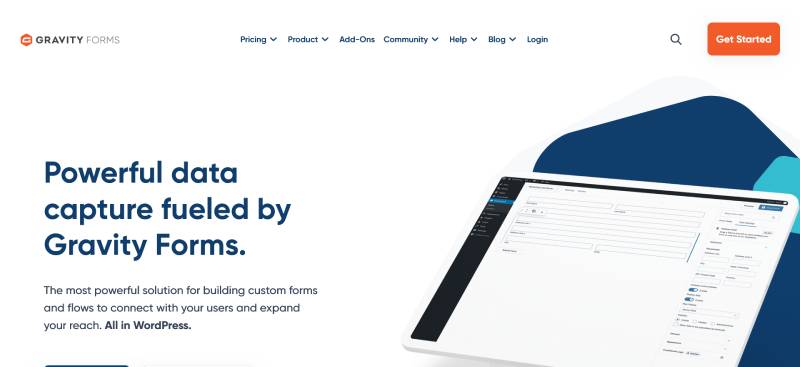
Gravity Forms dominates WordPress form building with developer-friendly conditional logic. The plugin powers over 1 million WordPress sites.
Core Conditional Logic Features
Conditional field visibility with multiple condition matching. Conditional confirmations show different messages. Conditional notifications route to specific emails. Page routing in multi-page forms based on selections. Conditional pricing for products and donations.
The system defaults to matching ALL conditions rather than ANY like other builders.
Supported Field Types
All 30+ field types support conditions including product fields, post fields, pricing fields, and advanced fields. Calculation fields execute conditional formulas. List fields show conditionally. File upload limits change based on conditions.
Post creation fields conditionally populate different post types.
Logic Configuration Method
Click conditional logic checkbox in field settings. Choose “Show” or “Hide” this field. Match ALL or ANY rules. Compare field values with operators.
Developers access conditional logic through PHP hooks for advanced customization.
Use Cases
E-commerce forms with conditional product variations. Lead capture forms showing offers based on company size. Registration forms with conditional attendee fields. Survey forms with demographic-based branching. Support ticket forms routing to departments.
Payment forms calculating conditional discounts and fees.
Integration Capabilities
Conditional data syncs with 30+ official add-ons. CRM add-ons map conditional fields to contact properties. Payment add-ons process conditional amounts through Stripe, PayPal, Square. Email marketing add-ons segment based on conditional responses.
Developer-friendly hooks enable custom conditional integrations.
Pricing Structure
Conditional logic included in all licenses. Basic $59/year for one site. Pro $159/year adds advanced features. Elite $259/year includes priority support.
No free version available.
Google Forms
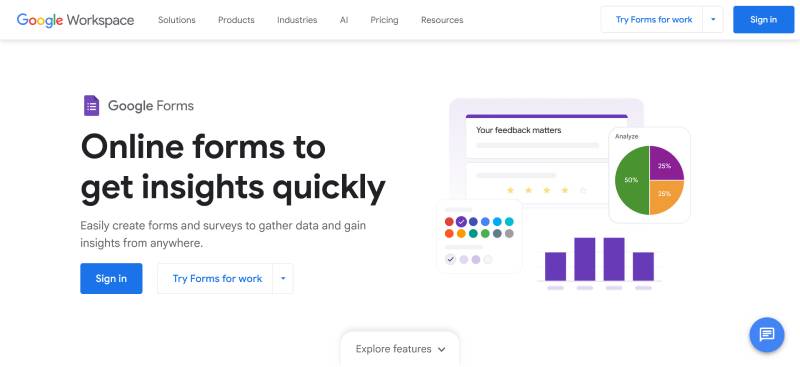
Google Forms provides basic conditional logic free. The platform prioritizes simplicity over advanced features.
Core Conditional Logic Features
Section navigation based on answers. “Go to section based on answer” sends respondents to different pages. Limited show/hide functionality through section routing.
No field-level conditional visibility. Logic only works at section level in multi-section forms.
Supported Field Types
Multiple choice and dropdown questions support section branching. Linear scale, checkbox grid, and multiple choice grid lack conditional logic. Short answer, paragraph, date, and time fields don’t trigger conditions.
Conditional logic severely limited compared to dedicated form builders.
Logic Configuration Method
Create sections in form. Click three-dot menu on multiple choice or dropdown questions. Select “Go to section based on answer.” Assign each answer option to a destination section.
No visual flow diagram. The conditional structure isn’t obvious until tested.
Use Cases
Simple surveys with basic branching. Qualification forms that screen respondents. Feedback collection with conditional follow-ups. Event RSVPs with dietary restriction sections.
Best for basic conditional needs rather than complex workflows.
Integration Capabilities
Responses export to Google Sheets with all data regardless of conditional paths. Add-ons extend functionality but conditional logic remains limited. Zapier integration passes form data to other platforms.
No conditional email routing built-in.
Pricing Structure
Completely free with Google account. No paid tiers or premium features.
Limited conditional logic is the trade-off for zero cost.
involve.me
involve.me creates interactive content experiences with sophisticated conditional logic. The platform combines forms, calculators, quizzes, and surveys.
Core Conditional Logic Features
Conditional content blocks show/hide based on interactions. Logic jumps route to different sections. Outcome calculation based on conditional scoring. Variable-based conditional display using collected data. Conditional payment amounts based on selections.
The platform calls conditional logic “branching” but offers deep customization.
Supported Field Types
All interactive elements support conditions: text inputs, choices, dropdowns, sliders, ratings, file uploads, payment fields. Calculator fields use conditional formulas. Content blocks (text, images, videos) display conditionally.
Product recommendation engines use conditional logic chains.
Logic Configuration Method
Click “Logic” icon on any element. Define conditions using visual rule builder. Access variables from any previous question. Nested conditions create complex decision trees.
The interface rewards experimentation with preview mode.
Use Cases
Product recommendation calculators with conditional results. Assessment tools scoring responses conditionally. Lead generation quizzes routing to conditional offers. Interactive pricing calculators. Personality tests with conditional outcomes.
Content experiences that adapt to user behavior in real-time.
Integration Capabilities
Conditional data syncs to CRMs with outcome mapping. Email platforms receive conditional segmentation data. Webhooks fire with conditional scores and variables. Zapier workflows trigger based on conditional outcomes.
Payment integration processes conditional calculated amounts.
Pricing Structure
Conditional logic available in all paid plans. Starter $29/month includes basic branching. Professional $89/month adds advanced conditional features. Business $179/month provides custom solutions.
Free plan allows one project with limited conditional logic.
Feathery
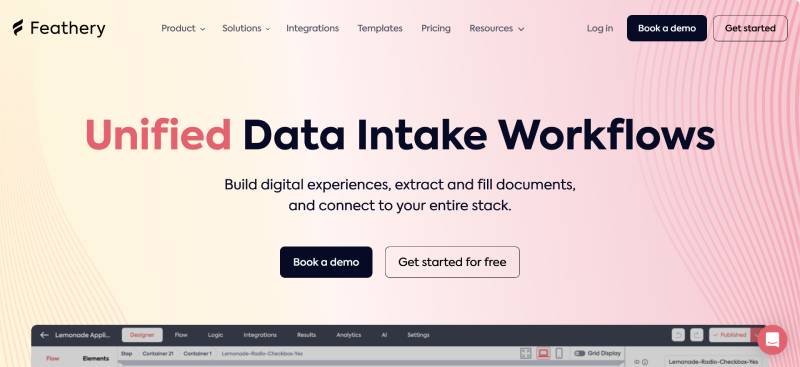
Feathery targets developers building conditional form experiences with code-level control. The platform bridges no-code builders with developer customization.
Core Conditional Logic Features
Rule-based conditional logic with complex nested conditions. Show/hide fields, pages, or buttons conditionally. Conditional redirects to different URLs. Dynamic default values based on conditions. Conditional field validation rules.
API-first architecture enables conditional logic in headless implementations.
Supported Field Types
All modern field types support conditions: text, number, date, dropdown, radio, checkbox, file upload, signature. Custom components integrate with conditional logic. Multi-page navigation follows conditional paths.
Developer-defined fields inherit conditional capabilities.
Logic Configuration Method
Visual rule builder for non-technical users. JavaScript expressions for advanced conditional logic. Conditions reference any field, variable, or API data. Real-time preview shows conditional behavior.
The platform serves both no-code users and developers.
Use Cases
Fintech onboarding with conditional compliance fields. Healthcare intake with conditional medical history sections. SaaS signup flows with conditional plan selection. Insurance applications with conditional coverage options.
Developer-built products requiring complex conditional workflows.
Integration Capabilities
Conditional logic works with API-first architecture. Webhooks fire with conditional data payloads. React SDK embeds conditional forms in applications. CRM integrations map conditional fields to properties.
Payment processors receive conditional amounts via API.
Pricing Structure
Conditional logic available in all plans. Free plan includes unlimited conditional logic with Feathery branding. Starter $100/month removes branding. Growth $400/month adds advanced features.
Enterprise pricing for high-volume needs.
FAQ on Form Builders With Conditional Logic
What is conditional logic in form builders?
Conditional logic shows or hides form fields based on user responses. It creates dynamic forms that adapt to each person’s answers, making the experience more personalized. Typeform and JotForm are popular tools offering this feature natively.
How does skip logic work in online forms?
Skip logic jumps users to specific questions based on their answers, bypassing irrelevant sections. This branching creates a more efficient path through your form. It’s particularly useful for survey forms and complex questionnaires with multiple pathways.
Can I create conditional forms without coding?
Most modern drag and drop form builders include conditional logic features without requiring any code. Tools like Gravity Forms and WPForms let you set up show/hide rules through simple interfaces. You just select trigger fields and define what happens next.
What’s the difference between conditional logic and form branching?
They’re essentially the same thing. Form branching refers to creating different pathways, while conditional logic is the technical mechanism that makes it happen. Both terms describe dynamic form behavior that responds to user input.
Do conditional forms improve conversion rates?
Yes. Shorter, more relevant forms reduce friction and abandonment. When users only see fields that apply to them, they’re more likely to complete the submission. This approach directly impacts your lead capture forms performance.
Which WordPress form plugins support conditional logic?
Formidable Forms, Ninja Forms, and several others include this functionality. Most premium WordPress contact form plugins offer conditional features as standard. Free versions often limit the number of logic rules you can create.
Can I send different email notifications based on form answers?
Absolutely. Conditional email notifications route submissions to different team members based on responses. For example, sales inquiries go to your sales team while support requests reach customer service. Formstack and Cognito Forms handle this well.
How do I add calculations to conditional forms?
Many form builders include field calculations that update based on conditional rules. You can show pricing that changes depending on selected options or calculate totals dynamically. This works great for quote requests and order forms.
Are conditional forms mobile-friendly?
Yes, if your form builder creates responsive designs. The conditional logic works the same on mobile devices as desktop. Just make sure to test your mobile forms thoroughly since complex branching can be trickier on smaller screens.
Can conditional logic integrate with CRM software?
Most advanced form builders connect with Salesforce, HubSpot Forms, and other platforms through Zapier or direct integrations. You can map conditional fields to specific CRM properties. This creates more organized data from lead generation forms right from the start.
Conclusion
Form builders with conditional logic transform static data collection into intelligent conversations with your audience. Tools like Wufoo, Paperform, and Google Forms make dynamic field behavior accessible to everyone, regardless of technical skill.
The right platform depends on your specific needs. Do you need advanced webhooks for custom integrations? Or just basic show/hide fields for a simple contact form?
Start by mapping out your form’s decision tree on paper. This helps you visualize the branching paths before building anything.
Testing is critical. Walk through every possible pathway to catch logic errors that could frustrate users or break your form validation rules.
Remember that simpler is often better. Too many conditional rules create maintenance headaches and confuse users navigating your progressive profiling setup.
Choose a no-code form builder that grows with your needs and offers reliable support when you’re stuck.