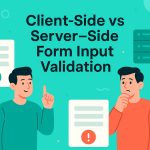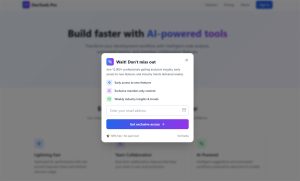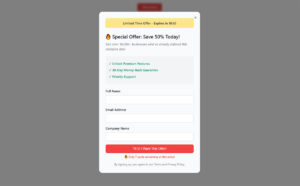Most visitors leave your website without taking action. Industry data puts this number around 96-97%. Exit-intent forms capture a portion of that departing traffic by displaying targeted messages at the…
Table of Contents
Spam bots hit your forms hundreds of times daily, filling databases with junk and wasting your time. What is a honeypot exactly, and why do so many developers swear by it?
A honeypot is a hidden field in your web form that real users never see but spam bots automatically fill out. It’s simple, effective, and doesn’t annoy your visitors with CAPTCHA puzzles.
This guide covers everything from basic HTML implementation to advanced detection strategies. You’ll learn how to add honeypots to contact forms, handle server-side validation in PHP and Node.js, and avoid common mistakes that make your protection useless.
By the end, you’ll have working code examples and know exactly how to protect your WordPress forms from automated spam submissions.
What Is A Honeypot?
A honeypot is a hidden field added to your web form that legitimate users never see or interact with. Spam bots fill out every field they find in the HTML.
Bot traffic now makes up 51% of all web traffic, with 37% coming from bad bots actively targeting businesses. Your forms face constant attack from automated scripts designed to flood submissions with junk data.
The concept is simple. You create an input field that’s invisible to humans through CSS. When a submission comes through with that field filled in, you know it’s from a bot.
Real people can’t fill out what they can’t see.
How Honeypot Fields Work
The invisible field technique relies on how bots and humans interact differently with forms.
Spam bots scrape your page’s HTML and automatically populate every input they discover. They don’t render CSS or check if fields are actually visible. They just fill everything out and submit.
A human visitor using your contact form won’t see the honeypot field at all. It’s hidden using CSS properties like display: none or positioned off-screen.
Implementation steps:
- Add hidden field to your form HTML
- Style with
display: noneandtabindex="-1" - Set
autocomplete="off"to prevent autofill issues - Validate server-side: reject if field contains any data
The server-side validation checks if the honeypot field contains any data. Empty field? Probably human. Filled field? Almost certainly a bot.
Sites using honeypot methods combined with time-based validation have eliminated almost all automated spam without user interaction.
Why Websites Use Honeypots
Stopping spam: Every website form needs protection. 160 billion spam emails are sent every day, and form spam follows similar patterns. With 8 billion spam emails sent from the US daily, automated attacks target every online form they can find.
Better user experience than CAPTCHAs: Nobody likes solving puzzles. Traditional CAPTCHAs reduce conversion rates because they create friction in the user journey.
Honeypots work silently in the background. Your visitors don’t even know they’re there.
No third-party dependencies: You’re not loading extra scripts from Google reCAPTCHA or similar services. Faster page loads matter for both user experience and SEO.
You own the entire spam protection system. No relying on external APIs that might go down or change their terms.
Setting Up Your Honeypot
Basic HTML structure:
<input type="text"
name="website"
id="website"
value=""
style="display:none !important"
tabindex="-1"
autocomplete="off">CSS hiding options:
display: none(most common)visibility: hidden- Position off-screen with negative margins
opacity: 0
Server-side validation (critical):
if (!empty($_POST['website'])) {
// Bot detected, reject submission
exit('Spam detected');
}Sites that successfully implemented honeypot + timestamp validation (requiring 3-10 seconds minimum before submission) report blocking 99.5% of spam submissions.
Common Implementation Mistakes
Field naming: Don’t use obvious names like “honeypot” or “trap”. Use realistic field names that bots expect:
email_confirmphone_numbercompany_websiteadditional_info
CSS visibility: Never use just visibility: hidden. Bots have learned to detect this. Combine multiple hiding techniques.
Missing autocomplete attribute: Browser autofill can trigger false positives. Always add autocomplete="off".
Client-side only validation: Some bots execute JavaScript. Always validate server-side.
Tracking Performance
Metrics to monitor:
- Spam submissions blocked per week
- False positive rate (legitimate users flagged)
- Time saved on manual spam filtering
- Form completion rates before/after implementation
Benchmark data: Sites report an 80% reduction in basic spam with honeypot alone. Advanced implementations blocking over 99% combine honeypot with time-based checks and behavioral analysis.
When Honeypots Aren’t Enough
Honeypots block simple bots effectively. Advanced bots using headless browsers or machine learning can bypass them.
Signs you need additional protection:
- Spam still getting through after honeypot implementation
- Sophisticated attacks targeting specific fields
- Human spam farms (click farms bypass honeypots entirely)
- Financial losses: Business Email Compromise attacks cost victims $2.7 billion in 2022
Layered approach recommended:
- Honeypot (blocks 80% of basic bots)
- Time-based validation (submission must take 3+ seconds)
- Email verification for form submissions
- Rate limiting per IP address
- Spam filtering service for advanced threats
Google blocks 15 billion unwanted emails daily using AI-driven systems. For high-value forms (lead generation, registrations, purchases), consider professional spam filtering beyond honeypots.
Accessibility Considerations
Screen readers may announce hidden fields to users. Add appropriate labels:
<label for="website" aria-hidden="true">
If you are human, leave this field blank
</label>The aria-hidden="true" attribute helps screen readers skip the field entirely.
Some form autofill tools may trigger false positives. Monitor your analytics for unusual form abandonment rates after implementing honeypots.
Types of Honeypot Techniques
| Technique | Implementation Method | Detection Mechanism | Primary Use Case |
|---|---|---|---|
| Hidden Field Honeypot | Field concealed via CSS display:none or visibility:hidden properties | Automated bots populate invisible fields that humans cannot perceive | Basic bot detection in contact forms and registration pages |
| Timestamp Honeypot | Hidden timestamp field records form render time versus submission time | Submissions occurring faster than humanly possible indicate bot activity | Identifying automated submission scripts that bypass human interaction delays |
| CSS-Based Honeypot | Field positioned off-screen using negative margins or absolute positioning | Bots that ignore CSS rendering fill fields positioned outside viewport boundaries | Catching scrapers and bots that parse HTML without CSS interpretation |
| JavaScript Validation Honeypot | Client-side script modifies field values or attributes before submission | Submissions lacking JavaScript-generated tokens or modified values indicate disabled JS | Blocking automated tools that submit forms without executing client-side scripts |
| Dynamic Field Name Honeypot | Field names generated randomly per session or request using server-side logic | Bots using static field name mappings fail when encountering randomized identifiers | Preventing targeted bot attacks that rely on predefined form field structures |
| Reversed Logic Honeypot | Field with inverted validation rules requiring specific empty state | Bots programmed to complete all fields trigger rejection when honeypot contains data | Trapping form-filling bots that automatically populate every available input |
| Multi-Step Form Honeypot | Sequential form progression requiring navigation through multiple validation stages | Bots attempting direct final submission bypass intermediate steps and validation | Securing complex registration workflows against automated bulk submissions |
| Invisible CAPTCHA Honeypot | Challenge verification triggered only when suspicious behavioral patterns detected | Risk analysis algorithms assess user interactions to distinguish humans from bots | Providing seamless user experience while maintaining robust bot protection |
| Interaction-Based Honeypot | Tracking mouse movements, keyboard events, and scroll patterns during form interaction | Absence of natural human interaction patterns signals automated submission tools | Identifying sophisticated bots that mimic form filling but lack genuine user behavior |
| Behavioral Honeypot | Machine learning models analyzing comprehensive user session behavioral fingerprints | Anomalous patterns in navigation flow, typing speed, and interaction timing reveal bots | Advanced protection against adaptive bots employing human-like submission tactics |
Hidden CSS Fields
The display none method is the most straightforward approach. You add display: none; to your CSS and the field disappears completely from the page.
.honeypot-field {
display: none;
}
Visibility hidden approach works similarly but maintains the element’s space in the document flow. Less common for honeypots since you want zero visual footprint.
Off-screen positioning moves the field thousands of pixels to the left or right. Something like position: absolute; left: -9999px; does the trick.
Some developers combine multiple hiding methods for redundancy. Belt and suspenders approach.
Fake Input Fields
Creating believable field names is where you get creative. Names like “email_confirm” or “phone_number_secondary” look legitimate to bots scanning your HTML.
Common field types bots fall for include text inputs, email fields, and URL inputs. Basically anything that looks like it should collect data.
Label strategies matter more than you’d think. Adding a label like “Please leave this field blank” works for some implementations, though it can create accessibility issues.
I prefer descriptive names that mimic real fields. “website_url” or “company_name_optional” blend right in.
Time-Based Honeypots
Tracking form load to submission time adds another layer of detection. You timestamp when the page loads and when the form submits.
Setting reasonable thresholds depends on your form’s complexity. A simple email signup? Maybe 3 seconds minimum. A detailed registration form? Give it 10-15 seconds.
Humans need time to read, think, and type. Bots submit instantly or within milliseconds.
Combining with hidden fields gives you two independent spam signals. If either triggers, you can block the submission.
Store the timestamp in a hidden field or session variable. Compare it on the server side when processing the submission.
JavaScript Detection Methods
Checking if JavaScript is enabled helps identify primitive bots. Modern browsers run JavaScript, but basic scrapers often don’t.
Dynamic field generation means creating the honeypot field with JavaScript after page load. Bots parsing static HTML won’t see it.
Client-side validation tricks include using JavaScript to set a hidden field’s value to a specific token. Real browsers execute the script and set the value. Bots don’t.
document.getElementById('js-check').value = 'validated';
Then on the server, reject any submission where that field doesn’t equal “validated.”
Basic HTML Implementation
Creating the Hidden Field
The HTML structure needed is minimal. Just add an input element to your existing form markup.
<input type="text" name="website" id="website" class="honeypot" value="">
Choosing field names and IDs requires some thought. Avoid obvious names like “honeypot” or “spam_trap” since sophisticated bots might recognize them.
Names that sound legitimate work better. “company_website,” “alternate_email,” or “backup_phone” all look like real optional fields.
Adding placeholder text can make it more convincing, though it’s not strictly necessary. Something like “http://yoursite.com” for a URL field.
CSS Hiding Techniques
Writing the CSS rules gives you several options. The simplest is display none.
.honeypot {
display: none;
}
Where to place the styles matters less than you’d think. Inline styles, internal stylesheet, or external CSS file all work fine.
Multiple hiding methods for redundancy means stacking techniques. You might use display none AND position the field off-screen AND set opacity to zero.
.honeypot {
position: absolute;
left: -9999px;
opacity: 0;
height: 0;
width: 0;
}
Overkill? Maybe. But it covers edge cases where bots might check for specific hiding methods.
Form Structure Best Practices
Field placement in the form shouldn’t follow a predictable pattern. Some developers put it first, others last, some in the middle.
Random placement makes it harder for bots to learn where your honeypot lives. Mix it up across different forms on your site.
Avoiding accessibility issues is critical. Screen readers shouldn’t announce the honeypot field to users with visual impairments.
Proper labeling for screen readers means using ARIA attributes correctly. Add aria-hidden="true" to hide it from assistive technology.
<input type="text" name="website" class="honeypot" aria-hidden="true" tabindex="-1">
The tabindex="-1" prevents keyboard users from accidentally tabbing into the field. Small detail that prevents real user frustration.
Following form accessibility guidelines ensures your spam protection doesn’t create barriers for legitimate visitors with disabilities.
Server-Side Validation
PHP Implementation
Checking if the honeypot field is empty happens in your form processing script. PHP makes this straightforward with simple conditional logic.
if (!empty($_POST['website'])) {
die('Spam detected');
}
Basic validation code should run before you do anything else with the form data. Check the honeypot first, then process legitimate submissions.
Handling failed submissions can be as simple as stopping execution. Some developers log the attempt, others silently reject it without any response.
I prefer logging the IP address and timestamp for pattern analysis. Helps you understand your spam traffic.
if (!empty($_POST['honeypot_field'])) {
error_log('Honeypot triggered from IP: ' . $_SERVER['REMOTE_ADDR']);
http_response_code(400);
exit;
}
Node.js/Express Setup
Reading form data in Express requires body-parser middleware. Most modern setups include it by default.
const express = require('express');
const app = express();
app.use(express.urlencoded({ extended: true }));
Validation logic follows the same pattern as PHP. Check if the honeypot field contains any value.
app.post('/submit', (req, res) => {
if (req.body.website) {
return res.status(400).send('Invalid submission');
}
// Process legitimate submission
});
Response handling should differentiate between spam and validation errors. Real users need helpful feedback, bots get nothing.
Python/Django Approach
Form validation methods in Django integrate nicely with the framework’s form validation system. You can add custom clean methods.
def clean_honeypot(self):
honeypot = self.cleaned_data.get('honeypot')
if honeypot:
raise forms.ValidationError('Spam detected')
return honeypot
Custom validator functions give you more control over the validation logic. Create reusable validators across multiple forms.
Error responses should be generic for honeypot failures. Don’t tell bots exactly what triggered the rejection.
Other Server Languages
Ruby on Rails basics follow similar patterns. Check the params hash for your honeypot field.
if params[:website].present?
render status: 400, plain: 'Bad request'
return
end
ASP.NET implementation uses Request.Form to access posted data. Same concept, different syntax.
General principles across platforms remain consistent. Empty honeypot field means proceed, filled field means reject.
Advanced Honeypot Strategies
Multiple Honeypot Fields
Why use more than one? Redundancy catches smarter bots that might skip fields with suspicious names.
Field variety and naming means creating different types of traps. One text field, one email field, one URL field.
<input type="text" name="company_website" class="hp1">
<input type="email" name="alternate_email" class="hp2">
<input type="tel" name="office_phone" class="hp3">
Checking combinations on the server side gives you confidence. If any honeypot field contains data, it’s spam.
Dynamic Field Names
Generating random field names makes your honeypot unpredictable. Bots can’t learn a static pattern to avoid.
$honeypot_name = 'field_' . md5(session_id());
echo '<input type="text" name="' . $honeypot_name . '" class="honeypot">';
Session-based tracking stores the generated field name in the user’s session. When they submit, you check the session to know which field is the honeypot.
Security considerations include making sure the field name can’t be predicted. Use strong random generation.
Behavioral Analysis
Mouse movement tracking detects whether someone is actually moving their cursor around the page. Bots don’t have mouse movements.
let mouseMoved = false;
document.addEventListener('mousemove', () => {
mouseMoved = true;
});
Keyboard event monitoring checks if the user actually typed into fields versus having them populated programmatically.
Form interaction patterns reveal a lot about whether you’re dealing with a human. Real people pause, correct mistakes, tab between fields.
Combining Detection Methods
Layering different techniques creates multiple security checkpoints. Hidden fields plus time-based validation plus JavaScript checks.
Scoring systems assign points for suspicious behaviors. Three or more red flags? Definitely spam.
let spamScore = 0;
if (honeypotFilled) spamScore += 3;
if (submittedTooFast) spamScore += 2;
if (!javascriptEnabled) spamScore += 1;
Setting rejection thresholds depends on your tolerance for false positives. Higher threshold means fewer false positives but might miss some spam.
Common Implementation Mistakes
Making Fields Too Obvious
Poor naming choices kill your honeypot’s effectiveness immediately. Don’t use names like “honeypot,” “spam_trap,” or “bot_field.”
Visible styling leaks happen when your CSS doesn’t fully hide the field. Maybe it’s transparent but still takes up space, pushing other elements around.
Inconsistent field structure across your site teaches bots which fields to ignore. Keep your honeypots varied.
Accessibility Problems
Breaking screen reader functionality happens when you don’t use proper ARIA attributes. Blind users shouldn’t hear about your spam trap.
Confusing legitimate assistive technology can frustrate real visitors who need screen readers or other tools to navigate your forms.
<!-- Wrong -->
<input type="text" name="website" style="display:none;">
<!-- Right -->
<input type="text" name="website" aria-hidden="true" tabindex="-1" style="display:none;">
ARIA attributes done wrong means forgetting aria-hidden="true" or using aria-label unnecessarily. Keep it simple.
Following proper form design principles ensures your security measures don’t become barriers.
Over-Complicating the Solution
When simple is better rings especially true for honeypots. A single hidden field catches 90% of spam bots.
Performance impacts matter when you’re running complex JavaScript for behavioral analysis on every form load. Is it worth the overhead?
Maintenance issues pile up with overly clever implementations. Six months later, will you remember how your dynamic field name generation works?
Inadequate Server-Side Checks
Trusting client-side only is a huge mistake. JavaScript validation can be bypassed trivially by bots that submit directly to your form handler.
Missing edge cases like checking for whitespace-only submissions or checking multiple honeypot fields properly.
// Bad - only checks if set
if (isset($_POST['honeypot'])) {
// Spam
}
// Good - checks if actually contains data
if (!empty(trim($_POST['honeypot']))) {
// Spam
}
Not logging attempts means you’re flying blind. How do you know if your honeypot is working if you don’t track blocked submissions?
Understanding WordPress form security helps you layer multiple protection methods beyond just honeypots.
Testing Your Honeypot
Manual Testing Methods
Filling out the honeypot field yourself is the quickest way to verify your implementation works. Just unhide the field temporarily using browser dev tools.
Enter some text in the honeypot, submit the form, and check if it gets rejected. If your form still processes, something’s broken in your server-side validation.
Submitting forms quickly tests your time-based checks. Load the page and hit submit within a second or two.
Testing with JavaScript disabled reveals whether your fallback validation works. Some bots don’t run JavaScript, so your server-side checks need to catch them.
// In browser console to disable JS honeypot
document.querySelector('.honeypot').style.display = 'block';
Automated Testing Tools
Simulating bot behavior means writing scripts that fill out every field automatically. Tools like Selenium or Puppeteer work great for this.
// Puppeteer test example
await page.type('input[name="website"]', 'http://spam.com');
await page.click('button[type="submit"]');
Load testing considerations matter when you’re running behavioral analysis. Can your server handle the extra processing on 1000 concurrent submissions?
Checking for false positives is critical. Run your legitimate user workflows through automated tests to make sure real people don’t get blocked.
Monitoring and Analytics
Tracking blocked submissions tells you how much spam you’re actually stopping. Log each honeypot trigger with a timestamp and IP.
if (!empty($_POST['honeypot'])) {
error_log(date('Y-m-d H:i:s') . ' - Honeypot triggered from ' . $_SERVER['REMOTE_ADDR']);
}
Identifying patterns helps you understand your spam traffic. Same IP hitting multiple forms? Submissions clustered at certain times of day?
Adjusting detection rules based on your logs keeps your honeypot effective as bot behavior evolves.
Handling False Positives
Legitimate users triggering honeypots happens more often than you’d think. Maybe their browser autofill populated the hidden field.
Creating fallback options means giving users a second chance. Show them a CAPTCHA or ask them to resubmit without autofill.
Manual review processes let you rescue genuine submissions that got caught. Check your spam log daily for the first few weeks.
Real-World Code Examples
Contact Form Implementation
Complete HTML form code for a basic contact setup includes your visible fields plus the honeypot.
See the Pen
Modern Contact Form with Advanced Anti-Spam Protection by Bogdan Sandu (@bogdansandu)
on CodePen.
Newsletter Signup Form
Simplified structure for email collection forms needs fewer fields but the same protection.
<form id="newsletter-form" method="POST">
<input type="email" name="email" placeholder="Your email" required>
<input type="text" name="confirm_email" class="hp" aria-hidden="true" tabindex="-1">
<button type="submit">Subscribe</button>
</form>
AJAX submission handling lets you validate without page reloads. Check the honeypot in your JavaScript before sending.
document.getElementById('newsletter-form').addEventListener('submit', async (e) => {
e.preventDefault();
const formData = new FormData(e.target);
// Client-side honeypot check (server still validates)
if (formData.get('confirm_email')) {
console.log('Spam detected');
return;
}
const response = await fetch('/subscribe', {
method: 'POST',
body: formData
});
if (response.ok) {
alert('Subscribed!');
}
});
Backend validation in Node.js follows the same pattern.
app.post('/subscribe', (req, res) => {
if (req.body.confirm_email) {
return res.status(400).json({ error: 'Invalid submission' });
}
// Add to mailing list
res.json({ success: true });
});
Comment Form Protection
WordPress integration can happen through theme functions or plugins. Adding a honeypot to the default comment form takes a few hooks.
// Add honeypot field to comment form
add_filter('comment_form_default_fields', function($fields) {
$fields['honeypot'] = '<input type="text" name="comment_website" style="display:none;" aria-hidden="true" tabindex="-1">';
return $fields;
});
// Validate honeypot on submission
add_action('pre_comment_on_post', function() {
if (!empty($_POST['comment_website'])) {
wp_die('Spam detected');
}
});
Custom theme implementation gives you more control over the form markup and styling.
Plugin alternatives exist if you’d rather not code it yourself. Several WordPress contact form plugins include honeypot protection built-in.
Login and Registration Forms
Special considerations apply to authentication forms since they handle sensitive data and see higher bot traffic.
Security layer approach means combining honeypots with rate limiting and CAPTCHA for suspicious activity.
<form method="POST" action="/register">
<input type="text" name="username" required>
<input type="email" name="email" required>
<input type="password" name="password" required>
<!-- Honeypot -->
<input type="text" name="user_website" class="hp" aria-hidden="true" tabindex="-1">
<button type="submit">Register</button>
</form>
User experience balance matters here. Don’t make signup so difficult that real users abandon your registration forms.
Browser and Bot Compatibility
How Different Bots Behave
Simple scrapers just grab your HTML and submit form data without rendering the page. They see every field in your markup.
Sophisticated automation tools like Selenium actually run JavaScript and render CSS. These are harder to catch with basic honeypots.
Headless browsers execute your page almost like a real browser. Chrome headless, PhantomJS, and similar tools can bypass simple CSS hiding.
That’s why layering multiple detection methods works better than relying on one technique.
Browser Compatibility Issues
CSS rendering differences across browsers rarely affect honeypots since you’re using basic properties like display: none.
JavaScript support variations matter more. Older browsers or users with JavaScript disabled need server-side validation to work.
Mobile browser quirks sometimes include aggressive autofill that might populate hidden fields. Test on actual mobile devices, not just desktop.
/* Extra defensive hiding for mobile */
.hp {
display: none !important;
visibility: hidden;
position: absolute;
left: -9999px;
opacity: 0;
}
Accessibility Tools Interaction
Screen readers and honeypots need careful coordination. JAWS, NVDA, and other tools shouldn’t announce the field to users.
Form filling software like password managers occasionally tries to populate all visible inputs. The autocomplete="off" attribute helps.
<input type="text" name="website" class="hp"
aria-hidden="true"
tabindex="-1"
autocomplete="off">
Password managers generally respect aria-hidden and won’t try to fill those fields. But test with popular tools to be sure.
Combining proper form validation with accessibility features ensures your forms work for everyone while blocking spam.
Combining Honeypots with Other Security
Rate Limiting
Request throttling basics help control how many form submissions come from a single IP address within a timeframe. Limit to 5 submissions per hour, for instance.
IP-based restrictions block addresses that trigger your honeypot repeatedly. After three honeypot hits, ban the IP for 24 hours.
// Simple rate limiting example
session_start();
$max_attempts = 5;
$time_window = 3600; // 1 hour
if (!isset($_SESSION['submission_count'])) {
$_SESSION['submission_count'] = 0;
$_SESSION['first_submission'] = time();
}
if (time() - $_SESSION['first_submission'] < $time_window) {
if ($_SESSION['submission_count'] >= $max_attempts) {
die('Too many submissions');
}
}
Combined effectiveness multiplies when you layer honeypots with rate limiting. Bots that avoid the honeypot still get caught by submission frequency checks.
CSRF Tokens
What they protect against is different from what honeypots catch. CSRF tokens prevent attackers from submitting forms on behalf of authenticated users.
Using both methods together creates defense in depth. Honeypots stop spam bots, CSRF tokens stop request forgery attacks.
// Generate token
$_SESSION['csrf_token'] = bin2hex(random_bytes(32));
// In form
echo '<input type="hidden" name="csrf_token" value="' . $_SESSION['csrf_token'] . '">';
// Validate
if (!hash_equals($_SESSION['csrf_token'], $_POST['csrf_token'])) {
die('Invalid token');
}
Implementation order doesn’t matter much. Check the honeypot first to save processing time on obvious spam.
reCAPTCHA as Backup
When to show CAPTCHA is after a user triggers your honeypot or submits too quickly. Give them a second chance to prove they’re human.
Progressive security approach means starting light with just honeypots, then escalating to CAPTCHA for suspicious behavior.
let suspicionScore = 0;
if (honeypotFilled) suspicionScore += 3;
if (submittedUnder3Seconds) suspicionScore += 2;
if (suspicionScore >= 3) {
showRecaptcha();
}
User experience considerations matter. Most legitimate users never see the CAPTCHA if your honeypot works properly.
Server-Side Spam Filters
Content analysis examines the actual text submitted for spam patterns. Words like “viagra” or “casino” mixed with links scream spam.
Blacklist checking compares submission data against known spam sources. IP blacklists, email domain blacklists, URL blacklists.
$spam_words = ['viagra', 'casino', 'lottery', 'pills'];
$message = strtolower($_POST['message']);
foreach ($spam_words as $word) {
if (strpos($message, $word) !== false) {
// Likely spam
}
}
Multi-layer defense combines honeypots, rate limiting, content filters, and CAPTCHA for comprehensive protection.
Performance and Maintenance
Impact on Page Load
CSS file size considerations are minimal. A few honeypot styles add maybe 100 bytes to your stylesheet.
JavaScript overhead depends on how complex your implementation gets. Basic honeypots need zero JavaScript.
/* Tiny CSS footprint */
.hp { display: none; }
Server processing time increases slightly when you validate honeypot fields. We’re talking milliseconds per request.
Behavioral analysis with mouse tracking and keystroke monitoring adds real overhead. Profile your code to see if it’s worth it.
Updating Honeypot Logic
When bots adapt to your honeypot, you’ll see spam submissions increase again. Time to change tactics.
Changing field names periodically keeps bots guessing. Rotate every few months or when spam picks up.
// Rotate field name based on month
$honeypot_name = 'field_' . date('Ym');
Monitoring effectiveness over time tells you when updates are needed. Track your spam block rate weekly.
Documentation for Teams
Code comments that matter explain why you’re using specific honeypot techniques, not just what the code does.
// Honeypot named "website" because bots expect to fill company URLs
// DO NOT remove - blocks 95% of our spam submissions
if (!empty($_POST['website'])) {
// Spam detected
}
Explaining to other developers prevents someone from “fixing” your intentionally hidden field. Write it in your README.
Handoff procedures should include where honeypots live, how to test them, and what to do when spam increases.
Legal and Privacy Considerations
Data Collection Implications
What you’re storing about failed attempts can raise privacy questions. IP addresses are personal data under GDPR.
// Log minimal data
error_log('Honeypot triggered at ' . date('Y-m-d H:i:s'));
// vs. storing identifying info
error_log('Spam from ' . $_SERVER['REMOTE_ADDR'] . ' - ' . $_POST['email']);
IP address logging for security purposes is generally allowed but should have retention limits. Delete logs after 30 days.
GDPR compliance requires informing users about data collection, even for spam prevention. Mention it in your privacy policy.
Accessibility Requirements
ADA compliance means your spam protection can’t discriminate against users with disabilities. Honeypots pass this test when implemented correctly.
WCAG guidelines require that hidden fields don’t interfere with screen readers or keyboard navigation.
<!-- WCAG compliant honeypot -->
<input type="text"
name="website"
class="hp"
aria-hidden="true"
tabindex="-1"
autocomplete="off">
Legal risks of blocking assistive tech exist if you don’t use proper ARIA attributes. Someone using a screen reader shouldn’t trigger your spam filter.
Terms of Service Updates
Disclosing anti-spam measures in your terms protects you legally. State that you use automated systems to prevent abuse.
User agreement language can be simple: “We employ automated spam detection to protect our services.”
Transparency requirements under laws like GDPR mean you can’t secretly collect and store data about failed submissions without disclosure.
## Privacy Policy Excerpt
We use automated spam detection on our forms, including:
- Hidden fields that legitimate users cannot see
- Submission timing analysis
- IP-based rate limiting
Failed submission attempts may be logged for up to 30 days
for security purposes.
Making your forms GDPR compliant includes proper honeypot implementation alongside consent mechanisms.
FAQ on Honeypots
Do honeypots work with WordPress?
Yes. WordPress supports honeypots through custom code in your theme’s functions.php or via plugins. Many popular form plugins include built-in honeypot protection. You can add honeypot fields to comment forms, contact forms, and registration forms using WordPress hooks and filters.
Can bots detect honeypot fields?
Sophisticated bots can detect obvious honeypots if you use predictable field names or basic CSS hiding. That’s why you should use random field names, multiple hiding methods, and combine honeypots with other spam protection. Most basic spam bots still fall for properly implemented honeypots.
How is a honeypot different from CAPTCHA?
Honeypots work invisibly without requiring user interaction, while CAPTCHA makes users solve puzzles. Honeypots offer better user experience since legitimate visitors never see them. CAPTCHA is more effective against advanced bots but creates friction. Many sites use honeypots first, then show CAPTCHA for suspicious submissions.
Will honeypots block screen readers?
Not if implemented correctly with proper ARIA attributes. Use aria-hidden="true" and tabindex="-1" on honeypot fields. This prevents screen readers from announcing the field to visually impaired users. Always test with actual screen reader software like JAWS or NVDA to verify accessibility.
Should I use multiple honeypot fields?
Multiple fields increase effectiveness against smarter bots that might skip suspiciously named inputs. Use different field types like text, email, and URL. Just ensure each field has proper accessibility attributes and server-side validation. Three honeypot fields typically catch more spam than one.
What happens to spam caught by honeypots?
Your server-side validation rejects the submission immediately, usually returning a 400 error. You can log the attempt with IP address and timestamp for analysis. Some implementations silently reject spam without any response, while others show generic error messages. Never tell bots they triggered the honeypot.
Can honeypots cause false positives?
Yes, though rarely. Browser autofill or password managers might populate hidden fields. Some assistive technologies could trigger honeypots if accessibility attributes are missing. Always implement fallback options like showing CAPTCHA for suspected false positives. Monitor your logs to identify and fix false positive patterns.
Do I need JavaScript for honeypots?
No. Basic honeypots work with just HTML and CSS for hiding, plus server-side validation in PHP, Node.js, or Python. JavaScript adds extra detection like timing analysis and behavioral checks. But server-side validation is required regardless since bots can bypass client-side JavaScript completely.
How often should I change honeypot field names?
Change names every few months or when spam increases. Dynamic field names that rotate per session offer better protection. Use session storage or database tracking to remember which field name you generated for each user. Static names work fine initially but become predictable over time.
Are honeypots GDPR compliant?
Yes, when implemented properly. Honeypots don’t collect personal data from legitimate users. If you log failed attempts with IP addresses, disclose this in your privacy policy and delete logs after 30 days. Ensure honeypots don’t interfere with data subject rights or prevent valid form submissions.
Conclusion
Understanding what a honeypot is gives you a powerful tool against automated spam without hurting user experience. The hidden field technique stops most bots while remaining completely invisible to real visitors.
Implementation takes minutes. Add a CSS-hidden input field, validate it server-side in PHP or Node.js, and you’re protected.
Start with a single honeypot field on your highest-traffic forms. Monitor blocked submissions for a week to gauge effectiveness.
Layer your defenses by combining honeypots with rate limiting and time-based checks. No single method catches everything, but together they create solid protection.
Test thoroughly with screen readers and assistive technology. Your spam protection shouldn’t become an accessibility barrier for users with disabilities.
Remember that bots adapt. Review your honeypot implementation quarterly and rotate field names when spam increases. What works today might need tweaking in six months.
The best spam filter is one your legitimate users never notice.