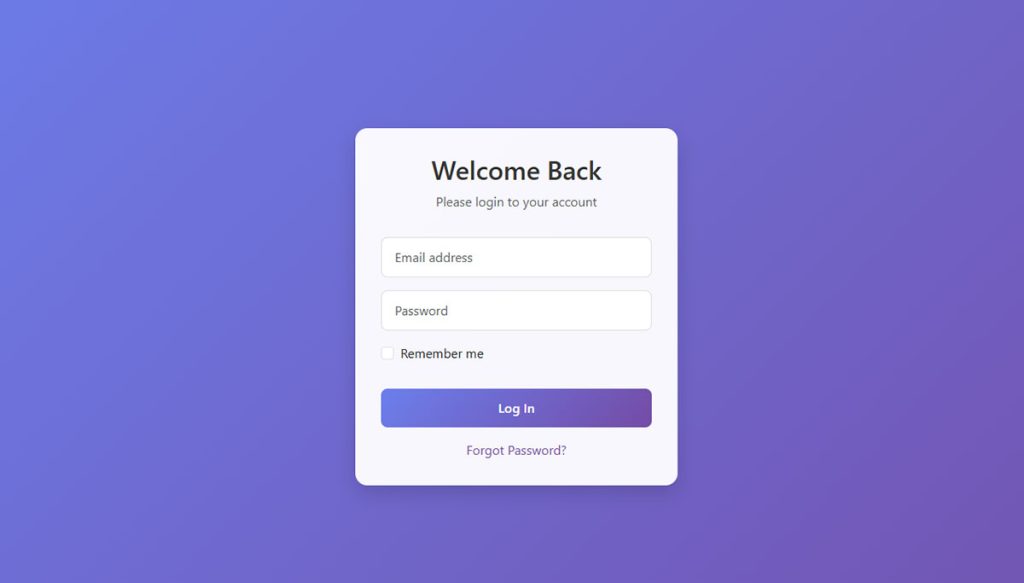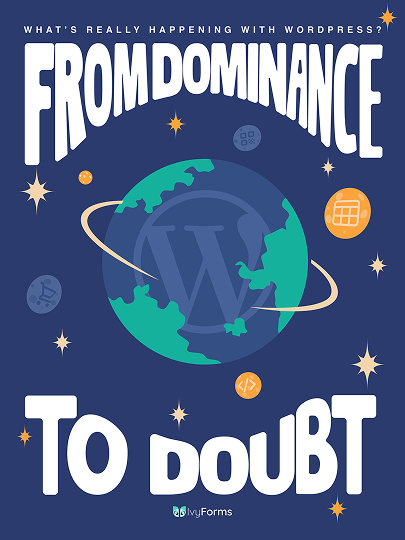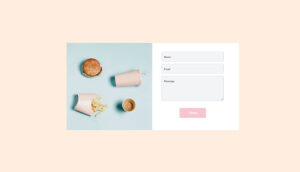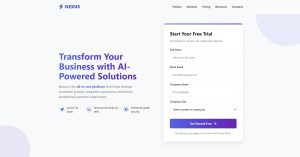Your contact page is leaking leads. Most businesses grab a random template, add their email address, and wonder why inquiries stay flat. The right contact us page template does more…
Table of Contents
Crafting an effective login form is essential for web developers aiming to provide seamless user experiences. In this article, I’ll showcase examples of Bootstrap login forms to inspire and guide your next project.
Bootstrap login forms are versatile, responsive, and widely used in modern web design. From minimalist designs to elaborate interfaces with CSS3 form styles and JavaScript validation, these examples will cover various use cases.
You’ll see how HTML5 login forms can be styled to improve usability and user authentication.
Each example will focus on user experience, detailing features such as secure user login, responsive design frameworks, and using frameworks like Bootstrap.
Whether you’re looking for a minimalist login form or one with animated transitions, you’ll find inspiration to enhance your site’s web development templates.
By the end, you’ll understand how to implement custom login forms with Bootstrap, ensuring your website’s login page UI is both functional and visually appealing.
Examples Of Bootstrap Login Forms
As promised, here are examples of bootstrapped login forms I’ve handpicked for you:
Generic bootstrap login form examples
See the Pen
Modern Bootstrap Form Collection – Login, Contact, Newsletter & Checkout by Bogdan Sandu (@bogdansandu)
on CodePen.
General examples of bootstrap forms
See the Pen
Modern Form Collection V2 – Auth, Profile, Support & Settings by Bogdan Sandu (@bogdansandu)
on CodePen.
Simple example
See the Pen
Simple Login Form With Bootstrap 5 by indeveloper.id (@indeveloper)
on CodePen.
Common bootstrap login form example
See the Pen
Bootstrap Login page by Yinka Enoch Adedokun (@YinkaEnoch)
on CodePen.
Well-designed, modern example
See the Pen
Bootstrap Login Page by Emre Berber (@emreberber)
on CodePen.
Funny bootstrap login form example
See the Pen
Login Form (Using Bootstrap) by dvrrajashekhar (@rajashekhar90)
on CodePen.
#2 Common bootstrap login form example
See the Pen
Bootstrap 5 Login Form Template Page by aniketrod (@aniketrod)
on CodePen.
Bootstrap login form with background
See the Pen
Another Login by Peeyush Gupta (@Peeyush200)
on CodePen.
Blue login form
See the Pen
Bootstrap Login Page Card with Floating Labels by Braytiner (@braytiner)
on CodePen.
Colorful example
See the Pen
Simple Bootstrap Login Form by Coding League (@coding-league)
on CodePen.
FAQ on Of Bootstrap Login Forms
How to create a login form in Bootstrap?
You can create a login form in Bootstrap by using its grid system, form classes like .form-group and .form-control, and wrapping the inputs in a <form> element styled with Bootstrap utilities.
How to create a popup login form in Bootstrap?
A popup login form in Bootstrap can be built with the built-in modal component – place your login form inside a modal dialog, then trigger it with a button or link.
What is Bootstrap, and why should I use it for login forms?
Bootstrap is a popular front-end framework that simplifies web development. Using Bootstrap login forms offers responsive design, consistent styling, and ease of customization. These benefits make it ideal for creating user-friendly and secure login forms quickly.
Can I customize Bootstrap login forms?
Absolutely, custom login forms are one of Bootstrap’s strengths. Modify the CSS to match your design requirements and add placeholder text.
Change colors, borders, and input styles. Integrate JavaScript validation for enhanced functionality. Customization is limitless.
Are Bootstrap login forms mobile-friendly?
Yes, responsive design frameworks like Bootstrap ensure that login forms work seamlessly on all devices.
The forms automatically adjust their layout based on screen size, offering a smooth user experience on mobile phones and tablets.
How do I add validation to my Bootstrap login form?
Integrate JavaScript libraries for real-time validation. Use built-in Bootstrap form validation classes like was-validated, and add custom scripts if needed.
This ensures inputs are checked for errors before form submission, enhancing user authentication.
Can I include social login options in Bootstrap forms?
Yes, adding social login options like Google or Facebook is possible. Use plugins or custom scripts to integrate social APIs. This offers an additional secure user login method, improving user convenience and engagement.
How do I enhance the security of a Bootstrap login form?
Use HTTPS to encrypt data and ensure secure communication. Incorporate password encryption techniques such as hashing. Implement secure user login practices like limiting login attempts and using CAPTCHA to protect against bots.
Are there pre-made Bootstrap login templates available?
Yes, numerous Bootstrap login templates are available online, both free and premium. These can be customized to fit your needs.
They come with pre-designed authentication pages, saving development time while maintaining high standards.
Can Bootstrap login forms be integrated with a backend?
Integrating with backend technologies like PHP, Node.js, or Django is straightforward. Send form data to your server for authentication and processing. This setup allows for robust user authentication and session management.
How do I animate elements in a Bootstrap login form?
Use CSS animations or JavaScript to create transitions for form elements. Apply classes like animated and fadeIn. Animated forms can make the login page UI more engaging and dynamic, improving user experience. If you need inspiration, check out handpicked examples of CSS login forms.
Conclusion
Examples of Bootstrap login forms have demonstrated the versatility and efficiency in creating user-friendly interfaces.
These elements—responsive design frameworks, custom login forms, and CSS3 form styles—make it easy to implement secure and aesthetically pleasing authentication pages. When utilizing Bootstrap templates, the customization possibilities extend from basic HTML5 login forms to intricate designs with animated transitions.
Security is enhanced through password encryption and HTTPS, ensuring user authentication is reliable. Including social login options or integrating with backend systems like Node.js or Django fosters robust user management.
The login page UI can be further refined with responsive adjustments for mobile use and real-time JavaScript validation. Each example showcases how diverse and adaptable Bootstrap login forms can be, ensuring a high-quality user experience across various implementations.
By using these examples, you can design an effective and engaging authentication process for your web projects.