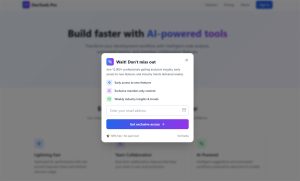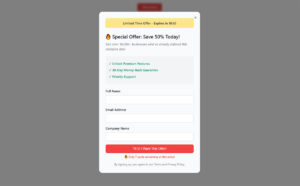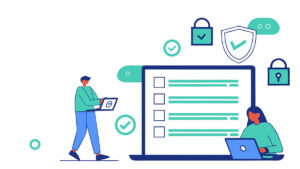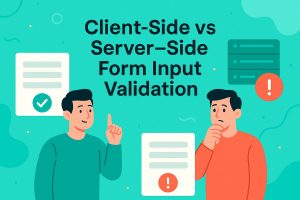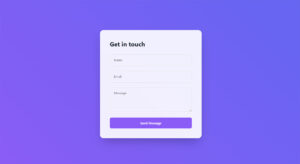Most visitors leave your website without taking action. Industry data puts this number around 96-97%. Exit-intent forms capture a portion of that departing traffic by displaying targeted messages at the…
What Are WordPress Forms And Why They Are Important
Your website visitors want to reach you. Without a form, they can’t. Understanding what WordPress forms are and why they matter changes how you approach visitor communication, lead capture, and…
What Is a Popup Form and How Does It Work?
That small box interrupting your browsing session asking for your email? That’s a popup form, and it’s one of the most divisive tools in digital marketing. Website owners swear by…
How to Create GDPR Compliant Forms
One wrong checkbox can cost your business €20 million. GDPR compliant forms protect both user privacy and your organization from devastating penalties. The General Data Protection Regulation demands specific consent mechanisms,…
WordPress Form Security: How to Protect Your Forms
Every form on your site is a door. Some stay locked; others swing wide open for attackers. WordPress form security determines which scenario plays out when hackers probe your contact…
Client-Side vs Server-Side Form Input Validation
Your form just accepted an email address without an @ symbol. Or worse, it let through a SQL injection attempt that could wipe your entire database. Client-side vs server-side form…
What Is A Honeypot And How To Implement It In A Form
Spam bots hit your forms hundreds of times daily, filling databases with junk and wasting your time. What is a honeypot exactly, and why do so many developers swear by…
How to Create Forms in WordPress Without Plugins
Building custom forms doesn’t require expensive plugins or complex installations. WordPress developers can create powerful, responsive forms using basic HTML, CSS, and PHP without adding bloat to their websites. Most site owners rely on…