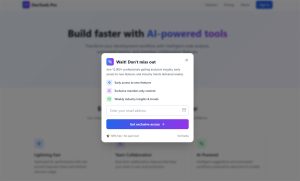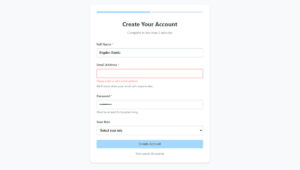Most visitors leave your website without taking action. Industry data puts this number around 96-97%. Exit-intent forms capture a portion of that departing traffic by displaying targeted messages at the…
Table of Contents
For many business owners, capturing the attention of potential customers can feel like trying to hold onto water- but it doesn’t have to be that way.
You might have the best products, the most insightful blog posts, or the most engaging content, but without a way to connect with your audience long-term, all that hard work can go unnoticed.
That’s where subscription forms come in. You’ve probably seen them a million times, and for a good reason: they work. But how to create a subscription form that truly grabs attention and gets people to engage, rather than just glance over it?
In this guide, we’ll walk you through the entire process of building a powerful subscription form so you can start building meaningful relationships with your audience today.
Why Are Subscription Forms Essential For Your Business
Simply put, subscription forms are singlehandedly the best tool for keeping people engaged. Getting the audience’s attention is only half the battle; you need to keep them returning for more to transform them into loyal customers.
Learning how to create a subscription form and utilizing it correctly means creating a gateway to a long-term relationship. You want to create opportunities to communicate, share, and grow with your audience because that equals trust, loyalty, and a stronger connection to your brand.
Without these opportunities, you risk visitors slipping through the cracks, never returning to your site, or engaging with your brand again. Here are just a few additional ways you can benefit from subscription forms:
You’ll easily build your email lists
Building a quality email list is one of the most powerful assets you can have for your business. Having someone’s email address means there is a way to contact them directly through a channel they likely check daily.
Think about it: every time someone subscribes, they’re essentially saying, “Yes, I’m interested in hearing from you.” That’s valuable permission to start building a relationship. And the best part is that subscription forms make it simple to collect this information without being intrusive.
Over time, as more and more visitors subscribe, you’ll watch your email list grow, resulting in a long list with a bunch of quality subscribers.
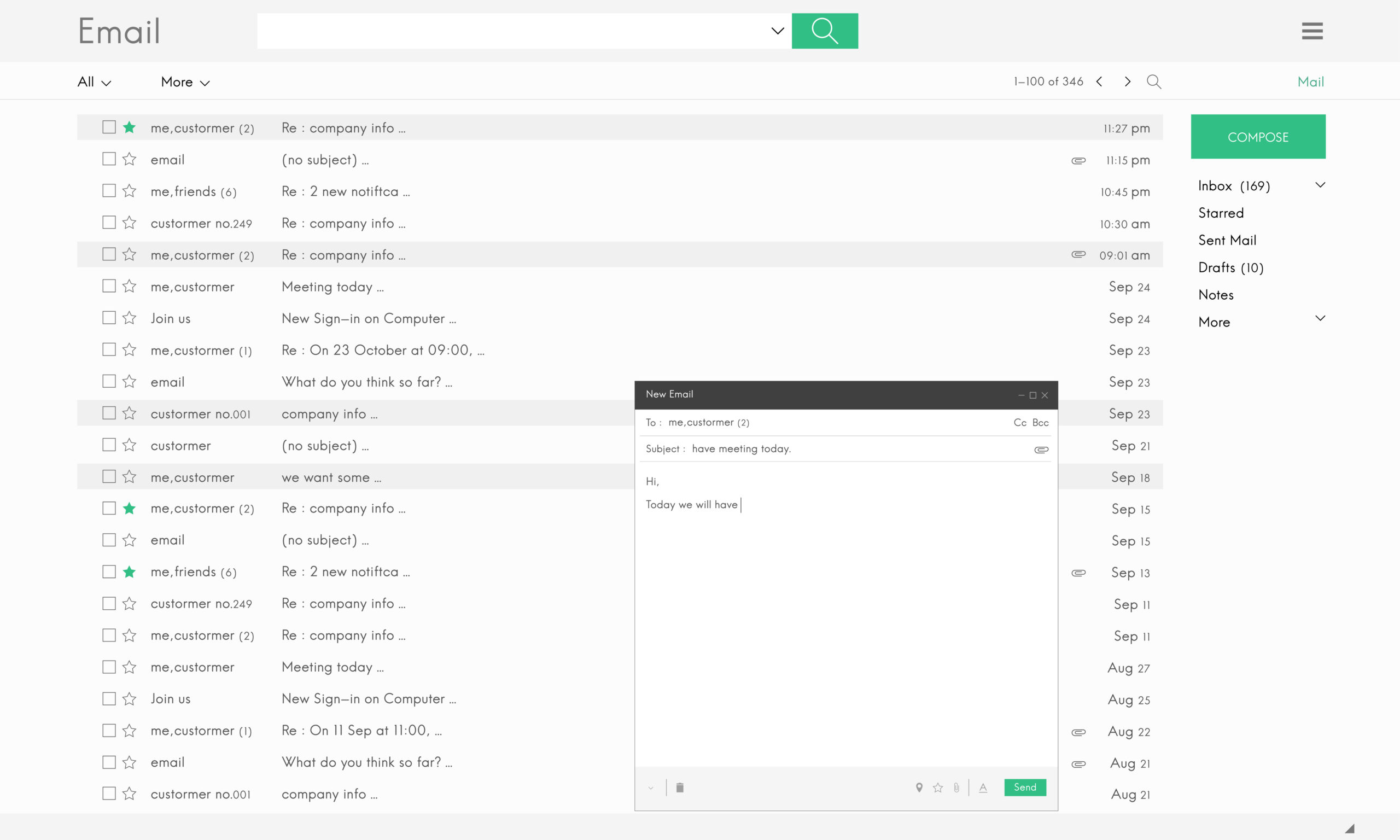
It’s a great way to stay on top of the minds of your audience
If someone has checked the box saying they are interested in hearing from you, this might mean they need to get a bit more info before making a purchase or scheduling a service. Once someone subscribes to your list, they’re opening the door to regular communication — and that’s how you stay top of mind.
Think about it: a well-crafted email can be an easy way to remind your audience why they liked your brand in the first place. This can include weekly newsletters, product updates, exclusive offers, etc. No matter the type of content you choose, you’re giving your subscribers a reason to return and stay connected with you.
So, the more regularly you engage with your audience, the more likely they are to think of you when they need what you offer.
You can turn casual visitors into loyal customers
With a plethora of other options, it’s highly likely that visitors won’t take action during their first visit to your website – and that’s perfectly okay. The key to growing your business lies in nurturing those initial interactions and transforming casual visitors into loyal customers.
A subscription form plays a pivotal role in this process. It gives you a chance to continue the conversation, offer more value, and build trust. Over time, this nurturing process will turn those once-impulsive visitors into repeat buyers who see value in your brand and are more likely to become loyal customers.
It’s a cost-effective way to grow your business
The reality is that there are countless different tactics for growing your business, but they often come with a hefty price tag. However, not all growth strategies require a big budget. A subscription form, in fact, offers one of the most cost-effective ways to expand your reach and engage your audience.
Here’s why: Unlike traditional advertising methods, subscription forms allow you to grow your email list organically with minimal costs involved. Once set up, they run in the background, continually collecting sign-ups without needing ongoing investment.
Email marketing, which you’ll rely on once you have your subscription list, offers some of the highest ROI of any marketing channel. According to various industry studies, for every $1 spent on email marketing, businesses see an average return of $44. That’s an impressive figure for such a low-cost initiative.

How to Make a Subscription Form: Step-by-Step Guide
Now that you understand why these forms are so vital for your business, it’s time to dive into how to make a subscription form. Building it doesn’t have to be a complex process – in fact, it’s easier than you might think. With just a few steps, you’ll be able to design and launch a form that captures all the needed data.
Step 1: Determine which fields are necessary
Before creating a form, it’s necessary to decide which fields to include and which are better left out. Keep in mind that with these forms, simplicity is key; the fewer fields you ask users to fill out, the higher your chances of getting conversions.
At a minimum, you’ll need the following:
- Email Address: This is the core piece of information you need to build your email list. It’s essential but also the only mandatory field you need to make the form functional.
- Name: While this is optional, adding a first name field is a nice touch for personalization. You can clearly specify that this field is optional, so users can leave it empty if that’s what they prefer.
If you want to collect more information, such as phone numbers or age, gender, etc, think carefully about how it benefits both you and your subscribers. Too many fields can overwhelm users, so only ask for extra info if it serves a specific purpose (like segmenting your audience for targeted campaigns).
Step 2: Work on the design
Once you’ve determined the necessary fields for your subscription form, the next step is to focus on the design. Your form doesn’t only need to function well but also to look appealing and match your brand and its aesthetic. This will draw attention without disrupting the user experience.
The form needs to align with your brand’s style while still being eye-catching enough to stand out. Use a combination of contrasting colors and well-chosen lettering to make the form noticeable, but don’t overwhelm your audience with too many bright or jarring elements.
Appropriate layout is another key consideration. A clean, straightforward design is the best route to take. Keep it balanced and uncluttered. If you’re using a pop-up, make sure it doesn’t dominate the entire screen and gives users a clear way to dismiss it if they’re not interested. Likewise, slide-in forms should be discreet but still noticeable enough to prompt a sign-up. If your form is embedded within the page, make sure it doesn’t disrupt the flow of the content.
Step 3: Embed the form on your website
After your form is created, it’s time to put it to use. Embedding your subscription form on your website allows you to start capturing leads immediately. This is where the technical side comes into play, and the process can vary a bit depending on the platform your website is on.
Now is also a good time to actually think about form placement. Frankly, the placement is just as important as the form itself, as it needs to catch visitors at the right time without being intrusive. Here are a few options to consider:
- Header or Navigation Bar: This is one of the most visible areas on your website. A form placed here stays in sight as users browse through different pages.
- Sidebar: For blog or content-heavy websites, placing the form in the sidebar allows it to stay visible as users scroll through the page without being too disruptive.
- Footer: Placing the form in the footer can be a low-pressure way to catch users who have finished reading content.
- Pop-ups or Slide-ins: Pop-ups are usually timed to appear after a user has spent a certain amount of time on your page or has scrolled to a specific point. Slide-ins, on the other hand, are more subtle and less intrusive – they gently appear at the bottom or side of the screen without blocking content.
How to add a subscription form in WordPress
Once you’ve created a subscription form that fits your needs and matches your aesthetic, you’ll need to add it to your WordPress site. To do this, these are the steps to follow:
- Log into your WordPress account, and from your dashboard, navigate to “Plugins” and click on “Add New.”
- In the search bar, type in the plugin you used to make your forms and click on “Install.” Once you activate the plugin, you’ll be able to embed the form or add it to the desired page.
- If you wish to add a form to a page, you’ll need to click on “Pages” from your WordPress dashboard. Choose either “All Pages” or “New Page,” depending on where you want your form to be. Then click on the plus sign in the upper left corner and add the “Classic” editor.
- From the bar with different writing tools, choose the icon of your form builder and then select the subscription form you’ve created. After that, just click on the save button. Once you click preview or enter your website, you should be able to see the form you’ve created.
On the other hand, if you want your subscription form to appear on every page (e.g., in a sidebar or footer), go to Appearance > Widgets and drag your form widget into the desired area.
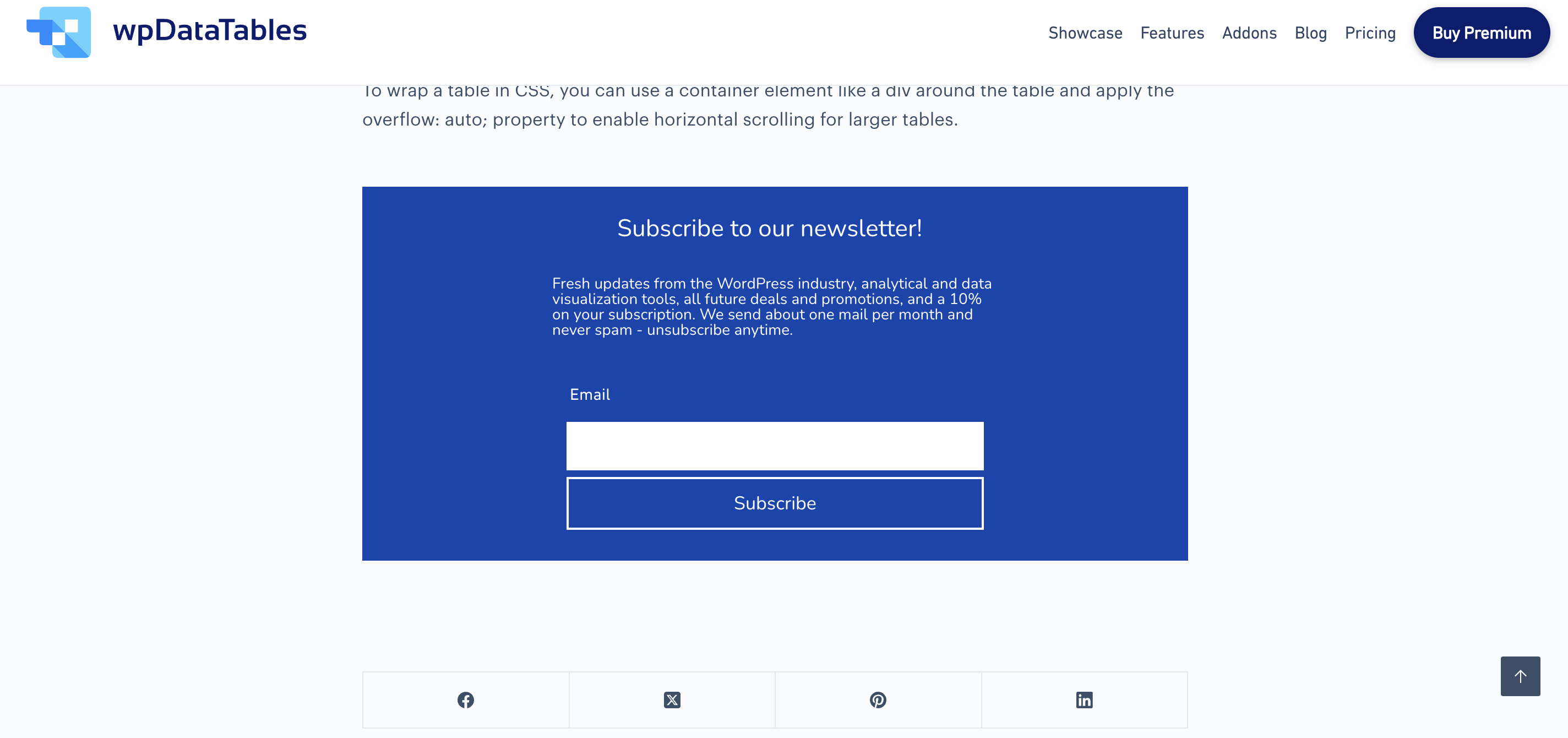
Regardless of the position of the form you choose, don’t forget to test it out. Try submitting a test email to ensure everything is working smoothly — from the form submission to the confirmation email or message.
How to embed the form code on the website
In case your website isn’t on WordPress, the other option for adding a subscription form to a website is to embed it with a code. Most form builders will give you HTML code that can be added to page builders like Gutenberg, Elementor, Divi, etc. Here are the steps to follow:
- After designing your subscription form, go to your form builder’s settings and copy the provided embed code (usually in HTML or JavaScript format). This is the snippet of code that will make your form appear on your website.
- Log into your website’s back-end or content editor. Depending on your page builder, the process will vary slightly, but all you need to do is open the page where you want to display the form.
- Next, add an HTML block or widget and paste the code of your form. Click on “Save,” and that’s it!
Step 4: Set up confirmation emails
Now that a subscription form is visible on your website, you should make sure to add a confirmation email for users who subscribe. This email reassures them that their subscription was successful and adds a layer of professionalism to your business.
Start with a simple thank you message for subscribing. If they included their name in the submission, be sure to use it in the greetings to add a personal touch. Additionally, let the subscriber know what kind of content or emails they can expect, how often they’ll hear from you, and any other valuable information.
Lastly, you can also add double opt-in, requiring subscribers to confirm their email address by clicking on a link. However, while this does help with fake sign-ups or incorrect email addresses, it can also add a layer of friction and ultimately lower your conversion rate.
Step 5: Test the completed form
Before the form goes live for your audience, try subscribing to it yourself just to test out if everything works as intended. Go to the page where the form is embedded, fill it out with your own email address and any other required information, and submit it. Once you’ve done that, check if the confirmation message or thank-you page displays correctly.
Next, verify that the data is being collected accurately. Log into your form builder’s dashboard or the system where your form submissions are stored (such as an email marketing platform). Ensure that the test submission appears in your subscriber list and that all the data looks correct.
Lastly, review the overall user experience. Testing is your chance to make sure the form doesn’t cause any frustration for your visitors. Are there any issues with the form’s design or functionality? Is the submission process intuitive? Fine-tuning these elements now can save you from many troubles later on.
Step 6: Monitor your form’s performance
If you followed the previous steps, you should be done with your form. However, that doesn’t mean you should never work on it again. After your form is live, it’s essential to monitor its performance to ensure it achieves the desired results. One of the most important metrics to keep an eye on is the conversion rate. This tells you what percentage of website visitors are actually filling out your form.
A low conversion rate could signal that your form’s placement, design, or messaging needs improvement. Consider experimenting with different layouts, copy, or incentives (like a discount or free resource) to see what resonates best with your audience.

Another important metric is form abandonment, which tracks where users may drop off during submission. If you notice a significant number of users are abandoning the form at a specific field or step, it’s worth revisiting that part of the form to make sure it’s clear and user-friendly.
Your tracking should also include email engagement. Even after users subscribe, their ongoing interaction with your emails (such as how often they open them or click on your links) is a good indicator of how well your content is resonating with them.
Conclusion
Knowing how to create a subscription form is often the missing piece of the puzzle when it comes to building lasting connections with your audience. It’s more than just a way to capture emails; it’s an essential tool for opening a channel of communication that nurtures trust and loyalty. By designing a user-friendly, engaging form, you’re inviting your visitors to become a part of your brand’s community.
But remember, a great subscription form is only the beginning. Consistent follow-up, personalized communication, and providing value will ensure that the relationships you start through your form turn into long-term, meaningful connections. With a bit of attention and care, your subscription list can evolve into one of the most powerful assets for your business.