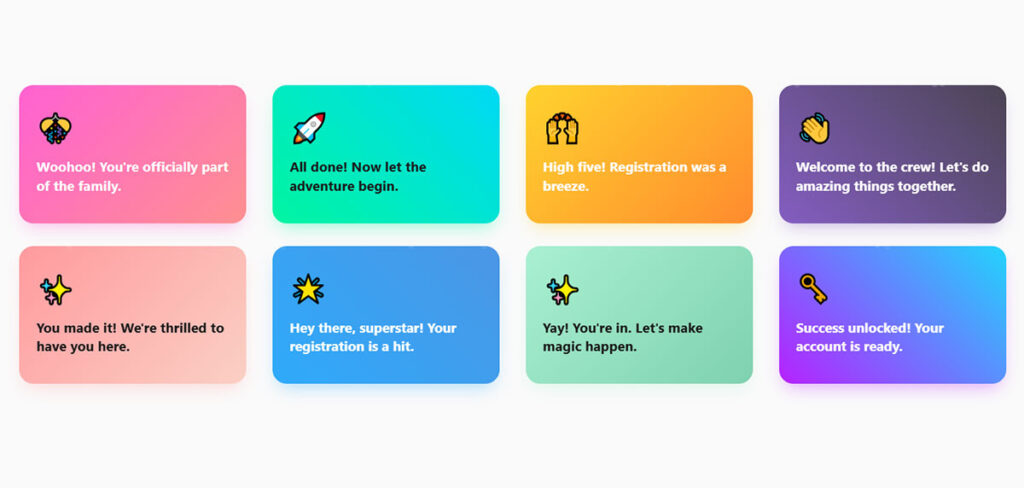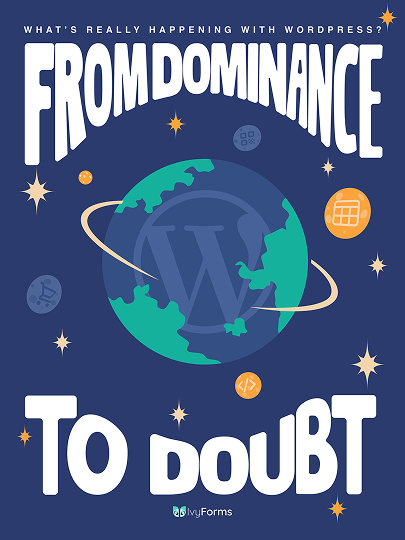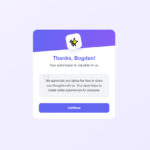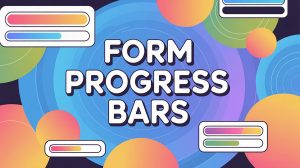Users abandon forms they can’t see the end of. A well-designed form progress bar fixes that problem. It tells people exactly where they are, how far they’ve come, and what’s…
Table of Contents
Your first impression matters most when users complete your signup process. That crucial moment right after someone hits “submit” on your registration forms can make or break their entire user experience.
Registration successful messages shape how new users feel about your brand from day one. A well-crafted confirmation screen turns uncertainty into excitement, while a generic “success” message leaves people wondering what happens next.
Most websites waste this golden opportunity with bland, forgettable text. Smart businesses understand that success notifications are powerful conversion tools that boost user engagement and reduce abandonment rates.
This guide showcases proven welcome message templates that work across different industries. You’ll discover how to craft compelling account created confirmations, design effective thank you pages, and implement automated responses that guide users through their next steps.
From simple membership approved notifications to comprehensive onboarding sequences, these examples will help you create success messages that convert visitors into loyal customers.
Registration Successful Message Examples
We’re breaking down registration successful message examples by most typical use cases, starting with general ones most of the businesses can use on their registration forms.
General Registration Successful Message Examples
Best for: Any business that’s looking for all-encompasing registration messages that can be applied in many cases.
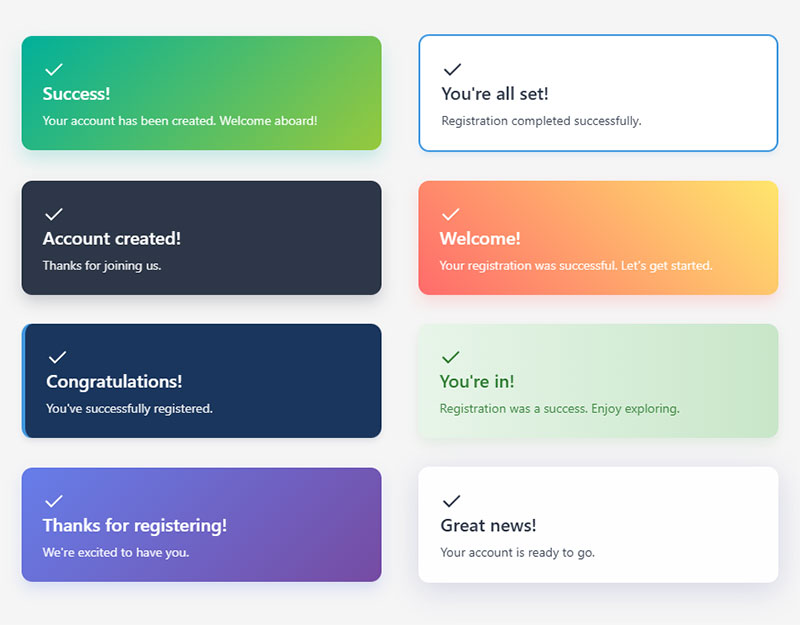
- Success! Your account has been created. Welcome aboard!
- You’re all set! Registration completed successfully.
- Account created! Thanks for joining us.
- Welcome! Your registration was successful. Let’s get started.
- Congratulations! You’ve successfully registered.
- You’re in! Registration was a success. Enjoy exploring.
- Thanks for registering! We’re excited to have you.
- Great news! Your account is ready to go.
Friendly/Playful Messages
Best for: Brands that want to appear friendly and playful through their registration successful messages.
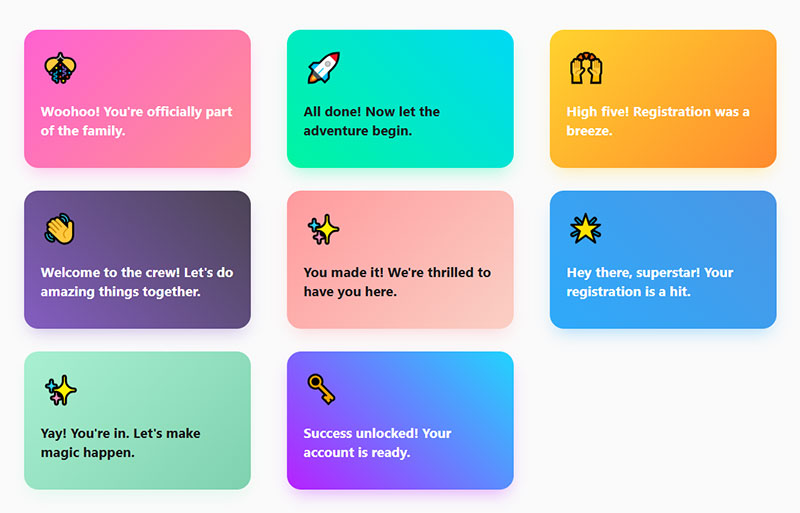
- Woohoo! You’re officially part of the family. 🎊
- All done! Now let the adventure begin. 🚀
- High five! 🙌 Registration was a breeze.
- Welcome to the crew! Let’s do amazing things together.
- You made it! We’re thrilled to have you here.
- Hey there, superstar! Your registration is a hit. 🌟
- Yay! You’re in. Let’s make magic happen.
- Success unlocked! 🗝️ Your account is ready.
Professional/Corporate Messages
Best for: Businesses that want to use professional tone of voice with their customers.
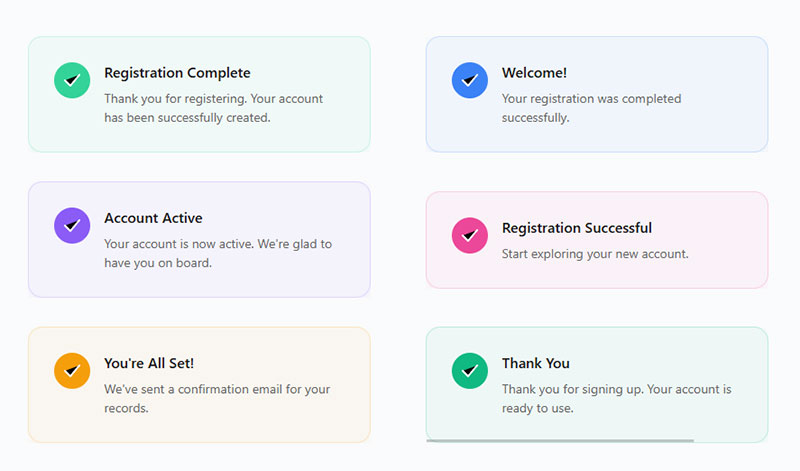
- Thank you for registering. Your account has been successfully created.
- Welcome! Your registration was completed successfully.
- Your account is now active. We’re glad to have you on board.
- Registration successful. Start exploring your new account.
- You’re all set! We’ve sent a confirmation email for your records.
- Thank you for signing up. Your account is ready to use.
Inspirational Messages
Best for: Brands that want to inspire their customers to take action such as life coaches, etc.
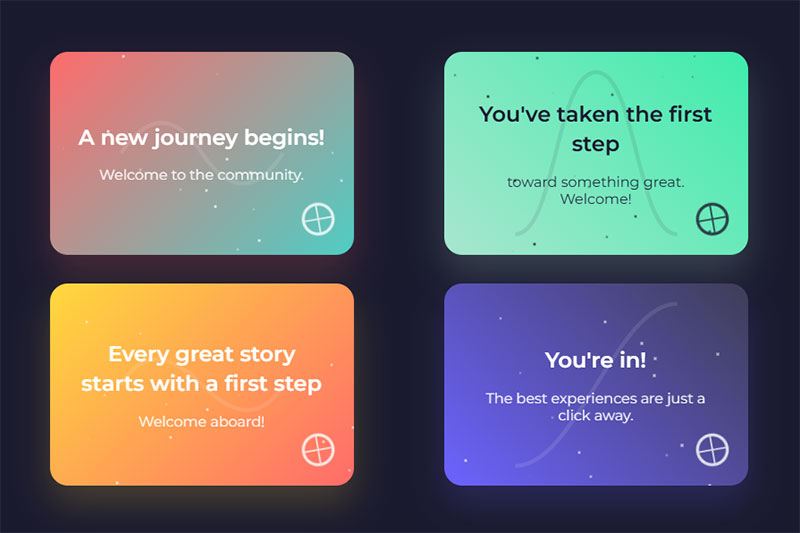
- A new journey begins! Welcome to the community.
- You’ve taken the first step toward something great. Welcome!
- Every great story starts with a first step. Welcome aboard!
- You’re in! The best experiences are just a click away.
Fun/Quirky Messages
Best for: Brands that want to entertain their website visitors and stay on top of mind.
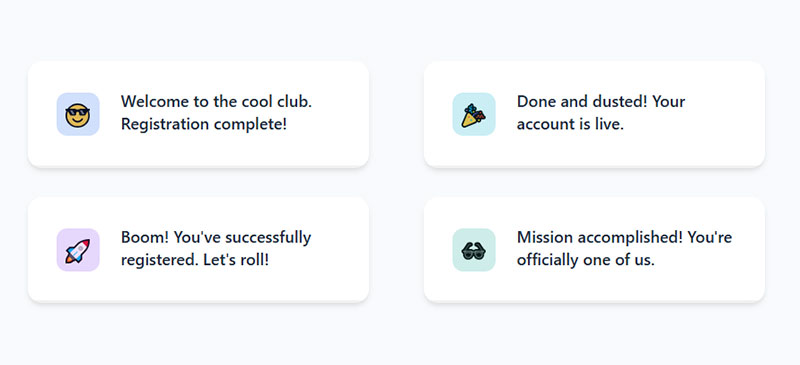
- Welcome to the cool club. 😎 Registration complete!
- Done and dusted! Your account is live. 🎉
- Boom! You’ve successfully registered. Let’s roll!
- Mission accomplished! You’re officially one of us. 🕶️
E-commerce & retail registration successful message examples
- Welcome! Your account is ready – start filling your cart.
- Success! Registration complete. Your first deal is just a click away.
- You’re in! Explore today’s top picks just for you.
- Thanks for signing up – exclusive offers are waiting.
Event messages
- You’re all set – your event registration is confirmed.
- Success! You’ve saved your spot.
- Registration complete! Check your email for event details.
- You’re officially on the guest list – see you there!
Educational & learning platform messages
- Success! You’re registered and ready to start learning.
- Welcome aboard – your first lesson is just a click away.
- Registration complete! Knowledge awaits you.
- You’re officially enrolled – let’s begin your journey.
FAQ on Registration Successful Messages
How to write a registration message?
You can write a registration message by taking inspiration from our examples above and customize them to your business. A good success message is short, positive, and clear. It should confirm the action taken (like a registration or form submission), thank the user, and guide them toward the next step.
How do you send a success message?
You can send a success message through email automatically or even SMS, but on-screen confirmation are just as good. Choose the channel that fits your workflow best. For example, an instant on-screen message after form submission and a follow-up email for records.
How to show success message after form submit?
Most form builders let you display a custom confirmation message or redirect users to a thank-you page. You can also trigger an automated email confirmation to reassure users that their form was successfully submitted.
What should a registration success message include?
A registration success message should include a clear confirmation text, welcome message, and next steps. Include account verification instructions, login credentials information, and access to the user dashboard. Add your brand messaging and consider including a call-to-action button for immediate engagement.
How long should confirmation messages be?
Keep success notifications concise. Aim for 20-50 words maximum. Users want quick confirmation their signup worked, not lengthy explanations. Short messages reduce cognitive load and improve user experience while maintaining essential information about account creation and next steps.
Should I redirect users to a thank you page?
Yes, dedicated thank you pages perform better than popup messages. They provide space for onboarding content, contact form links, and conversion tracking. Thank you pages also allow for A/B testing variations and better mobile responsiveness than modal dialogs.
What tone works best for welcome messages?
Use an enthusiastic yet professional tone. Match your brand voice while staying conversational. Avoid overly formal language or excessive excitement. Focus on making users feel welcomed and confident about their decision to join your platform or service.
How do I handle email verification in success messages?
Clearly explain that users need to check their email for verification. Provide specific instructions about checking spam folders. Include a “resend verification email” option and set proper expectations about timing. Consider adding your email address format for easy identification.
Should success messages include social proof?
Yes, when relevant. Mention user counts, testimonials, or achievement badges. This reinforces their decision and builds trust. However, keep social proof brief and don’t overwhelm the primary message about successful registration and immediate next steps.
What mistakes should I avoid in confirmation screens?
Avoid generic messages, missing next steps, or unclear language. Don’t use technical jargon or leave users wondering what happens next. Skip lengthy terms of service explanations and avoid overwhelming new users with too many options immediately.
How do I optimize success messages for mobile?
Keep text concise and buttons large enough for touch interaction. Ensure messages display properly on small screens without horizontal scrolling. Use responsive design principles and test on various devices. Consider mobile forms best practices for overall consistency.
Can I personalize registration success messages?
Absolutely. Use the person’s name, reference their specific signup source, or mention their selected preferences. Personalization increases engagement and makes users feel valued. However, ensure you have proper data collection and privacy compliance before implementing personalized elements.
How do I measure success message effectiveness?
Track metrics like email verification rates, immediate user engagement, and conversion funnel progression. Monitor bounce rates from success pages and user retention rates. Use Google Analytics to measure user journey completion and form validation success rates.
Conclusion
Effective registration successful message examples transform ordinary signup completion into powerful engagement opportunities. These confirmation notifications create positive first impressions that influence customer lifecycle outcomes and retention strategy success.
Smart businesses leverage automated responses to guide users through profile setup, dashboard access, and subscription activation processes. Well-designed success page layouts reduce bounce rate while increasing immediate user engagement through strategic call-to-action placement.
The best confirmation screens combine clear messaging with intuitive user interface design and strong brand consistency. Whether you’re building WordPress forms or implementing complex onboarding sequences, remember that conversion optimization starts with that crucial moment after form submission feedback.
Test different approaches using A/B testing variations to find what resonates with your audience. Focus on accessibility compliance and mobile responsiveness to ensure every new user has a seamless experience regardless of their device or technical capabilities.
Your welcome messages set the tone for everything that follows.