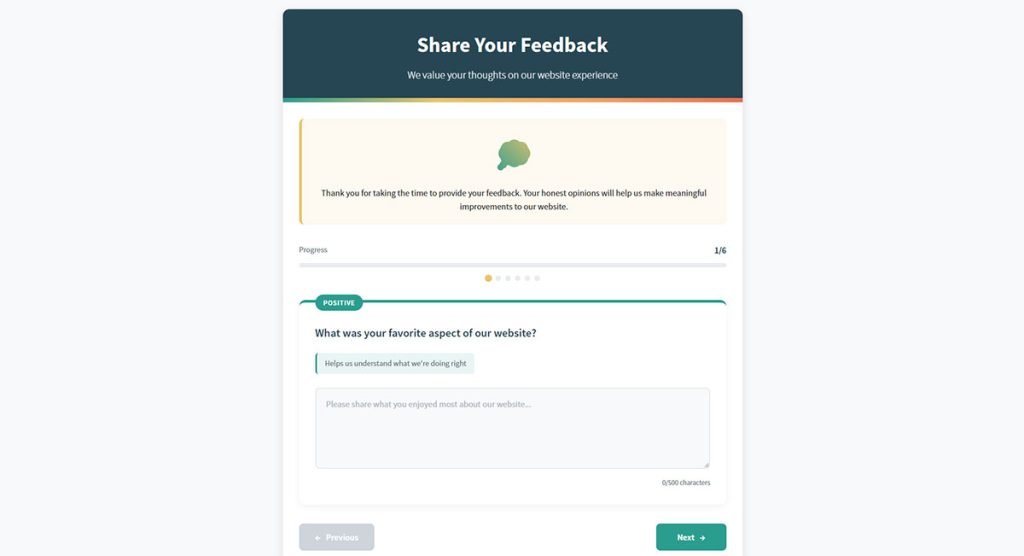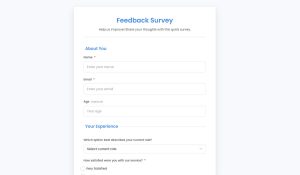You send a survey. Half your audience ignores it. The other half quits halfway through. Sound familiar? Survey fatigue is killing your response rates and destroying data quality. When participants…
Table of Contents
Is your website helping or hurting your business? Website usability survey questions unlock insights that analytics alone can’t reveal. When visitors struggle with navigation or abandon forms, they rarely tell you why.
Creating effective user feedback form requires more than random questions. Drawing from established user experience evaluation methods championed by experts like Jakob Nielsen and Steve Krug, this guide helps you build surveys that measure what matters.
You’ll learn:
- How to structure questions using the System Usability Scale
- Ways to assess site navigation testing and information findability
- Techniques for gathering both quantitative metrics and qualitative feedback
Whether you’re conducting remote usability testing or building comprehensive user satisfaction questionnaires, these templates and strategies will help you identify pain points and transform your digital experience measurement into actionable improvements.
General Usability Questions
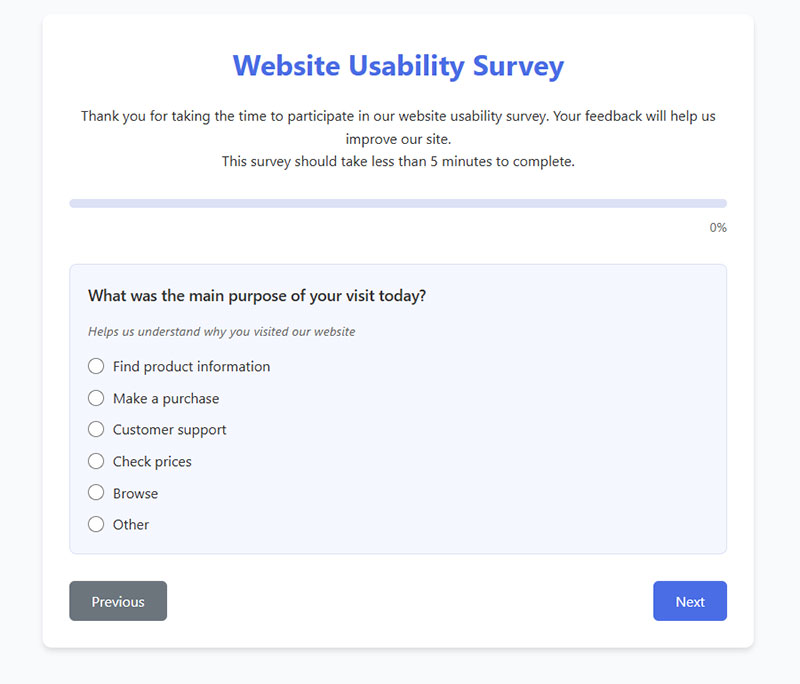
Overall Satisfaction Rating
Question: How satisfied are you with your overall experience on our website?
Type: Multiple Choice (1–5 scale from “Very dissatisfied” to “Very satisfied”)
Purpose: Establishes a baseline user satisfaction KPI that can be tracked over time.
When to Ask: At the end of a session or in post-visit surveys.
Task Completion Success
Question: Did you accomplish what you came to the site to do?
Type: Yes/No with optional follow-up
Purpose: Measures fundamental website effectiveness and task success rate.
When to Ask: When users exit the site or after they’ve spent sufficient time browsing.
Visit Purpose Identification
Question: What was the main purpose of your visit today?
Type: Multiple choice with common reasons + “Other” option
Purpose: Helps segment users by intent for more targeted user research techniques.
When to Ask: Early in the survey to provide context for subsequent answers.
Return Likelihood
Question: How likely are you to return to our website?
Type: Multiple Choice (1–5 scale from “Very unlikely” to “Very likely”)
Purpose: Indicates user satisfaction and perceived future value of the site.
When to Ask: After collecting specific feedback on other aspects of the site.
Site Speed Assessment
Question: How would you rate the speed of our website?
Type: Multiple Choice (1–5 scale from “Very slow” to “Very fast”)
Purpose: Identifies perceived performance issues affecting user experience evaluation.
When to Ask: After users have navigated multiple pages or completed key tasks.
Error Encounter Check
Question: Did you encounter any errors or technical problems?
Type: Yes/No with conditional follow-up
Purpose: Identifies technical issues not captured in web analytics integration.
When to Ask: Mid-survey or after task completion assessment.
Intuitive Design Rating
Question: How intuitive was the website to use without instructions?
Type: Multiple Choice (1–5 scale from “Not at all intuitive” to “Extremely intuitive”)
Purpose: Evaluates information findability and alignment with user mental models.
When to Ask: After users have attempted several interactions across the site.
Most Useful Feature
Question: What feature did you find most useful on our website?
Type: Multiple choice or open text
Purpose: Identifies strengths to maintain during redesign considerations.
When to Ask: After users have explored most of the site’s key features.
Improvement Priority
Question: If you could change one thing about our website, what would it be?
Type: Open text
Purpose: Highlights critical pain points and gathers qualitative feedback analysis.
When to Ask: Toward the end of the survey after other specific questions.
System Usability Scale
Question: I think that I would like to use this website frequently.
Type: Likert scale (Strongly disagree to Strongly agree)
Purpose: Part of the standardized SUS questionnaire for benchmark comparison.
When to Ask: As part of a complete SUS assessment, typically post-session.
Navigation & Layout
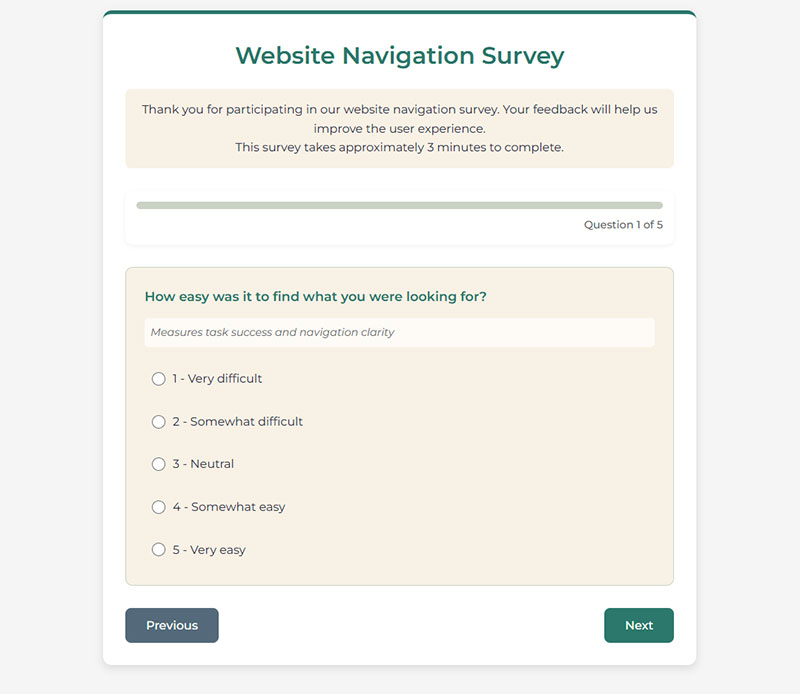
Information Findability
Question: How easy was it to find what you were looking for?
Type: Multiple Choice (1–5 scale from “Very difficult” to “Very easy”)
Purpose: Measures task success and navigation clarity.
When to Ask: After users complete a task or during a post-visit survey.
Menu Comprehension
Question: Did the menu options make sense to you?
Type: Multiple Choice (1–5 scale from “Not at all” to “Completely”)
Purpose: Evaluates information architecture feedback and labeling clarity.
When to Ask: After users have had opportunity to use the main navigation.
Information Organization
Question: How would you rate the organization of information on our website?
Type: Multiple Choice (1–5 scale from “Very poor” to “Excellent”)
Purpose: Assesses site structure feedback and content hierarchy. When to Ask: After users have viewed multiple pages or sections.
Search Functionality
Question: Was the search function helpful in finding what you needed?
Type: Multiple Choice (1–5 scale from “Not at all helpful” to “Extremely helpful”) with N/A option Purpose: Evaluates an important alternative navigation path and click path analysis.
When to Ask: After users have had opportunity to use search functionality.
Broken Links Detection
Question: Did you find any broken links or pages?
Type: Yes/No with conditional follow-up
Purpose: Identifies technical issues affecting user journey mapping. When to Ask: Mid-survey or toward the end of the session.
Navigation Efficiency
Question: How many clicks did it take to find the information you were looking for?
Type: Multiple Choice (“1-2 clicks”, “3-4 clicks”, “5+ clicks”, “Couldn’t find it”)
Purpose: Measures navigation efficiency and click path analysis.
When to Ask: After specific task completion or at the end of session.
Logical Structure Assessment
Question: Was the website structure logical to you?
Type: Multiple Choice (1–5 scale from “Not at all logical” to “Completely logical”)
Purpose: Evaluates information architecture from the user’s perspective.
When to Ask: After users have navigated through multiple sections.
Help Section Utility
Question: Did you use the site map or help section? Was it useful?
Type: Multiple Choice with follow-up
Purpose: Measures effectiveness of supporting navigation elements.
When to Ask: Mid-survey or at session end.
Homepage Return Ease
Question: Could you easily return to the homepage from any page?
Type: Multiple Choice (1–5 scale from “Very difficult” to “Very easy”)
Purpose: Evaluates basic wayfinding capabilities.
When to Ask: After users have navigated beyond the homepage.
Navigation Confusion
Question: Did you feel lost at any point while browsing the website?
Type: Yes/No with conditional follow-up
Purpose: Identifies potential issues with site structure feedback and user journey mapping.
When to Ask: Mid-survey or toward the end of a session.
Content Clarity
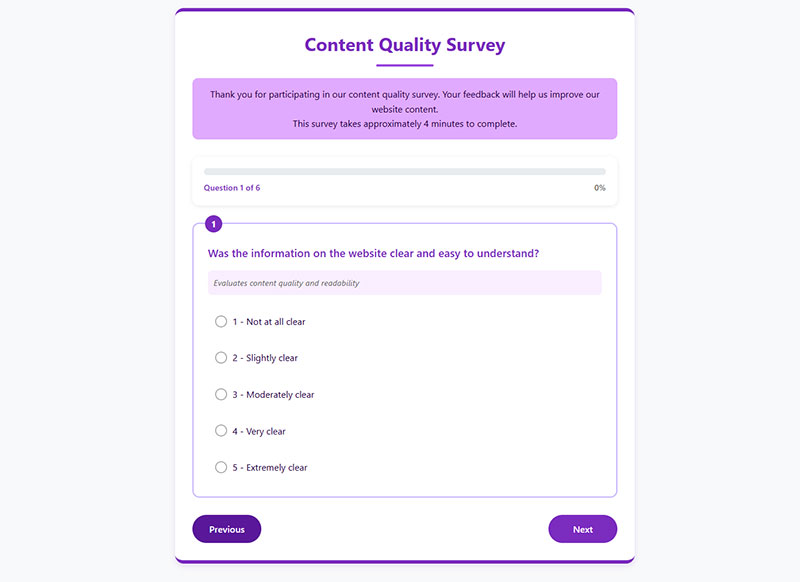
Content Clarity
Information Clarity
Question: Was the information on the website clear and easy to understand?
Type: Multiple Choice (1–5 scale from “Not at all clear” to “Extremely clear”)
Purpose: Evaluates content quality and readability.
When to Ask: After users have consumed site content.
Information Completeness
Question: Did you find all the information you were looking for?
Type: Yes/No with conditional follow-up
Purpose: Identifies content gaps affecting user satisfaction.
When to Ask: After users have searched for specific information.
Content Quality Rating
Question: How would you rate the quality of content on our website?
Type: Multiple Choice (1–5 scale from “Very poor” to “Excellent”)
Purpose: Measures overall content effectiveness and value.
When to Ask: After users have engaged with multiple content pieces.
Terminology Familiarity
Question: Was the terminology used on the website familiar to you?
Type: Multiple Choice (1–5 scale from “Not at all familiar” to “Very familiar”)
Purpose: Identifies potential jargon barriers affecting comprehension.
When to Ask: Throughout the survey or after specific section exploration.
Heading Effectiveness
Question: Were headings and subheadings helpful in scanning content?
Type: Multiple Choice (1–5 scale from “Not at all helpful” to “Very helpful”)
Purpose: Evaluates content structure and scanability.
When to Ask: After users have viewed content-heavy pages.
Question Answering
Question: Did the content answer your questions?
Type: Multiple Choice (1–5 scale from “Not at all” to “Completely”)
Purpose: Measures content relevance to user needs.
When to Ask: After users have sought specific information.
Content Freshness
Question: How up-to-date did the information seem?
Type: Multiple Choice (1–5 scale from “Very outdated” to “Very current”)
Purpose: Evaluates perceived content timeliness.
When to Ask: After users view dated content like blogs or news.
Content Confusion Points
Question: Was there any content you found confusing or difficult to understand?
Type: Yes/No with conditional follow-up
Purpose: Identifies specific content clarity issues.
When to Ask: Mid-survey or toward end of session.
Quality Control Check
Question: Did you find any spelling or grammatical errors?
Type: Yes/No with conditional follow-up
Purpose: Identifies quality issues affecting credibility.
When to Ask: After users have consumed significant content.
Detail Sufficiency
Question: How would you rate the level of detail provided about products/services?
Type: Multiple Choice (1–5 scale from “Far too little detail” to “Perfect amount of detail”)
Purpose: Evaluates content depth for decision-making.
When to Ask: After users have viewed product/service pages.
Mobile Usability
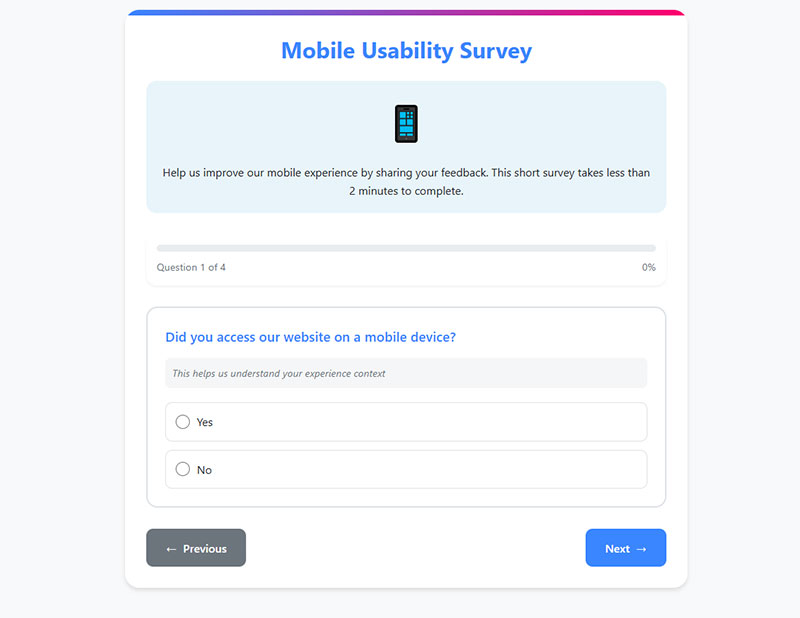
Mobile Access Confirmation
Question: Did you access our website on a mobile device?
Type: Yes/No (with conditional branching)
Purpose: Filters respondents for mobile-specific questions.
When to Ask: Early in survey for conditional logic.
Mobile-Desktop Comparison
Question: How would you rate the mobile experience compared to desktop?
Type: Multiple Choice (1–5 scale from “Much worse” to “Much better”)
Purpose: Evaluates mobile responsiveness quality.
When to Ask: For users who’ve used both interfaces.
Mobile Task Completion
Question: Were you able to complete all tasks on your mobile device?
Type: Yes/No with conditional follow-up
Purpose: Identifies mobile-specific obstacles.
When to Ask: After key task attempts on mobile.
Responsive Design Check
Question: Did all elements resize properly on your mobile screen?
Type: Multiple Choice (1–5 scale from “Not at all” to “Perfectly”)
Purpose: Evaluates technical aspect of mobile responsiveness.
When to Ask: After users have viewed multiple page types.
Mobile Navigation Ease
Question: How easy was it to navigate the website on your mobile device?
Type: Multiple Choice (1–5 scale from “Very difficult” to “Very easy”)
Purpose: Assesses mobile navigation effectiveness.
When to Ask: After users have navigated multiple sections.
Touch Interaction Issues
Question: Did you experience any issues with scrolling or tapping elements?
Type: Yes/No with conditional follow-up
Purpose: Identifies specific mobile interaction problems.
When to Ask: Mid-survey or after specific tasks.
Mobile Loading Speed
Question: How would you rate the loading speed on your mobile device?
Type: Multiple Choice (1–5 scale from “Very slow” to “Very fast”)
Purpose: Evaluates mobile performance perception.
When to Ask: After users have loaded multiple pages.
Mobile Form Usability
Question: Were forms easy to complete on your mobile device?
Type: Multiple Choice (1–5 scale from “Very difficult” to “Very easy”)
Purpose: Assesses critical conversion path on mobile.
When to Ask: After form interaction attempts.
Content Readability on Mobile
Question: Did you need to zoom in to read content or click buttons?
Type: Multiple Choice (frequency scale from “Never” to “Constantly”)
Purpose: Identifies fundamental mobile design issues.
When to Ask: After content consumption on mobile.
Mobile App Preference
Question: Would you prefer a mobile app over the mobile website?
Type: Multiple Choice with reasoning options
Purpose: Gauges potential demand for native application.
When to Ask: At end of mobile experience questions.
Visual Design & Aesthetics
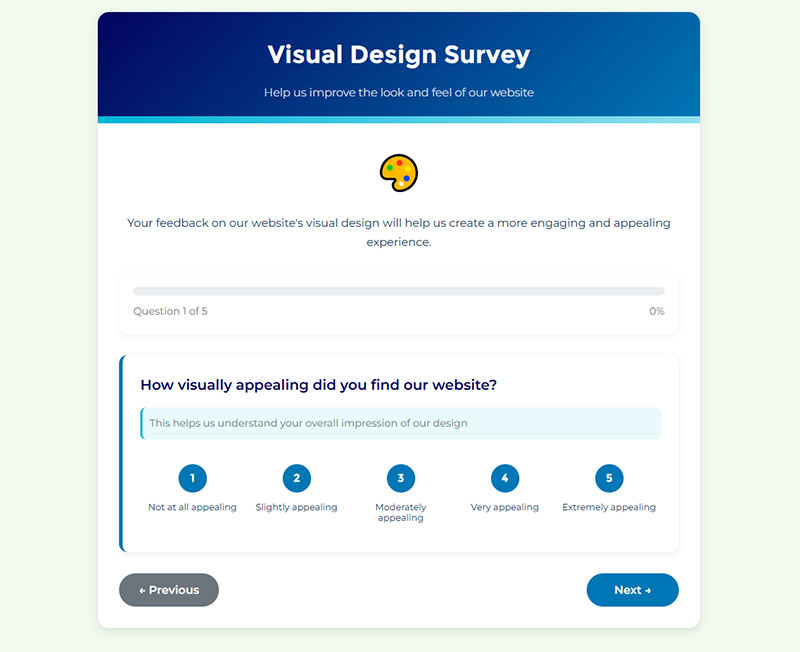
Visual Appeal Rating
Question: How visually appealing did you find our website?
Type: Multiple Choice (1–5 scale from “Not at all appealing” to “Extremely appealing”)
Purpose: Measures overall aesthetic impression.
When to Ask: After sufficient exposure to the site design.
Text Readability
Question: Was the text easy to read (font size, color, contrast)?
Type: Multiple Choice (1–5 scale from “Very difficult to read” to “Very easy to read”)
Purpose: Evaluates typography and accessibility aspects.
When to Ask: After users have read content across sections.
Image Quality Assessment
Question: How would you rate the quality of images on our website?
Type: Multiple Choice (1–5 scale from “Very poor” to “Excellent”)
Purpose: Evaluates visual content effectiveness.
When to Ask: After exposure to image-heavy sections.
Brand Alignment
Question: Did the website’s appearance match your expectations for our type of business?
Type: Multiple Choice (1–5 scale from “Not at all” to “Perfectly matched”)
Purpose: Assesses visual brand positioning.
When to Ask: Early impression or end of survey.
Layout Spaciousness
Question: Was there enough white space, or did the design feel cluttered?
Type: Multiple Choice (from “Very cluttered” to “Perfect amount of space”)
Purpose: Evaluates visual hierarchy and layout principles.
When to Ask: After viewing several different page layouts.
Visual Elements Effectiveness
Question: Did the visual elements (images, videos, icons) enhance your understanding?
Type: Multiple Choice (1–5 scale from “Not at all” to “Significantly enhanced”)
Purpose: Assesses integration of visuals with content.
When to Ask: After consuming content with visual elements.
Interactive Element Visibility
Question: Were interactive elements (buttons, links) easy to identify?
Type: Multiple Choice (1–5 scale from “Very difficult” to “Very easy”)
Purpose: Evaluates visual affordances and usability.
When to Ask: After users have interacted with various elements.
Design Consistency
Question: How consistent was the design across different pages?
Type: Multiple Choice (1–5 scale from “Very inconsistent” to “Perfectly consistent”)
Purpose: Measures design system implementation quality. When to Ask: After users have visited multiple page types.
Animation Distraction
Question: Did any animations or visual effects distract you from your tasks?
Type: Multiple Choice (frequency scale from “Never” to “Constantly”)
Purpose: Identifies potential experience detractors.
When to Ask: After exposure to interactive elements.
Professional Appearance
Question: How professional did our website appear to you?
Type: Multiple Choice (1–5 scale from “Not at all professional” to “Extremely professional”)
Purpose: Evaluates design’s impact on credibility.
When to Ask: After general site exploration or at survey end.
Trust & Credibility
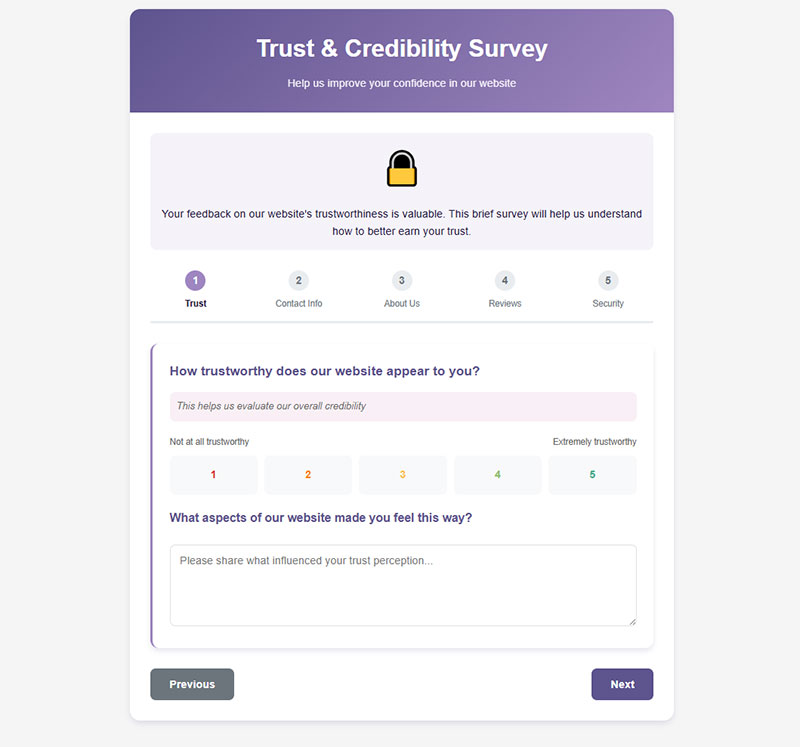
Trust Perception
Question: How trustworthy does our website appear to you?
Type: Multiple Choice (1–5 scale from “Not at all trustworthy” to “Extremely trustworthy”)
Purpose: Evaluates overall credibility perception.
When to Ask: After sufficient site exploration.
Contact Information Visibility
Question: Was our contact information easy to find?
Type: Multiple Choice (1–5 scale from “Very difficult” to “Very easy”)
Purpose: Assesses transparency and accessibility.
When to Ask: After users might have needed to contact you.
Company Information Adequacy
Question: Did you find sufficient information about our company/team?
Type: Yes/No with conditional follow-up
Purpose: Identifies potential trust barriers.
When to Ask: After users visit about pages or company sections.
Social Proof Importance
Question: How important are customer reviews/testimonials to you?
Type: Multiple Choice (1–5 scale from “Not at all important” to “Extremely important”)
Purpose: Gauges impact of trust signals.
When to Ask: After exposure to testimonials or review sections.
Security Indicator Effectiveness
Question: Did security indicators (HTTPS, security badges) make you feel secure?
Type: Multiple Choice (1–5 scale from “Not at all” to “Completely secure”)
Purpose: Evaluates security perception elements.
When to Ask: After checkout process or form submission.
Privacy Policy Accessibility
Question: Was our privacy policy easy to find and understand?
Type: Multiple Choice (1–5 scale from “Very difficult” to “Very easy”)
Purpose: Assesses transparency of data practices.
When to Ask: After registration or data submission points.
Performance-Trust Relationship
Question: Did the website load quickly enough to maintain your trust?
Type: Multiple Choice (1–5 scale from “Definitely not” to “Definitely yes”)
Purpose: Connects performance to credibility. When to Ask: After multiple page loads.
Content Freshness Perception
Question: How recent did blog posts or news items appear to be?
Type: Multiple Choice (options ranging from “Very outdated” to “Very current”)
Purpose: Evaluates perceived site maintenance.
When to Ask: After visiting content sections with dates.
Expertise Evidence
Question: Did you find evidence of our expertise in our field?
Type: Multiple Choice (1–5 scale from “No evidence” to “Strong evidence”)
Purpose: Assesses domain authority signals.
When to Ask: After content consumption or about page visits.
Data Submission Comfort
Question: Would you feel comfortable providing personal information on our website?
Type: Multiple Choice (1–5 scale from “Very uncomfortable” to “Very comfortable”)
Purpose: Measures ultimate trust outcome.
When to Ask: After checkout process or at survey end.
Conversion-related Questions
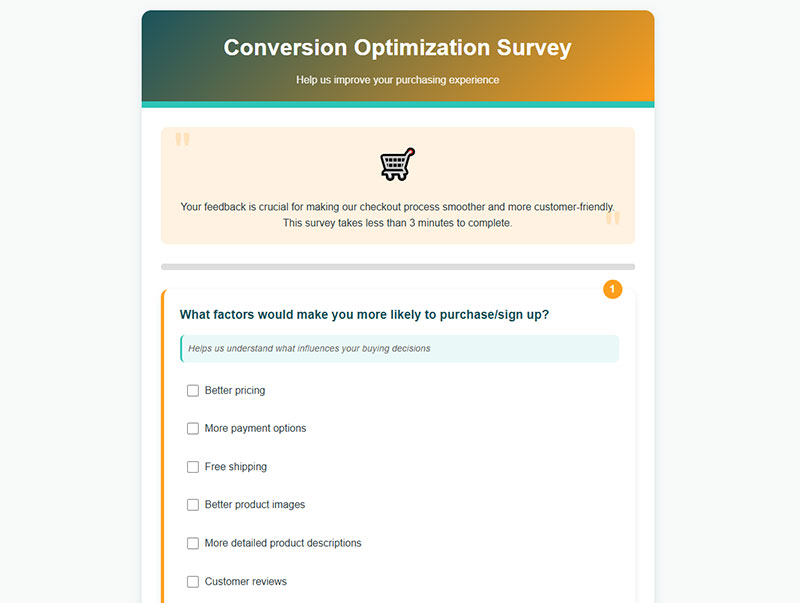
Purchase Decision Factors
Question: What factors would make you more likely to purchase/sign up?
Type: Multiple selection with common factors + “Other”
Purpose: Identifies conversion optimization opportunities.
When to Ask: After browsing products/services or at exit intent.
Checkout Process Clarity
Question: Was the checkout/registration process straightforward?
Type: Multiple Choice (1–5 scale from “Very complicated” to “Very straightforward”)
Purpose: Evaluates critical conversion path.
When to Ask: After completion or abandonment of conversion process.
Conversion Obstacles
Question: Did you encounter any obstacles when trying to complete a purchase?
Type: Yes/No with conditional follow-up
Purpose: Identifies specific conversion barriers.
When to Ask: After conversion attempt or cart abandonment.
Pricing Transparency
Question: How would you rate the clarity of pricing information?
Type: Multiple Choice (1–5 scale from “Very unclear” to “Very clear”)
Purpose: Evaluates key purchase decision factor.
When to Ask: After viewing product/pricing pages.
Delivery Information Clarity
Question: Was shipping/delivery information clearly communicated?
Type: Multiple Choice (1–5 scale from “Very unclear” to “Very clear”)
Purpose: Assesses potential conversion barrier.
When to Ask: After checkout process or shipping information exposure.
Call-to-Action Effectiveness
Question: Did you find the call-to-action buttons clear and compelling?
Type: Multiple Choice (1–5 scale from “Not at all” to “Extremely clear/compelling”)
Purpose: Evaluates key conversion elements.
When to Ask: After exposure to multiple CTAs.
Missing Decision Information
Question: What additional information would you need before making a decision?
Type: Open text Purpose: Identifies content gaps affecting conversion.
When to Ask: After product browsing or at exit intent.
Net Promoter Score
Question: How likely are you to recommend our website to others?
Type: Scale (0-10)
Purpose: Measures satisfaction and potential advocacy.
When to Ask: After completing task or toward survey end.
Promotion Influence
Question: Did promotional offers influence your decision to purchase?
Type: Multiple Choice (impact scale from “Not at all” to “Significantly”)
Purpose: Evaluates effectiveness of offers.
When to Ask: After purchase completion or cart abandonment.
Post-submission Clarity
Question: Was it clear what would happen after submitting a form or completing a purchase?
Type: Multiple Choice (1–5 scale from “Very unclear” to “Very clear”)
Purpose: Assesses expectation setting during conversion.
When to Ask: After form submission or purchase.
Open-ended Feedback Prompts
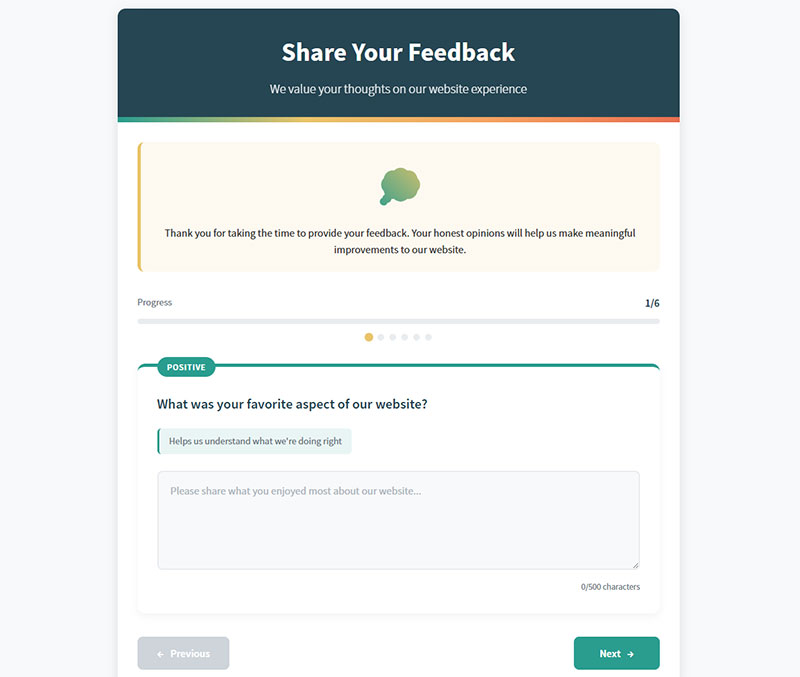
Positive Experience Highlight
Question: What was your favorite aspect of our website?
Type: Open text
Purpose: Identifies strengths for emphasis and protection.
When to Ask: Mid-survey after specific experience questions.
Negative Experience Highlight
Question: What was your least favorite aspect of our website?
Type: Open text
Purpose: Identifies priority improvement areas.
When to Ask: Mid-survey after specific experience questions.
Content Gap Identification
Question: Is there anything missing from our website that you expected to find?
Type: Open text
Purpose: Uncovers unmet user expectations.
When to Ask: After significant site exploration.
General Improvement Suggestions
Question: How could we improve your experience on our website?
Type: Open text
Purpose: Gathers broad improvement ideas.
When to Ask: Toward end of survey.
Specific Pain Points
Question: Did you have any specific frustrations while using our website?
Type: Open text
Purpose: Captures emotional aspect of user experience.
When to Ask: After task completion attempts.
Competitive Advantage
Question: What made you choose our website over competitors?
Type: Open text
Purpose: Identifies perceived competitive strengths.
When to Ask: For returning visitors or after purchase.
Feature Request
Question: Is there any functionality you’d like to see added to our website?
Type: Open text
Purpose: Gathers innovation ideas from users.
When to Ask: After site exploration, especially for returning users.
Competitive Comparison
Question: How does our website compare to others in the same industry?
Type: Open text
Purpose: Benchmarks against competition from user perspective.
When to Ask: Toward end of survey, especially for experienced users.
Most Helpful Feature
Question: What was the most helpful feature of our website?
Type: Open text
Purpose: Identifies user-valued elements.
When to Ask: After task completion.
Additional Comments
Question: Do you have any additional comments or suggestions?
Type: Open text
Purpose: Catches any feedback not covered by other questions.
When to Ask: As final question in survey.
FAQ on Website Usability Surveys
What makes a good website usability survey question?
Good website usability survey questions are specific, neutral, and actionable. They focus on user experience evaluation rather than marketing. Use a mix of Likert scale questions and open-ended prompts to gather both quantitative metrics and qualitative feedback. Avoid leading questions that bias responses. The best questions, as recommended by Nielsen Norman Group, measure actual behavior over opinions.
How many questions should I include in my website feedback form?
Keep it brief. 5-10 targeted questions yield higher completion rates than lengthy questionnaires. UserTesting.com data shows survey abandonment increases dramatically after 2 minutes. Focus on priority areas of your digital experience measurement. For comprehensive assessment, consider breaking testing into multiple short surveys distributed across your user journey mapping.
Should I use open-ended or multiple-choice questions?
Use both. Multiple-choice questions provide:
- Quantifiable data
- Easier analysis
- Benchmark comparison opportunities
Open-ended questions capture unexpected insights and user pain points. A balanced approach gives you structured data while allowing users to express thoughts that might not fit your predefined options.
When is the best time to present a usability survey?
Timing affects response quality. Options include:
- Post-interaction surveys after specific tasks
- Exit surveys when users leave your site
- Targeted surveys based on user behavior analysis
For task completion assessment, immediately after the interaction works best. For overall site functionality questions, consider surveys after several interactions to capture the full user experience.
What’s the difference between SUS and custom usability questions?
The System Usability Scale (SUS) is a standardized 10-question assessment developed for user satisfaction measurement with proven reliability across industries. Custom website effectiveness measures target your specific goals. SUS provides benchmark comparison against other digital platforms, while custom questions address your unique information architecture feedback needs.
How can I increase response rates for my surveys?
Boost participation by making your survey:
- Brief (under 2 minutes)
- Mobile responsive
- Clear in purpose
- Visually simple
Offering incentives works, but can sometimes skew results. HotJar research shows that explaining how feedback improves user experience creates better motivation than generic pleas for help.
How should I analyze website usability survey results?
Combine quantitative metrics with qualitative analysis. Look for patterns in user satisfaction KPIs across different segments. Use coding techniques for open-ended responses to identify common themes. Compare results against previous benchmarks or industry standards from sources like Baymard Institute. Track changes over time to measure improvement.
What questions help evaluate website navigation testing?
Effective navigation assessment questions include:
- “How easy was it to find what you were looking for?”
- “Which section was confusing to navigate?”
- “Rate how confident you felt knowing where you were on the site”
These questions reveal information findability issues and click path analysis opportunities better than general satisfaction questions.
Should I include demographic questions in my usability survey?
Include minimal demographic data relevant to your user personas. Excessive personal questions reduce completion rates. If using segmentation for analysis, place these questions last. Consider whether you truly need demographics or if behavioral data from website analytics integration would be more valuable for your usability assessment.
How do I turn survey results into actionable improvements?
Transform feedback into action by:
- Prioritizing issues by frequency and severity
- Correlating survey responses with actual behavior analytics
- Creating hypothesis-driven A/B testing feedback loops
Don’t just collect data—commit to regular review cycles. UserZoom recommends establishing clear thresholds that trigger redesign considerations based on your survey results.
Conclusion
Carefully crafted website usability survey questions transform guesswork into strategic improvement. Your visitor feedback collection strategy works best when built on proven user research techniques and cognitive walkthrough methodologies.
Remember these key points:
- Timing matters: Deploy surveys at crucial moments in the user journey mapping process
- Balance is critical: Combine quantitative metrics with qualitative feedback analysis
- Action trumps collection: Use insights from web form design assessment to make real changes
Don’t just gather data—implement it. The gap between knowing about problems and fixing them separates successful digital product evaluation from wasted effort.
Tools like Optimal Workshop and Maze can help implement your testing protocols, but the questions you ask determine the value of insights you’ll receive. Start small, test consistently, and let user behaviors guide your website clarity assessment strategy. Your conversion optimization depends on it.