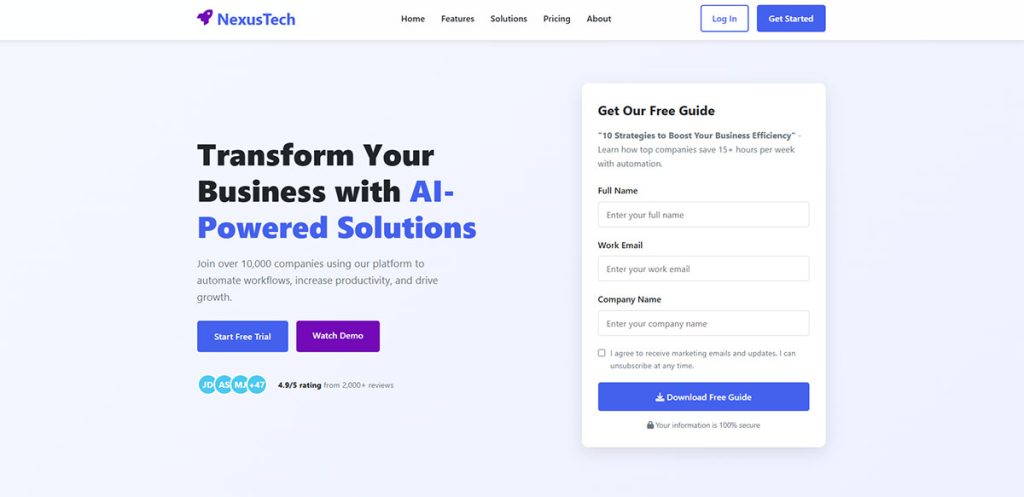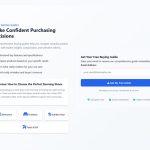Online booking sites changed everything. Walk-in traffic disappeared, and travel agents now compete with algorithms for every client. Lead generation for travel agents has become the difference between thriving agencies…
Table of Contents
Your email list sits empty while competitors collect hundreds of subscribers weekly. The difference? They know how to create a lead magnet that actually makes people want to hand over their contact information.
A lead magnet isn’t just another PDF gathering digital dust. It’s a specific solution to a real problem your target audience faces right now, packaged in a way that builds trust instantly.
This guide shows you exactly how to build lead magnets that convert browsers into subscribers. You’ll learn what formats work best, how to match offers to your audience’s actual needs, and the technical setup that delivers your content without friction.
No theory or fluff. Just the practical steps that turn your opt-in form into a consistent source of qualified leads.
Understanding Lead Magnets and Why They Work
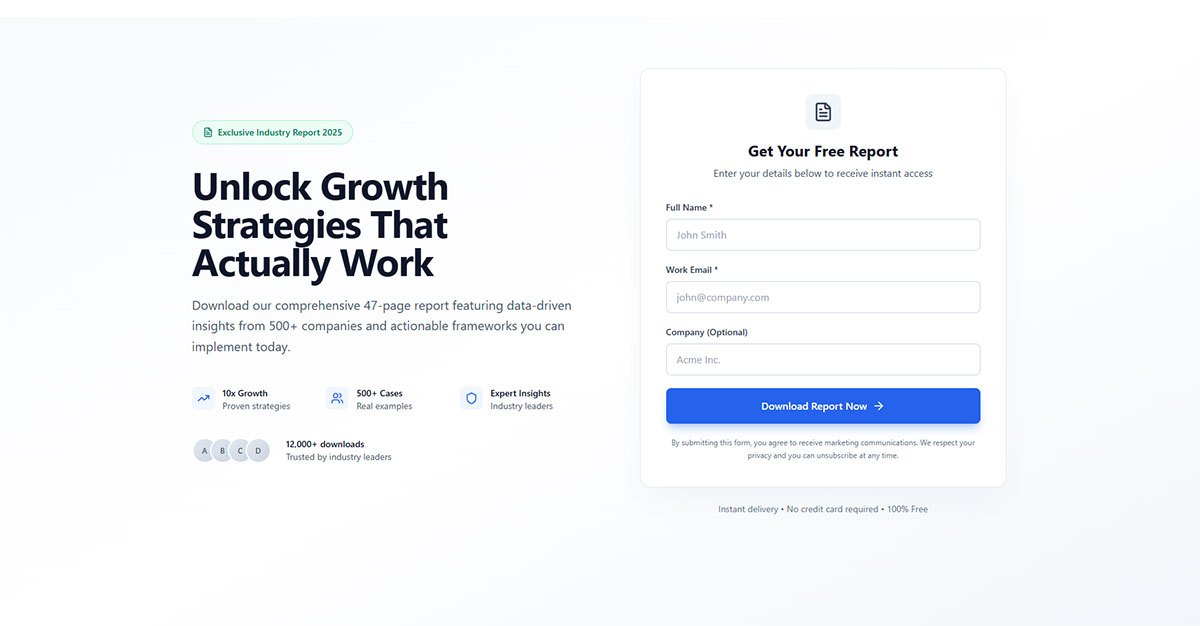
A lead magnet works because people hate giving away their email address for nothing.
Research from Mailjet shows the top reasons consumers subscribe:
- Special offers (32.7%)
- One-time discounts (23.6%)
- Latest updates (15%)
Think of it as a value exchange. You’re not begging for contact information. You’re offering a solution to an actual problem your ideal client faces right now.
What Makes a Lead Magnet Different from Regular Content
Regular blog posts sit on your site waiting to be discovered. A lead magnet actively builds your email list by requiring an opt-in form before delivery.
The difference is intention.
Blog content attracts. Lead magnets convert.
According to Focus Digital research, lead magnet landing pages convert at an average of 18%, with specialized formats like checklists reaching 34%.
Most content upgrades work because they promise instant access to something specific. Not “everything you need to know about email marketing” but “5 subject lines that doubled my open rates last month.”
The Psychology Behind High-Converting Lead Magnets
People download your freebie because it solves one specific pain point. Not ten problems. One.
Quick wins build trust faster than comprehensive guides. When someone implements your checklist and sees results in twenty minutes, they remember you.
Your lead magnet proves you know what you’re talking about. It’s a sample of your expertise, wrapped in a PDF format or delivered through your email service provider.
What converts best?
A GetResponse study found that format matters:
- 73% of marketers see higher conversions with short-form video
- 58.6% get better results with checklists vs. lengthy guides
- 70.2% conversion rate for webinars (among long-form content)
Specificity triggers action. “How to write better emails” gets ignored. “3 email templates that convert cold leads into sales calls” gets downloaded.
Common Lead Magnet Mistakes That Kill Conversions
Going too broad kills conversions faster than anything else. Your target audience doesn’t want a 50-page ebook when they’re trying to solve one immediate problem.
Data from GetResponse shows that while 47% of marketers identify video and text-based lead magnets as their best performers, success depends entirely on format. Most people prefer quick, actionable resources.
Promising transformation but delivering basic information destroys trust. If your lead magnet says “complete guide,” it better be complete.
Poor design matters more than you’d think. A sloppy PDF signals sloppy expertise. Tools like Canva make professional design accessible, so there’s no excuse.
The biggest mistake? Creating what you want to give away instead of what your audience actually wants to receive.
Identifying What Your Audience Actually Wants
You can’t guess your way to a high converting lead magnet. You need data, real feedback from actual humans.
According to HubSpot’s 2024 Marketing Strategy Report, 63% of businesses cite lead and traffic generation as their biggest marketing challenge. The disconnect? Research from Ruler Analytics shows 39.5% of marketers don’t collect accurate data about what audiences actually want.
Assumptions about pain points usually miss the mark. What you think matters and what your subscribers care about rarely align perfectly.
Research Methods That Reveal Real Problems
Customer support emails contain gold. Read through six months of questions and you’ll spot patterns immediately.
Look for phrases that repeat. When three different people ask “how do I…” within a week, that’s your lead magnet idea staring you in the face.
Where to find unfiltered feedback:
- Social media comments on Facebook and Instagram
- Customer service tickets and live chat logs
- Post-purchase surveys and product reviews
- Reddit threads and Quora questions in your niche
Survey your existing list, but ask better questions. Skip “what topics interest you?” and try “what’s the biggest obstacle preventing you from [specific outcome]?”
Your competitors’ best-performing content shows what resonates. Check their most-shared posts and highest-engagement offers. Tools like BuzzSumo reveal which topics generate significant engagement across social platforms.
Matching Lead Magnets to Buyer Journey Stages
Someone who just discovered their problem needs different resources than someone comparing solutions.
Awareness stage subscribers want education. “What is email automation and why it matters” performs better than “advanced Mailchimp workflows.”
Consideration stage audiences compare approaches. Comparison guides and decision frameworks convert well here.
Decision stage leads need final proof. Case studies, calculators showing ROI, or free trials work better than informational content.
Most businesses only create awareness-stage magnets and wonder why leads don’t convert. You need multiple entry points.
According to Content Marketing Institute research, 76% of marketers use content for lead generation, but only 38.1% create content matched to specific buyer journey stages.
Validating Your Lead Magnet Idea Before Creating It
Test before you build. Seriously.
Create a simple landing page describing your planned freebie. Drive 100 visitors to it and see if anyone actually opts in.
Run a quick poll in your email newsletter. “Would you download X or Y?” gives you direction before investing hours.
Check search volume, but don’t obsess over it. A topic with 50 monthly searches from your exact target audience beats 5,000 searches from randoms.
Ask five people from your ideal client profile point-blank: “Would this solve a real problem for you?” Their hesitation tells you everything.
Choosing the Right Lead Magnet Format
Format matters almost as much as content. The wrong delivery method tanks conversion rates even when your content rocks.
Your audience has preferences, often subconscious ones, about how they consume information.
Checklists and Templates
Checklists work because they eliminate thinking. People want to get things done, not figure out what to do first.
A GetResponse study found that 58.6% of marketers report higher conversion rates with short-form written content like checklists compared to lengthy guides.
A checklist feels like holding someone’s hand through a process. “Do this, then this, then this” removes decision fatigue completely.
Templates save time in obvious, measurable ways. “Here’s the exact structure I use” performs better than explaining the structure.
Make templates actually usable:
Make templates actually usable. A Google Docs template beats a PDF screenshot because people can duplicate and edit it immediately.
Design matters less for checklists than you’d think. Clean formatting and boxes to check are enough.
Include brief context for each item. “Set up welcome email” is vague. “Set up welcome email in ConvertKit delivering your free download within 5 minutes of signup” is actionable.
Resource Guides and Toolkits
Curated lists beat original research when your audience is overwhelmed. They don’t need more information. They need the right information filtered.
Resource guides work when you’ve already tested everything you’re recommending. “12 tools I use daily” carries weight that “12 popular tools” doesn’t.
Organize by use case, not category. “Tools for email automation” is lazy. “Best tool for segmenting subscribers based on behavior” shows you understand their actual workflow.
Keep it current. Nothing kills credibility like recommending a tool that shut down two years ago or linking to dead resources.
Add your take to each resource. The value isn’t the list, it’s your perspective on when and how to use each item.
Mini-Courses and Email Series
Email courses build connection through repetition. Five days of emails creates more engagement than one PDF they’ll download and forget.
Structure for momentum. Lesson one should be completable in under ten minutes with an immediate small win.
Each email needs one clear action. Multiple CTAs confuse people and completion rates drop.
The sweet spot is 5-7 emails. Three feels too short to call it a “course.” Ten starts feeling like work.
ActiveCampaign and similar platforms make automation simple, but manual emails in Mailchimp work fine when you’re starting.
Balance teaching with selling naturally. If your course genuinely helps, mentioning your paid offer in lesson 4 or 5 doesn’t feel pushy.
Calculators, Assessments, and Interactive Tools

Image source: kiwibank.co.nz
Interactive lead magnets get shared more because people want to compare results. “I scored X, what did you get?” drives organic promotion.
Research from multiple sources shows interactive content converts at 40.1% on average. That’s nearly double the 20-25% conversion rate of static lead magnets.
Quiz conversion rates by industry:
ROI calculators work brilliantly for B2B offers. Showing someone they’re losing $5,000 monthly by not solving their problem creates urgency. One fencing company generated 45% of their 2024 revenue from a single cost calculator tool.
Personality-style assessments tap into curiosity. People love learning about themselves, even in professional contexts.
You don’t need custom coding for basic calculators. Typeform and similar tools handle logic jumps and result pages without developers.
Make results genuinely useful, not just a lead into your pitch. If the assessment says “you’re a strategic thinker,” so what? Tell them what strategic thinkers should do differently.
Follow-up matters more with interactive magnets. Send customized next steps based on their specific results or score range.
Video Trainings and Webinar Recordings
Video feels more personal than text. Seeing and hearing someone builds trust faster than reading their words.
According to research from Wyzowl, 50% of marketers incorporated video into their lead generation strategies in 2022, with that number continuing to climb.
Length depends entirely on complexity. A 12-minute video works for tactical how-tos. 45 minutes makes sense for strategy frameworks.
Production quality needs to be “good enough,” not perfect. Clean audio matters more than professional lighting. Loom recordings often outperform studio productions because they feel authentic.
Host on YouTube or Vimeo, then embed on your delivery page. Avoid forcing downloads of massive video files.
Always include a transcript. Some people prefer reading, others watch on mute, and transcripts help with accessibility and SEO.
Position webinar recordings as exclusive access to past content. “This normally requires registration but you’re getting instant access” adds perceived value.
Supplement videos with downloadable resources. The worksheet or slide deck PDF gives them something to reference later without rewatching.
Creating Content That Delivers Real Value
Your lead magnet needs to solve one problem completely, not touch on ten problems superficially. Depth beats breadth every single time.
People can tell when you’re holding back your best stuff. If your freebie feels like a teaser trailer with no substance, they’ll unsubscribe before your welcome email sequence even finishes.
Writing for Skimmers and Readers

Most people skim first, read later (maybe). Design your content assuming nobody will read every word.
Research shows that users read only 28% of the words on a web page. With the average human attention span now at 8.25 seconds (down from 12 seconds in 2000), you have less time than a goldfish to grab attention.
Headlines and subheadlines carry the entire message. Someone should understand your main points by reading only those.
Content structure that keeps readers engaged:
- White space isn’t wasted space (it’s breathing room that makes dense information digestible)
- Break up text blocks ruthlessly (three sentences maximum per paragraph in digital formats, two is better)
- Bullet points work for lists and action items
- Paragraphs work for explanations and context
- Don’t use bullets for everything just because they look scannable
Bold the actual insights, not obvious words. “Email marketing” doesn’t need emphasis. “Send your first email within 48 hours of signup” does.
Striking the Balance Between Free and Paid Content
Give away your best ideas. Charge for implementation, support, or done-for-you services.
Your lead magnet should solve a real problem but create awareness of the next problem. Someone who implements your checklist successfully will naturally want the advanced version.
Don’t hold back “secrets” thinking you need to save something for paying customers. If your paid offer is just “the rest of the information,” you’re selling poorly.
The value ladder that works:
Show them what’s possible for free. Charge for making it faster, easier, or customized to their situation.
Natural transitions to paid offers happen when someone thinks “this worked, but I want more.” Force the transition and they feel manipulated.
Include one mention of your relevant paid product or service, placed after they’ve gotten value. Lesson 4 of a 5-part email series. Page 8 of a 12-page guide.
Design Principles for Non-Designers
Canva templates exist for every lead magnet format imaginable. Use them.
Design rules that make content look professional:
- Stick to two fonts maximum (one for headings, one for body text)
- Mixing four different fonts screams amateur
- Colors matter less than contrast
- Black text on white background beats creative color combinations that strain eyes
Your brand colors should appear, but they don’t need to dominate. A small header with your logo and brand color is enough.
Margins and padding make everything look more professional instantly. Nothing should touch the edge of the page.
Icons and simple graphics break up text, but use them consistently. Don’t mix illustration styles or switch between filled and outlined icons.
Adobe Acrobat isn’t necessary for creating PDFs. Google Docs exports perfectly functional PDFs, and Canva exports even better ones.
Making Your Lead Magnet Scannable and Actionable
Action steps beat information dumps in every situation. “Do this” converts better than “here’s what this is.”
Number your steps clearly. Step 1, Step 2, Step 3. Sounds basic, but people need that structure.
Elements that increase completion rates:
Checkboxes give satisfaction. Literally add boxes people can check off as they complete each item.
Examples show rather than tell. “Write a subject line under 50 characters” is vague. “Yesterday’s webinar replay inside (48 characters)” shows exactly what you mean.
Link to resources directly rather than saying “search for X tool.” Save them the steps.
Include a “what’s next” section that bridges to your next offer or deeper content. Don’t leave people wondering what to do after they finish.
Format-Specific Best Practices:
| Content Type | Retention Rate | Best For |
|---|---|---|
| Text only | 10% | Long-form explanations |
| Video | 95% | Demonstrations, tutorials |
| Text + Video | 600% increase | Complex processes |
| Interactive content | 40%+ conversion | Assessments, calculators |
According to research from multiple sources, viewers retain 95% of a message when they watch it in a video compared to only 10% when reading text. Videos under 90 seconds maintain a 50% viewer retention rate.
Building a Landing Page That Converts
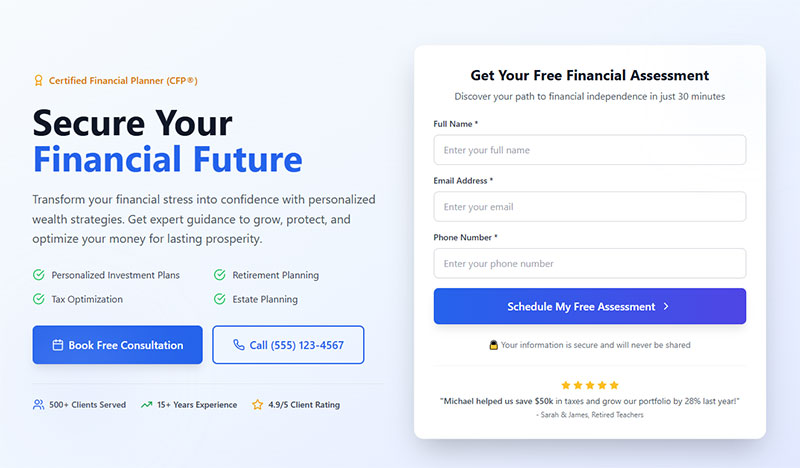
Your landing page has one job. Get the email address.
Everything else is distraction. Navigation menus, sidebar widgets, footer links… all that stuff lowers your conversion rate by giving people escape routes.
Research from VWO shows that removing navigation from a landing page can double your conversion rate. One company saw conversions jump from 3% to 6% just by stripping the navigation menu.
Headline and Subheadline Formulas
Your headline needs to communicate the specific outcome in under ten words. “Free Checklist” tells them nothing useful.
What makes headlines convert:
Numbers in headlines increase perceived value. “5-Step Checklist” beats “Quick Checklist” because it sets clear expectations.
Specificity separates good headlines from forgettable ones. “Double Your Email List” is generic. “Add 47 Subscribers This Week Without Paid Ads” creates curiosity.
Subheadlines expand on the promise or address the biggest objection. “No tech skills required” removes a barrier. “Works even if you’re starting from zero” speaks to beginners.
Test benefit-driven versus curiosity-driven headlines for your audience. “Get More Clients” states the benefit. “The Client Attraction Method Nobody Talks About” uses curiosity.
Avoid clever wordplay that confuses people. Clarity wins over creativity every time.
Copywriting Techniques for Opt-In Forms
Button text matters more than you’d think. “Submit” is lazy. “Send Me The Checklist” tells them exactly what happens next.
Form field labels should be conversational. “Email address” works fine, but “Where should we send your guide?” feels friendlier.
Only ask for information you actually need. Name and email. That’s it for most lead magnets.
The form field penalty:
According to multiple studies, reducing form fields from 11 to 4 increases conversions by 120%. Landing pages with 5 or fewer fields convert 120% better than longer forms.
Research from Omnisend shows that forms asking for just email and phone number achieved a 10.15% conversion rate, while forms requesting birth date or gender dropped to 5-6%.
Every additional form field drops conversion rates. If you don’t have a specific use for their phone number right now, don’t ask for it.
Privacy concerns are real. A one-sentence reassurance under your form helps: “We’ll never share your email or spam you.”
Microcopy removes friction. A small note saying “instant access, no credit card needed” addresses unstated worries.
Social Proof and Trust Elements
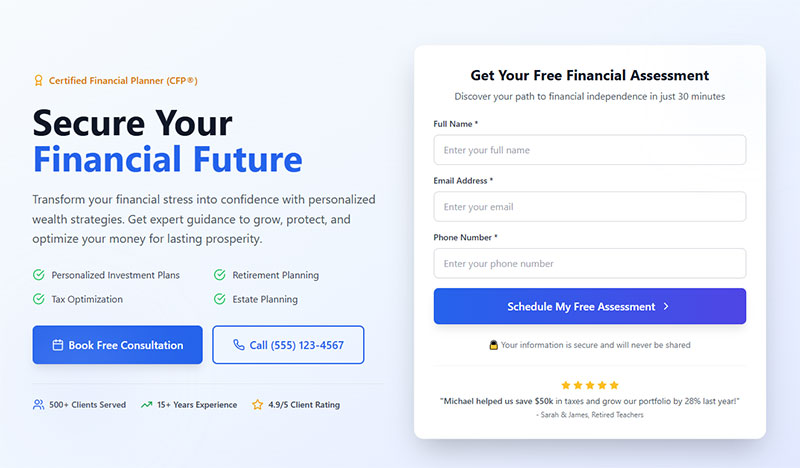
Testimonials specific to the lead magnet work better than general praise. “This checklist helped me finally organize my content calendar” beats “Great company!”
Social proof that converts:
- Download counts (if impressive): “Join 12,847 people who’ve downloaded this” works. “Join 47 people” doesn’t.
- Relevant credentials: “Created by a certified email marketing strategist” adds weight
- Company logos you’ve worked with or been featured in (if you have them, don’t fake this)
- Customer testimonials appear on 36% of top-performing landing pages
Photos of the lead magnet itself show people what they’re getting. A mockup of your PDF or screenshot of your template preview builds tangible expectation.
Research from POSist shows that adding social proof to landing pages increased conversions by 5%.
Visual Elements That Support Conversion
Hero images shouldn’t be generic stock photos. Show the actual lead magnet or the result someone will achieve.
Arrows and directional cues literally point people toward your opt-in form. Eyes looking toward the form, arrows pointing down, all those conversion tricks actually work.
Mobile optimization numbers you need to know:
Mobile devices drive 83% of landing page traffic, yet desktop pages convert 8% better. This gap represents millions in lost conversions.
Dynamic landing pages that adapt based on user device, location, or behavior convert 25.2% more mobile users than static pages.
53% of mobile users abandon pages that take over 3 seconds to load.
Test your landing page on your actual phone before launching. If you have to pinch and zoom to read anything, fix it.
Color contrast for your call-to-action button needs to pop. It should be the most noticeable element on the page.
Technical Setup and Delivery Systems
The tech side intimidates people unnecessarily. You need three things working together: a form, an email platform, and somewhere to host your file.
Mess up the delivery and people get frustrated instantly. They gave you their email, now they want their thing.
Email Service Provider Integration
| Feature | ConvertKit | Mailchimp | ActiveCampaign |
|---|---|---|---|
| Lead Magnet Delivery Method | Incentive email with direct download or redirect URL after form submission | Welcome series automation triggered by landing page signup with file hosting up to 10MB | Custom field automation with conditional email delivery and Dropbox integration for PDFs |
| Free Plan Subscriber Limit | 10,000 subscribers (Newsletter plan) | 500 subscribers with 1,000 monthly email sends | No free plan available |
| Automation Capabilities | Visual automation builder with sequences and tagging (Creator plan: $15-25/month for 1,000 contacts) | Flows with behavioral triggers and conditional splits (Essentials plan: $13/month for 500 contacts) | Advanced automation with 900+ templates and conditional logic (Starter plan: $29/month for 1,000 contacts) |
| Landing Page Builder | Built-in landing pages with customizable templates for lead magnet delivery (all plans) | Drag-and-drop landing page builder with automatic tagging by signup location (all plans) | Pages functionality for gated content with form integration and list subscription |
ConvertKit, Mailchimp, and ActiveCampaign all handle basic lead magnet delivery easily. Pick one and stick with it while you’re learning.
Don’t switch email platforms because you’re bored. Switch when you’ve actually outgrown the features.
Why automation matters:
Automated emails generate 320% more revenue compared to non-automated emails. Despite accounting for just 2% of email sends, automated emails drive 41% of all email orders.
According to research from Omnisend, automated emails achieve a 42.1% open rate and 5.4% click rate, compared to 25.2% and 1.5% for regular campaign emails.
How to segment from day one:
Tagging subscribers by which lead magnet they downloaded lets you send relevant follow-ups later. Someone who downloaded your “beginner’s checklist” probably doesn’t want your “advanced strategies” email next week.
Segmentation starts the moment someone opts in. Treat people who raised their hand for different resources differently.
Automation workflows sound complicated but they’re just “when this happens, do that” logic:
- When someone submits this form – add this tag
- When someone submits this form – send this email
- When someone opens that email – move to this sequence
HubSpot works for larger operations but most people don’t need that level of complexity starting out. Research shows 48% of marketers plan to include email automation in their programs.
Delivery Methods and User Experience
Instant download versus email delivery is a real choice. Both work, but instant feels faster even when it isn’t.
Two delivery approaches that work:
Confirmation pages appear immediately after someone submits your form. Use this page to deliver the download link directly.
Email delivery works better when your lead magnet is a multi-part course or you want to control timing. Single PDF downloads feel slow if someone has to wait for email.
Host files on Google Drive or Dropbox with proper sharing settings. “Anyone with the link” is the right permission level.
Test your download links yourself. Click through the entire process from a different email address and device.
File names matter for user experience:
- Bad: “LeadMagnet_Final_v3.pdf”
- Good: “Email-List-Building-Checklist.pdf”
Thank You Page Optimization

Thank you pages are prime real estate you’re probably wasting. Someone just gave you their email. They’re paying attention right now.
Confirm delivery clearly. “Check your inbox for your download link in the next 5 minutes” sets expectations and tells them what to do next.
What to include on thank you pages:
Suggest the logical next step. Link to a related blog post, invite them to follow you on social media, or mention your paid offer briefly.
Social sharing prompts work here because people are in a positive mood after getting something free. “Know someone who’d find this useful? Share it here” with simple sharing buttons.
Tripwire offers convert well on thank you pages. “Since you’re interested in X, you might want this related product for $7” catches people while they’re engaged.
Don’t overcrowd the page. One primary message, one or two secondary options maximum.
Mobile Experience Considerations
Most forms get filled out on phones now. If your form isn’t mobile-friendly, you’re losing half your potential subscribers.
Mobile devices account for 62.54% of global website traffic. Yet 53% of mobile users abandon pages that take over 3 seconds to load.
Mobile optimization essentials:
Form fields need to be large enough to tap accurately. Tiny input boxes frustrate mobile users immediately.
Reduce typing on mobile whenever possible. Email is necessary, but asking for company name and job title and website adds friction.
PDF format works on all devices, but make sure your text is readable on small screens. 12-point font minimum.
Load times kill mobile conversions. Compress images, minimize code, and test your landing page speed on actual mobile connections.
Exit-intent popups work differently on mobile. Trigger them on scroll or time-based instead of mouse movement.
Button size matters more on mobile than desktop. Make your submit button big enough to tap comfortably, at least 44×44 pixels.
Promoting Your Lead Magnet Effectively
Creating a brilliant lead magnet means nothing if nobody knows it exists.
You need a distribution strategy before you hit publish.
Website Placement Strategies
Popup timing matters. Research from Popupsmart shows behavior-based triggers (time-on-page, scroll depth, exit intent) outperform immediate popups by 30 to 40%.
Test popup forms at 25 to 45 seconds. Drip research shows 35 to 50% scroll depth converts best (2.5% to 3.35%).
Exit-intent catches abandoning visitors. OptiMonk data shows cart abandonment popups averaged 17.12% conversion. Standard exit-intent converts 15%+ of people about to leave.
Content upgrades inside blog posts work. Someone reading about email marketing wants an email template, not a general guide. Getsitecontrol found popups with lead magnets converted 7.73% on mobile versus 3.83% without them (a 101% increase).
Other placements:
- Sidebar: Above the fold for consistent blog traffic
- Header bars: Visible while scrolling, good for limited offers
- Hello bars: High visibility but can feel aggressive
- Footer: Catches engaged readers who scrolled through
Quick setup checklist:
- Delay popups 30+ seconds or trigger at 35-50% scroll
- Add exit-intent on cart, pricing, signup pages
- Match lead magnet to page topic
- One CTA per page
- Test fullscreen (14.40% conversion) vs. lightbox formats
Social Media Promotion Tactics
Each platform needs different approaches. GetResponse found 73% of marketers saw higher conversions with short-form video lead magnets versus long-form content.
What works across platforms:
- Pin lead magnet offer to profile top
- Stories and reels > static posts for organic reach
- Focus copy on transformation, not format (“Get organized in 15 minutes” beats “Download my PDF”)
- Carousel posts: Problem → Preview solutions → CTA
Platform-specific tactics:
Instagram: No clickable post links. Update bio link when promoting. Create 15-30 second reels showing value.
LinkedIn: Natural article mentions outperform obvious promotions. DemandSage shows 59% of marketers generated customers through LinkedIn. Best for B2B.
Facebook: Contributes 43% of social media leads according to EmailVendorSelection.
Lead contribution by platform:
- LinkedIn: 42% (best for B2B)
- Instagram: 32% (visual content)
- YouTube: 28% (video education)
- Twitter: 19%
- TikTok: 18%
Paid Advertising Approaches
Start small, test fast. $10 per day for one week tells you if your offer works before scaling.
Facebook/Instagram lead form ads keep people on platform. Less friction = more conversions. Average CPL: $21 to $142.
Google Ads capture high-intent searches. Someone searching “how to grow email list” is ready to act. Average CPL: $66.69.
Retargeting recovers interested visitors who got distracted. Average CPL: $31.
Cost per lead varies by industry. Sopro data:
- B2C: Referrals $25, Facebook $142
- B2B SaaS: Paid $310, organic $164, blended $237
- LinkedIn: $408 average (some pay $800+ for decision makers)
Test multiple ad variations simultaneously. Different headlines and images perform differently for the same audience.
Ad budget by channel:
| Channel | Avg CPL | Best For | Monthly Budget |
|---|---|---|---|
| $21-$142 | B2C, awareness | $300-$2,000 | |
| $75-$408 | B2B, executives | $1,000-$5,000 | |
| Google Ads | $66-$500 | High-intent | $500-$3,000 |
| Retargeting | $31 | Warm leads | $200-$1,000 |
Content Marketing and SEO Integration
Blog posts that lead into your lead magnet convert readers into subscribers. Write about the problem, offer the solution as a download.
One CTA per piece. Multiple CTAs split attention and kill conversions.
Other high-performing channels:
- Guest posting on relevant sites (include in author bio)
- Podcast mentions (listeners trust over time)
- YouTube video descriptions (viewers who read = engaged)
- SEO for long-tail keywords (“email list building checklist”)
Focus Digital Research shows businesses with clear messaging see 15% to 25% higher conversions. Companies with systematic follow-up report 25% to 35% above-benchmark conversions.
Content format performance (GetResponse):
- Webinars: 70.2% conversion
- Guidebooks: 67.2% (long-form)
- Ebook samples: 55.9% (short-form)
- Short video clips: 55.7%
Partnership and Cross-Promotion
Joint ventures split work, double reach. You promote to their list, they promote to yours.
Bundle your lead magnet with a complementary one. Perceived value increases, effort stays the same.
Affiliate programs incentivize promotion. Pay commission for subscribers who become customers.
Speaking at virtual events puts you in front of targeted audiences. Webinars can increase conversion rates by 60%, and they generated the most high-quality leads among top-of-funnel formats (53% of marketers per HubSpot).
Track Your Performance
Monthly benchmarks:
Conversion rates:
- Website popups: 11.09% average
- Exit-intent: 15-17%
- Landing pages: 18% average
- Lead magnets: 50-100% boost
Cost per lead targets:
- Aim to decrease 10% quarterly
- Compare against your industry benchmarks
- Track by individual channel
Lead quality:
- 50%+ engagement with follow-up emails = strong
- Track lead-to-customer conversion rate
- Focus Digital: systematic follow-up = 25-35% higher conversions
Key difference between unused lead magnets and list-builders? Consistent promotion across channels with performance tracking.
Analyzing Performance and Improving Conversions
Track everything from day one.
Most people create a lead magnet, get signups, and never dig deeper. That’s leaving money on the table.
Key Metrics to Track
Conversion rate is your primary metric. Divide opt-ins by total landing page visitors.
Landing pages average 18% conversion according to research from Amra and Elma. Cheat-sheet pages reach 34%, coupon pages hit 82%. Below 10% signals something’s broken.
Interactive content converts 70% versus 36% for passive content. Quizzes achieve 20 to 40% conversion rates depending on personalization.
HubSpot data shows targeted lead magnets achieve 20 to 25% conversion rates versus generic ones.
Cost per lead matters for paid traffic. Divide ad spend by leads acquired.
Email open rates on delivery show if people want what you promised. Under 30% suggests a disconnect between offer and delivery.
Click-through rates inside your lead magnet reveal engagement. Nobody clicking recommended resources? They’re not reading.
Lead-to-customer tracking connects magnets to revenue. Focus Digital Research shows companies with systematic follow-up report 25 to 35% above-benchmark conversions. Track which magnets attract buyers versus tire kickers.
Google Analytics reveals traffic sources, time on page, bounce rates.
Quick tracking setup:
- Set up conversion goals in Google Analytics
- Tag landing page URLs for source tracking
- Monitor delivery email open rates weekly
- Track clicks on links inside your magnet
- Connect leads to CRM for purchase tracking
A/B Testing Strategies
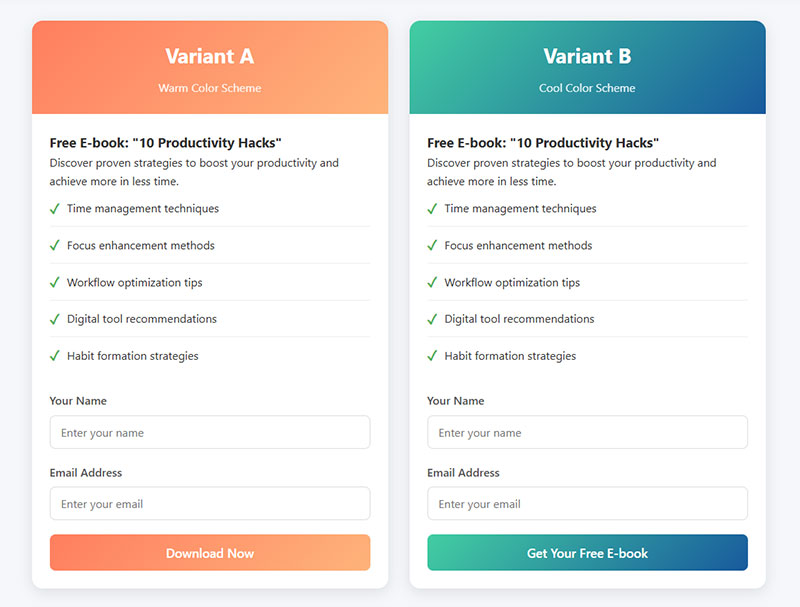
Test one element at a time. Change headline OR image, never both. Otherwise you won’t know what moved the needle.
Headlines should be your first test. They impact conversions more than any other element.
Analysis of 115 A/B tests by Analytics Toolkit shows the average lift from statistically significant positive tests is 10.73%, with median at 7.91%. Across all tests, average lift is under 4%.
Button text tests take minutes. VWO case study shows changing “Add to Cart” to “Buy Now” lifted conversions 8%.
Form length testing reveals patience levels. Sometimes fewer fields wins, sometimes more information pre-qualifies better leads.
Statistical significance matters. You need enough traffic for meaningful results. 100 visitors isn’t enough. 1,000 starts being useful. VentureBeat research suggests at least 20,000 visitors for reliable landing page tests.
Tools like Unbounce make split testing easy without technical knowledge.
Document every test result. What you learn applies to future projects.
Testing priority checklist:
| Element | Typical Lift | Test Duration | Traffic Needed |
|---|---|---|---|
| Headline | 10-20% | 7-14 days | 1,000+ visitors |
| CTA button | 8-15% | 5-10 days | 800+ visitors |
| Form fields | 15-30% | 10-14 days | 1,500+ visitors |
| Images | 5-12% | 7-10 days | 1,000+ visitors |
Identifying Drop-Off Points
Form abandonment happens when people start but don’t submit. Track where they stop.
Heat maps show where people click, scroll, lose interest. Hotjar reveals if people never scroll to see your form.
Traffic source quality varies dramatically. Social media visitors browse, search traffic converts higher (actively seeking solutions).
Email delivery issues kill conversions. If 30% bounce, fix technical problems before anything else.
Load times over 3 seconds cost subscribers. People won’t wait, especially on mobile.
Drop-off diagnostic:
- Install Hotjar or similar heat mapping (48-hour setup)
- Check form completion rate (aim for 60%+)
- Test delivery email inbox placement
- Run page speed test (target under 2 seconds)
- Compare conversion by traffic source monthly
Iteration Based on Feedback and Data
Survey new subscribers one week after opt-in. Ask what was most useful, what was missing.
Qualitative feedback explains numbers. “I couldn’t figure out how to download it” is more actionable than just seeing drop-off rates.
Refresh your lead magnet every 6 to 12 months. Update examples, add resources, remove outdated information.
Retire underperforming magnets that consistently fail. Not every idea works.
Create version 2.0 based on common questions from people who downloaded version 1.0. Let your audience guide improvements.
Companies using a 5-step nurturing sequence spread over one month saw 38% higher conversion rates for white paper downloads according to research cited by MyCodelessWebsite.
Performance benchmarks by industry (Focus Digital):
| Industry | Channel-to-Lead Conversion | Lead-to-Sale Conversion |
|---|---|---|
| Biotech | 12% (email) | 1.60% |
| Financial Services | Lower conversions | 1.20% |
| Industrial IoT | Lowest rates | 0.60% |
Remember: Harvard Business Review found over 80% of experiments get better results from variations than control versions. Keep testing.
Building a Follow-Up Sequence That Nurtures Leads
Getting the email address is step one. The follow-up sequence builds the relationship and makes sales.
Most businesses send delivery, maybe welcome, then nothing until their next blast. Huge missed opportunity.
Welcome Email Best Practices
Send immediately. Within 5 minutes is the standard now.
Welcome emails achieve 83.63% average open rate and 16.60% click-through rate according to GetResponse. That’s 4x more opens and 10x more clicks than standard emails.
Klaviyo benchmarks show $2.35 revenue per recipient (RPR) for welcome emails with 51.26% open rate and 1.97% placed order rate.
Tone matters from the first email. Sound human, not corporate or robotic.
Confirm download location. “Check inbox and spam folder” prevents support emails.
Set expectations. “I’ll send one email every Tuesday” reduces unsubscribes. Average unsubscribe rate for welcome emails is 0.94% (GetResponse).
Use welcome email to learn more. One simple question like “What’s your biggest challenge with [topic]?” gives segmentation data.
First impression stays with people. Make it count.
Welcome email checklist:
- Send within 5 minutes of signup
- Confirm download location clearly
- Set frequency expectations
- Ask one qualifying question
- Include brand values (42% say values matter more in 2025 per Klaviyo)
- Avoid generic greetings like “Dear Customer”
Nurture Email Sequence Structure
Five to seven emails is the sweet spot. Three feels incomplete, ten feels overwhelming.
Space them 2 to 3 days apart initially. Daily works for courses or challenges, most prefer breathing room.
Automated emails drive 320% more revenue than non-automated emails according to Landbase research. They account for 37% of all email-generated sales despite only 2% of email volume.
Content mix: 80% education, 20% promotion in the beginning. Flip later in sequence.
Sequence structure:
- Email 1: Deliver magnet, welcome
- Email 2: Quick implementation tips
- Email 3: Case study or success story
- Email 4: Address common obstacles
- Email 5: Introduce paid offer
- Emails 6-7: Answer objections, create urgency
Each email readable in under 2 minutes. Long emails get saved for later (never).
Include one clear next step per email. Lead nurturing emails get 8% CTR compared to 3% for general emails. Response rates are 4 to 10x higher than generic broadcasts.
Converting takes 5 to 20 interactions according to Amra and Elma research. Nurtured leads convert at 1.8% rate on average and spend 47% more than non-nurtured leads.
Email sequence template:
| Timing | Purpose | CTR Target | |
|---|---|---|---|
| 1 | Immediately | Delivery + welcome | 16%+ |
| 2 | Day 2 | Implementation tips | 8-10% |
| 3 | Day 5 | Case study/proof | 6-8% |
| 4 | Day 8 | Address obstacles | 5-7% |
| 5 | Day 11 | Soft sell offer | 4-6% |
| 6 | Day 14 | Answer objections | 3-5% |
| 7 | Day 17 | Urgency/deadline | 3-5% |
Moving Subscribers Toward a Purchase
Soft selling builds trust. Share philosophy, demonstrate expertise, tell stories before asking for money.
Tripwire offers between $7 to $27 convert well after free content. Low barrier proves they’ll buy from you.
Application funnels work for high-ticket services. After sequence, invite people to apply or book consultation instead of buying directly.
Time-limited bonuses create urgency. “Enroll by Friday, get extra templates” motivates action without being pushy.
Payment plans remove objections. $297 feels steep, three payments of $99 easier to justify.
Testimonials from people who started where subscriber is now prove transformation possible. “I was skeptical but…” stories convert skeptics.
Aligning content with buyer’s journey stage can boost conversion rates by 72% according to Sender.
Multi-channel nurture increases response by 63%. Adding social, retargeting, or SMS to email improves lead response dramatically.
Sales conversion tactics:
| Tactic | Best For | Expected Lift |
|---|---|---|
| Tripwire offer ($7-$27) | Testing buyers | 15-30% conversion |
| Payment plans | High-ticket ($300+) | 40-60% lift |
| Time-limited bonuses | Launch periods | 20-35% increase |
| Application funnels | Services ($1,000+) | Higher quality leads |
| Customer testimonials | Throughout sequence | 30-50% trust boost |
Re-Engagement and List Maintenance
Define “inactive” for your business. No opens in 60 days? 90? Set threshold, stick to it.
59% unsubscribe due to too frequent emails. Average unsubscribe rate across industries is 0.15% (GetResponse).
Win-back campaigns give one last chance to re-engage before removal. “Are you still interested in [topic]?” with clear yes/no option.
List cleaning hurts subscriber count but helps deliverability. Email platforms penalize high bounce rates and low engagement. Average deliverability is 83%, with 17% never reaching destination.
Preference centers let people choose frequency and topics instead of unsubscribing. Some want weekly, others monthly.
Re-engagement emails should be blunt. “We noticed you haven’t opened our emails. Do you want to stay subscribed?” Honesty works better.
Remove non-engagers after they ignore re-engagement. List size matters less than people actually reading.
List hygiene schedule:
| Timeframe | Action | Benchmark |
|---|---|---|
| 60 days no open | Tag as inactive | Monitor segment |
| 90 days no open | Send re-engagement | 10-15% reactivation |
| 120 days no open | Remove from list | Keep deliverability 83%+ |
| Monthly | Remove hard bounces | Keep bounce rate under 2% |
| Quarterly | Review engagement trends | Maintain 35-40% open rate |
91% of users agree marketing automation is crucial to nurture leads successfully across channels. 74% say automation’s main benefit is saving time.
Remember: B2B sequences typically need longer nurturing (higher open rates 35-40%, lower CTR 2-3%) than B2C. B2B conversion averages 2.4% versus 2.8% for B2C.
Scaling Your Lead Magnet Strategy
One lead magnet works. Multiple targeted ones work better.
Different segments have different pain points. Treating everyone the same leaves money on the table.
Creating Multiple Lead Magnets for Different Segments
Topic-based variations let you speak to specific interests. Someone curious about social media marketing doesn’t want your email automation guide.
Create separate magnets for each major pain point your business solves. Three to five targeted offers beat one generic “ultimate guide.”
Format preferences matter. Some want video walkthroughs, others prefer printable checklists.
GetResponse research shows 47% of marketers found text and video lead magnets performed best. Within those: 73% saw higher conversions with short-form video, 58.6% with short-form written content.
Test different formats for the same content. Turn your webinar into PDF summary, email course, quick-reference checklist.
Buyer journey alignment matters. Awareness-stage visitors get educational content, decision-stage leads get calculators and comparison tools.
Track which magnets attract buyers versus browsers. White papers convert to sales opportunities at 7%, compared to 4% for blog subscribers and 3% for webinar attendees according to MarketingSherpa. B2B buyers who consume white papers spend 40% more on subsequent purchases.
Multi-channel campaigns cut cost per lead by 31% compared to single-channel campaigns according to Amra and Elma.
Resource allocation gets tricky with multiple magnets. Start with one proven winner, add variations based on actual demand.
Segmentation strategy:
| Segment | Lead Magnet Type | Expected Conversion | Best Channel |
|---|---|---|---|
| Awareness | Educational content | 10-15% | Blog, social |
| Consideration | Case studies, tools | 15-25% | Email, search |
| Decision | Calculators, demos | 25-40% | Retargeting, direct |
| B2B buyers | White papers | 7% to sale | Email, LinkedIn |
Automating Production and Promotion
Templates speed creation dramatically. Build a Canva template for design, reuse with different content.
Standardize your process. Outline, write, design, publish. Same steps every time eliminates decision fatigue.
Team roles matter once you scale. One person writes, another designs, someone else handles tech setup.
Zapier connects tools so actions happen automatically. New Mailchimp subscriber adds to Google Sheets, sends Slack notification, updates CRM.
Batch production is more efficient. Write three outlines in one session, design all three at once.
Quality control prevents rushed work from damaging reputation. Have someone else review before publishing.
Repurpose existing content instead of always creating from scratch. Your best blog posts already prove what resonates.
HubSpot data shows AI-powered solutions for lead generation increased leads by 99% after six months, with 143% website traffic increase after one year. Adopting data-driven processes cut cost per lead by 30 to 40%.
Automation checklist:
- Create design templates (save 3-4 hours per magnet)
- Document standard workflow
- Assign team roles
- Connect tools via Zapier
- Batch produce 2-3 magnets monthly
- Schedule quarterly quality reviews
Repurposing Existing Content into Lead Magnets
Blog post compilations work when organized around specific outcome. “Our 10 most popular posts about email marketing” is weak. “Complete email marketing starter pack: everything you need in order” is stronger.
Update and refresh old content while compiling. Remove outdated references, add recent examples.
Presentation conversions are low-hanging fruit. You created slide deck for that conference talk. Add context, export as PDF, done.
Webinar recordings in archives become lead magnets with minimal editing. Add PDF workbook, suddenly it’s comprehensive training.
Customer success stories make compelling case study magnets. Interview three clients, write up results, package as “Real Results from Real People.”
FAQ documents answer same questions you’re answering individually. Compile once, point people to resource forever.
Podcast episode transcripts become written guides with light editing. You already said valuable things, now make them scannable.
Content repurposing ROI:
| Original Content | Repurpose Into | Time Investment | Conversion Boost |
|---|---|---|---|
| Webinar (60 min) | PDF workbook | 2-3 hours | 25-56% |
| 10 blog posts | Compiled guide | 4-5 hours | 15-20% |
| Conference slides | Lead magnet | 1-2 hours | 10-15% |
| Podcast episodes | Written guides | 3-4 hours | 12-18% |
| Customer interviews | Case studies | 5-6 hours | 20-30% |
Building a Content Ecosystem
Lead magnets should reference each other naturally. Your beginner checklist mentions “once you’ve mastered this, grab our advanced strategies guide.”
Upgrade paths create logical progressions. Free checklist leads to paid template pack leads to done-for-you service.
Product ladder integration means each magnet sits at specific tier. Awareness content is free. Implementation tools cost $27. Consulting costs $2,000.
Think about entire customer journey, not individual touchpoints. Someone downloads free guide, buys course, joins membership, hires you for consulting.
Teachable and Kajabi help organize content ecosystem if selling courses alongside lead magnets.
Cross-promote strategically. Email course subscribers get offered webinar. Webinar attendees receive advanced checklist. Everything connects.
Community and membership connections turn one-time downloaders into long-term participants. Lead magnet becomes entry point to ongoing relationship.
Track path from first opt-in to paying customer. Which sequence converts best?
Companies using behavioral segmentation based on lead magnet engagement see 38% higher conversion rates compared to standard time-based sequences according to RevNew research.
79% of marketing leads fail to convert without proper follow-up, underlining importance of targeted, high-converting magnets per ProveSource.
Content ecosystem framework:
| Tier | Offer Type | Price Point | Conversion Rate |
|---|---|---|---|
| Entry | Lead magnet | Free | 18-34% |
| Tripwire | Quick win product | $7-$27 | 5-15% |
| Core | Main offering | $97-$297 | 2-5% |
| Premium | High-ticket service | $1,000+ | 1-3% |
| Continuity | Membership/subscription | $27-$97/mo | 3-8% |
Remember: 80% of marketing automation users see increase in leads generated. Lead management (44%) and lead scoring (40%) are among top features companies look for when scaling.
FAQ on How To Create A Lead Magnet
What’s the best format for a lead magnet?
Checklists and templates convert highest because they’re instantly actionable. PDF format works universally across devices. Choose based on your target audience’s preferences and the complexity of information you’re sharing. Simple problems need simple formats.
How long should a lead magnet be?
Focus on solving one problem completely, not covering everything. Most effective lead magnets are 3-7 pages for PDFs, 5 emails for courses, or single-page templates. Length matters less than clarity and immediate usefulness to your ideal client.
Do I need design skills to create a lead magnet?
Canva templates make professional design accessible without skills. Clean formatting, readable fonts, and proper spacing matter more than fancy graphics. Your content quality outweighs design polish, but sloppy presentation damages credibility.
How do I deliver my lead magnet to subscribers?
Use an email service provider like Mailchimp or ConvertKit to automate delivery. Send the download link immediately after signup via welcome email, or provide instant access on your confirmation page. Test delivery before launching.
What’s a good conversion rate for a lead magnet landing page?
20-40% conversion is solid for most industries. Below 10% signals problems with your offer, headline, or targeting. Traffic source quality affects rates significantly. Search traffic typically converts better than cold social media visitors.
Should I gate my best content as a lead magnet?
Yes. Give away your best ideas to build trust. You’re not selling information, you’re selling implementation, speed, or done-for-you services. Holding back “secrets” makes your free content feel incomplete and damages credibility with potential subscribers.
How many lead magnets should I create?
Start with one proven offer before creating multiple variations. Three to five targeted lead magnets for different audience segments beats ten generic ones. Create new magnets when data shows demand, not because you’re bored.
Can I use the same lead magnet for different traffic sources?
Customize messaging for each source while keeping the core offer consistent. Facebook Ads audiences need different copy than search traffic or email referrals. The lead magnet stays the same, positioning changes based on awareness level.
How often should I update my lead magnet?
Refresh every 6-12 months minimum. Update examples, remove outdated tools, add new resources based on subscriber feedback. Evergreen content needs less frequent updates than trend-based topics. Outdated information kills trust faster than no lead magnet.
What’s the difference between a lead magnet and gated content?
Gated content requires signup to access any piece of content, like whitepapers or full articles. Lead magnets are specifically designed as opt-in incentives with clear value propositions. All lead magnets are gated, but not all gated content makes effective lead magnets.
Conclusion
Learning how to create a lead magnet gives you a repeatable system for building your subscriber list. The steps stay consistent even as your business grows.
Your first attempt won’t be perfect. Ship it anyway, then improve based on actual feedback from people who download it.
Focus on solving one specific problem for a clearly defined audience. Make your opt-in incentive immediately actionable, not theoretically valuable someday.
The technical setup through platforms like ActiveCampaign or ConvertKit gets easier with practice. Your second lead magnet takes half the time of your first.
Track your conversion rate and listen to subscriber responses. Data shows what works, opinions show what resonates.
Start simple with one targeted offer and one nurture sequence. Scale to multiple lead magnets only after proving your first one actually converts visitors into engaged subscribers who eventually become customers.