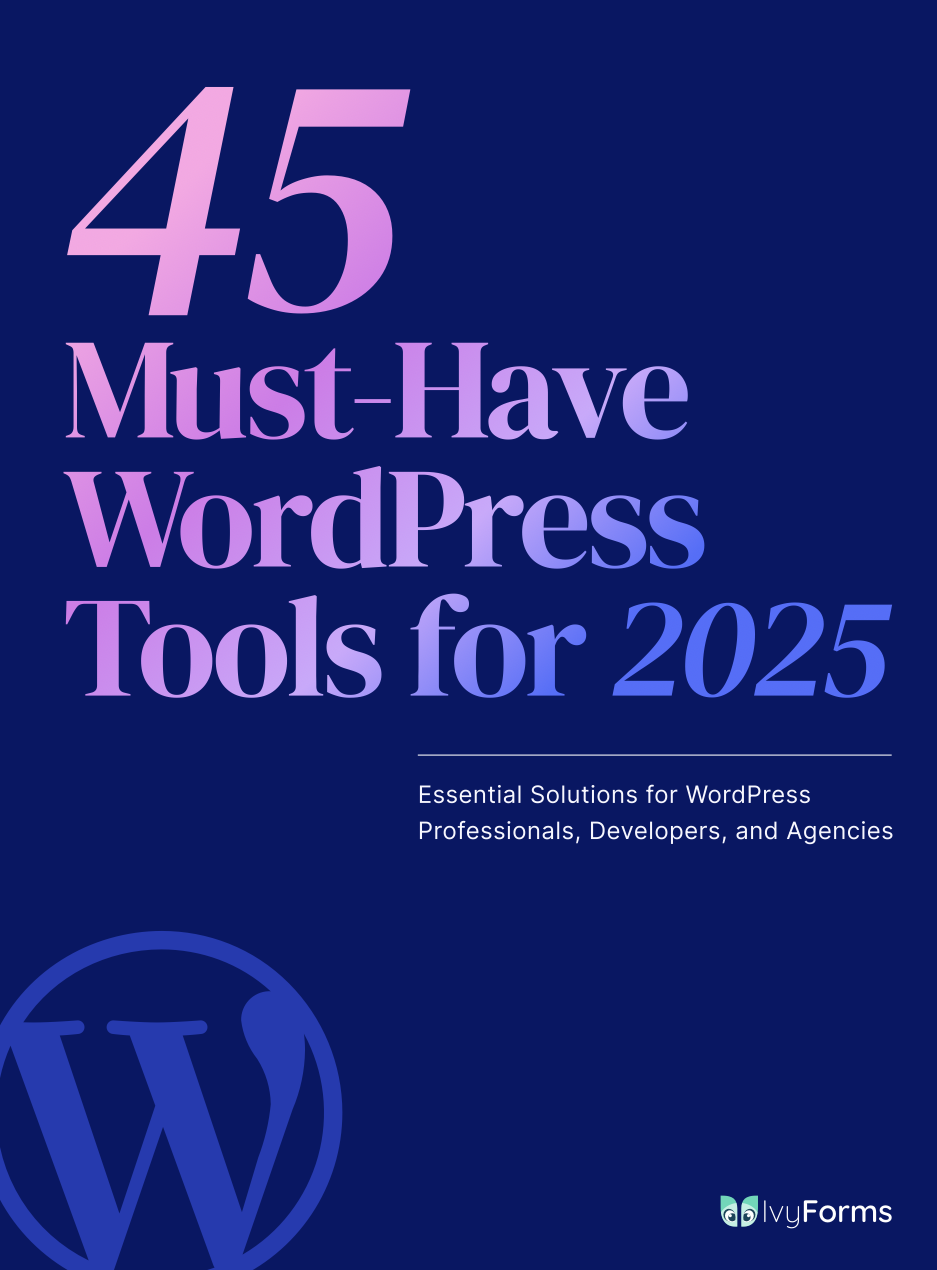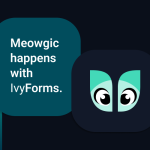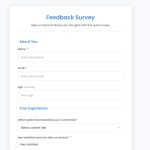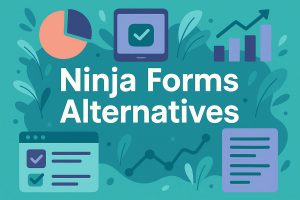JotForm works great until it doesn’t. Maybe you’ve hit submission limits, found the pricing steep, or need features the platform lacks. Whatever brought you here, you’re not stuck. The online…
Table of Contents
Your website traffic means nothing if visitors leave without taking action.
The harsh reality is that 97% of first-time visitors will bounce from your site without converting. However, the right lead generation plugins can transform those departing visitors into valuable subscribers and customers.
WordPress offers dozens of conversion optimization tools, but choosing the wrong one wastes time and money. Some plugins excel at popup forms while others shine with advanced targeting capabilities.
This comprehensive guide examines examples of WordPress lead generation plugins that actually drive results. You’ll discover which tools work best for different business types, pricing structures that fit your budget, and integration capabilities with your existing marketing stack.
By the end, you’ll know exactly which lead generation plugin matches your specific needs and goals.
WordPress Lead Generation Plugins
OptinMonster

OptinMonster delivers advanced exit-intent technology and sophisticated behavioral targeting to transform abandoning visitors into valuable subscribers and customers.
Core Features
- Popup forms, floating bars, fullscreen welcome mats, spin-to-win wheels
- 700+ professionally designed templates across industries
- Exit-intent technology captures visitors before they leave
- Advanced targeting: geolocation, page-level, behavioral triggers, scroll depth
Pricing Structure
- Basic: $108/year (3,500 monthly page views)
- Plus: $228/year (includes A/B testing)
- Pro: $348/year (exit-intent technology)
- Growth: $588/year (agency features)
Integration Capabilities
- Email marketing: Mailchimp, ActiveCampaign, ConvertKit, HubSpot
- CRM: Salesforce, Pipedrive
- Ecommerce: WooCommerce integration
- Payment: Stripe, webhook support
- Analytics: Google Analytics integration
Use Cases & Target Audience
- Established businesses with high traffic volumes
- Marketing agencies needing white-label features
- Ecommerce stores for cart abandonment campaigns
- SaaS companies for trial conversions
Performance Metrics
- Conversion rates: 2-15% (exit-intent 35% higher than standard)
- Minimal page load impact
- Mobile-responsive templates
- GDPR compliant
Pros & Cons
Pros:
- Industry-leading exit-intent technology
- Extensive behavioral targeting options
Cons:
- Higher pricing for smaller businesses
- Steep learning curve for advanced features
Thrive Leads
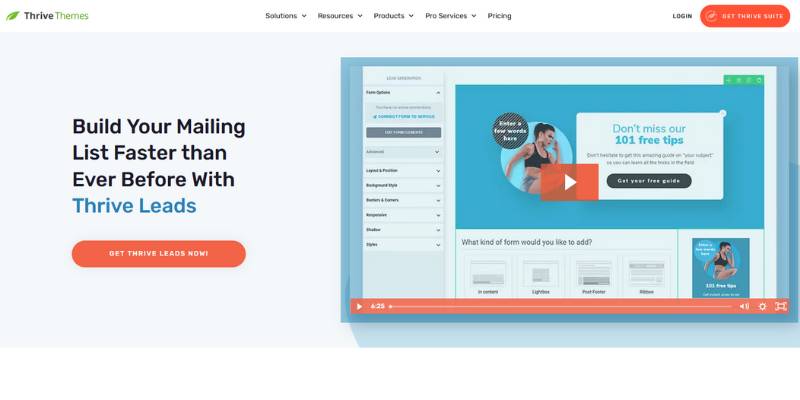
Thrive Leads combines comprehensive WordPress integration with powerful A/B testing capabilities to maximize email list growth through diverse opt-in form types.
Core Features
- Nine campaign types: lead capture forms, 2-step opt-ins, scroll mats, content upgrades
- Drag-and-drop editor with pixel-perfect design control
- Smart links show different content to subscribers vs non-subscribers
- Asset delivery system bypasses autoresponder delays
- WordPress-specific targeting: categories, tags, user roles
Pricing Structure
- Thrive Suite required: $228/year (intro price, renews at $299)
- Includes all Thrive plugins (Architect, Quiz Builder, Ultimatum)
- Covers up to 25 websites
- No standalone purchase option available
Integration Capabilities
- Email platforms: AWeber, Mailchimp, GetResponse, ConvertKit
- WordPress plugins: membership systems, LMS platforms
- Thrive Automator: webhook connectivity to thousands of services
- Payment processors: Stripe, PayPal
Use Cases & Target Audience
- Content creators and bloggers needing WordPress-native functionality
- Digital course creators with educational templates
- Small-medium businesses wanting all-in-one plugin ecosystem
- WordPress developers requiring client-friendly interfaces
Performance Metrics
- A/B testing shows 15-40% conversion improvements
- WordPress-optimized load times
- Mobile-responsive designs and triggers
- GDPR compliance features
Pros & Cons
Pros:
- Deep WordPress integration and theme compatibility
- Comprehensive A/B testing capabilities
Cons:
- Forced bundle purchase increases costs
- Annual-only pricing lacks flexibility
Bloom

Bloom provides elegant email opt-in solutions with extensive template variety while maintaining seamless integration within the Elegant Themes ecosystem.
Core Features
- Six opt-in types: pop-ups, fly-ins, below-post, inline, widget, locked content
- 115+ professionally designed templates across industries
- Smart targeting: page-specific, category-based, behavior triggers
- Built-in analytics and split testing capabilities
- Custom animations and trigger behaviors
Pricing Structure
- Elegant Themes membership: $89/year (unlimited sites)
- Includes Divi theme, Extra theme, Monarch plugin
- Lifetime option: $249 (no recurring fees)
- 30-day money-back guarantee
Integration Capabilities
- 16 email platforms: Mailchimp, AWeber, Campaign Monitor, ConvertKit
- Custom HTML form support for unlisted providers
- Import/export settings between sites
- Universal WordPress theme compatibility
Use Cases & Target Audience
- Divi theme users seeking ecosystem integration
- Small businesses wanting comprehensive theme bundle value
- Bloggers utilizing below-post and inline placements
- Budget-conscious users needing multiple products
Performance Metrics
- Conversion rates: 3-12% depending on placement and targeting
- Minimal page load impact through optimized code
- Mobile-responsive designs across devices
- GDPR compliance with privacy policy integration
Pros & Cons
Pros:
- Exceptional template design quality
- Outstanding value when using multiple Elegant Themes products
Cons:
- Limited advanced targeting compared to specialized tools
- Bundle requirement includes potentially unnecessary products
WPForms
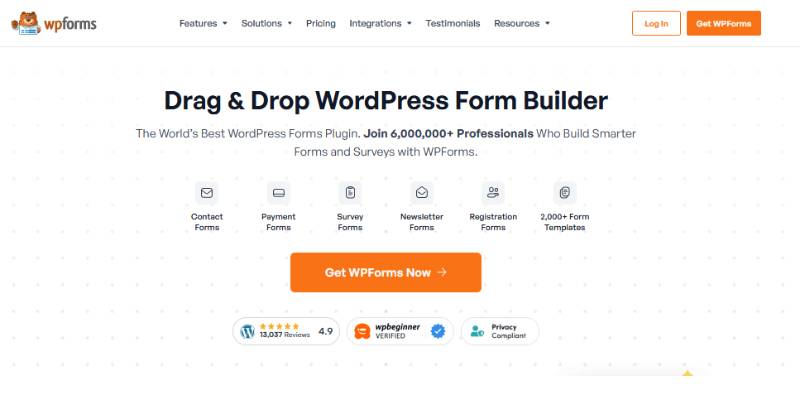
WPForms transforms WordPress form creation through intuitive drag-and-drop functionality while providing enterprise-level features for lead generation and customer data collection.
Core Features
- Drag-and-drop builder with 2,000+ pre-built templates
- Smart conditional logic shows/hides fields based on responses
- Lead generation features: partial submission capture, user journey tracking
- Advanced fields: file uploads, electronic signatures, payments, user registration
- Survey capabilities: NPS scoring, Likert scales, interactive reporting
Pricing Structure
- WPForms Lite: Free (basic functionality)
- Basic: $49.50/year (intro), renews at $99
- Plus: $99.50/year (intro), renews at $199 (3 sites)
- Pro: $199.50/year (intro), renews at $299
- Elite: $299.50/year (intro), renews at $599
Integration Capabilities
- Email marketing: Mailchimp, Constant Contact, AWeber, ConvertKit
- CRM: HubSpot, Salesforce, Pipedrive
- Payments: Stripe, PayPal, Square
- Zapier: 2,000+ additional integrations
- Page builders: Elementor, SeedProd, Gutenberg
Use Cases & Target Audience
- Small businesses needing versatile contact forms
- Ecommerce sites collecting customer data and payments
- Service providers requiring intake forms and appointments
- Organizations conducting surveys and feedback collection
Performance Metrics
- Form completion rates improve 15-25% with conditional logic
- Mobile-optimized responsive designs
- GDPR compliance with consent management
- Built-in spam protection and security features
Pros & Cons
Pros:
- Exceptional ease of use for beginners
- Comprehensive feature set for advanced users
Cons:
- Premium features require higher-tier plans
- Limited design customization compared to specialized builders
Convert Pro
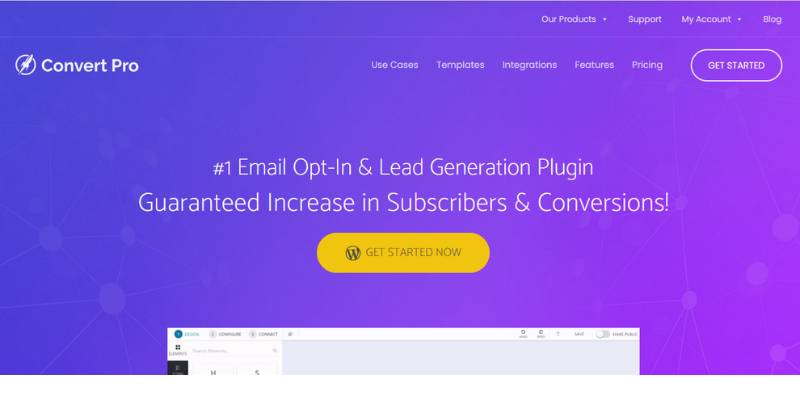
Convert Pro delivers advanced WordPress-native lead generation with sophisticated targeting capabilities and seamless theme integration at competitive pricing.
Core Features
- Multiple campaign types: modals, info bars, slide-ins, full-screen overlays
- Advanced targeting: device, location, referral source, user behavior
- A/B testing with detailed analytics
- Exit-intent and scroll-based triggers
- Dynamic content personalization
Pricing Structure
- Single license: $99 (unlimited sites)
- Regular discounts to $79
- One-time payment, no recurring fees
- Lifetime updates and support included
Integration Capabilities
- Email marketing: Mailchimp, AWeber, GetResponse, ConvertKit
- CRM platforms and marketing automation tools
- WordPress ecosystem compatibility
- Custom API integrations supported
Use Cases & Target Audience
- WordPress-focused businesses wanting native integration
- Budget-conscious users seeking premium features
- Agencies managing multiple client sites
- Marketers requiring advanced targeting without SaaS costs
Performance Metrics
- Conversion improvements average 20-50% with proper targeting
- WordPress-optimized performance
- Mobile-first responsive design
- GDPR compliant data handling
Pros & Cons
Pros:
- Excellent value with one-time pricing
- Advanced targeting rivals premium SaaS tools
Cons:
- WordPress-only limitation
- Smaller template library than competitors
HubSpot WordPress Plugin
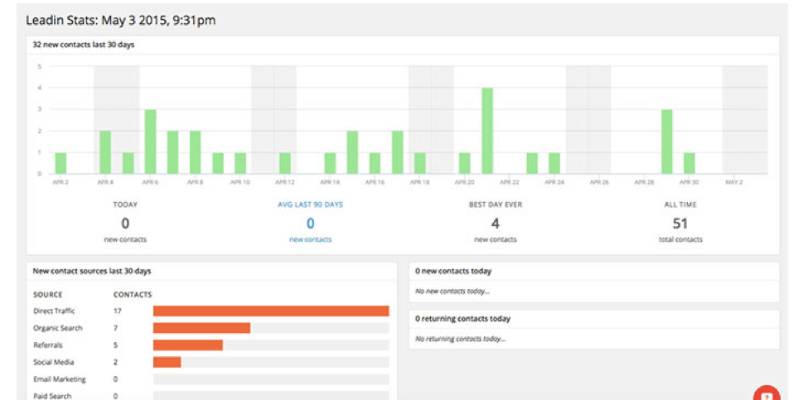
HubSpot’s WordPress plugin integrates powerful CRM functionality with lead generation forms, providing enterprise-level marketing automation at no cost.
Core Features
- Drag-and-drop form builder with 1,000+ field options
- Multiple form types: embedded, popup, dropdown banner, slide-in
- Automatic CRM integration and contact management
- Email marketing and lead nurturing workflows
- Live chat and customer service tools
Pricing Structure
- Plugin: Free with basic CRM and forms
- Marketing Hub Starter: $20/month per seat
- Professional: $890/month (3 seats)
- Enterprise: $3,600/month (5 seats)
Integration Capabilities
- Native HubSpot CRM and marketing tools
- WordPress page builder compatibility
- Third-party app marketplace connections
- API access for custom integrations
Use Cases & Target Audience
- Growing businesses needing integrated CRM and marketing
- Sales teams requiring lead tracking and management
- B2B companies with complex sales processes
- Organizations wanting unified customer data
Performance Metrics
- Free analytics and reporting included
- Advanced attribution in paid plans
- Mobile-optimized form designs
- Enterprise-grade security and compliance
Pros & Cons
Pros:
- Comprehensive free CRM and basic marketing tools
- Seamless integration between forms and customer data
Cons:
- Advanced features require expensive paid plans
- Complex interface for simple lead generation needs
SeedProd
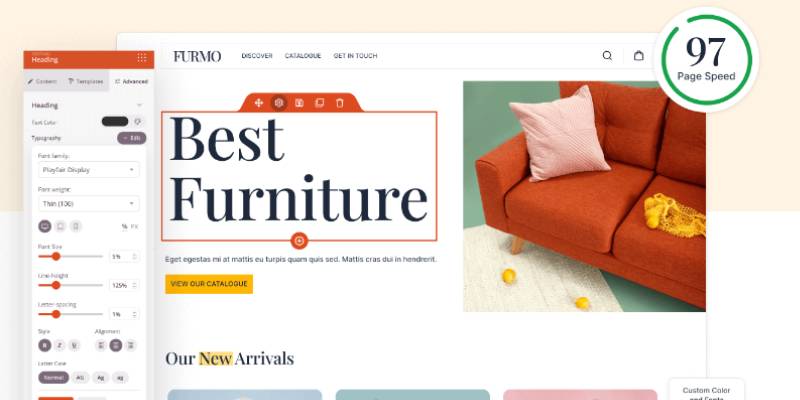
SeedProd specializes in high-converting landing pages and lead capture forms with drag-and-drop simplicity and conversion-optimized templates.
Core Features
- 350+ professionally designed templates (180+ for landing pages)
- Drag-and-drop page builder with 90+ block elements
- Coming soon and maintenance mode functionality
- WooCommerce integration for product pages
- Real-time preview and mobile optimization
Pricing Structure
- SeedProd Lite: Free (basic features)
- Basic: $39.50/year (1 site)
- Plus: $99.50/year (3 sites)
- Pro: $199.50/year (10 sites)
- Elite: $399.50/year (1,000 sites)
Integration Capabilities
- Email marketing: ConvertKit, Mailchimp, AWeber, ActiveCampaign
- Page builder compatibility: works with any WordPress theme
- Analytics and tracking integrations
- Custom CSS and HTML support
Use Cases & Target Audience
- Marketers focusing on dedicated landing page forms
- Businesses launching new products or services
- Developers needing client-friendly page building
- Anyone requiring maintenance or coming soon pages
Performance Metrics
- Templates optimized for conversion rates
- Fast loading times with clean code
- Mobile-first responsive designs
- SEO-optimized page structure
Pros & Cons
Pros:
- Specialized focus on landing page conversion optimization
- Clean, fast-loading pages with minimal code bloat
Cons:
- Limited compared to full website builders
- Fewer advanced marketing automation features
Elementor Pro
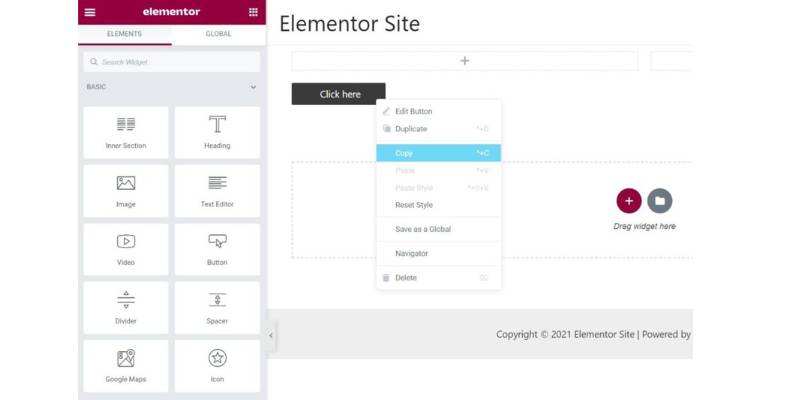
Elementor Pro extends WordPress’s most popular page builder with comprehensive popup and form creation capabilities for advanced lead generation campaigns.
Core Features
- Visual popup builder with advanced design controls
- Multiple triggers: exit-intent, scroll, time-based, click
- Form builder with conditional logic and multi-step capabilities
- Theme builder for complete site customization
- Animation and interactive effects
Pricing Structure
- Essential: $59/year (1 site)
- Advanced: $99/year (3 sites)
- Expert: $199/year (1,000 sites)
- Studio: $399/year (1,000 sites + advanced features)
Integration Capabilities
- Email marketing: 12+ platforms including Mailchimp, AWeber
- CRM connections and marketing automation
- WooCommerce deep integration
- Third-party plugin ecosystem compatibility
Use Cases & Target Audience
- Web designers and developers needing maximum design control
- Businesses wanting integrated website and lead generation
- WooCommerce stores requiring custom product pages
- Agencies building client websites with lead generation
Performance Metrics
- Advanced analytics and conversion tracking
- Mobile-responsive popup and form designs
- Performance optimization features
- A/B testing capabilities
Pros & Cons
Pros:
- Unmatched design flexibility and customization options
- Comprehensive website building beyond just lead generation
Cons:
- Steeper learning curve than specialized lead generation tools
- Can impact site performance if overused
Icegram
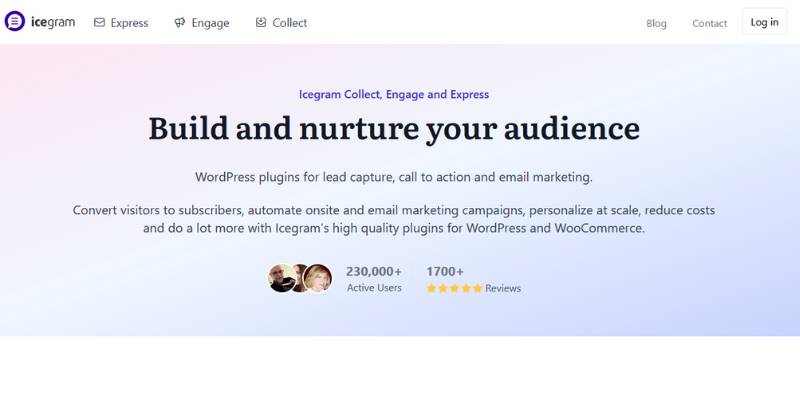
Icegram provides WordPress-native popup and message creation with mobile-optimized designs and extensive email marketing integrations.
Core Features
- 50+ popup templates and message types
- Mobile-responsive design optimization
- Display rules: pages, devices, time intervals
- Exit-intent and behavior-based triggers
- Advanced analytics and reporting
Pricing Structure
- Icegram Free: Basic features
- Icegram Pro: $129/year (includes exit-intent and advanced targeting)
- Higher tiers available for enterprise features
Integration Capabilities
- 25+ email service providers including ActiveCampaign, MailerLite
- WordPress plugin ecosystem compatibility
- Custom CSS and HTML customization
- API connections for advanced integrations
Use Cases & Target Audience
- WordPress users wanting native popup solutions
- Small to medium businesses with limited budgets
- Bloggers and content creators
- Users prioritizing mobile optimization
Performance Metrics
- Mobile-first design approach
- Conversion tracking and analytics
- WordPress performance optimization
- GDPR compliance features
Pros & Cons
Pros:
- Strong mobile optimization and responsive design
- Competitive pricing for feature set offered
Cons:
- Limited advanced targeting in free version
- Smaller template library compared to premium alternatives
FAQ on WordPress Lead Generation Plugins
What are the best free WordPress lead generation plugins?
HubSpot WordPress plugin offers comprehensive CRM integration and form building at no cost. WPForms Lite provides basic contact forms with limited features. Sumo includes popup forms and analytics with branded limitations. Icegram delivers mobile-optimized popups and email integrations for small businesses.
How do WordPress lead generation plugins improve conversion rates?
Lead generation plugins capture visitor attention through exit-intent technology, targeted messaging, and behavioral triggers. They reduce form abandonment with conditional logic and multi-step forms. Most businesses see 15-40% conversion improvements when properly configured with A/B testing and optimization.
Which plugin is better: OptinMonster or Thrive Leads?
OptinMonster excels with advanced targeting and exit-intent technology but requires ongoing subscriptions. Thrive Leads offers deep WordPress integration and comprehensive A/B testing through a bundle approach. OptinMonster suits agencies and high-traffic sites, while Thrive Leads benefits WordPress-focused businesses wanting ecosystem integration.
Do lead generation plugins slow down WordPress websites?
Modern plugins like SeedProd and Convert Pro use optimized code with minimal performance impact. Cloud-based solutions like OptinMonster load externally, reducing server strain. However, poorly coded plugins or excessive popup campaigns can affect site speed. Always test page load times after installation and implementation.
Can WordPress lead generation plugins integrate with email marketing services?
Yes, most plugins support major platforms including Mailchimp, AWeber, ConvertKit, and ActiveCampaign. Premium options like WPForms Pro offer Zapier integration connecting 2,000+ services. HubSpot provides native CRM connectivity, while specialized tools focus on specific email marketing automation workflows and subscriber segmentation.
What’s the difference between popup plugins and form builders?
Popup plugins focus on attention-grabbing overlays with behavioral triggers and targeting rules. Form builders like WPForms create versatile contact forms, surveys, and payment collection tools. Many businesses use both: popups for lead capture and forms for detailed information gathering and customer service.
Are WordPress lead generation plugins GDPR compliant?
Most reputable plugins include GDPR compliance features like consent checkboxes, data processing agreements, and privacy policy integration. Plugins like WPForms and OptinMonster offer built-in compliance tools. However, you’re responsible for proper implementation and ensuring your specific use case meets regional privacy regulations and requirements.
How much do premium WordPress lead generation plugins cost?
Pricing varies significantly by features and licensing. OptinMonster starts at $108/year, Thrive Leads requires $228/year bundle, WPForms begins at $49.50/year. One-time purchases like Convert Pro ($99) offer lifetime access. Consider your traffic volume, feature requirements, and long-term budget when comparing subscription versus perpetual licensing models.
Can lead generation plugins work with any WordPress theme?
Yes, most modern plugins are theme-agnostic and work universally. However, some combinations offer enhanced integration: Bloom with Divi themes, Thrive Leads with Thrive ecosystem, or Elementor Pro with Elementor-built sites. Always test popup placement and form design across different devices to ensure consistent user experience.
What targeting options do WordPress lead generation plugins offer?
Advanced plugins provide behavioral targeting based on scroll depth, time on page, exit-intent, and referral sources. Geographic targeting shows location-specific offers. Device targeting optimizes for mobile forms versus desktop experiences. WordPress-specific targeting includes user roles, post categories, and membership status for personalized campaigns.
Conclusion
These examples of WordPress lead generation plugins demonstrate the diverse solutions available for capturing and converting website visitors. From OptinMonster’s sophisticated exit-intent technology to WPForms’ versatile form building capabilities, each plugin serves specific business needs and marketing objectives.
Your choice depends on several key factors. Budget-conscious startups might prefer Sumo’s free plan or Convert Pro’s one-time pricing model. Established businesses requiring advanced behavioral targeting and CRM integration often gravitate toward OptinMonster or HubSpot’s comprehensive ecosystem.
WordPress-native solutions like Thrive Leads and Bloom offer seamless theme compatibility and deep platform integration. Meanwhile, specialized tools such as SeedProd excel at creating high-converting landing page forms and maintenance pages.
The most successful lead generation strategies combine multiple approaches: strategic popup forms for immediate attention, embedded subscription forms for ongoing engagement, and targeted campaigns based on user behavior and preferences.
Start with one plugin that matches your immediate needs, then expand your conversion optimization toolkit as your business grows and marketing requirements evolve.