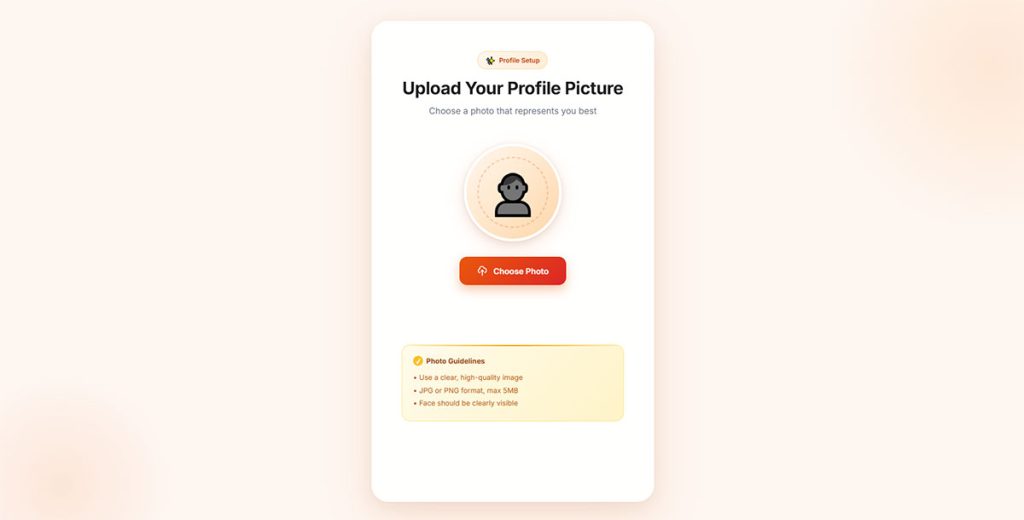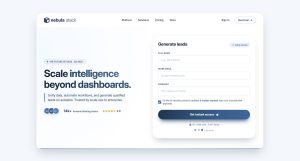Most free trial pages fail. Not because the product is bad, but because the page itself doesn’t do its job. The difference between a SaaS trial page that converts at…
Table of Contents
Nobody enjoys building file upload interfaces from scratch. The cross-browser quirks, the drag and drop edge cases, the progress bar that freezes at 97%. It’s a time sink.
Upload form templates fix that. They give you a tested HTML, CSS, and JavaScript structure for collecting files from users, whether that’s a single profile photo or a batch of 50 PDF documents.
This article breaks down how upload forms actually work, the different types available, what components matter, and which ready-made templates are worth using in 2026. You’ll also find code-level details on validation, accessibility, responsive behavior, and server-side handling with tools like Node.js, Multer, and cloud storage services.
What Is an Upload Form Template
An upload form template is a pre-built HTML structure that lets users select, preview, and submit files through a browser to a remote server. It combines a file input element, validation rules, and a submission handler into one reusable component.
Most templates use the <form enctype="multipart/form-data"> attribute paired with an <input type="file"> field. That pairing tells the browser to encode files as binary data inside the HTTP POST request body.
Took me a while to realize early on that forgetting the enctype attribute is the single most common reason uploads silently fail. The form just sends the filename as plain text, and the server gets nothing useful.
Upload form templates range from bare-bones single file pickers to full drag and drop interfaces with thumbnail previews, progress bars, and client-side validation. The specific layout depends on what you’re collecting: images, PDFs, spreadsheets, video, or mixed document types.
A well-built template handles the tricky parts for you. File size limits, MIME type checks, error states, responsive behavior on mobile. These things take hours to build from scratch, and there’s no reason to reinvent them every time.
If you’re working inside WordPress, creating a WordPress form with file upload functionality is doable through plugins, but standalone HTML/CSS/JavaScript templates give you full control over styling and behavior.
Upload forms are one of many types of forms found across the web, sitting alongside contact forms, registration forms, and payment forms as standard components of any functional site.
Upload Form Templates
Modern Drag & Drop File Upload Form
See the Pen
Modern Drag & Drop File Upload Form by Bogdan Sandu (@bogdansandu)
on CodePen.
A sophisticated file upload interface featuring smooth animations, elegant typography, and thoughtful micro-interactions. Built with vanilla JavaScript, HTML, and CSS.
Modern Image Upload Form with Live Preview
See the Pen
Modern Image Upload Form with Live Preview by Bogdan Sandu (@bogdansandu)
on CodePen.
A beautifully crafted image upload interface featuring real-time preview, drag & drop support, and thoughtful micro-interactions. Built with vanilla HTML, CSS, and JavaScript.
Modern File Upload Form with Validation
See the Pen
Modern File Upload Form with Validation by Bogdan Sandu (@bogdansandu)
on CodePen.
A beautifully designed file upload interface featuring comprehensive validation, smooth animations, and a warm, contemporary color palette. Built with vanilla HTML, CSS, and JavaScript.
Modern Profile Picture Upload Form
See the Pen
Modern Profile Picture Upload Form by Bogdan Sandu (@bogdansandu)
on CodePen.
A beautifully designed profile picture upload interface with circular crop preview, perfect for modern web applications and SaaS platforms.
Modern Media Gallery Upload Form
See the Pen
Modern Media Gallery Upload Form by Bogdan Sandu (@bogdansandu)
on CodePen.
A beautifully designed image upload interface with drag & drop functionality and live grid preview. Features a fresh emerald green color palette, smooth animations, and thoughtful UX patterns.
Modern Media Upload Form with Live Preview
See the Pen
Modern Media Upload Form with Live Preview by Bogdan Sandu (@bogdansandu)
on CodePen.
A beautifully crafted audio/video upload interface featuring an embedded media player preview. Built with vanilla JavaScript, HTML5, and CSS3.
Drag & Drop File Reorder Form
See the Pen
Drag & Drop File Reorder Form by Bogdan Sandu (@bogdansandu)
on CodePen.
A modern, production-ready file upload interface with intuitive drag-and-drop reordering functionality. Features a sophisticated design with glassmorphism effects, smooth animations, and thoughtful micro-interactions.
Modern Multi-Step Form with File Upload
See the Pen
Modern Multi-Step Form with File Upload by Bogdan Sandu (@bogdansandu)
on CodePen.
A beautifully designed multi-step form wizard featuring smooth animations, drag-and-drop file upload, and a clean, contemporary UI. Perfect for onboarding flows, applications, or any data collection process.
Modern Multi-Upload Form with Glassmorphism Design
See the Pen
Modern Multi-Upload Form with Glassmorphism Design by Bogdan Sandu (@bogdansandu)
on CodePen.
A sophisticated, production-ready application form featuring multiple file upload fields with drag-and-drop functionality. Perfect for job applications, onboarding flows, or any scenario requiring document collection.
Accessible File Upload Form
See the Pen
Accessible File Upload Form by Bogdan Sandu (@bogdansandu)
on CodePen.
A modern, fully accessible file upload form with smooth animations and a fresh green color palette. Built with accessibility-first principles and contemporary design trends.
How Does an Upload Form Template Work
An upload form template works by capturing a file from the user’s device through the browser’s File API, packaging it as multipart form data, and transmitting it to a server endpoint via an HTTP POST request.
Here’s the actual sequence.
The user clicks the file input button or drags a file into the drop zone. The browser creates a File object containing the file’s name, size, MIME type, and last modified date. JavaScript can read this object immediately for client-side validation before anything leaves the device.
When the user hits submit, the browser (or an AJAX handler) wraps the file inside a FormData object. Each file becomes a separate part in the multipart request body, separated by a boundary string the browser generates automatically.
The server receives that request, parses the multipart body, and writes the file to a storage destination. That destination could be a local filesystem, an AWS S3 bucket, Google Cloud Storage, or a service like Cloudinary.
Modern templates skip the traditional form submission entirely. They use asynchronous JavaScript (fetch or XMLHttpRequest) to send files without reloading the page. This is what enables real-time progress indicators and upload queue management.
Chunked file uploads split large files into smaller pieces sent sequentially. If one chunk fails, only that piece needs resending. Libraries like Filepond and Dropzone.js handle this automatically.
Proper client-side vs server-side form input validation matters here. Client-side checks (file size, type) give instant feedback. Server-side checks (virus scanning, actual MIME verification) catch what JavaScript misses.
What Are the Types of Upload Form Templates
Upload form templates fall into six main categories based on how many files they accept, what interaction pattern they use, and what content type they’re built for.
Each type solves a different problem. Picking the wrong one creates friction for the user, and friction kills completion rates.
What Is a Single File Upload Form Template
A single file upload form template restricts the input to one file per submission. Profile photo uploaders, resume submission forms, and signed document uploads all use this pattern.
The HTML is straightforward: one <input type="file"> without the multiple attribute. Keep the interface clean, with a clear label stating what file type and size you expect.
What Is a Multi-File Upload Form Template
A multi-file upload form template accepts multiple files in a single submission using the multiple attribute on the file input. Users can select several files at once from the file picker dialog.
Project deliverable uploads, photo galleries, and bulk document submissions use this type. Most templates display a file list showing names, sizes, and individual remove buttons.
What Is a Drag and Drop Upload Form Template
A drag and drop upload form template creates a visual drop zone where users can drag files directly from their desktop or file manager. It relies on the HTML5 Drag and Drop API, specifically the dragenter, dragover, dragleave, and drop events.
The DataTransfer object captures dropped files. Most implementations also include a fallback browse button for accessibility and mobile devices where drag and drop isn’t practical.
What Is an Image Upload Form Template
An image upload form template is purpose-built for visual content. It filters accepted files to image MIME types (JPEG, PNG, GIF, WebP, SVG) using the accept="image/" attribute.
These templates almost always include a live preview generated with the FileReader API or a Blob URL. Some offer client-side image cropping and compression before upload, which reduces server load and speeds up transfer.
What Is a Document Upload Form Template
A document upload form template targets non-image files: PDFs, DOCX, XLSX, CSV, TXT. The accept attribute narrows the file picker to specific document MIME types.
Insurance claims, tax filing portals, legal submissions, and intake forms all rely on this pattern. Preview is typically limited to file name and size, since rendering a PDF inline requires extra tooling.
What Is a Bulk Upload Form Template
A bulk upload form template handles dozens or hundreds of files in a single session. It adds upload queue management, batch progress tracking, and retry logic for failed items.
E-commerce product catalogs, media libraries, and data migration tools use bulk uploaders. The template usually processes files in parallel with a configurable concurrency limit (typically 3 to 6 simultaneous uploads).
What Are the Components of an Upload Form Template
Every upload form template is built from a set of core interface components. Some are required (the file input), others are optional but expected by users who’ve seen modern upload interfaces.
Knowing what each piece does helps you pick the right template, or build one that doesn’t frustrate people.
What Is a File Input Field in an Upload Form
The file input field is the <input type="file"> element. It’s the only HTML element that triggers the operating system’s native file picker dialog.
The accept attribute filters visible files in the dialog (e.g., accept=".pdf,.docx"). The multiple attribute allows selecting more than one file. Custom CSS hides the default browser button and replaces it with a styled label or button, since the native rendering is inconsistent across Chrome, Firefox, Safari, and Edge.
Smart form design treats the file input area as the focal point. It gets the most visual weight on the page.
What Is a Progress Indicator in an Upload Form
A progress indicator shows how much of the file has been transferred to the server. It reads the upload.onprogress event from XMLHttpRequest or tracks ReadableStream chunks with the Fetch API.
Most templates display a percentage bar per file. Some add transfer speed and estimated time remaining. Without a progress indicator, users have no idea if a large file upload is working or frozen, which leads to duplicate submissions and higher form abandonment.
What Is a File Preview in an Upload Form
A file preview renders a visual representation of the selected file before upload. For images, the FileReader API reads the file as a base64 data URL or creates a temporary Blob URL. The result populates an <img> tag instantly.
For non-image files, previews typically show file type icons, filenames, and sizes. PDF previews require an embedded viewer or conversion library. Video files can generate a poster frame using the <video> element’s built-in rendering.
What Is Client-Side Validation in an Upload Form
Client-side validation checks files against rules before any server request fires. It runs in the browser using JavaScript.
Common checks include file size limits (comparing file.size against a max value), file type verification (matching file.type against allowed MIME types), file count limits, and filename sanitization.
Client-side validation gives instant feedback, but it can be bypassed. Server-side validation remains the real security layer. Following solid form validation practices on both sides prevents malicious uploads and improves UX simultaneously.
Meaningful form error messages matter here. “File too large” is useless. “Maximum file size is 10MB. Your file is 24MB.” tells the user exactly what to fix.
Which Technologies Are Used to Build Upload Form Templates
Upload form templates rely on a stack of frontend and backend technologies. The specific combination depends on your framework, hosting setup, and how much control you need over the upload process.
Frontend Technologies
HTML5 provides the foundation: the <input type="file"> element, the <form> wrapper with its enctype attribute, and the Drag and Drop API for drop zone interfaces.
The JavaScript File API, FormData object, and FileReader API handle file reading, packaging, and preview generation in the browser. CSS3 manages the visual layer: custom file input styling, drop zone hover states, progress bar animations, and responsive layouts using media queries and Flexbox or CSS Grid.
JavaScript Libraries
Dropzone.js is probably the most widely used standalone upload library. It provides drag and drop, image previews, chunked uploads, and a full event system out of the box. Zero dependencies.
Filepond takes a different approach: it’s modular, with plugins for image editing, file validation, and server-side processing. React Dropzone wraps the drop zone pattern into a React hook. Fine Uploader (now unmaintained but still in production on thousands of sites) offered the most granular control over upload behavior.
For Vue.js projects, vue-upload-component handles most cases. Angular developers typically use ng2-file-upload or build custom directives on top of HttpClient.
CSS Frameworks
Bootstrap and Tailwind CSS both provide utility classes that speed up upload form styling. Bootstrap’s custom file input component gives cross-browser consistency. Tailwind’s utility-first approach lets you build a custom drop zone without writing any separate stylesheet.
The choice between the two usually comes down to whether you want pre-built components or atomic control. I find Tailwind faster for upload forms specifically because drop zones need custom sizing and spacing that Bootstrap’s defaults don’t cover well.
Backend Technologies
Node.js with Multer is the most common server-side pairing for JavaScript-based stacks. Multer parses multipart requests and writes files to disk or streams them to cloud storage.
PHP uses moveuploadedfile() natively. Python Flask handles uploads through request.files, while Django provides its own file upload handling through model FileFields and the default storage backend.
For cloud-native setups, presigned URLs let the client upload directly to AWS S3 or Google Cloud Storage, bypassing your server entirely. This reduces server load but requires proper CORS configuration and form security measures to prevent abuse.
Design and Prototyping
Most upload form templates start as mockups in Figma or Sketch before moving to code. Figma’s component system makes it simple to design upload states (empty, hover, uploading, complete, error) as variants within a single component.
Good form UX design means mapping every state the upload interface can be in, then designing clear visual transitions between them. Users interact with upload forms differently than static form fields, and the design process reflects that.
FAQ on Upload Form Templates
What is an upload form template?
An upload form template is a pre-built HTML structure with a file input element, styling, and JavaScript logic for collecting files from users. It handles file selection, validation, preview, and submission to a server endpoint via HTTP POST.
How do I add drag and drop to an upload form?
Use the HTML5 Drag and Drop API. Listen for dragenter, dragover, dragleave, and drop events on a container div. The DataTransfer object on the drop event gives you access to the files. Libraries like Dropzone.js handle this automatically.
What file types can upload forms accept?
Any file type. The accept attribute on the file input filters what users see in the picker dialog. Common values include image/, .pdf, .docx, and .csv. Server-side MIME type verification catches anything that slips past client-side filtering.
How do I limit file size in an upload form?
Check file.size in JavaScript before uploading. Compare it against your maximum in bytes. Display a clear error if exceeded. Server-side limits also apply through web server config (e.g., Nginx clientmaxbodysize or PHP uploadmaxfilesize).
Can I upload multiple files at once?
Yes. Add the multiple attribute to your <input type="file"> element. The browser’s file picker then allows selecting several files. JavaScript reads them from the input’s files property as a FileList, and each file gets appended to a FormData object.
What is multipart form data?
Multipart form data is an encoding type (multipart/form-data) that splits form content into separate parts. Each file becomes a binary section separated by boundary strings. It’s the required enctype for any HTML form that submits files to a server.
How do I show upload progress?
Use XMLHttpRequest’s upload.onprogress event, which fires with loaded and total byte values. Calculate the percentage and update a progress bar element. The Fetch API lacks native progress tracking, so XMLHttpRequest or libraries like Axios remain the standard choice.
Are upload form templates mobile friendly?
Most modern templates are responsive. On mobile, the file input opens the device’s camera or file manager. Adding the capture attribute lets users take photos directly. Drag and drop doesn’t work on touch devices, so a browse button fallback is always needed.
How do I style a file input button?
Hide the native <input type="file"> with CSS (opacity: 0 or display: none). Wrap it in a <label> element styled as a button. Clicking the label triggers the hidden input. This gives you full custom file input CSS control across all browsers.
Which backend handles file uploads best?
Node.js with Multer is the most popular for JavaScript stacks. PHP uses moveuploadedfile() natively. Python Flask and Django both have built-in upload handling. For large-scale uploads, presigned URLs to AWS S3 or Google Cloud Storage bypass the server entirely.
Conclusion
The right upload form template saves you from rebuilding file input logic, drag and drop handlers, and progress indicators from zero every time a project calls for file collection.
Pick a template that matches your stack. React, Vue.js, Angular, or plain HTML and CSS all have solid options. Pair it with proper client-side validation and server-side processing through Multer, PHP, or Python Flask.
Don’t skip accessibility. Keyboard navigation, ARIA labels, and screen reader support aren’t extras. They’re baseline requirements under WCAG 2.1.
Test across devices. Mobile file capture behaves differently than desktop file pickers, and your template needs to handle both without breaking.
Start with a proven template structure. Customize the styling, tighten the form accessibility, add your file size limits and MIME type checks, and ship something that actually works for the people using it.