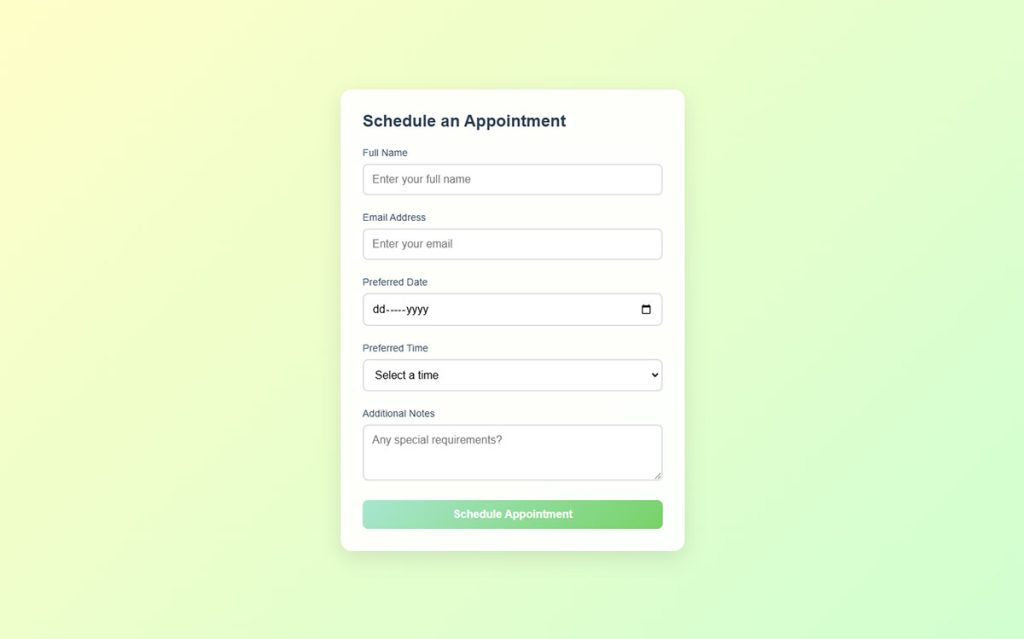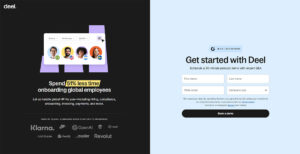Your contact us page is either converting visitors or losing them. There’s no middle ground. 44% of people leave a website if they can’t find contact information quickly. That’s nearly…
Table of Contents
Creating CSS forms that are both aesthetically pleasing and functional is essential for any web designer. From basic HTML forms to advanced interactive forms, CSS plays a critical role in enhancing user experience.
In this article, you’ll find examples of CSS forms that cater to a variety of needs, whether you’re building a simple contact form or a complex registration form.
Why does this matter? Forms are often the primary means of interaction between your website and users.
Whether you’re asking for feedback, capturing details for a registration process, or simply keeping in touch through a contact form, the design and usability of these forms are paramount.
Our collection features not just visually appealing designs but also best practices around responsive design, input validation, and accessibility.
You’ll see practical implementations that use modern CSS techniques like Flexbox and CSS Grid to create layouts that are both sleek and adaptable. Expect to learn how to use CSS animations to make your forms more engaging and how to ensure compatibility across different web browsers.
By the end of this guide, you’ll have a set of form design tips and examples that will elevate your web forms, ensuring they are not just functional but also an integral part of your site’s UI.
Examples Of CSS Forms
See the Pen
Modern Accessible Registration Form by Bogdan Sandu (@bogdansandu)
on CodePen.
See the Pen
Modern Feedback Form with Interactive Emoji Ratings by Bogdan Sandu (@bogdansandu)
on CodePen.
See the Pen
Modern Multi-Step Cardiology Intake Form by Bogdan Sandu (@bogdansandu)
on CodePen.
See the Pen
GDPR-Compliant Contact Form by Bogdan Sandu (@bogdansandu)
on CodePen.
See the Pen
Modern Patient Onboarding Form by Bogdan Sandu (@bogdansandu)
on CodePen.
See the Pen
Modern Logo Designer Client Onboarding Form by Bogdan Sandu (@bogdansandu)
on CodePen.
See the Pen
Modern Gradient Scheduling Form by Bogdan Sandu (@bogdansandu)
on CodePen.
See the Pen
Client Intake Form With Progress Indicator by Bogdan Sandu (@bogdansandu)
on CodePen.
See the Pen
A simple and clean contact form by Bogdan Sandu (@bogdansandu)
on CodePen.
See the Pen
Step by step register form by Jerome Renders (@JeromeRenders)
on CodePen.
See the Pen
Vintage Inspired Contact Form by David Fitas (@dfitzy)
on CodePen.
See the Pen
Daily UI #002: Credit Card Checkout by Fabio Ottaviani (@supah)
on CodePen.
See the Pen
Contact form by Jaime (@jq)
on CodePen.
See the Pen
Expanding Contact Form by Joe Harry (@woodwoerk)
on CodePen.
See the Pen
Step by step form by Jonathan H (@Dunner)
on CodePen.
See the Pen
Interactive Sign Up Form by Riccardo Pasianotto (@rkpasia)
on CodePen.
See the Pen
MINIMALISTIC FORM by Matheus Marsiglio (@matmarsiglio)
on CodePen.
See the Pen
Single input 3D form by Son Tran-Nguyen (@sntran)
on CodePen.
FAQ on CSS Forms
What is the best way to style form elements with CSS?
Using CSS to style form elements requires defining classes for your input fields, buttons, and labels.
Utilize Flexbox or CSS Grid for responsive layouts. Use hover effects and focus states to enhance user interaction. Ensure accessibility by adhering to WCAG standards and using ARIA labels.
How can I make CSS forms responsive?
Use media queries to adjust the layout based on screen size. Implement frameworks like Bootstrap for built-in responsiveness.
Flexbox and CSS Grid are excellent for creating flexible and adaptable designs. Always test forms on various devices and browsers to ensure consistent performance.
What are some popular CSS frameworks for form design?
Bootstrap and Material Design are widely used frameworks. They offer pre-designed components and responsive utilities.
For more customization, Tailwind CSS and Bulma provide flexible options. These frameworks help streamline the design process and ensure a consistent look across your forms.
How can I add form validation using CSS?
CSS alone can’t handle form validation, but it can style validation states. Use CSS pseudo-classes like :valid and :invalid to style fields.
Combine with JavaScript or libraries like jQuery for real-time validation and user feedback. Ensure your form is accessible by providing helpful error messages.
Are there any CSS techniques for enhancing form accessibility?
Use clear and consistent labeling for form elements. Implement ARIA roles and properties to improve navigation for screen readers.
Employ focus states and keyboard navigation. Color contrast between text and background should meet WCAG guidelines to ensure readability.
How can I incorporate animations into CSS forms?
CSS animations can be added using @keyframes and CSS properties like transition. Animate form elements on focus or hover to enhance user engagement.
Use moderation to avoid overwhelming users. Animations can improve the aesthetic appeal but should not compromise usability.
What are the best practices for designing user-friendly forms?
Keep forms simple and easy to navigate. Use clear labels and placeholder texts. Group related fields and use progress indicators for multi-step forms.
Minimize required fields to essential information. Employ responsive design techniques to ensure forms work well on all devices.
How can I use Flexbox and CSS Grid to layout forms?
Flexbox is perfect for one-dimensional layouts, making it great for aligning items in a row or column. CSS Grid excels at two-dimensional layouts, allowing for more complex designs.
Combining both can provide robust and responsive form layouts. Experiment with these tools for optimal results.
Are there any CSS tools for customizing form inputs?
Tools like CodePen and GitHub Gists offer collaborative environments to test and share CSS form designs.
Pre-processors like SASS and LESS can streamline customization. Utilize these platforms to experiment and develop custom styles, ensuring your forms meet specific design needs.
Can CSS alone handle cross-browser compatibility for forms?
CSS offers properties to handle most cross-browser issues, but testing is crucial. Use vendor prefixes for compatibility.
Utilize libraries like Normalize.css to standardize styling across browsers. Be prepared to make adjustments as CSS support can vary between browsers.
Conclusion
Exploring these examples of CSS forms highlights the diversity and creativity possible with modern web design.
Key Takeaways:
- Styling Techniques: Utilize Flexbox and CSS Grid for responsive layouts. Incorporate animations and hover effects to enhance user interaction.
- Frameworks: Consider frameworks like Bootstrap, Material Design, and Tailwind CSS for faster development and consistent results.
- Accessibility: Ensure your forms are accessible by using ARIA roles and adhering to WCAG standards.
- Validation: Combine CSS with JavaScript or jQuery for effective form validation, ensuring a smooth user experience.
These strategies and tools not only improve the aesthetics of your forms but also enhance their functionality and usability. By implementing these best practices, your web forms will be more engaging, user-friendly, and accessible to all. This results in a better overall user experience and increased engagement on your website.