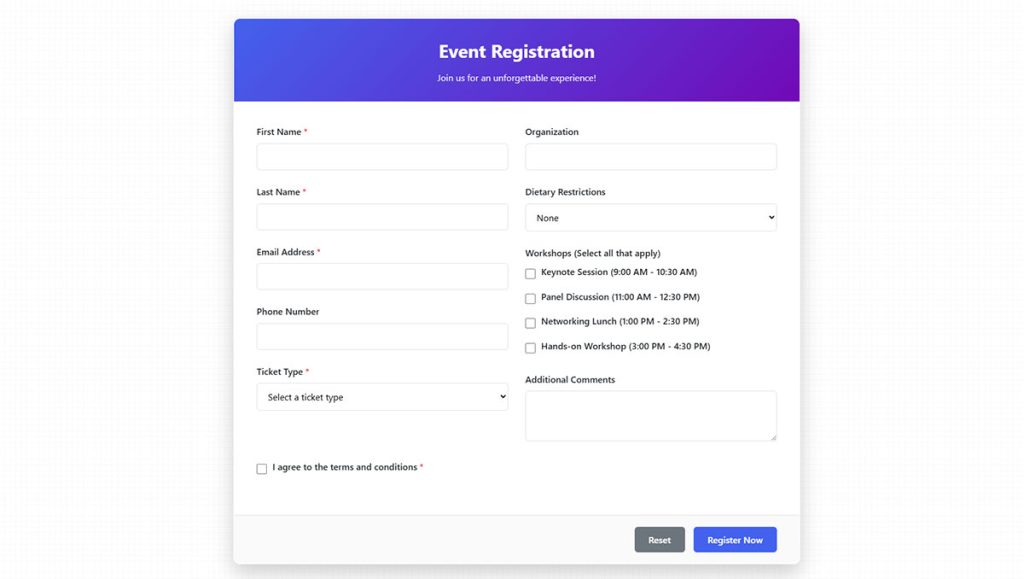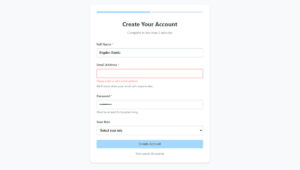Every form field on your site is an open door. A contact us page, a search bar, a lead generation form. Attackers don’t knock. Cross-site scripting and SQL injection attacks still account for a…
Table of Contents
Plugins slow down your site, create security vulnerabilities, and lock you into someone else’s limitations. Learning how to create a WordPress event registration form without a plugin gives you complete control over data handling, design, and functionality.
This guide walks you through building a custom event registration system using native WordPress functions, PHP, and MySQL. You’ll set up database tables, process form submissions securely, send confirmation emails, and create an admin interface for managing registrations.
No bloated code. No monthly fees. Just a lean, custom solution that does exactly what you need.
What is a WordPress Event Registration Form?
A WordPress event registration form is a custom HTML form that collects attendee information for events directly through WordPress without third-party plugins.
Built using native WordPress functions, PHP, and MySQL.
Gives you complete control over data handling, validation rules, and design without plugin limitations.
Understanding Custom Form Requirements
Creating an event registration system from scratch requires understanding four core components. Each piece works together to handle the complete registration workflow.
Core Elements Needed
HTML form structure handles the front-end interface where attendees enter their information.
PHP processing logic validates and sanitizes submitted data on the server side.
Database storage solution keeps registration records organized using custom MySQL tables.
Email notification system sends confirmations to attendees and alerts to administrators.
When to Skip Plugins
Building without plugins makes sense when you need full control over every aspect of the registration process.
Custom validation requirements that standard plugins can’t accommodate.
Specific design needs that don’t fit pre-built templates.
Database optimization priorities for high-volume events or complex data relationships.
Plugin alternatives like WordPress contact form plugins work well for basic needs. But custom solutions handle unique business logic better.
Setting Up the Database Structure
Your registration data needs a home. WordPress uses MySQL, and you’ll create a custom table specifically for event registrations.
Creating Custom Tables
Access phpMyAdmin through your hosting control panel.
Navigate to your WordPress database and create a new table with these essential columns:
id(INT, AUTO_INCREMENT, PRIMARY KEY)event_id(INT)first_name(VARCHAR 100)last_name(VARCHAR 100)email(VARCHAR 255)phone(VARCHAR 20)attendee_count(INT)special_requirements(TEXT)registration_date(DATETIME)
The structure should match your actual data collection needs. Add or remove fields based on what information you’re gathering.
WordPress Database Integration
Use the $wpdb global object to interact with your custom table safely.
WordPress provides built-in database functions that handle escaping and prevent SQL injection attacks.
global $wpdb;
$table_name = $wpdb->prefix . 'event_registrations';
The $wpdb->prefix ensures your table name follows WordPress conventions. Usually wp_ but can vary depending on your installation.
Prepared statements are mandatory for security. Never insert user data directly into queries.
Building the HTML Form Structure
The form interface collects attendee information. Keep it simple and focused on what you actually need.
Essential Form Fields
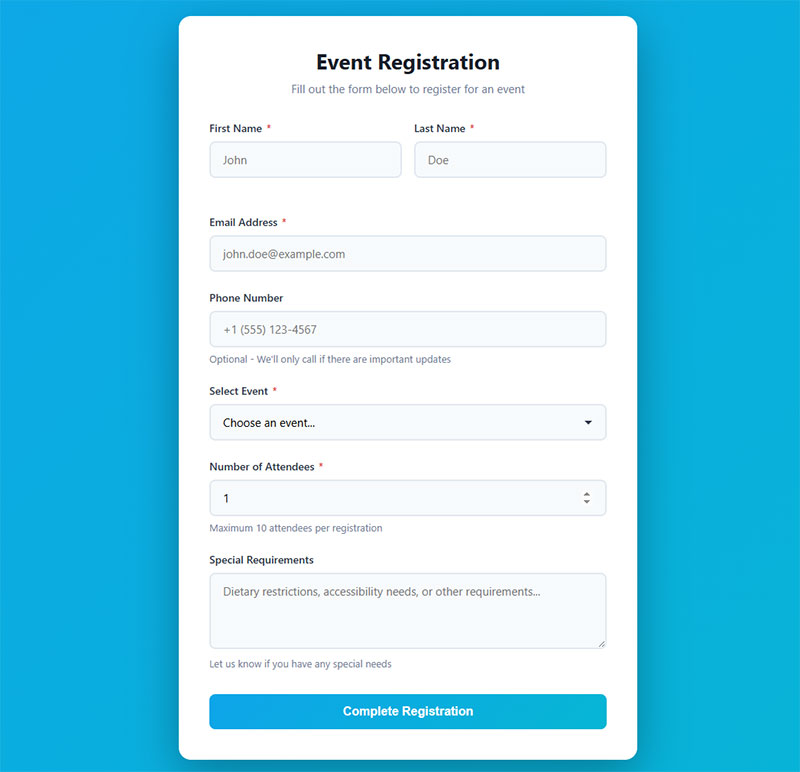
Name fields should be split into first and last for better data organization.
Email and phone give you multiple contact methods.
Event selection dropdown if you’re managing multiple events.
Attendee count helps with capacity planning.
Special requirements textarea for dietary restrictions, accessibility needs, or other notes.
<form method="POST" action="">
<?php wp_nonce_field('event_registration_nonce', 'registration_nonce'); ?>
<input type="text" name="first_name" required>
<input type="text" name="last_name" required>
<input type="email" name="email" required>
<input type="tel" name="phone">
<select name="event_id" required>
<option value="">Select Event</option>
</select>
<input type="number" name="attendee_count" min="1" max="10" required>
<textarea name="special_requirements"></textarea>
<button type="submit" name="submit_registration">Register</button>
</form>
HTML5 validation attributes (required, type="email", min, max) provide immediate feedback before server processing.
Form Attributes
Method POST keeps sensitive registration data out of URLs.
Action handling can point to the same page or a dedicated processing script.
CSRF protection tokens via wp_nonce_field() prevent unauthorized form submissions.
The nonce verification happens during PHP processing and blocks malicious requests.
Different types of forms serve different purposes, but registration forms always need strong security measures.
PHP Processing and Validation
Server-side validation is non-negotiable. Never trust client-side validation alone.
Server-Side Validation
Check that required fields exist and contain valid data types.
Email format checking using is_email() WordPress function.
Required field verification ensures no empty submissions.
Data type validation confirms numbers are actually numbers, dates are valid dates.
if (isset($_POST['submit_registration'])) {
if (!isset($_POST['registration_nonce']) || !wp_verify_nonce($_POST['registration_nonce'], 'event_registration_nonce')) {
die('Security check failed');
}
$first_name = sanitize_text_field($_POST['first_name']);
$email = sanitize_email($_POST['email']);
if (empty($first_name) || empty($email)) {
$error = 'Required fields missing';
}
if (!is_email($email)) {
$error = 'Invalid email format';
}
}
Input sanitization removes potentially dangerous characters and scripts.
Security Measures
Nonce verification confirms the form submission came from your site.
SQL injection prevention through prepared statements and $wpdb methods.
XSS attack protection via sanitization functions like sanitize_text_field().
WordPress provides dedicated sanitization functions for every data type. Use sanitize_email() for emails, sanitize_text_field() for text, absint() for integers.
Understanding form security principles helps you identify vulnerabilities before they become problems.
Form validation extends beyond just checking if fields are filled. It’s about ensuring data quality and protecting your database.
Data Storage Implementation
Registration data flows from the form through PHP validation into your MySQL database. The $wpdb class handles all database operations safely.
Database Insert Operations
Prepared statements prevent SQL injection by separating data from queries.
global $wpdb;
$table_name = $wpdb->prefix . 'event_registrations';
$wpdb->insert(
$table_name,
array(
'event_id' => absint($_POST['event_id']),
'first_name' => sanitize_text_field($_POST['first_name']),
'last_name' => sanitize_text_field($_POST['last_name']),
'email' => sanitize_email($_POST['email']),
'phone' => sanitize_text_field($_POST['phone']),
'attendee_count' => absint($_POST['attendee_count']),
'special_requirements' => sanitize_textarea_field($_POST['special_requirements']),
'registration_date' => current_time('mysql')
),
array('%d', '%s', '%s', '%s', '%s', '%d', '%s', '%s')
);
The second array defines data types: %d for integers, %s for strings.
Error handling checks if the insert succeeded before showing confirmation.
if ($wpdb->insert_id) {
$success_message = 'Registration successful!';
} else {
$error_message = 'Registration failed. Please try again.';
}
Transaction management ensures data integrity. Either everything saves or nothing does.
Data Retrieval Methods
Pull registration data for admin review using $wpdb->get_results().
$registrations = $wpdb->get_results(
"SELECT * FROM {$table_name} WHERE event_id = %d ORDER BY registration_date DESC",
ARRAY_A
);
Query optimization matters when handling hundreds of registrations. Add indexes on frequently searched columns like event_id and email.
Export functionality lets you download registration lists as CSV files for offline processing.
Email Notification System
Attendees need confirmation. Admins need alerts. The wp_mail() function handles both.
Confirmation Emails
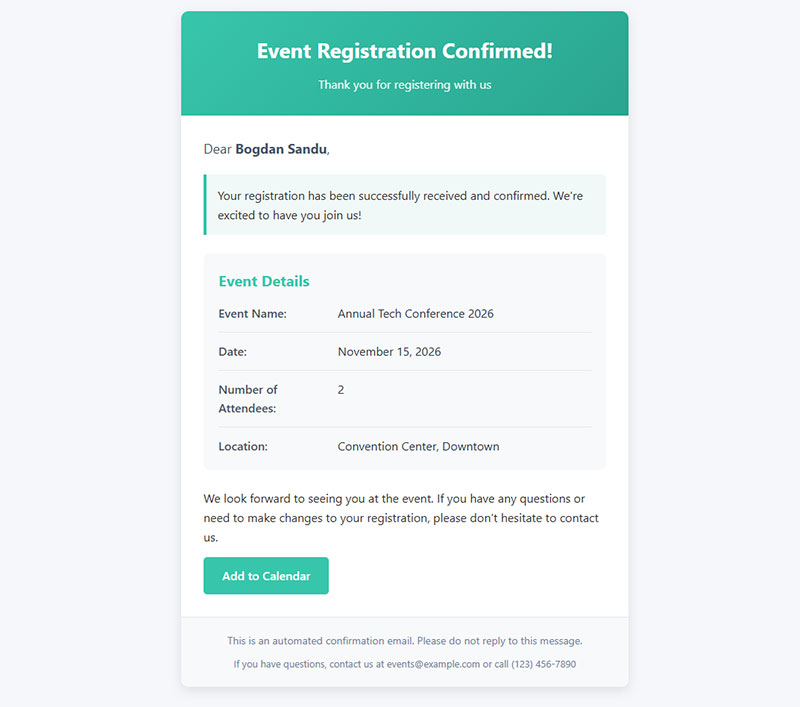
Send immediately after successful database insert.
$to = sanitize_email($_POST['email']);
$subject = 'Event Registration Confirmation';
$message = "Thank you for registering, {$first_name}!\n\n";
$message .= "Event: {$event_name}\n";
$message .= "Date: {$event_date}\n";
$message .= "Number of attendees: {$attendee_count}";
$headers = array('Content-Type: text/html; charset=UTF-8');
wp_mail($to, $subject, $message, $headers);
HTML email templates look more professional than plain text.
Admin notifications go to the site owner’s email address set in WordPress email settings.
Email Configuration
SMTP setup improves deliverability over PHP’s default mail function.
Configure sender details through wp_mail_from and wp_mail_from_name filters.
Reply-to addresses should point to a monitored inbox, not a no-reply address.
Headers control content type, charset, and additional routing information.
Different types of survey questions can be added to post-registration emails for feedback collection.
Frontend Integration
Users need a way to access the form. Shortcodes provide the most flexible solution.
Shortcode Creation
Register your shortcode in functions.php.
function event_registration_shortcode() {
ob_start();
// Include your form HTML here
include(get_template_directory() . '/event-registration-form.php');
return ob_get_clean();
}
add_shortcode('event_registration', 'event_registration_shortcode');
Output buffering captures the form HTML and returns it as a string.
Users add [event_registration] to any page or post.
Parameter handling allows multiple form variations: [event_registration event_id="5"].
Template Integration
Direct PHP inclusion works for custom page templates.
<?php
/* Template Name: Event Registration */
get_header();
include('event-registration-form.php');
get_footer();
?>
Widget areas let you place forms in sidebars or footers using a custom widget.
Custom page templates give complete control over layout and surrounding content. Better for landing page forms where conversion rates matter.
Form Styling and User Experience
Visual design impacts completion rates. A confusing form loses registrations.
CSS Implementation
Create a separate stylesheet for form-specific styles.
.event-registration-form {
max-width: 600px;
margin: 0 auto;
padding: 20px;
}
.form-field {
margin-bottom: 15px;
}
.form-field label {
display: block;
margin-bottom: 5px;
font-weight: 600;
}
.form-field input,
.form-field select,
.form-field textarea {
width: 100%;
padding: 10px;
border: 1px solid #ddd;
border-radius: 4px;
}
Responsive design ensures the form works on mobile devices.
Error messages need distinct styling, success states deserve clear visual feedback.
.error-message {
background: #fee;
border-left: 3px solid #c00;
padding: 10px;
margin-bottom: 15px;
}
.success-message {
background: #efe;
border-left: 3px solid #0c0;
padding: 10px;
margin-bottom: 15px;
}
Good form design reduces cognitive load and guides users through the registration process.
JavaScript Enhancement
Client-side validation gives instant feedback before server processing.
document.querySelector('.event-registration-form').addEventListener('submit', function(e) {
const email = document.querySelector('input[name="email"]').value;
const emailRegex = /^[^\s@]+@[^\s@]+\.[^\s@]+$/;
if (!emailRegex.test(email)) {
e.preventDefault();
alert('Please enter a valid email address');
}
});
Real-time feedback shows errors as users type, not after submission.
Loading states prevent duplicate submissions while processing.
AJAX submission optional but improves perceived performance by avoiding page reloads.
Mobile forms need larger touch targets and simplified layouts.
Error Handling and User Feedback
Clear communication prevents frustration. Users should always know what’s happening.
Validation Messages
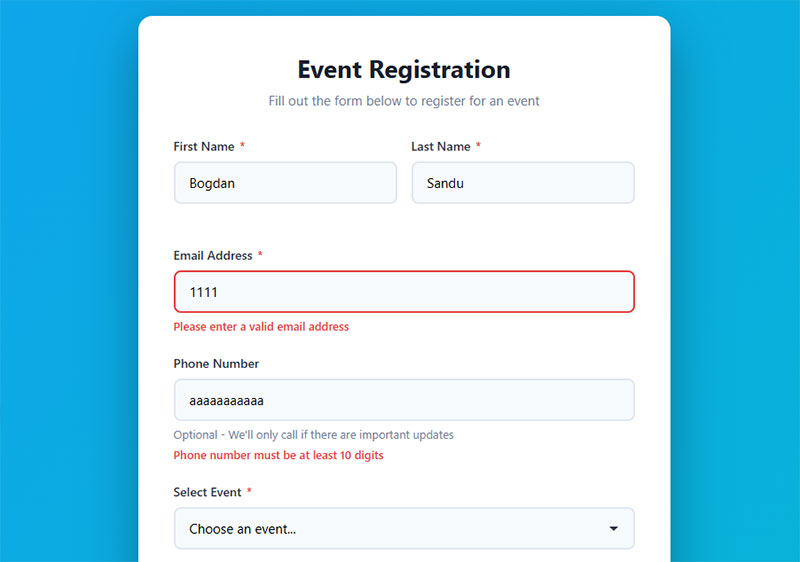
Field-specific errors point to exactly what needs fixing.
$errors = array();
if (empty($first_name)) {
$errors['first_name'] = 'First name is required';
}
if (!is_email($email)) {
$errors['email'] = 'Please enter a valid email address';
}
if (!empty($errors)) {
foreach ($errors as $field => $message) {
echo "<div class='error-message'>{$message}</div>";
}
}
General error display for system-level issues like database failures.
Success confirmations should be obvious and reassuring with a registration successful message.
Loading indicators show the system is working during processing delays.
Edge Cases
Duplicate submissions happen when users click submit multiple times. Disable the button after first click.
document.querySelector('button[type="submit"]').addEventListener('click', function() {
this.disabled = true;
this.textContent = 'Processing...';
});
Database connection failures need graceful error messages, not technical jargon.
Email delivery issues require fallback notification methods or admin alerts.
Form timeout handling saves partial progress when sessions expire.
Proper form error message design helps users recover quickly from mistakes.
Admin Dashboard Integration
Registration management shouldn’t require database queries. Build an admin interface.
Registration Management
Custom admin pages appear under WordPress dashboard menu.
function event_registrations_menu() {
add_menu_page(
'Event Registrations',
'Registrations',
'manage_options',
'event-registrations',
'event_registrations_page',
'dashicons-tickets-alt'
);
}
add_action('admin_menu', 'event_registrations_menu');
function event_registrations_page() {
global $wpdb;
$table_name = $wpdb->prefix . 'event_registrations';
$registrations = $wpdb->get_results("SELECT * FROM {$table_name} ORDER BY registration_date DESC");
// Display table with registration data
}
List table display shows all registrations with sortable columns.
Search functionality filters by name, email, or event.
Export options generate CSV files for Excel or Google Sheets import.
Data Visualization
Attendance statistics show registration trends over time.
Event capacity tracking displays remaining spots for capacity-limited events.
Registration timeline graphs reveal peak registration periods.
Understanding how to analyze survey data applies to registration data too.
Testing Your Custom Form
Broken forms lose registrations. Test everything before going live.
Validation Testing
Required field checks ensure empty submissions get rejected.
Format validation confirms emails look like emails, phone numbers follow expected patterns.
Security testing includes attempting SQL injection and XSS attacks.
Cross-browser compatibility matters since attendees use different browsers.
// Test with deliberately bad data
$test_data = array(
'email' => 'not-an-email',
'attendee_count' => -5,
'first_name' => '<script>alert("XSS")</script>'
);
The form should reject or sanitize all malicious input.
Functionality Testing
Submission process from start to finish including database storage.
Email delivery to both attendee and admin addresses.
Database storage verification through phpMyAdmin checks.
Error scenarios like duplicate emails or invalid event IDs.
Better form UX design emerges from watching real users interact with your form.
Performance Optimization
Slow forms frustrate users. Fast ones convert better.
Database Optimization
Index creation speeds up queries on frequently searched columns.
CREATE INDEX idx_event_id ON wp_event_registrations(event_id);
CREATE INDEX idx_email ON wp_event_registrations(email);
Query efficiency matters more as registration numbers grow.
Data cleanup routines archive old registrations to keep tables lean.
Form Loading Speed
Asset minification reduces CSS and JavaScript file sizes.
Conditional loading only loads scripts on pages with forms, not site-wide.
Cache considerations for frequently accessed form pages.
How to optimize forms covers additional speed improvements.
Maintenance and Updates
Forms need ongoing attention. Don’t set and forget.
Regular Checks
Form functionality testing monthly catches broken integrations.
Database integrity checks prevent data corruption.
Email deliverability monitoring ensures notifications reach inboxes.
Security patches for WordPress core and PHP versions affect custom code.
Backup Procedures
Registration data exports before major WordPress updates.
Form code version control through Git or similar systems.
Database table backups separate from main WordPress backup schedule.
Best practices for creating feedback forms apply to ongoing form maintenance.
Common Issues and Solutions
Problems happen. Here’s how to fix them fast.
Troubleshooting
Form not submitting usually means JavaScript errors or incorrect form action attribute. Check browser console for errors.
Emails not sending often stems from server mail restrictions. Switch to SMTP authentication.
Database errors indicate permission issues or incorrect table names. Verify $wpdb->prefix usage.
Display problems suggest CSS conflicts with theme styles. Increase specificity or use !important sparingly.
Debug Mode
Error logging captures issues users encounter.
define('WP_DEBUG', true);
define('WP_DEBUG_LOG', true);
define('WP_DEBUG_DISPLAY', false);
WP_DEBUG usage shows PHP errors and warnings during development.
Database query monitoring through Query Monitor plugin reveals slow queries.
Understanding conditional logic helps create more sophisticated registration flows.
FAQ on How To Create A WordPress Event Registration Form Without A Plugin
Do I need coding experience to build a custom event registration form?
Basic PHP and HTML knowledge helps but isn’t mandatory. You’ll copy and modify code snippets for form structure, database operations, and email notifications. WordPress functions like $wpdb and wp_mail() handle complex operations. Start with simple validation rules and expand as you learn.
How do I store registration data without a plugin?
Create a custom MySQL table through phpMyAdmin with columns for attendee information. Use WordPress’s $wpdb->insert() function to add registrations securely. The $wpdb global object handles database interactions with built-in SQL injection protection through prepared statements.
Can I send confirmation emails without a plugin?
Yes. The wp_mail() function sends confirmation emails to attendees and notifications to admins. Configure SMTP through WordPress email settings for better deliverability. Include event details, registration date, and a unique confirmation number in each email.
How do I add the form to my WordPress pages?
Register a shortcode in your functions.php file that outputs the form HTML. Users add [event_registration] to any page or post. Alternatively, create a custom page template that includes the form PHP file directly for more design control.
What security measures do I need for custom forms?
Implement nonce verification to prevent CSRF attacks, sanitize all inputs with functions like sanitize_text_field(), and use prepared statements for database queries. Validate data server-side regardless of client-side checks. Understanding form security principles protects against common vulnerabilities.
How do I validate form submissions?
Use WordPress functions like is_email() for email validation and absint() for integer sanitization. Check required fields exist before processing. Display field-specific error messages above the form so users know exactly what to fix. Server-side validation catches everything client-side validation misses.
Can I export registration data to Excel or CSV?
Build an admin page that queries your custom table and formats results as CSV. Use PHP’s fputcsv() function to generate downloadable files. Include filters for date ranges or specific events. This gives you offline access to registration lists for planning purposes.
How do I handle multiple events with one form?
Add an event selection dropdown that pulls from a custom post type or separate events table. Store the event_id with each registration. Filter admin views by event and display event-specific capacity counts. Each registration links to its corresponding event record.
What if my form stops working after a WordPress update?
Test forms immediately after updates in a staging environment. Enable WP_DEBUG to catch PHP errors. Most breaks come from deprecated functions or changed WordPress APIs. Keep backup copies of working form code and monitor WordPress developer changelogs for breaking changes.
How do I make the form mobile-friendly?
Use responsive CSS with percentage widths instead of fixed pixels. Increase touch target sizes to minimum 44×44 pixels for buttons and inputs. Stack form fields vertically on small screens. Following mobile form best practices ensures smooth registration on any device.
Conclusion
Building how to create a WordPress event registration form without a plugin gives you complete ownership over your registration workflow. You control the database structure, validation rules, and email notifications without plugin bloat or recurring costs.
The custom HTML form collects attendee information while PHP processing handles data sanitization and security measures. MySQL storage keeps registration records organized, and the wp_mail() function delivers confirmation emails reliably.
Your admin dashboard displays real-time registration data with export capabilities. No third-party dependencies means faster page loads and fewer security vulnerabilities.
Start with basic functionality and expand as needed. The foundation you’ve built scales with your event management needs while maintaining full control over every aspect of the registration process.