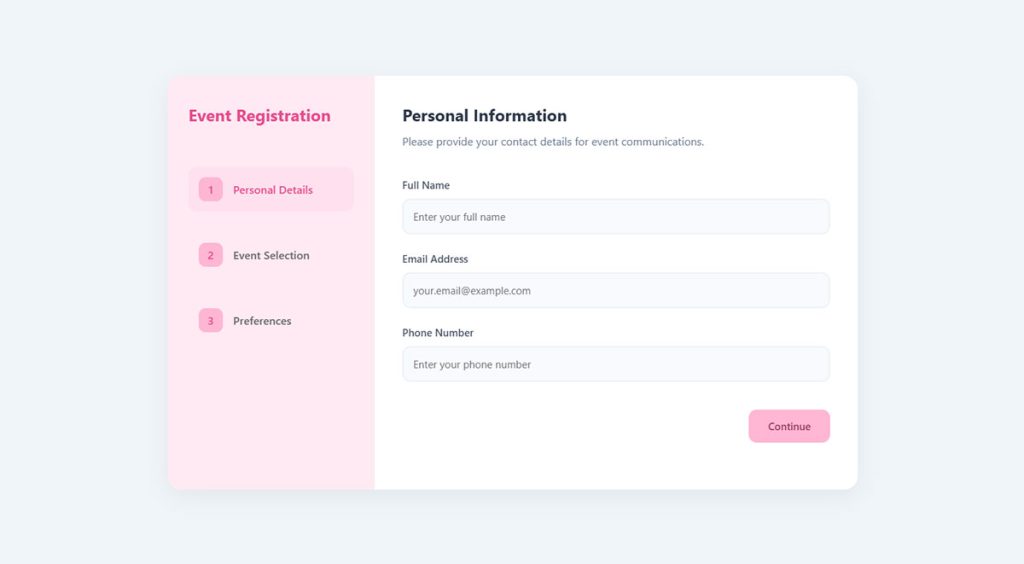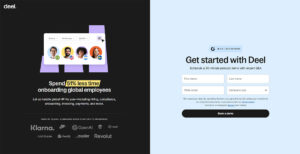Your contact us page is either converting visitors or losing them. There’s no middle ground. 44% of people leave a website if they can’t find contact information quickly. That’s nearly…
Table of Contents
Multi-step forms aren’t just an enhancement; they’re a necessity. They break down long forms into manageable steps, improving completion rates and user satisfaction. When users face a lengthy, complex form, abandonment rates soar.
But breaking it into steps reduces this risk. These multi-step form examples show you how to design these forms for a better user experience, ensuring that the user flow remains smooth and engaging.
Within this article, you will see real-world examples, detailing how multi-page forms, step-by-step forms, and wizard forms can be implemented effectively.
Understand how to use navigation buttons, a progress bar, and conditional logic to guide users effortlessly. Learn the nuances of form validation, field dependencies, and user feedback integration.
By the end, you’ll grasp the essentials of creating dynamic, user-friendly multi-step forms that drive better conversion rates and improve the overall user experience.
Multi-Step Form Examples
See the Pen
Modern Multi-Step Job Application Form by Bogdan Sandu (@bogdansandu)
on CodePen.
See the Pen
Modern Multi-Step Cardiology Intake Form by Bogdan Sandu (@bogdansandu)
on CodePen.
See the Pen
Modern Multi-Step Job Application Form by Bogdan Sandu (@bogdansandu)
on CodePen.
See the Pen
Modern Logo Designer Client Onboarding Form by Bogdan Sandu (@bogdansandu)
on CodePen.
See the Pen
Modern Multi-Step Survey Form by Bogdan Sandu (@bogdansandu)
on CodePen.
See the Pen
Modern Multi-Step Quiz Form by Bogdan Sandu (@bogdansandu)
on CodePen.
See the Pen
Modern Multi-Step Profile Form by Bogdan Sandu (@bogdansandu)
on CodePen.
See the Pen
Modern Multi-Step Course Enrollment Form by Bogdan Sandu (@bogdansandu)
on CodePen.
See the Pen
Modern Multi-Step Event Registration Form by Bogdan Sandu (@bogdansandu)
on CodePen.
FAQ on Multi-Step Forms
What are multi-step forms?
Multi-step forms are lengthy forms broken down into multiple sections or steps. These forms improve user interaction by making data input less overwhelming.
Examples include registration processes, surveys, and order forms. They use navigation buttons, progress bars, and form validation to guide users smoothly through each step.
Why use multi-step forms?
Long forms can scare users away. Breaking them into steps reduces stress, improves completion rates, and offers a better user experience.
Users feel more engaged and less likely to abandon the form halfway through. Multi-step forms also make it easier to validate user inputs as they progress.
How do navigation buttons work in multi-step forms?
Navigation buttons typically include “Next” and “Previous” buttons, allowing users to move between steps. These buttons are vital for maintaining a user-friendly interface.
They help track user progress and ensure that essential form fields are completed, reducing the chances of form abandonment and errors.
What is the role of a progress bar in multi-step forms?
A progress bar indicates how far along a user is in the form-filling process. It helps users gauge their progress and motivates them to complete the form.
This visual cue is essential for maintaining user engagement and reducing form abandonment, which is crucial for enhancing completion rates.
How does conditional logic work in multi-step forms?
Conditional logic allows the form to display or hide questions based on user responses. This feature makes the form more dynamic and relevant, enhancing the user experience and making data collection more efficient.
It helps streamline the form process by showing only necessary fields to each user.
What are common fields in multi-step forms?
Common fields include personal information, contact details, and specific questions related to the form’s purpose.
For instance, a registration form might include fields for name, email, password, and preferences. These fields are organized into steps, improving data collection and making the form easier to complete.
How important is form validation?
Form validation ensures that users enter correct information. It can alert users to errors and missing fields in real-time, reducing potential frustrations.
Validated forms lead to higher quality data and fewer errors, improving the overall form submission experience. This step is crucial for accurate data collection.
Can multi-step forms be integrated with analytics tools?
Yes, multi-step forms can be integrated with analytics tools like Google Analytics to track user behavior. This integration helps you understand where users drop off and which steps you can improve.
Analytics can provide insights into form performance, driving better design choices that enhance usability.
How can you improve user experience in multi-step forms?
Improving user experience involves using intuitive design elements like clear labels, tooltips, and progress indicators.
Reducing the number of fields and employing conditional logic can also enhance usability. The aim is to make the form as seamless as possible, ensuring users complete it without frustration.
What are some examples of multi-step forms you can use?
Examples include multi-step registration forms, e-commerce checkout processes, job applications, and detailed surveys.
These forms incorporate elements like navigation buttons, conditional logic, and progress bars to provide a better user experience and ensure higher completion rates.
Conclusion
Multi-step form examples demonstrate how breaking down complex forms into manageable steps can vastly improve user engagement and form completion rates. Multi-step forms, integrating progress bars, navigation buttons, and conditional logic, ensure a streamlined user experience.
Whether it’s a registration form, a survey, or an e-commerce checkout process, multi-step forms cater to varied user needs. They simplify data collection, reduce frustration through real-time form validation, and enhance the overall interaction. These forms are more than just a series of fields; they’re carefully crafted experiences that guide users towards successful form submission.
By analyzing the examples provided, you now have the tools to implement multi-step forms effectively. From utilizing input steps and user feedback to integrating tools like Google Analytics for monitoring user behavior and conversion rates, the insights gained are invaluable.
Multi-step forms, with their intelligent design and user-friendly features, ensure higher completion rates and a more satisfying user journey. Equip your forms with these examples and watch engagement soar.