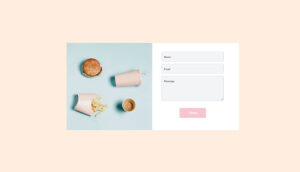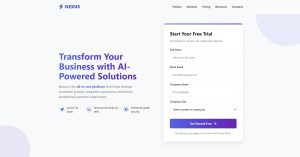Your contact page is leaking leads. Most businesses grab a random template, add their email address, and wonder why inquiries stay flat. The right contact us page template does more…
Table of Contents
While setting up an intake form can feel like a small task, it’s the one that can make or break your client relationships. After all, your intake form is often the first interaction you have with a client, setting the tone for everything that follows.
But creating a perfect form isn’t always as simple as it may sound. Even with the best intentions, there are plenty of intake form mistakes to avoid. What may seem like a minor issue on paper could end up affecting the client experience in a big way.
That’s why we’ll walk you through the top 11 intake form mistakes that could be sabotaging your process and, most importantly, give you advice on how to solve them.
Why Your Intake Forms Matter
Many business owners see intake forms as a mere formality, but they can actually be one of the most important tools in your business.
A well-crafted intake form will do more than just collect names and contact info; it will help you set expectations, build trust, and understand your client’s needs before you even start working together. When done right, it helps ensure that you’re on the same page and can provide the best service possible.
In short, your intake form isn’t just paperwork – it’s a reflection of your business, and it plays a crucial role in how smoothly your client interactions will go.
Most Common Intake Form Mistakes to Avoid
With such a big emphasis on creating your intake forms the right way, it’s important to know exactly what to avoid. Even seemingly small mistakes can lead to frustration and end up in abandonment.
To help you avoid these pitfalls, let’s take a closer look at the most common intake form mistakes and how you can ensure your forms are set up for success.
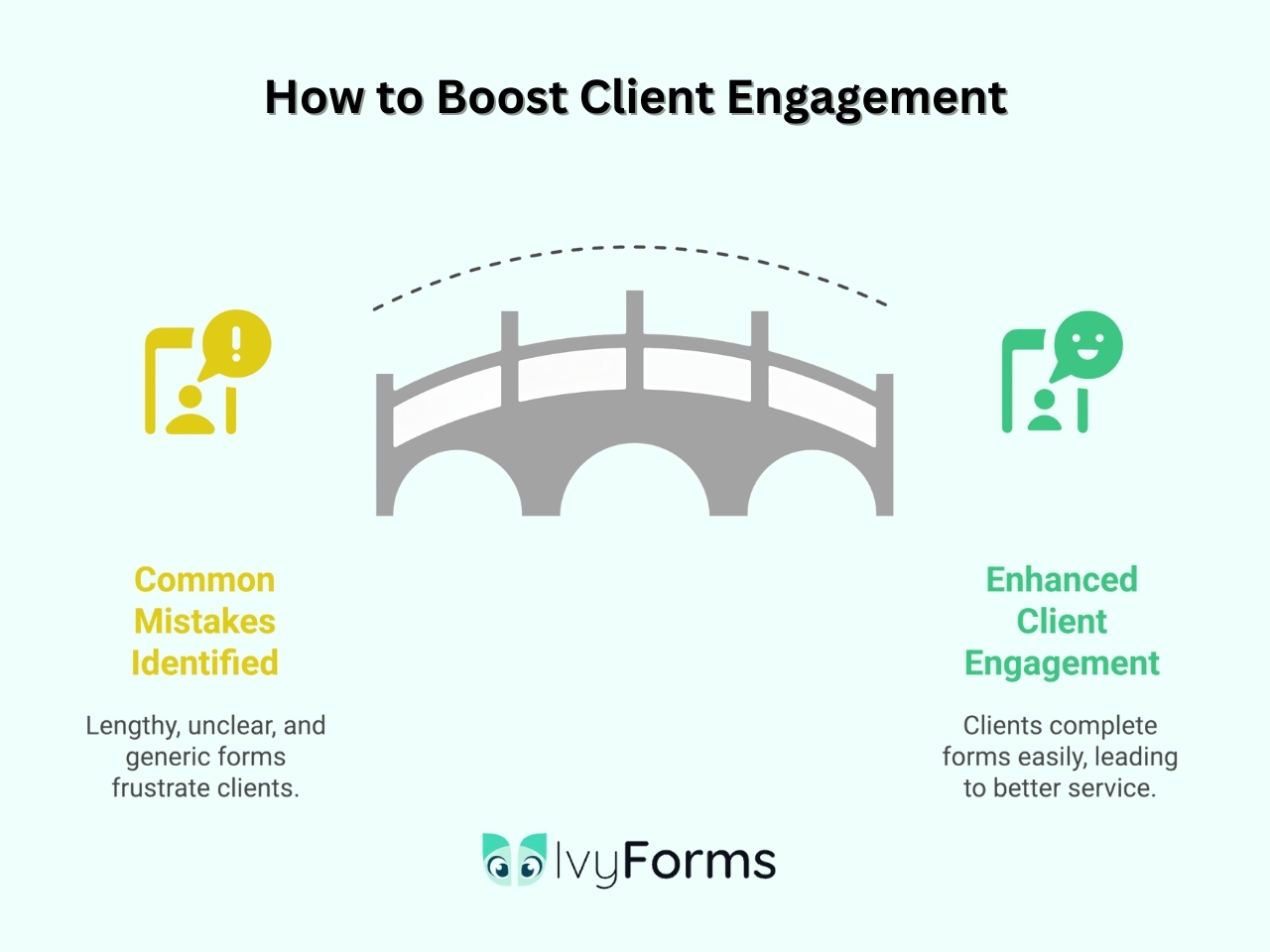
1. Overloading the form with too many questions
One of the biggest mistakes you can make is overwhelming your clients with forms that are too long or filled with unnecessary questions. While it can be extremely tempting to ask for every little detail, this can make your clients feel as if they have to jump through hoops just to get a chance to work with you.
A lengthy form can be discouraging, especially if clients feel that completing it will take up more of their time than it’s worth. The sole purpose of creating a form is to streamline your initial communication with a client, not make it impossible to work together.
Solution: Be strategic with the questions you ask. Focus on gathering only the essential information that’s necessary to begin the process. If there are questions that can be saved for later stages, leave them out for now. Prioritize making the experience as quick and easy as possible, and remember that sometimes less is more.
2. Using complicated language or jargon
When creating an intake form, clarity is key. Your clients don’t have to know your industry-related terms and want to see jargon used by a professional business.
While you may be familiar with the terminology, your clients might not, which can quickly lead to misunderstandings or incomplete information. If clients can’t fully understand what you’re asking or why you’re asking it, they’re more likely to skip questions, provide incorrect answers, or give up on the form altogether. Remember, the goal is to make the form easy to complete, not to showcase your expertise with complex language.
Solution: Use simple, clear language in your form. Avoid jargon or technical terms that could confuse your clients. If you do need to include industry-specific terms, provide a brief explanation or context to ensure clients understand what you’re asking for. Clients should feel comfortable and confident when completing the form, so make the process as smooth and user-friendly as possible.
3. Not adjusting the form for your industry
A one-size-fits-all intake form rarely works across different industries. What works for a healthcare provider might not be suitable for a fitness coach. That’s why you need to make your forms fit your field.
Using a generic intake form without customizing it for your specific industry can lead to irrelevant questions and a lack of the necessary details you truly need. If your form is too broad or doesn’t capture industry-specific information, it could slow down the process or, worse, leave you with gaps in crucial data.
A generic intake form will make it harder to deliver a great experience from the start.
Solution: Think about what kind of information is vital for you to provide the best service possible. Be sure to include relevant fields and questions to your niche so you’re not wasting time or missing key insights.
4. Overlooking the design
The design of your intake form can make a huge difference in how clients perceive your business. If your form is cluttered, hard to read, or difficult to navigate, clients may feel overwhelmed, which can affect their overall experience with you.
On the other hand, a form that looks clean, organized, and easy to follow will not only improve the user experience but also positively reflect your business. After all, an intake form directly represents how you operate.
Solution: Pay attention to the design of your form. Keep it visually appealing, with plenty of white space and clear, easy-to-read fonts. Break the form into sections or use a progress bar to show how far along clients are in the process. Ensure that buttons, dropdowns, and checkboxes are properly aligned and user-friendly. The easier the form is to navigate, the more likely clients are to complete it successfully.
5. Only including closed-ended questions
Close-ended questions can be both a hit or a miss in your intake form; it all depends on how often you use them. Questions that can be answered with a simple “yes” or “no” or a multiple-choice option are great for quickly gathering basic information. However, if you rely exclusively on them, you may miss out on valuable insights that can help you better understand your client’s needs and expectations.
The purpose of intake forms is for you to gather everything you need to know before working with a client. It simulates your first meeting without an actual need to have a conversation, as your form acts as one. You need to give people time and space to write exactly what they are looking for so you’ll know if you can even help them. Close-ended questions can limit the depth of the responses. Clients might have more to share than just a “yes” or “no,” and failing to include open-ended questions could prevent them from expressing their thoughts fully.
Solution: Strive for a balance between closed-ended and open-ended questions. Include open-ended questions that allow clients to elaborate on their needs, expectations, or any special considerations they may have. Alternatively, opt for close-ended questions when no further explanation is needed. This will give you a fuller picture of your clients without overwhelming them.
6. Using paper forms
It’s no surprise that fewer and fewer people use paper forms these days and for good reasons. In fact, 81% of patients said they prefer digital forms, with minimal resistance to their use. Many companies have already recognized this trend, and now, 80% of small and mid-sized companies prefer digital forms, citing benefits like faster filing and efficient data retrieval without paper clutter.
Sticking to paper forms can lead to lost documents, unreadable handwriting, and more manual effort when entering client information into your system. Not to mention, paper forms require physical storage space, which can become a burden over time. In addition, if you’re dealing with sensitive information, paper forms are much harder to keep secure than digital ones.
Solution: Make the switch to digital forms! Not only are they faster and more efficient, but they also get much better reactions from clients. They also enhance your ability to store, search, and retrieve information quickly. Plus, they’re more environmentally friendly, helping you reduce your carbon footprint.
7. Ignoring mobile compatibility
Now that everyone has a smartphone in their pocket, it’s natural that it’s one of the first devices they will reach for. This is also true when the need to fill out a form occurs. So, if your intake form isn’t optimized for mobile devices, clients may struggle to complete it, leading to frustration and abandoned submissions.

A non-mobile-friendly form could result in hard-to-read text, buttons that are too small to click, or misaligned fields, creating a poor overall experience. Given the amount of time people spend on their mobile devices, failing to optimize your forms for mobile use will be a huge loss of opportunity.
Solution: Ensure your intake form is mobile-responsive. This means your form should automatically adjust to fit any screen size, whether a smartphone, tablet, or desktop. Test your form on multiple devices to ensure it’s easy to read, navigate, and submit on all of them. This way, you’ll be more likely to get completed forms without issues.
8. Failing to give clear instructions or explanations
Imagine you’re filling out a form and suddenly come across a vague or unclear question. You might wonder: What exactly is being asked here? Or how should I answer this? But without a clear explanation of what’s required, you’ll likely just decide to abandon the form and find another professional offering similar services.
Lack of clear instructions can make even the simplest forms seem daunting. Without explaining why certain information is needed, providing examples, or guiding clients through the process, they cannot know what they need to provide.
Solution: Always include clear, concise instructions where necessary. If a question might be unclear, offer an example or brief explanation to ensure clients understand what’s being asked. This will help clients feel more comfortable and reduce the chances of mistakes.
9. Forgetting about legal and privacy compliance
When collecting sensitive client information, it’s essential to prioritize legal and privacy guidelines. Many businesses overlook the need for compliance with data protection laws, assuming it’s something they’ll deal with later. However, failure to follow legal regulations, such as GDPR (General Data Protection Regulation), HIPAA (Health Insurance Portability and Accountability Act), or other privacy laws, can lead to costly fines, legal trouble, and damage to your reputation.
These regulations will vary depending on the industry you are in, but either way, you are obligated to follow them. Be sure to thoroughly research which regulations you must follow to avoid any issues down the road.
10. Not testing the form before going live
It’s easy to assume that everything will work seamlessly once your intake form is designed and ready to go. But what happens if there’s a technical glitch or a broken link? If you don’t test your form before going live, you won’t really know if everything works as intended.
Common issues like fields not submitting correctly or formatting errors can slip through the cracks if you don’t thoroughly test the form. Even something as simple as a typo in a question could confuse your clients and lead to inaccurate responses.
Solution: Always test your form thoroughly before it’s live. Fill it out yourself, ask a colleague or friend to test it, and check it on different devices and browsers. Testing helps you identify bugs, user experience issues, or confusing elements that need fixing.
11. Ignoring client feedback and analytics
The last point on our intake form mistakes to avoid list is ignoring client feedback. Even after you’ve designed what you think is the perfect form, client feedback can shed some light on areas that you’ve missed.
If you fail to gather feedback or monitor analytics, you might miss out on crucial opportunities to optimize the form for a better user experience. Clients may struggle with certain questions, and if you’re not actively listening to their feedback, these issues can continue unnoticed.

Additionally, form analytics, like drop-off rates, time spent on each section, or error rates, can reveal areas that need improvement.
Solution: Encourage clients to provide feedback after they’ve filled out the form. Ask them if any parts were unclear or difficult to complete. Monitor the analytics regularly. Look for patterns in which clients are abandoning the form or getting stuck.
Conclusion
As we’ve seen, even the smallest intake form mistake can offset your client relationship before you ever meet with them. You may overwhelm them with too many questions or fail to provide clear instructions; either way, you’ll create frustration, which will result in abandonment.
By taking the time to avoid these common pitfalls, you’ll ensure a smoother, more professional experience. A well-crafted intake form sets the right tone for your working relationship and demonstrates your commitment to providing exceptional service.
Remember, your intake form is more than just a tool for gathering information; it’s an opportunity to impress your clients and lay the foundation for a lasting partnership.