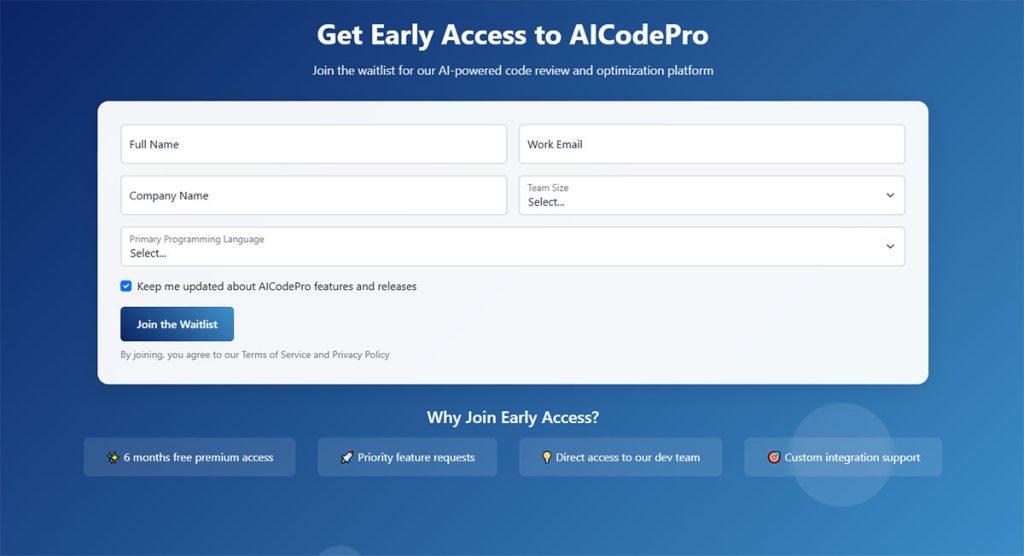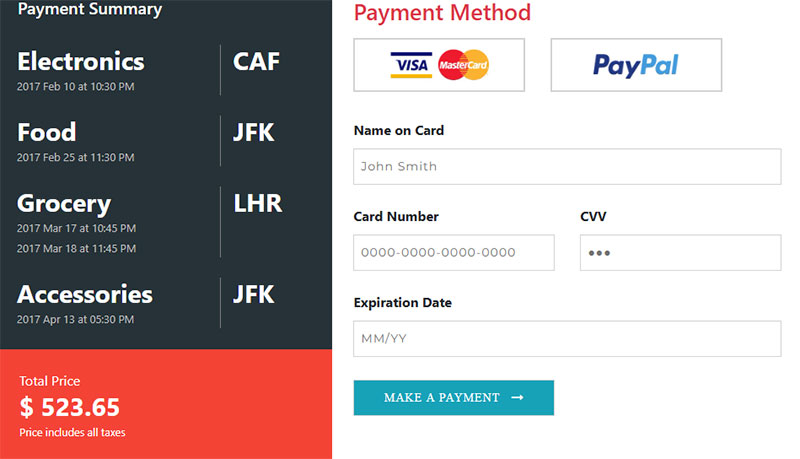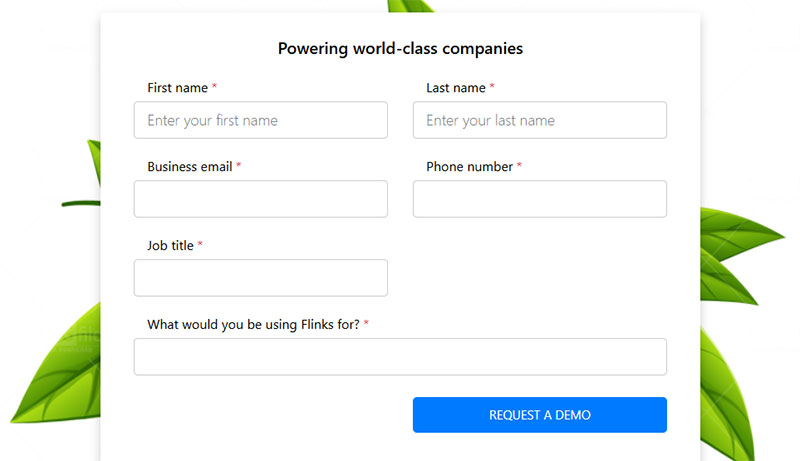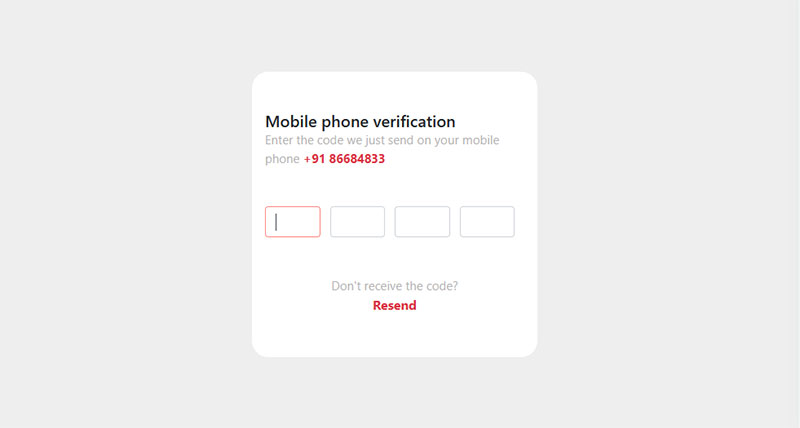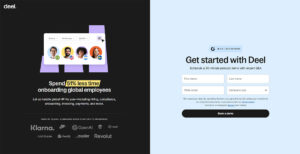Your contact us page is either converting visitors or losing them. There’s no middle ground. 44% of people leave a website if they can’t find contact information quickly. That’s nearly…
Table of Contents
Creating forms with Bootstrap simplifies web development with its responsive and mobile-first design.
For straightforward implementations, understanding practical examples of Bootstrap forms is crucial. Bootstrap templates and customizable form fields are perfect for responsive web design projects.
By the end of this guide, you’ll know how to build vertical forms, inline forms, and even multi-step forms using Bootstrap 4 and Bootstrap 5. You’ll also see how to integrate Bootstrap form components and apply best practices in form validation and customization.
No more guesswork. Learn to create professional login forms, registration forms, and contact forms, and elevate your front-end development skills. Dive into form layout examples, utilize Bootstrap classes, and explore the visual and functional aspects of HTML forms.
Here’s everything a front-end developer needs to master web forms with Bootstrap showcased through several lovely examples.
Examples Of Bootstrap Forms
See the Pen
Modern Bootstrap Form Collection by Bogdan Sandu (@bogdansandu)
on CodePen.
See the Pen
Bootstrap 5 Vertical Registration Form by Bogdan Sandu (@bogdansandu)
on CodePen.
See the Pen
Modern Responsive Form by Bogdan Sandu (@bogdansandu)
on CodePen.
See the Pen
Modern Multi-Step Job Application Form by Bogdan Sandu (@bogdansandu)
on CodePen.
See the Pen
simple search form bootstrap by K M H Mubin (@kmhmubin)
on CodePen.
See the Pen
BootStrap Forms by Pete Progr (@lankypete)
on CodePen.
See the Pen
Survey Form by Ankit Hingarajiya (@ankithingarajiya)
on CodePen.
See the Pen
User Profile by Peeyush Gupta (@Peeyush200)
on CodePen.
FAQ on Bootstrap Forms
What is a Bootstrap form?
Bootstrap forms are pre-designed form templates that use Bootstrap’s CSS framework to make them responsive and mobile-friendly.
You can easily customize form fields, layout, and styling. Forms created with Bootstrap integrate well into any front-end development project.
How can I create a responsive form using Bootstrap?
Start by including the Bootstrap CSS and JS files. Then, use the Bootstrap classes like .form-group and .form-control to structure your form fields.
The grid system ensures your forms are responsive on various devices. Customization helps in building vertical, horizontal, or inline forms.
What are some examples of Bootstrap form layouts?
You can create various layouts, such as vertical forms, horizontal forms with labels and inputs side by side, and inline forms where items appear in a single line.
Each layout can be tailored using Bootstrap’s grid system and classes like form-inline or form-horizontal.
How can I validate Bootstrap forms?
Bootstrap provides built-in form validation styles. Add the novalidate attribute to integrate HTML5 validation with Bootstrap classes.
Custom styles can be applied using is-valid and is-invalid classes for input fields. Client-side or server-side validation methods can enhance the functionality.
What form fields can I use with Bootstrap?
Bootstrap supports a range of form fields like text inputs, checkboxes, radio buttons, select menus, file uploads, and more.
Each field type can be styled using .form-control and other relevant classes. These fields adapt easily to different form layouts.
How do I create a multi-step form in Bootstrap?
Use a combination of Bootstrap’s nav component and JavaScript. Break your form into segments and use tabs or pills for navigation.
Each section becomes a step of the form. Ensure the transitions between steps are smooth, utilizing JavaScript for enhancing UX.
What are the best practices for Bootstrap form design?
Keep forms simple and user-friendly. Use clear labels and concise instructions. Ensure proper validation and error messages.
Utilize spacing and alignment effectively. Responsive design is crucial, so test forms on different devices. Customization should follow brand guidelines.
Can I customize Bootstrap forms?
Absolutely. You can override Bootstrap’s default styles using custom CSS. Utilize the Sass variables for more control over the theme.
Bootstrap’s flexible CSS allows you to create visually unique forms while retaining responsive functionality.
How can I add Bootstrap forms to a web app?
First, include Bootstrap in your project. Structure your HTML form using Bootstrap’s classes.
Integrate the form with your backend using AJAX or direct form submission. Make sure to include validation and error handling to improve the user experience.
Are there any templates for Bootstrap forms?
Yes, numerous templates are available online. These cover a wide range of forms like login forms, registration forms, contact forms, and more.
Templates provide pre-built forms that you can customize further to fit your specific needs. They save time and ensure a professional design.
Conclusion
Wrapping up, examples of Bootstrap forms demonstrate the power and flexibility of the Bootstrap framework. From responsive design to form validation, these templates cater to various needs like login, registration, and contact forms.
Key Takeaways:
- Responsive Layouts: Vertical, horizontal, and inline forms.
- Customization: Easily styled forms using Bootstrap classes.
- Form Fields: Text inputs, checkboxes, selects, and more.
- Validation: Built-in styles for form validation.
- Templates: Ready-to-use, customizable form templates.
Mastering these examples equips you to build efficient, professional web forms. Front-end development becomes streamlined with Bootstrap’s grid system and classes. Dive into the code snippets, adjust as needed, and enhance your project’s UI/UX. Whether it’s mobile-first design or complex multi-step forms, Bootstrap simplifies the process.
Bootstrap forms are robust, making your web development projects more efficient and user-friendly. Ready to implement? Now you have the tools and insights to get started.