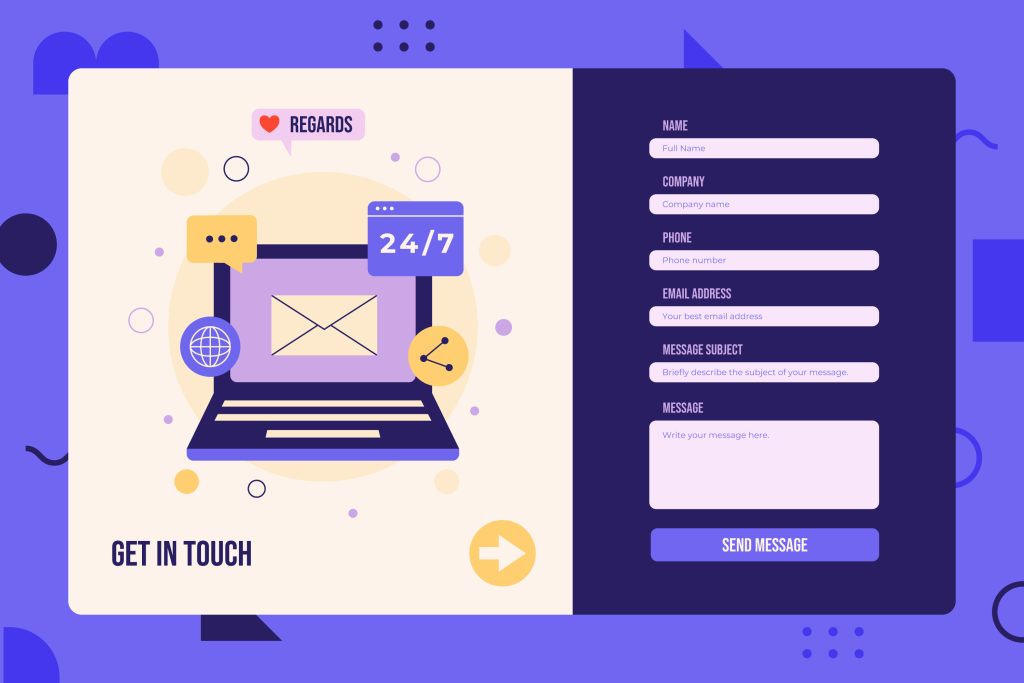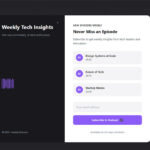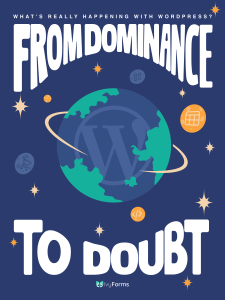WordPress is a giant. A legend. A default. It powers more than 43% of the web — an empire that has stood strong for years. But as we move into…
Table of Contents
Forms help guide your visitors toward taking desired actions. But here’s the question: where should forms go on your website to ensure the highest conversions?
The placement of your forms can make or break your conversion rates. Placing them strategically throughout your site can lead to higher engagement, while poor placement may leave your visitors frustrated or confused. In this post, we’ll explore the best places to position your forms and how these placements can significantly impact your conversion goals.
Why Form Placement Matters for Conversions?
The right form placement isn’t just about convenience for the users – t’s about maximizing the chances that they’ll actually take the time to fill it out.
When you place forms in easily visible and accessible areas of a website, users are more likely to engage with them. On the other hand, poorly placed forms, whether buried at the bottom of a page or hidden behind multiple clicks, can go unnoticed or be abandoned before completion.
Studies show that form placement can directly impact conversion rates. For instance, a form placed in a prominent position, such as above the fold, encourages quick action without the user having to search for it. Conversely, forms that are too intrusive or hard to find can frustrate users, leading to abandoned sign-ups or purchases.
In short, strategic form placement can enhance user experience and increase conversions, while bad placement can make even the best form design ineffective. Let’s look at some of the most effective locations for forms on your website.
So, Where Should Forms Go on Your Website? The Most Effective Form Placement Locations
Above the fold
When users land on a page, they tend to engage with what’s immediately visible without scrolling. This is why placing forms above the fold is one of the most effective strategies for getting conversions. Whether it’s a subscription form, a contact form, or a sign-up form, this placement catches the visitor’s attention immediately.
For instance, placing a newsletter sign-up at the top of your homepage or a product page ensures that users don’t have to search for a way to engage. It’s a visible and accessible spot that users don’t have to go looking for, especially when they’re in the decision-making phase.
Examples of effective above-the-fold placements:
- Landing pages: A clear and concise form with a call to action above the fold.
- E-commerce sites: Newsletter sign-ups or product inquiry forms right at the top.
Sidebar
Sidebar forms can also be highly effective, especially for content-heavy websites like blogs or informational sites. A sidebar form remains visible as users scroll down the page, offering an unobtrusive yet consistent reminder to engage. This placement is ideal for contact forms, subscription boxes, or even calls to action that don’t need to interrupt the user experience.
By having a form in the sidebar, you’re allowing users to interact with your site without disrupting the content they’re consuming. For example, a “Subscribe” form can sit on the right or left of the screen, making it easy for users to opt-in at any point during their reading.
Examples of effective sidebar placements:
- Blogs: Place a subscription form in the sidebar for easy access after reading an article.
- Service websites: A request-for-quote form in the sidebar can be a low-pressure way for users to inquire.
End of blog posts
Placing a form at the end of a blog post or article is another great strategy. After a visitor has consumed content, they’re in a perfect position to take action. They’ve already engaged with your content and are more likely to respond to a form when it’s right in front of them. This is especially true for content marketing strategies, where you want to convert readers into subscribers, leads, or customers.
For example, a blog post about event planning could include a form at the end offering a free consultation or download. Since the visitor has read the post, they’re more likely to engage with the form, making it an ideal placement for lead generation.
Examples of effective end-of-content placements:
- Blogs: A call-to-action form prompting users to subscribe, get a free guide, or contact you for more information.
Pop-ups/overlays
Pop-up forms can be highly effective when used strategically.
These types of forms appear in overlays, drawing the user’s attention with a specific offer or request. While pop-ups can be seen as intrusive, when used correctly, they can significantly boost conversions. For instance, timing pop-ups after a user has spent a certain amount of time on a page or showing them as they are about to leave can capture attention at critical moments.
However, timing is key here – showing a pop-up too early or too frequently can lead to a negative user experience. But if used properly, they can be a great way to convert users without being overly disruptive.
Examples of effective pop-up placements:
- Exit intent pop-ups: Triggered when the user is about to leave the page, offering a discount or a lead magnet.
- Scroll-triggered pop-ups: Appear after a user has scrolled through a certain percentage of the page, showing interest in the content.
| Placement | Benefits | Best Use Cases |
|---|---|---|
| Above the Fold | High visibility and immediate engagement Users see it without scrolling |
Newsletter sign-ups Lead generation forms Free trial sign-ups |
| Sidebar | Always visible while scrolling Doesn’t disrupt content |
Blog subscription Contact form for inquiries Special offers |
| End of Blog Posts | Engages users after content consumption Captures leads when interest is high |
Ebook downloads Webinar sign-ups Blog newsletter |
| Pop-ups (Exit Intent) | Recovers abandoning visitors Can offer incentives like discounts or free guides |
Discount offers Abandoned cart recovery Lead magnets such as eBooks and templates |
| In-Content Forms | Seamless integration within the reading flow Higher engagement for interested users |
Mid-article newsletter opt-ins Service inquiries Free trial offers |
| Footer | Persistent presence on every page Less intrusive, good for long-term leads |
General contact forms Social media sign-ups Company updates |
| Sticky Forms (Floating Button) | Always accessible without being intrusive Users can take action anytime |
Quick contact forms Request a quote forms Chatbot integrations |
Other Key Factors to Consider When Placing Forms
While choosing the right locations for forms is important, other factors also contribute to form placement and performance. Here are some critical considerations for optimizing form effectiveness:
Mobile optimization
It goes without a question that you need to ensure your forms are optimized for mobile devices.
Mobile traffic is a significant portion of most websites, and forms need to be easily accessible and functional on smaller screens. Placing forms where they are easily tappable without requiring users to zoom in or scroll excessively can enhance the user experience.
For example, sticky forms that remain fixed at the top or bottom of the mobile screen as users scroll can be an excellent way to maintain visibility without disrupting the flow of content. Avoid having large, complex forms that require too much scrolling or horizontal scrolling, as this can discourage mobile users from completing them.
Mobile-friendly tips:
- Use larger buttons and form fields for ease of tapping.
- Keep forms simple, especially on mobile, to avoid overwhelming users.
- Test how forms display on different devices to ensure they look great on all screen sizes.
User intent
Placing forms according to the user’s intent can dramatically improve conversion rates.
For example, if users are visiting a specific product page, they’re likely further down the funnel and more ready to engage with a form related to that product, such as a product inquiry or sign-up form. On the other hand, users who are still exploring your site may need a more introductory or general form, like a newsletter subscription.
Understanding where a user is on their journey and tailoring the form placement to meet their needs at that point can increase the likelihood they will take action. A well-timed form that resonates with the user’s intent feels natural and provides immediate value.
Examples of intent-based form placements:
- Product Pages: Product-specific forms that allow users to inquire or subscribe for updates.
- Home Page: General forms like a newsletter or introductory consultation for first-time visitors.
Form size and simplicity
Sometimes, it’s not just about where your form is placed, but how simple and user-friendly it is.
Users are far more likely to fill out short, easy-to-complete forms than long ones that demand too much information. The simpler you can make your form, the higher your chances of converting visitors into leads.
Consider keeping the fields to a minimum – ask for only the information you truly need at the first interaction. If you require more details, consider progressively capturing information with multi-step forms, where users provide more details in stages instead of overwhelming them all at once.
Tips for simpler forms:
- Limit fields to essentials such as name, email, and phone number.
- Use multi-step forms if necessary, but keep each step simple.
- Offer clear instructions and a friendly design to encourage completion.
A/B Testing for Form Placement
Even with best practices in mind, the optimal form placement may vary depending on your audience and website. This is where A/B testing becomes invaluable.
By testing different form placements and measuring their performance, you can identify which locations work best for your particular site and user base.
For example, you can test whether a form in the sidebar leads to more conversions than one placed above the fold. Or you might find that pop-ups work better when triggered after a user scrolls a certain percentage of the page rather than when they are about to leave.
A/B testing helps you continuously refine your form strategy and optimize it based on actual user behavior, rather than assumptions. This ongoing testing ensures you’re always improving your conversion potential.
A/B testing tips:
- Test one element at a time – location, call-to-action, or design – to get clear results.
- Use tools like Google Optimize or Optimizely to easily run tests and track metrics.
- Regularly review data and make adjustments based on user interaction patterns.
Common Mistakes to Avoid in Form Placement
While strategic form placement can lead to better conversions, there are several common mistakes to watch out for. Avoiding these pitfalls can help ensure your forms don’t turn into barriers to conversion:
Overloading pages with too many forms
Too many forms on one page can overwhelm visitors and make them less likely to engage. Instead of offering multiple options, focus on the most relevant and highest-converting form for each page.
For example, don’t place a subscription form, a contact form, and a lead generation form all in the same space. Prioritize the form that aligns best with the user’s intent on that page.
Making forms hard to find or access
Placing forms in hard-to-find spots or hiding them behind complex menus or navigation can be detrimental. If a form isn’t easy to spot or access, users are less likely to interact with it. Always ensure forms are visible and located in intuitive places based on the user’s behavior on the site.
Distracting or confusing form locations
Avoid placing forms in areas where they might disrupt the user experience, such as near pop-ups that appear too often or in the middle of content. Forms should be helpful, not disruptive. Ensure they blend well with your site’s design and don’t cause confusion.
Examples of mistakes to avoid:
- Placing multiple forms on a single page, making the user choose between too many options.
- Hiding forms within hard-to-navigate menus, making it difficult for users to access them.
- Using aggressive pop-ups that appear too early or too often, causing frustration.