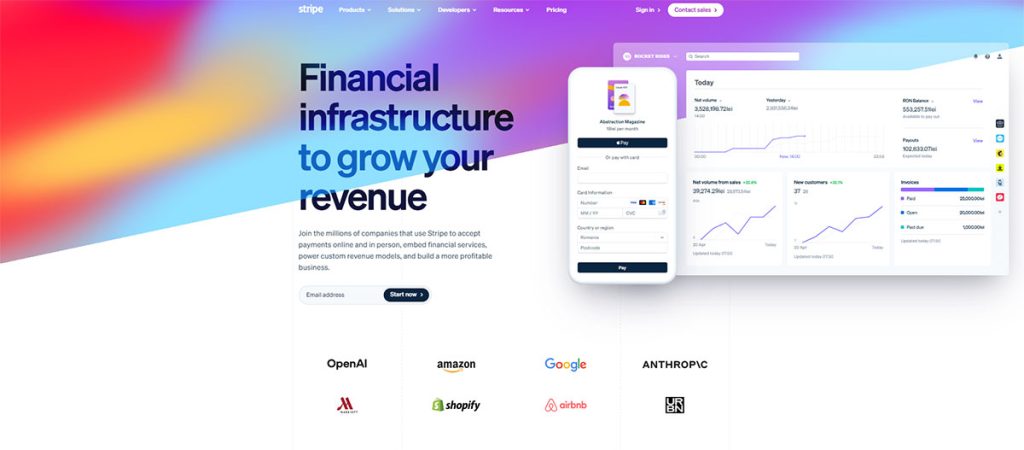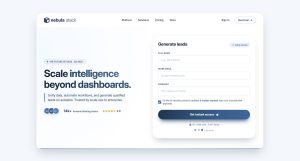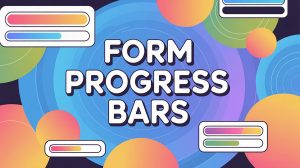Most lead generation strategies burn through ad budget before delivering a single qualified contact. Gated content flips that equation by letting prospects come to you, willingly trading their email for…
Table of Contents
Your website gets about three seconds to make an impression.
That’s it. Three seconds before someone decides whether to stay or bounce.
Hero section examples show you exactly how top sites nail that first moment. The opening screen of your site carries more weight than anything below the fold. Get it wrong and your bounce rate will tell the story.
This guide breaks down real hero sections that actually convert. You’ll see what works (and what doesn’t) across different industries, layout styles, and design approaches.
We’ll cover full-width banners, split-screen layouts, video backgrounds, and minimal text-focused designs. Each example includes specific elements you can adapt for your own landing page without starting from scratch.
Hero Section Examples
Linear
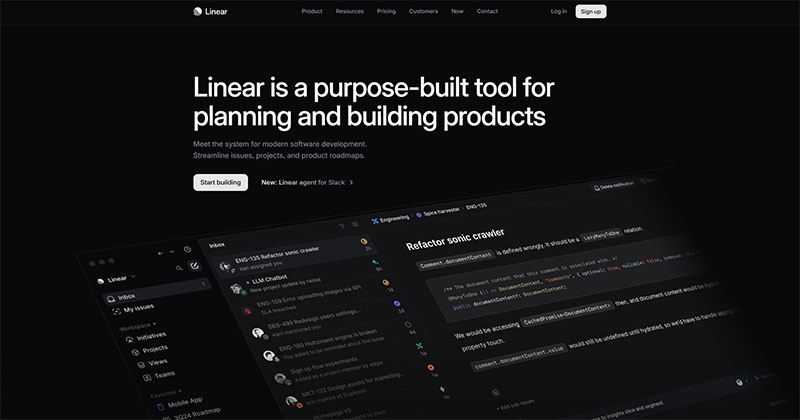
Notion
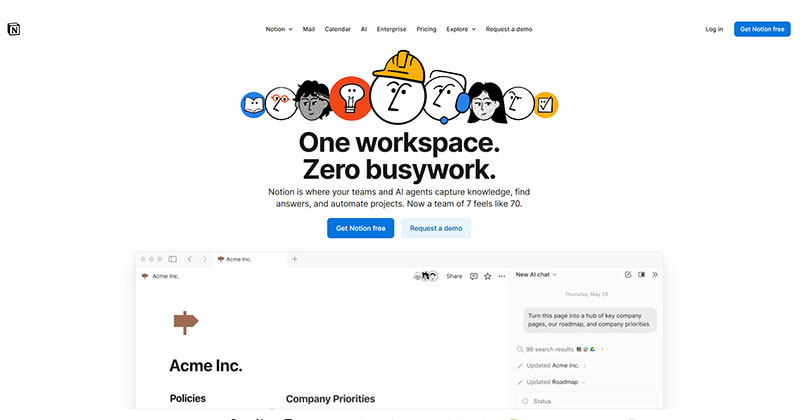
Figma
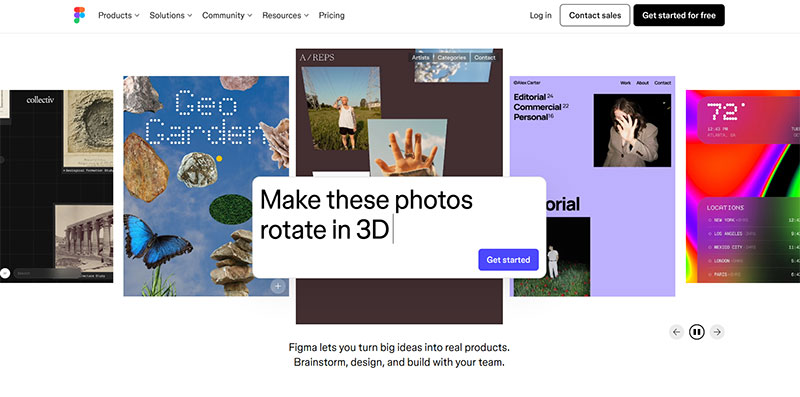
Vercel
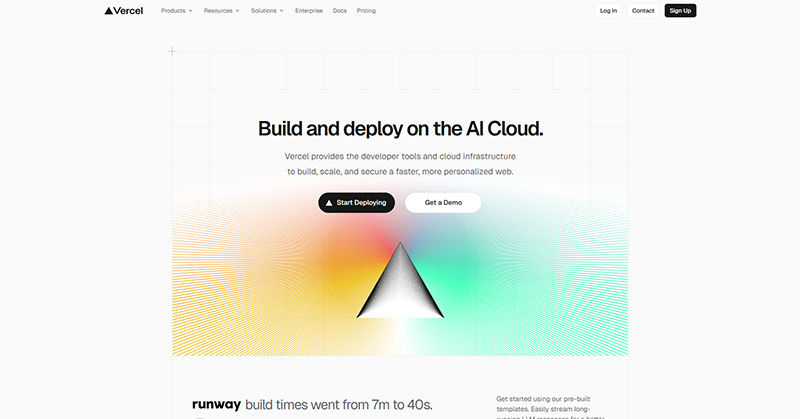
Spline
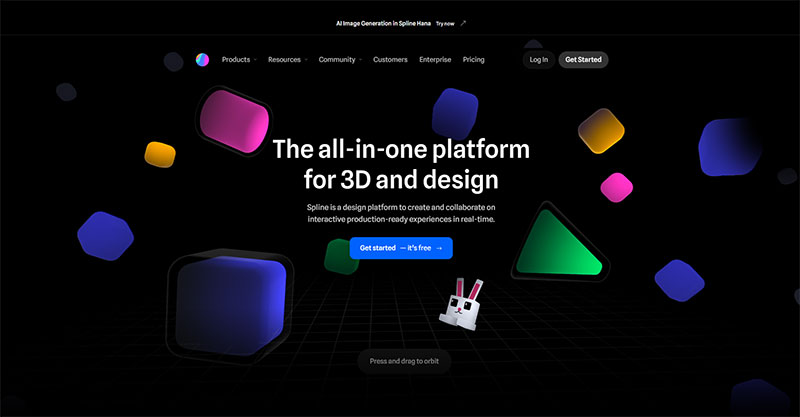
Webflow
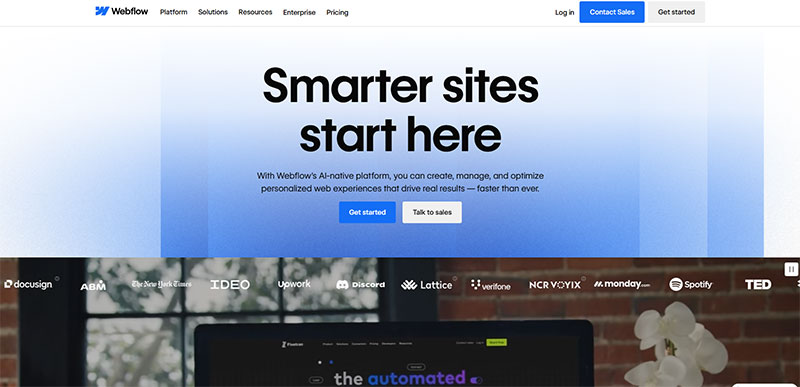
Airtable
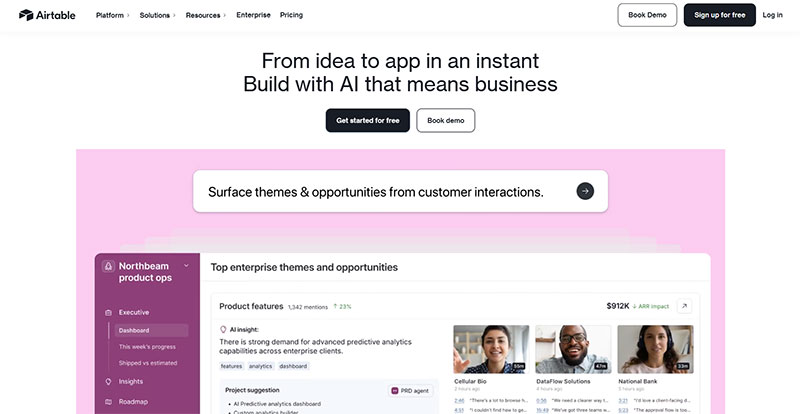
Superhuman
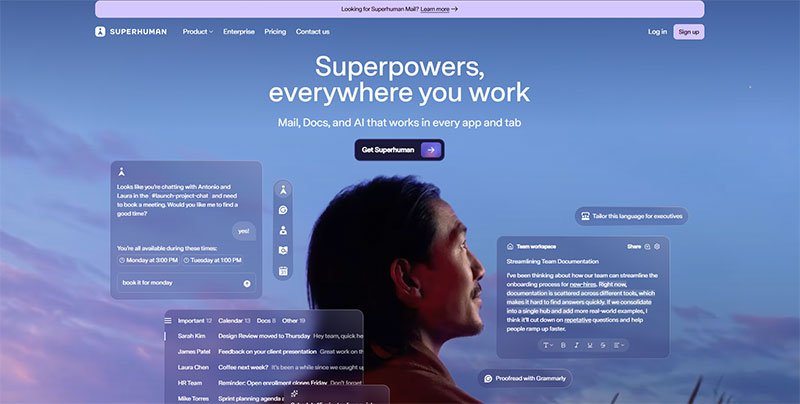
Plaid
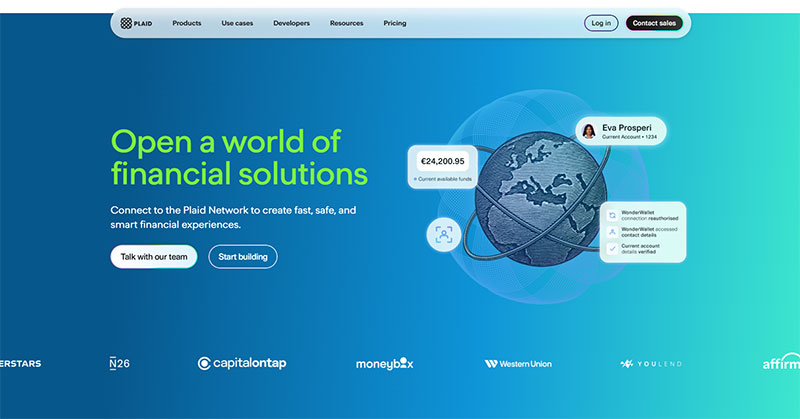
Sentry
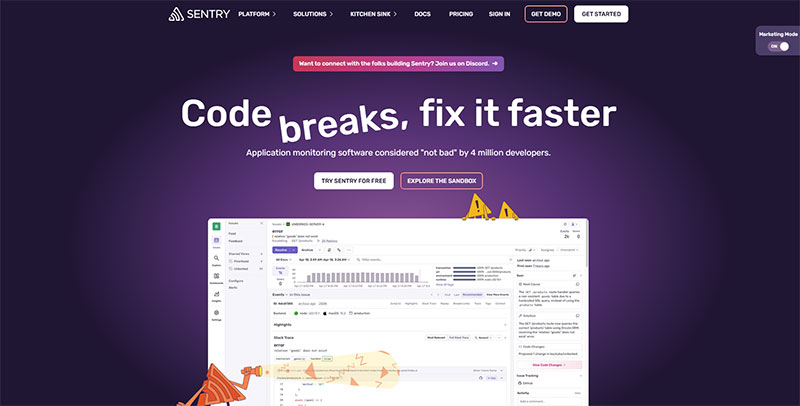
Ramp
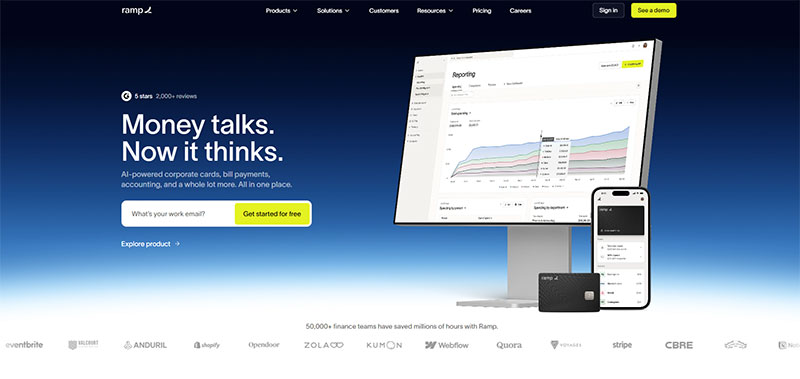
Wrike
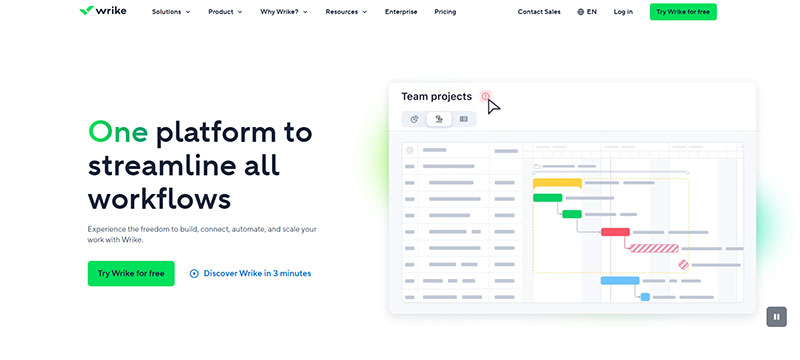
Coda
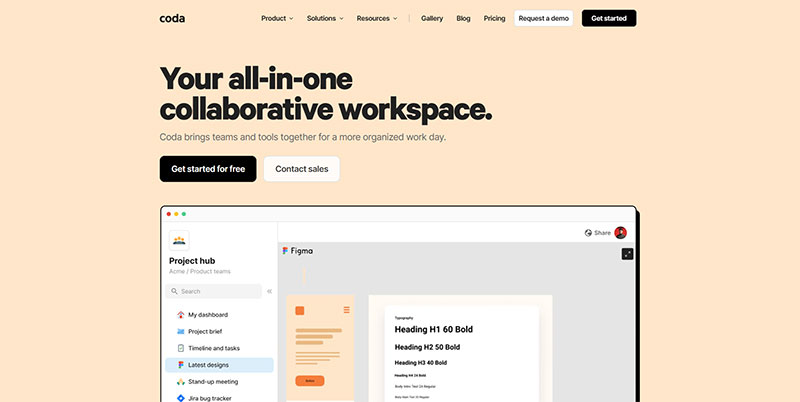
Mercury
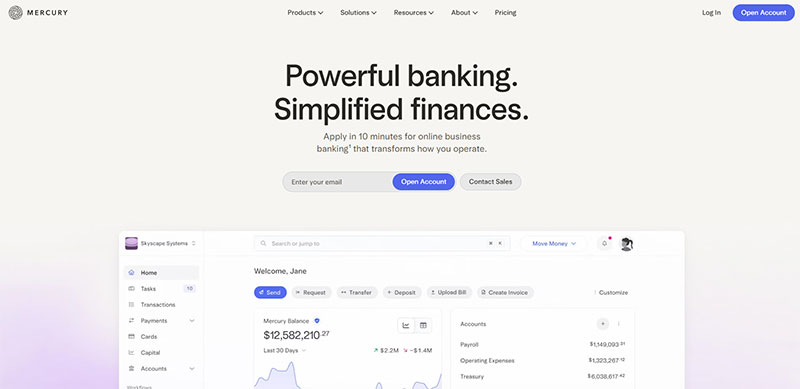
Loom
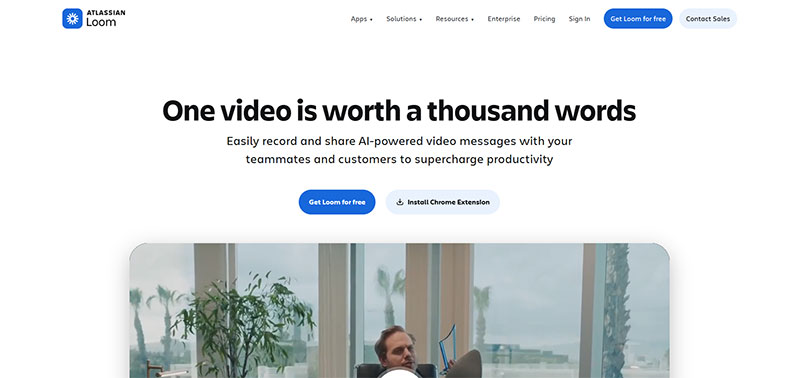
Miro
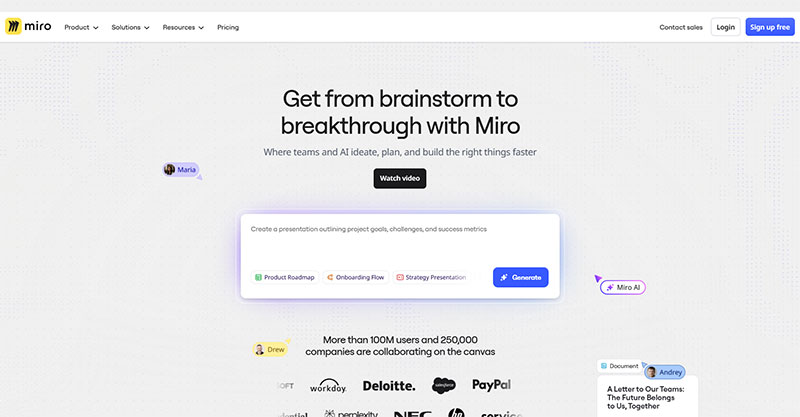
Stripe
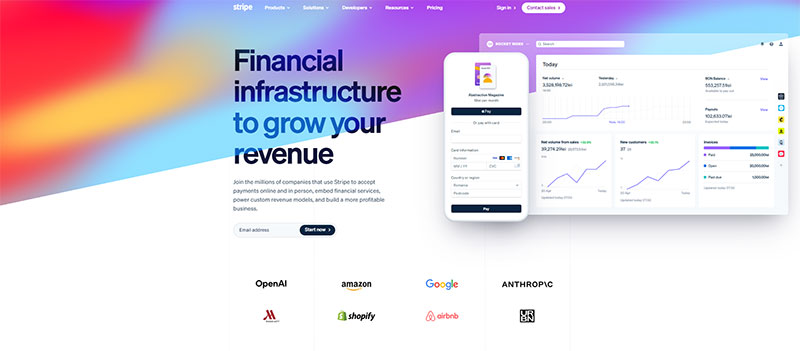
Attio
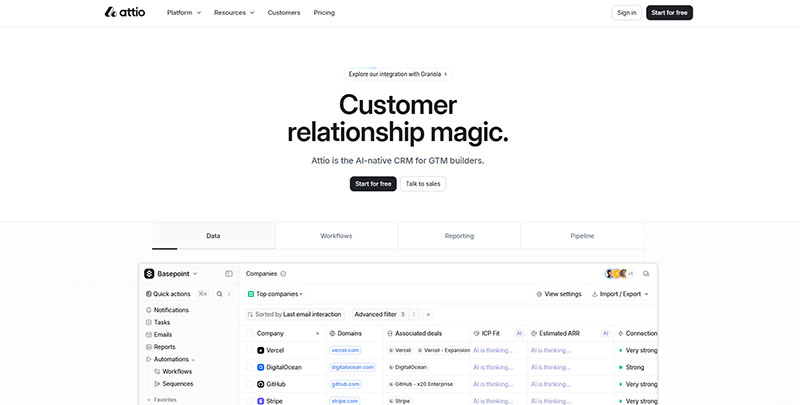
Jasper
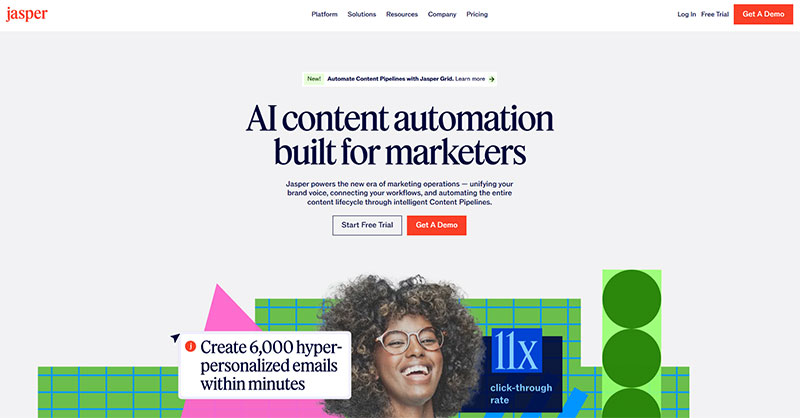
Docusign
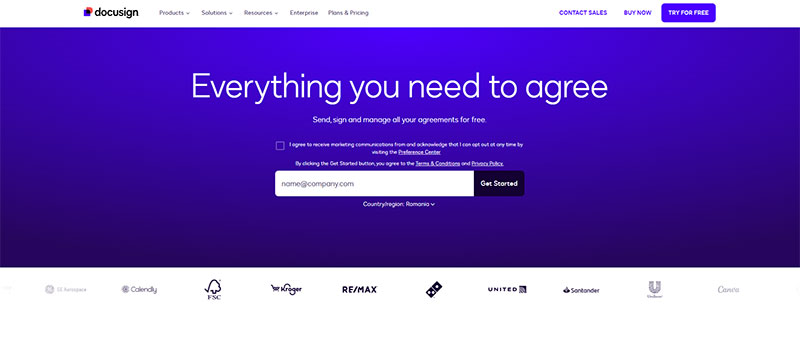
ClickUp
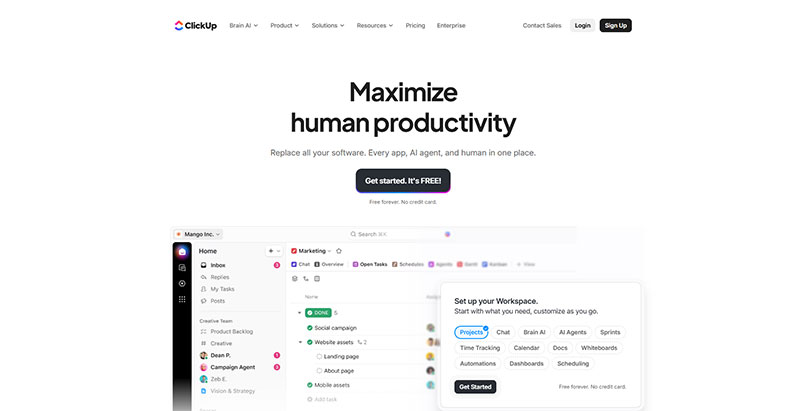
Framer
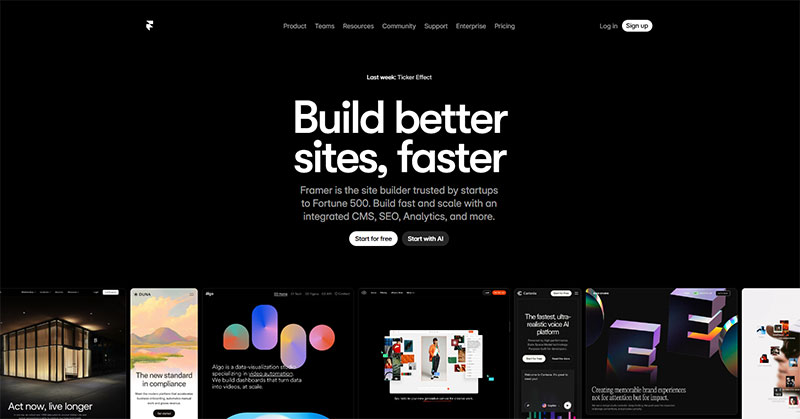
Krisp
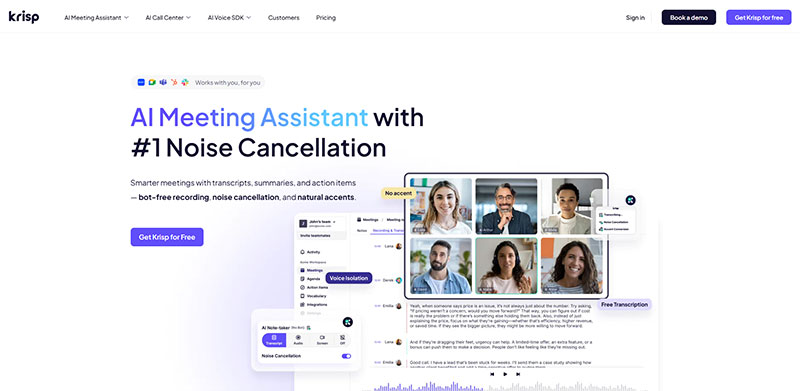
FAQ on Hero Sections
What makes a hero section effective?
Clear value proposition, strong visual hierarchy, and a focused call to action. The headline should communicate your core benefit instantly while the design guides eyes toward conversion elements. Keep background images high-quality but optimized for fast loading across mobile and desktop.
How tall should a hero banner be?
Aim for 400-600 pixels on desktop, adjusting for mobile viewports. Full-height heroes work for certain brands, but most sites benefit from showing a peek of content below to encourage scrolling. Test different dimensions based on your message length and visual elements.
Should I use video backgrounds in my hero section?
Video backgrounds grab attention but come with tradeoffs. They increase page load time and can distract from your message. If you use video, keep it under 10 seconds, muted by default, and always include a static fallback for slower connections.
What’s the ideal text length for hero headlines?
Five to ten words max. Your headline needs to communicate value before someone’s attention drifts. Subheadlines can expand on the promise with another 10-15 words. Anything longer belongs in body copy below the primary message area.
How do I choose hero section background images?
Pick images that support your message without overwhelming it. High contrast between text and background is non-negotiable. Avoid busy patterns or multiple focal points that compete with your headline. Consider gradient overlays to ensure text remains readable across different screen sizes.
Should hero sections include forms?
Depends on your conversion goal. Simple lead generation forms work well in heroes when the ask is small (email, name). Complex multi-field forms belong on dedicated pages. Test form placement against a button that leads to a separate landing page.
What’s better: centered or left-aligned hero layouts?
Neither is universally superior. Centered layouts work for brand-focused messages and minimal copy. Left-aligned designs often perform better when you need room for longer explanations or when pairing text with product images. Split-screen layouts let you showcase both effectively.
How many CTAs should a hero section have?
One primary CTA, maybe one secondary. Multiple competing actions confuse visitors and tank conversion rates. Your main button should stand out through size, color, and placement. Secondary options can be text links or ghost buttons that don’t compete visually.
Do hero sections need navigation menus?
Most sites include sticky navigation that appears on scroll. Some landing pages skip navigation entirely to reduce distractions and focus attention on conversion. Test both approaches, but if you’re running paid traffic, consider hiding navigation to keep users moving toward your goal.
How do I make hero sections mobile-responsive?
Stack elements vertically, increase text size, and simplify layouts. Background images need mobile-specific versions cropped for portrait orientation. Test touch targets for buttons (minimum 44×44 pixels). What works on desktop rarely translates directly, so design mobile layouts separately, not as afterthoughts.
Conclusion
These hero section examples show what actually works above the fold. Clean layouts, strong messaging, and purposeful design beat flashy effects every time.
Your homepage header sets expectations for everything below.
Start with one clear message and a single call to action. Add complexity only when it serves your conversion goal, not because you have space to fill.
Test different approaches. What converts for SaaS companies won’t necessarily work for ecommerce stores or service businesses.
The best landing page layouts evolve through iteration, not guesswork.
Focus on responsive design from day one. Mobile traffic dominates most industries now, and a hero banner that looks sharp on desktop but breaks on phones will cost you leads.
Whether you choose full-width backgrounds, split screens, or minimal text-focused designs, keep your value proposition front and center. That’s what turns visitors into customers.