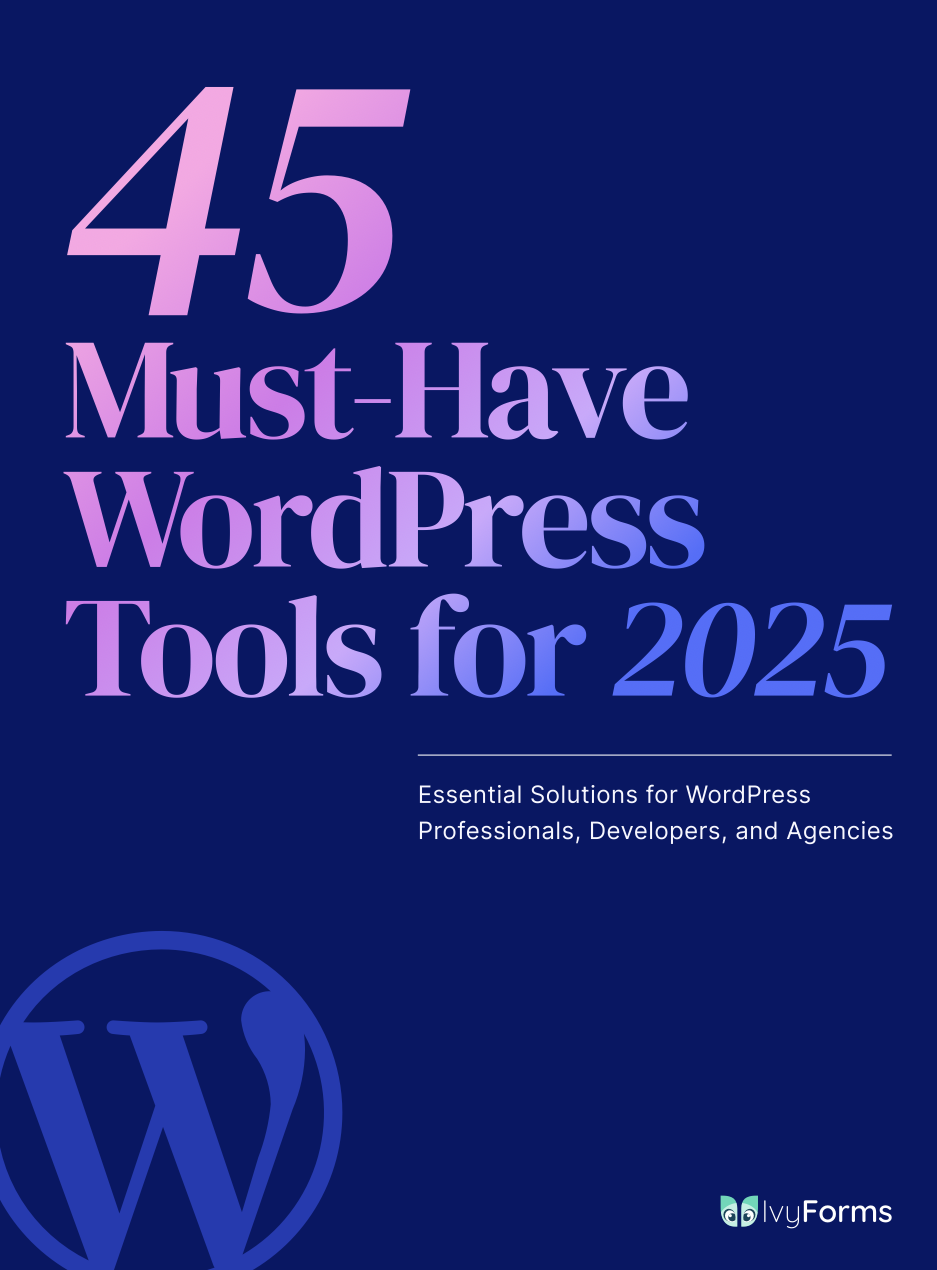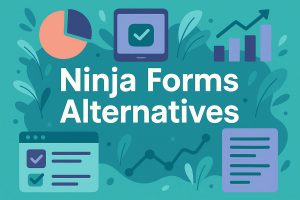JotForm works great until it doesn’t. Maybe you’ve hit submission limits, found the pricing steep, or need features the platform lacks. Whatever brought you here, you’re not stuck. The online…
Table of Contents
In the world of recruitment, making a good impression and standing out to the candidates starts long before the interview room. A well-designed job application form can help you set the tone for the rest of the hiring process while helping you catch the top talent. With WordPress as a go-to platform for many businesses, selecting the right plugin can transform this tedious task into a seamless experience for you and your applicants.
From customizable fields to automated responses, the right plugin can simplify your hiring process while ensuring you collect crucial data. In this article, we’ll dive into the top 9 best WordPress job application form plugins, reviewing their key features so you find the one that fits your needs perfectly.
Why is Finding a Good Plugin so Important?
Selecting from one of the best WordPress job application form plugins can help you immensely in your hiring efforts. Every employer knows how long these processes can last and how hard it can be to make an objectively good decision based on data. However, a good job application form plugin can simplify the data collection and make the experience more enjoyable.
When you use an effective plugin, you can customize the application form to meet your specific needs, ensuring you gather relevant information efficiently. And with the right amount of customization, you can compare your candidates properly, assessing their qualifications and education without biases.
Looking at the statistics, companies report more than 70% improvement in the quality of hires after they prioritized candidate experience. The true cost of the bad hire goes beyond just the salary; it includes lost productivity, lower team morale, and the time and resources spent on recruitment and training. So, answering why job application form plugins are so important boils down to their positive impact on the whole hiring process.
1. WP Forms
WP Forms is a very popular user-friendly plugin designed to make various types of forms, including job application forms. This form builder allows you to create and customize forms in just a few minutes. You can set the desired font, text size, and background colors and choose from various types of fields to add.
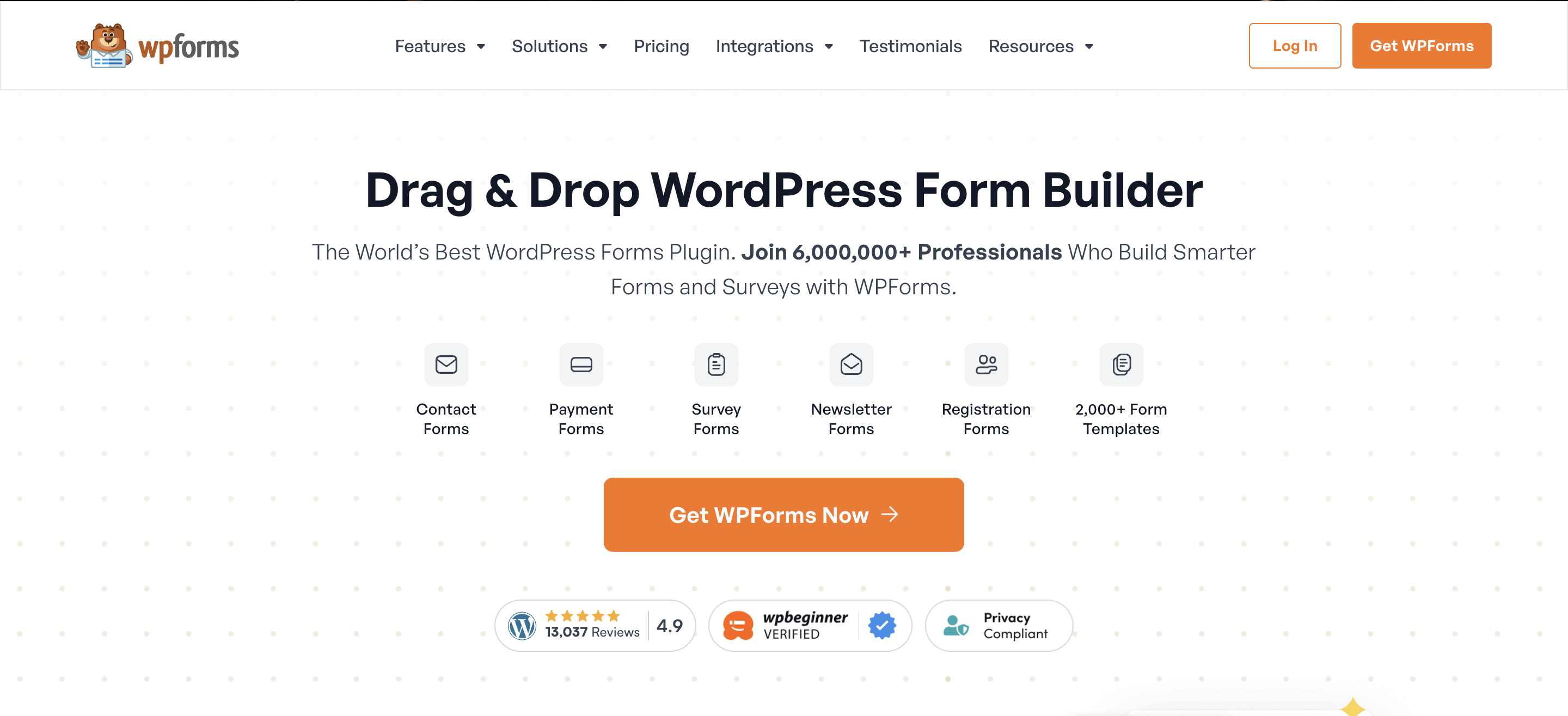
Key features
- Drag-and-drop From Builder plugin that makes form building and customization easy without any coding knowledge needed.
- Pre-designed Form Templates that can be customized to fit your needs. There are professionally designed templates specifically for job applications, making setup quick and easy.
- Smart Conditional Logic that shows or hides fields based on the user’s input. This is a great feature for form personalization or if some answers require a specific explanation.
- Spam Protection helps you prevent spam form submissions using anti-spam technology, including CAPTCHA.
Pricing
Wp Forms offers four different yearly plans ranging from $49.50 to $299.50. In addition, there’s also a free plan called WP Forms Lite, which allows you to create fully functional basic forms for your website.
Ratings
- 4.2 on G2
- 4.3 on Capterra
2. Ninja Forms
Ninja Forms is a flexible WordPress form builder that is easy to use and has a clean interface. This form builder is designed for employers who are looking to streamline their hiring process but don’t have much coding knowledge and don’t want to spend too long customizing their forms. You can also easily export all the data collected as a PDF, Excel file, or a Google sheet document.
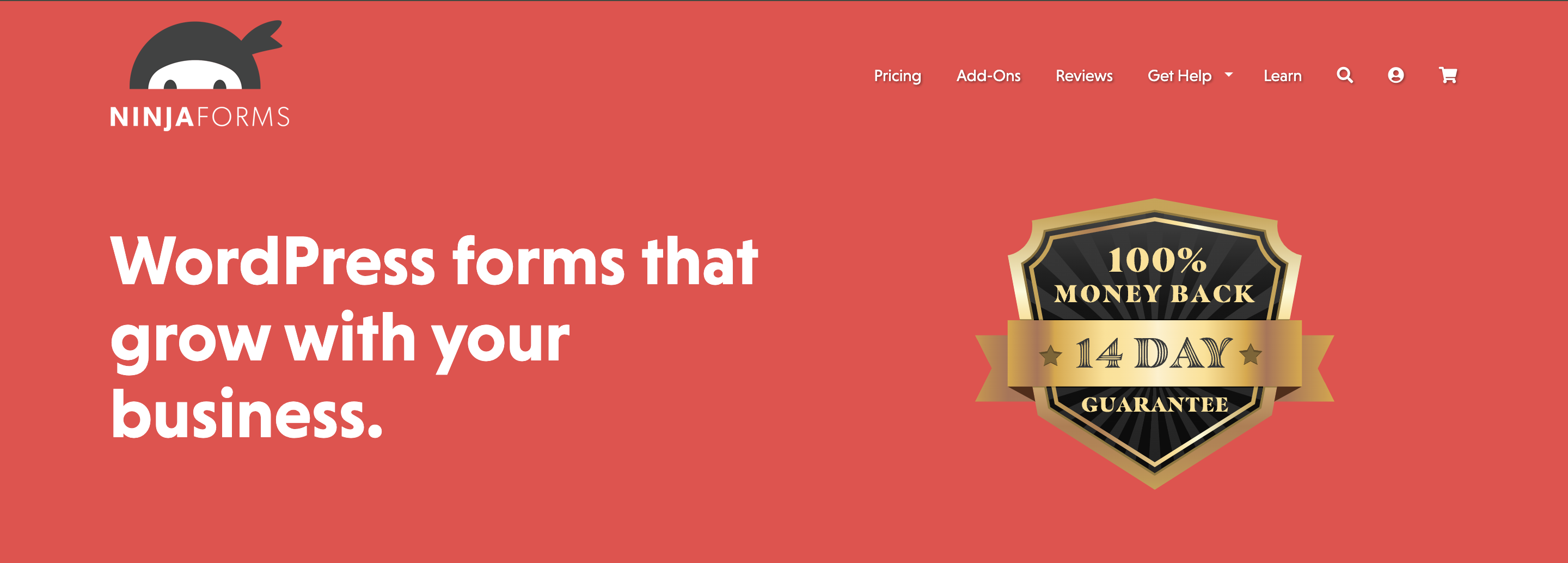
Key features
- Easy to Navigate with its drag-and-drop form builder that is completely customizable. You can add, remove, or rearrange fields however you see fit, all without any coding knowledge.
- Custom Fields that let you create various field types, such as text boxes, dropdowns, checkboxes, and file uploads. This flexibility helps you gather the specific information you need from applicants.
- Multi-page Forms for easily creating more extensive forms or breaking a specific form into more manageable sections.
- Responsive Design that makes forms mobile-friendly, ensuring your candidates can apply using the device they prefer.
Pricing
Ninja Forms offers a range of pricing plans, including a free version that can be used to make basic forms with limited fields. As for paid plans, they offer three, ranging from $99 a year to $499. Besides the number of features, plans also differ in the number of sites you can use them on.
Ratings
- 4.3 on G2
- 4.6 on Capterra
3. Gravity Forms
Gravity Forms is a versatile form-building plugin for WordPress that can help you create and launch different kinds of forms, including those for job applications. This plugin is praised for its highly responsive customer support and intuitive design, which lets you create desired forms in a matter of minutes.
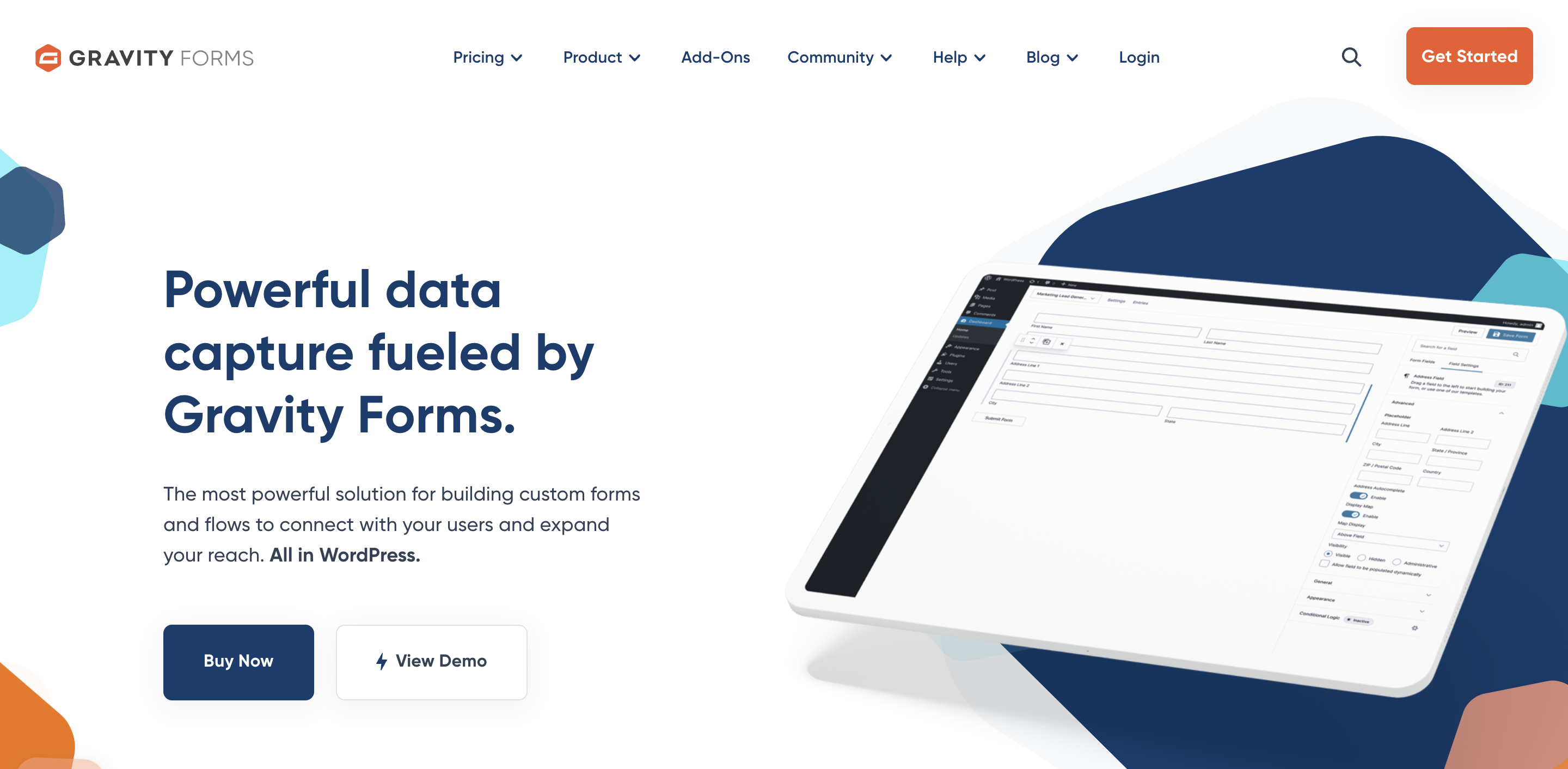
Key features
- Responsive Forms that adapt to various devices and screen sizes without any additional configurations needed.
- Multi-Column Layouts lets you create as many columns as you need, customizing the width and appearance of the fields.
- Save and Continue option, which allows your applicants to save the form and continue the application process at any point.
- Variety of Form Fields you can choose from when creating your own design. With over 30 types of fields as of right now, creating your desired job application form should be a breeze.
Pricing
Currently, Gravity Forms offers three different premium versions that range from $59 to $259 yearly. Plans vary in the number of sites you can use forms on, as well as add-ons you can leverage. Additionally, there is no free plan or trial version available, so you will need to choose a plan before you actually try the plugin.
Ratings
- 4.7 on G2
- 4.6 on Capterra
4. Formidable Forms
Formidable Forms is a powerful WordPress form builder that allows you to create complex forms with ease. Known for its flexibility and advanced features, this form builder is a great option for those looking to create job application forms that stand out.
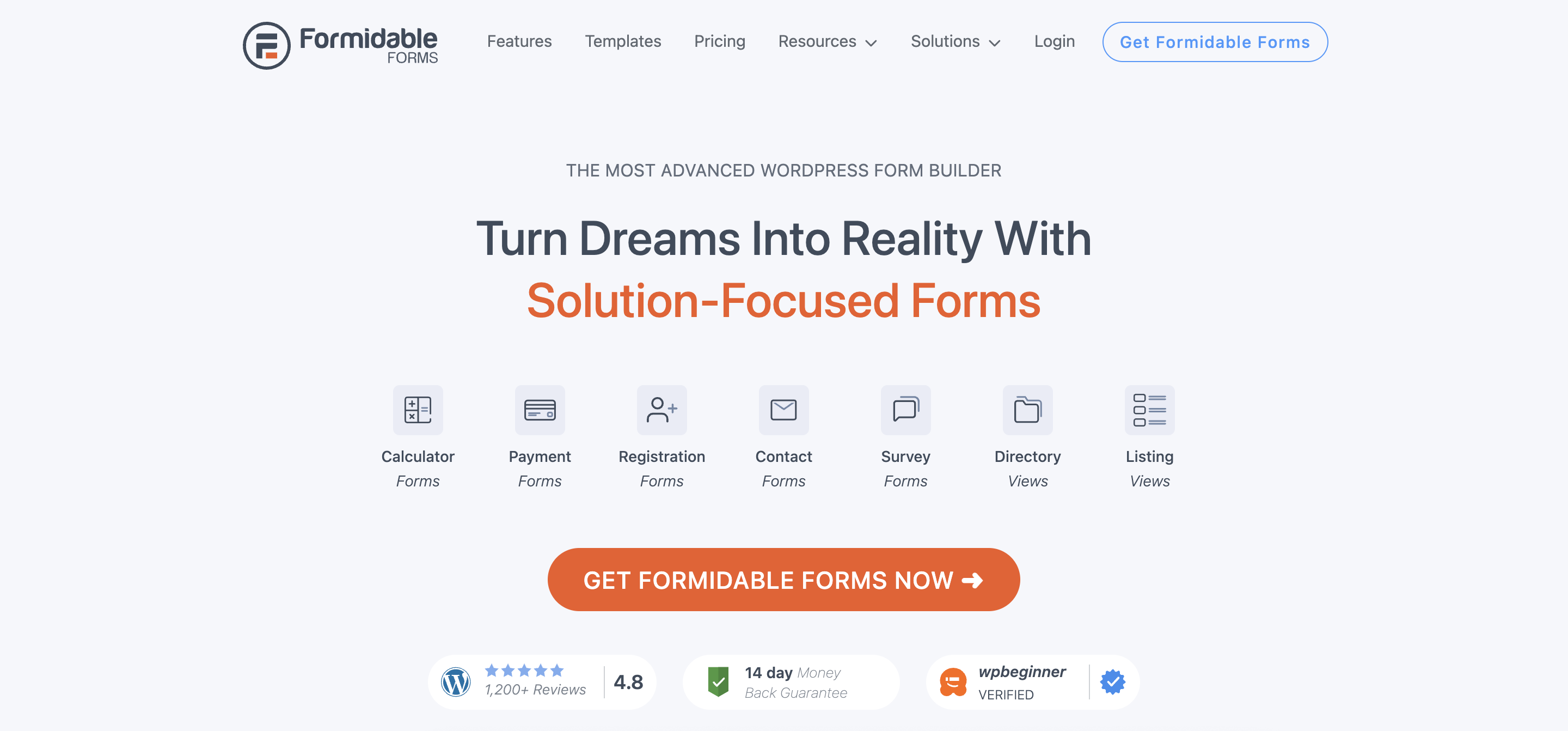
Key features
- AI-Generated Forms that can create everything you need from just a description. This is great for those who need effective forms fast but don’t have time to make them themselves.
- Form Templates that can help you get started quickly and customize the form to fit your needs without thinking about the layout or fear of missing important fields.
- White Label Form Builder is for employers who prefer not to have third-party branding on their website.
- Repeater Fields option that allows your applicants to add new sets of fields while filling out the form. This is very convenient if they feel like any answer deserves a longer explanation.
Pricing
Formidable Forms offers four different paid plans that currently range in price from $39.50 to $299.50. However, there is also a free plan that can help you get a general idea of what the plugin can offer you, although it is limited in features.
Ratings
- 4.8 on G2
- 4.9 on Capterra
5. Fluent Forms
Fluent Forms is a user-friendly and versatile WordPress form builder designed to help you create a variety of forms, including job application forms. With its focus on speed and simplicity, Fluent Forms allows users to craft professional-looking forms quickly with its drop-and-drag builder.

Key features
- Ready Input Fields so you can just choose the type of field you need and let the plugin configure the rest.
- Multi-Step Forms that cut long forms into more manageable sections so your users feel more motivated to complete the process and ultimately improve your conversion rates.
- ChatGPT Integration allows you to create forms in a few seconds using AI prompts. Besides, this integration can help you make more personal confirmation messages instead of generic automated ones.
- Address Autocomplete option: used to easily fill in the applicant’s location and avoid any mistakes or typos.
Pricing
Fluent Forms offers three paid plans, and with current promotions, prices for annual plans range from $47 to $179. Plans vary in the number of licenses, and there is also a free plan if you are looking to try out the plugin before committing. However, the free plan has a limited number of features, so you likely won’t be able to create a complete form that covers your needs.
Ratings
- 4.4 on G2
- 4.7 on Capterra
6. Forminator Pro
Forminator Pro is a WordPress form builder that allows you to create everything from simple contact forms to complex job application forms. It’s user-friendly and comes with a drag-and-drop interface, making it easy for anyone to build customized forms quickly.
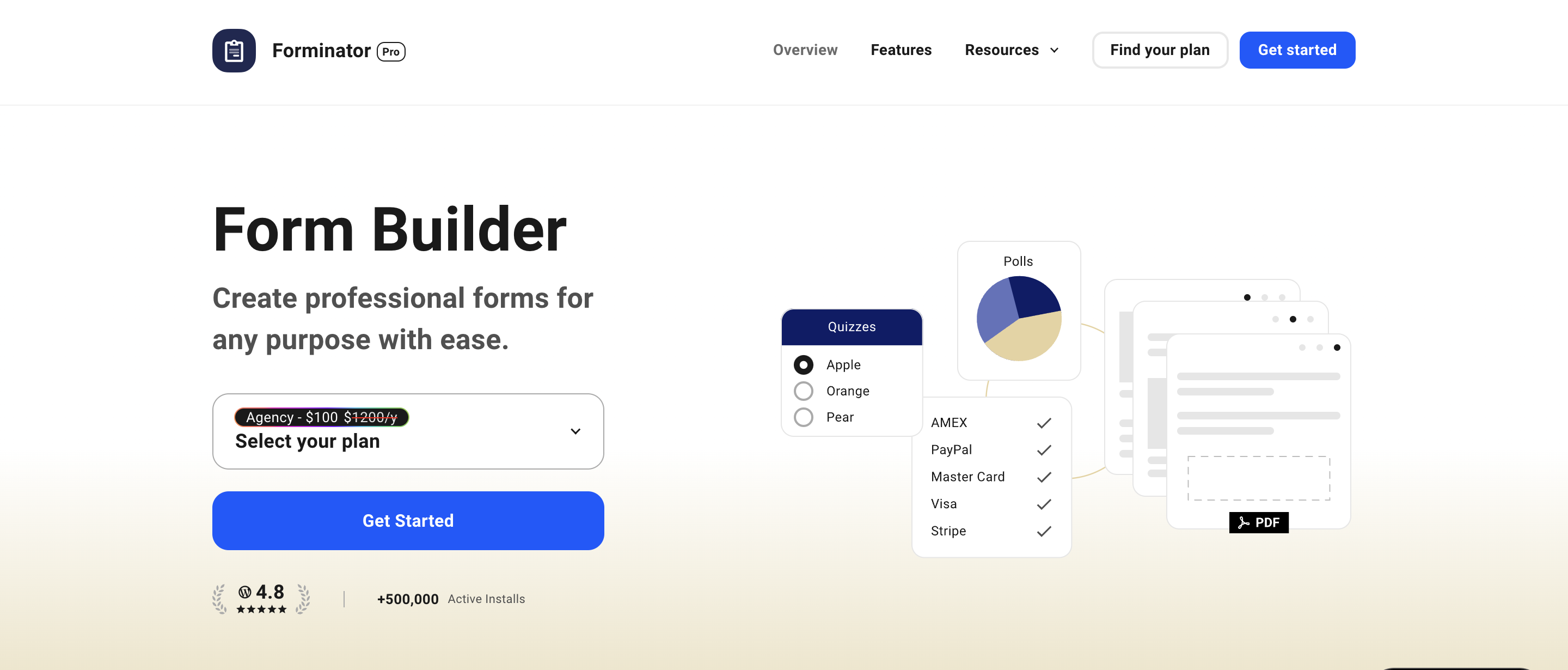
Key features
- Many Customization Options for changing the form layout, color scheme, and style so you can create a form that matches the appearance you want.
- Geolocation feature that automatically detects users’ location and auto-fills their address, reducing the likelihood of any errors.
- PDF Generation for instantly converting applicants’ responses into a more manageable format.
- E-Signature Field so you can enable your applicants to digitally sign their applications or skill assessments, ensuring authenticity.
Pricing
When we look at the paid plans that Forminator Pro offers, there are four different options – Basic, Standard, Pro, and Unlimited. The last one is meant for agencies. Prices vary from $36 to $240. In addition, there is also a free plan if you are looking to test drive the plugin before committing to a plan.
Ratings
- 5 on WordPress.org
7. weForms
WeForms is another great drag-and-drop WordPress form builder plugin that helps you streamline your hiring process. With its intuitive interface and powerful features, it caters to both beginners and experienced users looking to create job application forms. Considering all the integrations and advanced features, this plugin is suitable for both business owners and agencies.
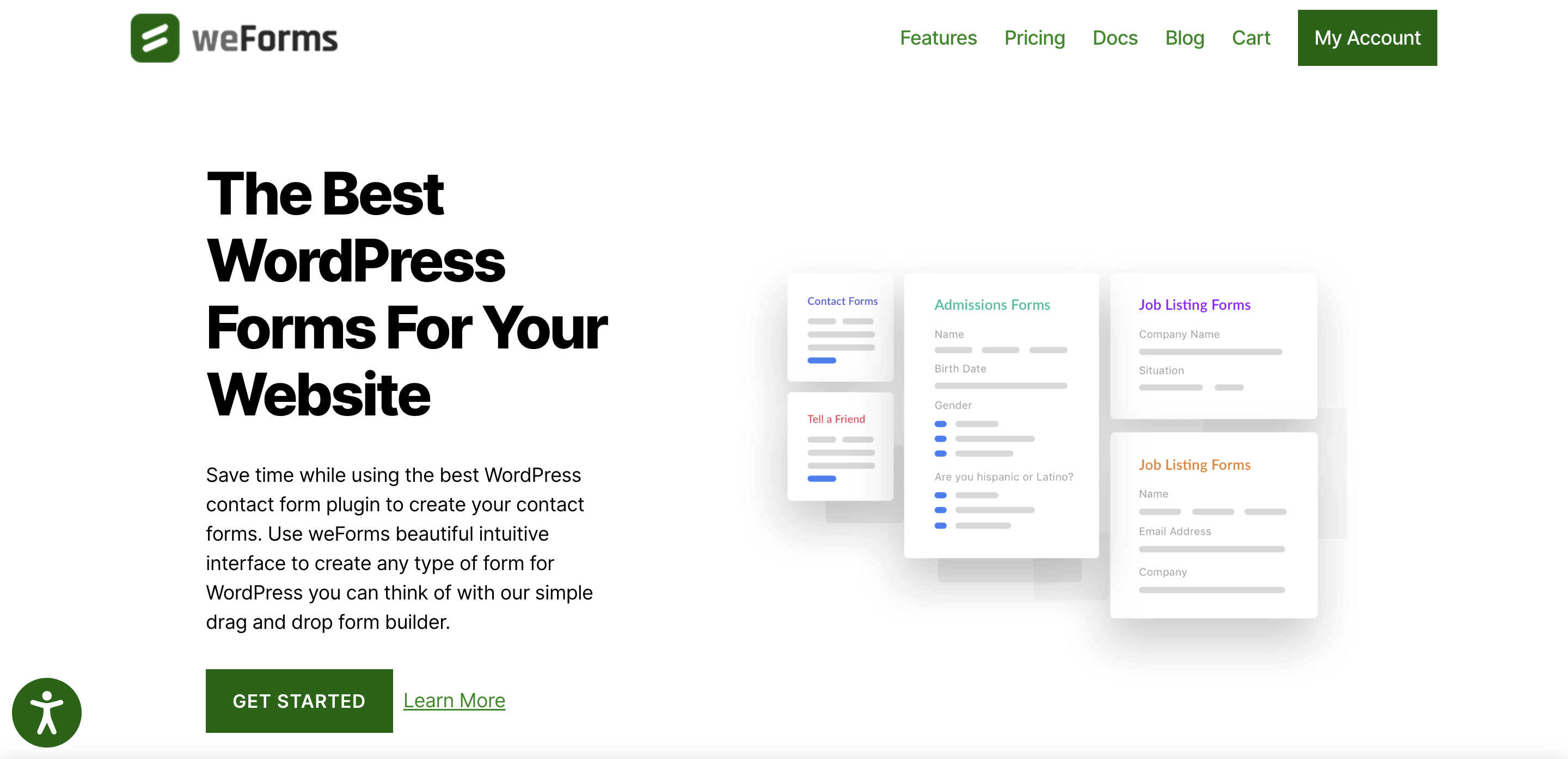
Key features
- Custom Fields has over 30 options, so you can completely customize the form to get all the data that you need.
- Pre-Built Templates so you can choose from one of the 25 options or even further customize them to fit your brand.
- Using a Shortcode, you can place a form wherever you like. This will give you flexibility in terms of the layout and design of your page.
- Email Notifications will keep you and your applicants informed when an application form is submitted. Great feature for staying on top of those forms before they pile up!
Pricing
WeForms offers a range of pricing plans starting at $49 per year for a single site license. Higher-tier plans include additional features and support for more sites, and prices go up to $250 for a yearly plan. There is also a free version for creating more basic forms.
Ratings
- 4.5 on WordPress.org
- 3.5 on Capterra
8. JotForm
JotForm is an online form builder that offers a seamless experience for creating various types of forms. This is not exclusively a WordPress plugin but can be integrated with WordPress and other platforms. Moreover, JotForm enables users to design forms that meet their specific needs without any coding skills.
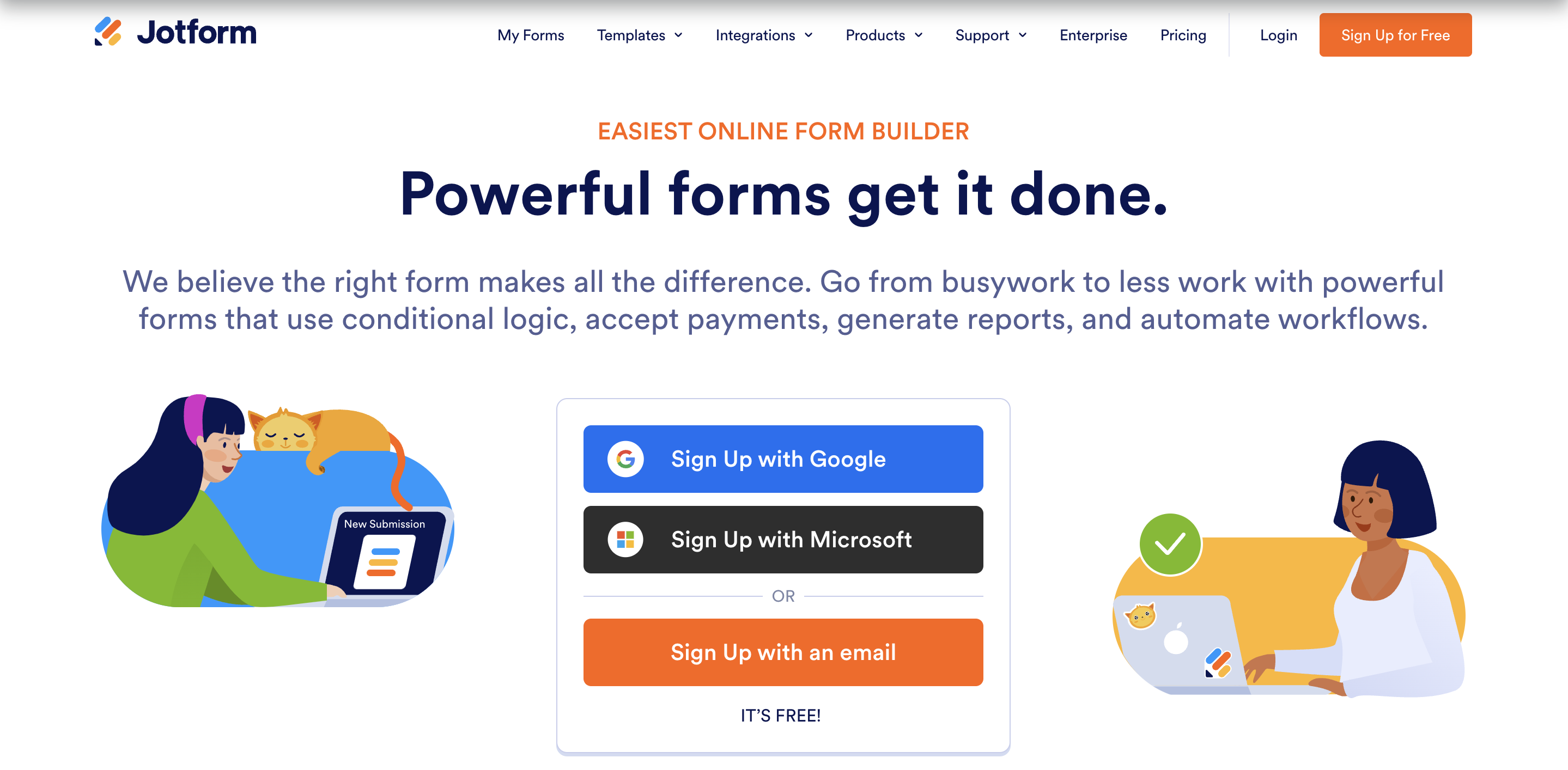
Key features
- Templates and Themes that can help you quickly set up a professional-looking job application form.
- File Uploads let your candidates upload images, additional documents, or cover letters directly through the application form.
- Mobile-Friendly, as your forms are responsive and accessible on any device, providing a seamless experience for all candidates.
- Integration Options so you can connect platforms like Google Drive, Dropbox, or CRM tools for streamlined data management.
Pricing
JotForm offers a free plan with limited features that can be a great option for individuals or those looking to test-drive features and integrations. As for paid plans, there are four different options ranging from $39 a month to $49. There is also an Enterprise plan for which you can get a quota.
Ratings
- 4.7 on G2
- 4.7 on Capterra
9. Apply Online – Application Form Builder and Manager
Apply Online is another WordPress job application form plugin that offers a user-friendly interface and allows employers to set up application forms quickly without any coding knowledge. This plugin is made specifically for creating application forms using a drag-and-drop form builder, publishing job ads, and managing received applications.
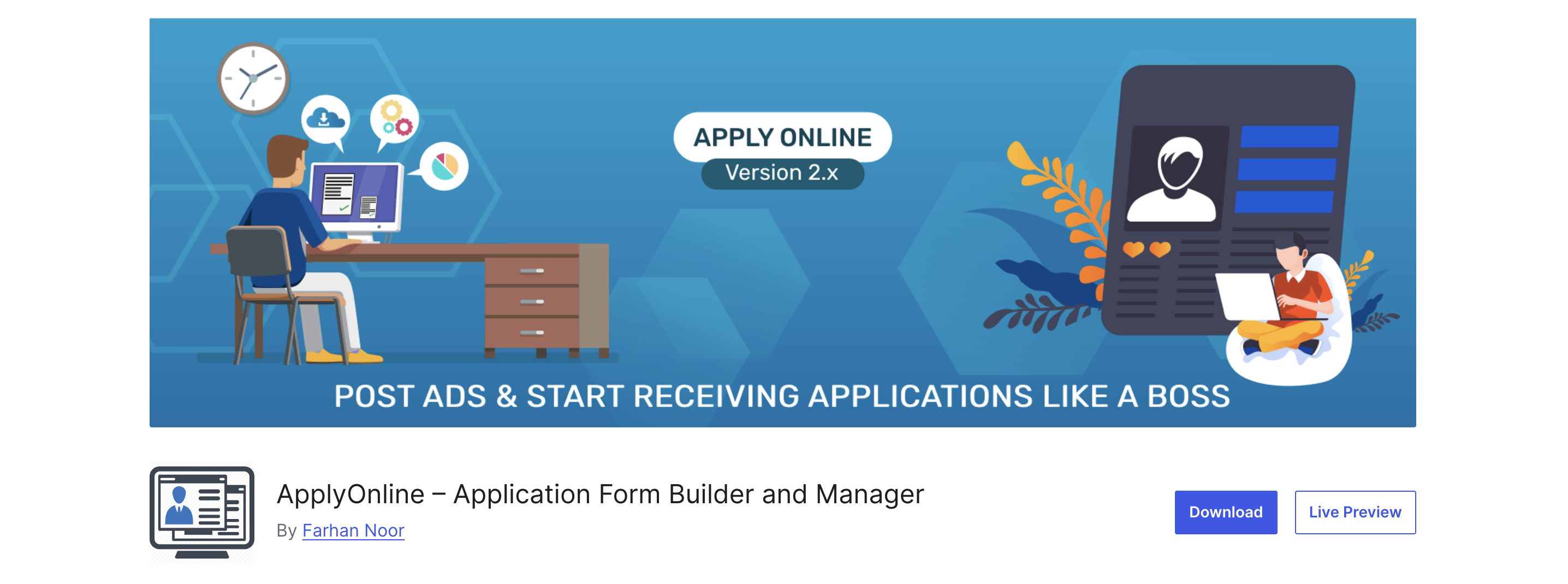
Key features
- Multiple-File Attachment Fields so your candidates can upload multiple documents, cover letters, or completed skill assessments to help you make a final decision.
- GDPR Compliance feature to help you ensure that your forms meet needed requirements for data protection.
- Conditional Fields that can be shown or hidden depending on the applicant’s previous answer.
- Online Captcha is an effective security solution that adds a challenge at the bottom of the application form to distinguish bots from real submissions.
Pricing
The Apply Online plugin is free to use and available on the WordPress plugin library. While it may not have premium features, it offers essential tools for creating job application forms without any cost, making it a great choice for small businesses or startups.
Ratings
- 4 on WordPress.org
So, Which One is The Best WordPress Job Application Form Plugin?
Choosing the right WordPress job application form plugin can significantly impact your hiring process. And knowing that 69% of candidates are unlikely to reapply after a negative application experience, it’s clear that first impressions matter.
A smooth and user-friendly application form can enhance candidate engagement and encourage top talent to complete their applications. However, just selecting the right plugin isn’t enough; there are many other factors to consider to ensure a successful recruitment process. But in order to help you make the most out of this process, here’s our complete guide on how to create a job application form and what are some common mistakes to avoid.