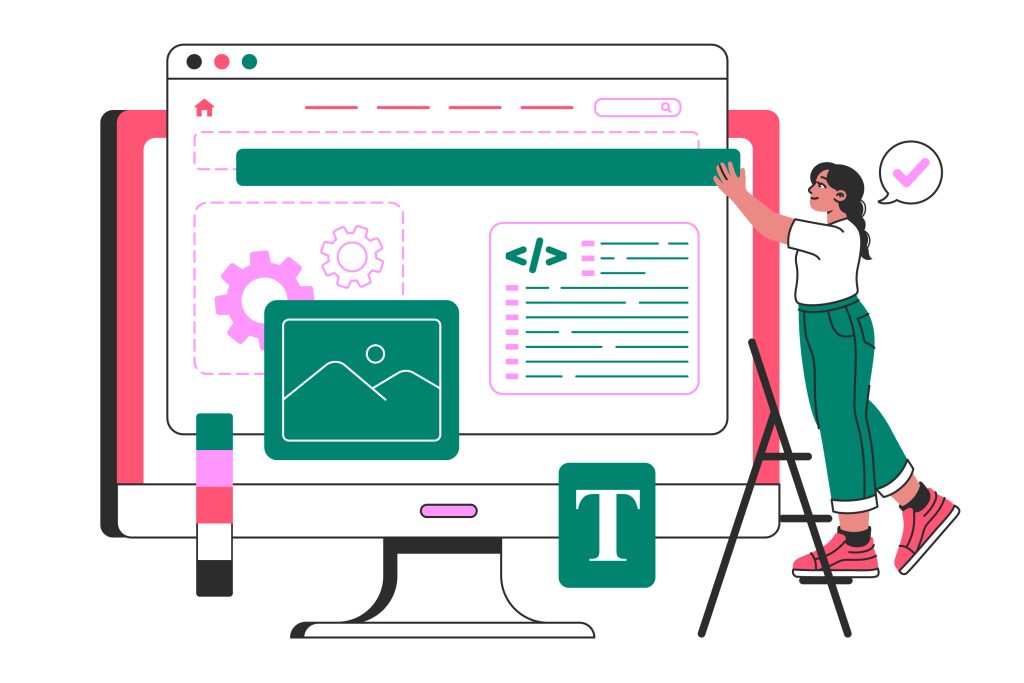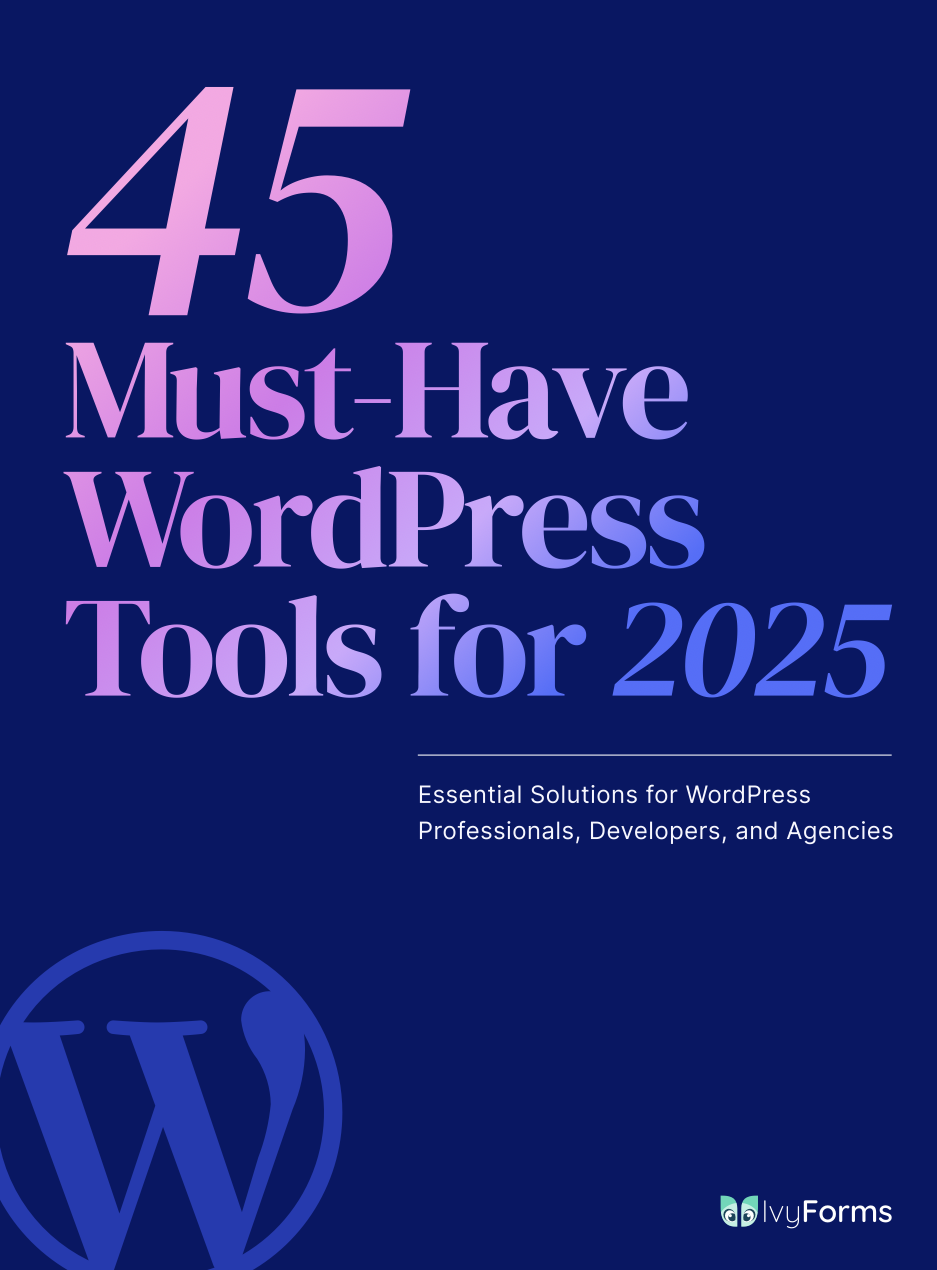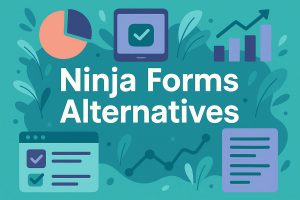JotForm works great until it doesn’t. Maybe you’ve hit submission limits, found the pricing steep, or need features the platform lacks. Whatever brought you here, you’re not stuck. The online…
Table of Contents
If you are a website owner, you’re likely already familiar with Ninja Forms. While we cannot deny that it is a solid plugin praised for its flexibility and ease of use, let’s face it: no tool is perfect for everyone.
As your site grows or your needs become more specific, you might find that Ninja Forms doesn’t check every box. So why would you settle if there are so many other options that may fit your unique needs better?
In order to help you make the right decision, we’ve carefully curated a list of the best Ninja Forms alternatives. Each option comes with its own set of features and unique advantages, so no matter what you’re after, we are sure you’ll find something that fits your needs.
About Ninja Forms
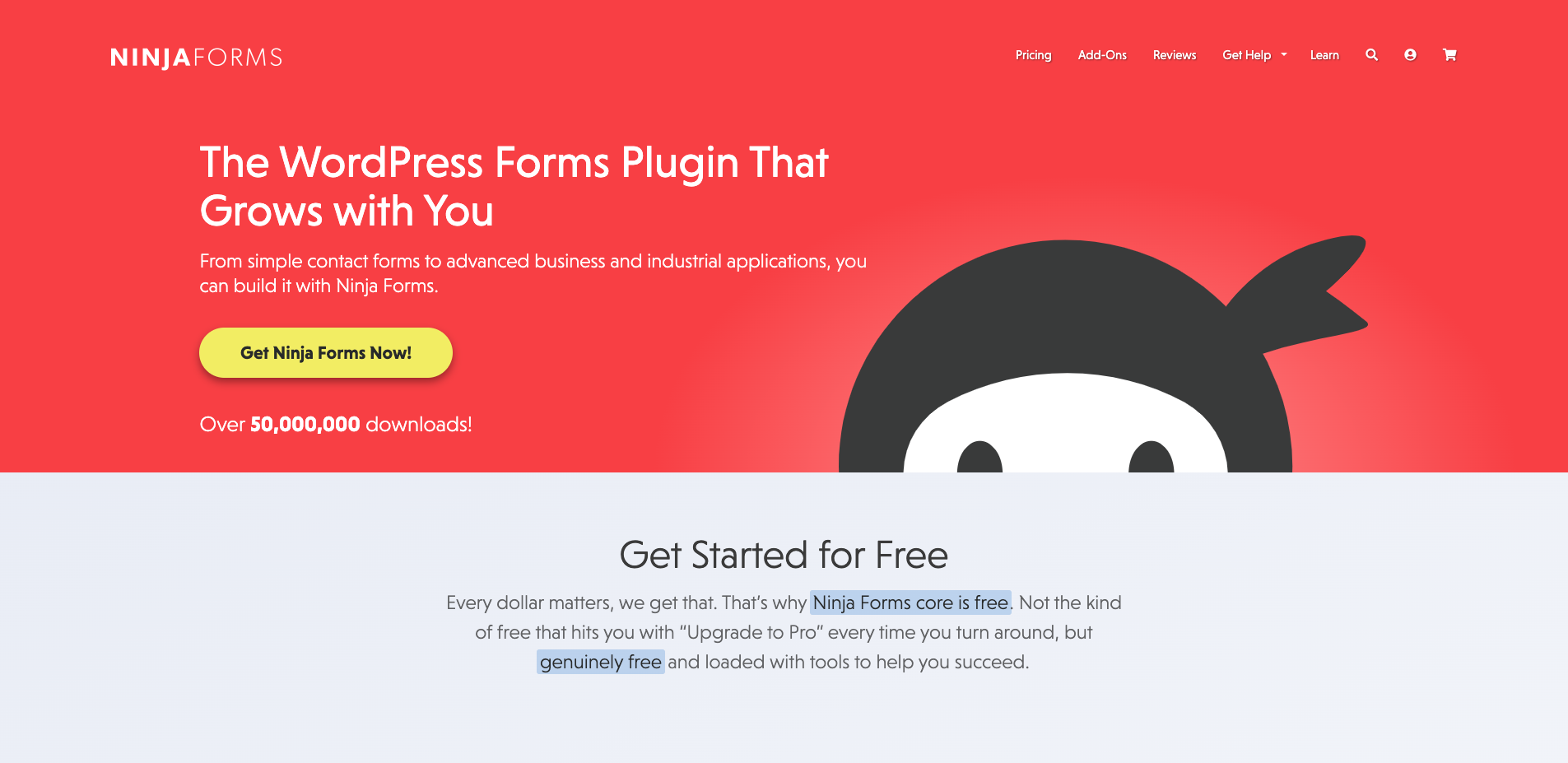
Ninja Forms is a popular WordPress plugin known for its simplicity and clean interface. It can accommodate both those who are just looking for a simple contact form and those looking to make something much more customized.
What sets Ninja Forms apart is its flexibility. It offers a wide range of add-ons, enabling users to integrate with payment gateways, email marketing tools, CRM systems, and more.
However, like any tool, it might not be the best fit for everyone. For example, while the core plugin is free, many of its advanced features are locked behind paid add-ons, which can quickly add up in cost. Some users also find that it can feel a bit limited compared to other form builders, especially when it comes to more complex form logic and integrations.
If you’re already using this from builder and are happy with it, that’s great! But if you’re curious to see some alternatives to Ninja Forms and learn how they compare, keep on reading.
Top Ninja Form Alternatives
In no particular order, we’ll dive into each alternative form builder that’s definitely worth checking out. We will cover some basics, key features, and ratings. By the end, you’ll surely know which one is the perfect choice for your website.
1. WPForms

WPForms is widely recognized as one of the most user-friendly form builders available for WordPress. It’s a great choice for both beginners and advanced users who need to create forms quickly and easily. However, many users find a free version to be too limiting, so you’ll have to sign up for a paid plan if you want to access more advanced features.
Key features
- Drag-and-Drop Builder: It’s an intuitive, no-code drag-and-drop form builder that makes creating forms accessible to everyone. Simply drag the fields you need into place, and you’re ready to go.
- Conditional Logic: This feature allows you to show or hide fields based on user input. For example, if a user selects a particular answer in a dropdown, you can dynamically display other fields, making the form experience more personalized.
- Payment Integrations: Integrations with popular gateways like PayPal, Stripe, and Authorize.Net will help you accept payments with ease. This is especially useful for those running e-commerce sites or accepting donations.
Ratings
- 4,3 on Capterra
- 4,9 on WordPress.org
2. Formidable Forms
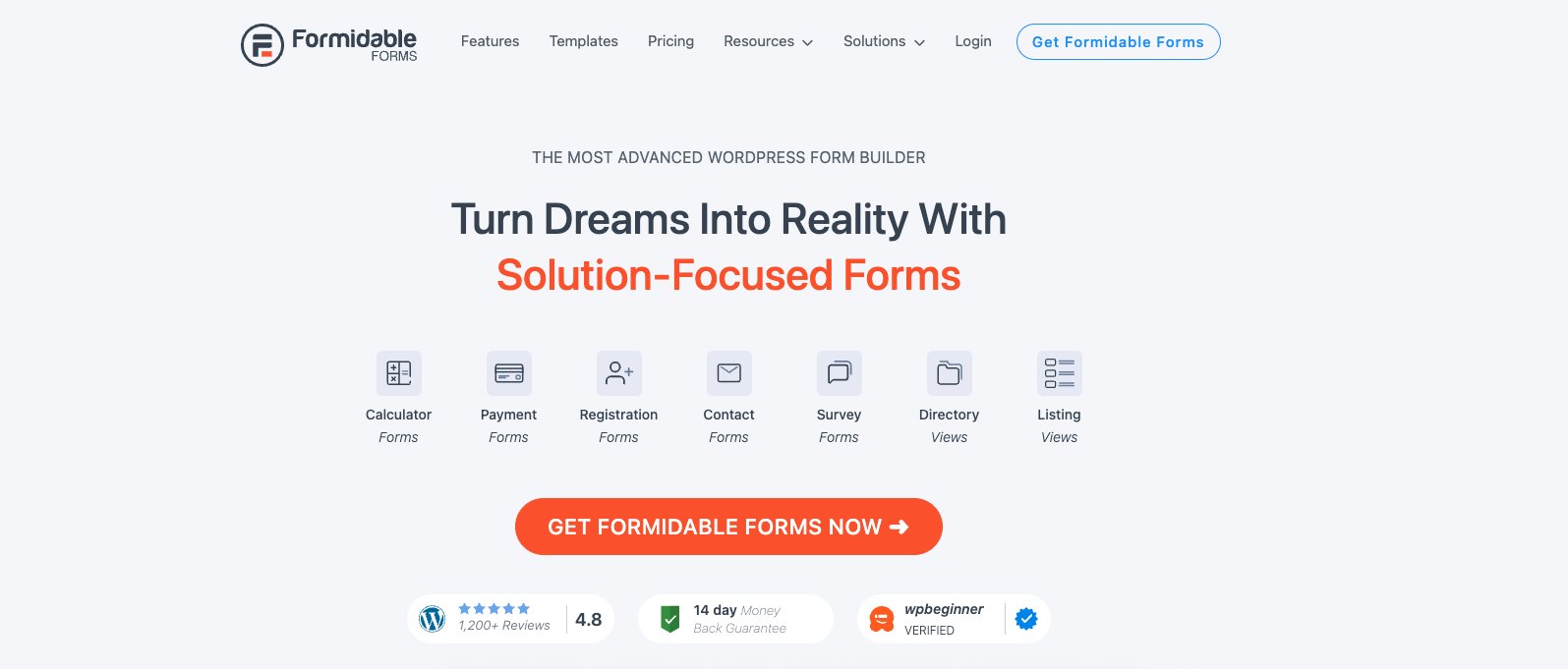
Formidable Forms is a robust WordPress form builder known for its versatility and powerful features. While Ninja Forms excels in simplicity and ease of use, Formidable Forms is geared toward users who need more advanced functionality and customization options.
This plugin provides a variety of tools that suit users who need simple contact forms and complex multi-step forms. However, keep in mind that some users find style customization and modification to be quite a headache.
Key features
- AI-Generated Forms: This helps you create an entire form based on just a description.
- Dynamic Fields: This feature lets you automatically fill in the fields with saved data like user information or past entries.
- Polls and Surveys: For easily collecting customer feedback and data without any coding needed.
- White Label Form Builder: Great option if you are looking to create a form without any third-party branding on it.
Ratings
- 4,9 on Capterra
- 4,8 on WordPress.org
3. Jotform
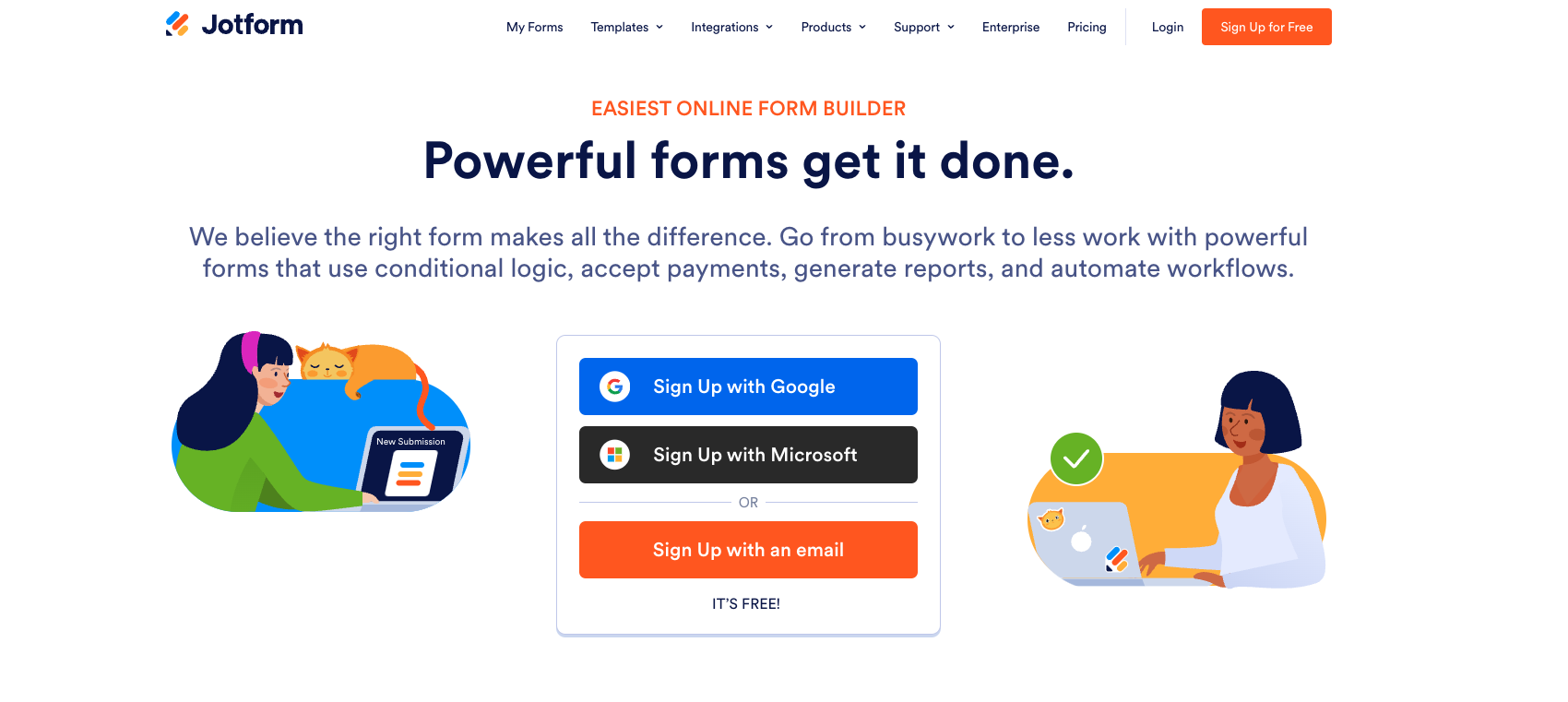
Jotform is an online form builder that distinguishes itself with a vast range of templates and integrations. Unlike Ninja Forms, which is focused primarily on WordPress, Jotform is a cloud-based platform that allows users to create and embed forms on any website, making it a bit more flexible in terms of usage.
However, many people find this builder to be a bit too pricey and harder to navigate compared to some competitors.
Key features
- Mobile Optimization: All forms created with Jotform are automatically mobile-responsive, ensuring a smooth user experience on any device.
- Integrations: Jotform excels when it comes to integrations, offering built-in compatibility with over 150 apps, including Google Sheets, PayPal, Stripe, Dropbox, and more.
- File Uploads: So you can let your candidates upload images, additional documents, or motivational letters directly through the form.
- Pre-designed Templates: Jotforms offers over 10,000 templates, so you can choose the one that suits your needs, no matter the type of form you are trying to create.
Ratings
- 4,7 on Capterra
- 3,3 on WordPress.org
4. Gravity Forms
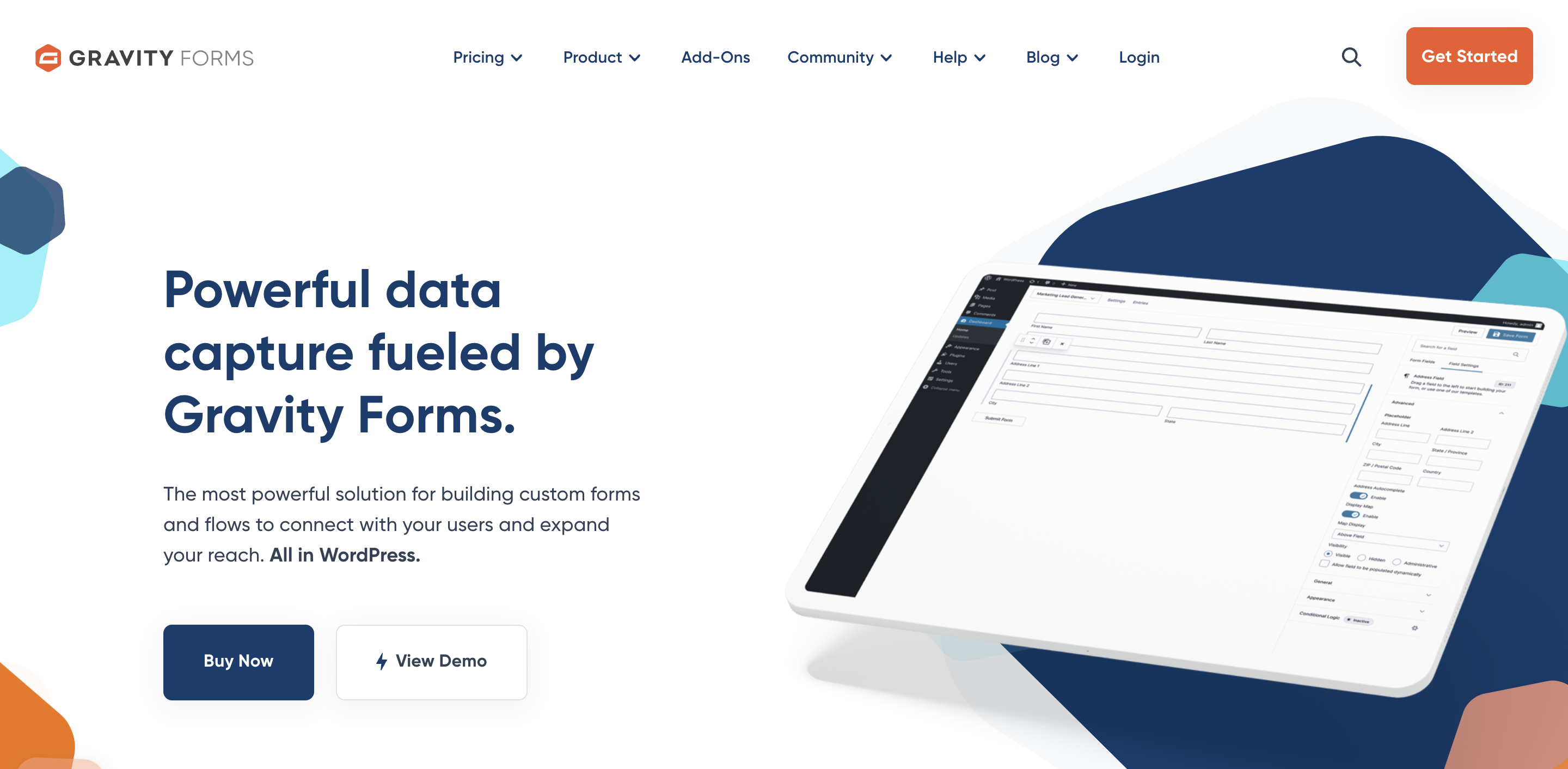
Gravity Forms is another form-building plugin for WordPress, often praised for being feature-rich. It’s a favorite among developers and businesses that need advanced functionality. With a wide range of field types, conditional logic, and add-ons, it also caters to users who require complex forms.
On the flip side, Gravity Forms does not offer a free version, which is a huge downside for customers looking to try out its features before buying the plugin.
Key features
- Save and Continue: Which allows users to save their progress and return to filling out the form later without the need to do everything from the beginning.
- 30+ Form Field Types: So you can create your custom forms exactly how you imagined them without missing any important info from your clients.
- Accessible and Compliant: You’ll have everything you need to create WCAG 2.0 AA forms so no one is left behind.
- Form Input: With import and export functions, easily back up your files or create a new form in a flash.
Ratings
- 4,6 on Capterra
- 4,5 on Trustpilot
5. Everest Forms
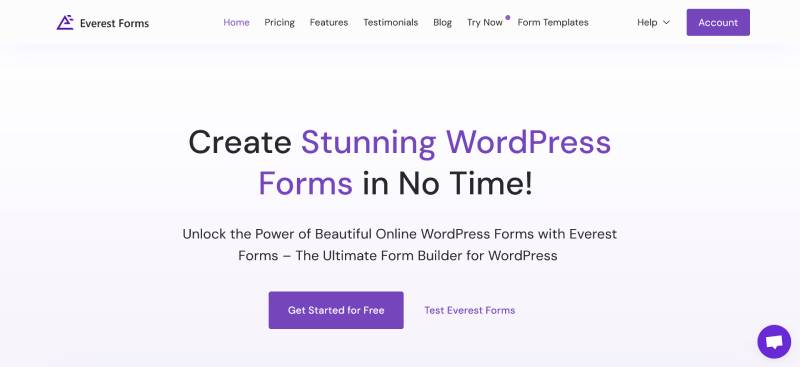
Everest Forms is a user-friendly WordPress form builder designed to simplify the process of creating forms while still offering powerful features. It’s a great option for those looking for a straightforward solution that doesn’t require technical expertise.
Unlike most form builders, it has an excellent free version with enough functionality to build some basic forms. But, with only a few form templates and limited anti-spam features, some people feel like better form builders are out there.
Key features
- Style Customizer: This feature helps you personalize your forms with advanced style customization options.
- Google Analytics: So you can track your submissions and determine how well your forms are performing.
- Conversational Forms: With this feature, you can display form fields by presenting one question at a time.
- QR-Code Generator: This generates a QR code that, upon scanning, directs users to the form.
Ratings
- 4,8 on Trustpilot
- 4,9 on WordPress.org
6. Google Forms
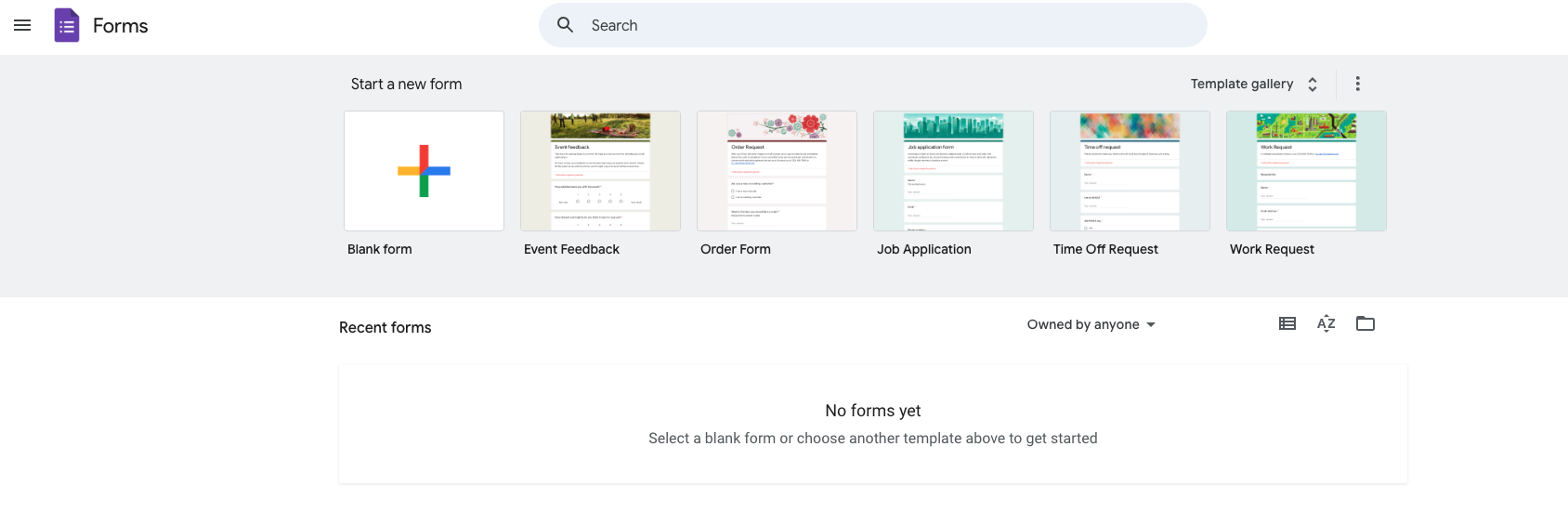
Google Forms is one of the simplest and most accessible form builders out there, especially if you’re already embedded in the Google ecosystem. It’s free, easy to use, and allows for the quick creation of basic forms, surveys, and quizzes. While it lacks the advanced features of some premium form builders, it’s an excellent option for users looking to create more modest forms.
So, if you don’t mind limited design options or the lack of some more advanced analytical tools, you should definitely give Google Forms a try.
Key features
- Simplicity and Ease of Use: Google Forms is known for its ultra-simple interface. You can create a form in minutes without any learning curve.
- Integration with Google Workspace: Google Forms integrates seamlessly with other Google apps like Sheets, Drive, and Gmail. So, form responses can be automatically collected in a Google Sheets document.
- Customizable Themes: While not as customizable as many other form builders, Google Forms still allows you to adjust the theme and style of your form. You can change colors, add images, and modify the form layout to suit your needs.
Ratings
- 4,7 on Capterra
7. Typeform
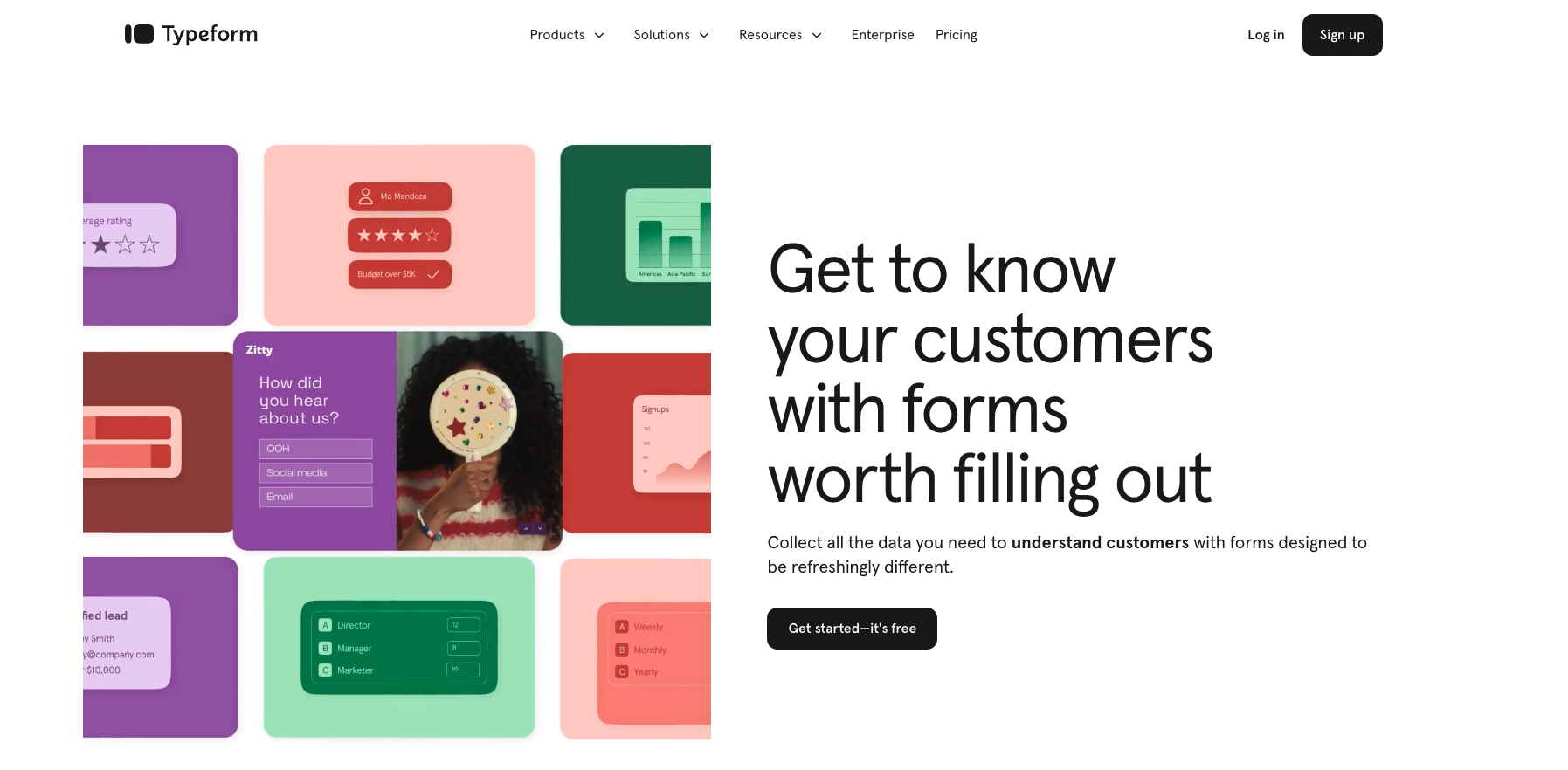
Typeforms is a conversational-style form builder that prioritizes user experience. Unlike traditional forms, Typeform presents questions one at a time, creating an interactive experience that feels more like a dialogue than a questionnaire. For this reason, it’s particularly popular for surveys, quizzes, and lead generation forms, where user engagement is key.
However, if you want to create longer or more complex forms, remember that many users found this process to be a headache as the interface lags too much.
Key features
- Conversational Form Design: Typeform has a one-question-at-a-time layout. This design leads to higher engagement and completion rates.
- Conditional Logic: So you can create dynamic forms that adapt based on user responses. This is ideal for more personalized experiences, like multi-question surveys that need to change depending on earlier answers.
- Integrations and Analytics: Typeform offers a variety of integrations with platforms like Google Sheets, Mailchimp, Zapier, and more.
Ratings
- 4,7 on Capterra
- 3,1 on WordPress.org
8. FormCraft
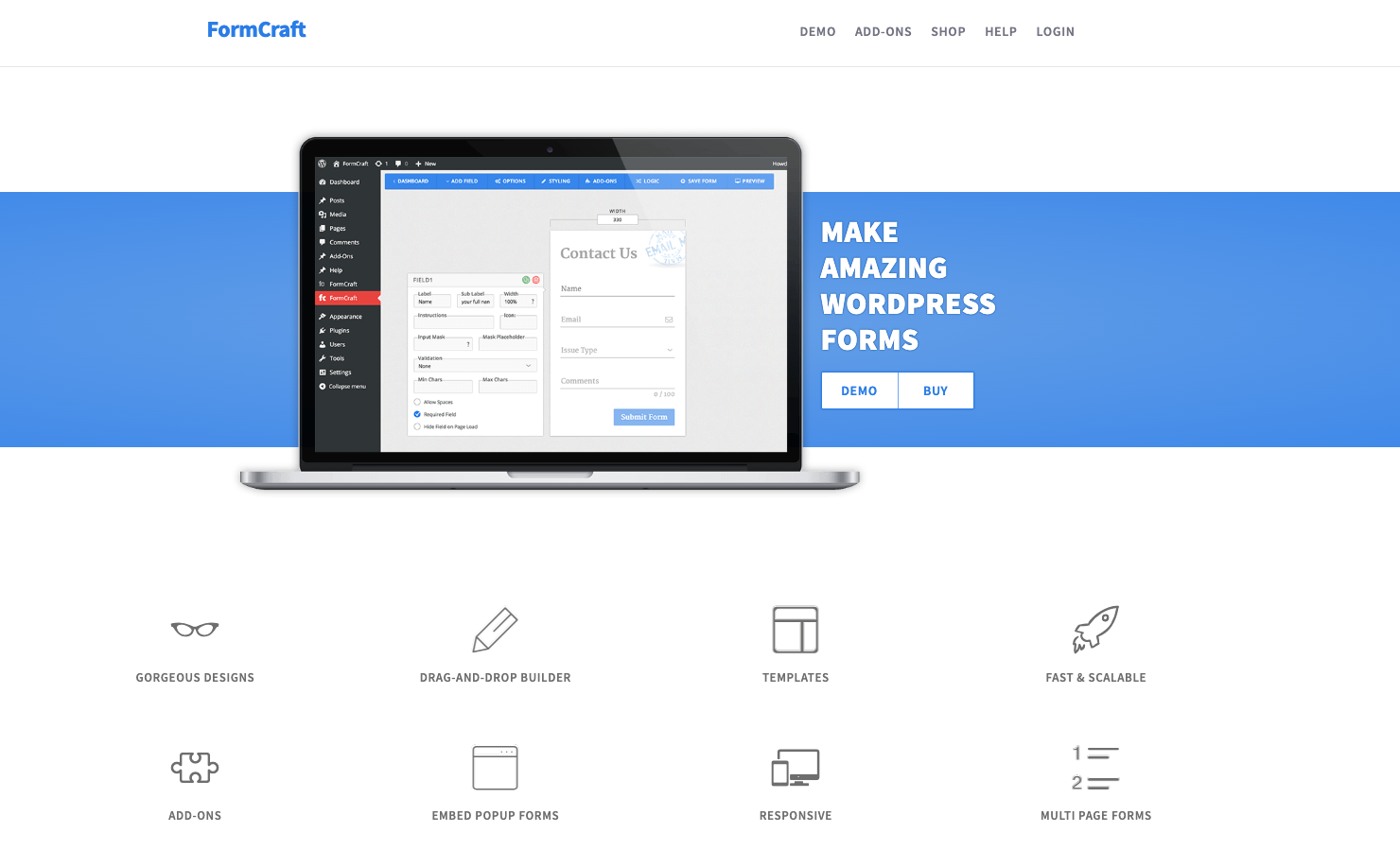
FormCraft is a form builder designed for users who want complete control over their form’s layout and functionality. It’s known for its flexibility, offering a range of advanced features that appeal to both beginners and more experienced users. In addition to its web-based version, it’s also available as a WordPress plugin for users on premium plans.
But, many users mention it’s a limited set of features available with a free plan as well as email-only support.
Key features
- Drag-and-Drop Builder: FormCraft’s drag-and-drop builder allows users to easily design custom forms by dragging and placing fields wherever they want.
- Wide Range of Field Types: it offers a diverse selection of field types, including all the basics (text, email, dropdowns, etc.) and more advanced options like file uploads, multi-step forms, and custom HTML fields.
- Styling Options: You can customize almost every aspect of a form’s appearance, including colors, borders, fonts, and more, without needing to touch any CSS.
Ratings
- 4,9 on G2
- 4,5 on WordPress.org
9. Forminator Forms
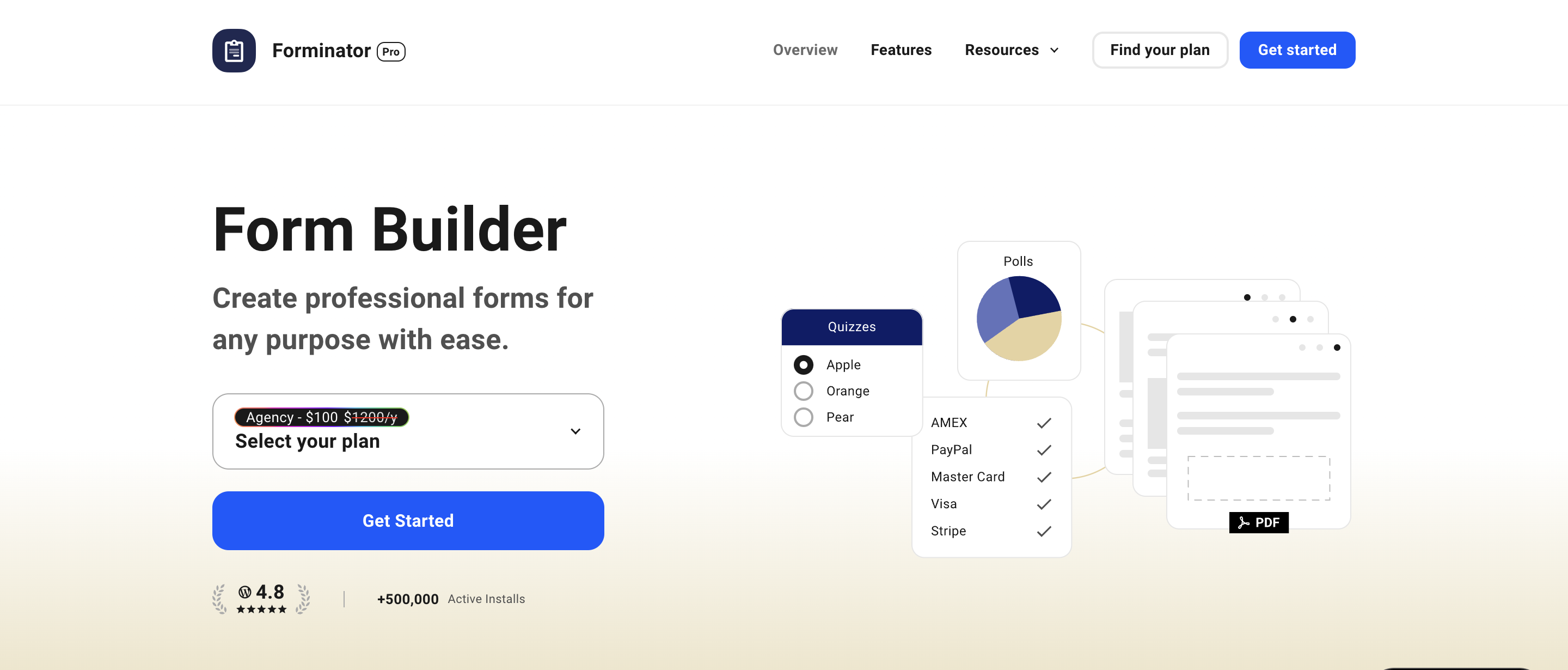
Forminator Forms is a user-friendly form builder plugin for WordPress, offering a great balance between ease of use and some advanced functionality. It’s great for creating polls, quizzes, and different form types. You can also take payments with PayPal and Stripe integrations.
But if you are looking to add double opt-in to your forms or just want to browse through countless template options and choose the one for your website, this plugin may not be the best option for you.
Key features
- Multi-Step Forms: This plugin supports multi-step forms, which allows you to break up lengthy forms into smaller, more manageable sections.
- Conditional Logic: Forminator includes conditional logic, which allows users to create dynamic forms that change based on user input.
- Data Export: It allows users to export form submissions into CSV format, making it easy to analyze responses or import them into other systems
Ratings
- 4,8 on WordPress.org
Conclusion
When it comes to choosing the right form builder for your website, it all comes down to your specific needs and preferences. While Ninja Forms is a versatile option that suits many users, the alternatives we’ve covered each bring unique strengths to the table.
Ultimately, the best form builder is the one that aligns with your goals – whether that’s ease of use, customization, or powerful integrations. The best practice is to test a few options to find the perfect fit for you.