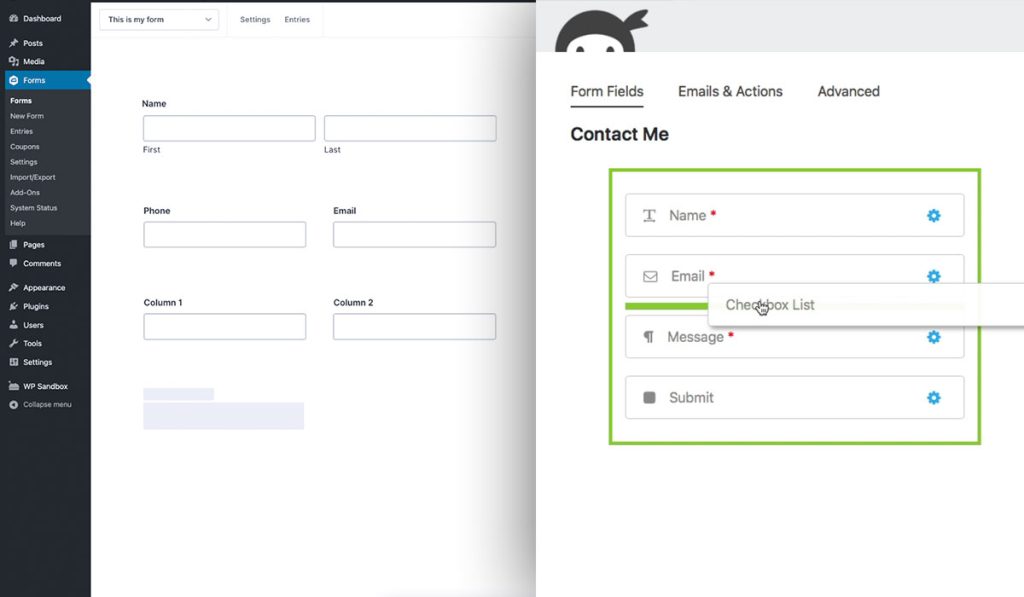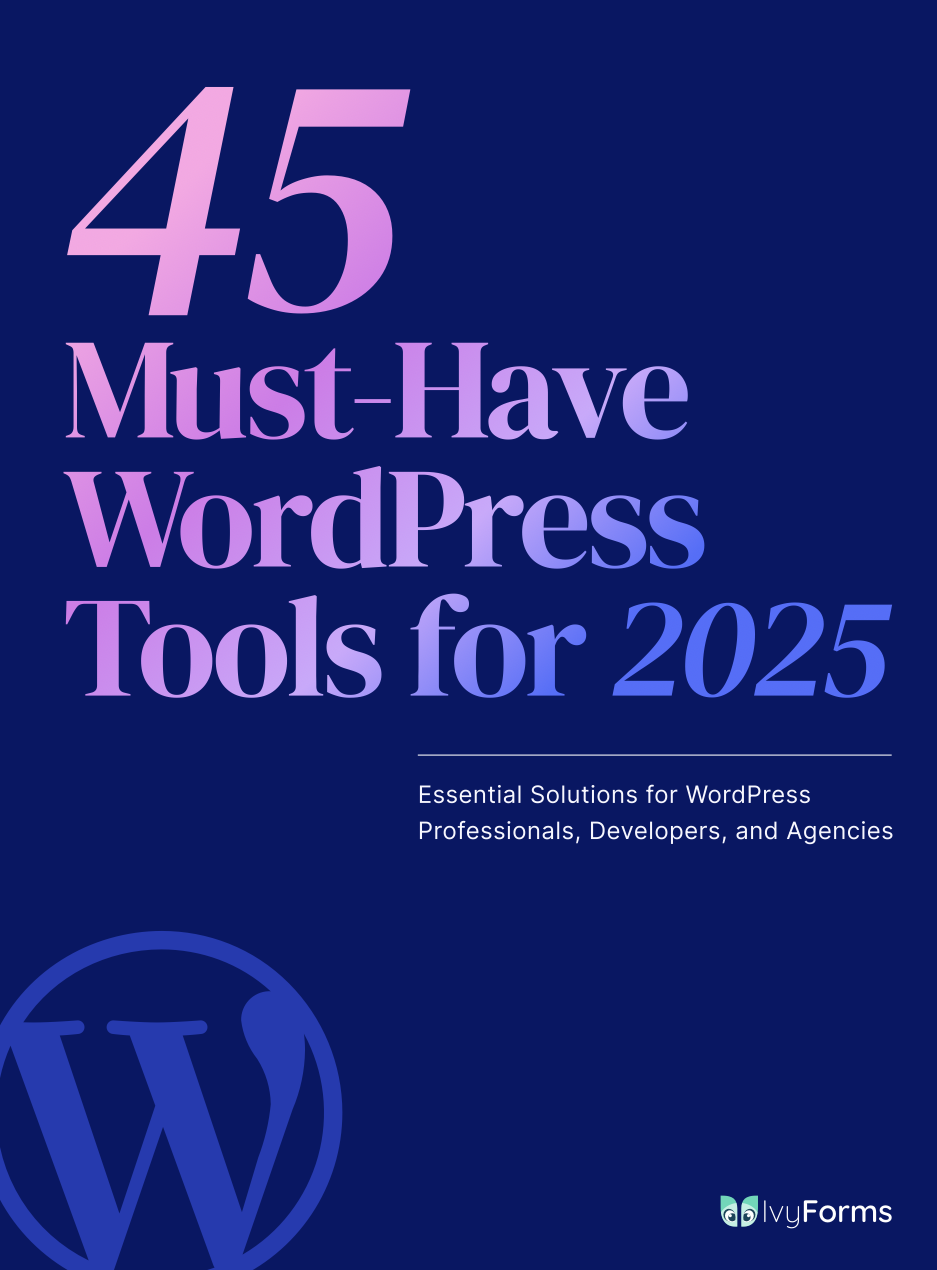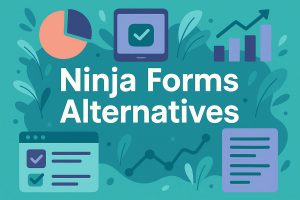JotForm works great until it doesn’t. Maybe you’ve hit submission limits, found the pricing steep, or need features the platform lacks. Whatever brought you here, you’re not stuck. The online…
Table of Contents
Choosing between Gravity Forms vs Ninja Forms determines whether you’ll spend $59 upfront or chase down $300+ in addon costs for the same functionality.
Both WordPress form builders handle contact forms, but the similarities end there. Gravity Forms bundles advanced features into three license tiers while Ninja Forms splits everything into separate purchases.
This comparison breaks down pricing structures, feature sets, performance metrics, and real-world use cases. You’ll learn which plugin fits your budget, which handles payment processing better, and when the free option actually costs more than the premium one.
The choice matters because switching form plugins mid-project wastes hours rebuilding forms and migrating entries.
What is Gravity Forms
Gravity Forms is a premium WordPress form builder developed by Rocketgenius that handles everything from basic contact forms to complex payment processing.
The plugin costs money upfront but includes advanced conditional logic, multi-step capabilities, and direct integrations with major CRM systems like Salesforce and HubSpot.
It’s been around since 2009, making it one of the most established WordPress form plugins in the market.
What is Ninja Forms
Ninja Forms is a freemium form builder from Saturday Drive that starts free and expands through paid addons.
The core plugin handles basic form creation with a drag-and-drop interface, but you’ll need separate purchases for features like conditional logic, file uploads, and payment processing.
Released in 2013, it targets users who want to start without upfront costs and scale as needed.
Core Features Comparison
Form Builder Interface
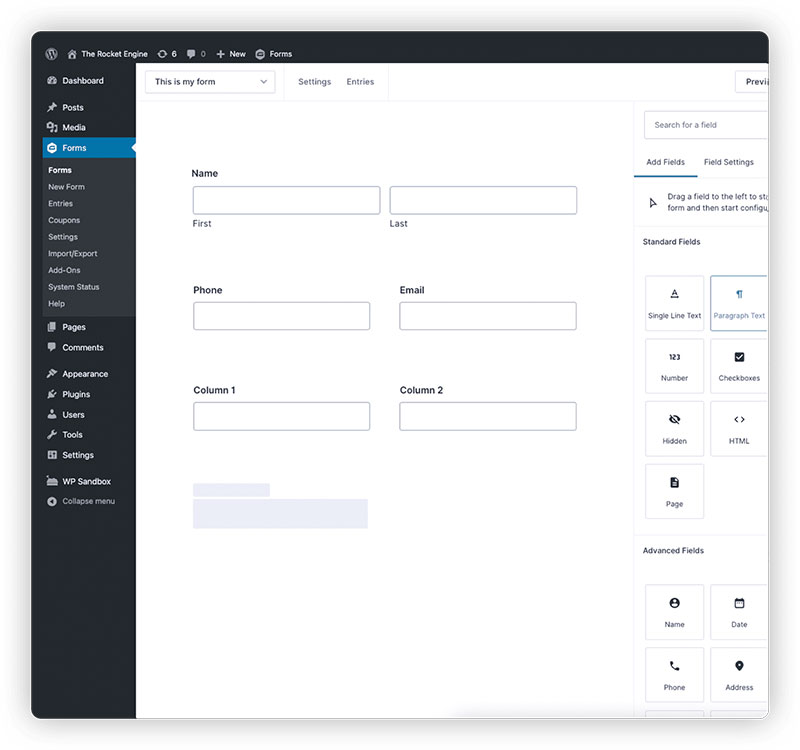
Gravity Forms uses a field-based editor where you add elements from a sidebar then configure settings in pop-up modals.
The interface feels functional but dated compared to modern page builders.
Ninja Forms offers a true drag-and-drop experience with inline editing that feels more intuitive for beginners.
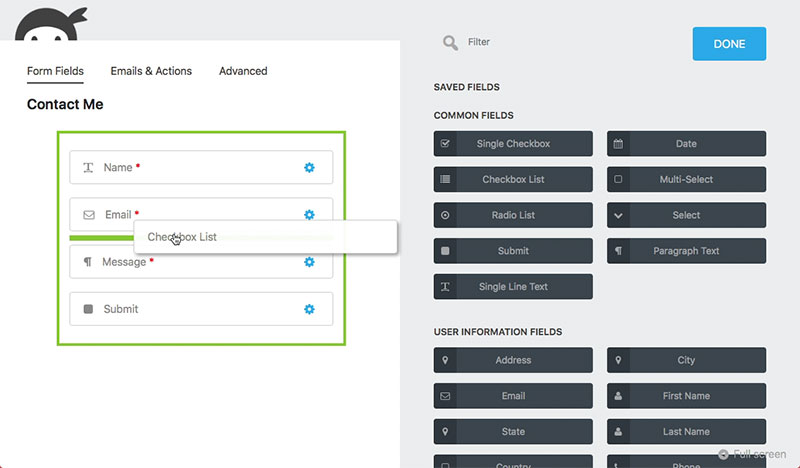
Both builders let you preview forms before publishing, though Ninja Forms shows changes in real-time while Gravity Forms requires clicking a preview button.
Field Types and Options
Gravity Forms includes 30+ field types out of the box: standard inputs, file uploads, product fields for e-commerce, post creation fields, and pricing calculations.
Advanced fields like list fields (for repeatable data) and chained selects (dependent dropdowns) come standard.
Ninja Forms provides basic fields in the free version but locks advanced options like calculations, multi-part fields, and layout columns behind paid addons.
The free version covers simple contact forms and feedback forms, but anything complex requires purchases.
File upload fields exist in both, though Gravity Forms offers more control over file types, size limits, and multiple file handling without extra costs.
Conditional Logic
Gravity Forms includes conditional logic in all licenses, letting you show/hide fields, skip pages, or route notifications based on user responses.
You can create complex rule sets with AND/OR operators for sophisticated form behavior.
Ninja Forms requires a $99/year addon just to access basic conditional logic functionality.
This makes it expensive for users who need forms with conditional logic across multiple sites.
Both platforms support conditional notifications and confirmations, but Gravity Forms handles these natively while Ninja Forms needs the addon active.
Integration Capabilities
Gravity Forms connects directly to Mailchimp, ActiveCampaign, Zapier, Salesforce, and dozens of other services through included addons.
The integration library comes with your license, no additional purchases required.
Ninja Forms takes a different approach, selling each integration as a separate addon ranging from $29 to $99 annually.
Want Mailchimp, PayPal, and Salesforce? That’s three separate purchases on top of the core addons you might need.
Zapier integration exists for both, giving access to 5000+ apps, but Ninja Forms charges $49/year for this while Gravity Forms includes it.
Pricing Structure
Gravity Forms Pricing
Three tiers exist: Basic ($59/year for 1 site), Pro ($159/year for 3 sites), and Elite ($259/year for unlimited sites).
All tiers include every feature and addon, the only difference is the number of sites.
No hidden costs or surprise charges. What you pay is what you get, including all updates and support for a full year.
Renewal after year one runs at the same price to maintain updates and support, though the plugin continues working if you don’t renew.
Ninja Forms Pricing
The core plugin is free, but functionality comes through addons.
Popular addons cost $29-$99 annually each: Conditional Logic ($99), Multi-Part Forms ($99), File Uploads ($29), Layout & Styles ($29).
A “kitchen sink” bundle runs $499/year for unlimited sites with all addons included.
For a single site with conditional logic, multi-step forms, and file uploads, you’re spending $257/year in addon costs alone.
The math gets worse for multiple sites since each addon license covers just one domain unless you buy the expensive bundle.
Performance Metrics
Page Load Speed
Gravity Forms adds approximately 150-200KB to page weight when a form displays, mostly from JavaScript and CSS files.
The plugin loads assets only on pages with forms, not sitewide, which helps overall performance.
Ninja Forms historically struggled with bloat, adding 300KB+ in earlier versions.
Recent updates improved this to around 200-250KB, but it still edges heavier than Gravity Forms.
Both plugins offer AJAX submission to prevent full page reloads, though this adds extra JavaScript processing.
Database Efficiency
Gravity Forms stores each entry as a row in a custom database table with meta relationships for field values.
This structure handles thousands of entries efficiently and includes built-in search and filtering.
Large databases (10,000+ entries) may slow admin screens without proper server resources.
Ninja Forms uses a similar table structure but faced criticism for inefficient queries in versions prior to 3.0.
The complete rewrite in version 3 improved database handling, though some users still report admin slowdowns with large entry counts.
Export speeds differ notably: Gravity Forms exports 5,000 entries in 10-15 seconds while Ninja Forms can take 30-45 seconds for the same dataset.
Form Submission Handling
Entry Management
Gravity Forms stores submissions in a searchable database with filters by date, field values, and entry status.
You can edit entries directly, add notes, mark as read/unread, and star important submissions without leaving WordPress.
Ninja Forms provides similar entry viewing but lacks advanced filtering options found in Gravity Forms.
The interface feels clunkier when managing hundreds of entries, requiring more clicks to perform bulk actions.
CSV export works in both, but Gravity Forms adds Excel and JSON formats plus the ability to export specific fields rather than entire entries.
Notification System
Gravity Forms lets you create unlimited notifications with routing based on field values, sending different emails to different departments.
HTML email templates, merge tags for personalization, and CC/BCC fields come standard.
Ninja Forms handles basic notifications well but requires the Multi-Part addon ($99/year) to access advanced routing features.
Both support conditional notifications, though setting these up in Ninja Forms requires having the conditional logic addon active first.
Confirmation messages can redirect to URLs, display custom text, or show form data back to users in both platforms.
Payment Processing
Gravity Forms Payment Options
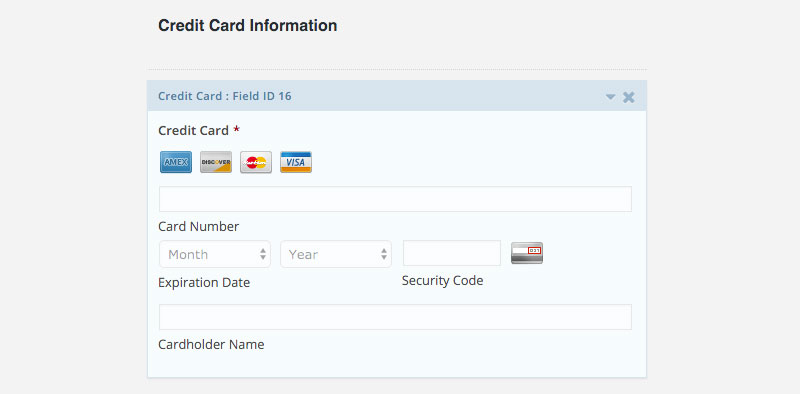
Direct integrations exist for Stripe, PayPal, Square, and Authorize.Net without additional costs.
You can create product fields, calculate totals with conditional pricing, handle subscriptions, and process one-time payments.
The system supports coupons, tax calculations, and inventory limits for products.
Recurring payments work natively with Stripe and PayPal, making subscription-based services straightforward to implement.
Transaction data stores alongside form entries, giving you a complete view of customer interactions.
Ninja Forms Payment Options
Payment processing requires separate addons: PayPal Express ($49/year), Stripe ($49/year), or the full bundle.
Each gateway needs its own purchase, which adds up quickly if you want multiple payment options.
The addons handle basic transactions but lack advanced features like subscription management without significant customization.
Product fields and calculations require the Layout & Styles addon plus custom CSS work.
WordPress payment forms built with Ninja Forms cost more and offer less than Gravity Forms equivalents.
Developer Features
Customization Options
Gravity Forms provides extensive hooks and filters for developers: over 200 action hooks and 150 filter hooks.
The JavaScript API lets you manipulate forms on the frontend, add custom validation, and create dynamic interactions.
CSS classes target specific fields and form elements without writing custom selectors.
Ninja Forms moved to a React-based architecture in version 3, which improved frontend performance but made backend customization harder.
The hook system exists but documentation lags behind Gravity Forms, leaving developers searching forums for solutions.
Template overrides work in both plugins, though Gravity Forms makes this more intuitive with clearly named template files.
Documentation Quality
Gravity Forms maintains detailed documentation with code examples, video tutorials, and a searchable knowledge base.
Every hook, filter, and function includes working examples developers can copy and modify.
The community forums stay active with official support staff answering technical questions daily.
Ninja Forms documentation improved after the version 3 rewrite but still lacks the depth developers need for complex customizations.
Code examples appear sparse, and many advanced topics receive only surface-level coverage.
GitHub repositories exist for both, with Gravity Forms showing more consistent commit activity and faster issue resolution.
User Experience
Setup Process
Gravity Forms installs, activates, and gets you building forms within 2-3 minutes.
No setup wizard, no configuration screens – just install and start creating.
Ninja Forms includes an optional welcome screen suggesting popular addons, which feels like an upsell pitch rather than helpful guidance.
Creating your first contact form takes about the same time in both platforms if you’re using basic fields.
Template libraries differ: Gravity Forms provides 15+ pre-built forms while Ninja Forms offers 40+ templates, though many require paid addons to function.
Interface Usability
Gravity Forms splits form editing into tabs: Form Editor, Settings, Notifications, Confirmations, and Entries.
The layout makes sense once you learn it, but new users sometimes miss notification settings buried in tabs.
Ninja Forms presents everything in a single-screen interface with a sidebar for field settings.
This looks cleaner initially but becomes crowded when working with 15+ fields on the canvas.
Mobile editing works better in Ninja Forms thanks to its responsive admin interface, while Gravity Forms feels cramped on tablets.
Support and Updates
Gravity Forms Support
Email ticket support responds within 24 hours on business days, faster for Elite license holders.
The documentation solves most common issues without needing to contact support.
Priority support exists for Elite customers, though Pro and Basic users report good response times too.
Updates release monthly with bug fixes, security patches, and occasional feature additions.
The plugin maintains compatibility with the latest WordPress versions within days of major releases.
Ninja Forms Support
Free users get community forum support only, which means waiting for other users to answer questions.
Paid addon customers access email support with 24-48 hour response times.
The knowledge base covers basics but lacks troubleshooting guides for complex scenarios.
Updates come less frequently than Gravity Forms, sometimes taking weeks to address reported bugs.
Plugin compatibility issues surface more often, particularly with page builders like Elementor and WPBakery.
Specific Use Cases
Contact Forms
Both plugins handle standard contact forms easily with name, email, phone, and message fields.
Gravity Forms includes reCAPTCHA and honeypot spam protection in all licenses.
Ninja Forms requires Google reCAPTCHA integration through a separate (free) addon, adding another installation step.
Email validation, phone number formatting, and required field indicators work identically in both.
For simple contact needs, either plugin works fine, though Gravity Forms costs less if you need multiple site installations.
Lead Generation
Lead generation forms benefit from Gravity Forms’ built-in partial entries feature, which saves abandoned form data automatically.
You can follow up with people who started but didn’t finish forms.
Ninja Forms lacks this feature entirely, meaning abandoned submissions disappear without a trace.
Multi-step forms reduce form abandonment rates by breaking long forms into digestible chunks.
Gravity Forms includes multi-step functionality; Ninja Forms charges $99/year for it.
Progress bars, save-and-continue options, and conditional page skipping all work better in Gravity Forms for lead capture scenarios.
E-commerce Applications
Product selection, quantity fields, and price calculations come standard in Gravity Forms.
Integration with WooCommerce and Easy Digital Downloads lets you create custom product forms, pre-order systems, and complex pricing structures.
Ninja Forms handles basic order forms but struggles with inventory management and conditional pricing.
The lack of native e-commerce features means more development work to achieve what Gravity Forms does out of the box.
Coupon code functionality, tax rate calculations, and shipping options all require custom coding in Ninja Forms.
Survey and Quiz Forms
Gravity Forms includes a Survey addon in Pro and Elite licenses for likert scales, rating fields, and rank order questions.
Quiz functionality scores answers, shows correct responses, and grades submissions automatically.
Ninja Forms doesn’t include dedicated survey or quiz features without third-party extensions.
You can build basic surveys using radio buttons and checkboxes, but scoring and analysis require manual work.
Survey forms created with Gravity Forms export with aggregate results and visual charts.
Technical Considerations
WordPress Compatibility
Gravity Forms requires WordPress 5.9+ and PHP 7.4+, staying current with WordPress core recommendations.
Theme compatibility issues rarely surface since the plugin uses standard WordPress markup.
Conflicts with other plugins happen occasionally but usually resolve quickly through support tickets.
Ninja Forms supports older WordPress versions (5.2+) but this means carrying legacy code that impacts performance.
The React-based frontend sometimes clashes with JavaScript-heavy themes, requiring custom conflict resolution.
Both plugins work with Gutenberg, though Gravity Forms’ block integration feels more polished.
Security Features
Gravity Forms implements CSRF protection, nonce verification, and capability checks throughout the codebase.
File upload fields restrict dangerous file types by default and validate MIME types server-side.
Input sanitization and output escaping follow WordPress coding standards religiously.
Ninja Forms had security vulnerabilities in older versions (pre-3.0) but cleaned up most issues in the rewrite.
The plugin sanitizes inputs properly now, though some developers report lingering concerns with file upload security.
Both plugins receive regular security audits, with Gravity Forms publishing detailed security documentation for enterprise clients.
Mobile Responsiveness
Gravity Forms generates mobile-friendly markup automatically, adapting to viewport sizes without custom CSS.
Touch-friendly inputs, larger tap targets, and optimized field spacing work on phones and tablets.
Ninja Forms prioritizes mobile form design with responsive breakpoints and touch-optimized controls.
The admin interface responds better to mobile editing than Gravity Forms, making on-the-go form adjustments easier.
Both plugins handle mobile submissions well, though Gravity Forms loads slightly faster on 3G connections.
Migration Between Plugins
From Ninja Forms to Gravity Forms
No direct import tool exists, so you’ll rebuild forms manually while referencing Ninja Forms field structures.
Entries don’t transfer automatically – export to CSV from Ninja Forms, then import to Gravity Forms using the Entries API or a custom script.
Field mapping requires attention since field types don’t align perfectly between platforms.
Notifications and confirmations need complete reconfiguration in Gravity Forms.
Most migrations take 2-4 hours per complex form, less for simple contact forms.
From Gravity Forms to Ninja Forms
Gravity Forms exports entries easily, but importing into Ninja Forms requires custom development work.
The Ninja Forms import system doesn’t recognize Gravity Forms data structures without manipulation.
Form rebuilding takes longer going this direction since you’ll need to purchase addons for features Gravity Forms included.
Conditional logic, calculations, and payment forms require separate addon purchases before you can recreate functionality.
Few users migrate from Gravity Forms to Ninja Forms given the cost and complexity involved.
Community and Ecosystem
Available Extensions
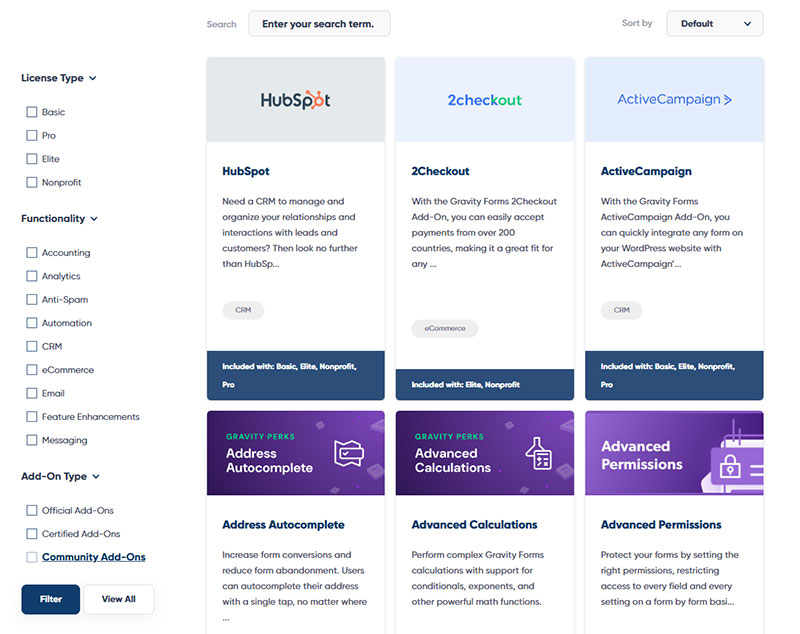
Gravity Forms includes 30+ official addons covering payments, CRMs, email marketing, and specialized features.
Third-party developers created hundreds of extensions for specific needs like SMS notifications, advanced PDF generation, and custom integrations.
The addon ecosystem generates confidence since most maintain active development and support.
Ninja Forms offers fewer official addons (15-20) with a smaller third-party ecosystem.
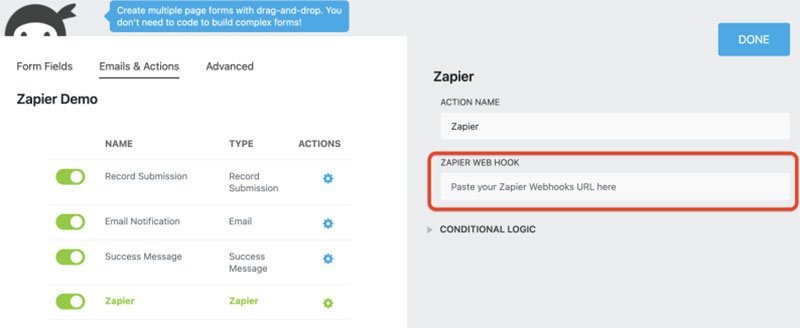
Popular extensions sometimes go unmaintained, leaving users stuck on outdated versions.
The official addon bundle costs $499/year, while piecing together individual addons gets expensive quickly.
User Base Size
Gravity Forms reports 1+ million active installations across paid licenses, making it one of the most widely deployed premium WordPress plugins.
The Facebook group has 25,000+ members actively sharing solutions and form designs.
WordPress.org ratings don’t apply since it’s a premium-only plugin, but review sites consistently rate it 4.5-5 stars.
Ninja Forms shows 1+ million active installs on WordPress.org for the free version, but paid addon usage remains unclear.
The community feels smaller and less active than Gravity Forms, with forum posts sometimes going unanswered for days.
Decision Framework
When to Choose Gravity Forms
You need advanced features immediately without addon shopping – conditional logic, calculations, file uploads, and multi-step forms come included.
Multiple site deployments make more financial sense with Gravity Forms’ unlimited Elite license at $259/year versus buying multiple Ninja Forms addon bundles.
Developer-friendly environments benefit from extensive documentation, active hooks, and reliable support.
E-commerce applications requiring product fields, calculations, and payment processing work better with Gravity Forms’ native features.
Enterprise clients needing security documentation, compliance features, and SLA-backed support choose Gravity Forms consistently.
When to Choose Ninja Forms
Limited budgets and basic form needs fit Ninja Forms’ free core plugin perfectly.
Single-site projects with simple contact or feedback requirements don’t justify Gravity Forms’ upfront cost.
Users who prefer modern, React-based interfaces may find Ninja Forms more visually appealing.
Gradual scaling works when you’re unsure which features you’ll need – buy addons only when necessary.
The free version lets you test form functionality before committing financially, unlike Gravity Forms’ paid-only model.
FAQ on Gravity Forms Vs Ninja Forms
Which is cheaper for a single site?
Gravity Forms costs $59/year with all features included. Ninja Forms starts free but requires $200-300 in addon purchases for equivalent functionality like conditional logic, multi-step forms, and payment processing.
Does Ninja Forms have a free version?
Yes. The core Ninja Forms plugin is completely free on WordPress.org with basic form building capabilities. Advanced features like conditional logic, file uploads, and integrations require separate paid addons.
Which plugin is better for payment forms?
Gravity Forms includes Stripe, PayPal, Square, and Authorize.Net integrations in all licenses. Ninja Forms charges $49/year per payment gateway addon, making it significantly more expensive for handling transactions.
Can I use Gravity Forms on unlimited sites?
The Elite license ($259/year) allows unlimited site installations with all addons included. Basic and Pro licenses restrict usage to 1 and 3 sites respectively.
Which has better conditional logic?
Gravity Forms includes advanced conditional logic in all licenses with AND/OR operators for complex rules. Ninja Forms requires a separate $99/year addon just to access basic conditional functionality.
Does Ninja Forms work with page builders?
Ninja Forms integrates with Elementor, Divi, and WPBakery but sometimes experiences JavaScript conflicts. Gravity Forms maintains better compatibility with page builders through standard WordPress markup.
Which plugin is faster?
Gravity Forms adds 150-200KB to page weight. Ninja Forms loads 200-250KB. Both use AJAX submissions, but Gravity Forms generally processes entries and exports data faster than Ninja Forms.
Can I migrate from Ninja Forms to Gravity Forms?
Manual form rebuilding is required since no direct import tool exists. Export entries from Ninja Forms as CSV, then import using Gravity Forms API or custom scripts. Field mapping needs careful attention.
Which has better documentation?
Gravity Forms provides extensive documentation with 200+ code examples, video tutorials, and active forums. Ninja Forms documentation improved after version 3 but lacks depth for advanced customizations.
Is Gravity Forms worth the cost?
For sites needing multi-step forms, conditional logic, payment processing, and CRM integrations, Gravity Forms costs less than buying equivalent Ninja Forms addons. Simple contact forms work fine with Ninja Forms free version.
Conclusion
The Gravity Forms vs Ninja Forms decision hinges on your budget and feature requirements.
Gravity Forms delivers better value for sites needing conditional logic, payment processing, and CRM integrations since everything comes bundled in three license tiers. The $259 Elite license covers unlimited installations with every addon included.
Ninja Forms works for basic contact forms and users wanting zero upfront costs. But addon expenses quickly surpass Gravity Forms pricing when you need advanced functionality.
Performance favors Gravity Forms with faster database queries and lighter page weight. Developer support, documentation quality, and update frequency also tilt toward Rocketgenius.
Choose Ninja Forms for simple forms on tight budgets. Pick Gravity Forms for serious form building, e-commerce applications, and multi-site deployments.