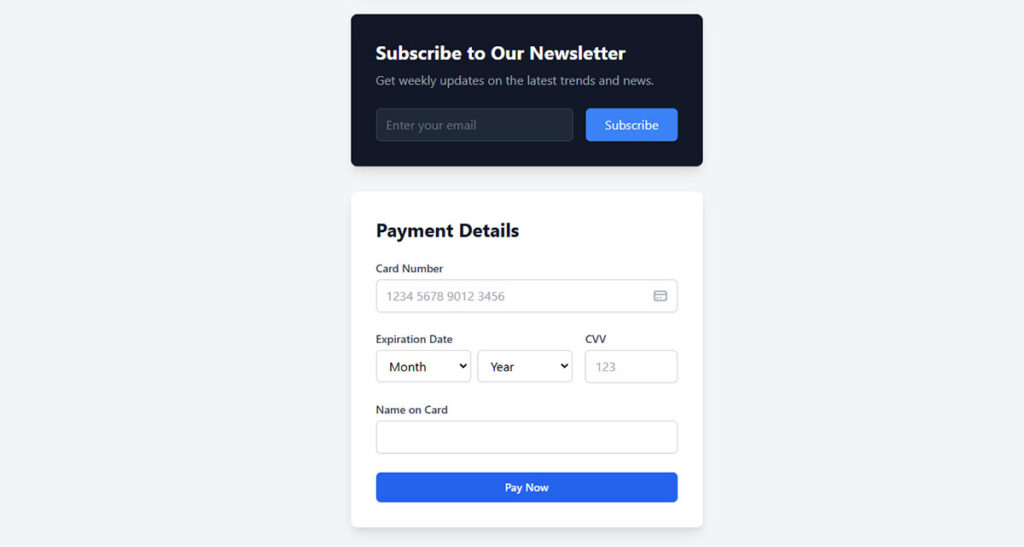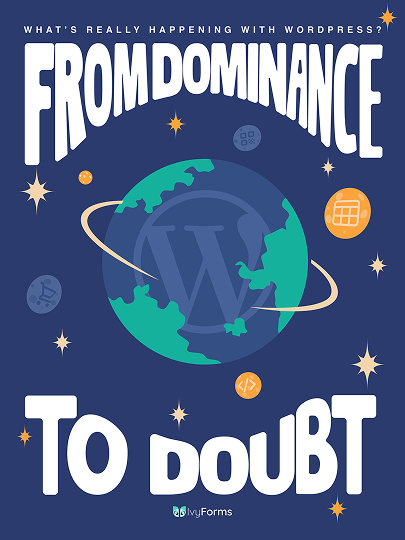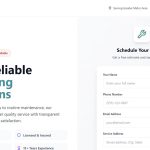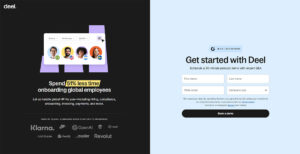Your contact us page is either converting visitors or losing them. There’s no middle ground. 44% of people leave a website if they can’t find contact information quickly. That’s nearly…
Table of Contents
Tailwind CSS has revolutionized how we create and style forms. Its utility-first approach offers a seamless way to build and customize form elements, making the task of front-end development more efficient and enjoyable.
Whether you’re a seasoned developer or just getting started, mastering forms is crucial for enhancing your web projects’ usability and accessibility. In this article, you’ll find examples of Tailwind forms that demonstrate this framework’s flexibility and power.
Expect to see responsive web design techniques, user interface best practices, and form validation insights that elevate your code.
By the end, you’ll have a thorough understanding of how to implement Tailwind’s form components, from basic input fields to complex forms, with ease.
We’ll also touch on integrating JavaScript improvements, ensuring your forms are both functional and visually appealing. This guide will arm you with practical examples, tips, and snippets to streamline your development process. Let’s get started.
Examples Of Tailwind Forms
We’ve handpicked the best tailwind form examples you can use as inspiration for various use cases: contact forms, payment forms, sign up forms and many more!
Various tailwind form examples
See the Pen
Modern Form Collection with Tailwind CSS by Bogdan Sandu (@bogdansandu)
on CodePen.
Tailwind contact form examples
See the Pen
tailwind contact form by fabform (@fabform)
on CodePen.
Simple contact form in Tailwind
See the Pen
Tailwind sample form by ryo (@kawamataryo)
on CodePen.
Tailwind sign up form example
See the Pen
Tailwind CSS Sign-Up Form Component by tailkits (@tailkits)
on CodePen.
Get in touch form
See the Pen
Tailwind CSS Contact Form/Page – 1st by Componentity (@componentity)
on CodePen.
Tailwind payment form example
See the Pen
Checkout Pay (Credit Card + PayPal) – Tailwind CSS by Cruip (@cruip)
on CodePen.
Tailwind log in form example
See the Pen
Lo-fi Login Screen – with Tailwind CSS by Rob Stinson (@robstinson)
on CodePen.
Long sign up form with profile creation
See the Pen
tailwind – forms by Jesus-V-G (@jesusvg)
on CodePen.
Simple Tailwind form
See the Pen
Tailwind Forms 2 by Dante (@Psypher1)
on CodePen.
Twitter username form example
See the Pen
tailwind – forms by Bertram Simon (@simonwpt-the-typescripter)
on CodePen.
Sign up form created with Tailwind
See the Pen
Tailwind form stepper by Dinh Cuong VU (@dinh)
on CodePen.
Company contact form
See the Pen
Build a simple form using TailwindCSS by Envato Tuts+ (@tutsplus)
on CodePen.
Simple payment form example
See the Pen
Checkout card – Tailwind CSS by Cruip (@cruip)
on CodePen.
Sign up form
See the Pen
Forms w/ Tailwind CSS by Kaif Ahmed Khan (@ahmed-kaif)
on CodePen.
Sign in form example with Tailwind CSS
See the Pen
Tailwind form 2 by tikva (@tikvarova)
on CodePen.
Payment form with different payment options
See the Pen
Lo-fi Subscription Checkout – with Tailwind CSS by Rob Stinson (@robstinson)
on CodePen.
FAQ on Tailwind Forms
What is Tailwind CSS?
Tailwind CSS is a utility-first CSS framework that allows developers to build custom designs without writing a lot of custom CSS.
It provides a set of pragmatic yet versatile utility classes that can be combined to form unique and complex user interfaces.
How do I create a simple form with Tailwind CSS?
Creating a form with Tailwind CSS is straightforward. Start by using standard HTML form elements like <form>, <input>, and <button>.
Apply Tailwind’s utility classes such as p-4 for padding, bg-blue-500 for background color, and rounded for rounded corners to style these elements.
Can Tailwind CSS handle form validation styling?
Absolutely. Tailwind makes form validation styling intuitive. Use utility classes like border-red-500 for error states or text-green-500 for success messages.
Combine these with conditional logic in your JavaScript to dynamically apply these classes based on the validation state of your form fields.
Are there pre-built Tailwind components for forms?
Yes, Tailwind UI offers pre-built, customizable form components. These components include everything from basic input fields to more complex elements like dropdowns and checkboxes.
Utilize these components as a starting point and tailor them to fit your project’s specific design requirements.
How do you make Tailwind forms responsive?
Responsiveness is one of Tailwind’s strengths. Utilize Tailwind’s responsive design utilities like sm:w-full for full width on small screens or md:w-1/2 for half-width on medium screens.
By stacking these classes, you can ensure your forms adapt seamlessly across different device sizes.
Is it possible to customize Tailwind forms?
Yes, customization in Tailwind is highly flexible. You can extend or override the default configuration using the tailwind.config.js file.
Add custom colors, spacing, and even typography settings to make your forms truly unique and consistent with your brand’s design language.
How do you integrate JavaScript with Tailwind forms?
Integrating JavaScript is easy. Use Tailwind’s utility classes for initial styling, then manipulate these classes using JavaScript to add interactivity.
For example, toggle classes like hidden or block to show or hide form fields based on user input, achieving dynamic behavior.
What are some best practices for using Tailwind with forms?
Best practices include keeping your HTML clean by avoiding unnecessary classes and ensuring accessibility by using proper form labels and ARIA attributes.
Also, leverage Tailwind’s @apply directive to keep repetitive styles in CSS files rather than inline within HTML.
Can I use Tailwind with other form libraries?
Definitely. Tailwind pairs well with other form libraries like React Hook Form or Formik. Use Tailwind’s utility classes for styling while letting these libraries manage state and validation logic.
This allows you to combine the strengths of Tailwind with robust form management tools.
How do I ensure accessibility in Tailwind forms?
Ensure accessibility by following standard practices such as using <label> tags linked to input elements with for attributes, adding aria-required attributes for mandatory fields, and employing utility classes like sr-only for visually hidden but accessible content. Tailwind’s utilities make it easier to meet accessibility standards.
Conclusion
Exploring the examples of Tailwind forms showcased here provides a comprehensive understanding of this powerful CSS framework’s capabilities. Tailwind CSS simplifies creating and customizing forms with its utility-first approach.
Key takeaways include
- Flexibility: Tailwind supports diverse form elements, including text inputs, checkboxes, and submit buttons.
- Customization: Easily extend or override classes to align with your design requirements.
- Responsive design: Built-in utilities ensure forms look great on all devices.
- Integration with JavaScript: Enhance interaction by dynamically adding or removing utility classes.
By leveraging Tailwind CSS, you can streamline your front-end development process, ensuring that your forms are not only functional but also visually appealing and accessible. From basic input fields to complex form layouts, Tailwind’s versatility in styling forms is unmatched. Implement the examples provided to elevate your web projects and enhance user experience.
For developers aiming to optimize their workflows, Tailwind CSS offers an effective solution, simplifying form design while maintaining a high standard of aesthetics and functionality.