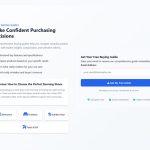IvyForms 0.8.1 takes a big step forward in speed, security, and usability. The release adds new templates to get forms up and running faster than ever. It also introduces Turnstile…
Table of Contents
The latest IvyForms updates bring powerful new features that make form building smoother and data collections more efficient.
From customizable input fields and smarter placeholders, to seamless integration with wpDataTables, these updates give you more control over how you collect, manage, and display information.
New fields
You can now easily add Name and Address fields, helping users complete forms faster while keeping submissions structured and organized. These fields also come with more customization options – you can include a sublabel, add a short description, set a placeholder, or hide the label entirely for a cleaner design.
In addition, the new Radio Button, Checkbox, and Dropdown fields allow for more flexible input options. Whether you’re collecting preferences, survey responses, or simple yes/no answers, these fields make it easier to guide users through the form and ensure accurate data collection.
The Website field lets you easily collect your clients’ website addresses. You can also customize it by adding a short description, marking it as required, and setting a message that appears if the field is left empty. You can also add prefixes (www.) and suffixes (e.g. .com), to guide clients and ensure they enter their website addresses in the correct format.
The Time field supports multiple input types. You can let users select time using a picker, choose from a dropdown, or enter it manually though a simple input field. You can also choose between 24h format or AM/PM.
Placeholders in Notifications and Confirmations
Ivy Forms now lets you use placeholders to automatically insert submitted data or general form details into your notifications and confirmations. You can add them to message bodies, subjects, sender and recipient fields, and more—making every automated message more personal and dynamic.
There are two main types of placeholders:
- General placeholders, which pull overall form details such as admin email, user name, or site URL.
- Field placeholders, which insert specific user inputs like the client’s name, email, or any other field value.
This means you can easily create personalized confirmation messages. For example, include the user’s name in the email they receive after submitting a form, or route notifications automatically based on the information they’ve entered.
Integrations
IvyForms is now integrated with wpDataTables! You can easily export submissions to wpDataTable for advanced data management and visualization.
Combining these two plugins will give you an ultimate data handling experience: collect information with IvyForms, then organize, analyze and display it beautifully with wpDataTables.
What’s Next?
IvyForms 0.4 and 0.5 update brings smarter fields, better customization, and powerful integration to make form creation easier and more efficient than ever before. Our team is already working on new features, like Date field, to take your form-building experience to the next level.
Stay tuned for more!