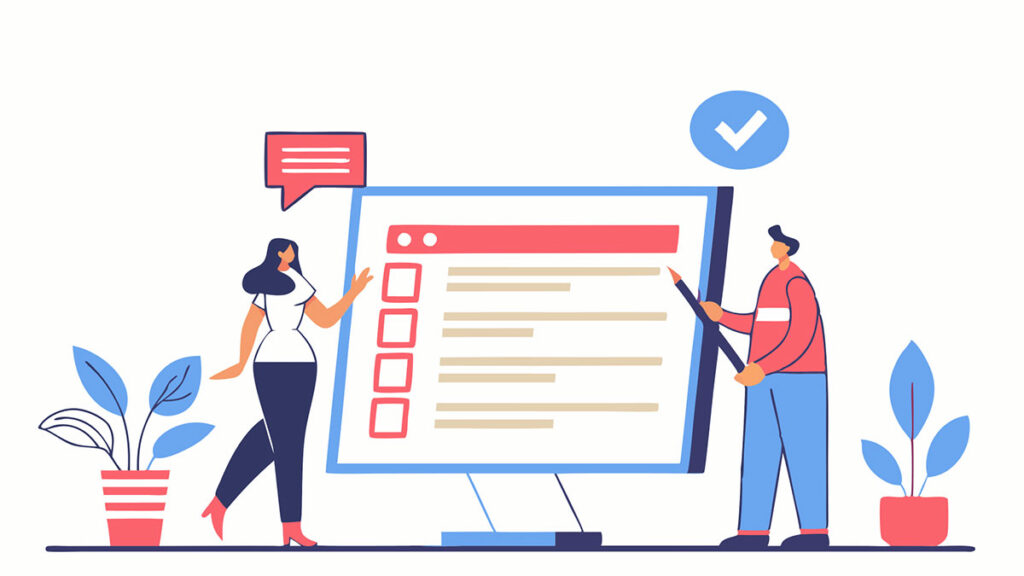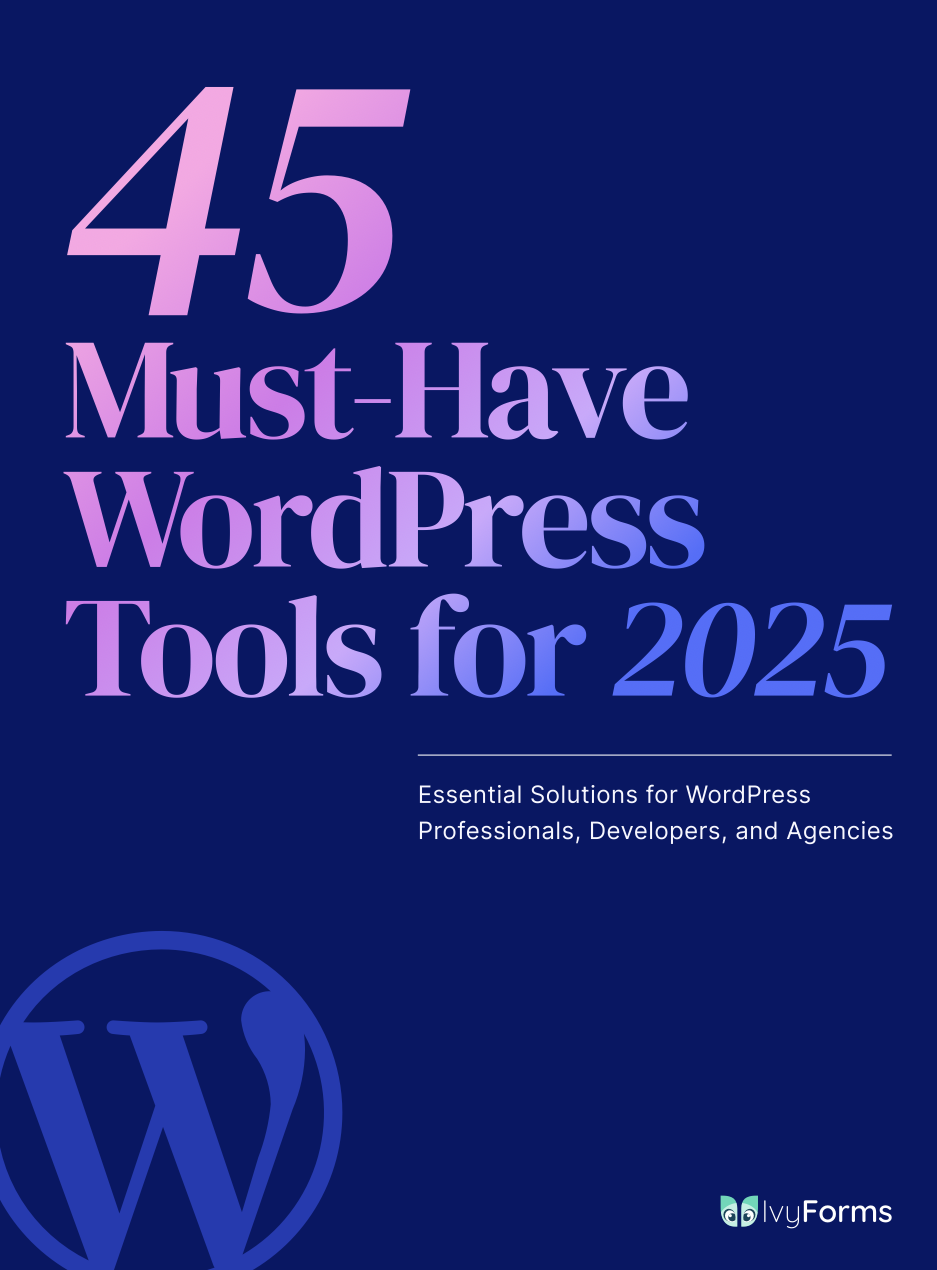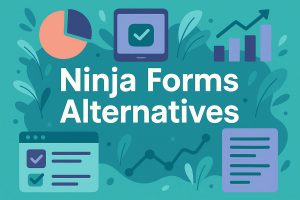JotForm works great until it doesn’t. Maybe you’ve hit submission limits, found the pricing steep, or need features the platform lacks. Whatever brought you here, you’re not stuck. The online…
Table of Contents
Your website visitors hold the answers you need. But getting those insights requires the right tools.
WordPress survey plugins transform your site into a powerful data collection machine. These plugins help you create professional questionnaires, gather customer feedback, and analyze responses without touching a single line of code.
The plugin repository offers dozens of survey creation tools. Some excel at simple polls. Others handle complex branching logic and advanced analytics. Finding the right fit depends on your specific needs.
This guide examines the top examples of WordPress survey plugins currently available. You’ll discover which tools work best for different scenarios, from basic feedback forms to comprehensive market research campaigns.
We’ll cover free options and premium solutions. Each plugin gets evaluated on ease of use, features, and integration capabilities with popular services like Mailchimp and Google Analytics.
WordPress Survey Plugins
| WordPress Survey Plugins | Key Features | Price | Ease of Use | Integration |
|---|---|---|---|---|
| UserFeedback | Dashboard widget, real-time feedback | Free, Premium from $29/month | Moderate | Slack, Trello |
| Quiz and Survey Master | Detailed quiz results, email notifications | Free, Premium from $79/year | Moderate | Mailchimp, AWeber |
| Modal Survey | Modal surveys, analytics, and visual reports | $35 (one-time) | Easy | Mailchimp, Campaign Monitor |
| WPForms | Drag-and-drop builder, conditional logic | Free, Premium from $39.50/year | Very Easy | PayPal, Stripe, Mailchimp |
| Ninja Forms | Drag-and-drop builder, customizable forms | Free, Premium from $49/year | Very Easy | Mailchimp, PayPal, Zapier |
| Gravity Forms | Advanced conditional logic, multi-page forms | Premium from $59/year | Easy | Stripe, PayPal, Zapier |
| Formidable Forms | Visual form styler, quizzes and surveys | Free, Premium from $39.50/year | Easy | WooCommerce, HubSpot, Salesforce |
| Poll, Survey & Quiz Maker | Polls, surveys, quizzes, real-time results | Free, Premium from $45/year | Easy | Mailchimp, Google Sheets |
| Forminator | Polls, quizzes, calculations, visual builder | Free | Easy | Zapier, Slack, Trello |
| HubSpot | CRM integration, pop-up forms, analytics | Free, Premium from $45/month | Very Easy | HubSpot CRM, Mailchimp, Salesforce |
| YOP Poll | Multiple poll options, scheduling | Free | Easy | N/A |
| WP-Polls | AJAX-based polling, customizable | Free | Easy | N/A |
| JotForm | Drag-and-drop builder, payment forms | Free, Premium from $24/month | Easy | PayPal, Stripe, Google Sheets |
| FormBuilder | Unlimited forms, templates, drag-and-drop editor | Free, Premium from $29.88/year | Easy | Mailchimp, HubSpot, Salesforce |
UserFeedback
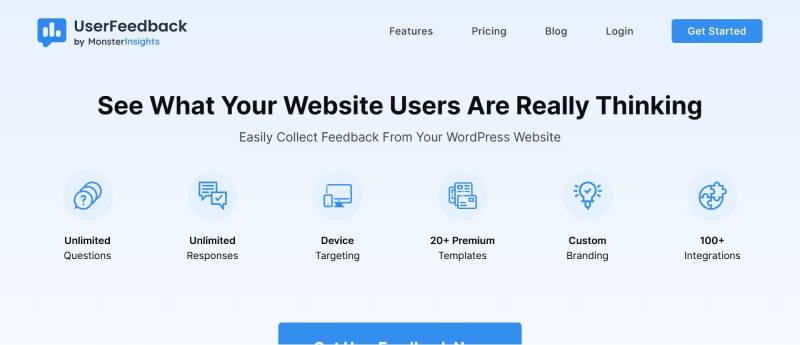
UserFeedback focuses on simplicity and effectiveness, allowing you to gather real-time feedback from users directly on your site. It’s particularly useful for SMBs looking to improve user experience with minimal setup.
Best Features:
- Real-time feedback
- Dashboard widget
- Easy setup
Quiz and Survey Master

Designed for creating comprehensive surveys and quizzes, this plugin stands out with its detailed quiz results and email notifications. Ideal for educational and interactive content.
Best Features:
- Detailed quiz results
- Email notifications
- Third-party integrations
Modal Survey
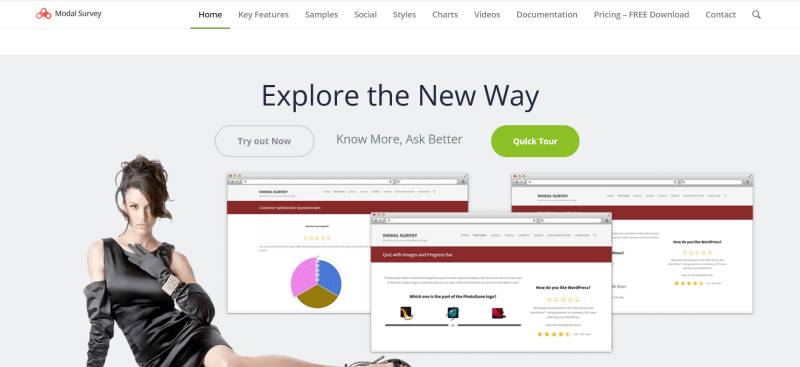
Modal Survey enhances user engagement with its modal-style surveys and visual reports. It’s perfect for businesses looking to gather user input without disrupting website flow.
Best Features:
- Modal surveys
- Visual analytics
- Customizable appearance
Ninja Forms

Ninja Forms is known for its intuitive drag-and-drop builder that simplifies the creation of custom forms, including surveys, feedback forms, and polls. Ideal for WordPress users who want powerful functionality without complexity.
Best Features:
- Drag-and-drop form builder
- Customizable templates
- Integration with major email and CRM platforms
Gravity Forms
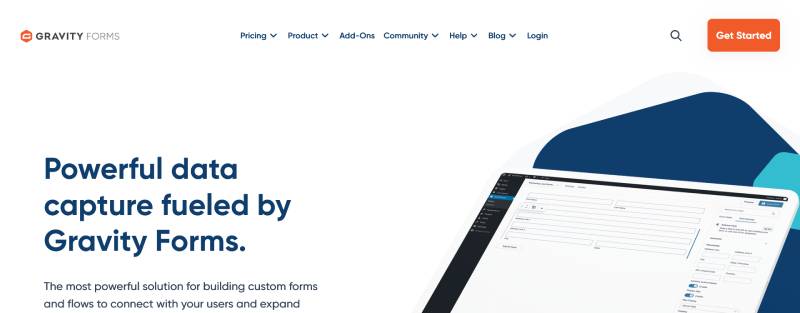
Gravity Forms is powerful, offering advanced features like conditional logic and multi-page forms. This plugin is excellent for those needing more complex forms for gathering in-depth user feedback and data.
Best Features:
- Conditional logic
- Multi-page forms
- Integration with payment gateways
Formidable Forms
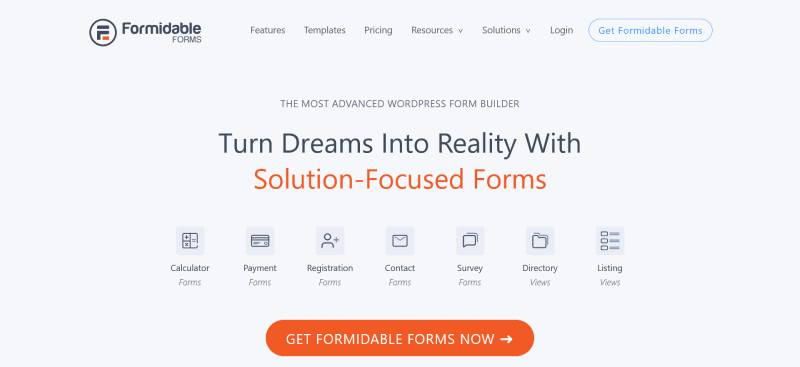
Formidable Forms provides a visual drag-and-drop builder and supports advanced layouts. Known for its versatility, it’s great for creating quizzes, surveys, and polls with a polished finish.
Best Features:
- Visual form styler
- Data visualization
- Repeater fields
Poll, Survey & Quiz Maker
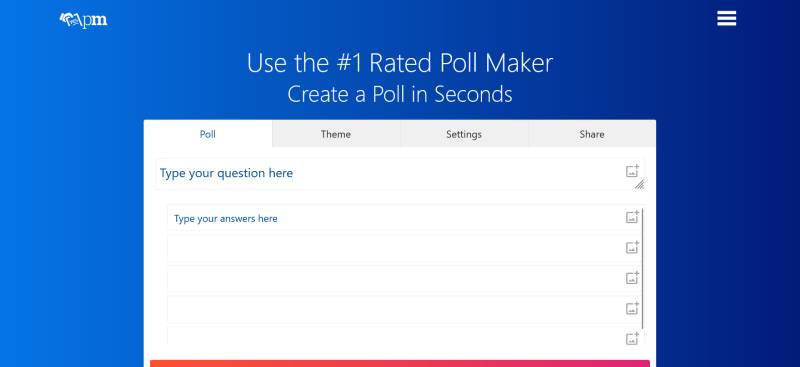
This plugin offers all-in-one functionality for creating engaging polls, quizzes, and surveys with real-time results. It’s perfect for interactive content that keeps your audience engaged.
Best Features:
- Polls, surveys, and quizzes
- Real-time analytics
- Customizable templates
WPForms

WPForms offers an easy-to-use drag-and-drop builder, making it the go-to for creating surveys quickly. It’s known for balancing simplicity and advanced features.
Best Features:
- Drag-and-drop form builder
- Conditional logic
- Mobile-responsive design
Forminator
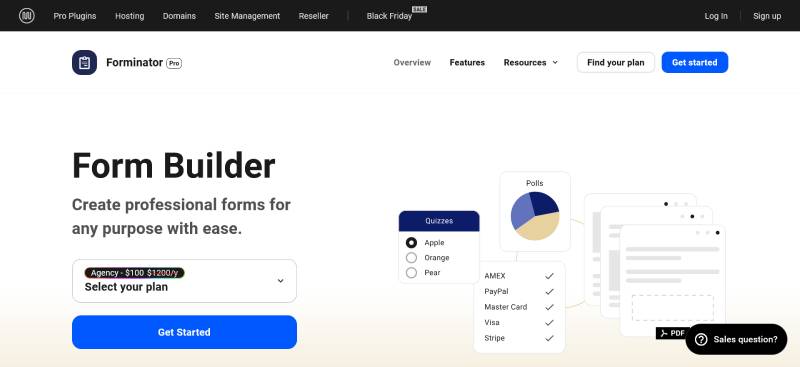
Forminator is a versatile plugin providing tools for creating polls, quizzes, and interactive forms. It’s an excellent choice for dynamic user engagement.
Best Features:
- Interactive forms
- Drag-and-drop builder
- Spam protection
HubSpot
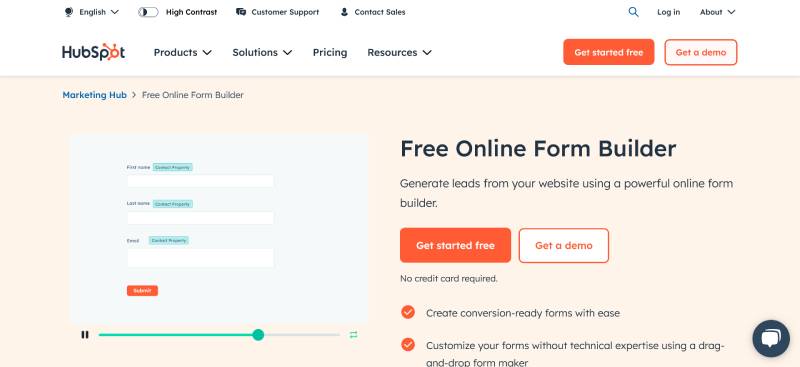
HubSpot offers form building tied directly to its powerful CRM, making it invaluable for businesses focused on lead management and user feedback.
Best Features:
- CRM integration
- Pop-up forms
- Analytics and reporting
YOP Poll

YOP Poll simplifies the creation and management of polls with multiple poll options. It’s highly customizable and straightforward, ideal for user opinions and quick feedback.
Best Features:
- Multiple poll options
- Scheduling and archives
- Customizable poll designs
WP-Polls
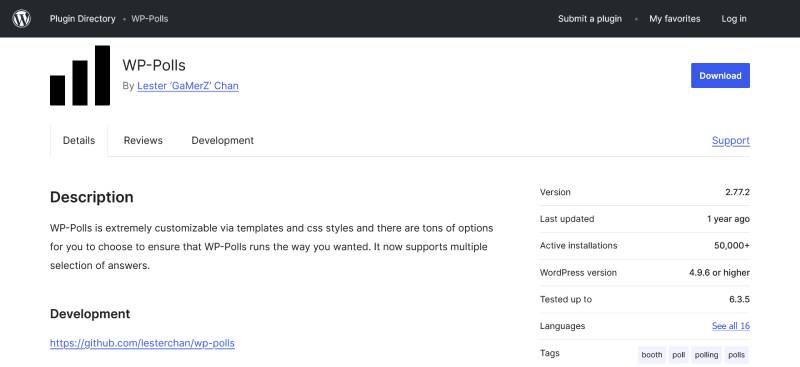
WP-Polls is a free, customizable polling plugin using AJAX for smooth user experience. It’s lightweight and effective for basic polling needs.
Best Features:
- AJAX-based polling
- Customizable templates
- Simple interface
JotForm
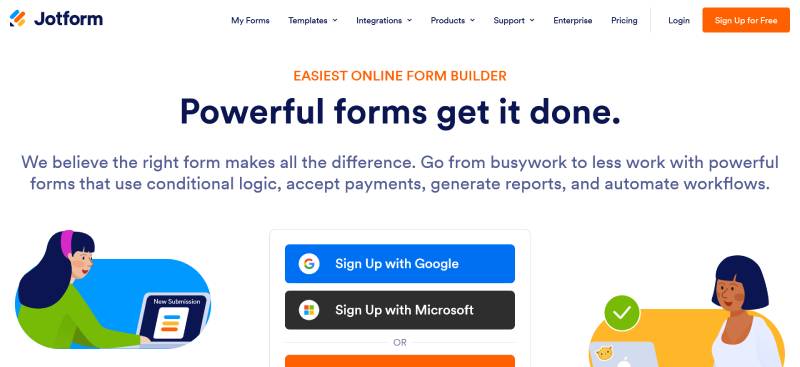
JotForm is known for its robust drag-and-drop form builder and seamless integration with payment platforms. It’s suitable for diverse form needs, including surveys and feedback.
Best Features:
- Drag-and-drop builder
- Payment integration
- Various templates
FormBuilder

FormBuilder offers unlimited forms with a straightforward drag-and-drop editor, making it easy to create professional surveys and feedback forms. Its versatility is a notable strength.
Best Features:
- Unlimited forms
- Drag-and-drop editor
- Pre-built templates
FAQ On WordPress Survey Plugins
What are the best free WordPress survey plugins?
Contact Form 7, Ninja Forms, and Formidable Forms offer solid free versions. Contact Form 7 handles basic surveys well but lacks advanced features. Ninja Forms provides better form styling options. Formidable Forms includes survey logic branching in its free tier, making it ideal for complex questionnaires.
Can WordPress survey plugins integrate with email marketing tools?
Yes, most premium plugins connect with Mailchimp, AWeber, and ConvertKit. WPForms and Gravity Forms offer seamless integration through built-in addons. These connections automatically add survey respondents to your email lists and trigger automated follow-up campaigns based on their responses.
Do survey plugins work with page builders like Elementor?
Elementor, Divi Builder, and Beaver Builder support most popular survey plugins. WPForms provides dedicated Elementor widgets. Gravity Forms works through shortcodes. Some plugins offer custom blocks for the Gutenberg Block Editor, making form embedding simple across different page builders.
How do I create conditional logic in WordPress surveys?
Conditional logic shows or hides questions based on previous answers. Premium plugins like WPForms and Gravity Forms include this feature. Free alternatives like Formidable Forms also support basic branching. This functionality improves user experience by creating personalized survey paths.
Can I export survey data from WordPress plugins?
Most plugins export data to CSV or Excel formats. Gravity Forms offers detailed export options with date filtering. WPForms provides Google Analytics integration for tracking survey completion rates. Advanced plugins also connect with Zapier for automated data transfer to external systems.
Are WordPress survey plugins mobile responsive?
Modern survey plugins create mobile-responsive forms automatically. WPForms and Ninja Forms optimize for mobile devices out of the box. These plugins use Bootstrap Framework and CSS styling to ensure surveys display correctly on smartphones and tablets without additional configuration.
How do I add file upload options to surveys?
Premium plugins support file upload functionality. Gravity Forms allows multiple file types with size restrictions. WPForms includes drag-and-drop file uploads. This feature works well for feedback forms requesting screenshots, documents, or images from survey participants.
Can I create multi-step surveys in WordPress?
Multi-step forms break long surveys into manageable sections. Gravity Forms and WPForms offer this feature in premium versions. Formidable Forms also supports multi-page surveys. This approach reduces form abandonment rates and improves completion rates for lengthy questionnaires.
Do survey plugins store data securely?
Reputable plugins follow WordPress security standards and GDPR compliance requirements. Data gets stored in your MySQL database with proper encryption. Premium plugins like Gravity Forms include security features like spam protection and form validation to prevent malicious submissions.
How much do premium WordPress survey plugins cost?
Pricing varies significantly. WPForms starts at $39 annually. Gravity Forms begins at $59 per year. Formidable Forms costs $39 for basic plans. Premium features like advanced analytics, payment integration, and unlimited forms typically require higher-tier plans ranging from $79 to $199 annually.
Conclusion
These examples of WordPress survey plugins demonstrate the variety of tools available for data collection. From simple poll creation tools to sophisticated survey analytics dashboards, each plugin serves different business needs.
SurveyMonkey integration and Typeform alternatives offer enterprise-level features. JotForm provides excellent survey template libraries. Meanwhile, Caldera Forms excels at response tracking tools for small businesses.
Consider your specific requirements:
- Survey customization options for brand consistency
- Survey mobile responsiveness for user accessibility
- Survey automation features for workflow efficiency
- Plugin configuration settings for technical control
Form validation and survey notification settings ensure data quality. Survey sharing options determine distribution methods. Response filtering capabilities help analyze results effectively.
Choose plugins that integrate well with your WordPress theme integration and existing survey performance metrics tools. The right survey creation process depends on your audience, budget, and technical expertise level.