Better Forms for the Season Ahead
Up to
70%Off
Turn your IvyForms submissions into dynamic, responsive tables and charts without any exporting or coding. With powerful filters, automatic updates, and a clean visual display, wpDataTables makes it easy to manage and present your data anywhere on your site.
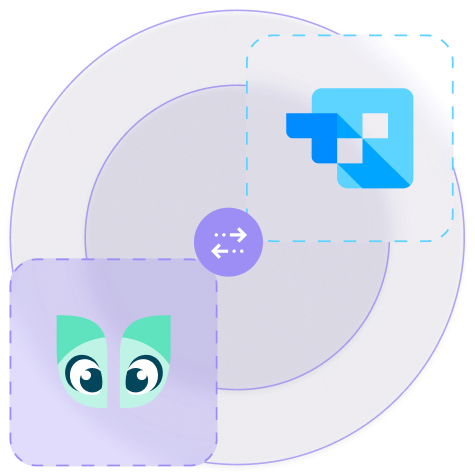
Connect IvyForms to wpDataTables and quickly transform your submissions into easy-to-use tables and charts.
With wpDataTables, your submissions become easy to explore — visitors can filter, sort, and search through your data right on your site.
Your data remains perfectly synchronized, and all your tables and charts update seamlessly as new submissions come in. Ensure your site always displays the most relevant info without the extra effort.
Tailor your content to highlight the most important information. Choose which form fields to show, apply conditional formatting, and control the look and feel without writing any code.
Generate a separate table or chart for each IvyForm form to keep entries structured and easy to review. Focus on the fields that matter most for clearer results.
Display your IvyForms data in tables and charts that adapt flawlessly to any screen, giving your visitors a consistent and user-friendly experience.
Manage your submissions directly within wpDataTables without exporting or reformatting. Stay organized and update your content quickly, all from one place.
Turn your form submissions into detailed reports with dynamic tables and charts. Easily visualize trends and key metrics to make smarter decisions.
Tailor the look and feel of your content to match your site’s style. Adjust colors, fonts, and layouts effortlessly to create a seamless and professional presentation.
Ensure your tables and charts comply with the latest WCAG standards for full accessibility. Deliver a seamless experience so all visitors can engage with your data effortlessly.
Collect submissions with IvyForms, then embed your tables and charts anywhere on the website. Easily share your data with your audience to keep them informed and engaged.
Convert every IvyForms submission into a clear and engaging visual that highlights your data. Customize tables and charts to showcase your form results and publish them easily without any coding.
Documentation
IvyForms collects your form submissions, and wpDataTables uses this data to create and update interactive tables and charts.
Yes! You can update your tables and charts anytime in wpDataTables, and the changes will show automatically wherever they are published on your site.
Yes, wpDataTables lets you fully customize the look of your tables and charts. You can change colors, fonts, layouts, and more to match your site’s design perfectly.
Once your content is created in wpDataTables, you can easily embed it anywhere on your website using a simple shortcode or block editor.
Absolutely! wpDataTables lets your visitors filter, sort, and search through your form submissions directly within the tables for a better user experience.
Yes, all tables and charts created through wpDataTables are automatically responsive across different device types.